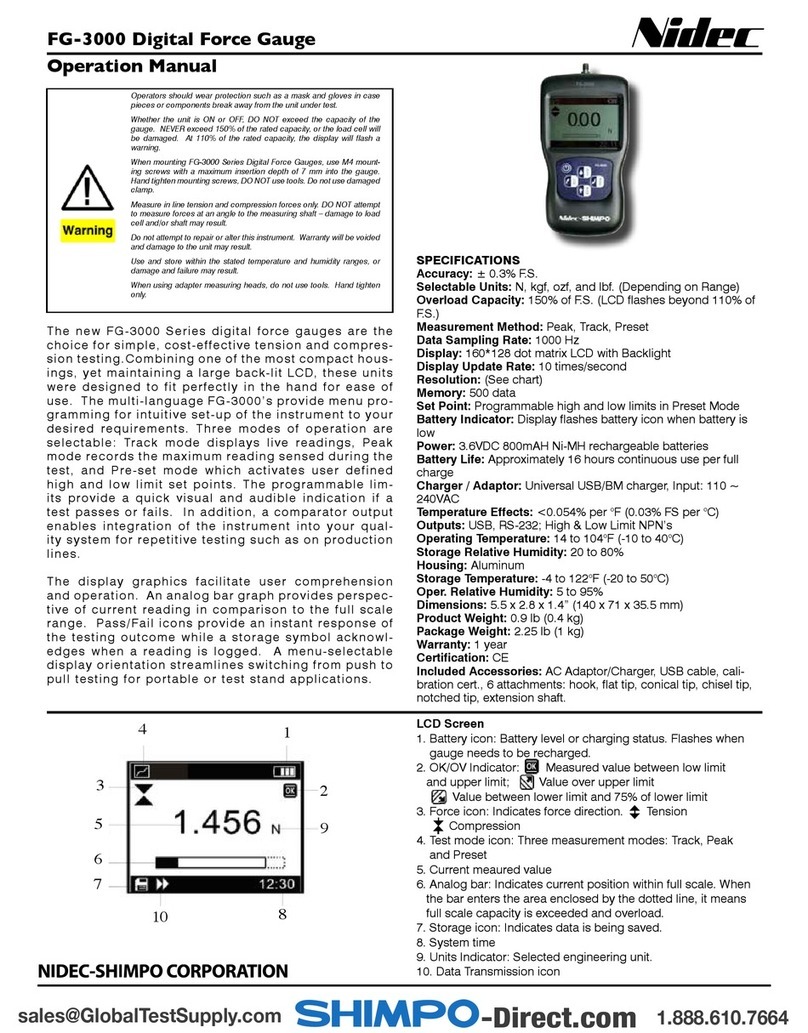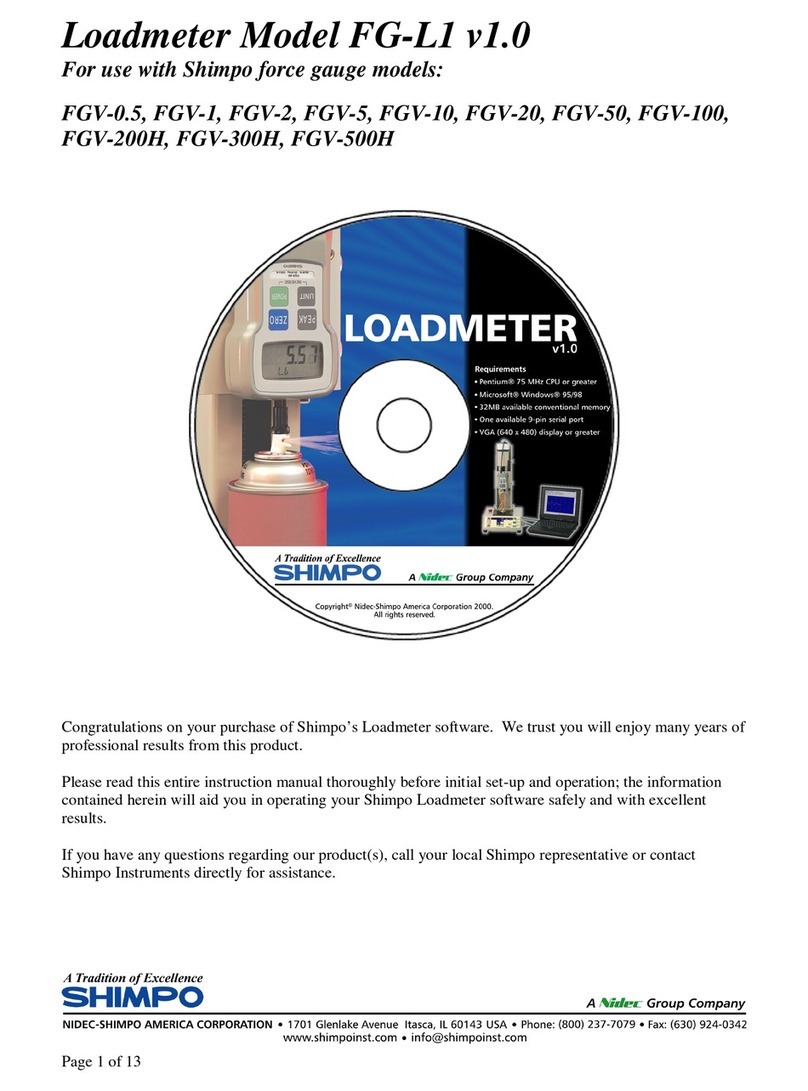The MFD Series Analog Force Gauge with compact size are easy
to operate and convenient to carry. They display the units of lb and
kilogram at the same time. The PEAK/TRACK knob allows the user
to easily switch between peak load testing or continuous load test-
ing. The MFD’s are excellent products which are widely applied in
electric, electric appliance, hardware, automobile parts, lighter and
ignition system, light industry, mechanical, textile and a many more
for testing of compression or tension, insertion force, or destructive
analysis. Please read the manual carefully before using this instru-
ment.
When vertically placed to use, especially when installing attachment,
do not apply load as needle will move from the dead weight result of
the attachment. Re-zero dial so zero [O] is aligned with needle. This
tares the attachment load for proper test results.
Note: If often exceeding max allowed capacity the internal operation
spring will gradually wear and lead to incorrect test performance.
Please do not overload to maintain life of the machine.
Series MFD Analog Force Gauge
Operation Manual
Do not operate or store instrument in the following
locations:
Explosive areas, near water, oil, dust or chemicals; ar-
eas where the temperatures can exceed 104°F
(40° C)
Take precaution to not drop the force gauge. Damage
to the sensor may occur.
Do not modify, disassemble or attempt to repair the
unit. Send to the factory for proper repair.
If upon delivery damage to the unit is detected, do not
operate the unit. Notify the shipping carrier immedi-
ately to obtain damage claim instructions.
Only measure forces that are in line with the measur-
ing shaft. Do not attempt to take any measurements
(tension or compression) at any angle. Failure to keep
measurements in line will damage the instrument.
Do not exceed capacity of unit.
Accuracy may be affected if unit is exposed to high
humidity, dust or extreme shock.
SPECIFICATIONS
Accuracy: ±1% F.S.
Display Analog: 2˝ in diameter (50 mm); rotatable 360˚ for taring
purposes
Live/Peak Mode: Selectable
Needle Update: Immediate
Threaded Insert: 4 on back for mounting inserts
Overload Capacity: 120% of range
Rod Travel: 10 mm (0.39 in)
Work Environment: No vibration
Product Weight: 1.25 lb (0.57 kg)
Package Weight: 2.2 lb (1 kg)
Warranty: 1 year
Included Accessories: Carrying case and attachments (flat
head, hook, chisel, notched head, cone head, extension rod),
mounting screws.