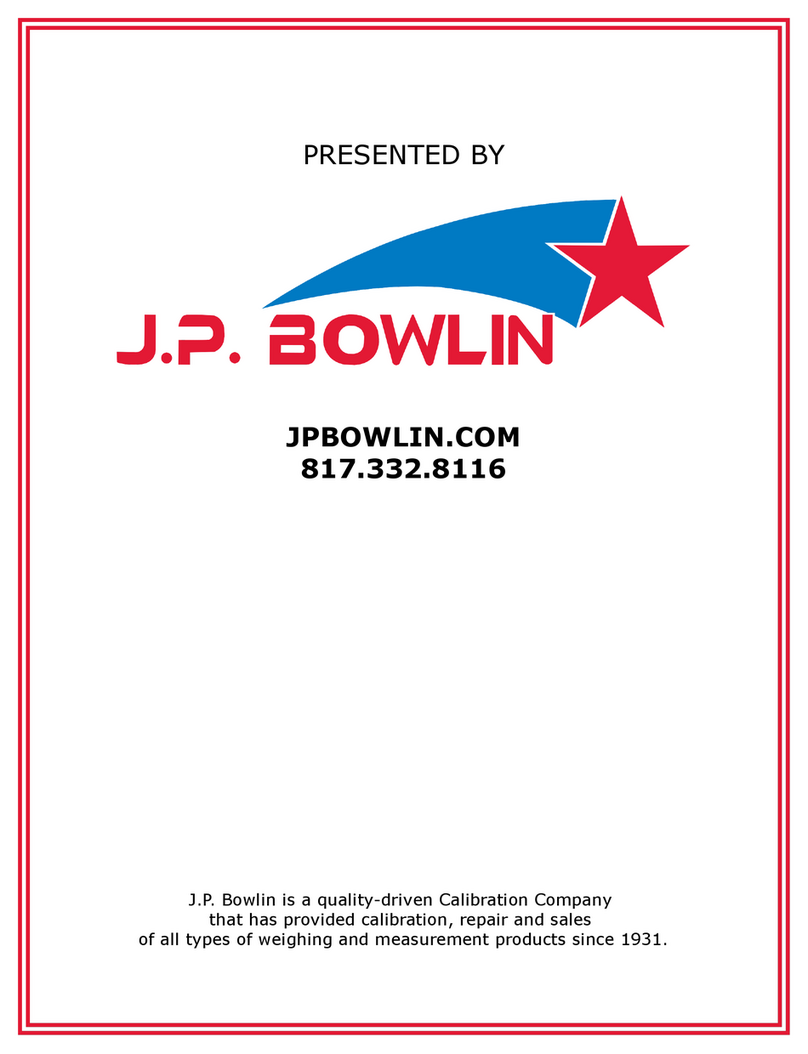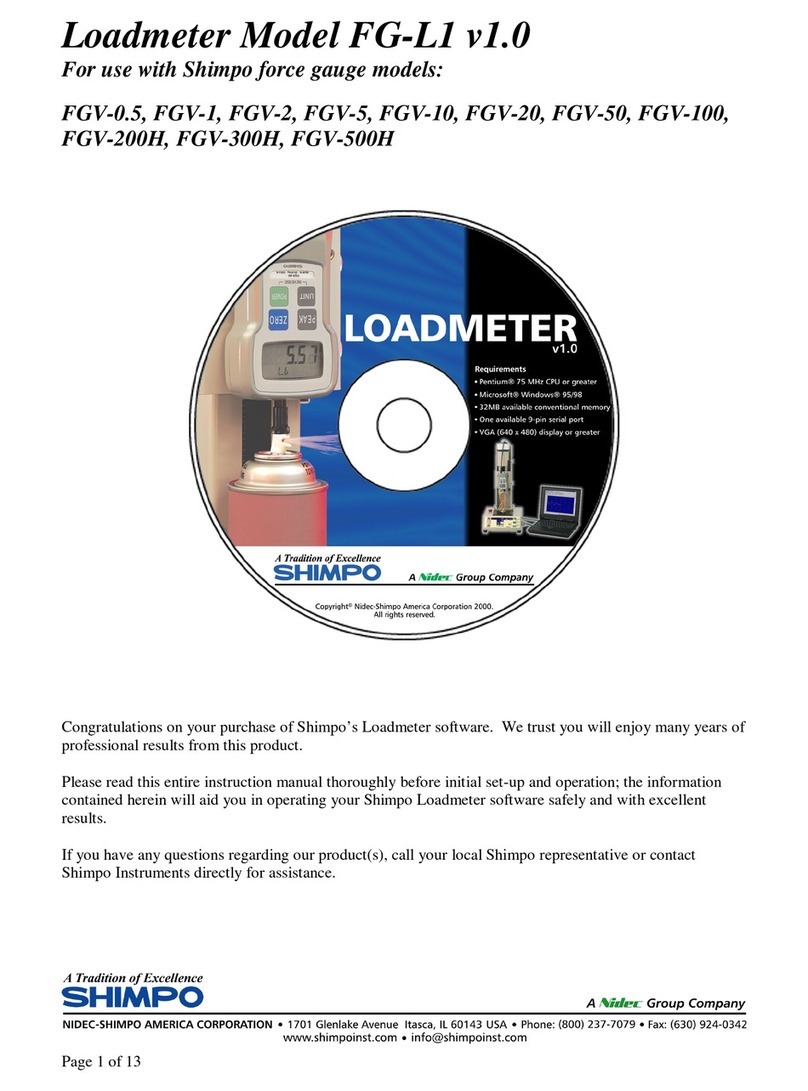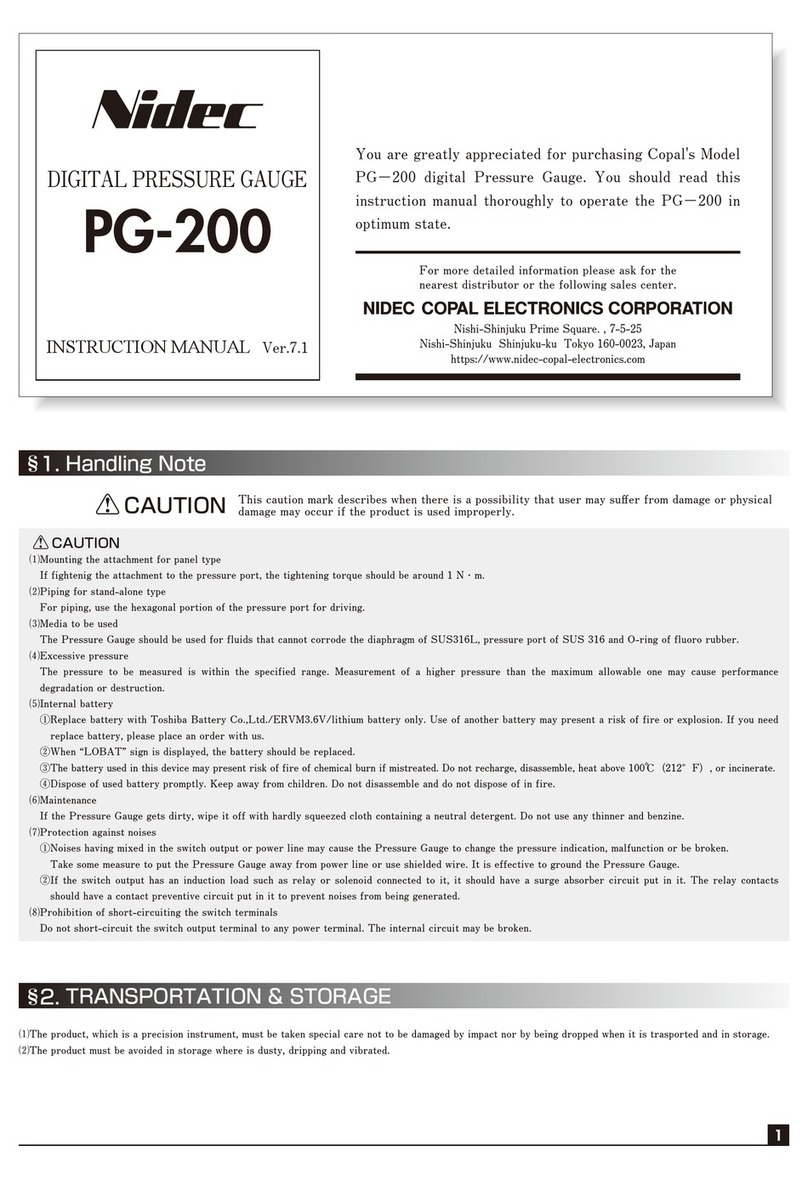4
OperationMethod/FunctionalExplanation
[InsertionofBatteries]
Slidethebatterycoveronthebackoftheproductbodydownwardtoopenthecover.Insertthebatteriesinthedirection
asillustrated,checkthatthebatteriesarecorrectlyandfirmlyinplace,andslidethebatterycoveragaintoclose.
[OperationMethod]
(1)TurningthepowerON
With the power turned off, press the POWER button under open air atmospheric pressure, and check that the
minimumdigitforthepressureindicationiswithin0±10digits.
(2)Zeroadjustment
Afterturning onthepower, if adifferenceis detectedbetweenthe zero valuesinopen airatmosphericpressure,
presstheZERObuttonforthreesecondsorlongerandperformsthezeroadjustment.
(3)Measurement
Whenpressureisapplied,themeasuredvalueisdisplayedontheLCD.
(4)TurningthepowerOFF
Withthepowerturnedon,pressthePOWERbuttontoturnoffthepower.Whentheautopowerofffunctionis
activated,thepoweristurnedoffaccordingtothepresettime.
AIRTYPE
kPa
LOBAT
HOLD
AIRTYPE
MODE
ZERO
SET UP
HOLDPOWER
kPa
O.SET
AIRTYPE
MODE
ZERO
SET UP
HOLDPOWER
kPa
AIRTYPE
MODE
ZERO
SET UP
HOLDPOWER
kPa barpsiin.
AIRTYPE
MODE
ZERO
SET UP
HOLDPOWER
M kPammHgAq
[FunctionalExplanation]
(1)Hold
When pressure is applied, the measured
valueisdisplayed.PresstheHOLDbutton
to retain the pressure value displayed at
thattime.Atthistime,the“HOLD”mark
isdisplayedontheLCD.Pressthebutton
againtocancelthehold.
(2)Offset
Whenthepressureexceeds±1%FS,press
the ZERO button for three seconds or
longer to enable subsequent indication of
variationswiththezerovaluesetto0.At
this time,“0.SET” is displayed on the
LCD. Press the ZERO button for three
seconds or longer again to return the
indicationtothepreviousdisplay.
(3)Switchingofautopowerofffunction
With the power turned off, press the
POWER button for one second or longer
whilepressingtheHOLDbuttontosetthe
mode to the switching mode of the auto
powerofffunction. Choose the mode from
fourmodesincluding[“P3”:3min.],[“P20”:
20min.],[“PAt”:20min.afterthepressure
reacheszero],and[“PoF”:Disabled].
PresstheZERObuttontoselectthemode
and press the HOLD button to enter the
mode.Whiletheswitchingmodeisactivated,
ifanybuttonoperationisnotmadefor20
seconds,themodeshiftstothemeasurement
modeatthepresetvaluedisplayedatthat
time. In the initial state, [“P3”: 3 min.] is
set.
(4)Unitswitchingfunction(Onlyfor−Wmodel)
With the power turned off, press the
POWER button for one second or longer
whilepressingtheHOLDbuttontosetthe
modetotheunitswitchingmode.Whilethe
unitindicationisblinking,presstheZERO
button to select the mode and press the
HOLDbuttontoenterthemode.
(5)Batteryreplacementtiming
When the battery voltage is low, “LOBAT”
is displayed on the LCD. Replace the
batteries. The batteries are two AAA dry
cells. The used batteries should be discarded
accordingtotheinstructionsoftherespective
localgovernments.Afterreplacingthebatteries,
be sure to perform the zero adjustment(See
OperationMethod⑵)
.
(6)Excessivepressureerror
When pressure exceeding 130% of the
rated pressure is applied, the indication
will start to blink. Check the source
pressure, and use the product within the
rangeoftheratedpressures.
R03,LR03
Withthepower
turnedOFF,
pressHOLDand
POWERforone
secondorlonger.
Withthepower
turnedOFF,
pressZEROand
POWERforone
secondorlonger.
《UnitSwitchingFunction》(Onlyfor−Wmodel)
《SwitchingofAutoPowerOFFFunction》
︽
OperationMode
︾
(1)3minutes
(2)20minutes
(3)
20minutesafterthe
pressurereacheszero
(4)Disabled
ZERObutton:SELECT
HOLDbutton:ENTER
(1)kPa
(2)MPa
(3)mmHg
(4)in.Hg
(5)mmAq
(6)psi
(7)bar
ZERObutton:SELECT
HOLDbutton:ENTER