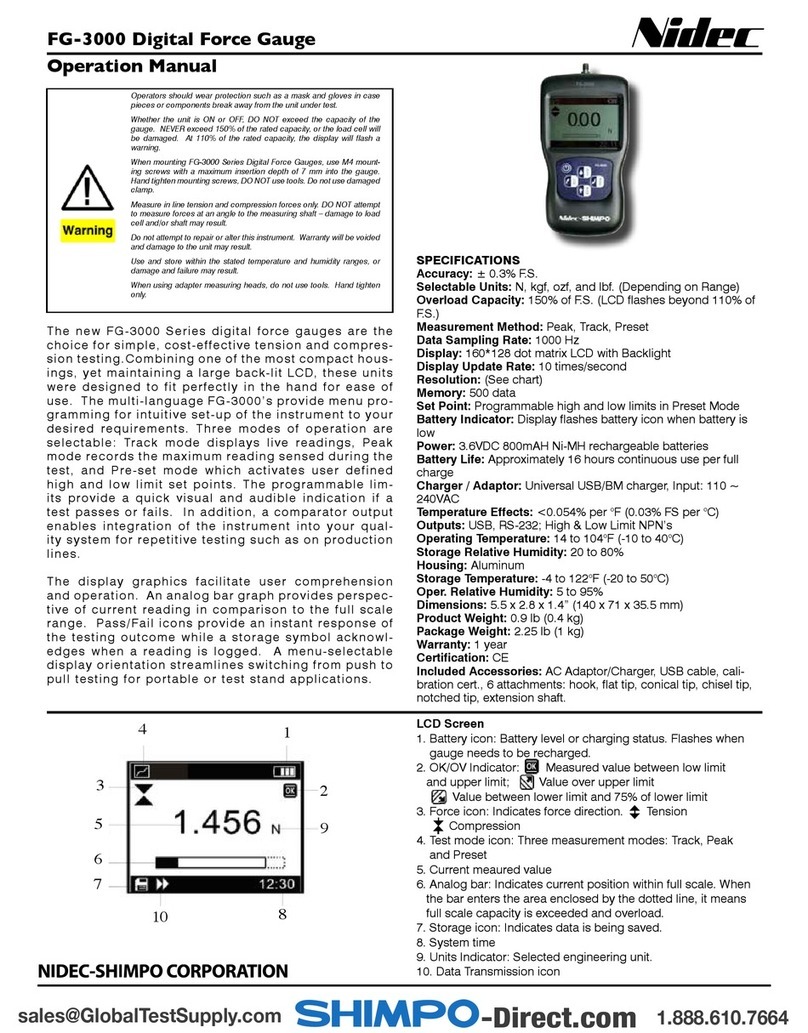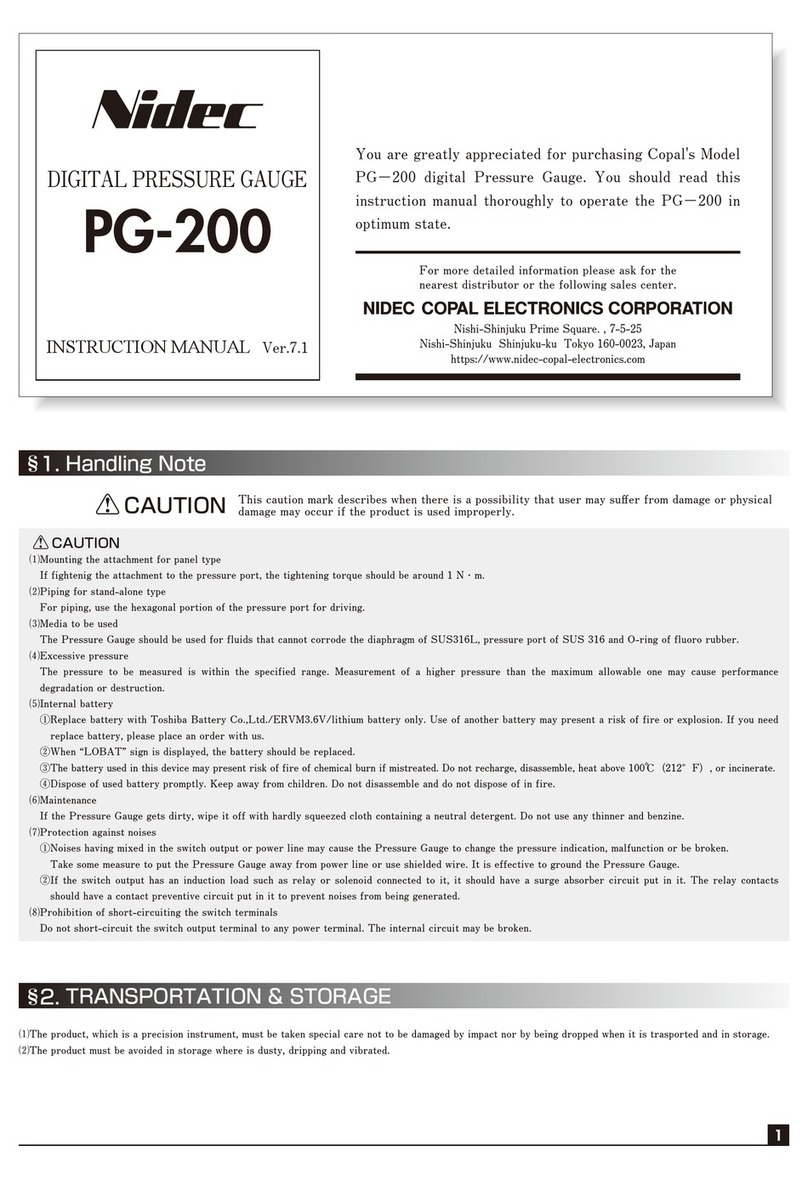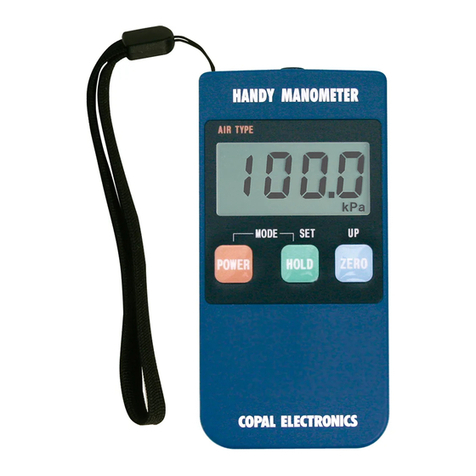6 | Kato Engineering, Inc.
Table of Contents
1Revision History ............................................................................................................ 9
2Introduction.................................................................................................................... 9
2.1 Safety Instructions................................................................................................... 9
2.2 System Description ............................................................................................... 10
2.2.1 Inductive Power Loop Antenna ..................................................................... 12
2.2.2 Dipole Receiver Antenna............................................................................... 12
2.2.3 Receiver ......................................................................................................... 12
2.2.4 Power Supply................................................................................................. 12
2.2.5 Transmitter..................................................................................................... 12
3Specifications............................................................................................................... 13
3.1 Dimensions............................................................................................................ 13
3.2 Electrical................................................................................................................ 15
3.3 Environmental ....................................................................................................... 15
3.4 Certifications ......................................................................................................... 15
4Installation.................................................................................................................... 16
4.1 Mounting ............................................................................................................... 16
4.1.1 Receiver ......................................................................................................... 16
4.1.2 Transmitter..................................................................................................... 17
4.1.3 Inductive Power Loop Antenna ..................................................................... 17
4.1.4 Dipole Antenna .............................................................................................. 17
4.1.5 Power Supply................................................................................................. 18
4.2 System Connections .............................................................................................. 19
4.2.1 Receiver ......................................................................................................... 19
4.2.2 Transmitter..................................................................................................... 20
4.2.3 Loop Antenna................................................................................................. 20
4.2.4 Power Supply................................................................................................. 21
4.2.5 System Diagram............................................................................................. 21
4.3 Electrical Installation............................................................................................. 22
4.3.1 Relay Outputs, Receiver ................................................................................ 22
4.3.2 Digital Outputs, Receiver............................................................................... 23
4.3.3 Loop Antenna Output, Receiver .................................................................... 24
4.3.4 Communication Interfaces, Receiver............................................................. 24
4.3.5 Transmitter..................................................................................................... 25
4.3.6 Power Supply................................................................................................. 25
5Feature Description...................................................................................................... 26
5.1 Functional Block Diagram .................................................................................... 26
5.2 Theory of Operation .............................................................................................. 26
5.3 Setup Features ....................................................................................................... 28
5.3.1 Loop Tuning Type ......................................................................................... 28
5.3.2 Loop Tuning Step Size................................................................................... 28
5.3.3 Communications Setup .................................................................................. 28
5.3.4 EEPROM ....................................................................................................... 30
5.4 Protection Features................................................................................................ 30
5.4.1 Service Fault .................................................................................................. 30
5.4.2 Malfunction.................................................................................................... 30