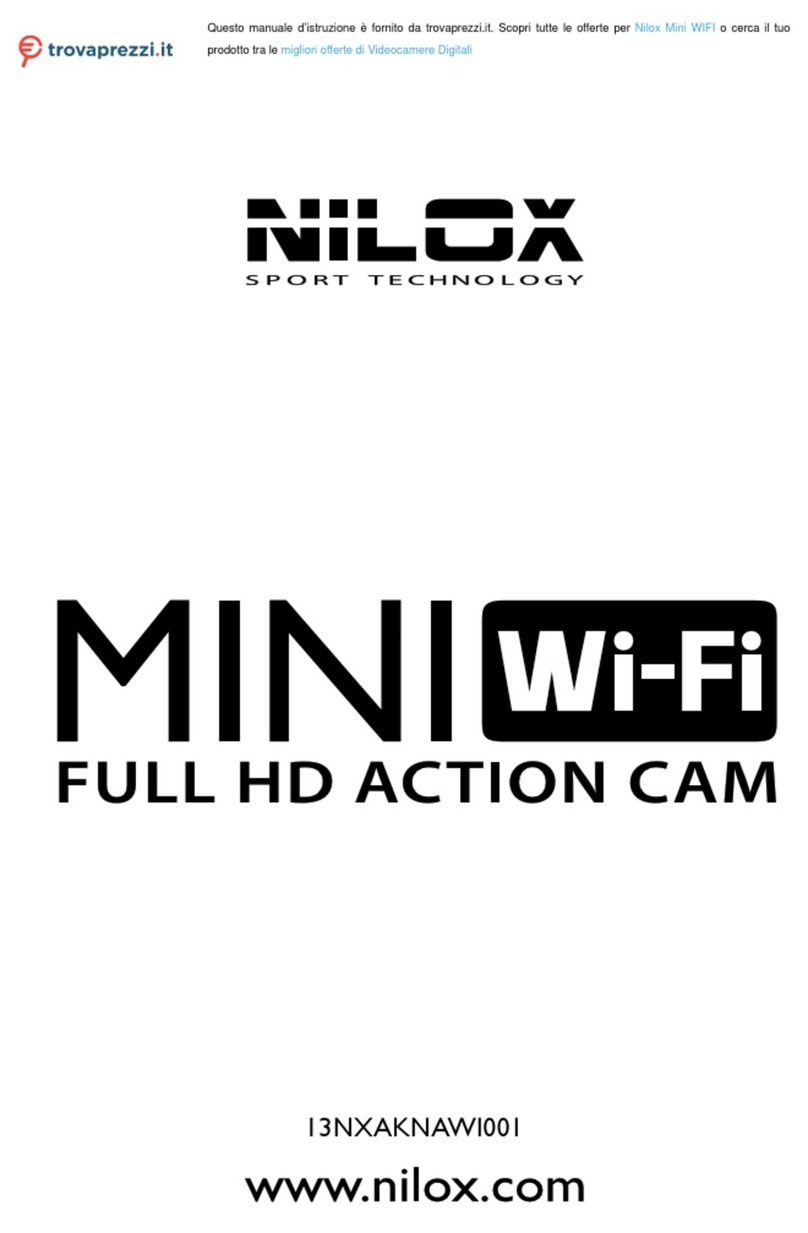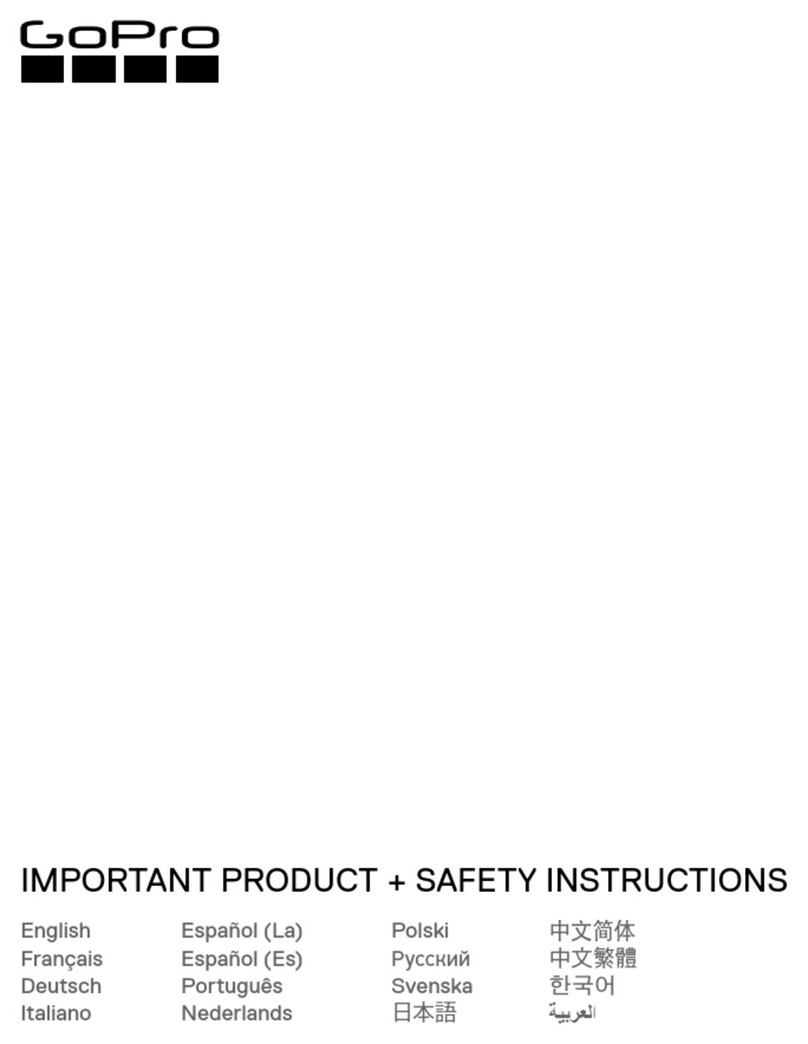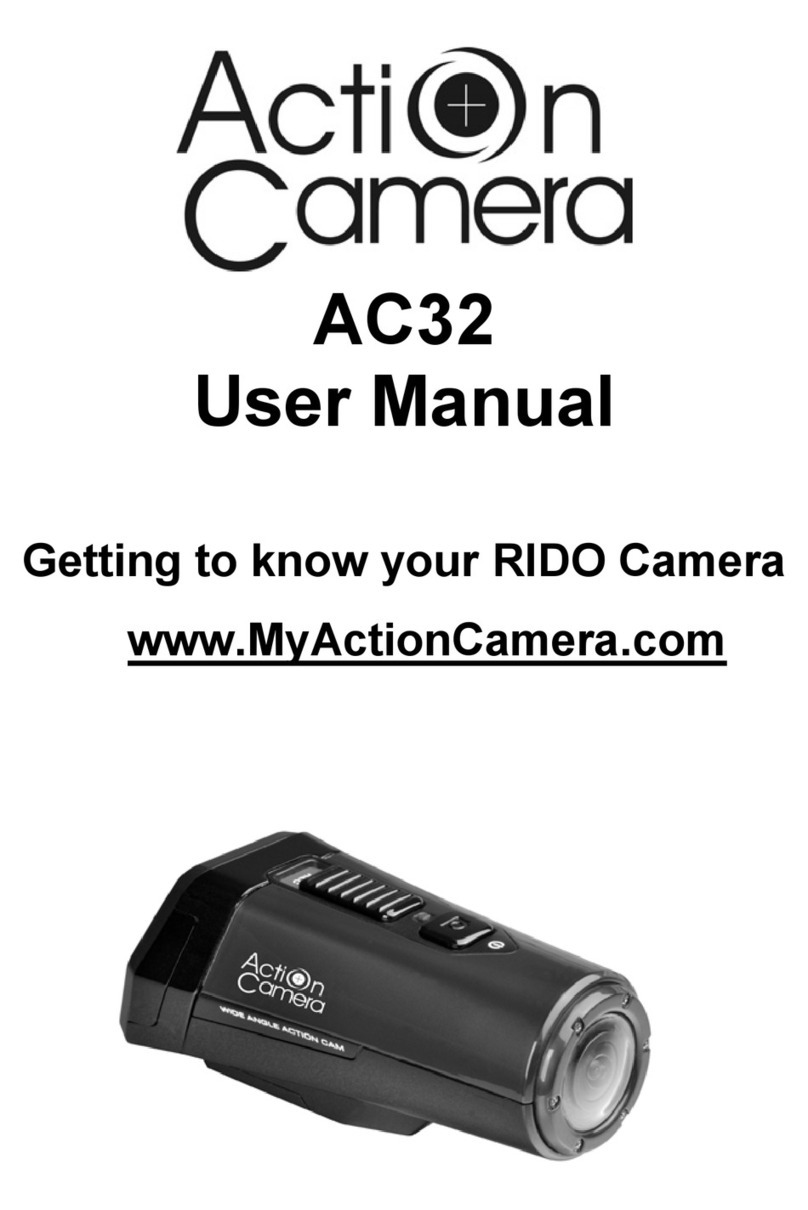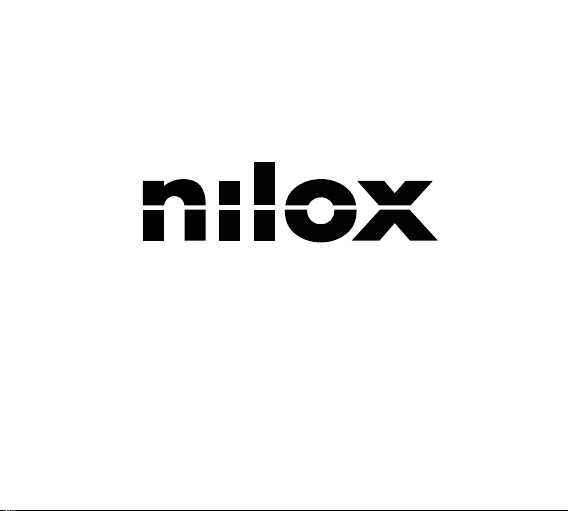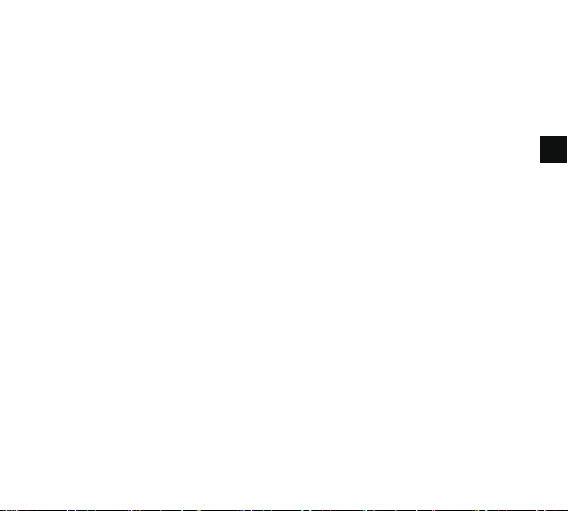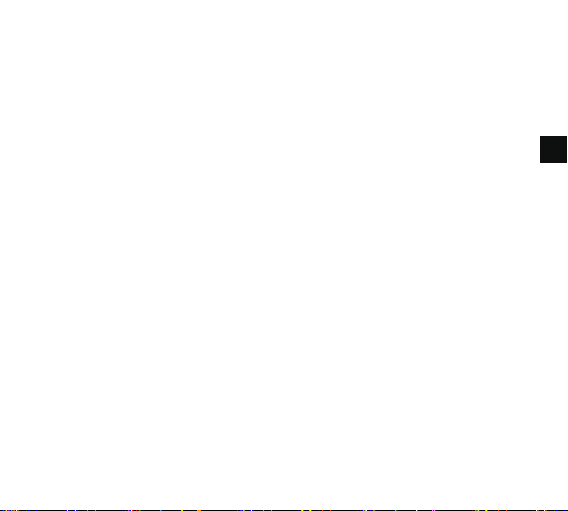Photo Setting
Photo Resolution: 20M / 16M / 12M / 8M / 5M
Self-Timer Photo: Off, 2 secs, 5 secs, 10 secs
General Setting
Volume: 0~10
Beep: On, Off
Exposure: +/-2.0 ~ 0
White Balance: Auto, daylight, cloudy, Fluoresc, incandesc.
ISO: Auto, ISO100, ISO200, ISO400, ISO800, ISO1600, ISO3200
Effect: Normal, Sepia, B&W, Negative
Contrast: -100 ~ 100
Saturation: -100 ~ 100
Sharpness: -100 ~ 100
System Setting
Language: English/Italian/Español//Portugues/France/Deutsch/Greek
Car Mode: On, Off
Power Off: Off, 1 Min, 3 Mins, 5 Mins
Date & Time: ___Y___M___D 00:00:00
Date Format: YYYY MM DD / MM DD YYYY / DD MM YYYY
Stamp: Off/On Frequency: 50Hz/60Hz Upside Down: Off/On
Screen Saver: Off/30sec/1min/3min.
Format: YES/NO Reset: YES/NO
Exit:Press the shutter button to exit
EN
6
Burst Photo: Off, 3 photos, 5 photos
Wi-Fi: On, Off
FW Version: L15PD79SRV1.2