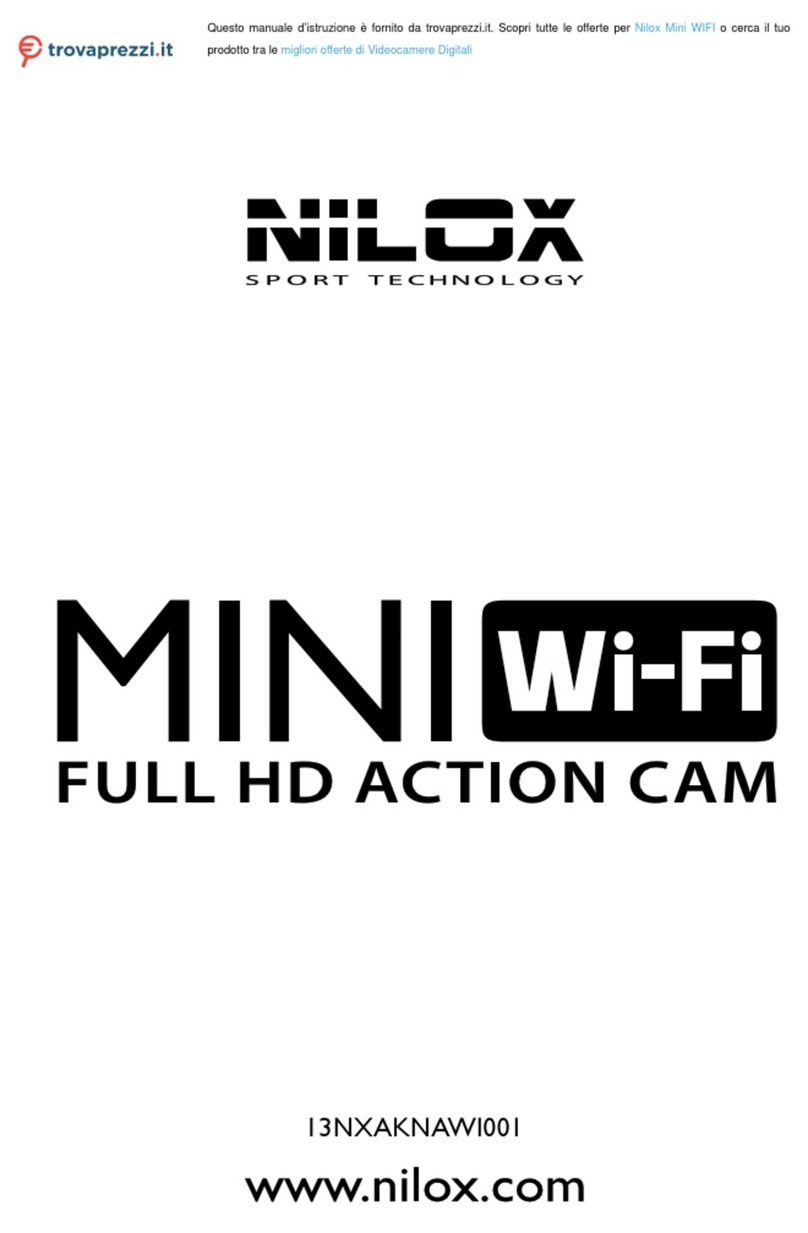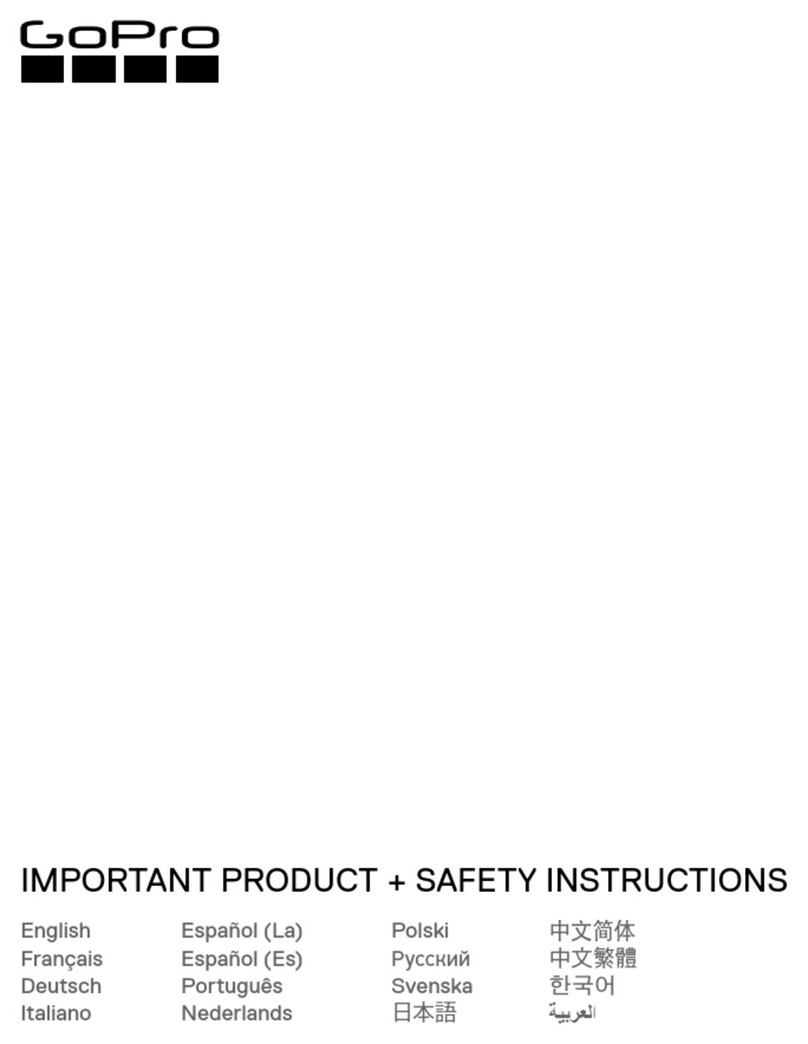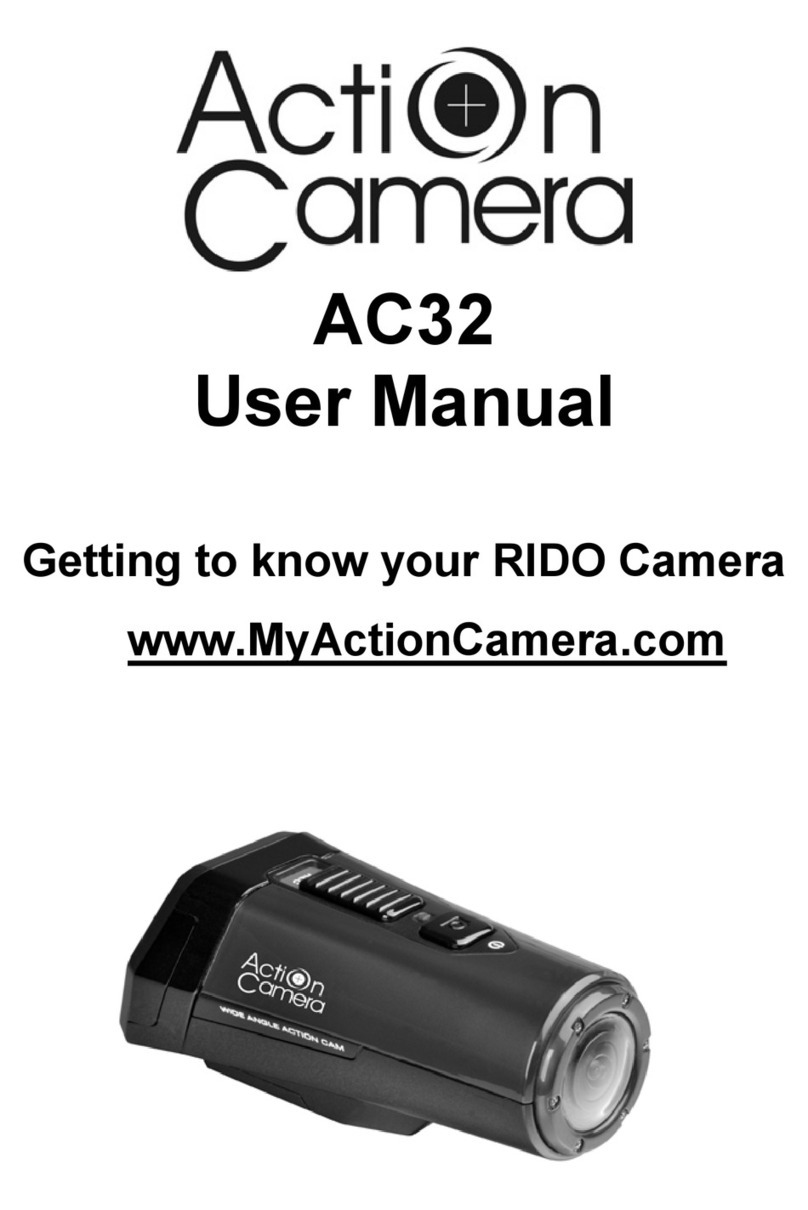2
SUMMARY
PREFACE.................................................................................................................................................................4
PRECAUTIONS.................................................................................................................................................4
DESCRIPTION.......................................................................................................................................................5
TECHNICALSPECIFICATIONS.......................................................................................................................6
STRUCTURE..........................................................................................................................................................7
OPERATING INSTRUCTIONS.........................................................................................................................8
Charge.................................................................................................................................................................8
Insertingandremovingthememory card...................................................................................................8
USEWITHOUTWI-FIAPPLICATION...........................................................................................................9
LCDDISPLAYANDKEYTO SYMBOLS...................................................................................................9
Make avideoortake aphoto:.......................................................................................................................9
Outputandvideoviewingdevices...............................................................................................................10
CANCELLATIONOFAFILEANDCARDFORMATTING (withmonitorconnectedonly).....10
USEWITHWI-FIAPPLICATION...................................................................................................................11
ActivationApp installation............................................................................................................................11
ApplicationforandroidandapplicationforiOS......................................................................................11
Android.........................................................................................................................................................11
iOS..................................................................................................................................................................12
Parametersettings..........................................................................................................................................12
Burstmode...................................................................................................................................................12
Carmode......................................................................................................................................................12
SlowMotion.................................................................................................................................................12
Whitebalance..............................................................................................................................................12
Format...........................................................................................................................................................13
Playbackanddelete.........................................................................................................................................13
COMPUTERCONNECTION.........................................................................................................................14
REMOTECONTROLLER.................................................................................................................................15
PRECAUTIONS...................................................................................................................................................16
Precautionsforthe cameracase..................................................................................................................16
Precautionsforthe 3M dual-sidefoamtape............................................................................................16
INCLUDEDINTHEPACK..............................................................................................................................17
WARRANTYANDLEGALNOTES..............................................................................................................18