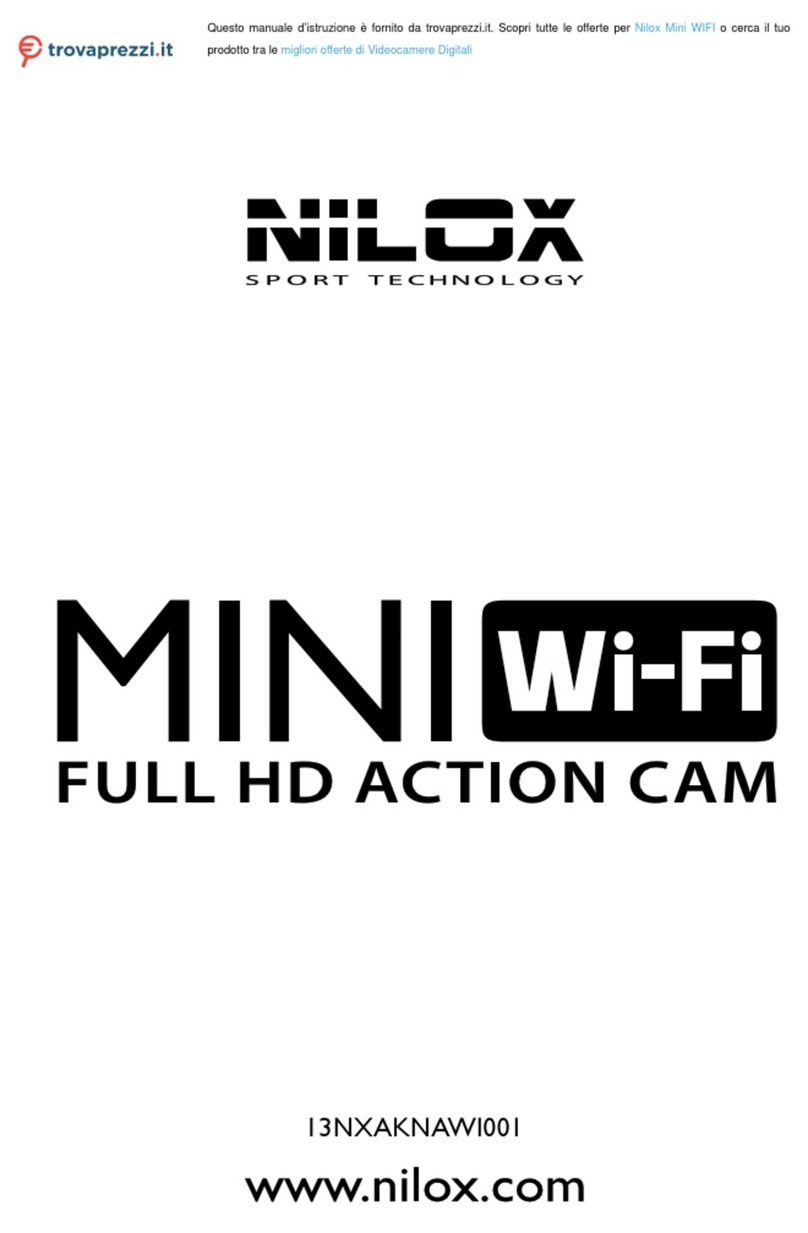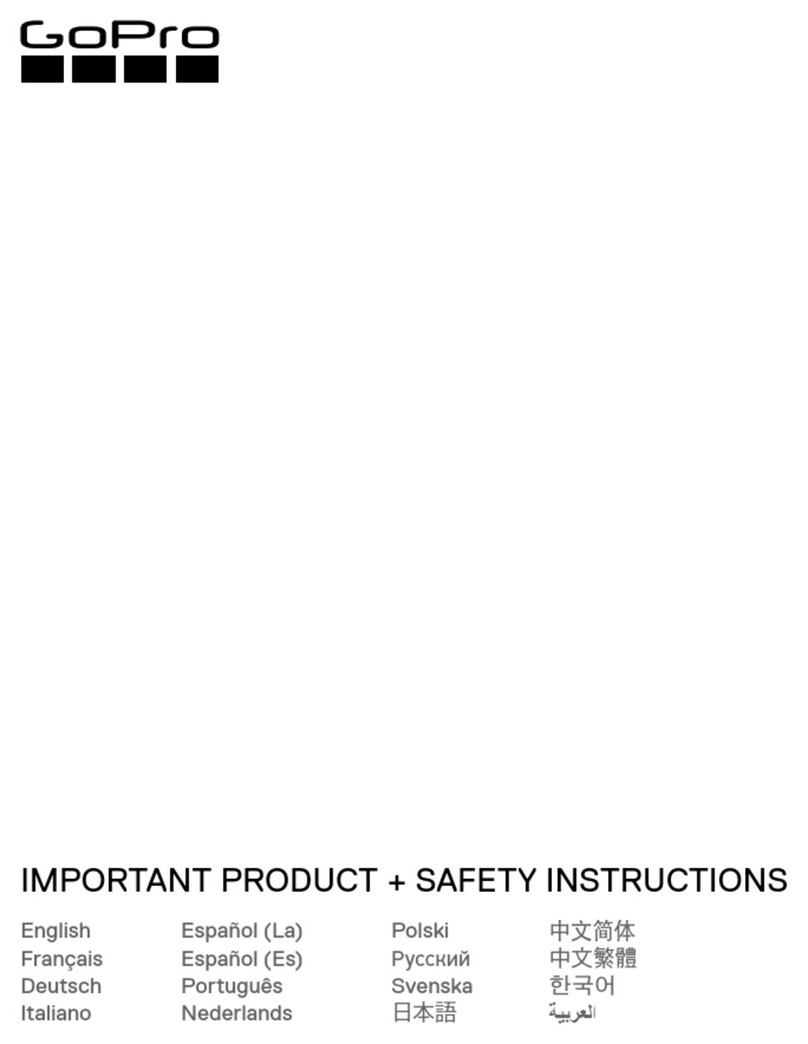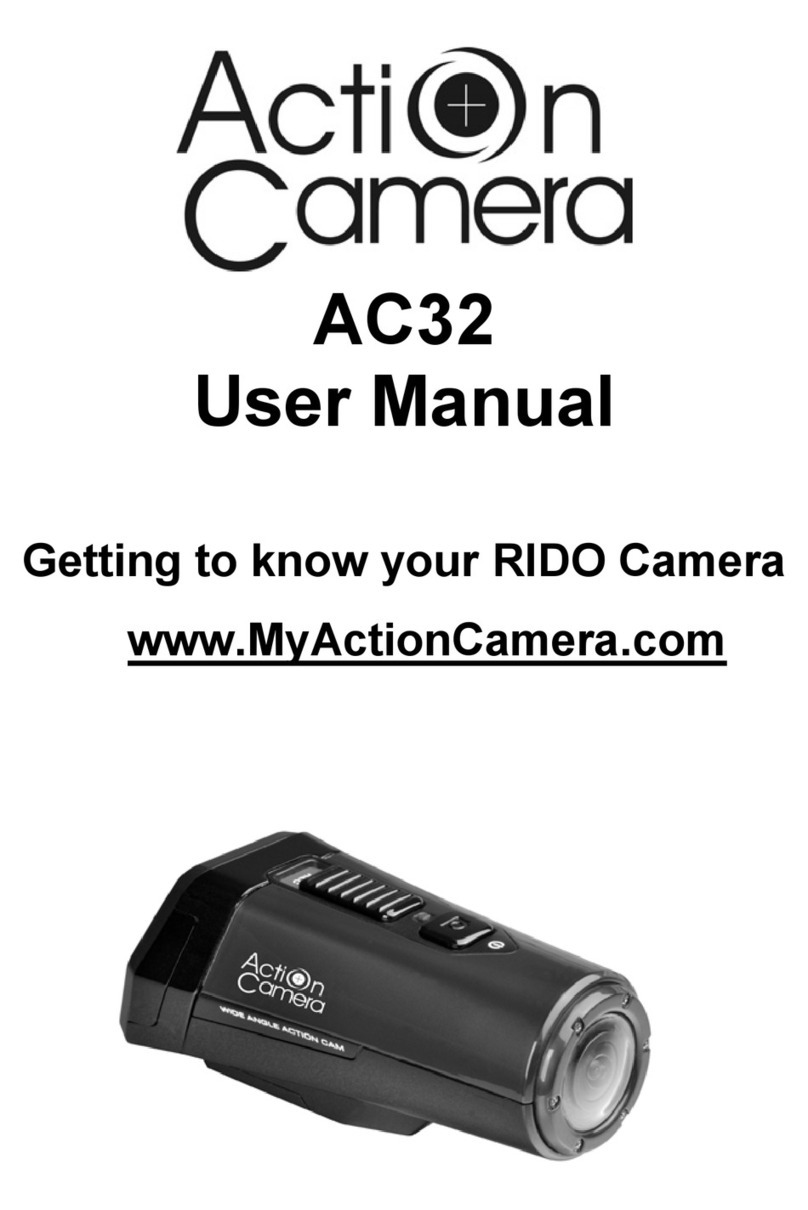3
Photo resolution..............................................................................................................................................19
Display time......................................................................................................................................................19
SYSTEM PARAMETERS SETTING..................................................................................................................20
Warningtone...................................................................................................................................................20
Statusindicator................................................................................................................................................20
Onscreen display............................................................................................................................................20
Auto to standby...............................................................................................................................................21
TV outputformat............................................................................................................................................21
Language............................................................................................................................................................21
Date/time..........................................................................................................................................................22
Format...............................................................................................................................................................22
recoveryfactory setting.................................................................................................................................22
STARTING STEPS...............................................................................................................................................23
USING THEVIDEOCAMERA........................................................................................................................23
Recordavideo,recordavideowithoutaudio,recordaudioonly.....................................................23
Recordingavideoin timelapsemode.......................................................................................................24
Takingapicture...............................................................................................................................................24
Photo shootingmode:................................................................................................................................24
PLAYING AFILE(PLAYBACK).......................................................................................................................24
Playingavideofile...........................................................................................................................................25
Viewingaphoto file........................................................................................................................................25
Playinganaudiofile.........................................................................................................................................26
Deleting,protectingandautomatically playingafile...............................................................................26
Deletingafile...............................................................................................................................................26
Lock/Unlockfile.........................................................................................................................................26
OUTPUTINTERFACES....................................................................................................................................28
Hdmivideoout................................................................................................................................................28
USBoutput.......................................................................................................................................................29
WI-FICONNECTION......................................................................................................................................30
Androidoriphone App.................................................................................................................................30
Connectingthe phone andvideocamera..................................................................................................30
Applicationandfunctions..............................................................................................................................30
Videorecording...........................................................................................................................................31
Photo.............................................................................................................................................................31