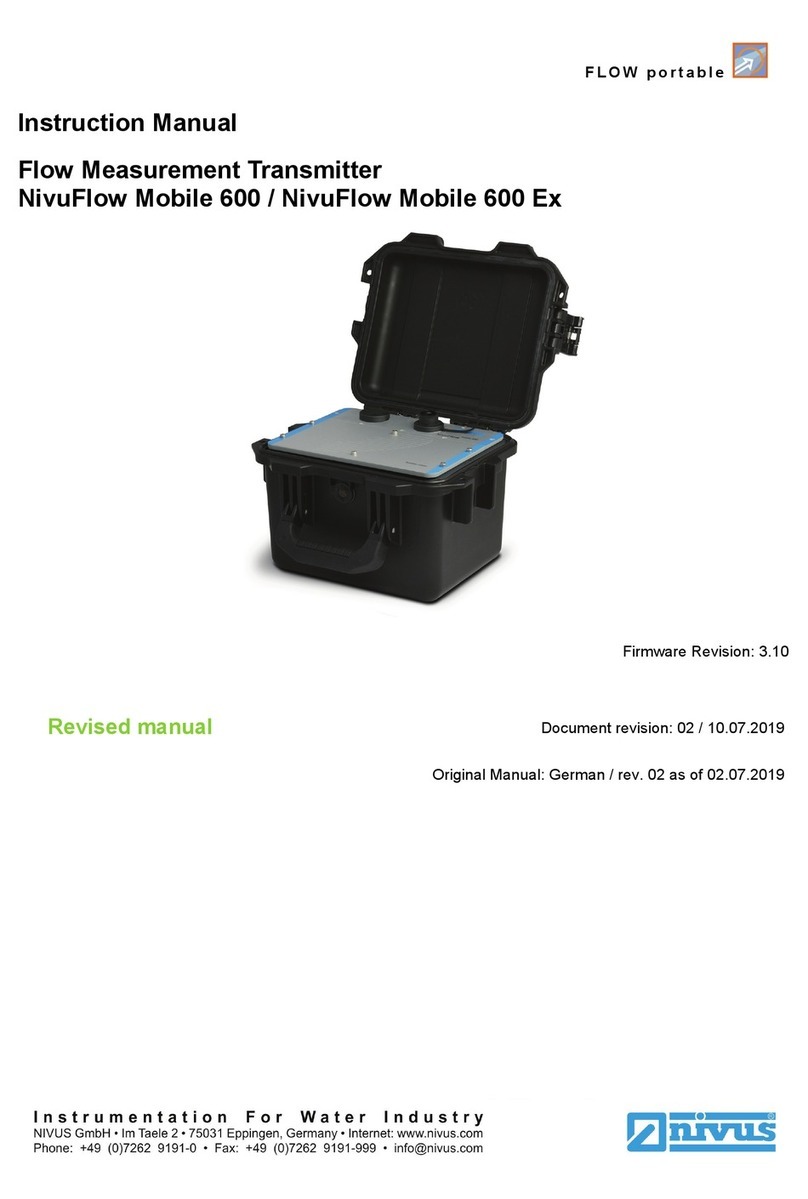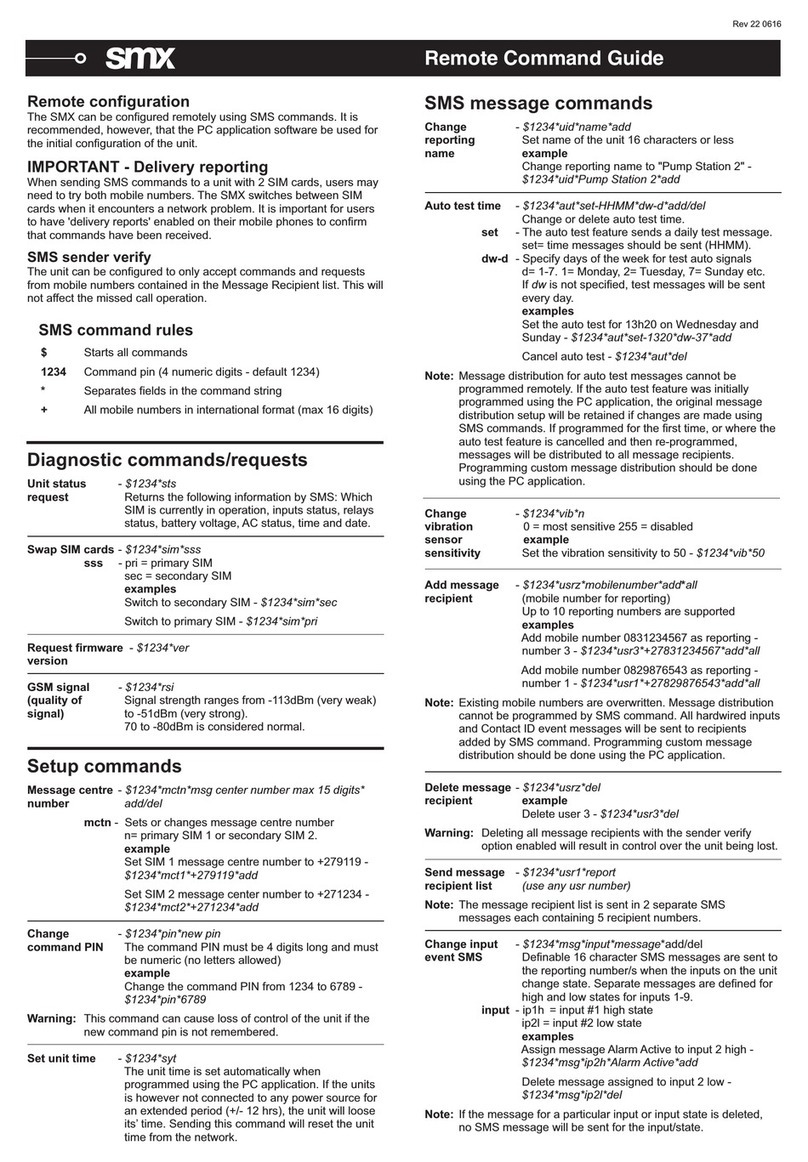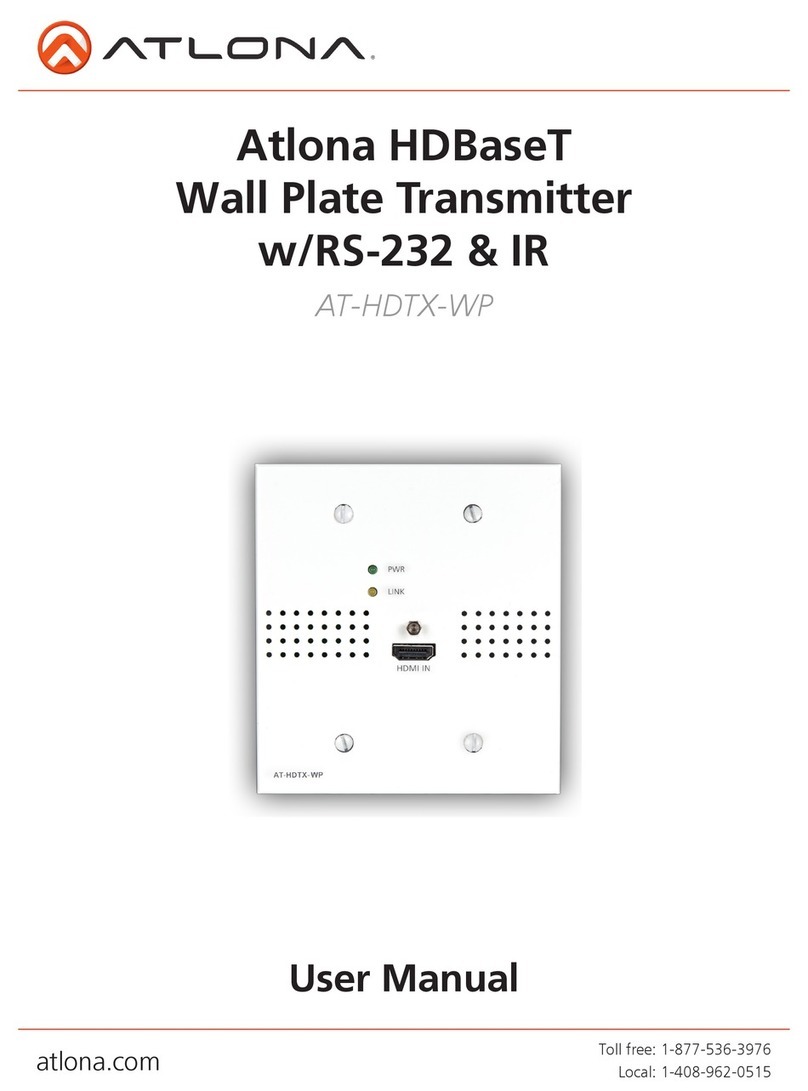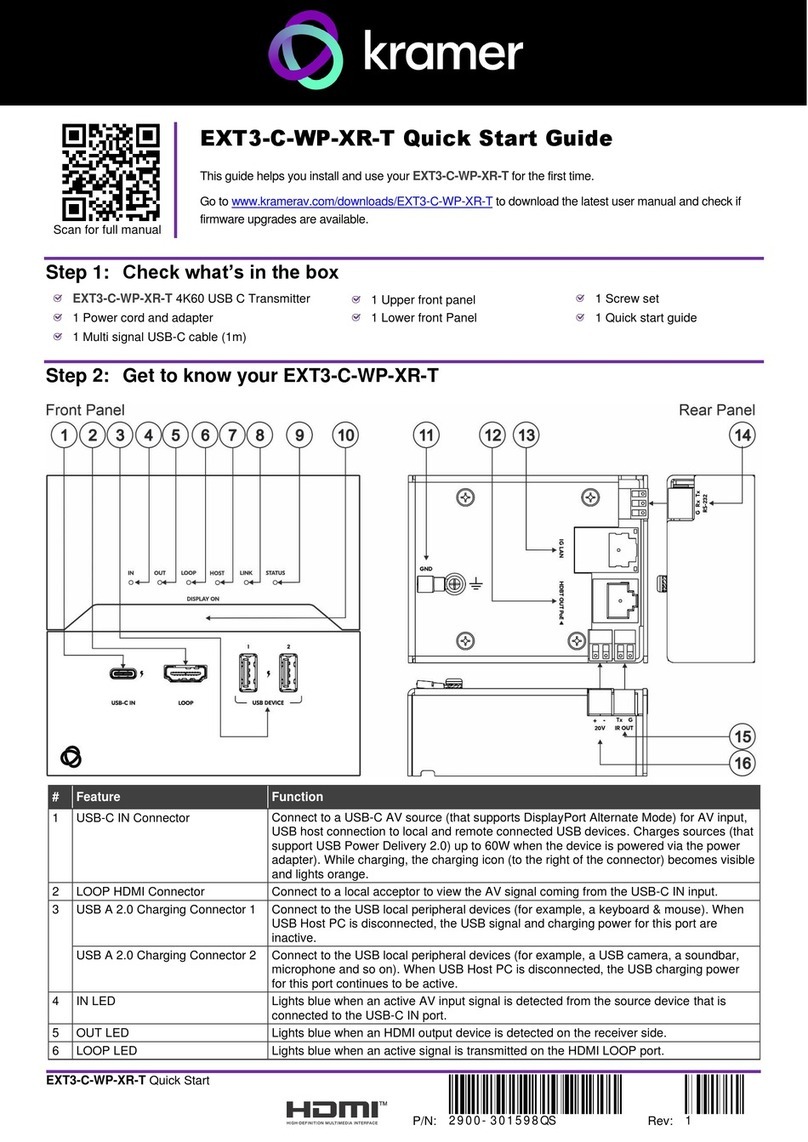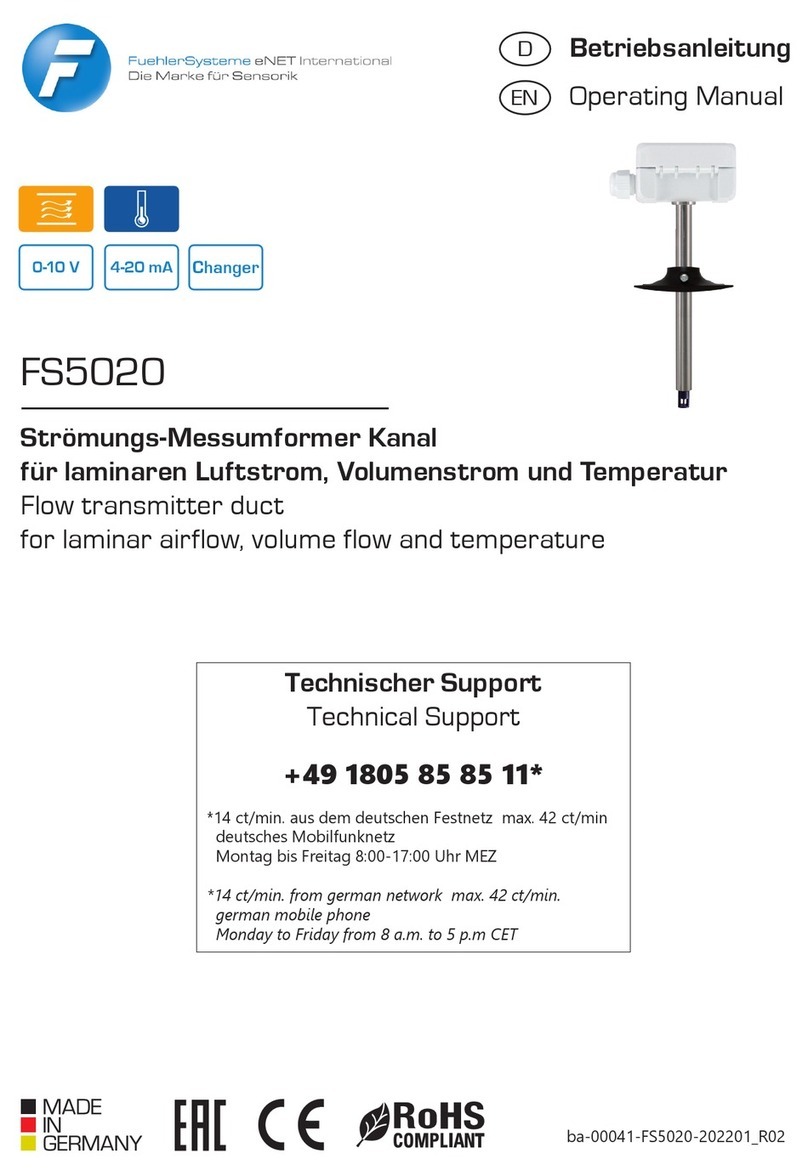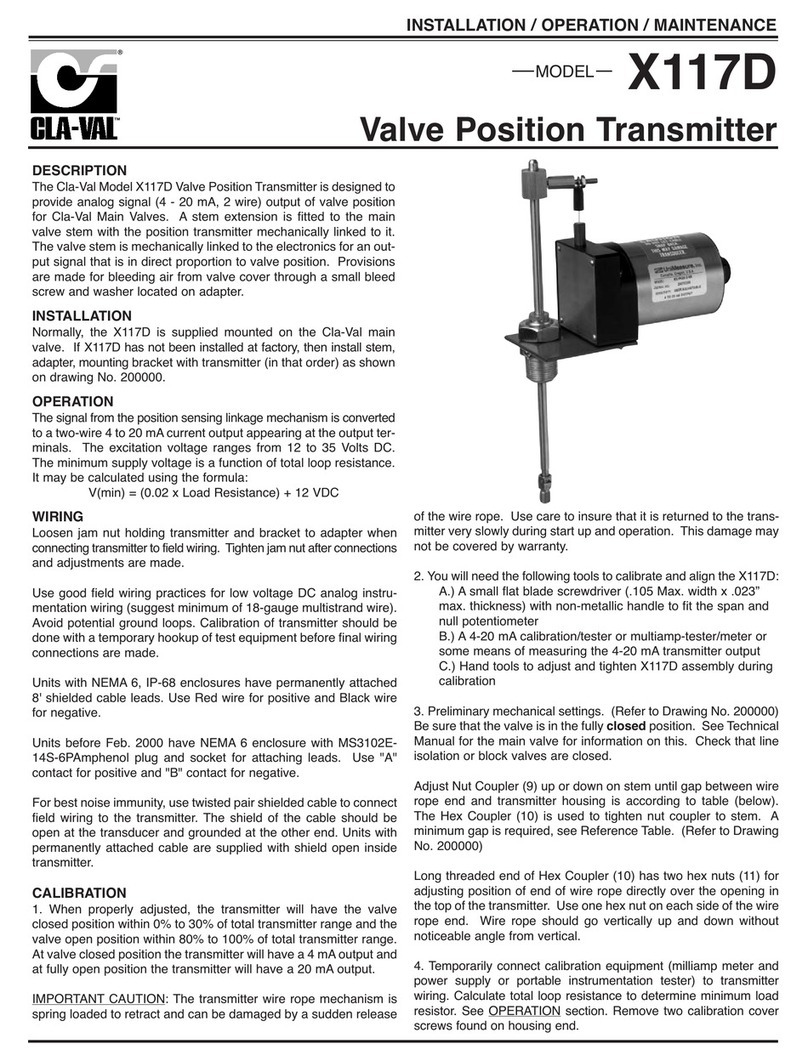Nivus NivuFlow Mobile 550 User manual

FLOW portable
Instruction Manual
Flow Measurement Transmitter
NivuFlow Mobile 550 / NivuFlow Mobile 550 Ex
Firmware Revision: 3.5.x
Document revision: 00 / 10.07.2020
Original Manual: German / rev. 00 as of 07.07.2020

Instruction Manual
NivuFlow Mobile 550
page 2 NFM 550 - rev. 00 / 10.07.2020
NIVUS AG, Switzerland
Burgstrasse 28
8750 Glarus, Switzerland
Phone +41 (0)55 6452066
Fax +41 (0)55 6452014
swiss@nivus.com
www.nivus.de
NIVUS Austria
Muehlbergstrasse 33B
3382 Loosdorf, Austria
Phone +43 (0) 2754 567 63 21
Fax +43 (0) 2754 567 63 20
www.nivus.de
NIVUS Sp. z o.o., Poland
ul. Hutnicza 3 / B-18
81-212 Gdynia, Poland
Phone +48 (0) 58 7602015
Fax +48 (0) 58 7602014
www.nivus.pl
NIVUS France
67870 Bischoffsheim, France
Phone +33 (0)3 88 9992 84
www.nivus.fr
NIVUS Ltd., United Kingdom
Wedgewood Rugby Road
Weston under Wetherley
Royal Leamington Spa
CV33 9BW, Warwickshire
Phone +44 (0)8445 3328 83
www.nivus.com
NIVUS Middle East (FZE)
Building Q 1-1 ap. 055
P.O. Box: 9217
Sharjah Airport International
Free Zone
Phone +971 6 55 78 224
Fax +971 6 55 78 225
middle-[email protected]
www.nivus.com
NIVUS Korea Co. Ltd.
#2502 M Dong, Technopark IT Center,
32 Song-do-gwa-hak-ro, Yeon-su-gu,
INCHEON, Korea 21984
Phone +82 32 209 8588
Fax +82 32 209 8590
www.nivus.com
NIVUS Vietnam
21 Pho Duc Chinh, Ba Dinh
Hanoi, Vietnam
Phone +84 12 0446 7724
vietnam@nivus.com
www.nivus.com

Copyrights and property rights
NFM 550 - rev. 00 / 10.07.2020 page 3
Copyrights and property rights
This document and its contents are proprietary to NIVUS GmbH and are not to be repro-
duced or copied without the express written permission of NIVUS GmbH.
Violations oblige to compensation.
Important Note
This instruction manual may exclusively - even in parts - be copied or translated in any
other way with the express written consent of NIVUS GmbH.
Translation
If the device is sold to a country in the European Economic Area (EEA) this instruction manu-
al must be translated into the language of the country in which the device is to be used.
Should the translated text be unclear, the original instruction manual (German) must be con-
sulted or the NIVUS GmbH contacted for clarification.
Copyright
No part of this publication may be reproduced, transmitted, sold or disclosed without prior
permission. Damages will be claimed for violations.
All rights reserved.
Names
The use of general descriptive names, trade names, trade-marks and the like in this manual
does not entitle the reader to assume they may be used freely by everyone. They are often
protected registered trademarks even if not marked as such.

Instruction Manual
NivuFlow Mobile 550
page 4 NFM 550 - rev. 00 / 10.07.2020
Document modifications
Rev.
Modifications
Editor in
charge
Date
00
First version based on the German document
MoG
10.07.2020
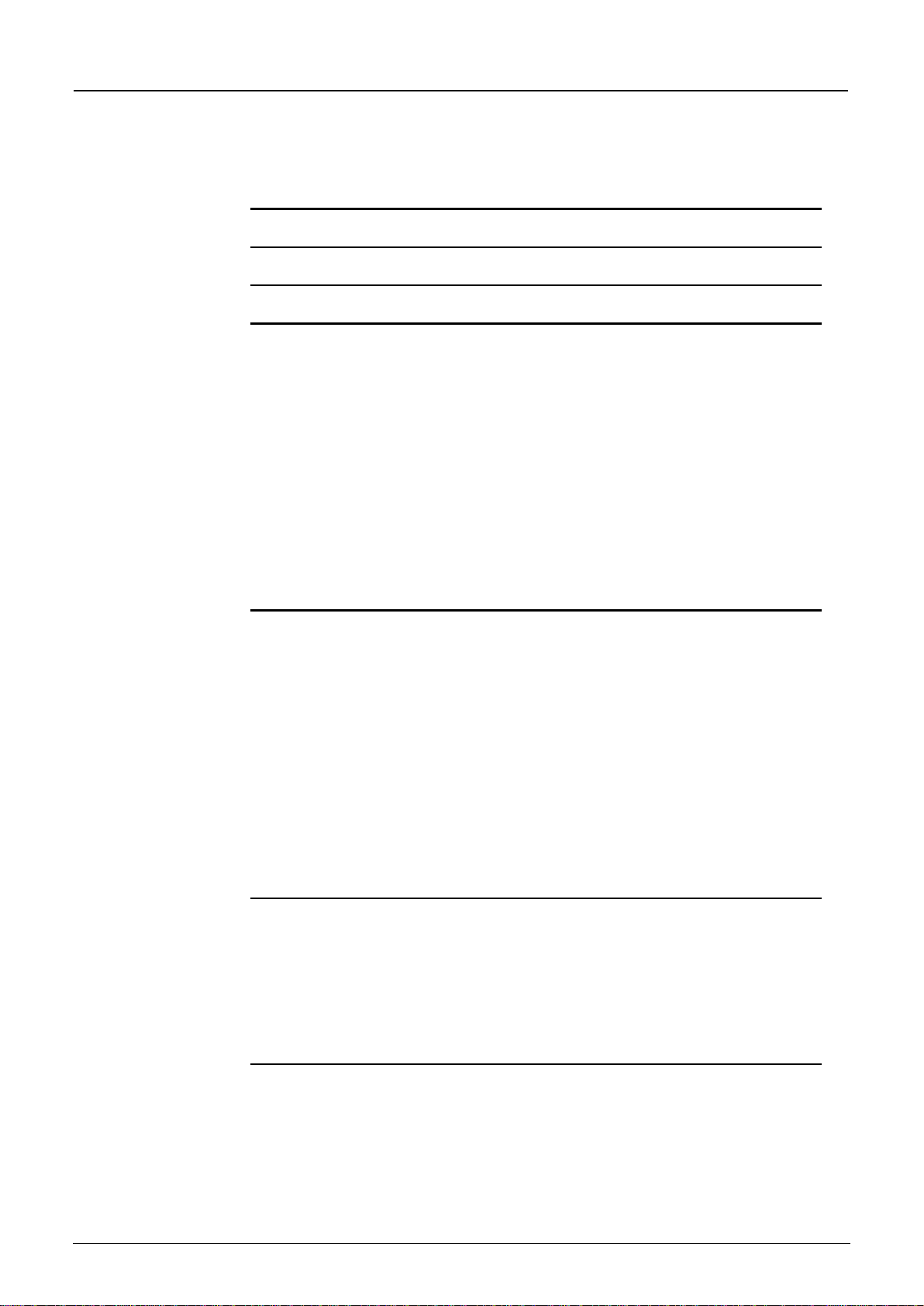
Table of contents
NFM 550 - rev. 00 / 10.07.2020 page 5
Table of contents
Copyrights and property rights 3
Document modifications 4
Table of contents 5
General 10
1About this manual....................................................................................10
1.1 Applicable documentation...................................................................10
1.2 Signs and definitions used..................................................................10
1.3 Abbreviations used..............................................................................11
1.3.1 Colour code for wires and single conductors.................................11
2Connections and Operating Elements ....................................................11
2.1 Power Supply......................................................................................11
2.1.1 Transmitter.....................................................................................11
2.1.2 Rechargeable Batteries .................................................................12
2.2 NivuFlow Mobile Operating Elements.................................................12
2.3 Interfaces ............................................................................................13
Safety Instructions 14
3Used symbols and Signal words.............................................................14
3.1 Valuation of the accident level ............................................................14
3.2 Warning notices on the product (option).............................................15
4Safeguards and Precautions...................................................................15
5Warranty..................................................................................................17
6Liability disclaimer...................................................................................17
7Use in accordance with the requirements...............................................17
8Ex Protection...........................................................................................18
9User’s Responsibilities............................................................................19
10 Personnel requirements..........................................................................20
Delivery, Storage and Transport 21
11 Delivery ...................................................................................................21
12 Reception inspection...............................................................................21
13 Storage....................................................................................................22
14 Transport.................................................................................................22
15 Return......................................................................................................22
Product Specification 23
16 Product Construction and Overview........................................................23
16.1 Enclosure Dimensions ........................................................................24
16.2 Directly Connectable Sensors.............................................................24
17 Device Identification................................................................................24
18 Specifications..........................................................................................26
19 Configuration/Device Types....................................................................27

Instruction Manual
NivuFlow Mobile 550
page 6 NFM 550 - rev. 00 / 10.07.2020
Functional description 29
20 Operating Ranges...................................................................................29
21 Functional Principles...............................................................................29
21.1 Flow Velocity Determination – Doppler Principle................................29
21.2 Level Measurement.............................................................................30
Installation and Connection 31
22 In General................................................................................................31
22.1 Installation Place.................................................................................31
22.2 Before Installation ...............................................................................32
22.2.1 PU stickers on enclosure frame.....................................................32
22.2.2 Gaskets..........................................................................................32
22.2.3 Securing the Instrument.................................................................32
22.2.4 Connection Sockets.......................................................................32
23 Electrical Installation/Power Supply........................................................33
23.1 Rechargeable Battery Pack ................................................................33
23.1.1 Removing/Inserting the Rechargeable Battery Pack.....................34
23.1.2 Charging the rechargeable battery pack........................................35
23.1.3 Operation/Charging via an Alternative Power Supply ...................37
23.1.4 Operation/Charging with direct connection to mains power ..........38
24 Sensor Installation...................................................................................38
24.1 Sensor Installation Basics...................................................................38
24.2 Definition of Channel Shape ...............................................................39
24.3 Installation of the Level sensor ...........................................................39
24.4 Installation of the Radar sensor ..........................................................39
25 Connection of Sensors............................................................................39
25.1 Cable for Sensor connection...............................................................39
25.2 Sensor connection ..............................................................................40
25.3 Overvoltage Protection Measures.......................................................40
26 Single external Connection for Inputs/Outputs .......................................41
27 Connecting the Connector Box for Inputs/Outputs .................................41
28 (T-Shape) Antenna for GPRS Data Remote Transmission ....................43
Putting into Operation 44
29 Notes to Users.........................................................................................44
30 Indication System of Status LED on NivuFlow Mobile............................44
31 Setting Up Connection ............................................................................45
31.1 General................................................................................................45
31.2 Android Operating System..................................................................45
31.3 iOS Operating System ........................................................................48
31.4 Windows Operating System................................................................51
32 Menu Operation/Overview ......................................................................54
32.1 Display Overview ................................................................................54
32.2 Saving Parameters..............................................................................55
32.3 Menus..................................................................................................56
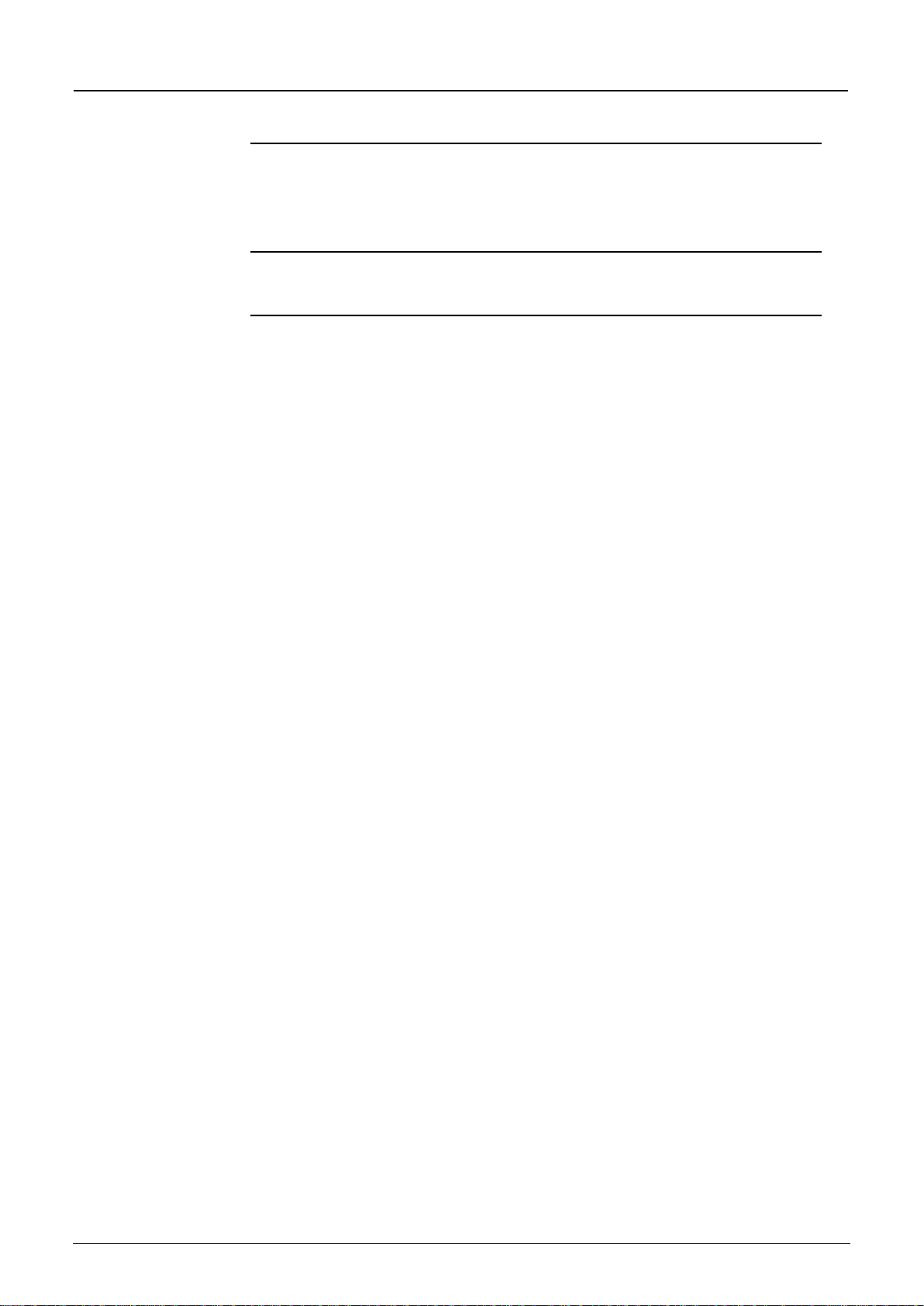
Table of contents
NFM 550 - rev. 00 / 10.07.2020 page 7
Commissioning Example 57
33 Contactless Measurement in a rectangular Channel..............................57
33.1 General................................................................................................57
33.2 Easy Parameterisation Process in a specific Example.......................57
Main Display 60
34 Functions of the Main display..................................................................60
Parameter Setting 66
35 General Programming.............................................................................66
35.1 Save Parameters ................................................................................66
35.2 Change WLAN Password ...................................................................66
35.3 Change Instrument SSID....................................................................67
35.4 Lost Password.....................................................................................67
35.5 Automatic Data Transmission to USB Stick........................................68
36 Parameter Setting using Quick Start.......................................................68
37 Parameter Functions...............................................................................72
37.1 Main Menu ..........................................................................................72
37.2 Functions of the first Menu Level........................................................72
37.2.1 Menu - Application .........................................................................72
37.2.2 Menu - Data ...................................................................................73
37.2.3 Menu - System...............................................................................74
37.2.4 Menu - Communication..................................................................75
37.2.5 Menu - Display...............................................................................75
37.2.6 Menu – Battery (12V).....................................................................76
37.2.7 Menu - Quick Start.........................................................................76
37.2.8 Menu - Alert....................................................................................77
38 Parameters Menu Application.................................................................77
38.1 Menu Measure Place..........................................................................78
38.1.1 Name of Measurement Place ........................................................78
38.1.2 Channel Profiles.............................................................................78
38.1.3 3D-View..........................................................................................83
38.1.4 Low-Flow Suppression...................................................................83
38.1.5 Damping.........................................................................................84
38.1.6 Stability...........................................................................................84
38.2 Menu h-Sensors..................................................................................85
38.3 Menu v-Sensor 1.................................................................................85
38.3.1 Sensor types..................................................................................85
38.3.2 Mounting Data................................................................................86
38.3.3 v-Minimum and v-Maximum...........................................................86
38.3.4 v-Determination low levels.............................................................86
38.4 Menu Inputs/Outputs (analog and digital)...........................................88
38.4.1 Analog Inputs.................................................................................89
38.4.2 Analog Outputs ..............................................................................90
38.4.3 Digital Inputs ..................................................................................91
38.4.4 Digital Outputs ...............................................................................92
38.5 Menu Diagnostics................................................................................93
39 Parameters Menu Data...........................................................................94
39.1 Menu Trend.........................................................................................94
39.2 Menu Day totals ..................................................................................95
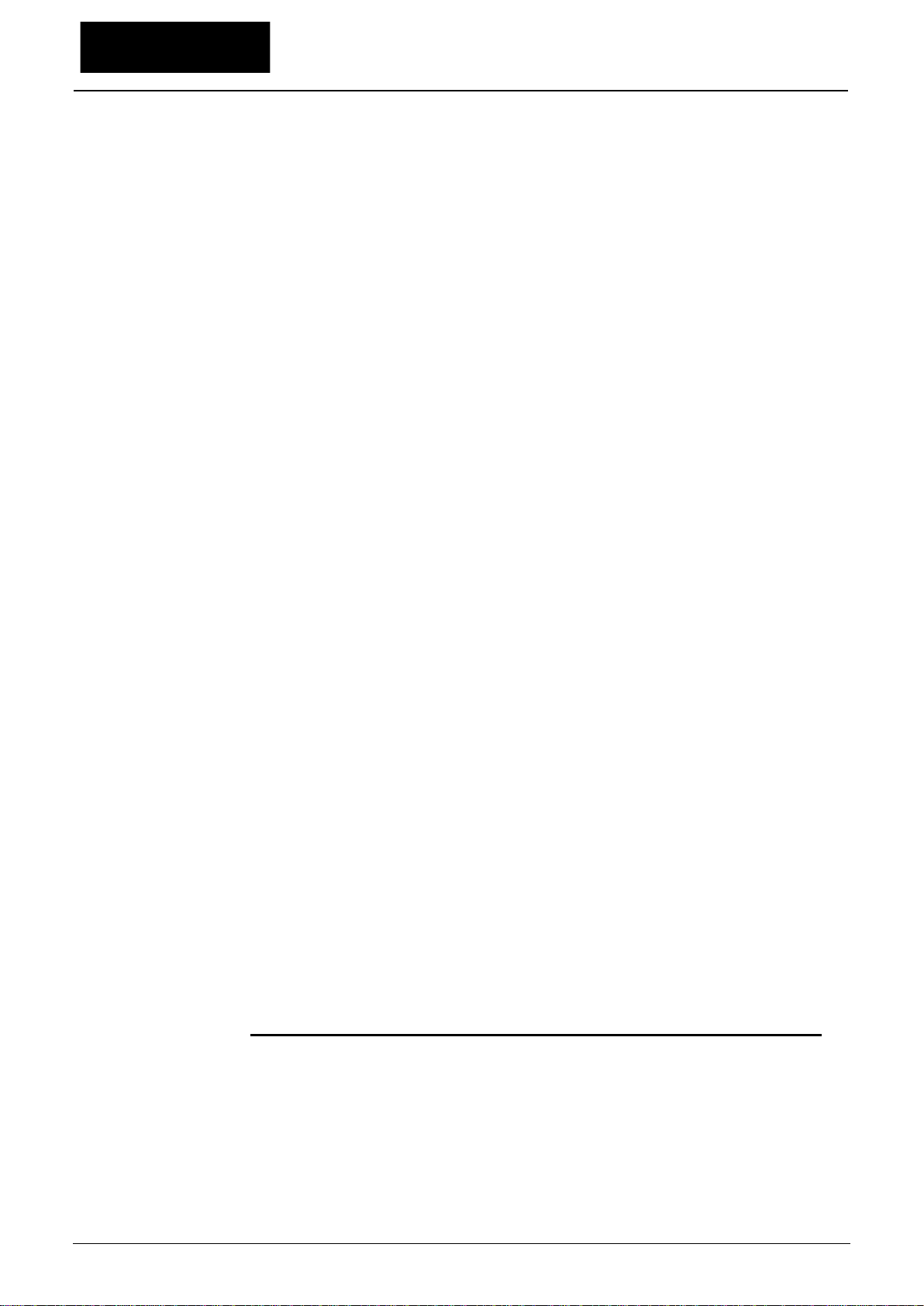
Instruction Manual
NivuFlow Mobile 550
page 8 NFM 550 - rev. 00 / 10.07.2020
39.3 Menu Data memory.............................................................................97
40 Parameters Menu System.......................................................................99
40.1 Menu Information ................................................................................99
40.2 Menu Region settings .......................................................................100
40.2.1 (Operation) Language..................................................................100
40.2.2 Date format ..................................................................................100
40.2.3 Units.............................................................................................100
40.2.4 Data units.....................................................................................102
40.3 Menu Time/Date................................................................................103
40.4 Menu Error messages.......................................................................104
40.5 Menu Service....................................................................................104
40.5.1 Service level.................................................................................105
40.5.2 Restart..........................................................................................105
40.5.3 Powerdown ..................................................................................105
40.5.4 Parameter reset ...........................................................................105
40.5.5 Feature unlock .............................................................................105
40.5.6 Update NivuFlow..........................................................................108
40.5.7 Update Bootloader.......................................................................108
40.6 Menu Storage mode..........................................................................109
41 Parameters Menu Communication........................................................110
42 Parameter Menu Display.......................................................................115
43 Parameter Menu Battery (12V).............................................................116
44 Parameter Menu Quick Start.................................................................117
44.1 Menu >Quick start< / >Region settings<...........................................117
44.2 Menu >Quick start< / >Measure place<............................................118
44.3 Menu >Quick start< / >h-Sensors<...................................................118
44.4 Menu >Quick start< / >v-Sensor 1<..................................................119
44.5 Menu >Quick start< / >Analog input x<.............................................119
44.6 Menu >Quick start< / >Digital input 1<..............................................120
45 Parameter Menu Alert...........................................................................120
45.1 Menu >Alert< / >Flow<......................................................................121
45.2 Menu >Alert< / >Level<.....................................................................121
45.3 Menu >Alert< / >Velocity<.................................................................122
45.4 Menu >Alert< / >Air temperature< ....................................................123
45.5 Menu >Alert< / >Battery (12V)<........................................................123
45.6 Menu >Alert< / >Analog Input 1<......................................................124
45.7 Menu >Alert< / >Analog Input 2<......................................................125
45.8 Menu >Alert< / >Analog Input 3<......................................................126
45.9 Menu >Alert< / >Digital Input< ..........................................................127
Diagnostics 128
46 Diagnostics Menu Principles.................................................................128
47 Menu Diagnostics h-Sensors................................................................129
48 Menu Diagnostics v-Sensor ..................................................................129
49 Menu Diagnostics Inputs/Outputs.........................................................130
49.1 Important Information on the Simulation...........................................130
50 Menu Diagnostics Signal Analysis........................................................132
51 Menu Diagnostics Simulation................................................................133

Table of contents
NFM 550 - rev. 00 / 10.07.2020 page 9
Maintenance and Cleaning 134
52 Maintenance..........................................................................................134
52.1 Maintenance Interval.........................................................................134
52.2 Customer Service Information ..........................................................135
53 Cleaning ................................................................................................135
53.1 Transmitter........................................................................................135
53.2 Power Adapter / Battery Charger......................................................135
53.3 Sensors.............................................................................................135
54 Dismantling/Disposal.............................................................................136
55 Installation of spare parts and parts subject to wear and tear ..............136
56 Accessories...........................................................................................136
Index 138
Credits and Licenses 141
57 List of references of the licenses and codes used................................141
Approvals and Certificates 142
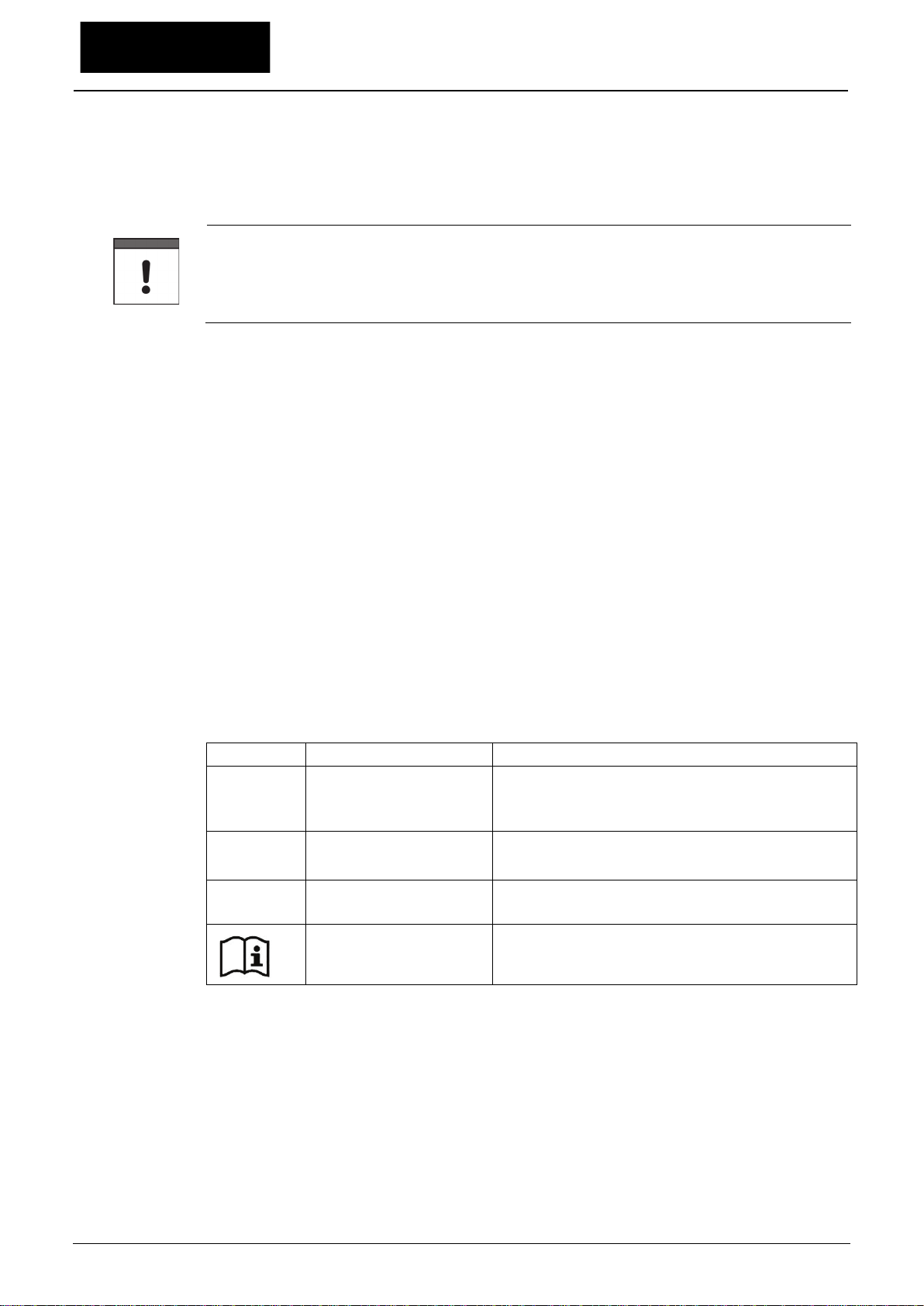
Instruction Manual
NivuFlow Mobile 550
page 10 NFM 550 - rev. 00 / 10.07.2020
General
1 About this manual
Important note
READ CAREFULLY BEFORE USE.
KEEP IN A SAFE PLACE FOR LATER REFERENCE.
This instruction manual is for the intended use of the flow measurement transmitter NivuFlow
Mobile 550. This manual is oriented exclusively to qualified expert personnel.
Read this instruction manual carefully and completely prior to installation and connection
since it contains relevant information on this product. Observe the notes and particularly fol-
low the warning notes and safety instructions.
If you should have problems to understand information contained within this instruction man-
ual either contact the NIVUS GmbH or one of the distributors for further support. The legally
associated companies and subsidiaries of NIVUS group cannot be held responsible for dam-
age to persons or material due to incorrectly understood information in this instruction.
1.1 Applicable documentation
For the installation and operation of the complete system extra instruction manuals or tech-
nical descriptions may be required apart from this manual.
•Technical and Installation Instruction for Radar sensors OFR
These manuals are provided with the auxiliary units or sensors and/or are available as down-
load on the NIVUS homepage.
1.2 Signs and definitions used
Image
Meaning
Remark
(Action) Step
Action to be performed by you.
Note the numbering of action steps. Observe the
order of the working steps.
Cross-reference
Refers to further or detailed information.
>Text<
Parameter or Menu
Indicates a parameter or a menu that is selected
or described.
Reference to document
Refers to an accompanying documentation.
Table 1 Structural elements within the manual
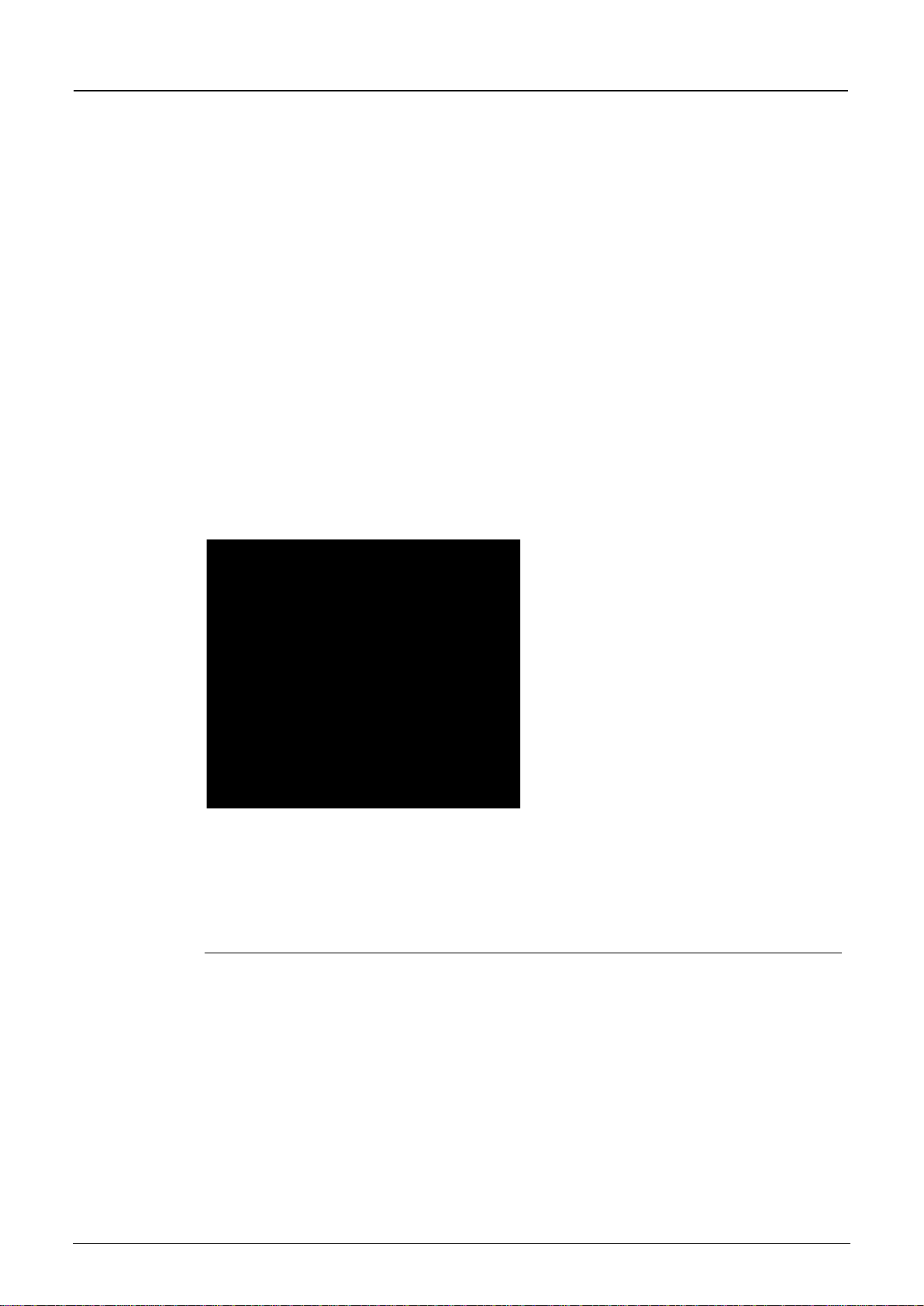
General
NFM 550 - rev. 00 / 10.07.2020 page 11
1.3 Abbreviations used
1.3.1 Colour code for wires and single conductors
The abbreviations of colours, wire and components follow the international colour code ac-
cording IEC 60757.
BK black BN brown RD red
OG orange YE yellow GN green
BU blue VT violet GY grey
WH white PK pink TQ turquoise
GNYE green/yellow GD gold SR silver
2 Connections and Operating Elements
2.1 Power Supply
2.1.1 Transmitter
The NivuFlow Mobile (Fig. 2-1 no. 1) is supplied by rechargeable battery packs. Once
plugged in the batteries are connected to the transmitter via the charging pins (Fig. 2-1 no. 4)
supplying the required operating voltage.
Transmitter1
Battery compartment (two battery packs; illustration without batteries)2
Guide pins for battery packs3
Charging pins for AC power supply of transmitter (by battery packs)4
USB-A interface5
Fig. 2-1 Power supply by battery packs (top view)

Instruction Manual
NivuFlow Mobile 550
page 12 NFM 550 - rev. 00 / 10.07.2020
2.1.2 Rechargeable Batteries
The rechargeable batteries can be charged either in installed condition or while removed by
using a battery charger (optional accessory).
WARNING Risk of explosion when charging battery packs in Ex areas
Charge rechargeable battery packs outside of Ex areas only.
Do not charge within Ex areas.
There are two different options to charge the batteries while being installed:
•Power adapter 110...230 V AC using the multifunction socket (Fig. 2-2 no. 1) on the re-
verse side of the enclosure
•External power source 12...14 V DC (e.g. battery, solar module, fuel cell etc.) using ca-
ble via multifunction socket
Multifunction socket1
Fig. 2-2 Charging batteries via multifunction socket
Sensor wiring diagrams can be found in chapter “25 Connection of Sensors”.
2.2 NivuFlow Mobile Operating Elements
NivuFlow Mobile is activated with the Reed contact in the front side. Use the accompanying
ring magnet ZUB0 NFM MAGNET (Fig. 2-3) to this.
The NivuFlow Mobile is not equipped with any other operating elements. Instrument opera-
tion and the setting of parameters are carried out completely by using smartphone, tablet,
notebook and PC.
Also refer to the instruction manuals of your preferred smartphone, tablet,
notebook or PC.
Fig. 2-3 Solenoid

General
NFM 550 - rev. 00 / 10.07.2020 page 13
2.3 Interfaces
The transmitter is equipped with various interfaces which can be found on the reverse side or
on the top of the instrument.
Sensor connection sockets, analog input 11
Multifunction socket I/O / connection socket digital input2
USB-A interface (accessible with open cover)
3
GPRS SIM card slot (in connection with GPRS antenna)4
Fig. 2-4 Available interfaces

Instruction Manual
NivuFlow Mobile 550
page 14 NFM 550 - rev. 00 / 10.07.2020
Safety Instructions
3 Used symbols and Signal words
3.1 Valuation of the accident level
The general warning symbol indicates the risk of personal injuries or death. In the text sec-
tion the general warning symbol is used in conjunction with the signal words described
below.
DANGER Warnings in high degree of risk
Indicates a high-risk, imminently hazardous situation which will result in death or serious
injury if not avoided.
WARNING Warnings in medium degree of risk
Indicates a possible danger with medium risk which may result in a life-threatening situa-
tion or (severe) bodily injury if it is not avoided.
CAUTION Warnings in low-risk or property damages
Indicates a possible danger with moderate risk which may result in minor or moderate per-
sonal injury or material damage if not avoided.
WARNING Danger by electric voltage
Indicates a hazard with a high risk of electric shock which may result in a life-threatening
situation or (severe) bodily injury if it is not avoided.
Important Note
Contains information that should be highlighted.
Indicates a potentially damaging situation which can result in a damage of the product or an
object in its environment.
Note
Contains information and facts.

Safety Instructions
NFM 550 - rev. 00 / 10.07.2020 page 15
3.2 Warning notices on the product (option)
General warning label
This symbol is for operators to refer to this instruction manual.
Observing the information contained therein is required in order to maintain protection
measures provided by the instrument during installation procedures and operation.
Protective conductor
This symbol refers to the protective conductor of the unit.
Depending on the mode of installation the instrument shall be operated solely connected to
an appropriate protective conductor according to applicable laws and regulations.
4 Safeguards and Precautions
Working with NIVUS instruments requires to observe and to follow the safety
measures and precautions below generally and at any time. These notes and warnings
will not be repeated for each description within the document.
WARNING Check danger through explosive gases
Prior to beginning mounting, installation and maintenance make sure to observe any regu-
lations on safety at work as well as to check the potential risk due to explosive gases. Use
a gas warner to check.
When working in the channel system make sure to avoid electrostatic charge:
Avoid unnecessary movements to minimise the risk of static energy accumulating.
Discharge any possible static electricity from your body before you begin to install
sensors.
Disregarding may lead to personal injury or damage your equipment.

Instruction Manual
NivuFlow Mobile 550
page 16 NFM 550 - rev. 00 / 10.07.2020
WARNING Germ contamination
Please note that due to the operation in the waste water field the measurement system and
cables may be loaded with dangerous disease germs. Respective precautionary measures
must be taken to avoid damage to one’s health.
Wear protective clothing.
WARNING Observe occupational safety regulations
Before starting installation work, observing the work safety regulations need to be checked.
Disregarding may lead in personal injury.
WARNING
Do not disable safety devices
It is strictly prohibited to disable the safety devices or to change the way they work.
Disregarding may lead in personal injury.
WARNING Disconnect the systems from mains
Maintenance, cleaning and/or repairs (by qualified personnel only) may only be performed
when de-energised.
Disregarding may lead to electric shocks.
Putting into operation by trained experts only
The entire measurement system shall be installed and put into operation by trained expert
personnel only.
Integrated buffer battery
The exchange of the integrated buffer battery shall be carried out by NIVUS staff or per-
sonnel authorised by NIVUS only. Otherwise the guarantee expires.

Safety Instructions
NFM 550 - rev. 00 / 10.07.2020 page 17
5 Warranty
The device has been functionally tested before delivery. If it is used as intended (see chapter
“7 Use in accordance with the requirements”) and the operating instructions, the applicable
documents (see chapter “1.1 Applicable documentation”) and the safety notes and instruc-
tions contained therein, are observed, no functional restrictions are to be expected and per-
fect operation should be possible.
Please also note in this regard the next chapter “6 Liability disclaimer”.
Limitation of warranty
In the event of non-compliance with the safety instructions and instructions in this docu-
ment, the companies of the NIVUS group of companies reserve the right to limit the warran-
ty.
6 Liability disclaimer
The legally associated companies and subsidiaries of NIVUS group assume no liability
•for damages owing to a change of this document. The legally associated companies
and subsidiaries of the NIVUS group reserve the right to change the contents of this
document and this disclaimer at any time and without any notice.
•for damages to persons or objects resulting from failure to comply with applicable
regulations. For connection, commissioning and operation of the sensors all available
information and higher local legal regulations (in Germany e.g. VDE regulations) such
as applicable Ex regulations as well as safety requirements and regulations in order to
avoid accidents shall be adhered to.
•for damages to persons or objects resulting from improper use. For safety and warran-
ty reasons, all internal work on the instruments beyond from that involved in normal in-
stallation and connection, must be carried out only by qualified NIVUS personnel or
persons or companies authorised by NIVUS.
•for damages to persons or objects resulting from the use of instruments in technically
imperfect condition.
•for damages to persons or objects resulting from the use of instruments not in accord-
ance with the requirements.
•for damages to persons or objects resulting from failure to comply with safety infor-
mation contained within this instruction manual.
•for missing or incorrect measurement values or resulting consequential damages due to
improper installation.
7 Use in accordance with the requirements
Note
The instrument is intended solely for the purpose described below. Modifying or using the
instruments for any other purposes without the written consent of the legally associated
companies and/or subsidiaries of NIVUS group will not be considered as use in accordance
with the requirements.
The legally associated companies and subsidiaries of NIVUS group cannot be held respon-
sible for any damage resulting from improper use.
The user alone bears any risk.
The NivuFlow Mobile 550 transmitter incl. the according sensors is for temporary flow meas-
urement of liquid media / water in part filled, defined channels and flumes.
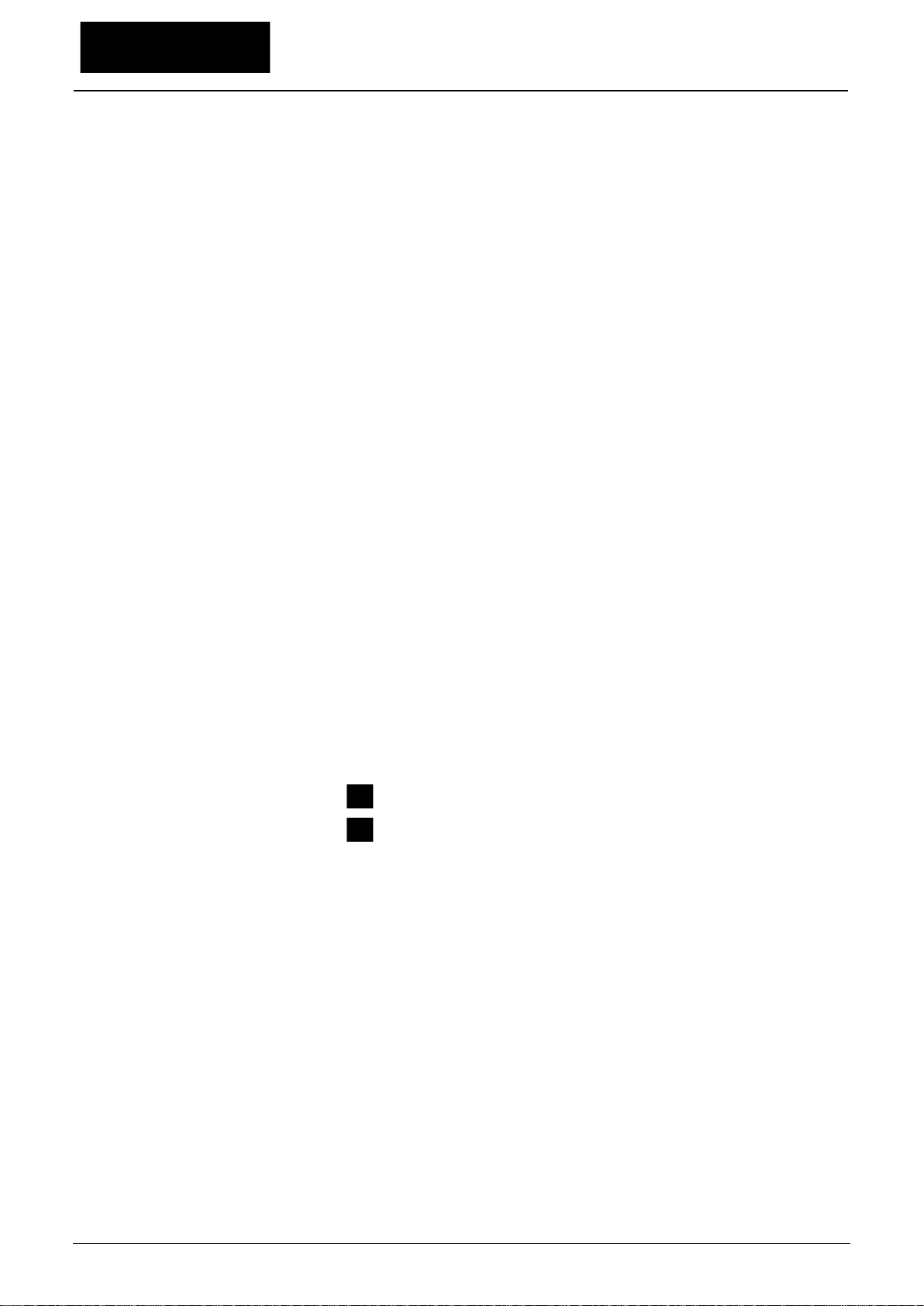
Instruction Manual
NivuFlow Mobile 550
page 18 NFM 550 - rev. 00 / 10.07.2020
NivuFlow Mobile 550 is designed and manufactured in accordance with the current state of
the art and with the recognised safety rules and regulations applicable at the time this docu-
ment is issued. Danger to persons or material damage cannot be completely ruled out, how-
ever.
The maximum permissible limit values as specified in chapter “18 Specifications” shall be
necessarily observed. Any case varying from these conditions which is not approved by
NIVUS GmbH in written form is left at the owner’s risk.
8 Ex Protection
The portable transmitter NivuFlow Mobile 550 and the accompanying sensors are designed
to be used in areas with explosive atmospheres (zone 1).
The following conditions must be observed:
•Programming the unit under Ex conditions is permissible:
with the programming person within the Ex area as soon as the indicator and
operating unit used has an Ex approval;
with the programming person outside of the Ex area as soon as the indicator
and operating unit used has no Ex approval.
•Maintenance and repairs shall be executed only outside of Ex area.
•Rechargeable batteries shall be removed/inserted and charged only outside of Ex
areas.
•In general, only rechargeable batteries approved by NIVUS shall be used within Ex
areas.
•Use the USB interface only outside of Ex areas.
•Replace the SIM card only outside of Ex areas.
•The instrument shall be (after successful installation at the measurement place) se-
cured against unauthorised opening by using a padlock (holes on the side of the enclo-
sure).
Approval
Transmitter
II 2G Ex eb ib [ib] mb IIB T4 Gb (TÜV 17 ATEX 196722 X)
Sensors
II 2G Ex ib IIB T4 Gb (TÜV 16 ATEX 185271 X issue 00)
When creating the certification of intrinsic safety the sensor cable length shall be con-
sidered as follows:
Cable specifications for the OFR radar sensor cable:
•Cable capacitance (red and blue): 100 pF/m
•Cable inductance (red and blue): 0,76 μH/m
During installations design, selection and erection according to EN 60079-14 the both follow-
ing conditions shall be met:
•≥ +
•≥+
given
C
o
=
Max. permissible external capacitance of the radar sensor circuit
C
i
=
Effective internal capacitance of the radar sensor
C
k
=
Combined capacitances of sensor cable
L
o
=
Max. permissible external inductance of the radar sensor circuit
L
i
=
Effective internal inductance of the radar sensor

Safety Instructions
NFM 550 - rev. 00 / 10.07.2020 page 19
L
k
=
Combined inductances of sensor cable
Validity of Ex Approval
The Ex approval is only valid in connection with the respective indication on the transmitter
or the sensor nameplate.
Declarations of Conformity and Test Reports
For installation and commissioning the EC Declarations of Conformity and Test Reports of
the respective authorities shall be strictly followed.
Ex Approval for Sensors
The Ex approval for the sensors is part of the Technical and Installation Instruction for Ra-
dar sensors OFR.
9 User’s Responsibilities
Important Note
In the EEA (European Economic Area) national implementation of the framework directive
89/391/EEC and corresponding individual directives, in particular the directive 2009/104/EC
concerning the minimum safety and health requirements for the use of work equipment by
workers at work, as amended, are to be observed and adhered to.
In Germany e.g. the Industrial Safety Ordinance must be observed.
Make sure to have a local operating permit available and observe the associated conditions.
In addition to this you must observe environmental requirements and local laws on the follow-
ing points:
•Personnel safety (accident prevention regulations)
•Safety of work materials and tools (safety equipment and maintenance)
•Disposal of products (laws on wastes)
•Disposal of materials (laws on wastes)
•Cleaning (cleansing agents and disposal)
Connections
Operators shall make sure prior to operating the instrument that during installation and initial
start-up the local regulations (such as regulations for electrical connection) are observed.
Keep the manual
Keep this manual in a safe place and make sure it is available for the users of this product at
any time.
Provide the manual
In case of selling the instrument this instruction manual shall be provided to the purchaser
since it is a part of the standard delivery.

Instruction Manual
NivuFlow Mobile 550
page 20 NFM 550 - rev. 00 / 10.07.2020
10 Personnel requirements
Installation, commissioning and maintenance shall be executed only by personnel meeting
the demands as follows:
•Expert personnel with relevant training and appropriate qualification
•Personnel authorised by the plant operator
Qualified personnel
within the context of this documentation or the safety notes on the product itself are per-
sons who are sufficiently familiar with installation, mounting, starting up and operation of
the product and who have the relevant qualifications for their work; for example:
I. Training, instruction or authorisation to activate/deactivate, isolate, ground, and
mark electric circuits and devices/systems according to the safety engineering
standards.
II. Education and instruction according to the standards of safety engineering regard-
ing the maintenance and use of adequate safety equipment.
III. First aid training
Other manuals for NivuFlow Mobile 550
1
This manual suits for next models
1
Table of contents
Other Nivus Transmitter manuals
Popular Transmitter manuals by other brands
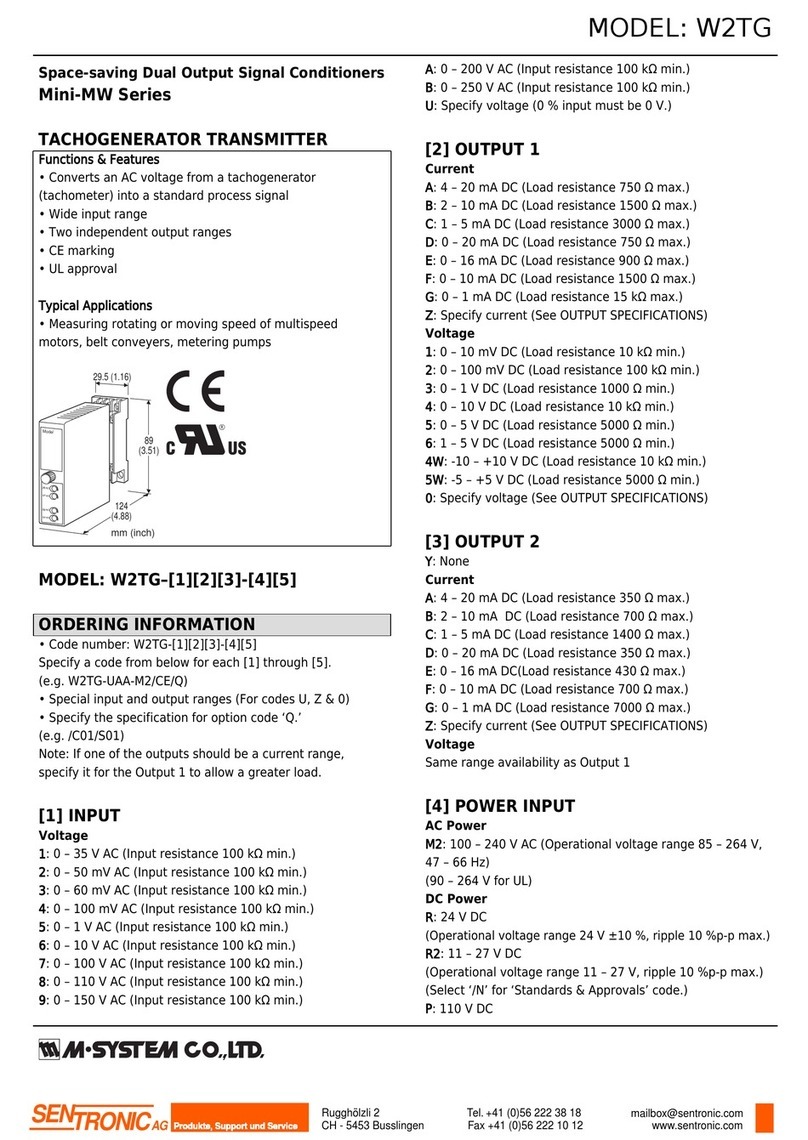
M-system
M-system Mini-MW Series manual

Conrad Electronic
Conrad Electronic FS20 S4 operating instructions

Becker
Becker Centronic SunWindControl SWC241 Assembly and operating instructions
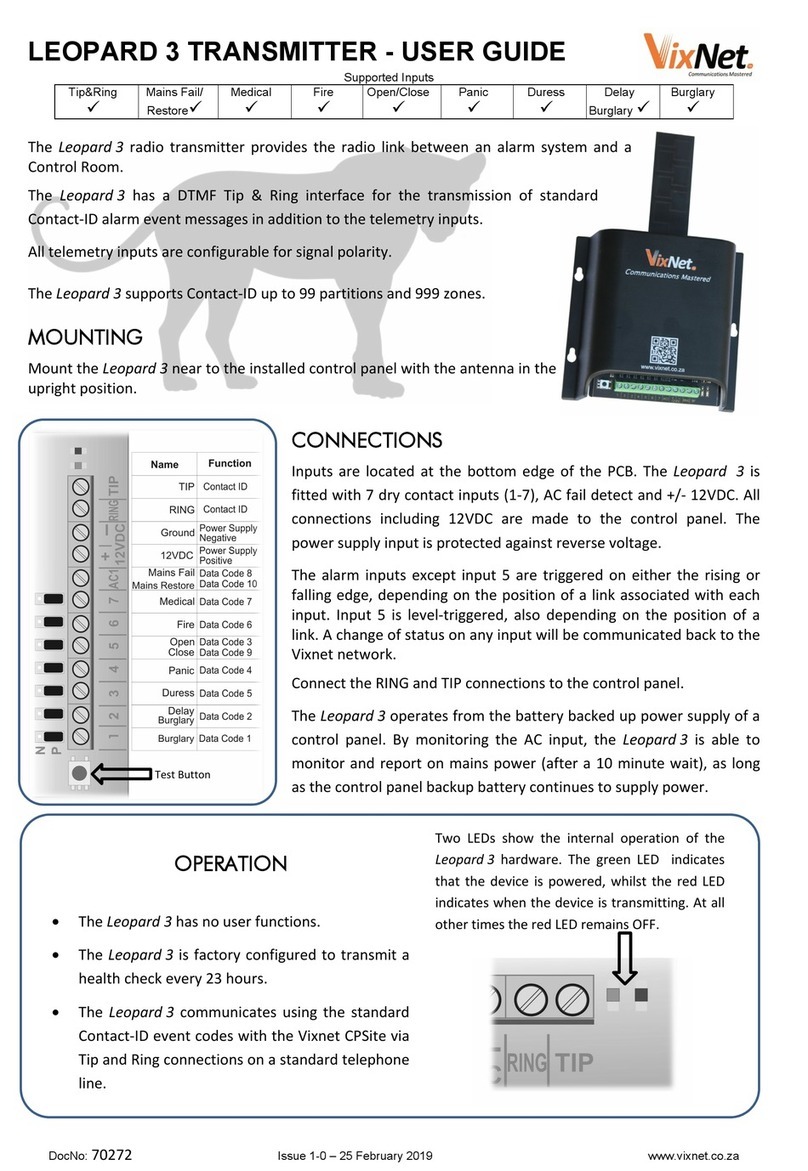
VixNet
VixNet LEOPARD 3 user guide

Crestron
Crestron DM-TX-200-C-2G quick start
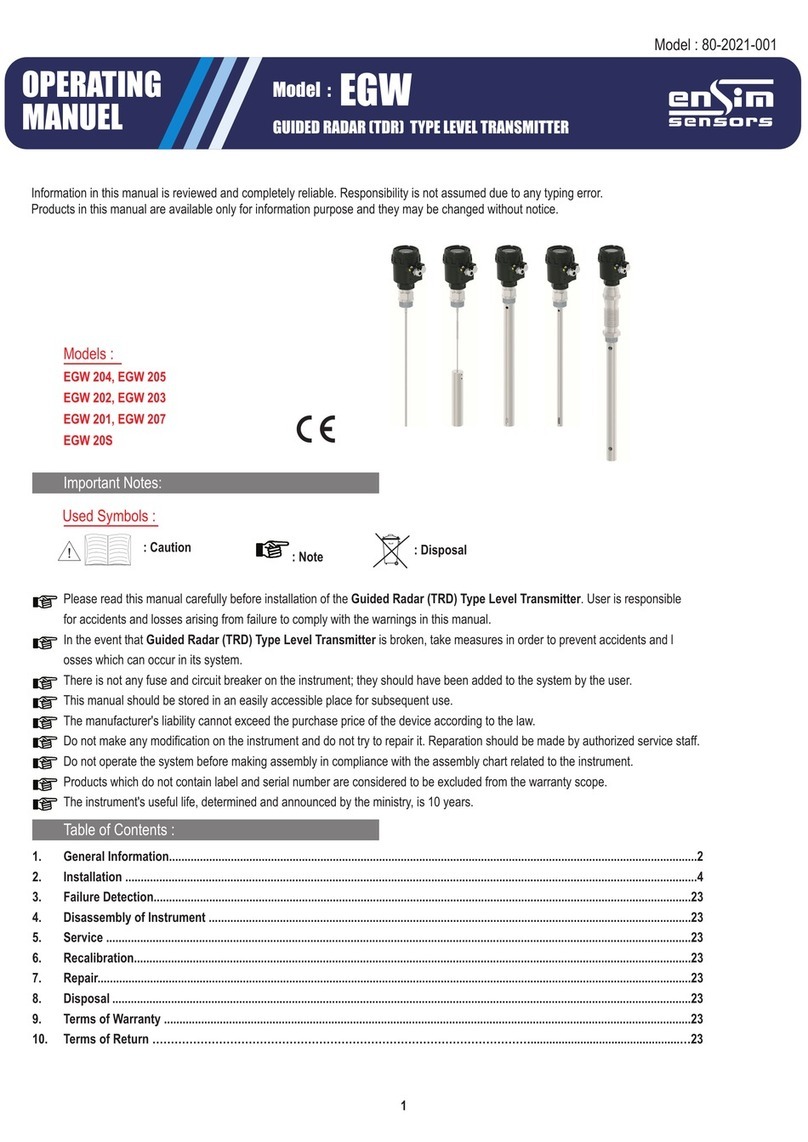
ENSIM SENSORS
ENSIM SENSORS EGW Series operating manual