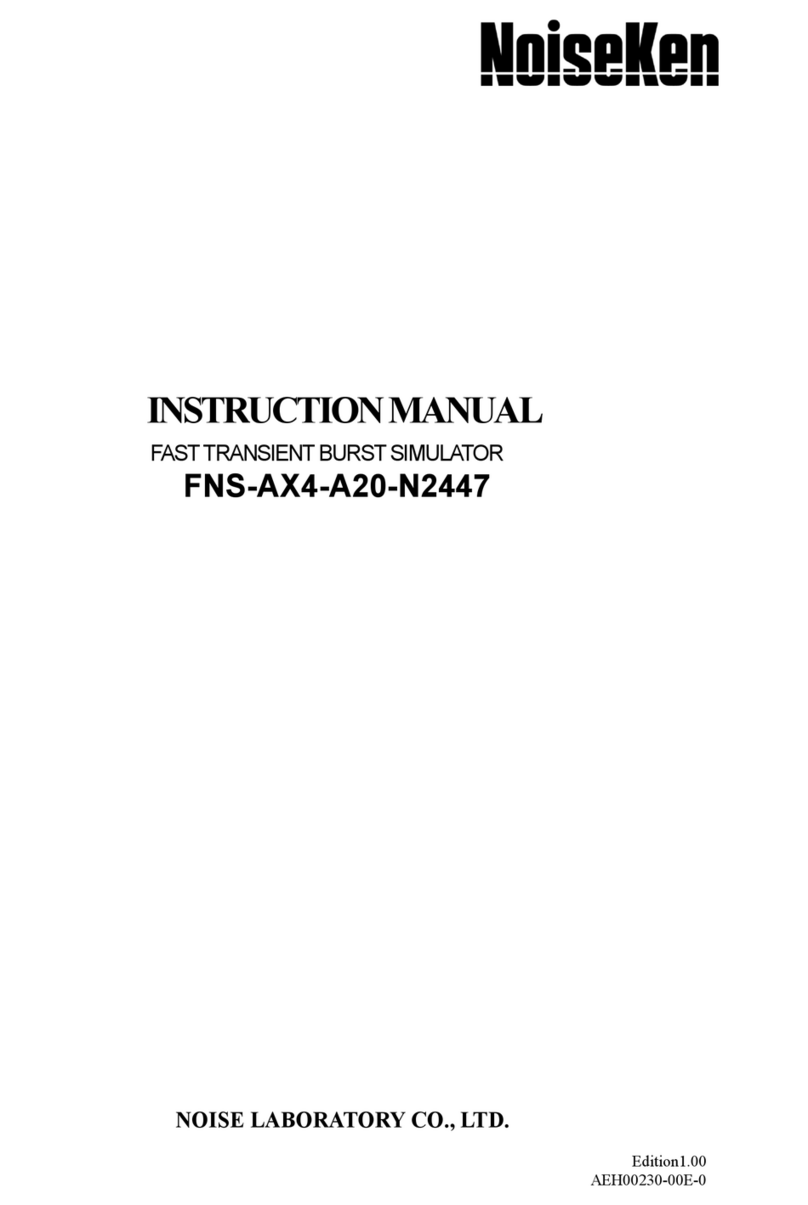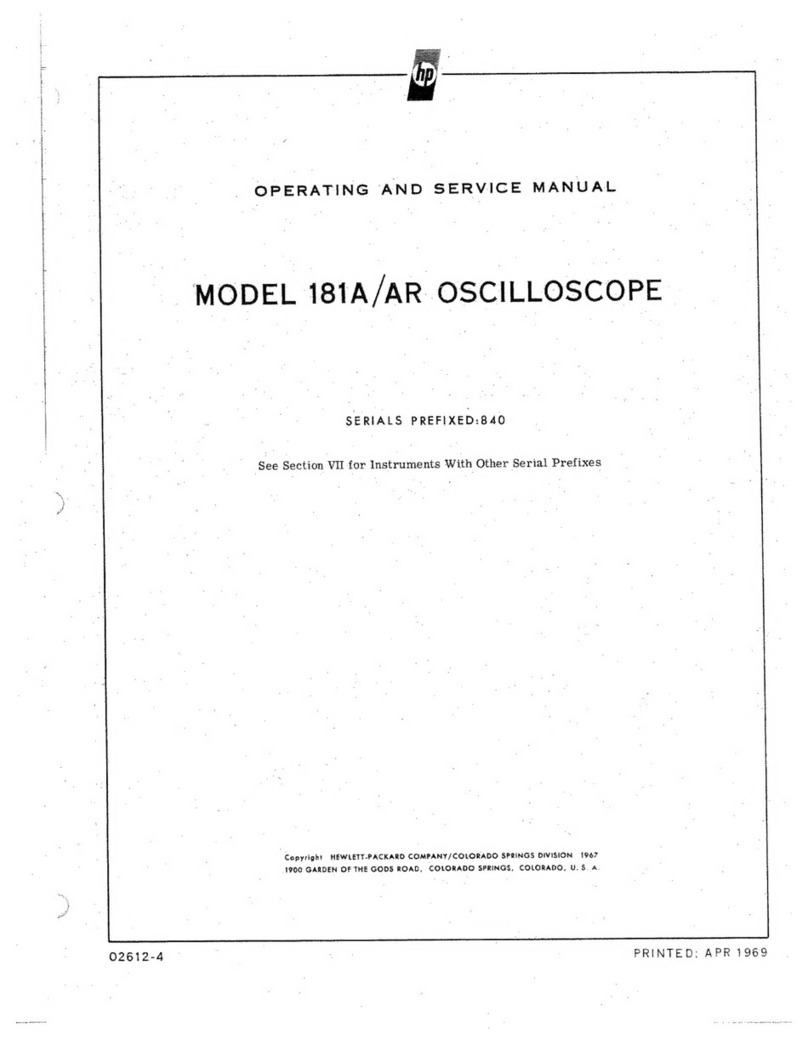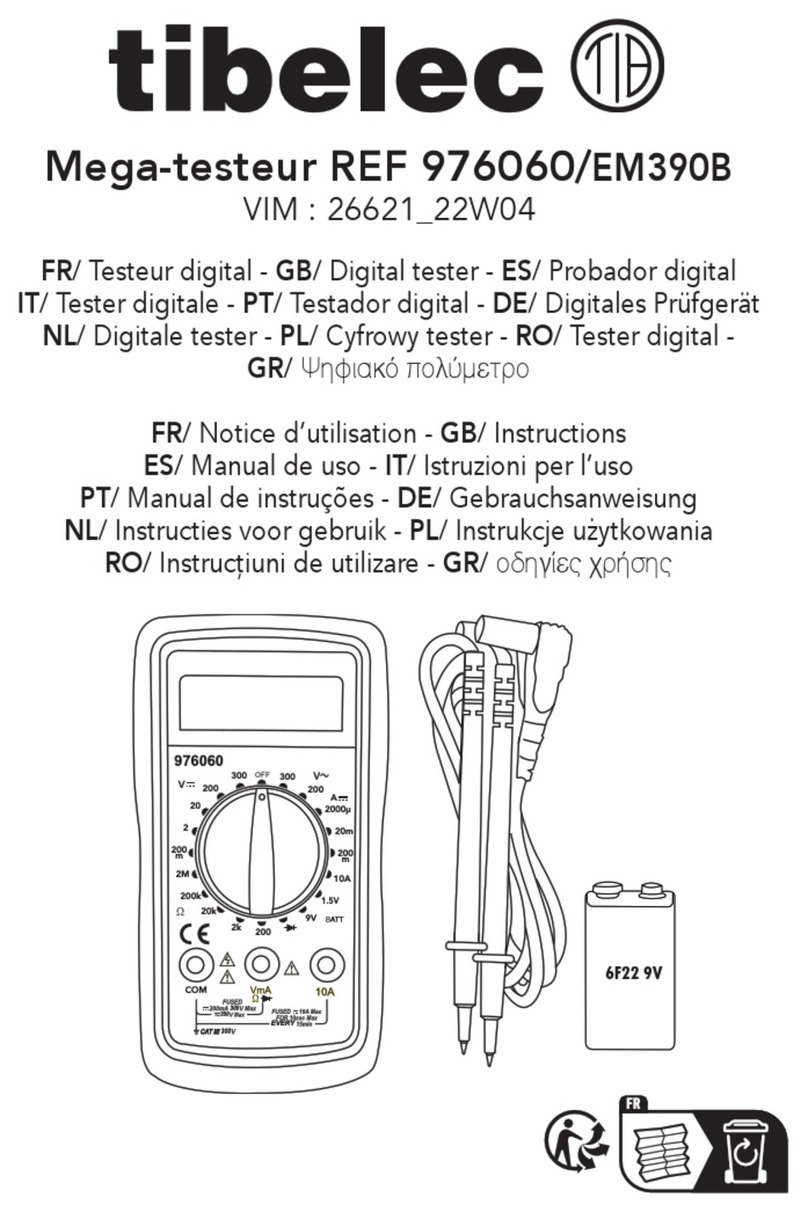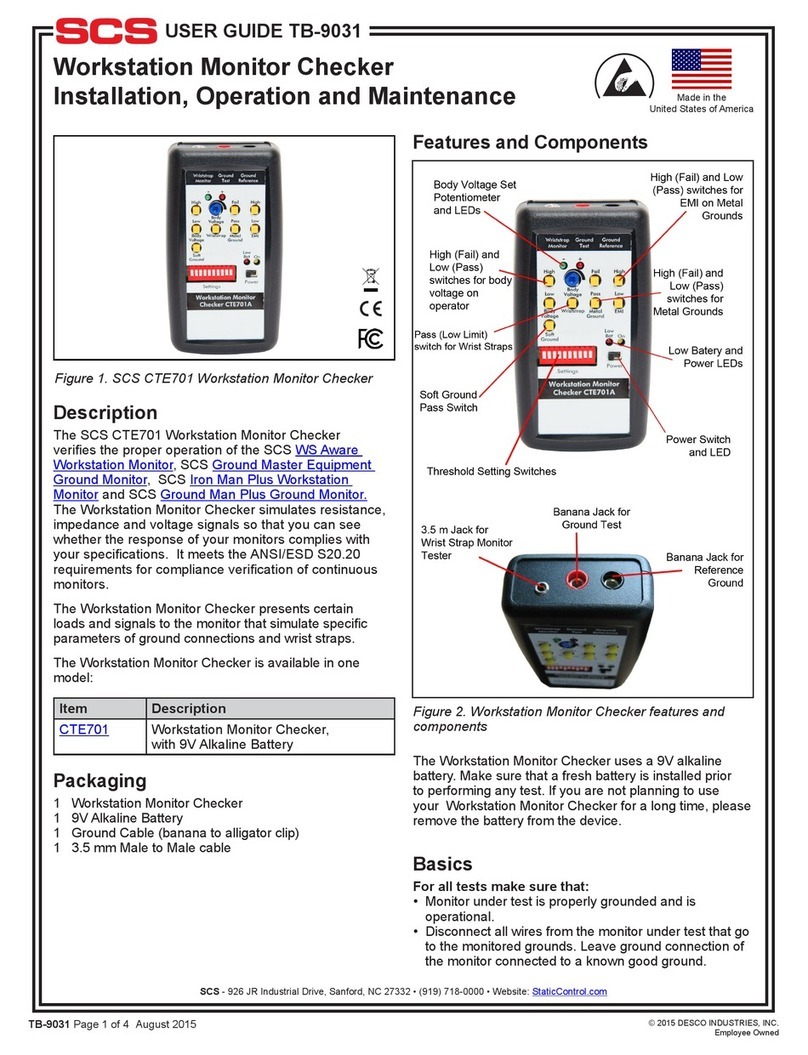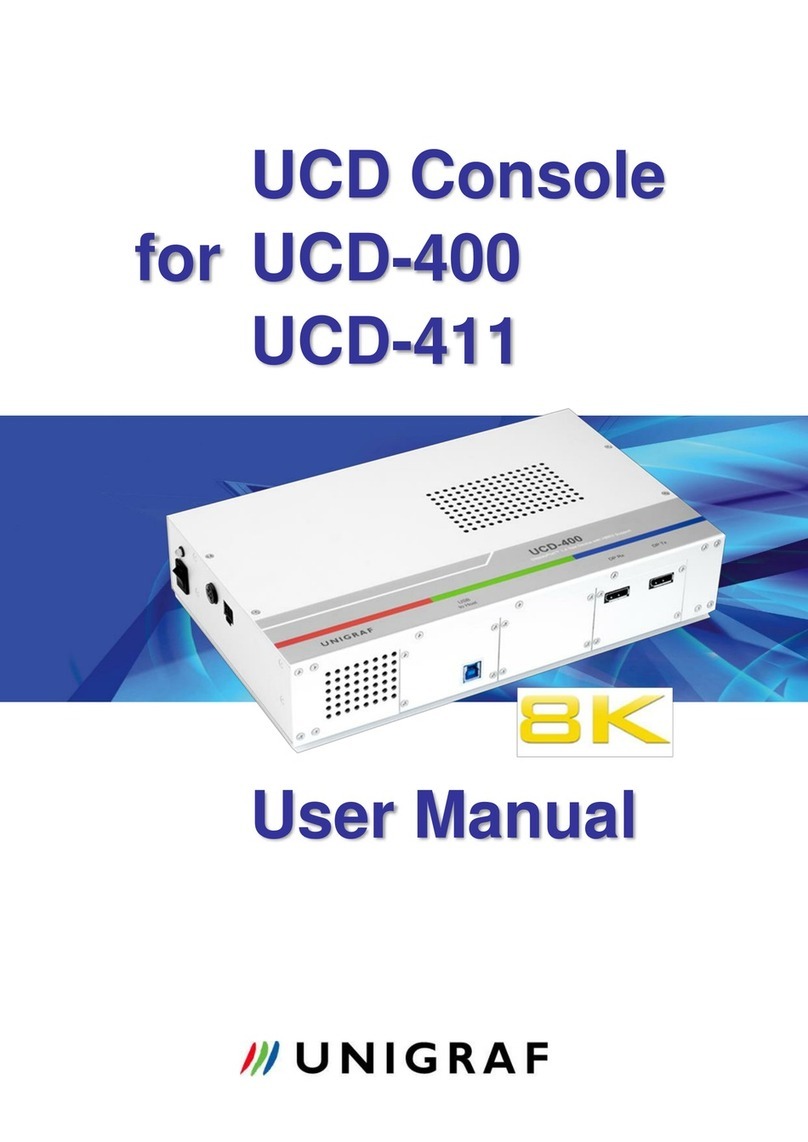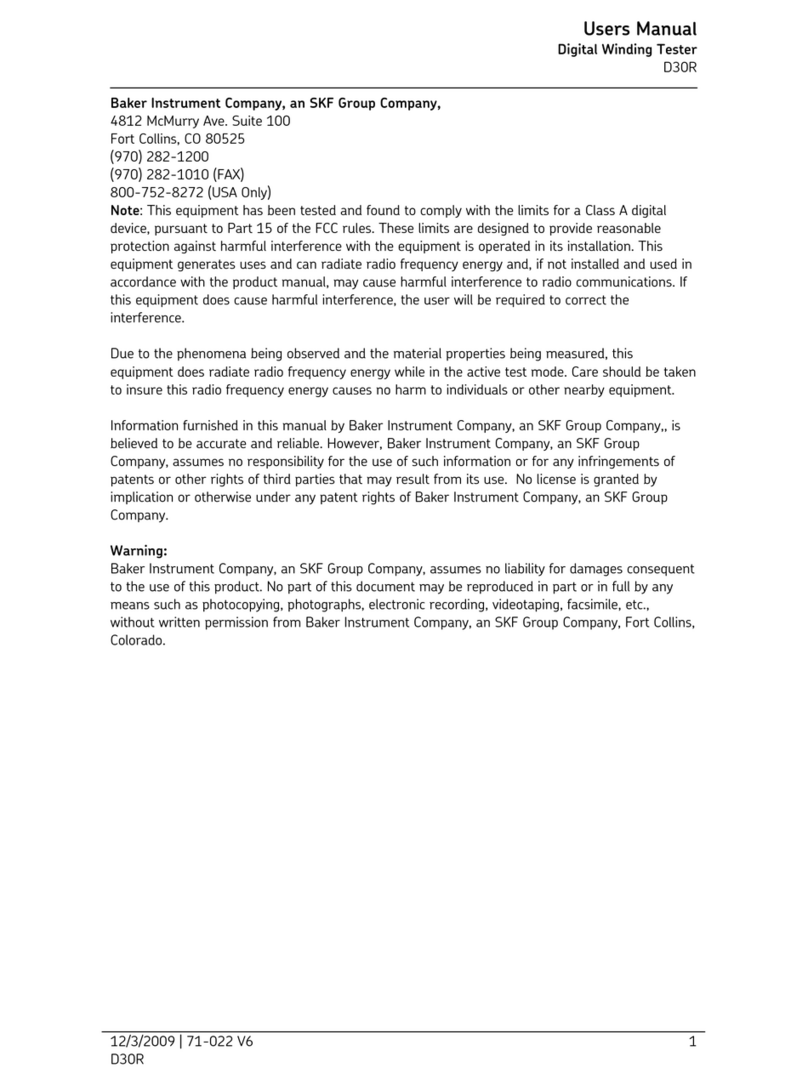NoiseKen EPS-02Ev3 User manual

1 2 3
QUICKSTARTGUIDE
Electromagnetic Field Visualization System
EPS-02Ev3
NOISE LABORATORY CO., LTD.
Edition 3.00
AEA00095-00E-2
Contents
1. INTRODUCTION 1
2. INCLUDED ITEMS 1
3. SYSTEM REQUIREMENTS 2
4. SETUP MEDIA CONTENTS 2
5. SETUP PROCEDURE 3
6. SYSTEM CONFIGURATION DIAGRAM
4
7. SUPPORT NETWORK
4
NOTICE
•
The content of this guide is subject to change without prior notice.
•
The reproduction or transfer of this guide in any form whatsoever is
prohibited without the prior written permission of the Noise Laboratory
Co., Ltd. (NoiseKen).
•
Please contact NoiseKen if you find any unclear points, errors,
omissions, or other inconsistencies.
•
NoiseKen will not be liable for any damages that occur due to improper
usage of this product by the customer, failure to follow the information
in this product manual, or repair or modifications performed by a third
party other than NoiseKen or a party designated by NoiseKen.
•
The trademarks and company names appearing in this guide are
trademarks or registered trademarks of their respective companies. In
this guide, the trademark symbol (TM) and registered symbol (R) are
omitted.
1.
INTRODUCTION
Thank you for purchasing the EPS-02Ev3 Electromagnetic Field
Visualization System. The setup procedure is described below.
Also, please read this guide together with the instruction manual in
the setup media.
2.
INCLUDEDITEMS
Before starting use, check that the parts and accessories below are
included with the product.
A: Web camera
・Main Part ····· · · · ····· · · · ····· · · · ····· · · · ····· · · · ····· · · · ··· 1
・Warranty · ·· ·· ·· ·· ··· ··· ··· ··· ··· ··· ··· ··· ··· ··· ··· ··· ··· ··· · 1
B: LAN cable (2 m)····· · · · ····· · · · ····· · · · ····· · · · · ···· · · · · ···· · 1
C: USB extension cable (2 m) · · · · ···· · · · · ····· · · · ····· · · · ···· 1
D: Setup media (EPS-02Ev3)· · · · · ···· · · · · ···· · · · · ···· · · · · ···· 1
E: USB protect key· · · · ···· · · · · ···· · · · · ···· · · · · ···· · · · · ···· · · · · ·· 1
F: Camera tripod
・Main Part ····· · · · ····· · · · ····· · · · ····· · · · ····· · · · ····· · · · ··· 1
・St ora ge b ag · · · · ·· · · · · ·· · · · · ·· · · · · ·· · · · · · ·· · · · · ·· · · · · ·· · · · · · 1
G: Extension pole ···· · · · ····· · · · ····· · · · ····· · · · ····· · · · ····· · · 1
H: Japanese Quick Start Guide ··· · · · · ···· · · · · ···· · · · · ···· · · 1
I: English Quick Start Guide (This guide) ···· · · · ····· · · · · 1
J: Storage case ·················································1
* The key of D, E, H and I are included in the upgrade version, and
the key of D is disk media.
* The key of D, H and I are included in the minor upgrade version,
and the key of D is disk media.
3.
SYSTEM REQUIREMENTS
Check the following system requirements before setup.
OS Microsoft Windows 10 (Japanese / English version)
Microsoft Windows 11 (Japanese / English
version)
CPU
Intel Core i5 or better (i7 or better recommended)
Memory
8 GB or more recommended
Storage
1
0 GB or more
free space
Display 1366 × 768 dots or more
1920 × 1080 dots recommended
Other ・Operation cannot be guaranteed when using
online storage or software that uses cloud
services.
・
2 or 3 empty USB ports
* The upgrade version and the minor upgrade version require a DVD drive
for installation.
* If software with high CPU utilization is running, the operation may
become unstable.
* The spectrum analyzer RSA306B may not work in combination with HP
ProBook series. Please check in advance.
* Refer to the manufacturer's website for the latest operation warranty of
each device such as camera and spectrum analyzer.
4.
SETUP MEDIA
CONTENTS
The contents of the setup media are as follows.
(1) EPS-02Ev3 folder
The EPS-02Ev3 installers are stored.
(2) EPS-02Ev3 Trial folder
The EPS-02Ev3 trial version installers are stored.
(3) FACTOR folder
The factor files for the electromagnetic field probes (PN7405) are
stored.
(4) JSP USB folder
The USB protect key drivers are stored.
(5) MANUAL folder
The PDF files of the instruction manual for this product are stored.
(6) NI-VISA folder
The NI-VISA installer is stored.
(7) RSAAPI folder
The installers for using RSA306B are stored.
5
. SETUP PROCEDURE
Log on to Windows with an ID that has administrator privileges and
follow the steps below to setup.
<In the case of upgrade version>
Follow steps (3) and (5) to upgrade. It is not necessary to uninstall the
EPS-02E or EPS-02Ev2 software beforehand. When the EPS-02E or
EPS-02Ev2 software is not needed, uninstall it using "Uninstall or
change a program" in "Control Panel".
The data file (*.edf) created by EPS-02E or EPS-02Ev2 can be loaded
by EPS-02Ev3. However, the file saved by EPS-02Ev3 cannot be used
by EPS-02E and EPS-02Ev2.
<In the case of minor upgrade version>
Follow steps (
3
) and (
5
) to upgrade.
(1) Network Address Setting (when connecting with a LAN cable)
①Set the IP address of the PC. From the "Control Panel",
select "Network and Sharing Center", and click "Change
adapter settings" from the list on the left side.
②The adapters that can be connected to the network are
displayed. Double-click the adapter (local area connection)
that is connected to the spectrum analyzer to display its
properties. Select "Internet Protocol Version 4" and click
"Properties".
③Set the IP address to "192.168.99.3" and the subnet mask
to "255.255.255.0", and click OK. This completes the IP
address setting of the PC.
④Set the IP address of the spectrum analyzer. For details on
the spectrum analyzer settings, refer to the instruction
manual of the spectrum analyzer. Set the IP address to
"192.168.99.100" and the subnet mask to "255.255.255.0".
(2) Installation of NI-VISA
①Load the setup media and open the "NI-VISA" folder. Execute
[Install.exe].
②The installation program will start. Follow the instructions on the
screen to install. When installing, make sure that the installation
items include NI-VISA.
(3) Installation of the EPS-02Ev3 software
①Load the setup media and execute [EPS-02Ev3_En.msi] in the
[EPS-02Ev3]-[English] folder.
②The installation program will start. Follow the instructions on the
screen to install.
(4) Installation of the USB protect key driver
①Insert the USB protect key into the USB port of the PC.
②Select "unknown devices" or "HardKey" of "other devices" in
Device Manager and install the driver. The driver file is located
in the [JSP USB] folder of the setup media.
(5) Use of the RSA306B
*The following steps are only required
when using the RSA306B as a
spectrum analyzer.
①Load the setup media and open the [RSAAPI] folder.
②Open the [32bit] or [64bit] folder depending on your PC and
execute [setup.exe] in the folder.
③The installation program will start. Follow the instructions on the
screen to install.
A
B
C
D
E
F
GH
I
J

4
6
.
SYSTEM CONFIGURATION DIAGRAM
The basic system configuration is as follows.
①Web camera
This captures the image of measurement object.
②Control PC
This controls the various devices and conducts electromagnetic
field measurement.
③Spectrum analyzer
This performs frequency analysis of the signals from the
measurement sensor and sends the spectrum data to the PC.
④Preamplifier (Optional)
This is a high-performance preamplifier that can be used for
EPS-02 series and other various applications.
⑤Measurement sensor (Optional)
The electrical field probe, magnetic field probe, and other
measurement sensors are selected based on the frequency
application. NoiseKen optional probes and commercially-available
electromagnetic field probes can be used.
7
. SUPPORT
NETWORK
If a symptom which seems a trouble is found, check the symptom,
software version, model name of connected device, and serial number,
and inform this information to Noise Laboratory or your nearest sales
agent of Noise Laboratory.
NOISE LABORATORY CO., LTD.
1-4-4, Chiyoda, Chuo-ku, Sagamihara City, Kanagawa Pref.,
252-0237, Japan
TEL: +81-(0)42-712-2051 FAX: +81-(0)42-712-2050
URL: http://www.noiseken.co.jp
Printed in Japan
①
USB
cable
LAN
cable
N(P)-N(P)
coaxial cable
N(P)-BNC(P)
coaxial cable
②
③
④
⑤
Other NoiseKen Test Equipment manuals
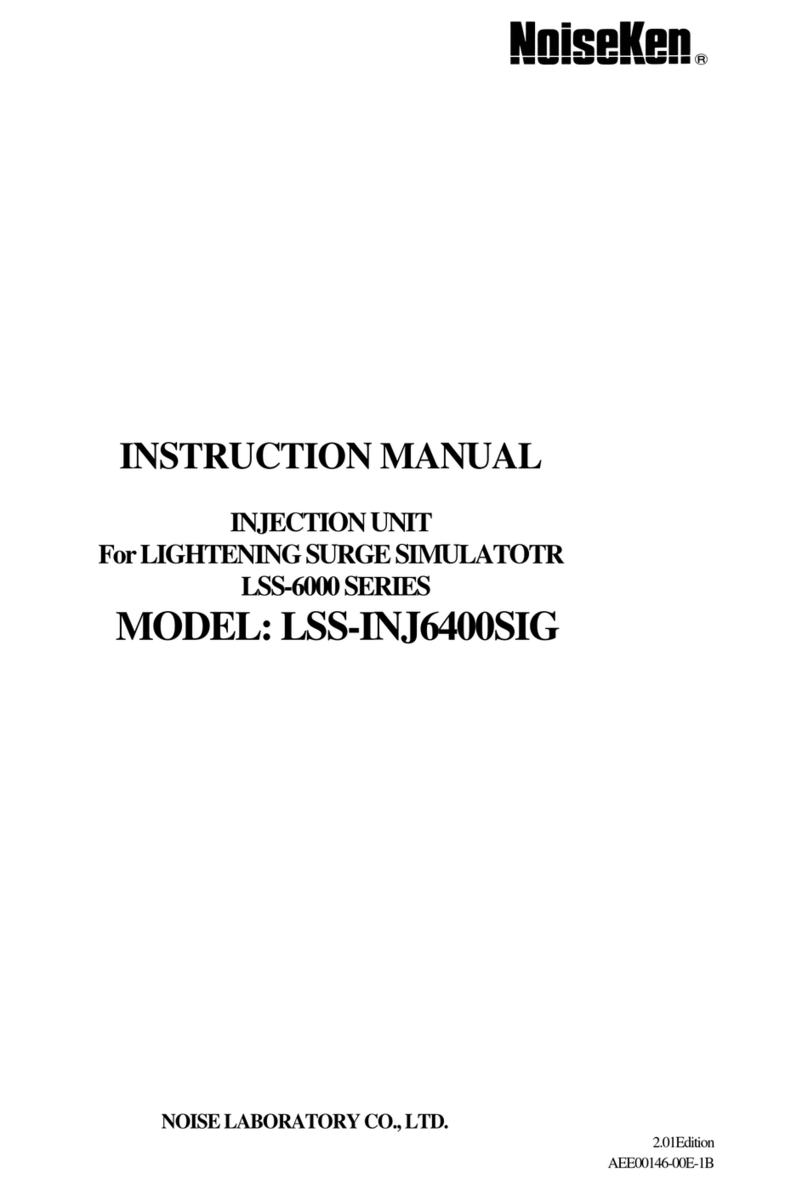
NoiseKen
NoiseKen LSS-6000 Series User manual
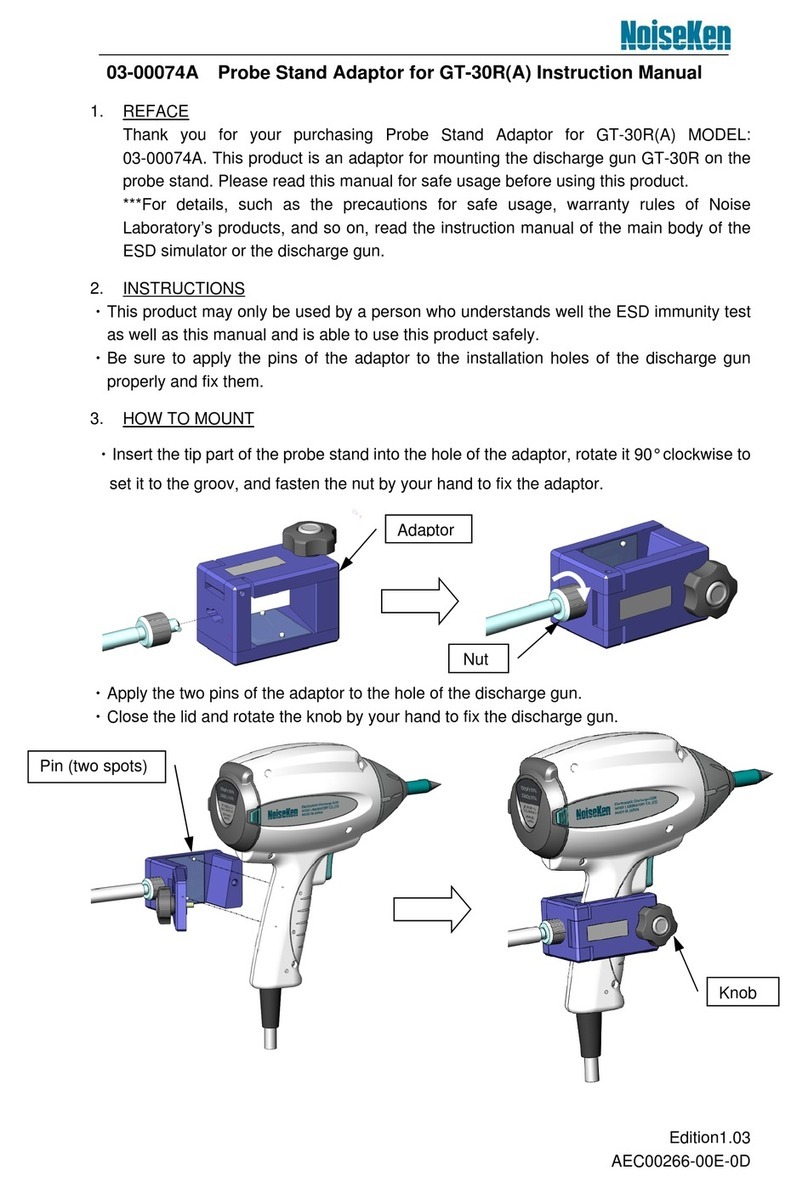
NoiseKen
NoiseKen 03-00074A User manual
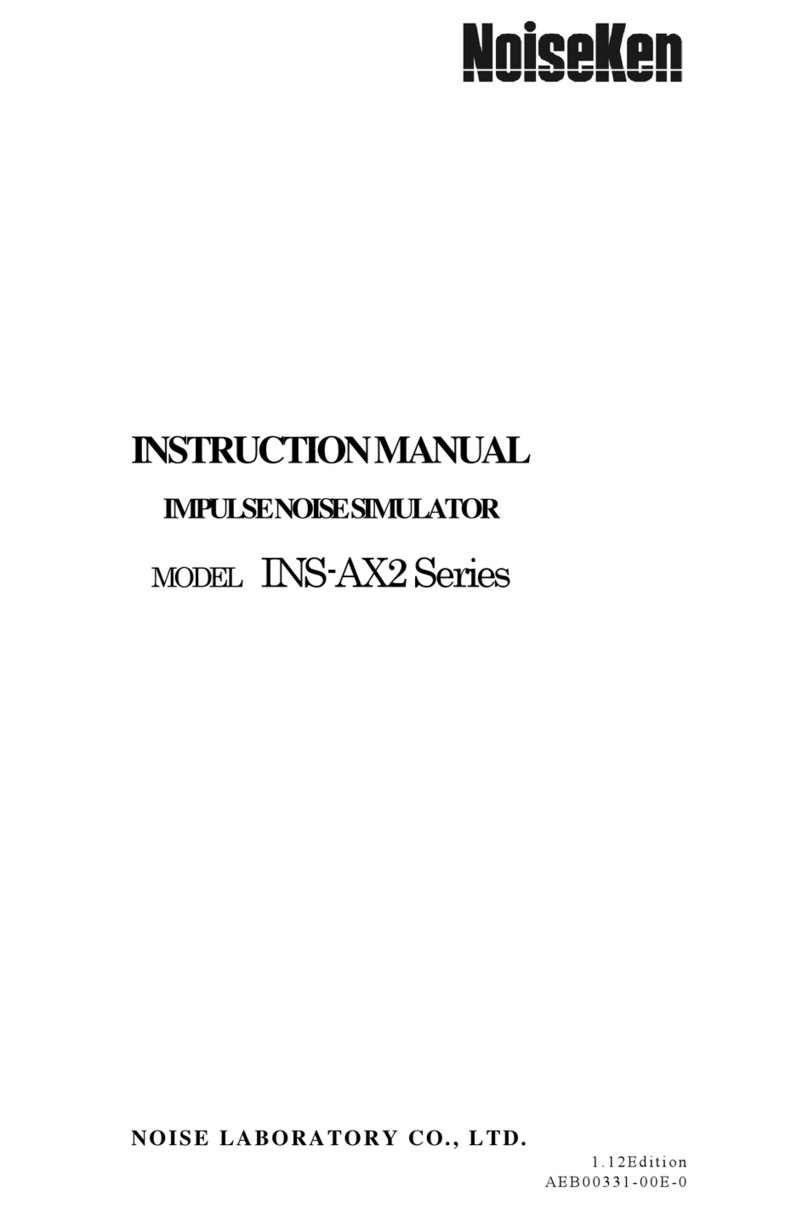
NoiseKen
NoiseKen INS-AX2 Series User manual
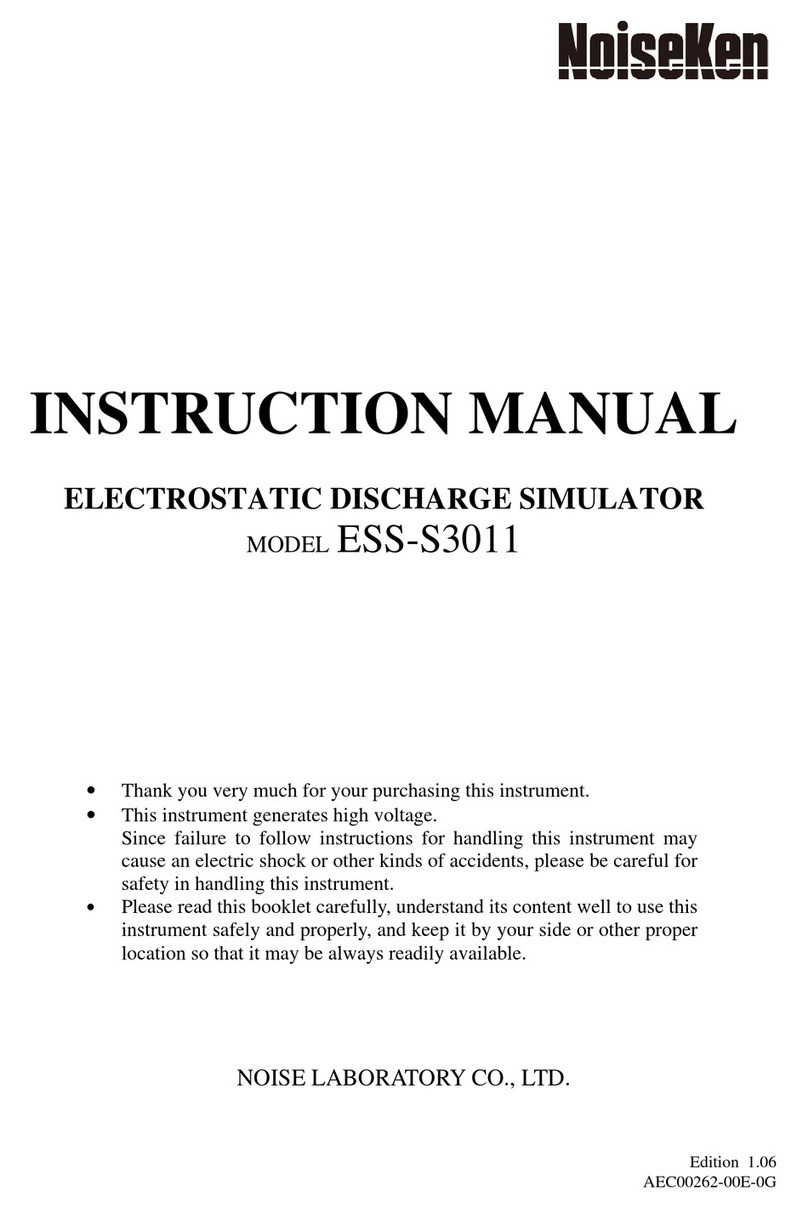
NoiseKen
NoiseKen ESS-S3011 User manual
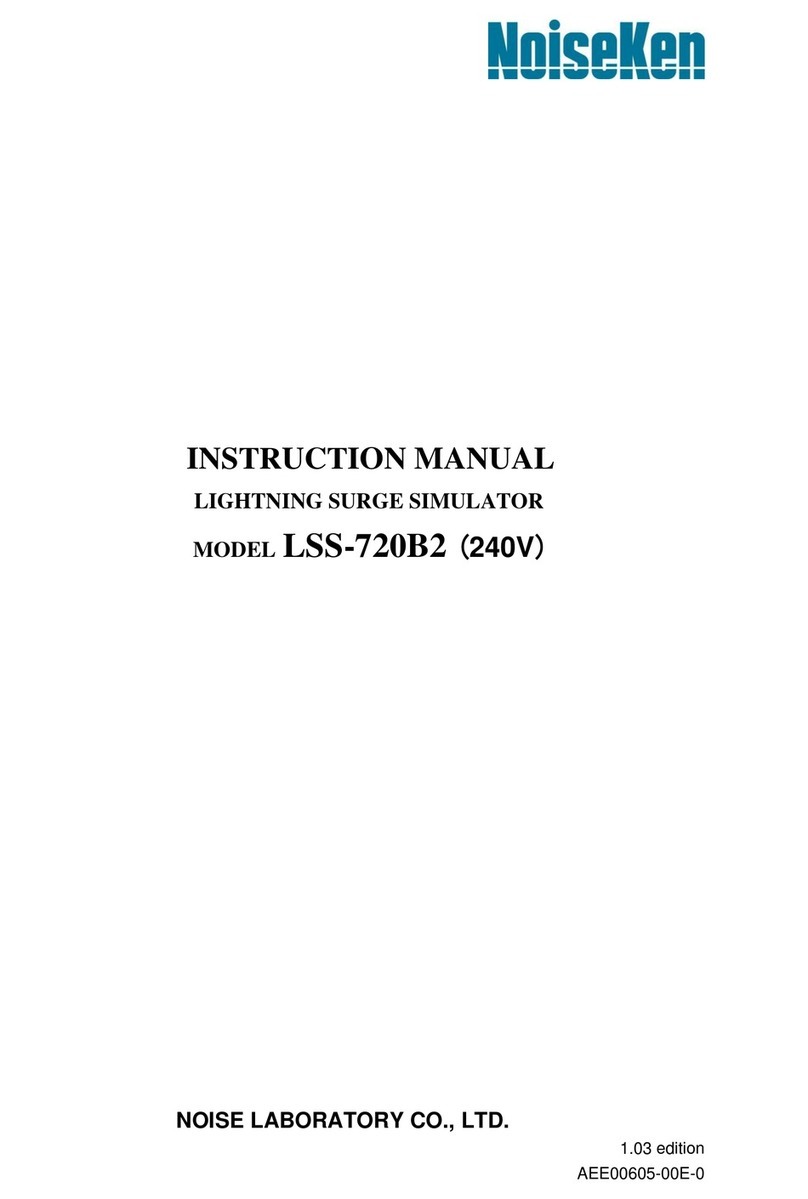
NoiseKen
NoiseKen LSS-720B2 User manual
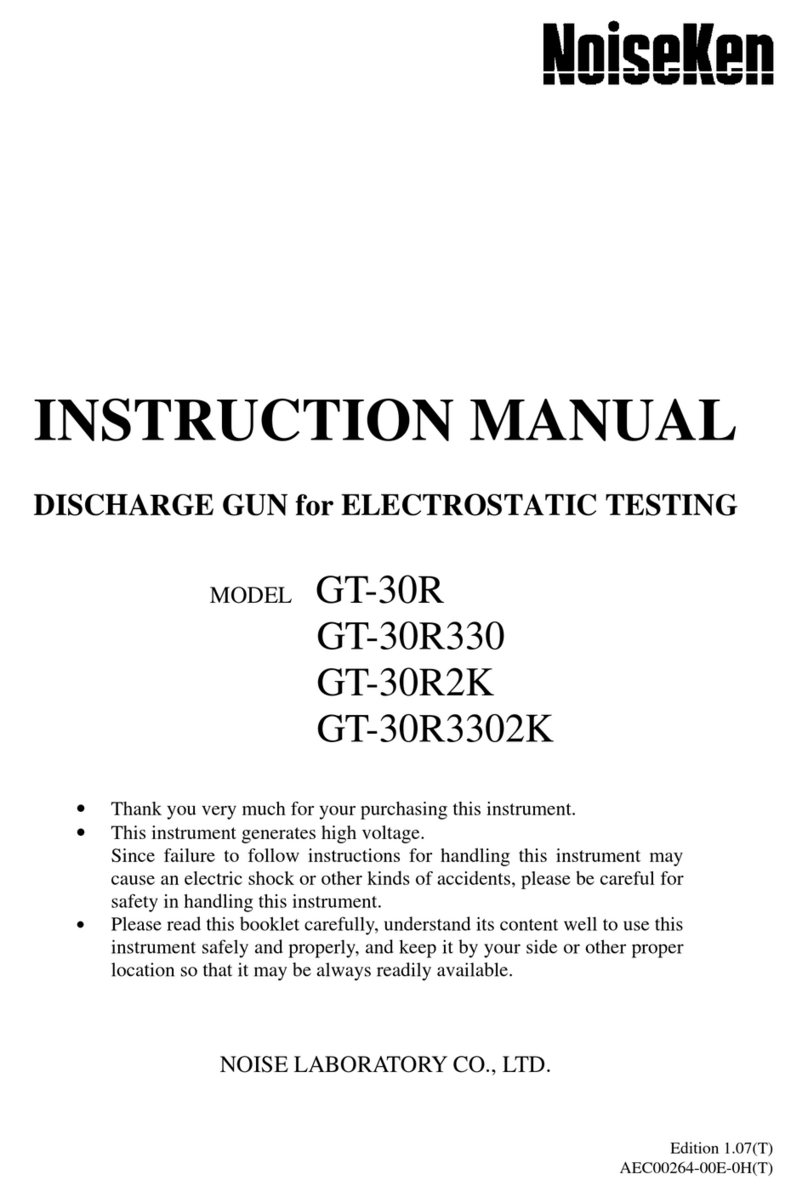
NoiseKen
NoiseKen GT-30R User manual

NoiseKen
NoiseKen 01-00006A User manual
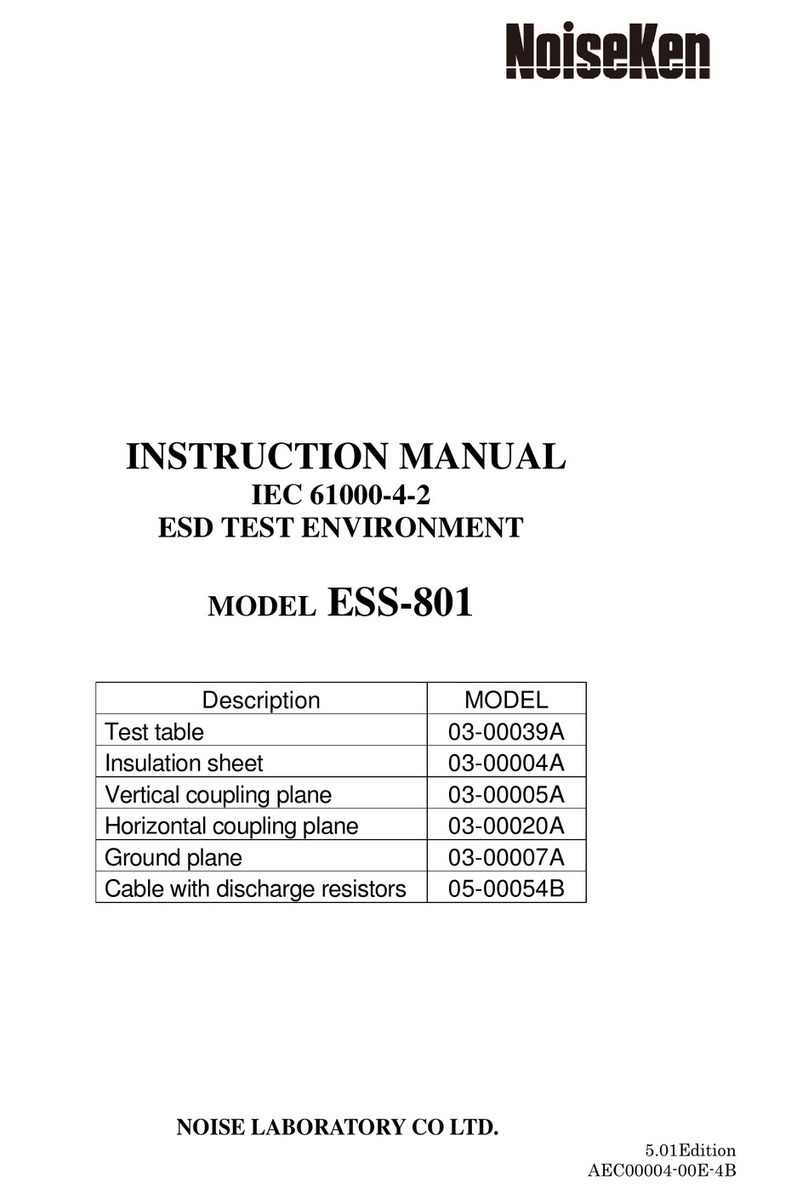
NoiseKen
NoiseKen ESS-801 User manual

NoiseKen
NoiseKen LSS-F03 Series User manual
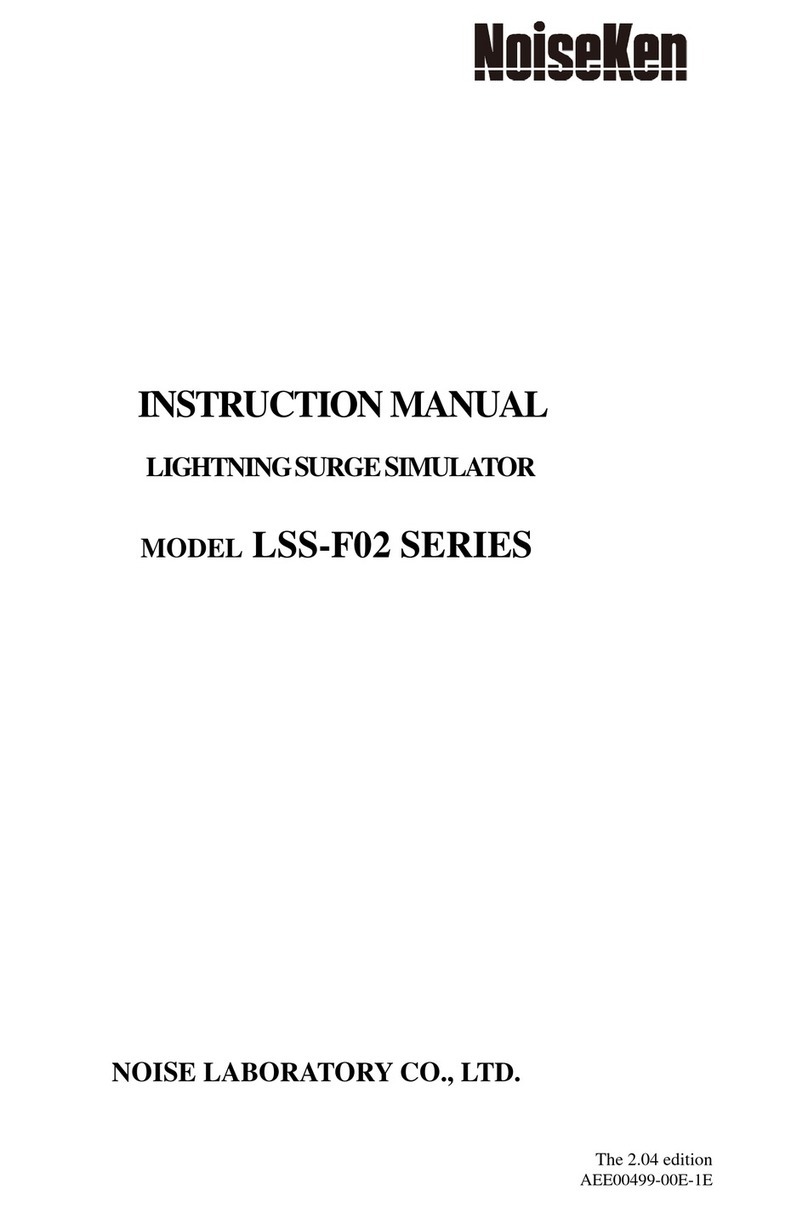
NoiseKen
NoiseKen LSS-F02 Series User manual