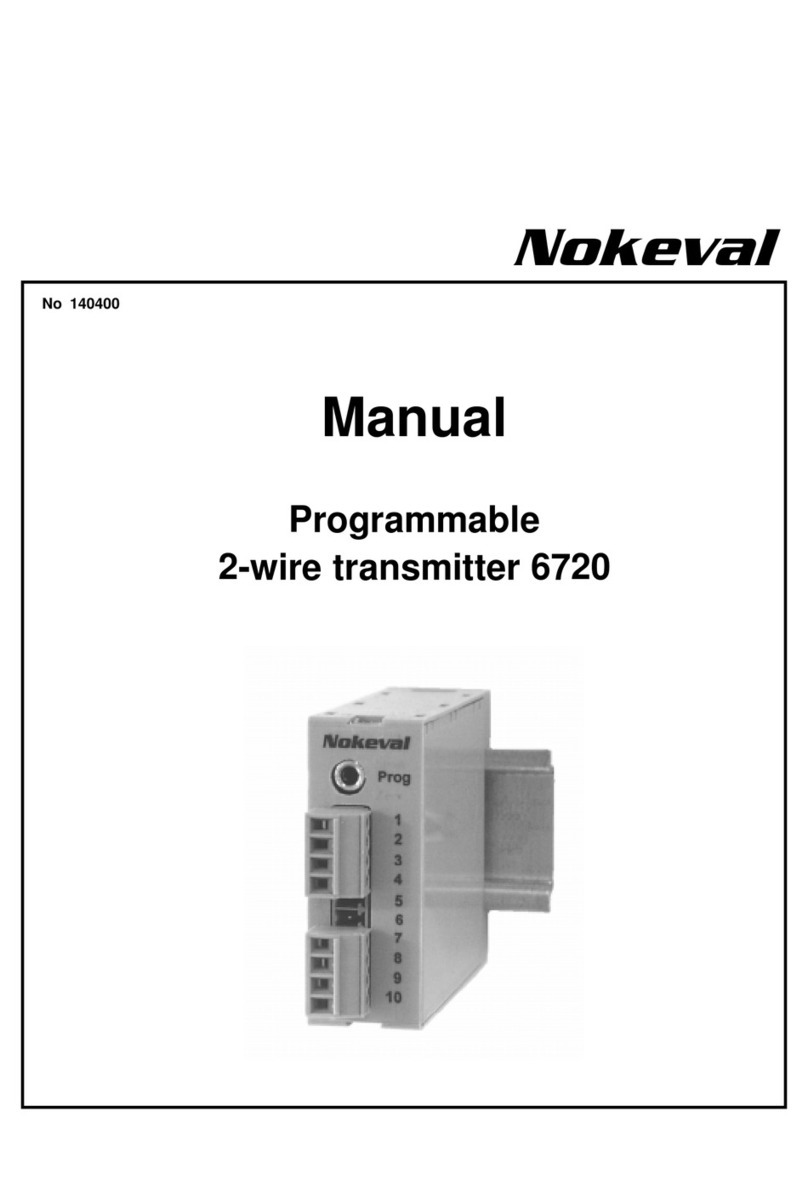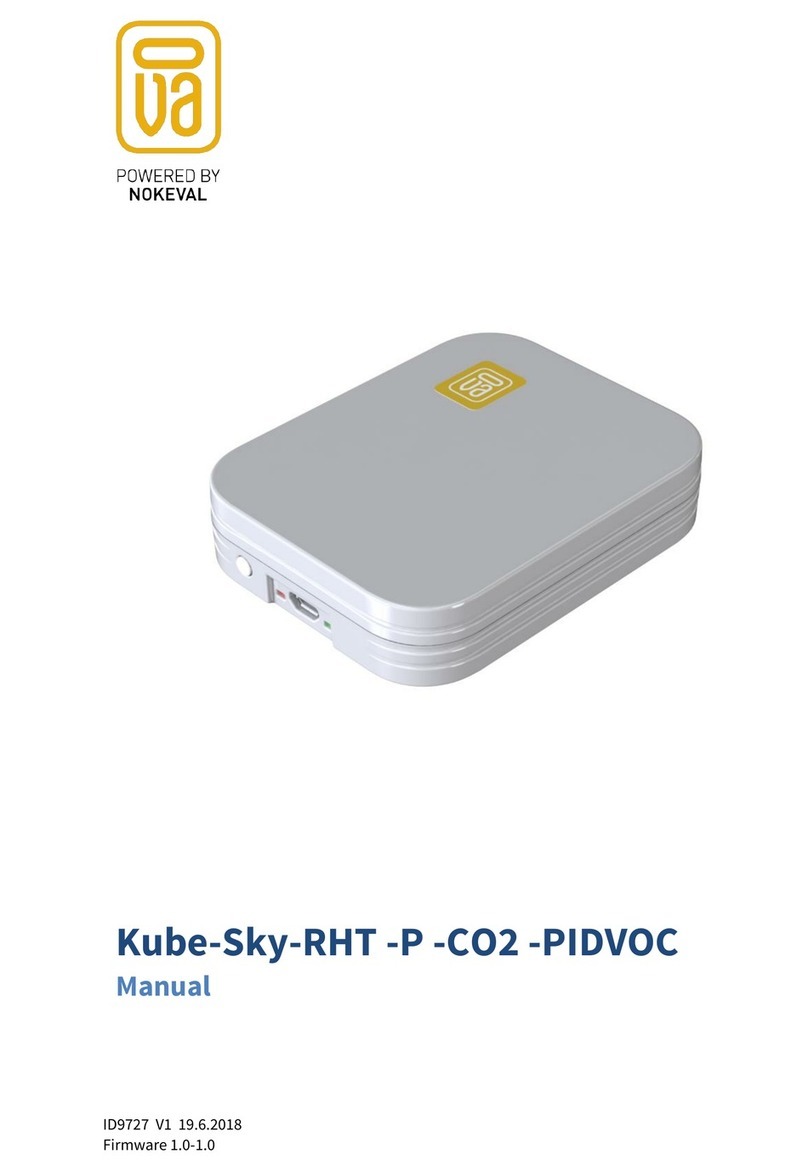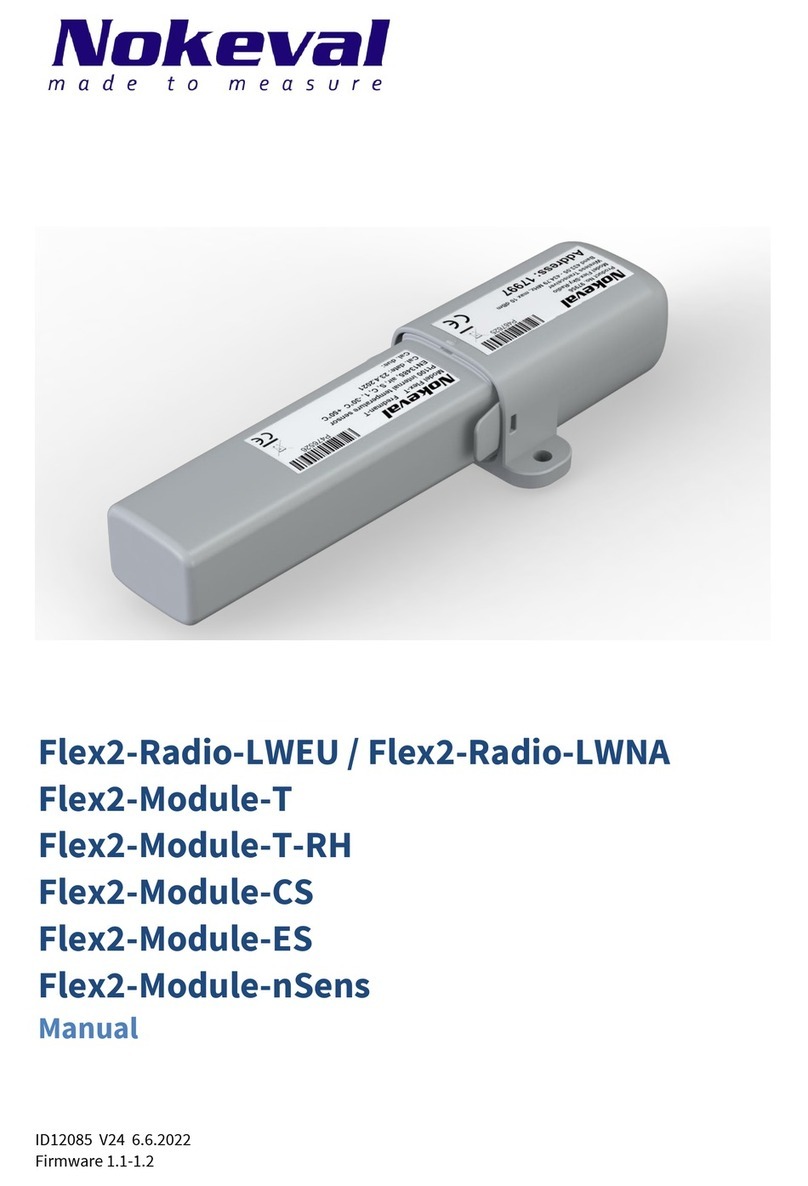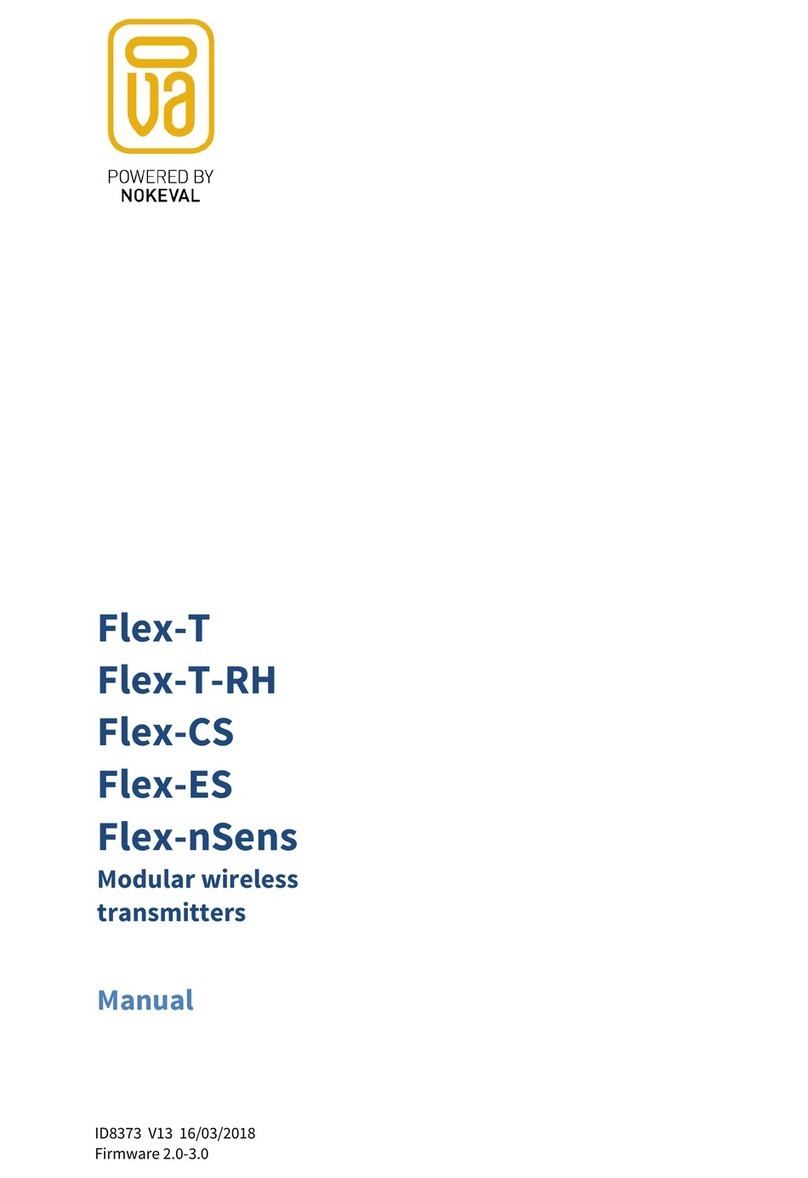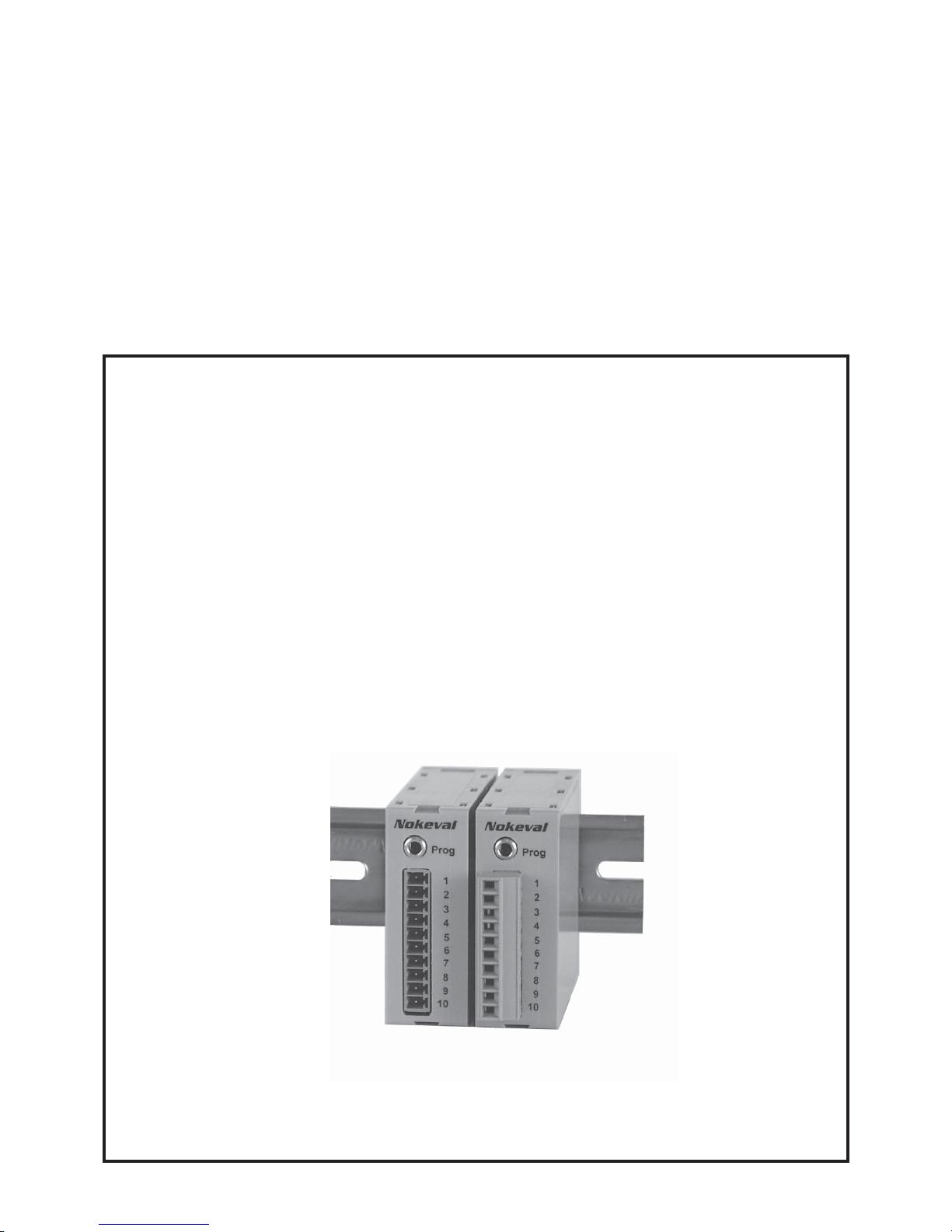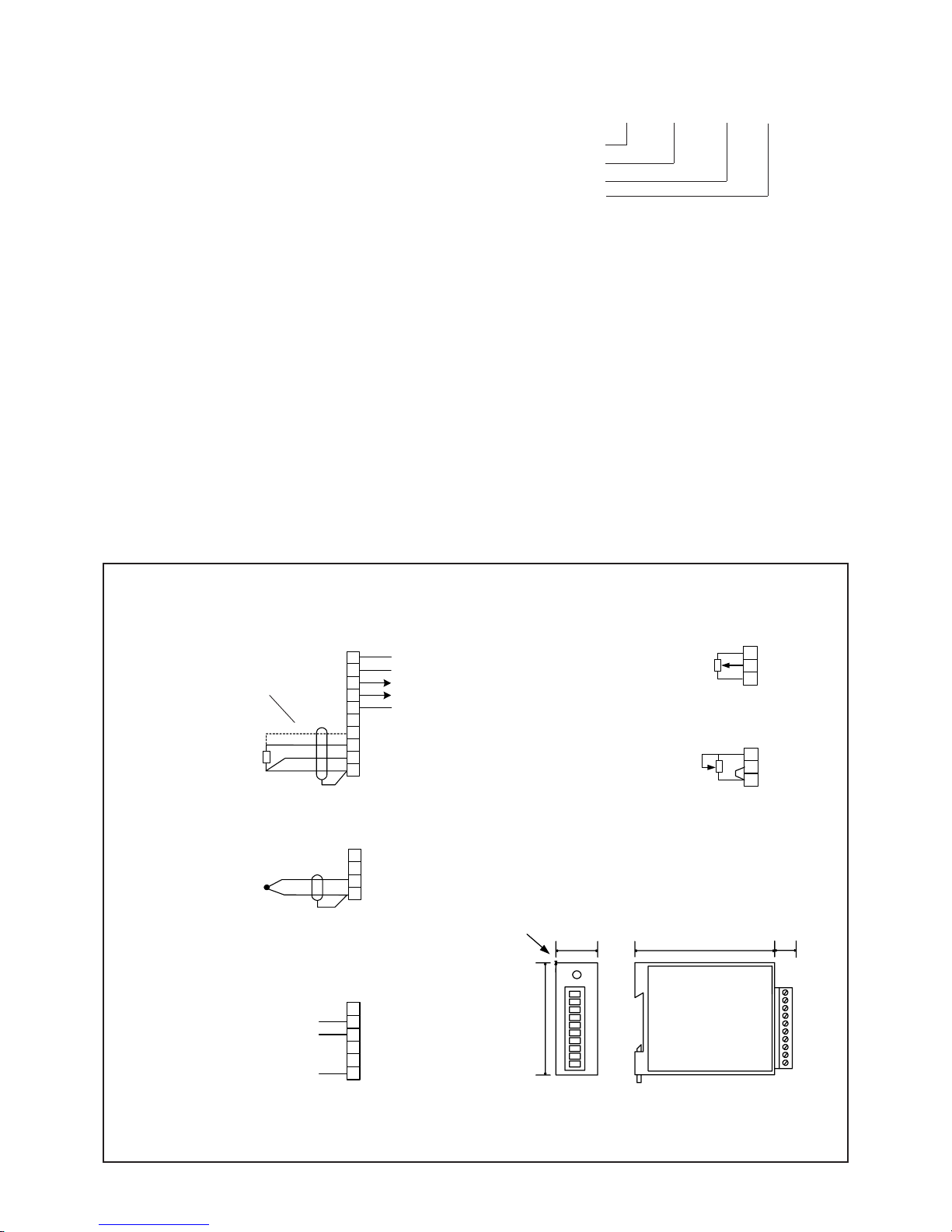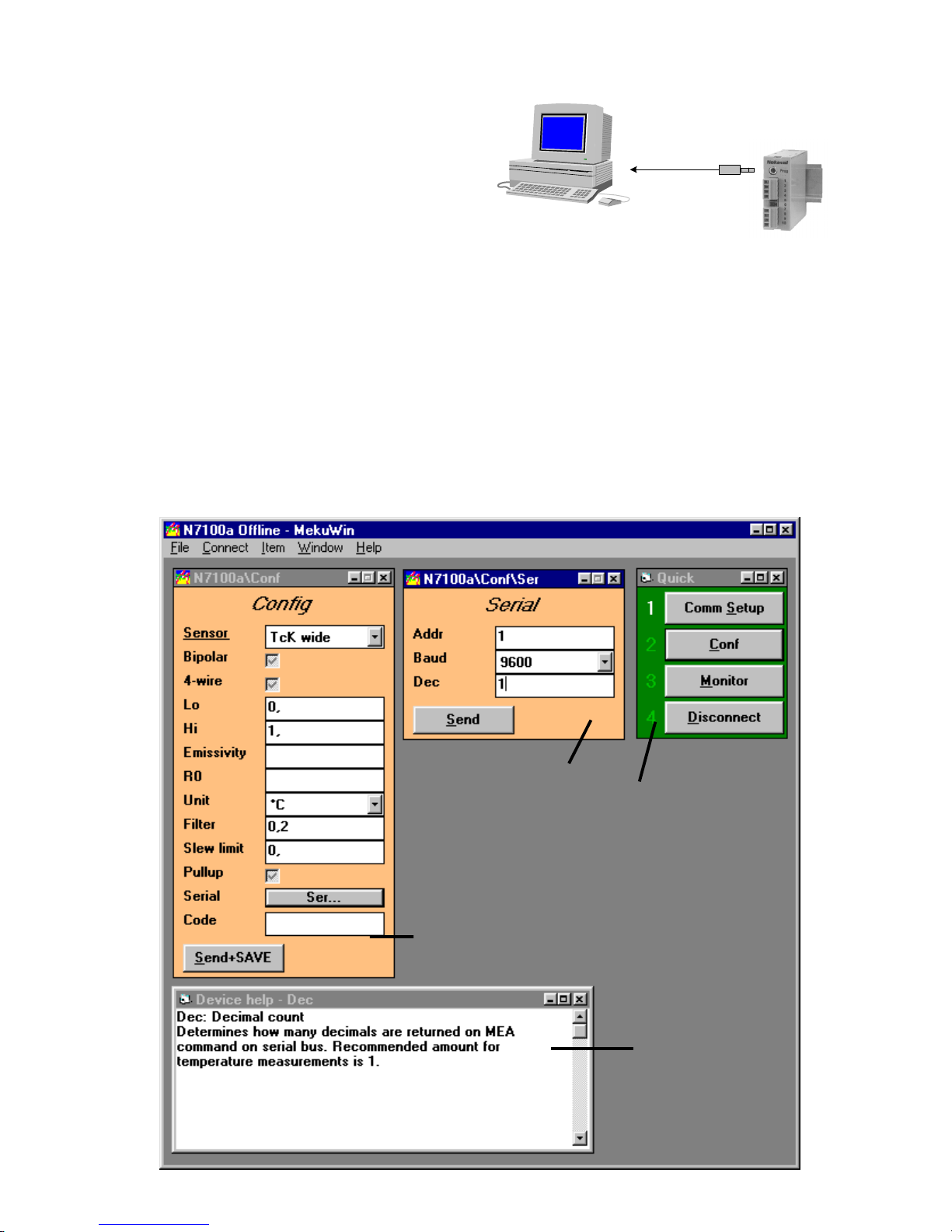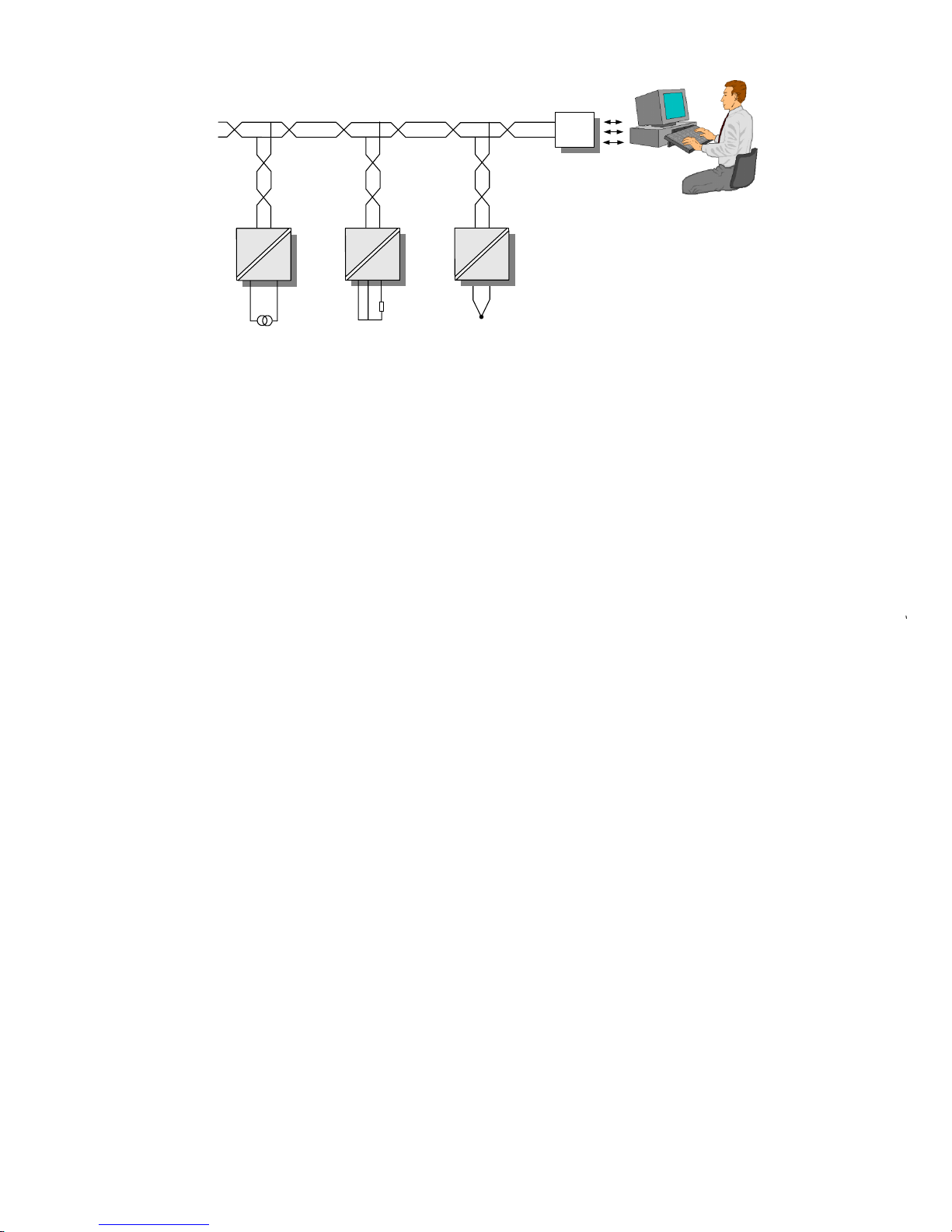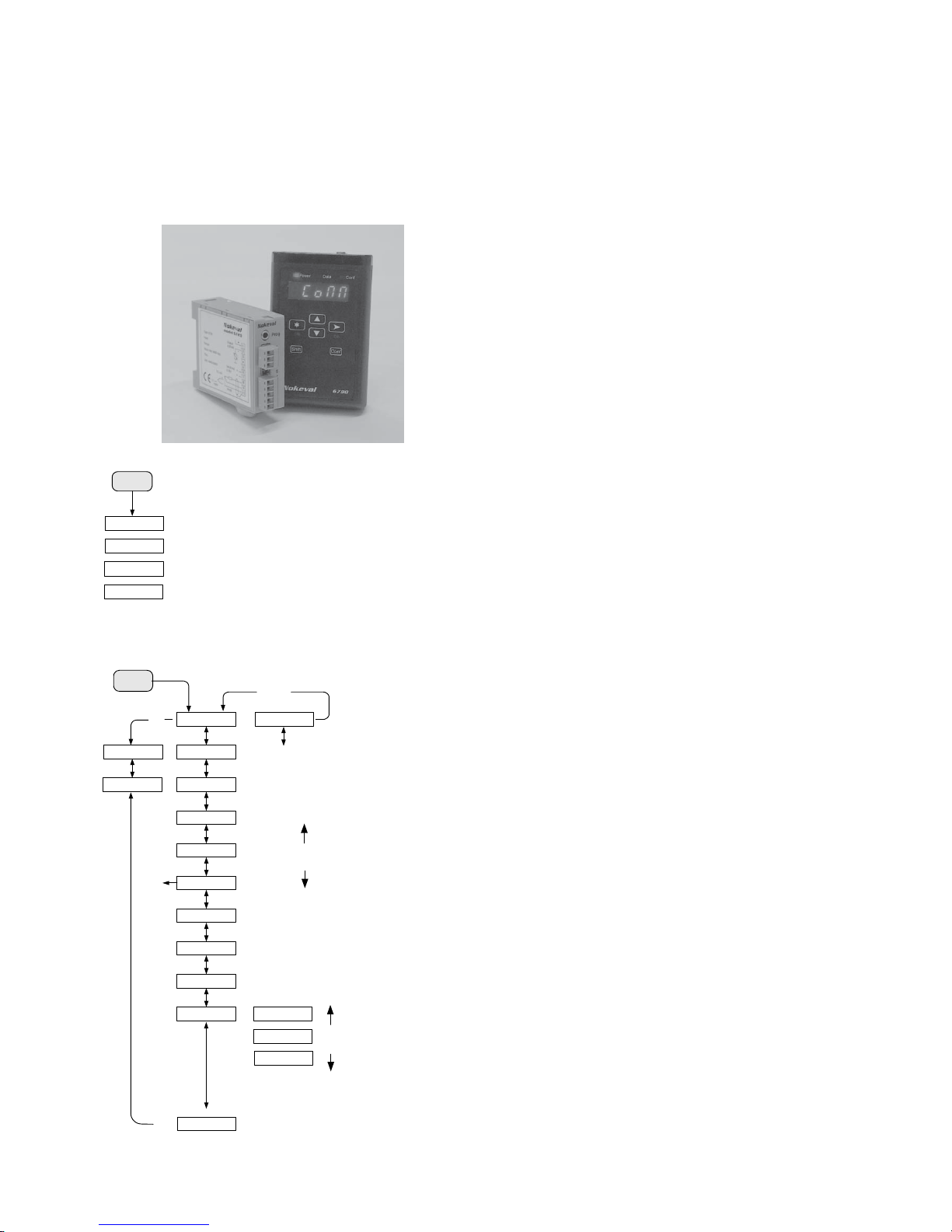6
Settings:
In configuration menu select input filtering and scaling of
output. Settings of input and output have
separatewindows(Input,Output).Inaddition,serialsignal
(Serial) has its own window which is needed only when
modem card is installed in transmitter (model 6725).
After sensor selection you may set various correcting
coefficients and filters.
When you install settings, notice whether your PC uses
commaorperiod.Erronousdecimal point is not accepted.
Thermocouple inputs TcB..TcT
Thermocoupletypesare marked shortly Tc+ sensor,f.ex.
TcB=B-type, TcK=K-type etc.. Type K has two ranges.
Narrow range TcKn (-80…+450) has better linearization.
Broader range TcK covers whole range
(-150..+1370 C). If sensor signal is too small or too big,
thevalue can becorrected byEmis-value. F.ex.you want
to correct sensor value at its max. reading by +2 %. Set
Emis-value 0.98. Default value is 1.
Correction of thermocouple sensor error
Thermocouplesarelinearizedtotemperature.Sometimes
youneed to correctsensorsignal.ByIR-thermopilesensor
this need depends on the emissivity of target device.
Emis-coefficient has following effect:
Differencebetweenmeasuredtemperaturevalueandcold
junction temperature is divided by Emis-value and the
result is added to coldjunction temperature. Finally Lo-
value is added. Emis is reverse value of slope and its
corner point is cold junction temperature or environment
temperature of transmitter.
Tcj = transmitter environment temperature (abt.)
Ts = Uncorrected sensor temperature measured by
transmitter
Tn = corrected temperature to display; true
temperature
6740 calculates Tn = (Ts-Tcj) / (Emis + Tcj + Lo).
The use of slope to correct sensor error (one point
correction): Set Emis = 1, Lo = 0.
Heat sensor to calibration temperature. Measure true
sensor temperature Tn and temperatureTs measured by
6740. Calculate: Emis = (Ts-Tcj) / (Tn-Tcj)
F.ex. true sensor temperature Tn = 27 °C. Temperature
measured by transmitter Ts = 895 °C. Set Correction
coefficient Emis = (895-27 °C) / (900-27) = 0.9942. At
hightemperaturescoldjunction temperature effectisvery
smallin Emis calculation. You may measurecold junction
temperature Tcj easily by connecting jumper to sensor
input.7100showsitscoldjunctiontemperatureatterminal
block.
Temperature measurement with RTD´s
Temperature sensors Pt100, Pt250, Pt1000 and Ni100
are available. Sensor connection 3- or 4-wire.
4-wiring requires jumper setting on circuit board, see
picture on page 7.
You can change sensor type by R0-value to
Pt100…Pt1000sensor only by givingresistance value in0
°C, f.ex. for Pt100 sensor R0 = 100.0 ohm or for pt250
sensor R0 = 250.0 ohm etc..
Calibration and error correction of RTD's
7100 assumes that sensor resistance in 0 °C is exactly
R0-setting. This means that 7100 compares sensor
resistance always with R0-setting. If 7100 shows too high
temperaturemeasuredbytheindividualsensor, thesensor
resistance is higher than nominal and you must increase
R0-value.
Advantage of this method is that also sensors can be
calibrated by giving the real measured resistance in 0 °C.
F.ex. if sensor resistance in 0 °C is 100.1 ohm, R0-value
will be 100.1 ohm.
Eliminating sensor tolerance may be done, if necessary,
also in other than 0 °C temperature. Because Platin
resistancesensors arenotfullylinear, you havetocalculate
R0-value according to equation below (other than 0 °C
temperaturecorrections)whenhighaccuracyisrequested.
R0 = valid R0-setting (f.ex. Pt100=100)
R0n = corrected R0-setting (equation below)
Ts = Uncorrected sensor temperature measured by
transmitter
Tn = corrected temperature to display; true
temperature
Kpt = Temp. coefficient of platin in RTD-table
corresponding temp. in question (abt. 0.385
ohm/°C)
Calculate new R0:
R0n = R0 * ( Ts * Kpt + 1 ) / (Tn * Kpt + 1)
F.ex. Sensor true temp. Tn = 100 °C and 7100 shows Ts =
99.7 °C, R0 = 100 (basic value).
Calculate correction R0n = 100 * ( 99.7 * 0.385 + 1 /
(100 * 0.385 + 1) = 99.71
Potentiometers
Potentiometer resistance value is 50…500 ohm by 3-wire
connectionand 0…1000 ohm by2-wire connection. When
potentiometer glide moves from one end to the other of
the potentiometer range , display value turns into Lo…Hi.
As you do not always use the whole potentiometer range,
thismustbenoticedinscaling.Theeasiestwayistoexploit
output scaling as follows: set in input window f.ex. Lo=0
and Hi=100. Drive potentiometer from beginning to end
and notice display values of 7100 (monitor). Set these
valuesinoutputwindow as Lo- and Hi-values of mA-output.
When performing variable resistance measurement
(0…1000ohm),thescalingisdonelikeinpointAbs.sensor
inputs.The sensor selection in menu = ohm.
0/4..20 mA and 0..5/10V process inputs
Inputranges: 0-5V,0-10V,0-20mA,4-20mA.When process
signalis selected,scaletheinput firstdirectlyasengineering
units on monitor display. Set min. (Lo) and max. (Hi)
corresponding value, f.ex. input 0-10V corresponds in
display range 200-500. Set Lo=200 and Hi=500 (output
range is set in its own window). In case of V-input, the
jumperof the measuringcard mustbe in position1-2 (mV-
inputs do not need jumper setting).