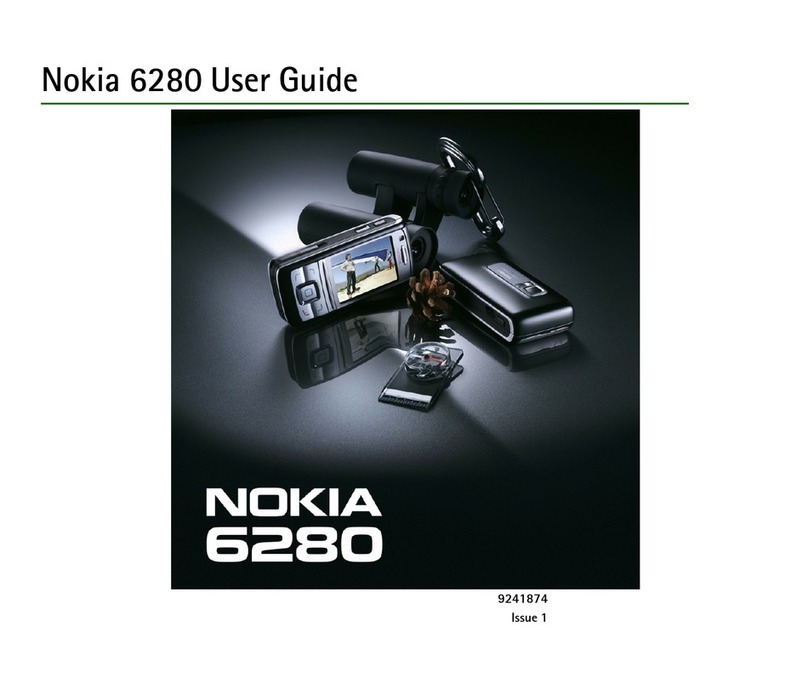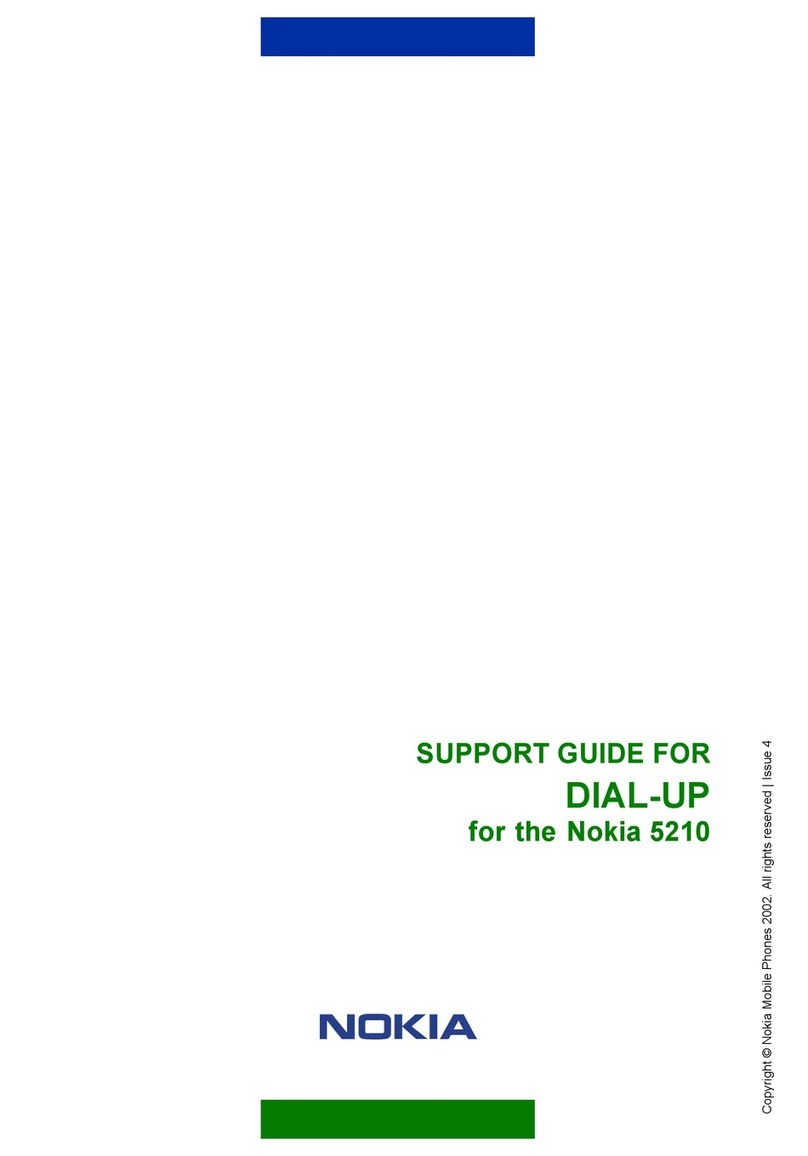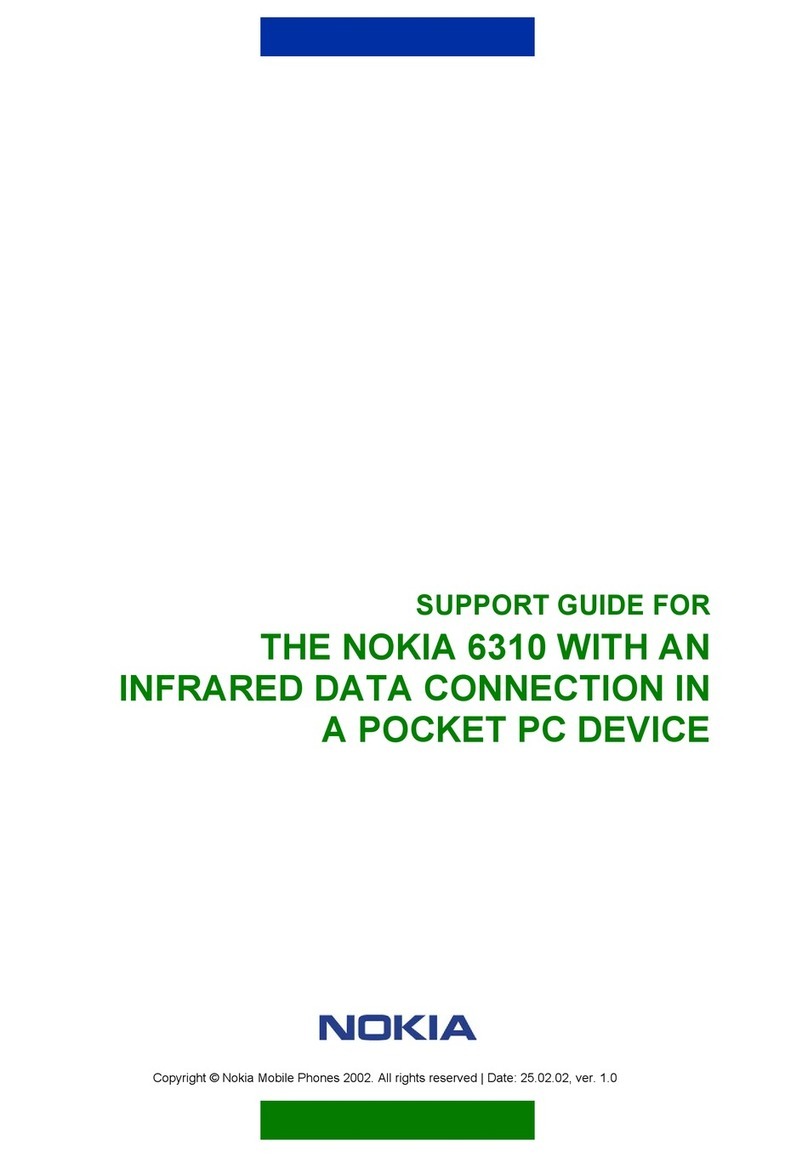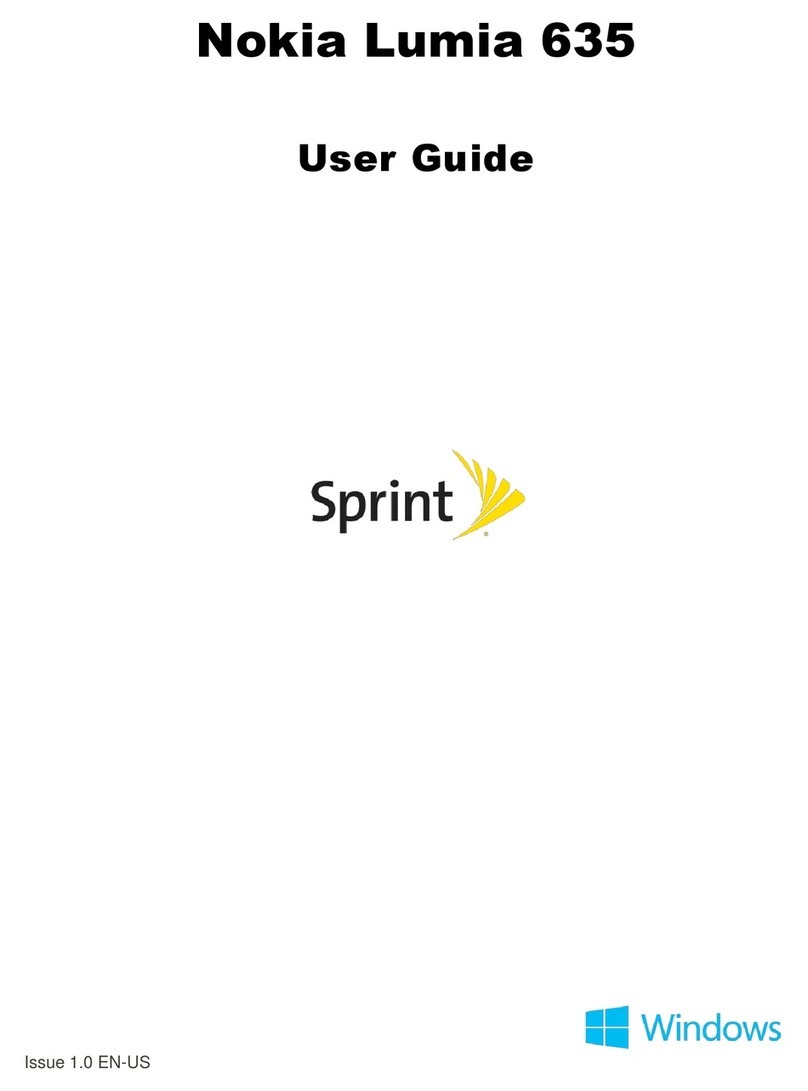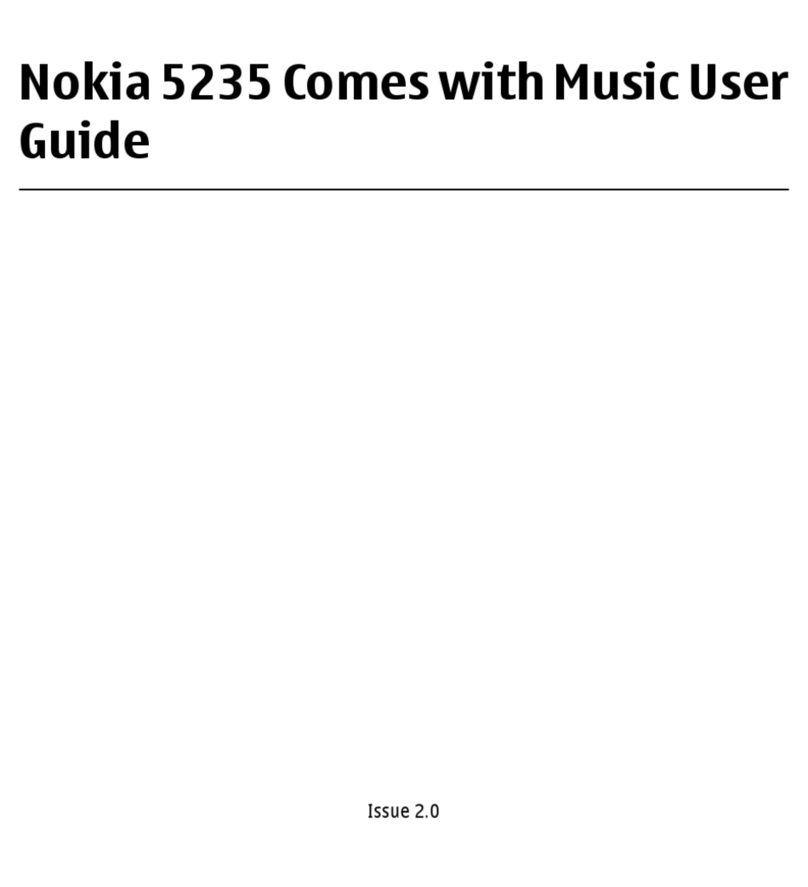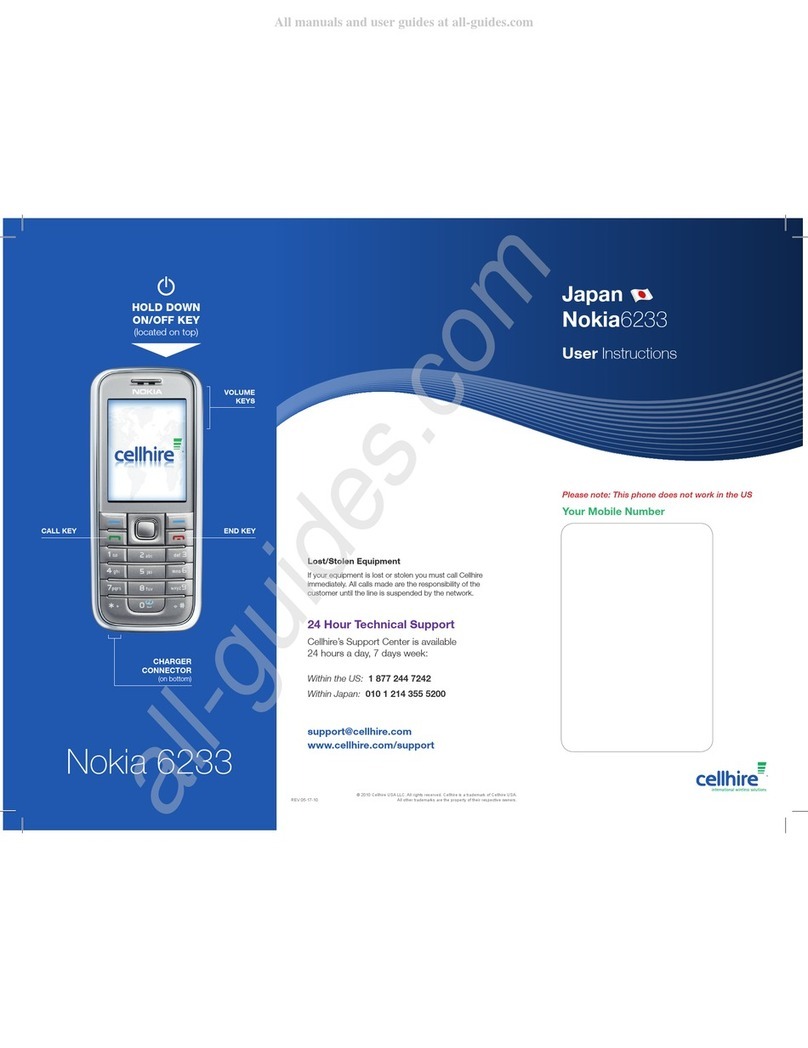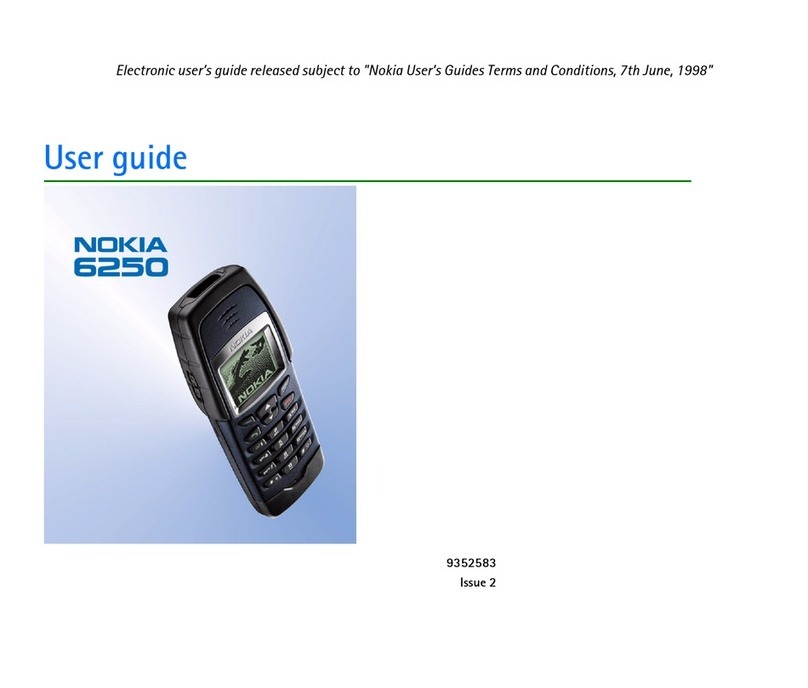uBasic Phone Operation
Setting up your Nokia phone
Be sure the battery is charged. Your phone is
supplied with a dual volt charger (110/220 volt)
and an international adapter so it can be charged
anywhere in the world.
To power the phone on/off
Press and hold the power key as
shown until phone powers on or
powers off.
To unlock & lock the keypad
To unlock the keypad select Unlock, and
press the * key within 1.5 seconds.
To lock the keypad select Menu, and
press the * key within 3.5 seconds. To
answer a call when the keypad is locked, simply
press the call key.
Important Note: Cellhire recommends you lock the
keypad when you’re not using the phone. This prevents
erroneous calls and text messages from being sent.
To answer & end a call
To answer press the call key.
To end press the end call key.
To redial the last number called
Press the call key twice.
To make an emergency call
Dial 112 then press the call key.
To adjust volume
Press the volume keys located on the top-right
side of the phone.
uDialing Instructions
Calling a US Number
1. Press twice to quickly bring up a + symbol
2. Enter the US country code, 1
3. Enter the phone number, including area code
For example, to call Cellhire Support, dial:
Calling an international number
1. Press twice to quickly bring up a + symbol
2. Enter the country code for the country you are
dialing. See Cellhire Country Codes section.
3. Enter the phone number, including area code
(without the rst 0)
For example, to call a number in the UK dial:
Writing and sending a text message
1. Select Menu > Messaging > Create Message >
Text Message.
2. Enter one or more phone numbers or e-mail
addresses in the To: eld.
3. Write your message in the Message: eld. An
indicator at the top of the display shows the total
number of characters left and the number of
messages needed for sending. For example, 673/2
means that there are 673 characters left and that
the message will be sent as a series of 2 messages.
4. To send the message, select Send.
uCellhire Country Codes
Country Codes to be used with Cellhire Solutions
Please note:
• All European countries have the same country
code of 44. This is because the Cellhire airtime
solution provided for these countries is a British
phone number designed to be used as a roaming
solution throughout Europe, so when calling the
device you must dial the 44 country code – even
when the device is not in Britain.
• Several countries listed below have country codes
of 1 – this is because these solutions include a
US number, so when calling the device you must
dial the 1 country code – even when the device is
outside of the US.
• All Vismo Tracking devices include a British phone
number so when calling the Vismo device you will
always dial the British country code of 44.
Destination Country Code
Australia only ....................................................... 61
Australia/New Zealand/Fiji ...................................... 1
Brazil ..................................................................... 1
Canada .................................................................1
China ..................................................................... 1
Costa Rica .............................................................1
Ecuador/Galapagos ............................................... 1
Europe ................................................................44
India ...................................................................... 1
Japan .................................................................. 81
New Zealand ......................................................... 1
Russia ................................................................... 1
South Africa ........................................................... 1
USA .......................................................................1
Vietnam/Cambodia ................................................ 1
uVoice Mail Instructions
phone number
area code
US country code
+1 214 355 5207
phone number
area code
(without the rst 0)*
UK country code
+44 XXXX XXX XXX