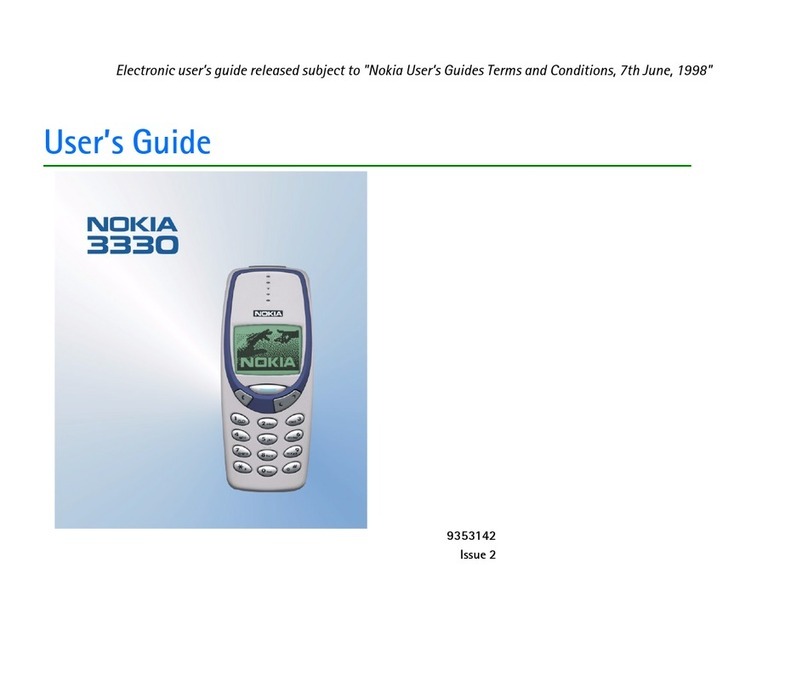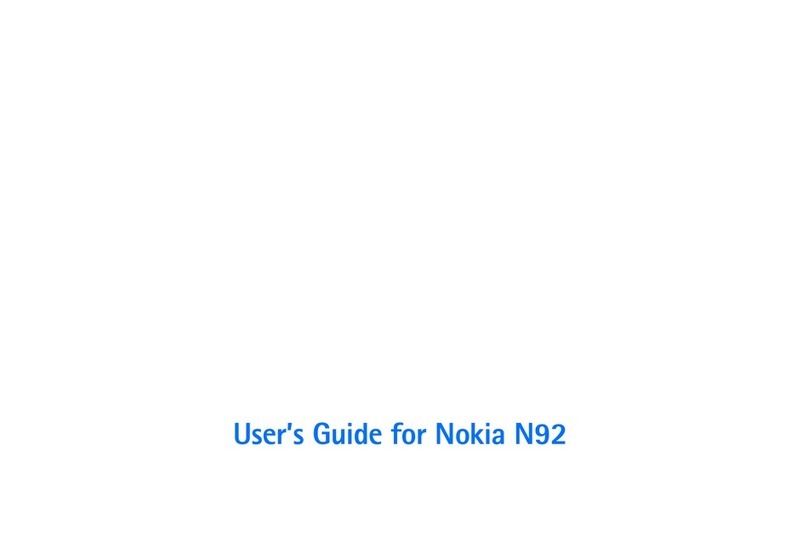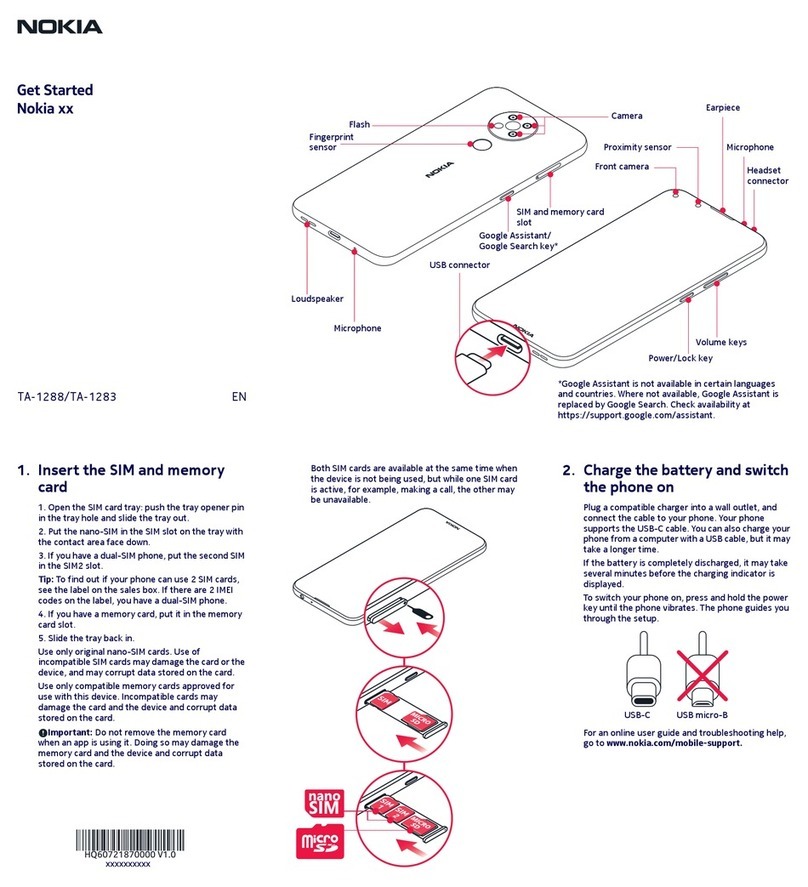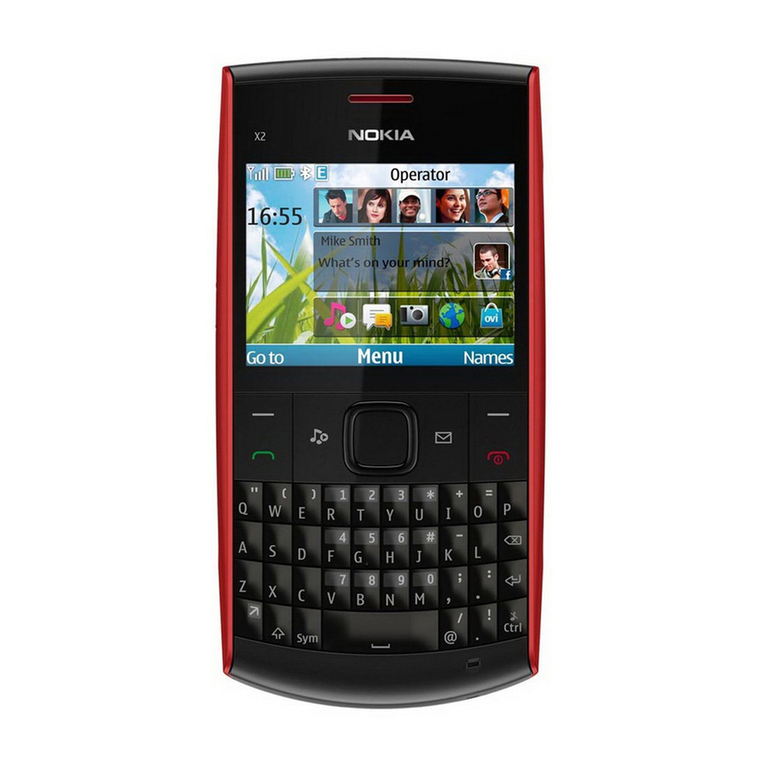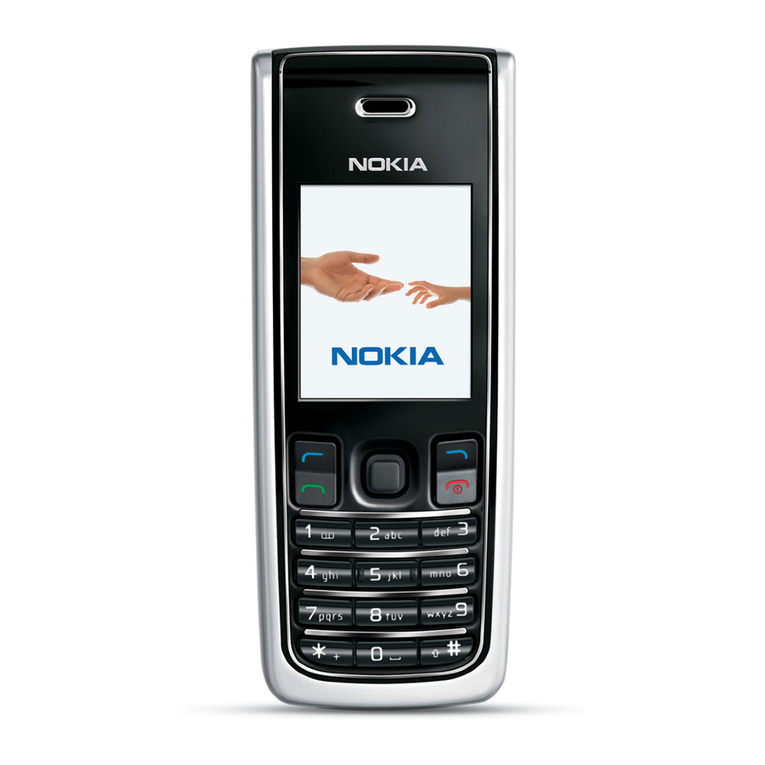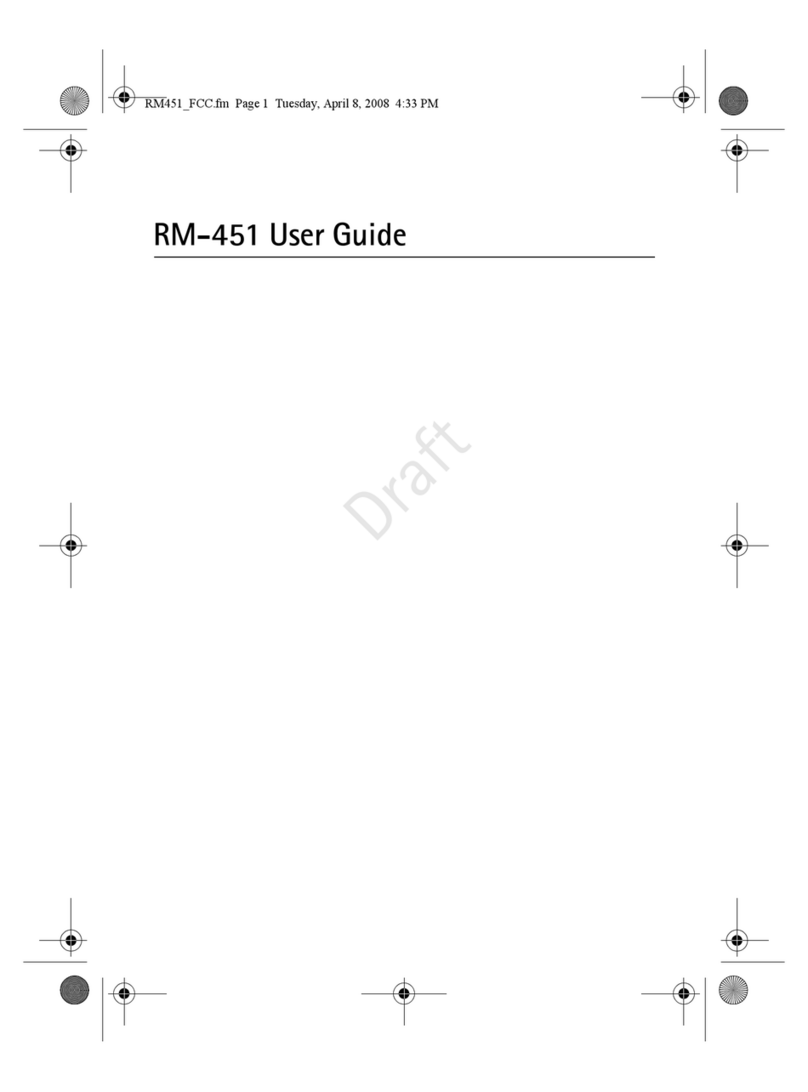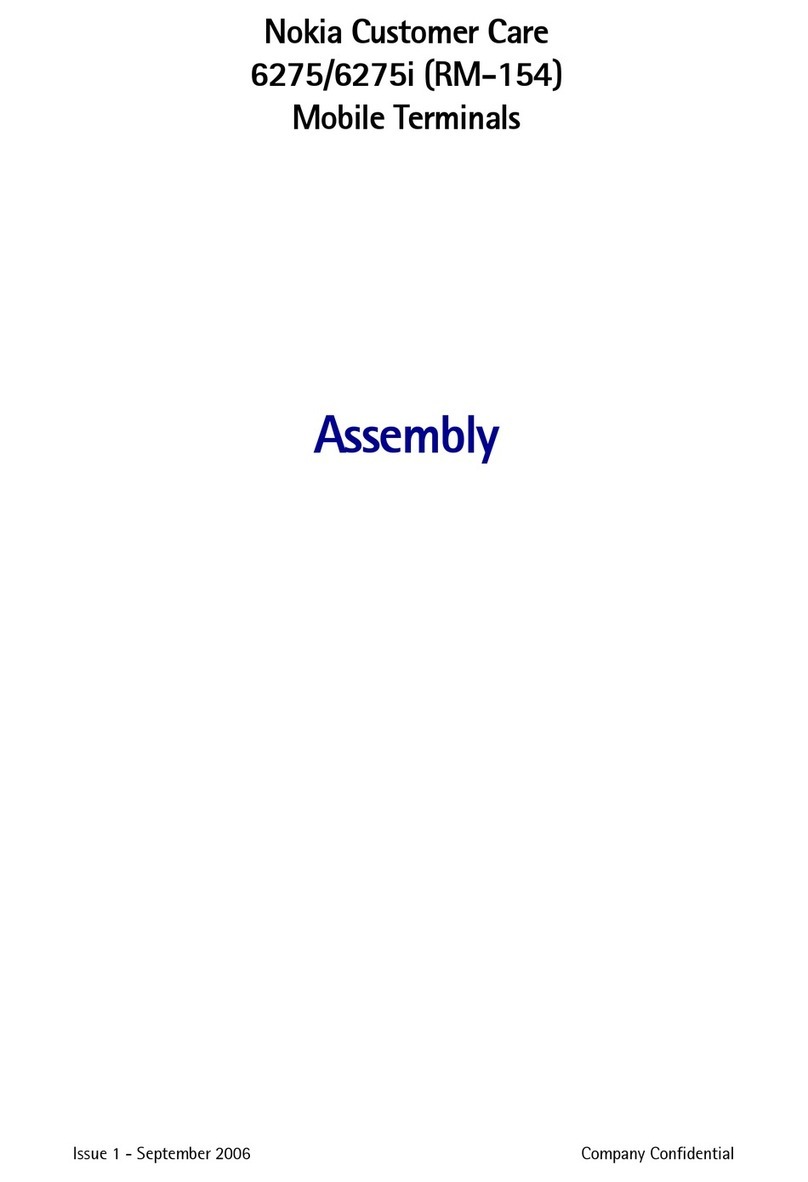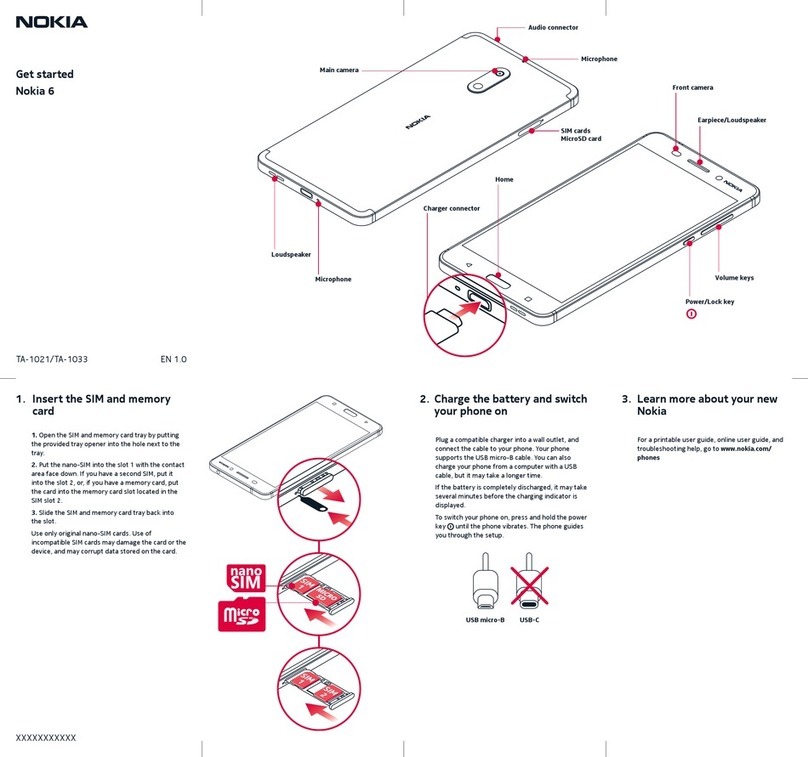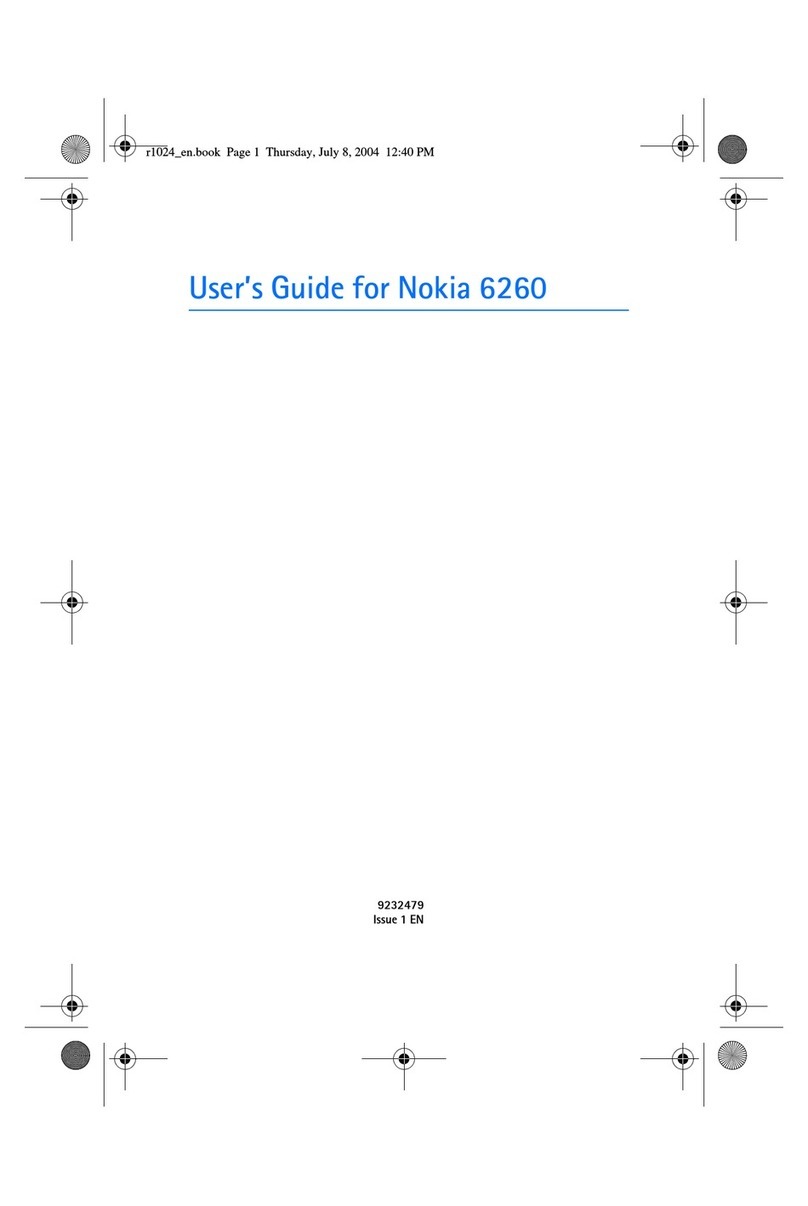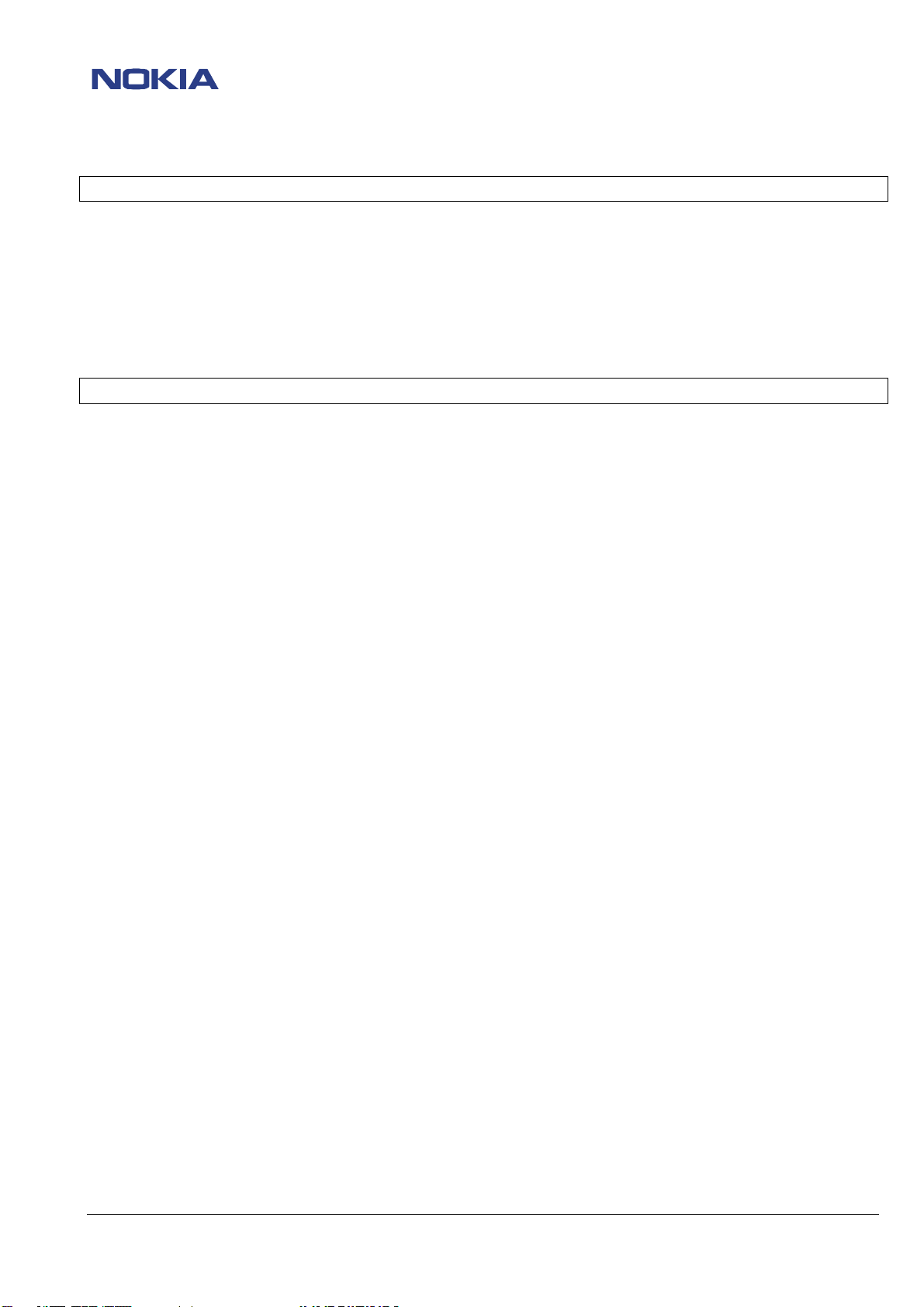CONFIDENTIAL 6(44)
NHM—2/5/6 Repairhints
Customer Care Europe, Middle East & Africa 3410 Version 4.0 Approved
SCCE Training Group Date 20.11.2002
©NMP 2002 Checked by:
Customer Care E&A
Approved by:
SCCE Training Group
List of flowcharts
Flowchart 3-1Phone does not switch on Chapter 3 17
Flowchart 4-1Flash update not possible Chapter 4 20
Flowchart 6-1Low standby/Operation mode time Chapter 6 23
Flowchart 7-1Not charging Chapter 7 25
Flowchart 9-1SIMcard faults Chapter 9 28
Flowchart 10-1Internal audio faults Chapter 10 30
Flowchart 12-1No service (no TX) Chapter 12 33
Flowchart 12-2No Rx calibration GSM 900 possible “ 39
List of figures
Figure 1-1D-Cover NHM-5 (the pin who is cut) Chapter 1 11
Figure 2-1 “Phone Identity Information” window in WinTesla Chapter 2 14
Figure 2-2“Flash Menu Selection” window in WinTesla “ 14
Figure 2-3“Flash Phone” window in WinTesla “ 15
Figure 2-4Message after proceed “Flash Phone” window in WinTesla “ 15
Figure 2-5“Default Factory values” window in WinTesla “ 16
Figure 2-6Message after set ”Full Factory” on “Default Factory values” window “ 16
Figure 2-7“Production Data Edit” window in WinTesla “ 16
Figure 3-132.768 kHz at C220 Chapter 3 18
Figure 3-213 MHz reference clock at C303 “ 18
Figure 3-326 MHz reference clock at G502 “ 19
Figure 3-413 MHz system clock at C559 “ 19
Figure 8-1COBBACLK at J317 Chapter 8 27
Figure 9-1SIMcard signal (5 Vpp) at the SIMcard pogo pins of the service jig Chapter 9 29
Figure 10-1Bended connector on display assy Chapter 10 31
Figure 11-1Vibra signal at N400 pin 16 Chapter 11 32
Figure 12-126 MHz at C546 Chapter 12 34
Figure 12-2TXIQ-signals at R541/548 “ 34
Figure 12-313 MHz COBBACLK at J317 “ 34
Figure 12-4897.6 MHz TX-spectrum at L514 “ 35
Figure 12-5SCLK at R301 “ 35
Figure 12-6SENA at R301 “ 35
Figure 12-7SDATA at R300 “ 35
Figure 12-8TXC at C542 “ 36
Figure 12-9TXP at J503 “ 36
Figure 12-10 HAGARReset at C540 “ 36
Figure 12-11 SHF-signal (3590.4 MHz) at T502 pin 3/4 “ 36
Figure 12-12 Vapc at C565 “ 37
Figure 12-13 Normal spectrum (1747.8 MHz) “ 38
Figure 12-14 Spectrum with broken solderings under CCONT (1747.8 MHz) “ 38
Figure 12-15 Spectrum of faulty COBBA (1747.8 MHz) “ 38
Figure 12-16 Spectrum of faulty oscillator G500 “ 38
Figure 12-17 RX-signal 942.6 MHz at C545 “ 40
Figure 12-18 RX-signal 942.6 MHz at C534 “ 40
Figure 12-19 1.1 Vpp at base of V501 “ 40
Figure 12-20 2.6 Vpp at collector of V501 “ 40
Figure 12-21 67.708 kHz at pads of C512 “ 41
Figure 12-22 SHF-signal (3770.4 MHz) at T502 “ 41
Figure 12-23 67.708 kHz at R500 “ 41
Figure 12-24 67.708 kHz at R504 “ 42
Figure 12-25 “AFC information” windows in WinTesla 43
Figure 12-26 67.708 kHz at R504 with faulty C508 in comparison to “Figure 12-23” 43
Figure 12-27 67.708 kHz at R500 with faulty C508 in comparison to “Figure 12-24” 43