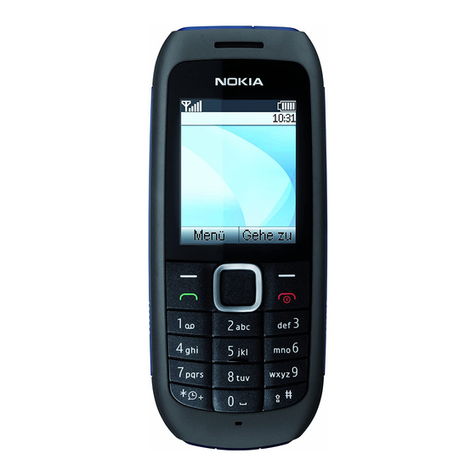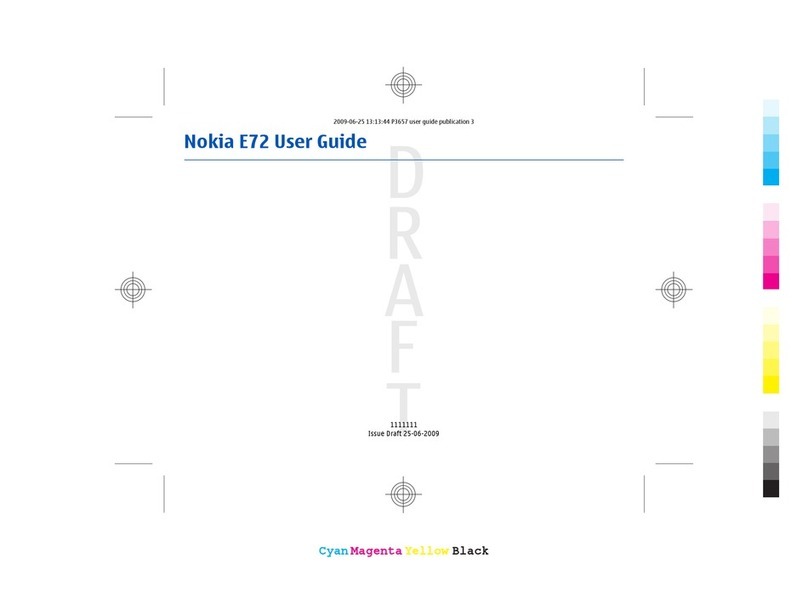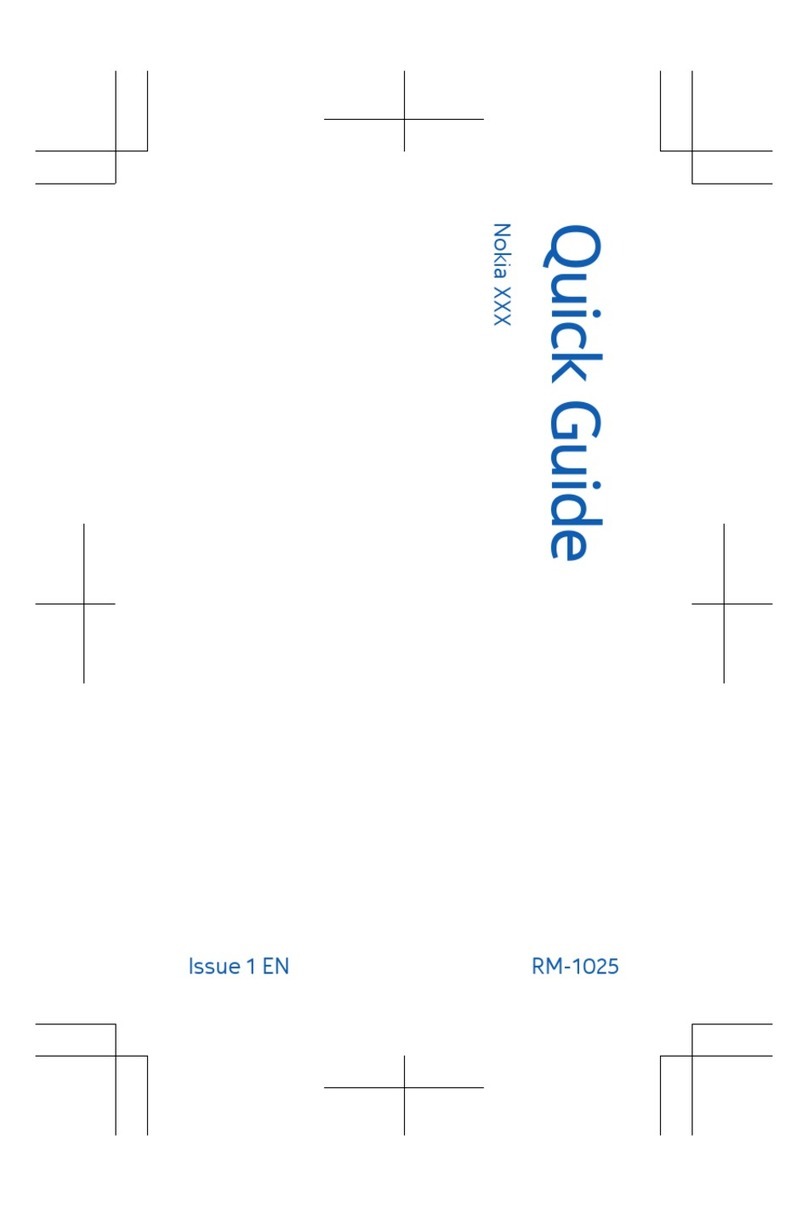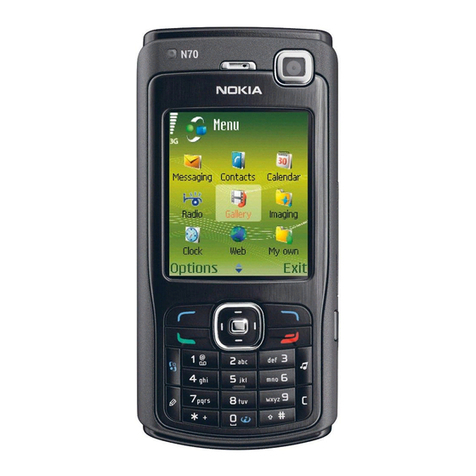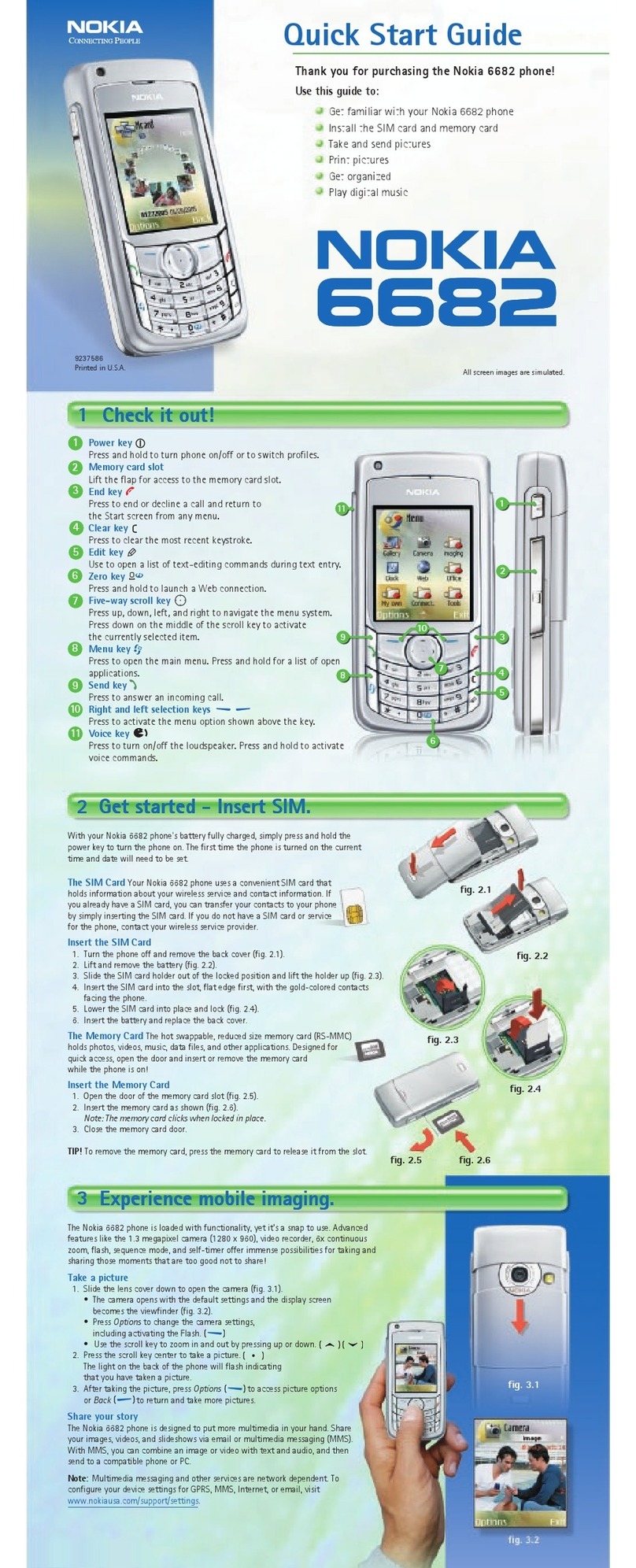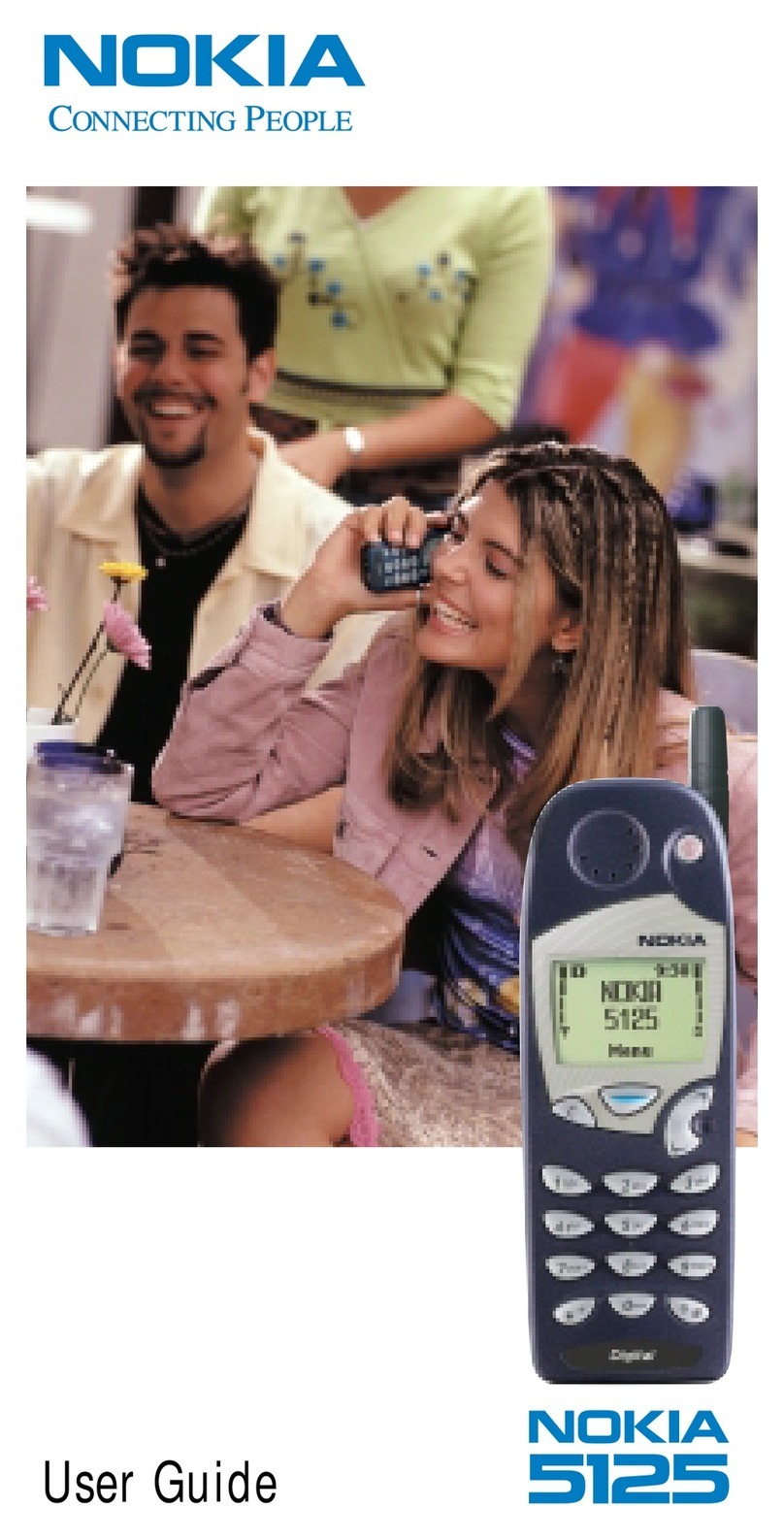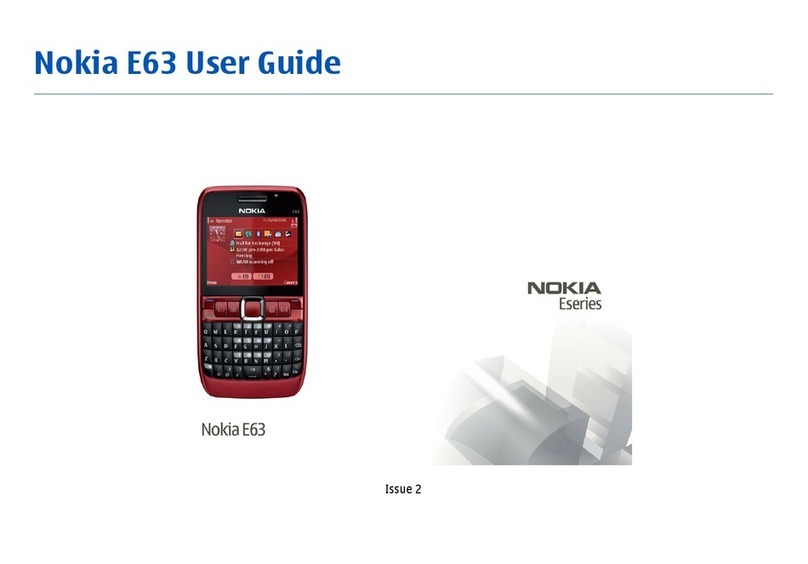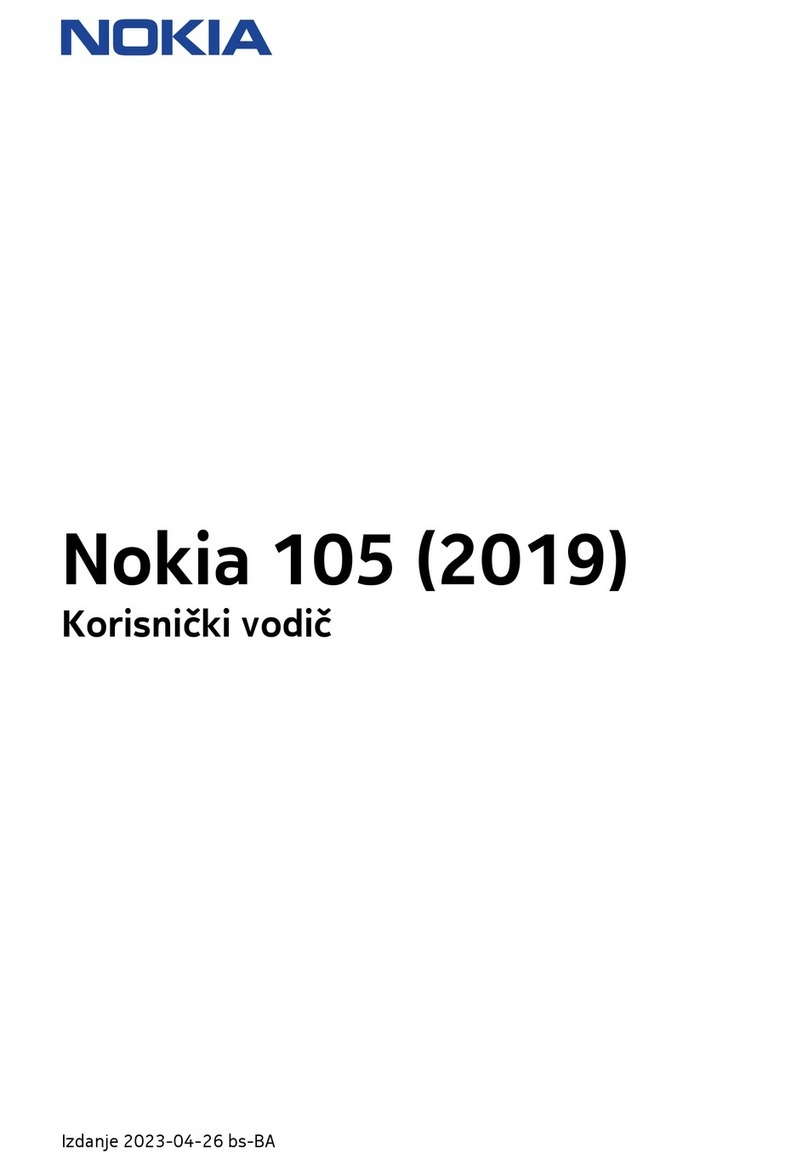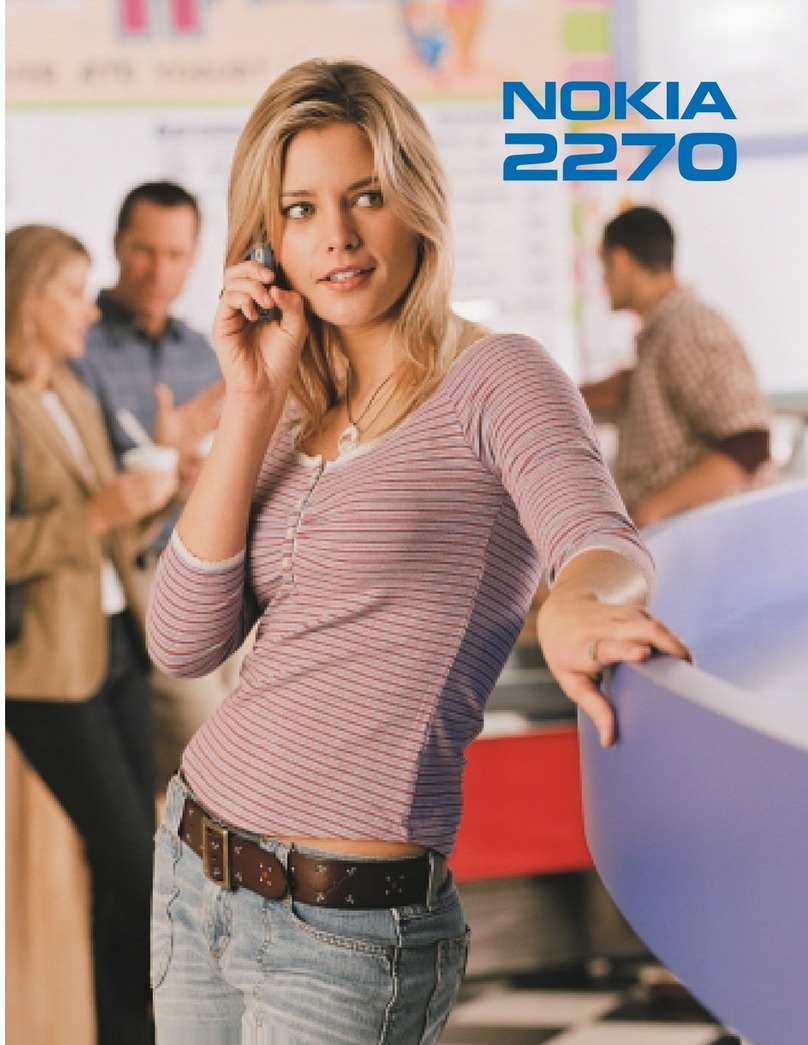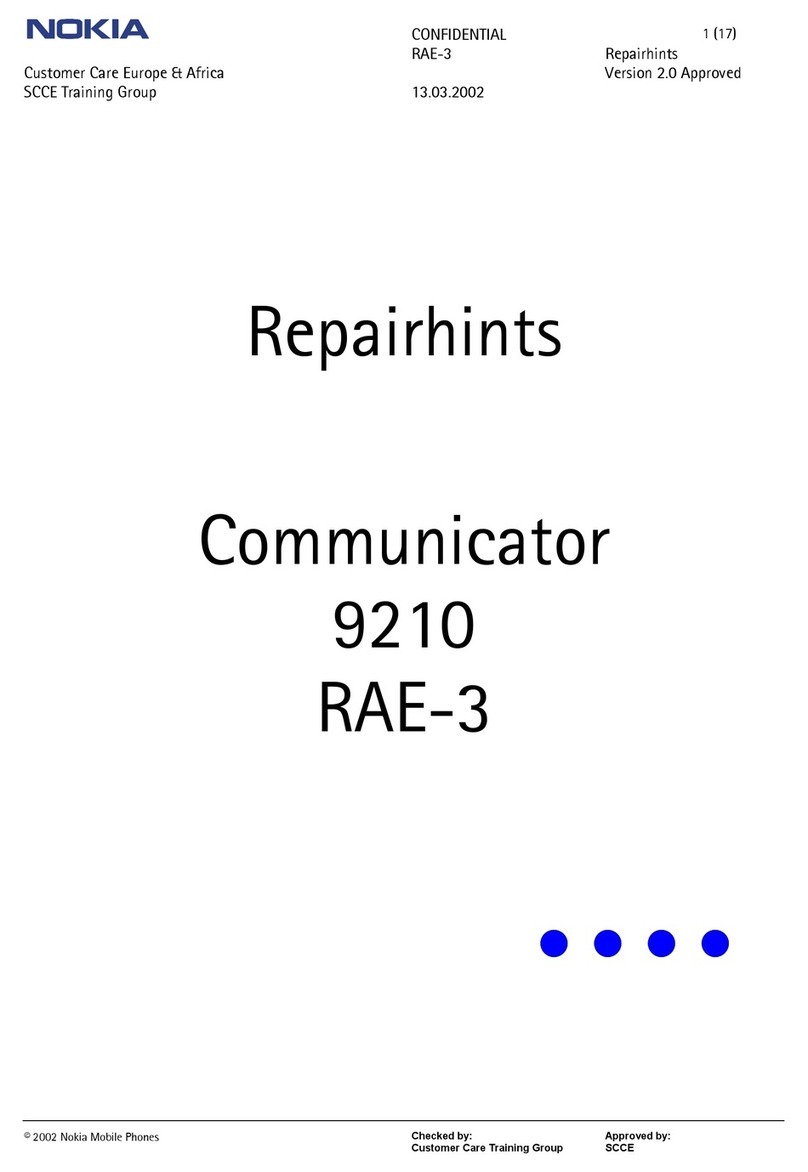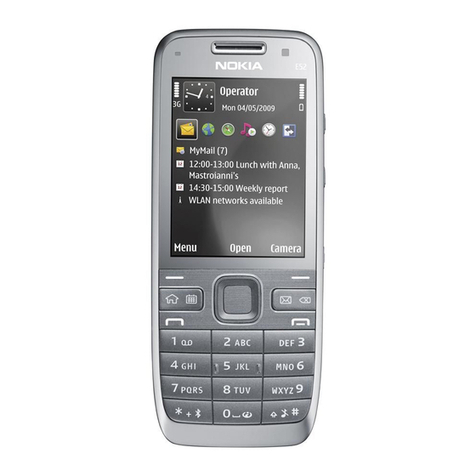Experience handsfree communication! Connect your
phone to a headset with Bluetooth technology to talk
without wires.
Bluetooth Connectivity AccessoriesInstant Messaging
If you subscribe to an instant messaging service such as AIM®,
Yahoo!® or MSN® Messenger, you can take the convenience and
fun of instant messaging on the go with your mobile phone.
1. Turn on your Bluetooth headset.
2. On your phone, select Menu using the center navigation key.
3. Select Settings.
4. Select Connectivity.
5. Select Bluetooth.
6. Select Search for audio enhancements.
7. Select Yes, when prompted to turn Bluetooth on.
8. Select the headset device from the list.
9. Enter the headset passcode “0000” if prompted.
1.InIdle mode,selectMenuusingthecenternavigationkey.
2. Select IM.
3. Select your IM service.
4. Enter your screen name, then press OK.
5. Enter your password, and press Edit.
6. When you are finished type your password, press OK.
7. Select Options.
8. Select Sign On.
AT&T has accessories for productivity, convenience and
fashion. You can also shop, accessories at
www.att.com/wireless.
Cigarette Lighter Adapter
Travel Charger
Carry Case
Bluetooth Headset
All screens simulated. N4807
Quick Start Guide
Quick Start Guide
Use your phone for more than just talking
Use your phone for more than just talking
Consultar la guía del usuario para instrucciones en español.
Additional charges may apply. Visit www.att.com/gophone for more details.
Phone features subject to change without prior notice. All phone screens are simulated.
© 2007 AT&T Knowledge Ventures. All rights reserved. AT&T, AT&T logo, Cingular and Cingular
logos are trademarks of AT&T Knowledge ventures and/or AT&T affiliated companies.
9255497. Printed in USA.
Take a picture
Mobile Email
AT&T ringtones
Bluetooth wireless technology
Instant messaging
Accessories