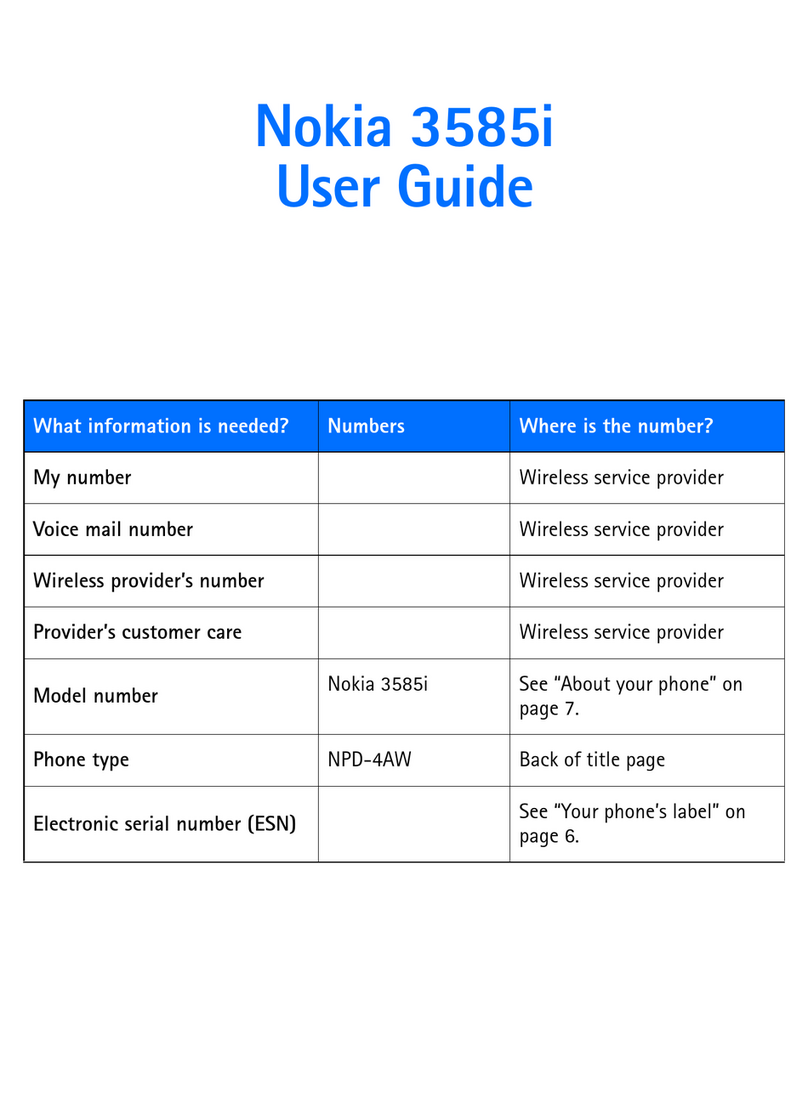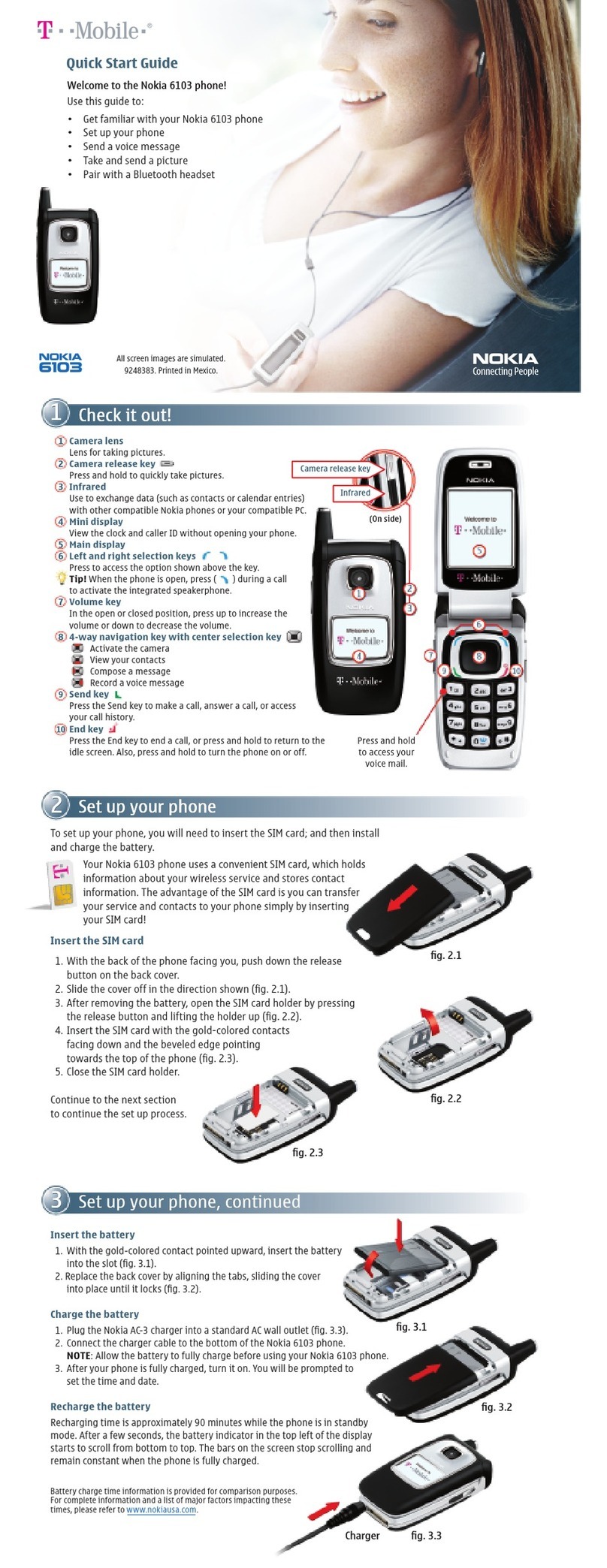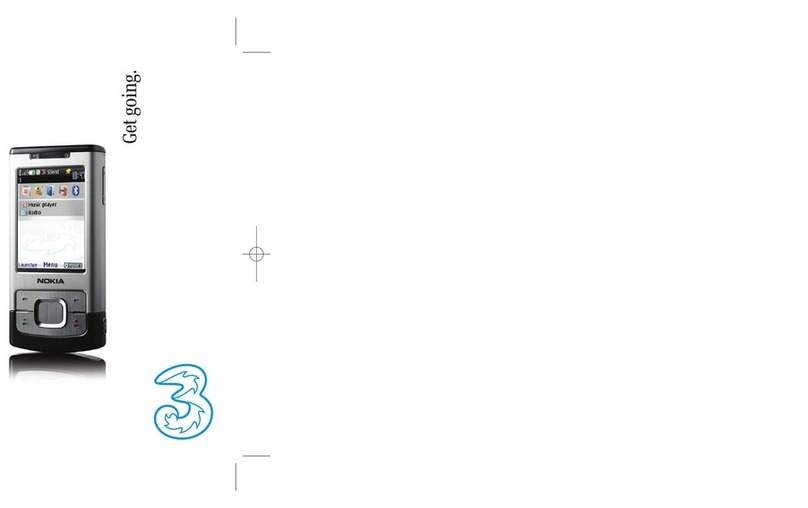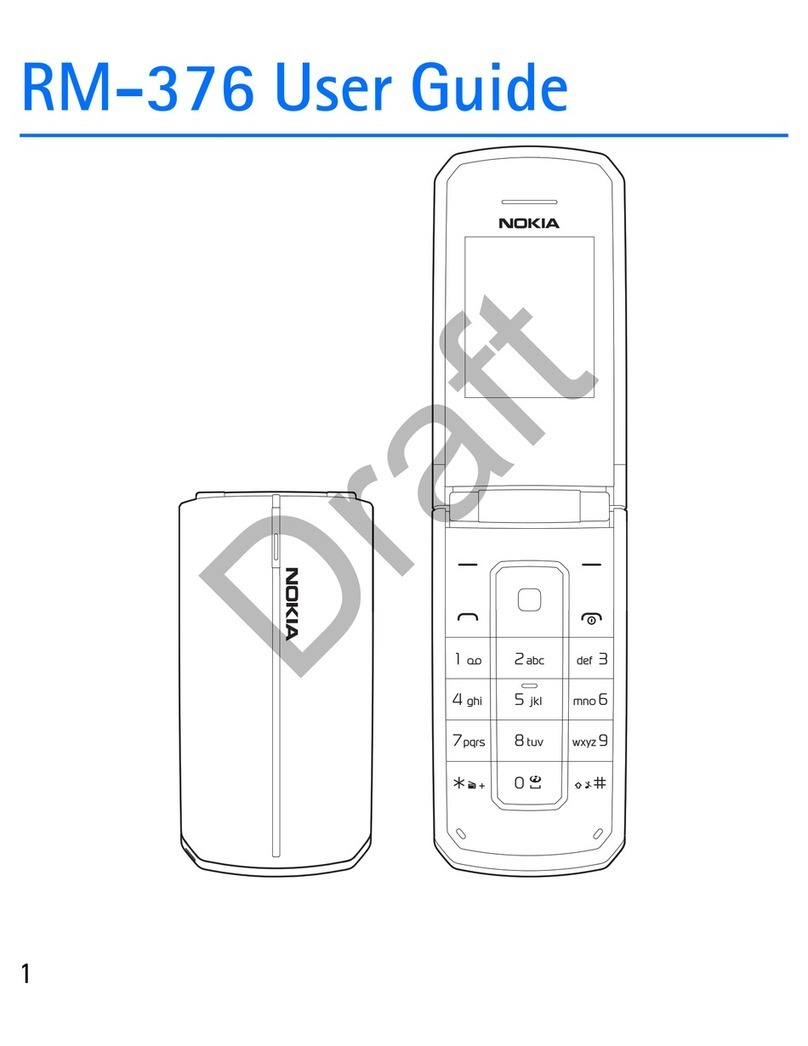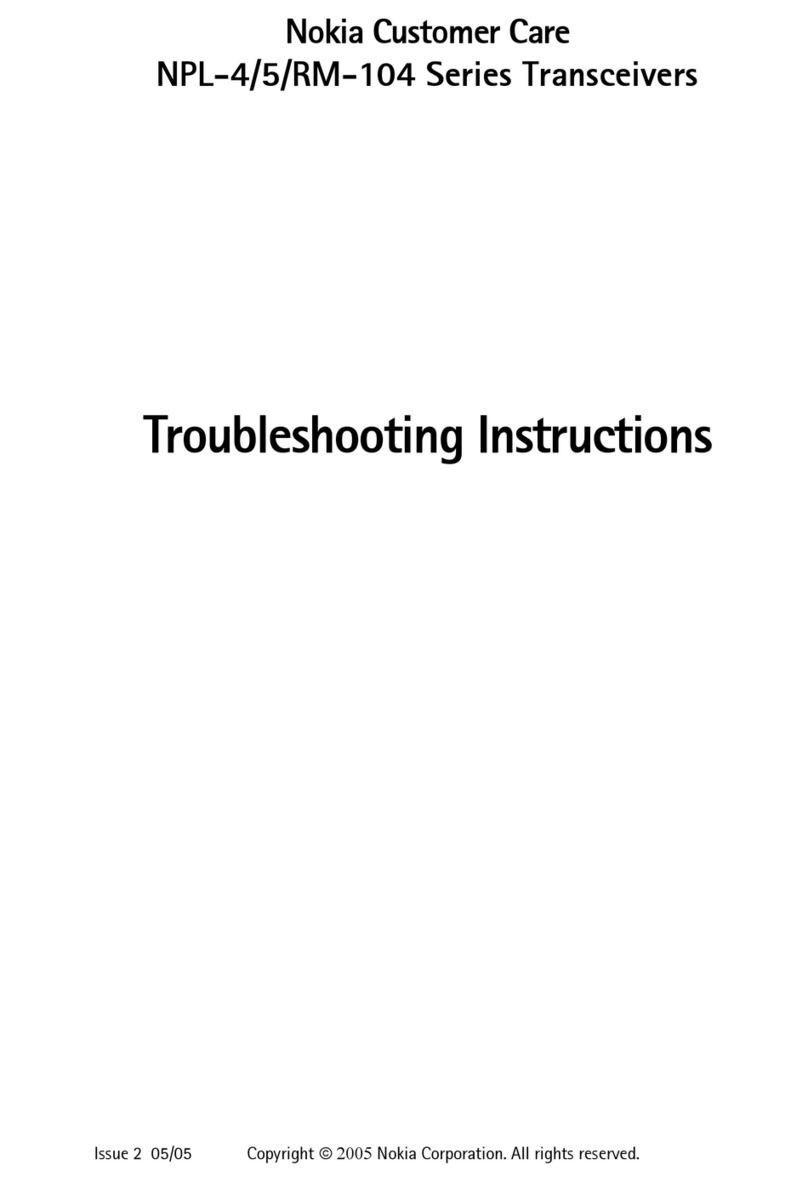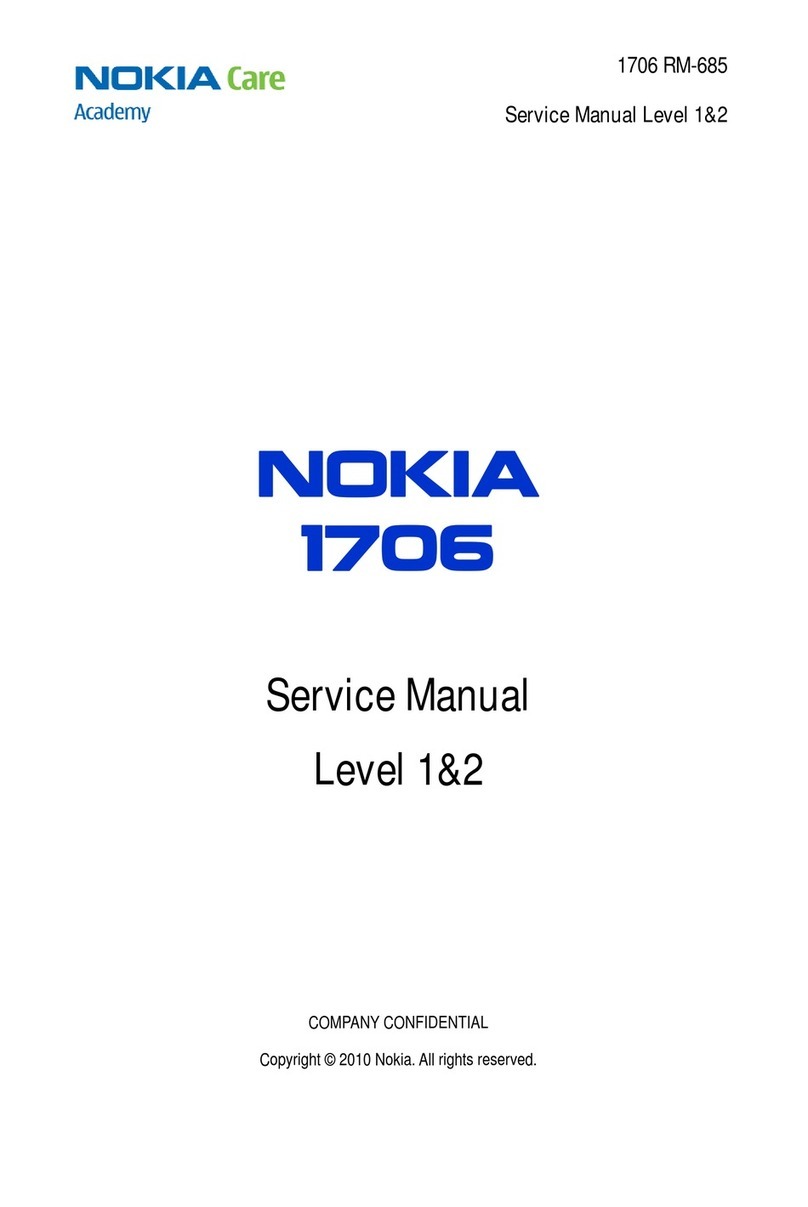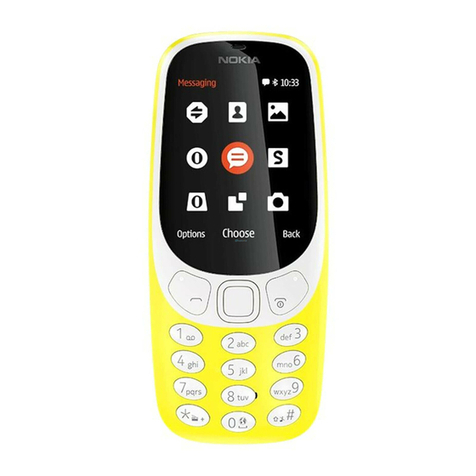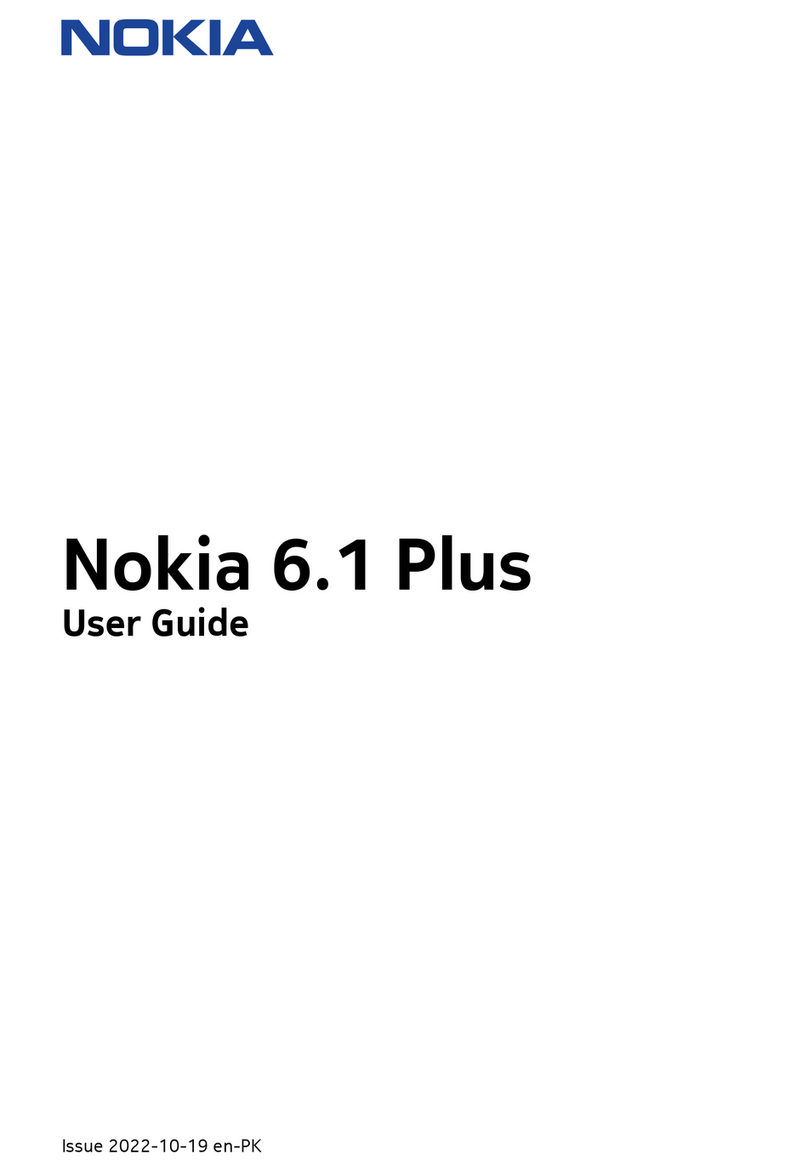19. Scroll down to Session mode and press Select.
20. Scroll down to Permanent and press Select.
21. Scroll down to Data bearer and press Select.
22. Scroll down to GPRS and press Select.
23. Scroll down to GPRS access point and press Select.
24. Enter the access point telstra.mms.mnc001.mcc505.gprsand press OK.
25. Scroll down to IP address and press Select.
26. Enter the IP address 010.001.001.155 and press OK.
27. Scroll down to Authentication type and press Select.
28. Scroll down to Normal and press Select.
29. Ensure that User name and Password are blank.
30. Press Back twice to return to Multimedia msg. Menu.
31. Scroll down to Allow adverts and press Select.
32. Scroll down to No and press Select.
33. Press Back or Exit 4 times to return to the phone standby screen.
Email Configuration
Email is often treated as a messages application and most phones will have it under the Messages menu. Email
setup is generally network independent except for specifying the GPRS bearer (or APN) to use. Generally speaking, it
is recommended to use the same bearer specified for the WAP browser, in this case
telstra.wap.mnc001.mcc505.gprs, but the APN mdata.net.au will also work as it provides the necessary bearer and
ISP access to connect to your email server.
Modem Drivers & Internet Links
To use the Nokia 7250i as a modem via Infrared or Cable, it is best to download the latest drivers or Synchronisation
Software from the Nokia website. There is product support software for every model. The website address is
http://www.nokia.com and the 7250i drivers can be downloaded from
http://www.nokia.com/nokia/0,8764,28024,00.html
Setting up Internet data accounts for use in Microsoft Dial-up Networking.
GPRS handsets that support PC connectivity will often be supplied with CD Wizard software to assist you with setting
up your GPRS Internet connection. The Main parameter that will be required during that setup is the GPRS APN for
Internet access; mdata.net.au Where CD Wizard is not available, it is preferable to download the latest software for a
GPRS product from the vendor’s website or refer to the user manual for setup. To be able to provide general support
for Internet setup, the concept of APN and context ID (the numbers actually dialled in a dial-up networking session)
are explained below. Specific AT commands for checking the defined context IDs recognised by a GPRS terminal are
also provided although it is NOT expected that you will need this information.