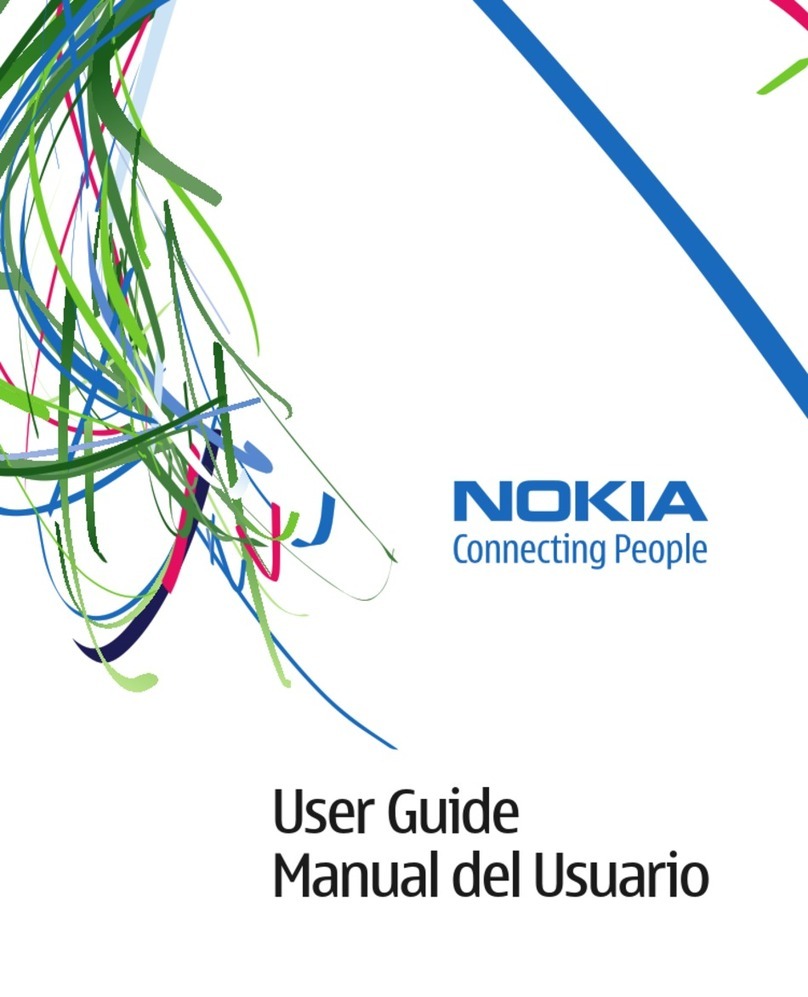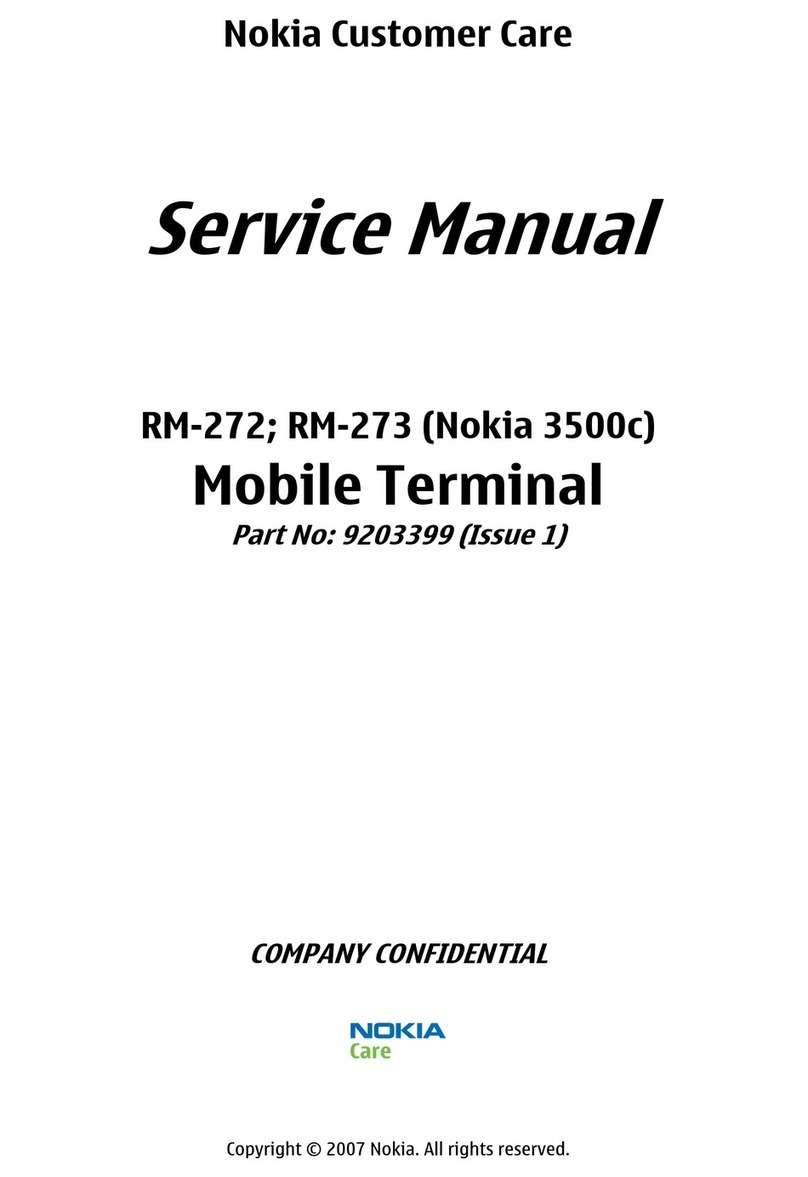Nokia NPD-1 Series User manual
Other Nokia Cell Phone manuals

Nokia
Nokia 3.1 Plus User manual

Nokia
Nokia 7020 User manual
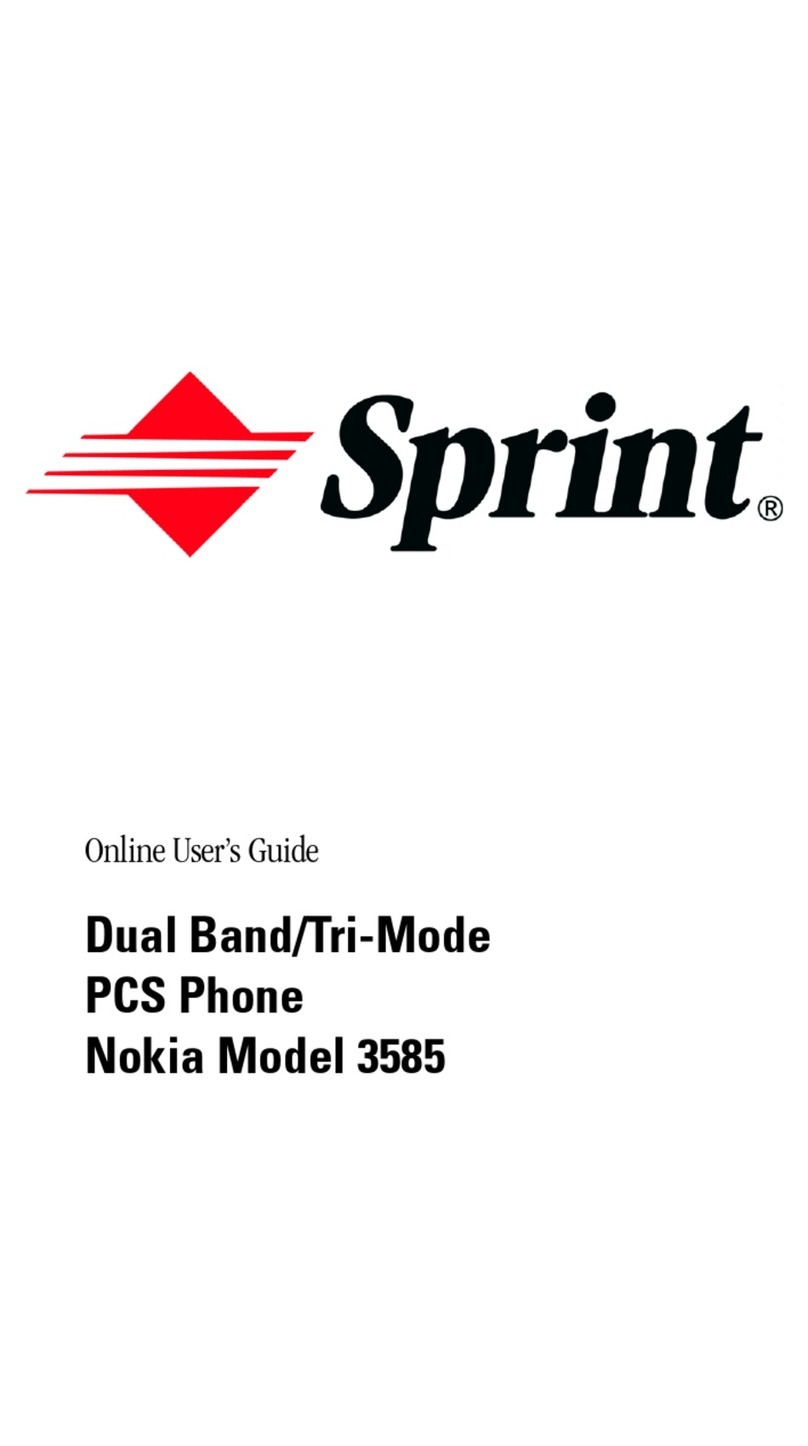
Nokia
Nokia 3585 Technical manual

Nokia
Nokia 3210 Operating instructions
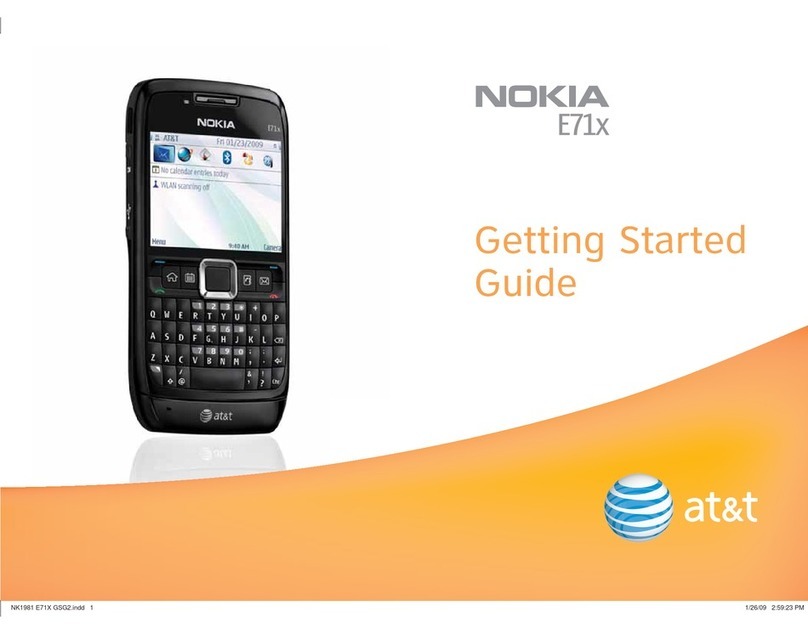
Nokia
Nokia E71x User manual

Nokia
Nokia 6555 RM-276 Quick start guide
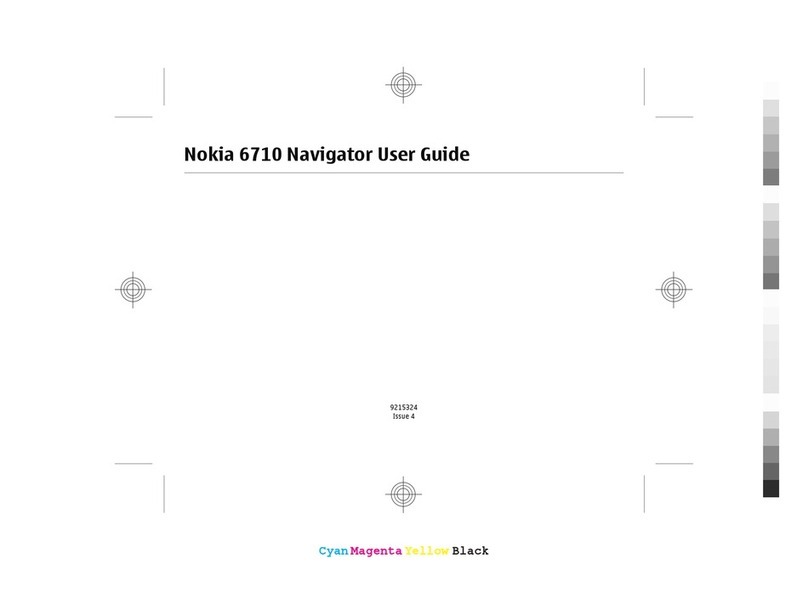
Nokia
Nokia 6710 Navigator User manual

Nokia
Nokia 5100 - Cell Phone 725 KB User manual
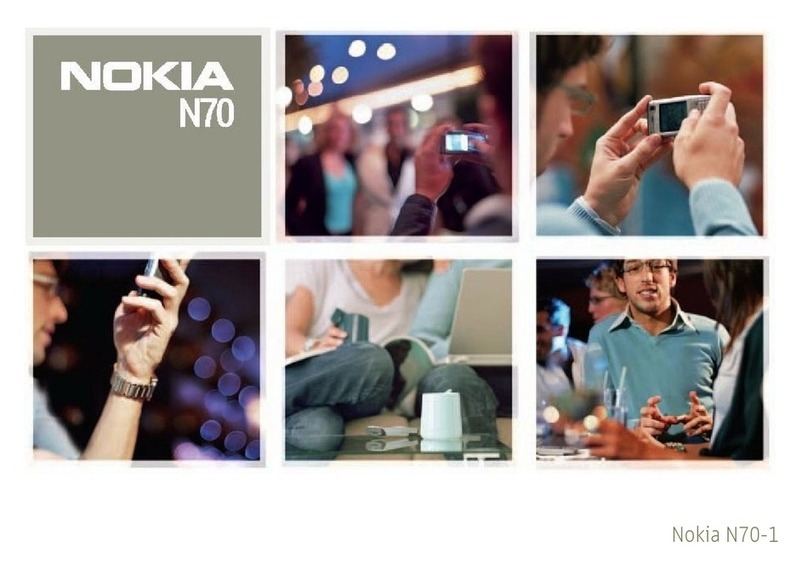
Nokia
Nokia N70 Music Edition User manual
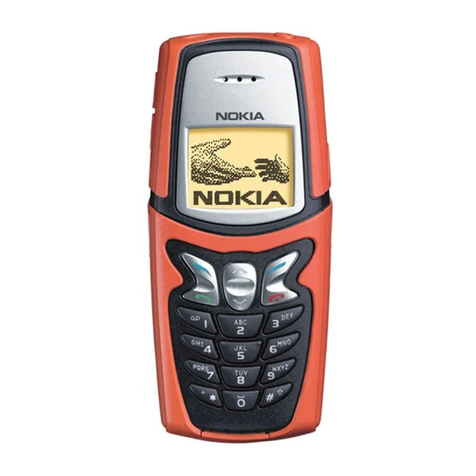
Nokia
Nokia 5210 - Cell Phone - GSM User manual

Nokia
Nokia N91 User manual

Nokia
Nokia 6061 - Cell Phone 3 MB User manual
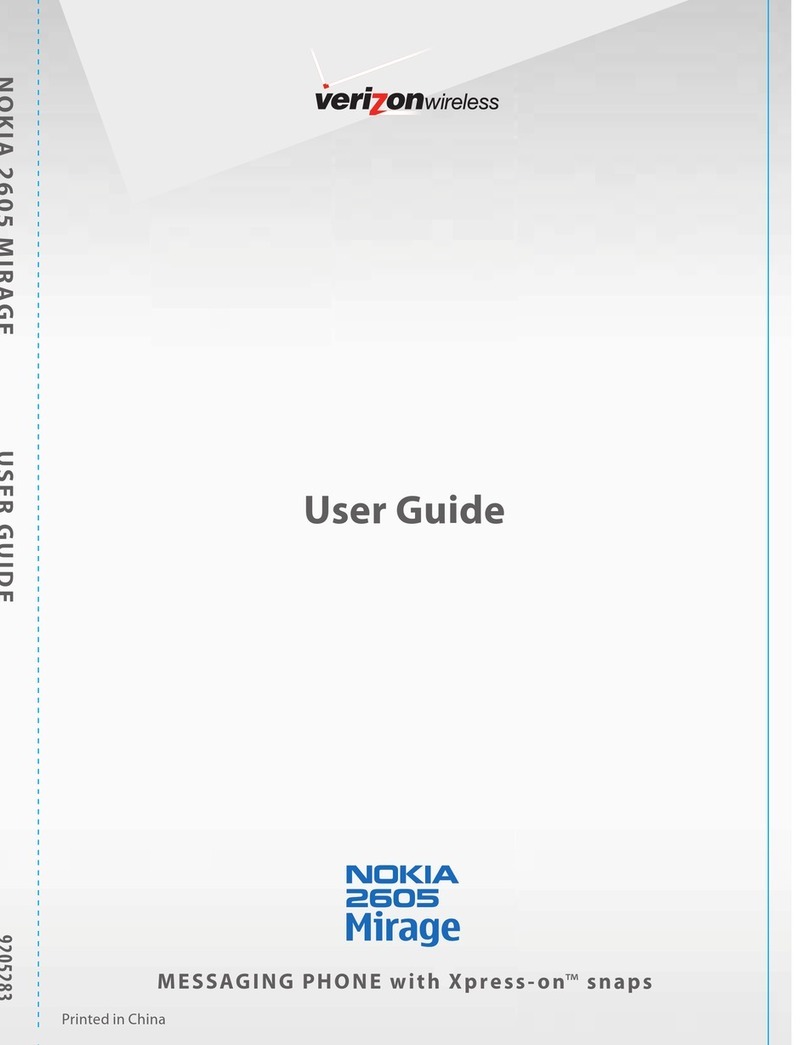
Nokia
Nokia Mirage 2605 User manual

Nokia
Nokia Lumia 930 User manual

Nokia
Nokia Cellphone 3600 User manual

Nokia
Nokia Cellphone 3555c User manual

Nokia
Nokia E63 User manual

Nokia
Nokia N86-1 User manual

Nokia
Nokia 2760 Flip User manual

Nokia
Nokia 150 User manual