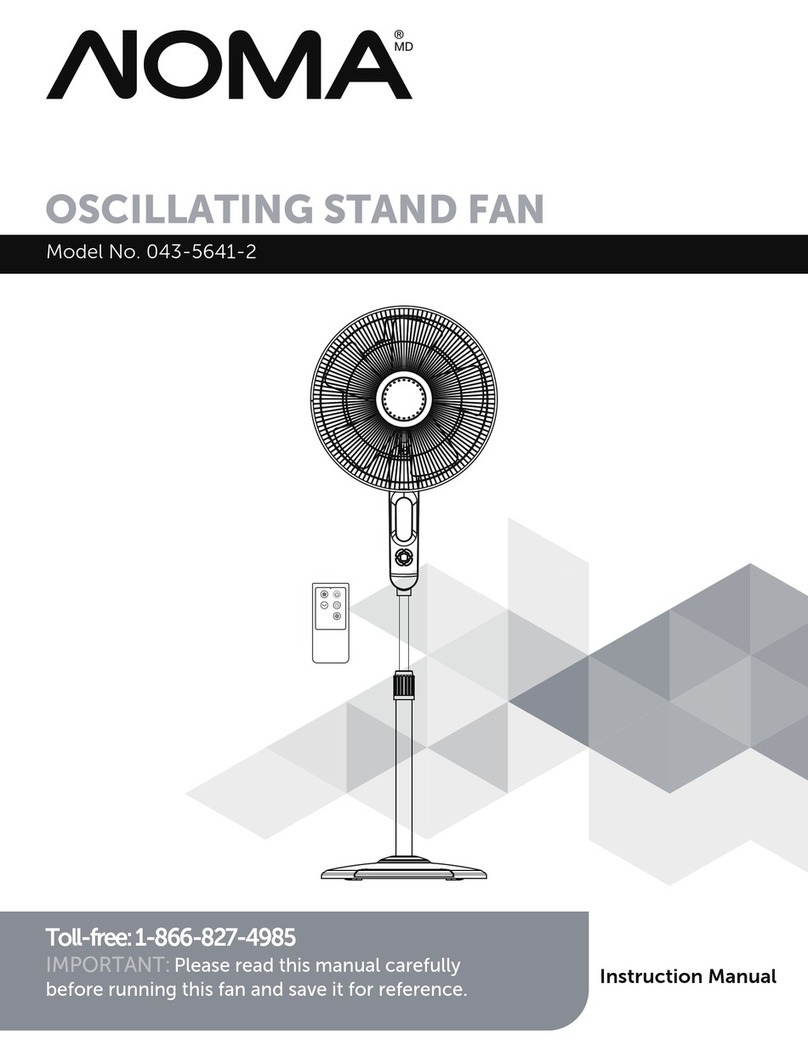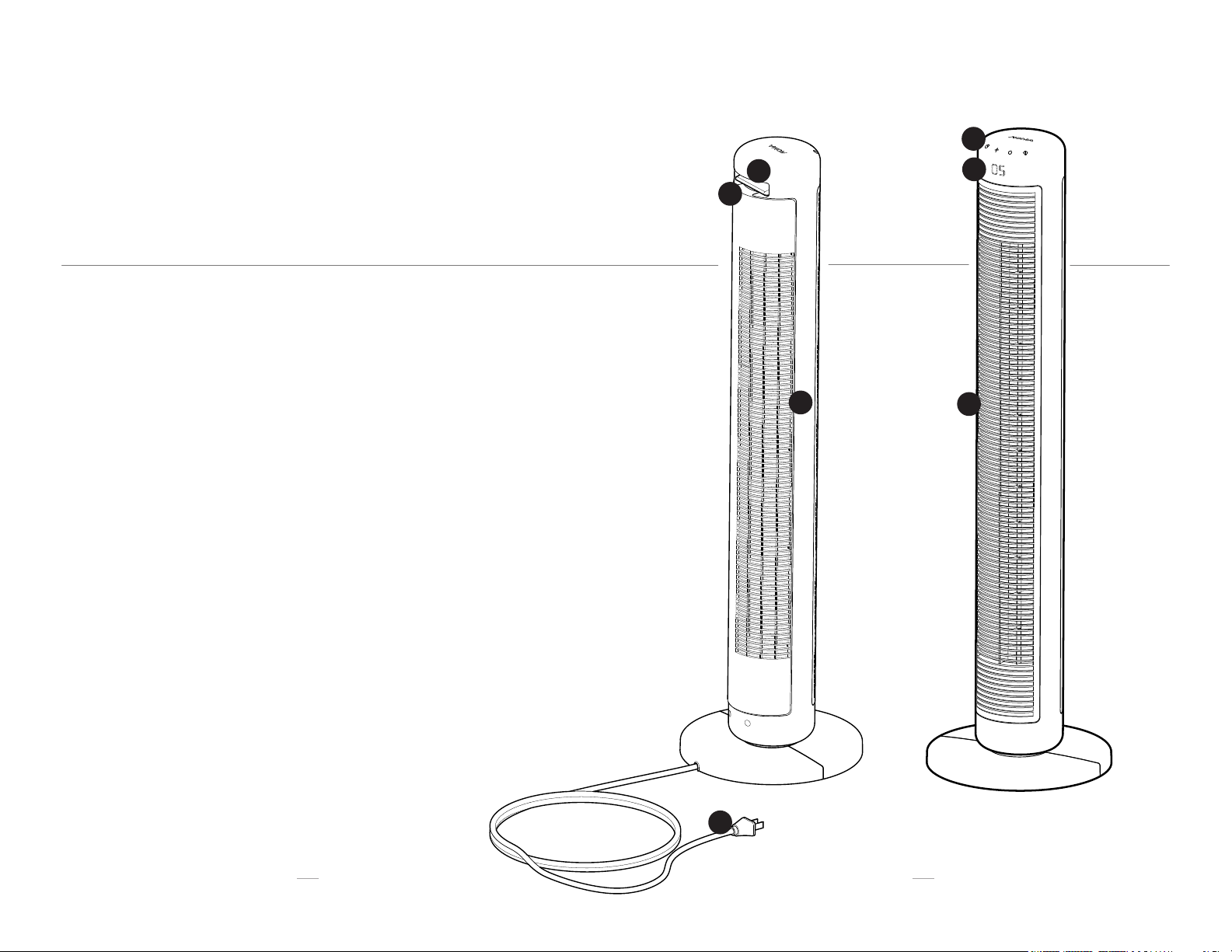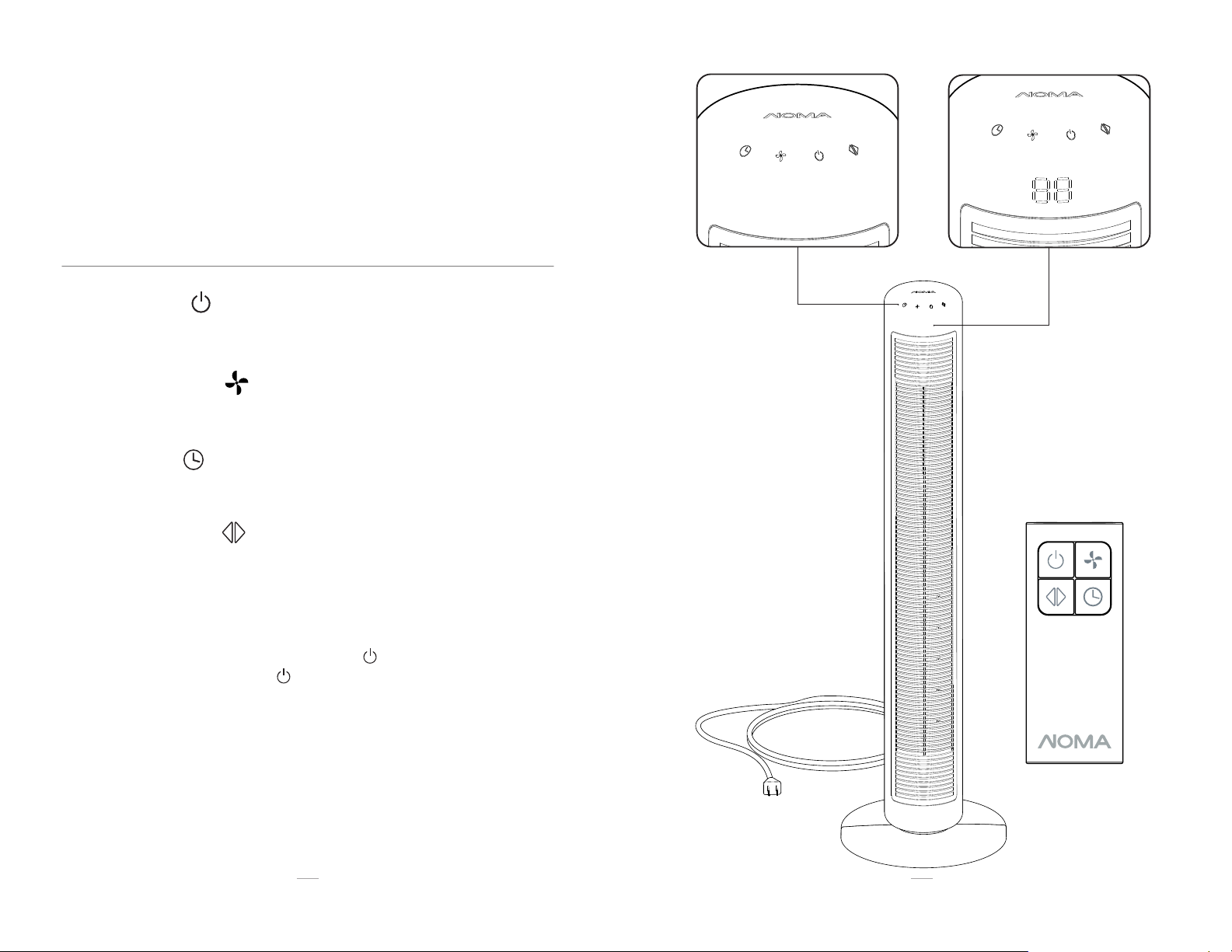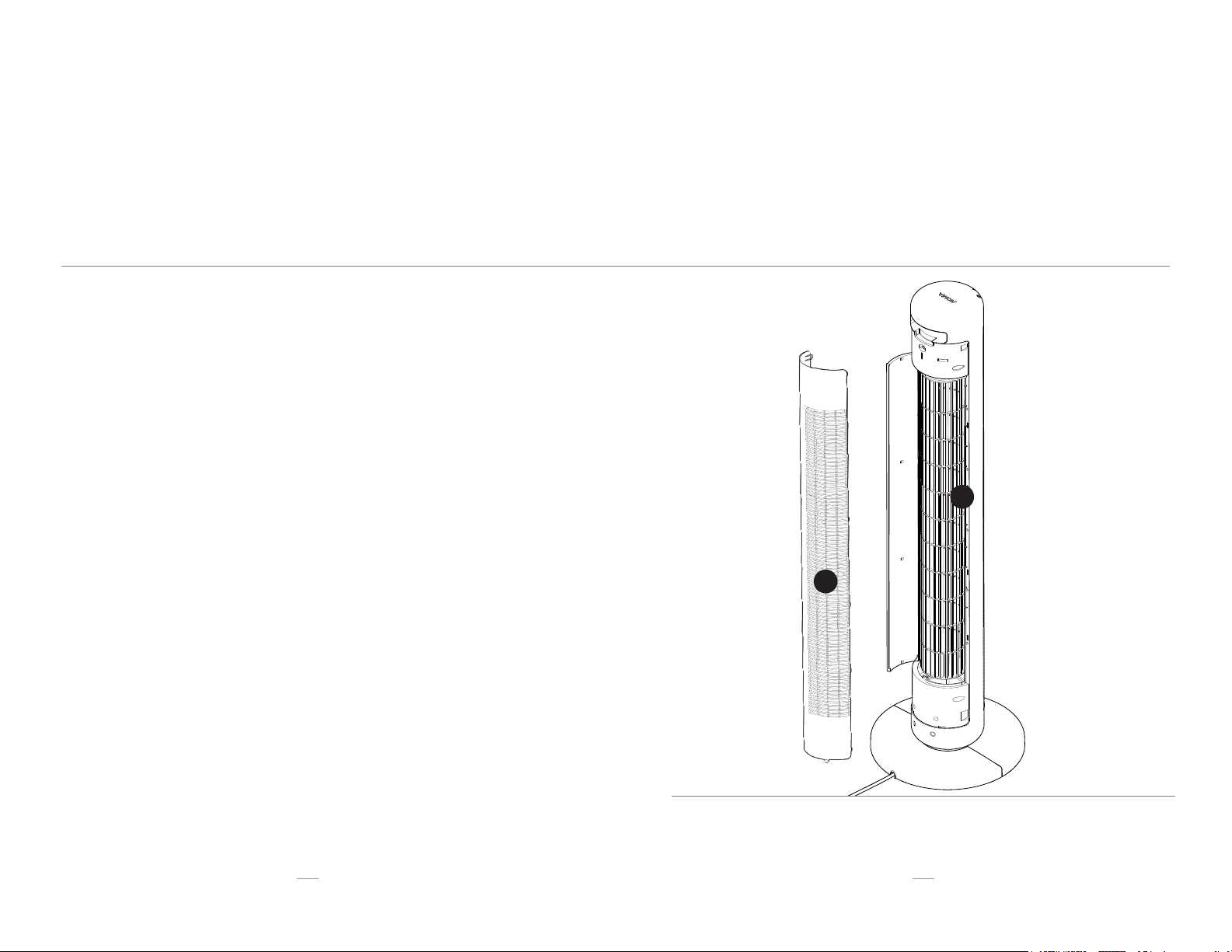NOMA 043-7026-6 User manual
Other NOMA Fan manuals

NOMA
NOMA ASHTON User manual

NOMA
NOMA 052-4744-2 User manual

NOMA
NOMA 052-9339-8 User manual

NOMA
NOMA Austin User manual
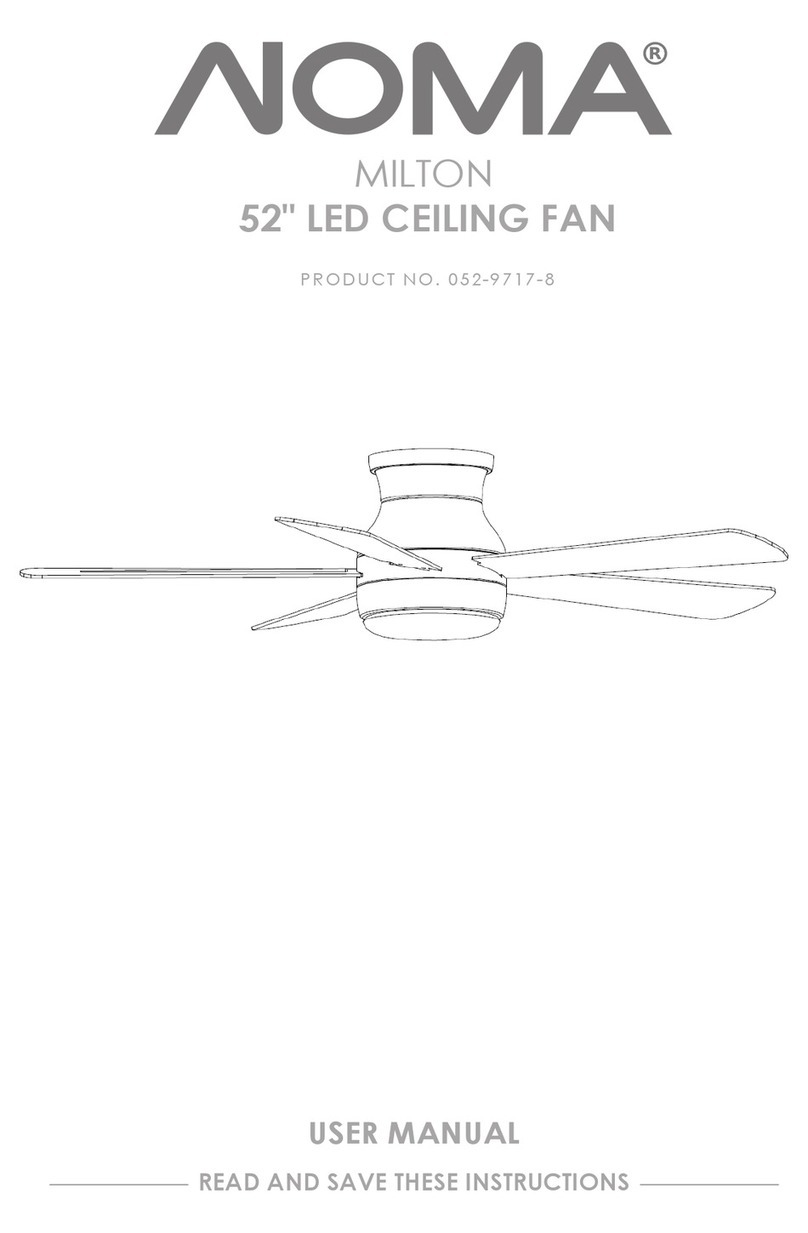
NOMA
NOMA MILTON 052-9717-8 User manual

NOMA
NOMA 052-8687-4 User manual

NOMA
NOMA Quatra 052-9329-2 User manual

NOMA
NOMA 043-5991-8 User manual

NOMA
NOMA Schoolhouse 42" User manual

NOMA
NOMA Estate052-6964-6 User manual

NOMA
NOMA Arctic User manual
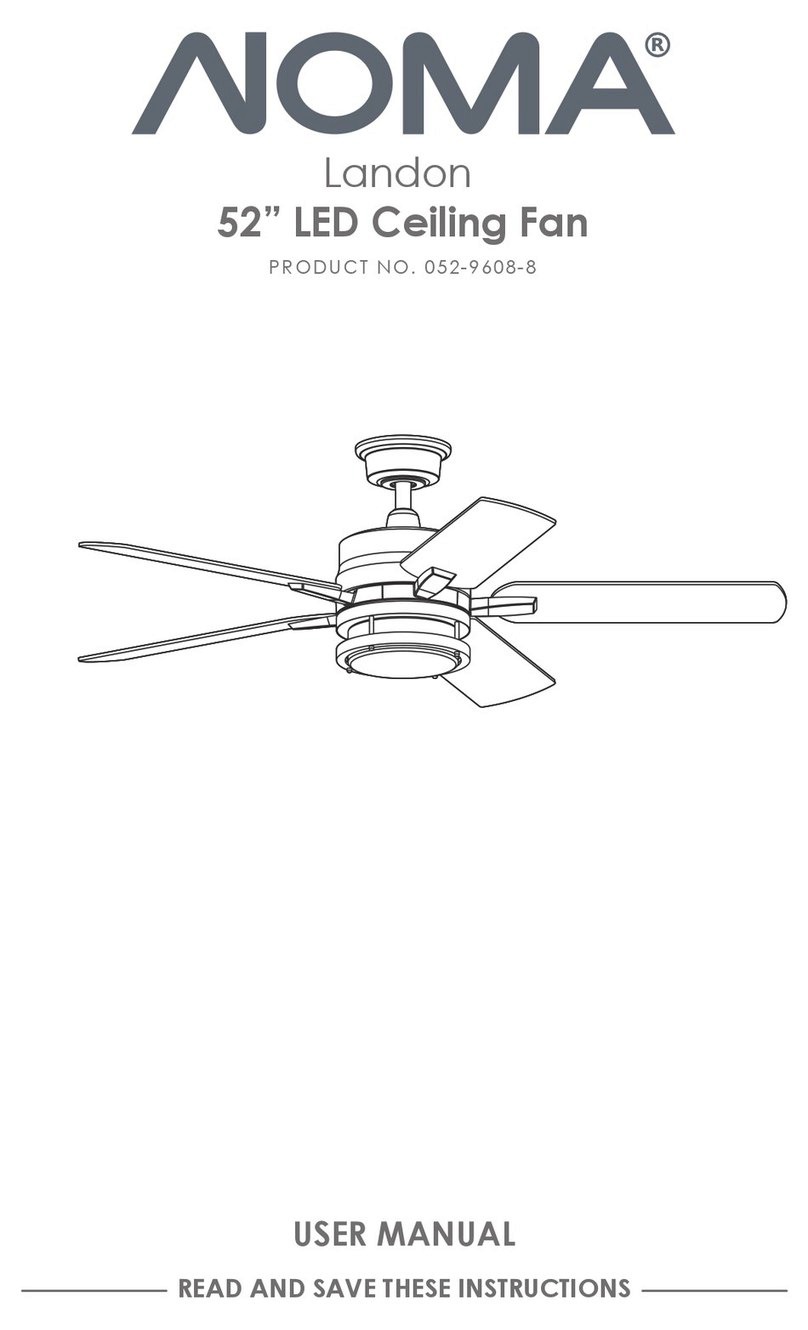
NOMA
NOMA Landon User manual

NOMA
NOMA 043-7018-6 User manual

NOMA
NOMA Lakeside 52" User manual

NOMA
NOMA 052-9335-6 User manual

NOMA
NOMA 043-6169-2 User manual

NOMA
NOMA 052-8399-0 User manual

NOMA
NOMA 043-7023-2 User manual

NOMA
NOMA Mercer 54" User manual

NOMA
NOMA Alabaster User manual
Popular Fan manuals by other brands

Harbor Breeze
Harbor Breeze RLG52NWZ5L manual

Allen + Roth
Allen + Roth L1405 instruction manual

ViM
ViM KUBAIR F400 ECOWATT Technical manual

HIDRIA
HIDRIA R10R-56LPS-ES50B-04C10 user guide

BLAUBERG Ventilatoren
BLAUBERG Ventilatoren CENTRO-M 100 L user manual

Triangle Engineering
Triangle Engineering HEAT BUSTER SPL Series owner's manual