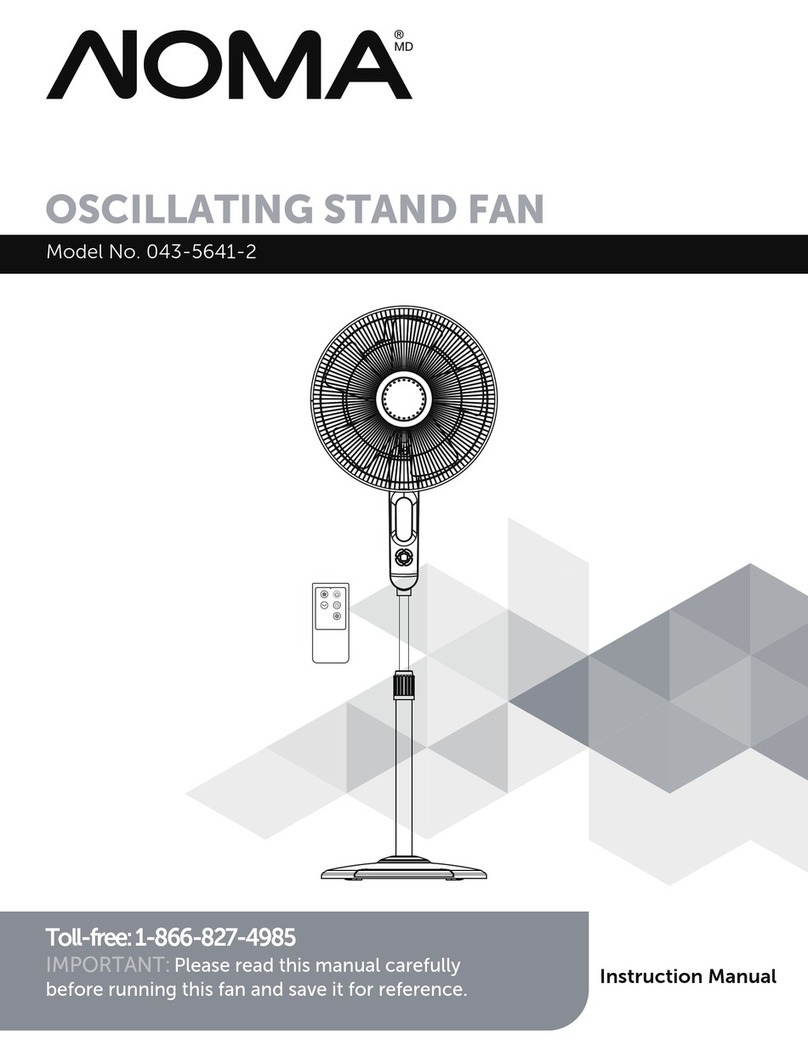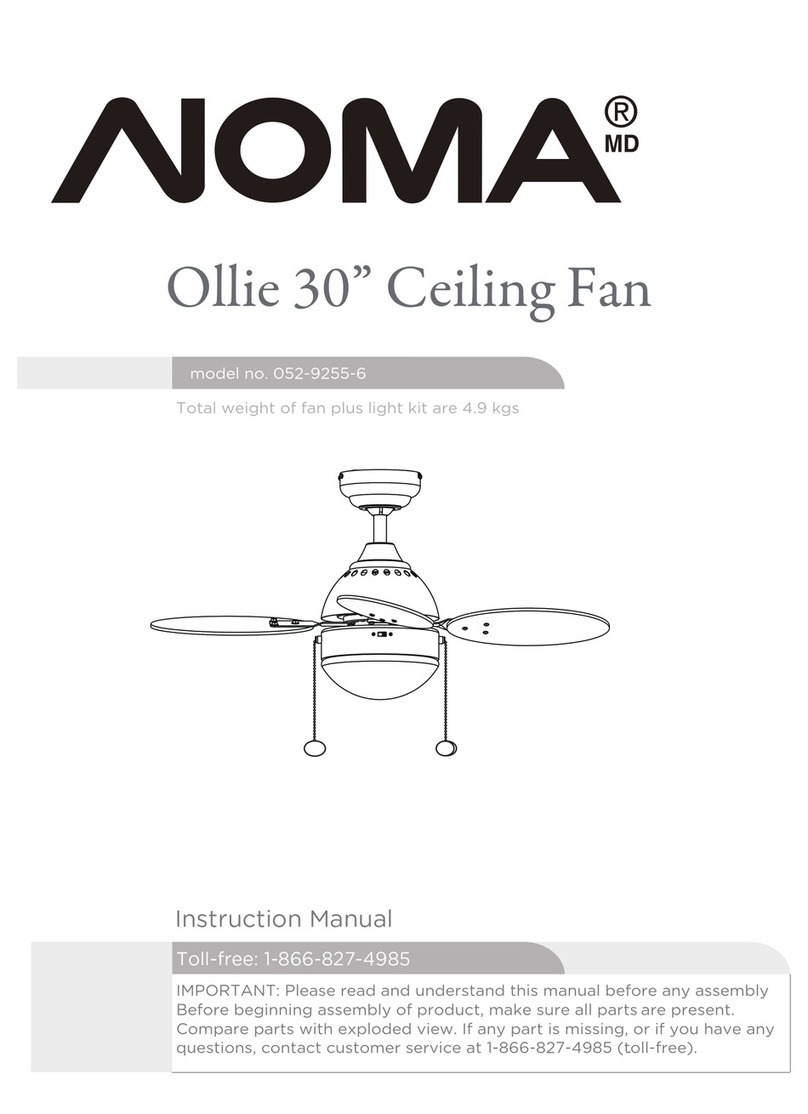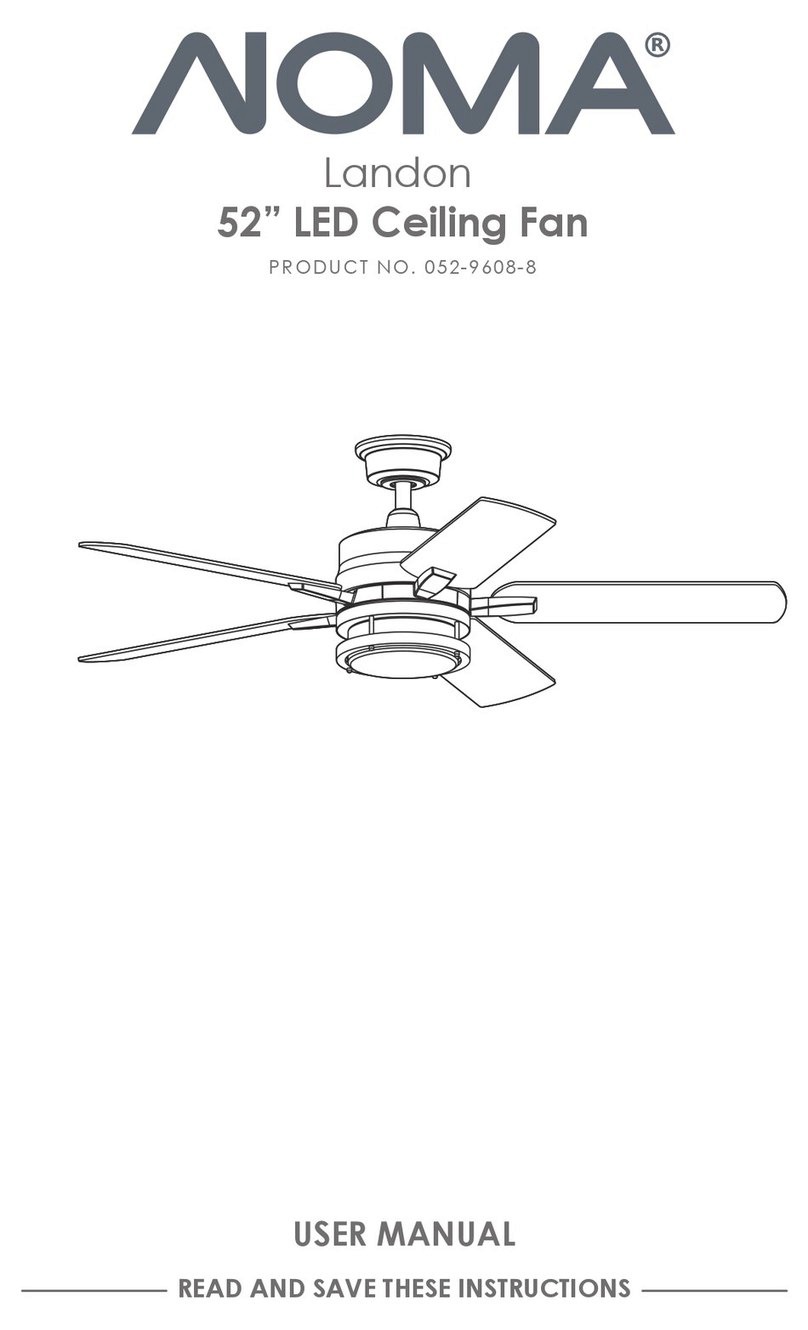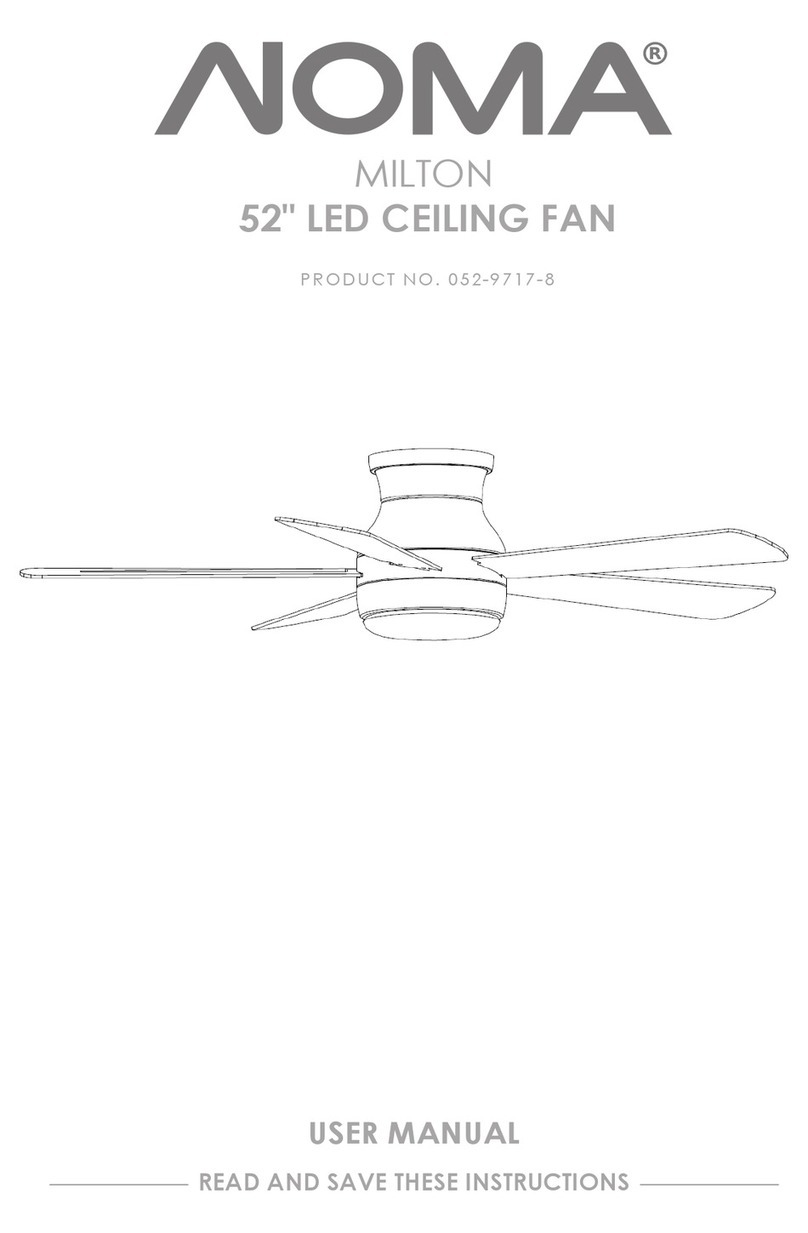6
If you feel you do not have enough electrical wiring knowledge
or experience, have your fan installed by a licensed electrician.
Follow the steps below to connect the fan to your household
wiring. Use the wire nuts supplied with your fan. Secure the wire
nuts with electrical tape. Make sure there are no loose strands or
connections.
1. This remote control unit is equipped with 16 code combina-
tions to prevent possible interference from or to other remote
units. The frequency switches on your receiver and transmitter
have been preset at the factory. Please check to make sure
the switches on the transmitter and the receiver are set to the
same position. Any combination of settings will operate the fan
as long as the transmitter and receiver are set to the same
position. (Fig. 7)
2. Insert the receiver into the mounting bracket with the flat side
of the receiver facing the ceiling. (Fig. 8)
3. Motor to receiver electrical connections: Connect the black wire
from the fan to the black wire marked "To Motor L" from the
receiver. Connect the white wire from the fan to the white wire
marked "To Motor N" from the receiver. Connect the blue
wire from the fan to the blue wire marked "For Light" from the
receiver. Secure the wire connections with the plastic wire-
connecting nuts provided. (Fig. 9)
4. Receiver to house supply wires electrical connections:
Connect the black (hot) wire from the ceiling to the black wire
marked "AC in L" from the receiver. Connect the white
(neutral) wire from the ceiling to the white wire marked "AC
in N" from the receiver. Secure the wire connections with the
plastic wire-connecting nuts provided. (Fig. 9)
5. If your outlet box has a ground wire (green or bare copper)
connect it to the fan ground wires; otherwise connect the
hanging bracket ground wire to the mounting bracket. Secure
the wire connection with a plastic wire-connecting nut provided.
After connecting the wires spread them apart so that the green and
white wires are on one side of the outlet box and black and blue
wires are on the other side. Carefully tuck the wire connec-
tions up into the outlet box. (Fig. 9)
Making the Electrical Connections
Fig. 7
Fig. 8
Fig. 9
Warning: To avoid possible electric shock, be sure
electricity is turned off at the main fuse box before
wiring.
!
Note: Fan must be installed at a maximum distance of 20' (6.1 m)
from the transmitting unit for proper signal transmission
between the transmitting unit and the fan's receiving unit.
!
Caution: Do not use wall switch with dimmer function.
!
!
!
Warning: Check to see that all connections are tight, includ-
ing ground, and that no bare wire is visible at the wire nuts,
except for the ground wire.
Warning: Electrical diagrams are for reference only.
Optional use of any light kit must be UL listed and marked
suitable for use with this fan.
Frequency switch
Receiver
Ceiling
mounting
bracket
SUPPLY CIRCUIT
WHITE
WHITE
BLACK
BLACK
BLUE
Ground
conductor
Outlet box
Green
ground
lead
GREEN
GREEN
Ground from
downrod
Ground from
mounting bracket
BLACK BLACK
BLUE
WHITE
WHITE