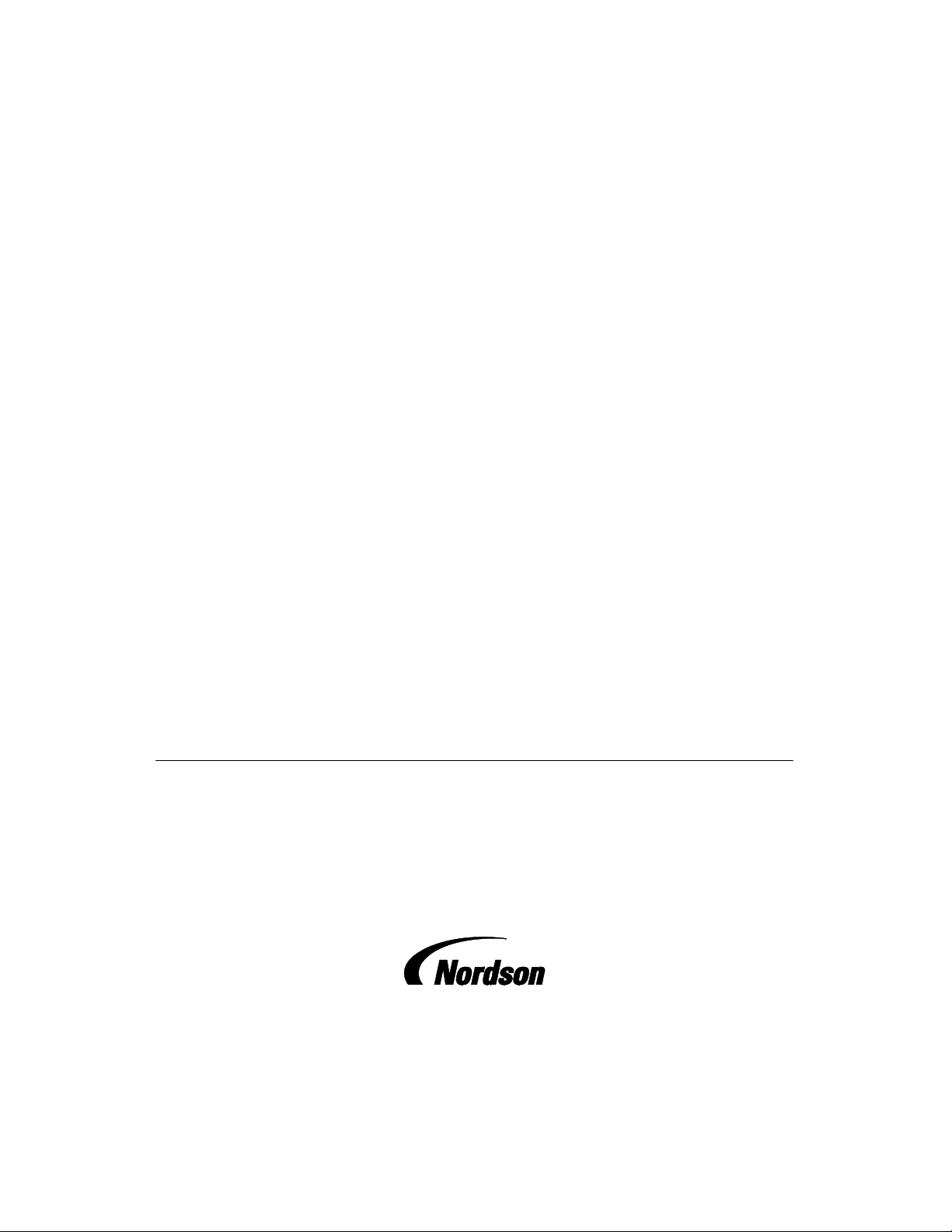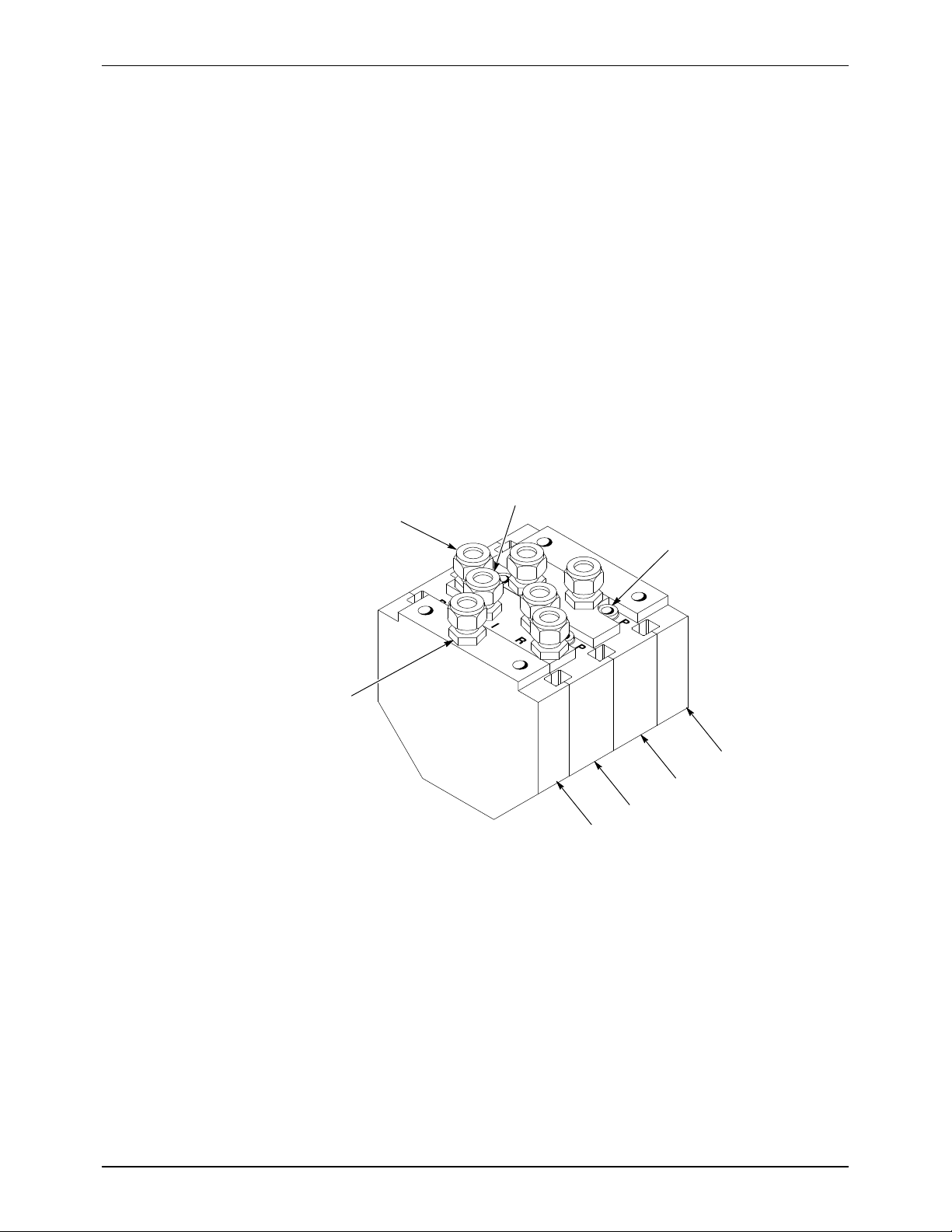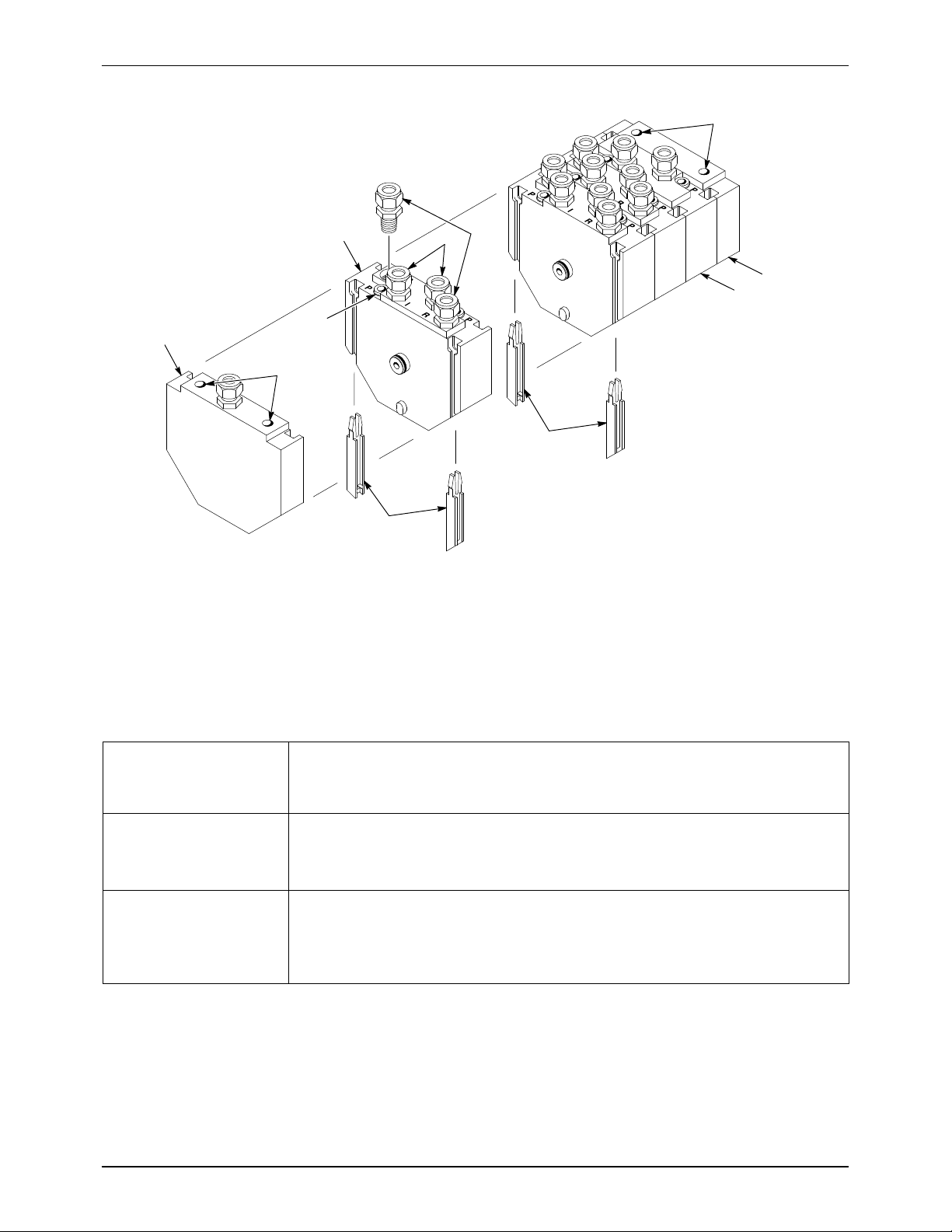Part 331151C E2003 Nordson Corporation
tents
Table of Contents
Safety 1......................................
Qualified Personnel 1.......................
Intended Use 1.............................
Regulations and Approvals 1.................
Personal Safety 2...........................
High-Pressure Fluids 2....................
Fire Safety 3...............................
Halogenated Hydrocarbon Solvent Hazards 4
Action in the Event of a Malfunction 4..........
Disposal 4.................................
Description 5.................................
Color Change Plates 6.......................
Color Change Manifold Components 6.........
Options 7...................................
Theory of Operation 8.........................
Installation 9.................................
Fluid Lines 9................................
Air Supply Lines 10...........................
Adding Colors 10.............................
Adding a Divider Plate 10......................
Operation 11..................................
Startup 11...................................
Change Colors 11............................
Shutdown 11.................................
Maintenance 11...............................
Repair 12.....................................
Color Change Manifold Disassembly 12.........
Color Change Manifold Assembly 13............
Microvalve Repair 14.........................
Removal 14...............................
Disassembly 15............................
Assembly 16..............................
Installation 16.............................
Troubleshooting 16............................
Parts 18.......................................
Using the Illustrated Parts List 18..............
Color Change Manifold 19.....................
Female Plate Assembly 20....................
Male Plate Assembly 20......................
Circulating Plate Assembly 21.................
Non-Circulating Plate Assembly 22.............
Microvalve Assembly 22......................
Kits 23......................................
Buna-N, Hot Paint Manifold Air Fitting Kit 23...
Mounting Bar Kits 24.......................
Recommended Spare Parts 25.................
Optional Parts 26............................
Divider Plate Assembly 26..................
Zalak Microvalve O-ring Kit 27...............
Zalak Manifold Air Fitting Kit 27..............
Specifications 28...............................
Contact Us
Nordson Corporation welcomes requests for information, comments, and
inquiries about its products. General information about Nordson can be
found on the Internet using the following address:
http://www.nordson.com.
Address all correspondence to:
Nordson Corporation
Attn: Customer Service
555 Jackson Street
Amherst, OH 44001
Notice
This is a Nordson Corporation publication which is protected by copyright.
Original copyright date 1999. No part of this document may be
photocopied, reproduced, or translated to another language without the
prior written consent of Nordson Corporation. The information contained
in this publication is subject to change without notice.
Trademarks
Nordson and the Nordson logo are registered trademarks of Nordson
Corporation.
Loctite is a registered trademark of Loctite Corporation.
Zalak is a registered trademark of E.I. DuPont de Nemours and Company.