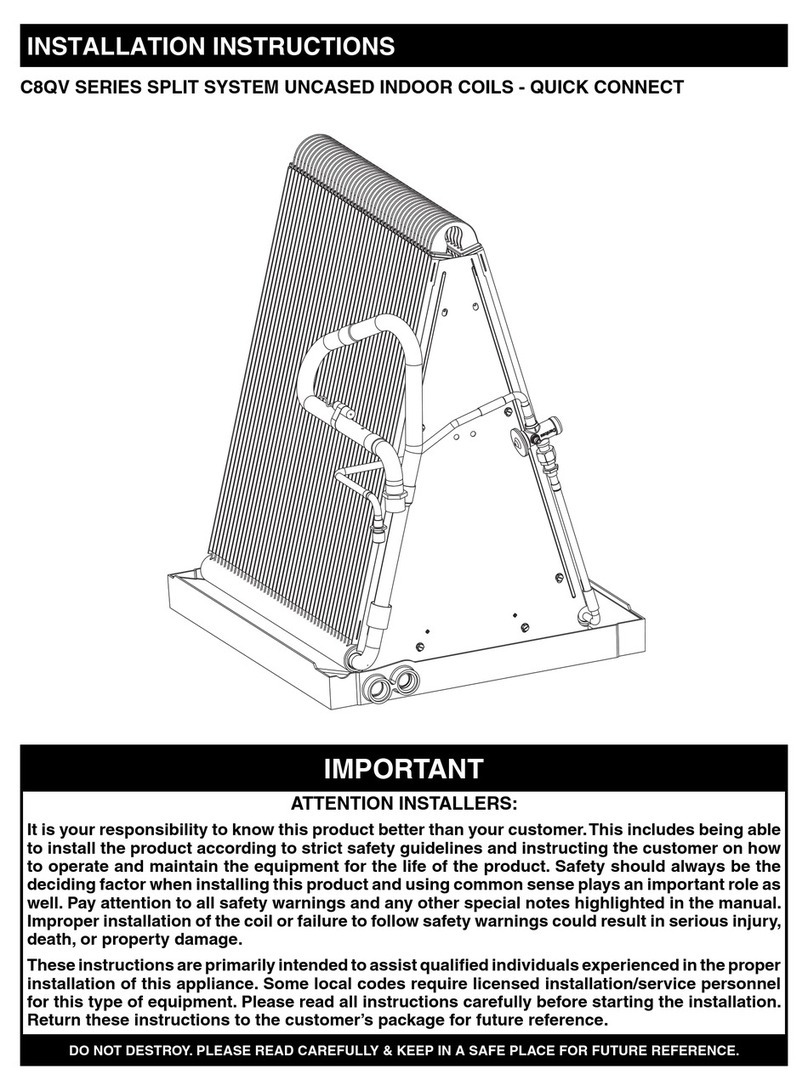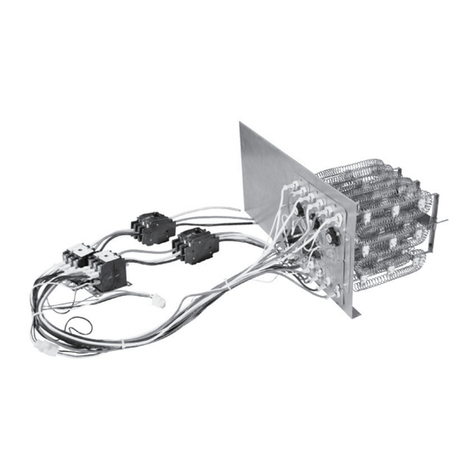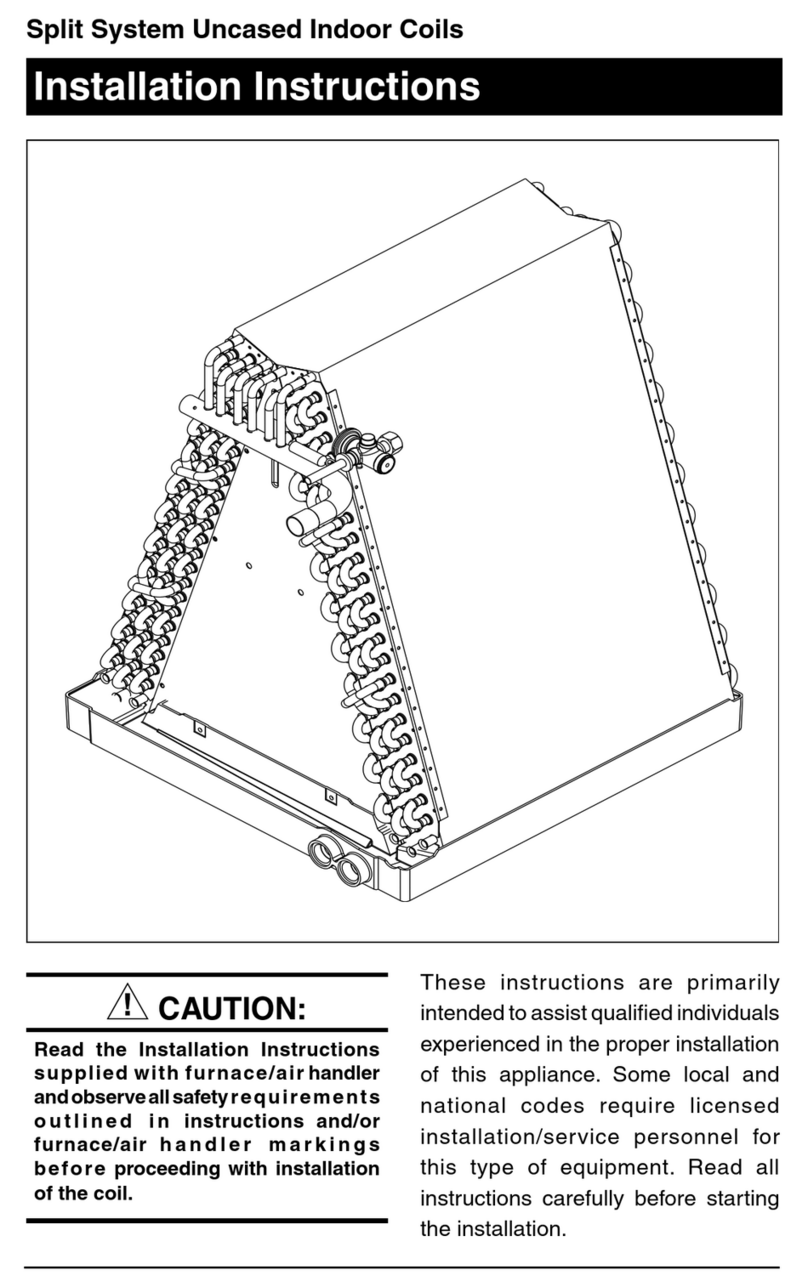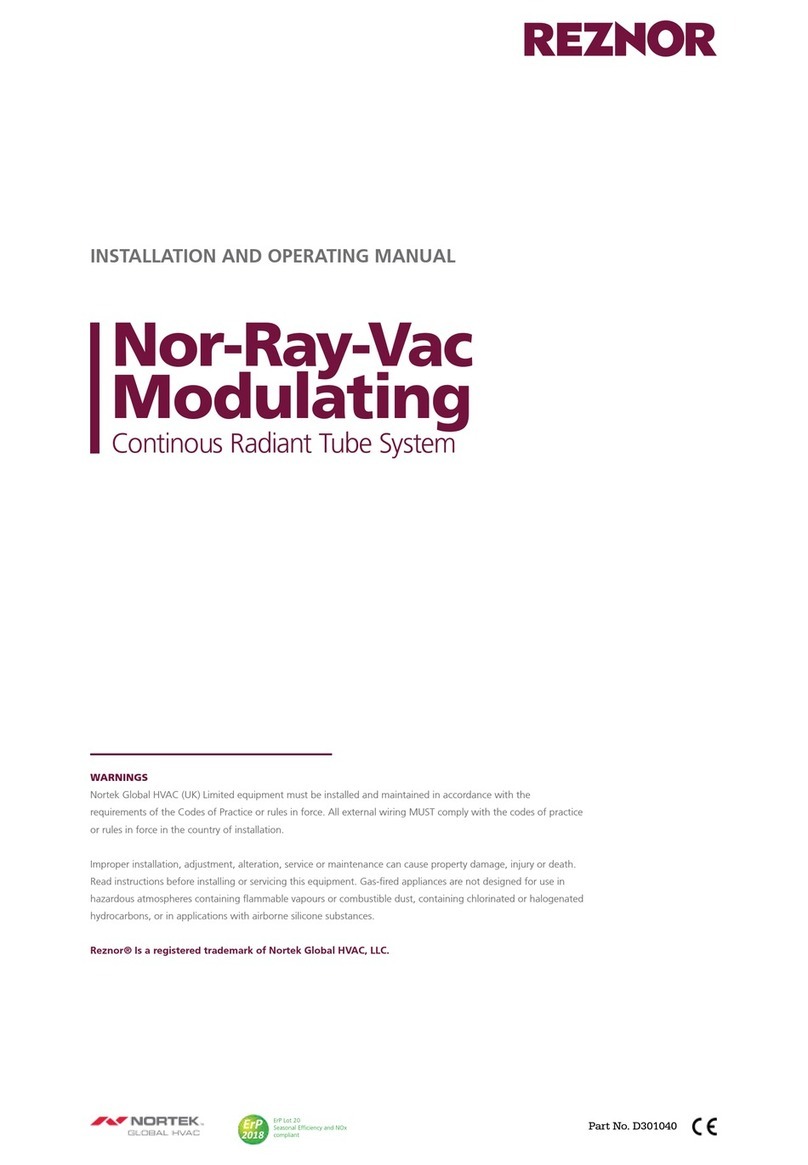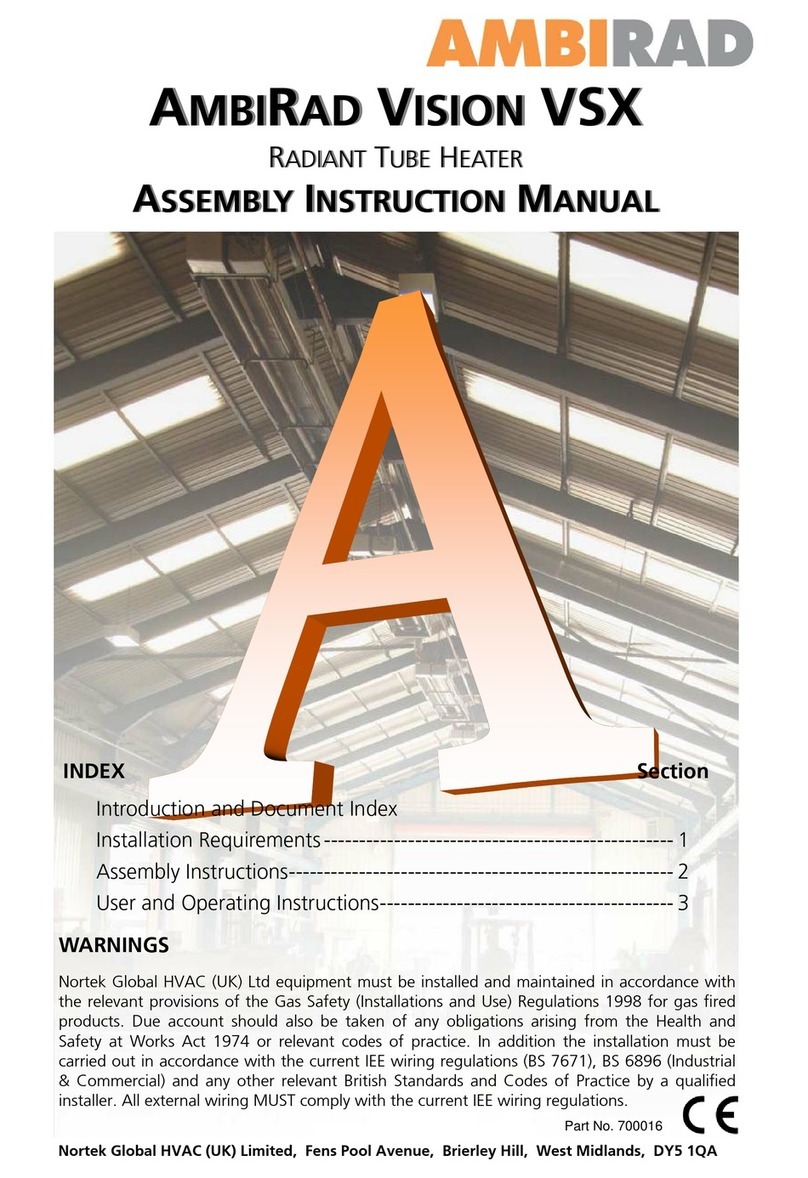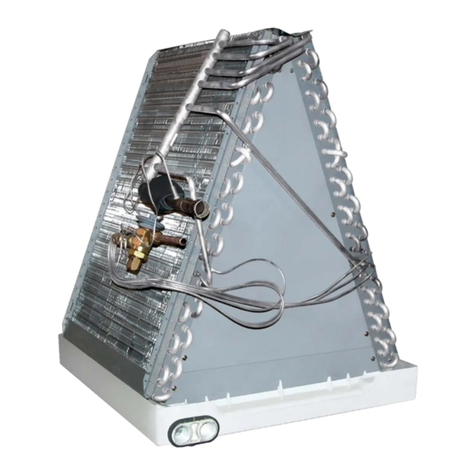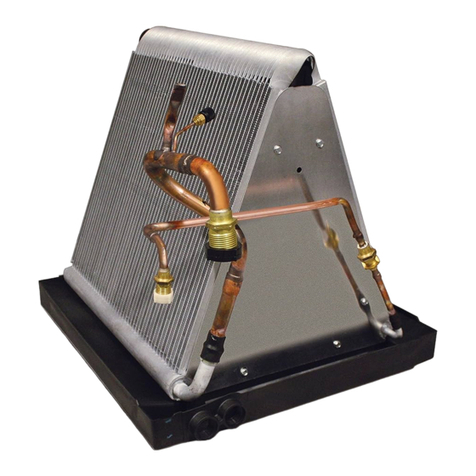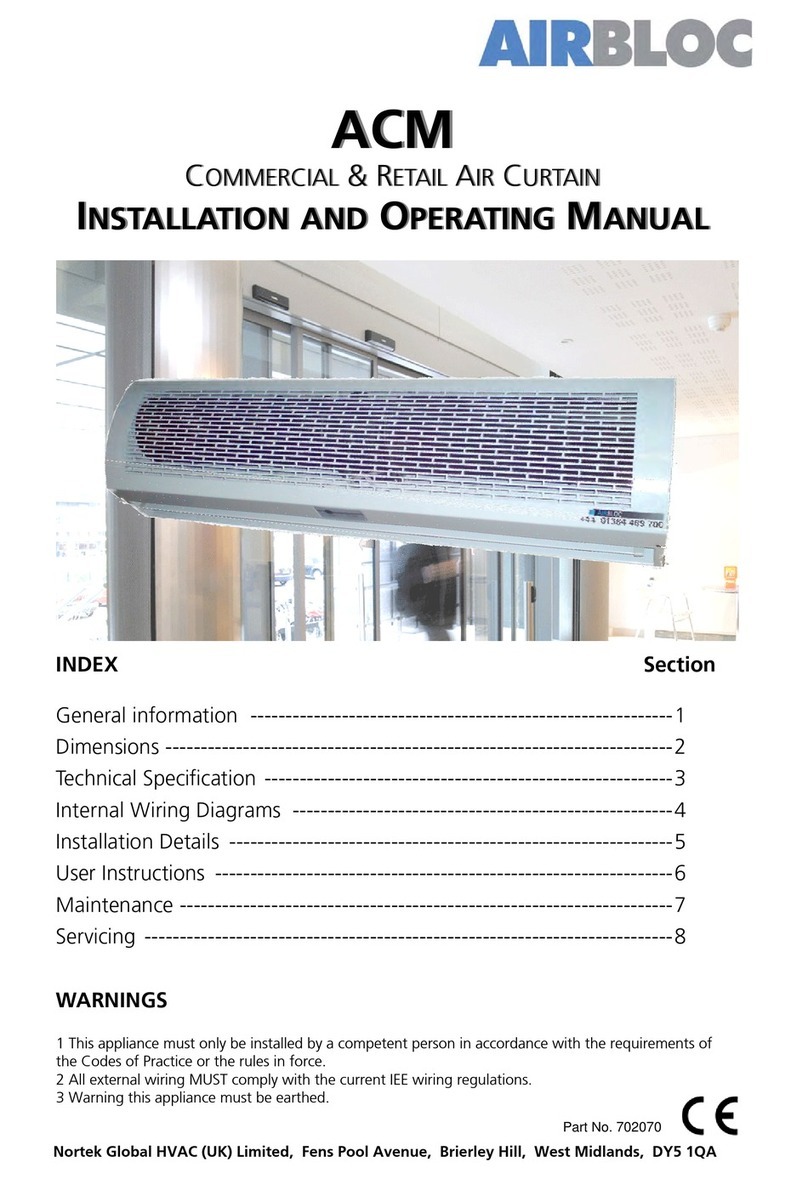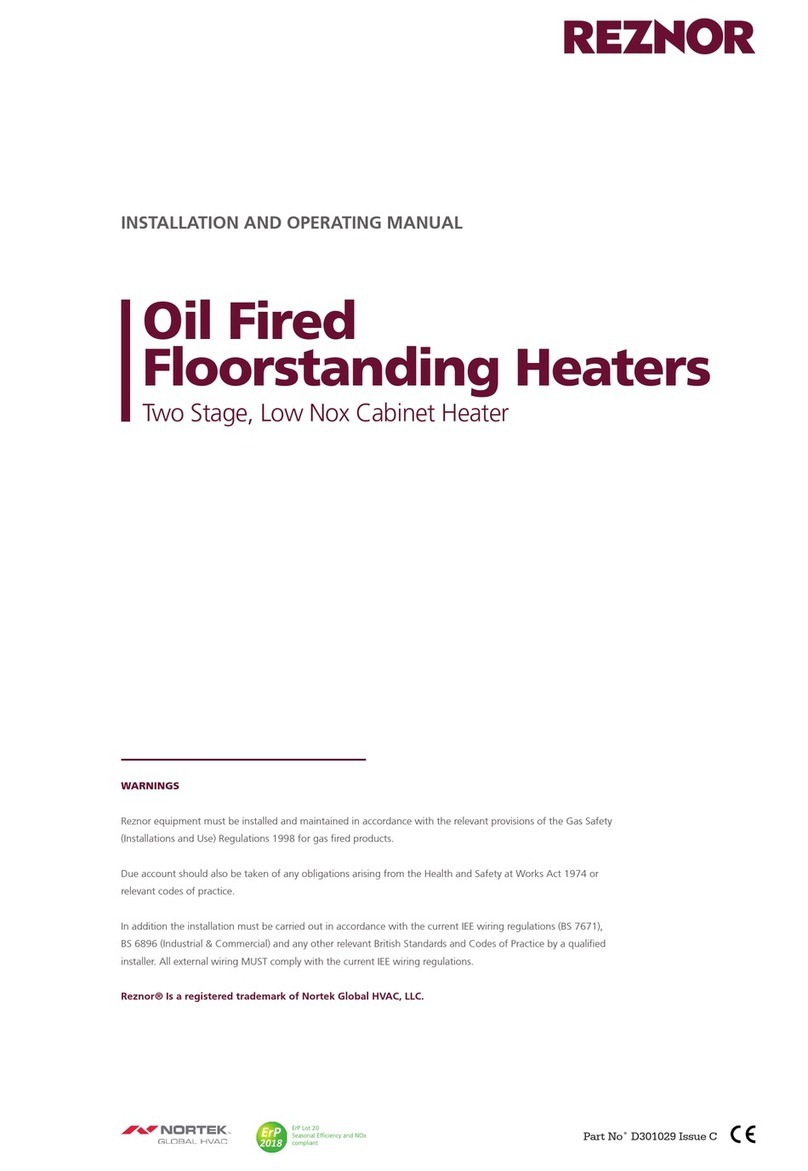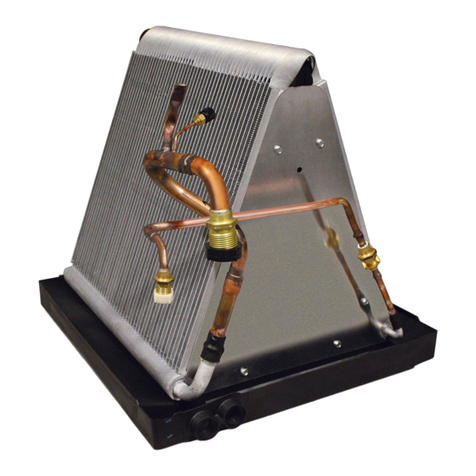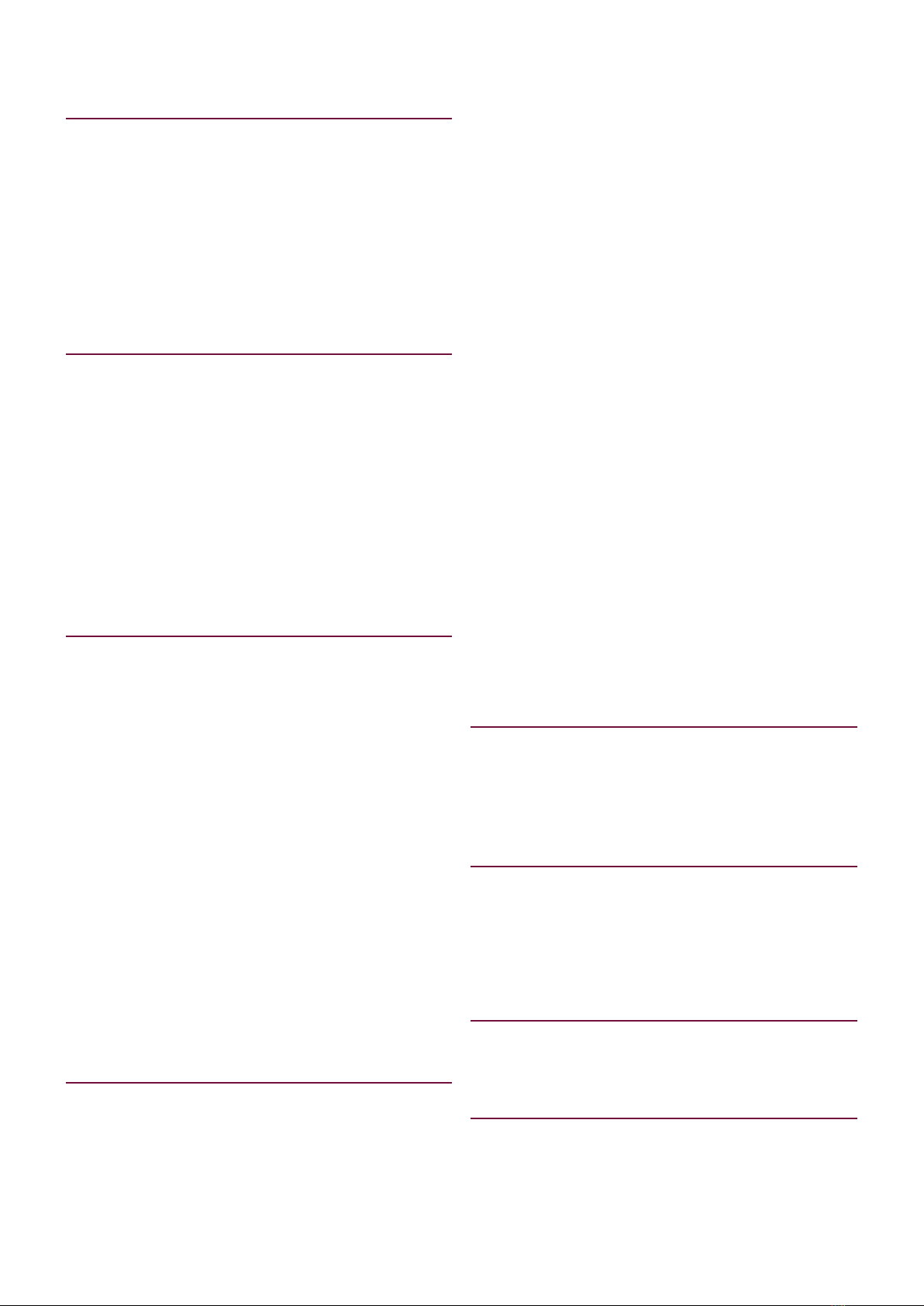General Information (G)
Guardian air curtain range .................................4
General product information...............................4
Health and safety ...............................................4
Requirements .....................................................5
Clearance distances ............................................5
Electrical ............................................................5
SmartElec controller ............................................5
Important notice to installers ..............................5
Using this manual ..............................................5
Technical Data (TD)
Technical data .....................................................6
Fuses .................................................................7
Dimensions. GS Surface mounted models ...........8
Clearance distances ............................................8
Dimensions. GR Recessed models........................9
Clearance distances ............................................9
Dimensions. GB Bulkhead mounted models ......10
Clearance distances ..........................................10
Program panel dimensions................................11
Component layout ...........................................12
LPHW coil technical data ..................................37
Installation (I)
Installation .......................................................13
Mounting .........................................................13
Electrical supply. ...............................................13
Installation process ...........................................14
Suspending on threaded rods ..........................15
Wall mounting bracket ....................................15
Installation details - LPHW Only.........................16
Program panel ..................................................17
Standard and high capacity fan & heat settings 18
Fan speed setting .............................................18
Ambient and LPHW model................................18
Wiring diagrams. ..............................................19
Installer wiring Ambient single phase ...............19
Protection .........................................................19
Installer wiring Electric heated three phase only 20
Protection .........................................................20
Installer wiring LPHW single phase ....................21
Protection .........................................................21
Optional wiring.................................................22
Controller (C)
Networking.......................................................22
Air curtain addressing .......................................22
Power-up manual reset .....................................23
Ambient & LPHW models..................................23
Standard settings .........................................23
Engineers settings........................................24
Door link settings.........................................24
Link-group interlock.....................................24
All controllers...............................................24
External temperature ...................................24
External temperature offset..........................24
Temperature limits .......................................25
Air return & pipe cold sensors ......................25
Electric Heated models......................................25
Keypad display.............................................25
Normal mode displays..................................25
Normal operation.........................................25
OFF mode....................................................25
Settings mode..............................................25
Settings display............................................26
Setup configurations....................................26
Set fan speed...............................................26
Set temperature...........................................26
Networked air curtains.................................26
Engineer settings .........................................26
Door link settings .......................................26
Link-group lockout.......................................27
External temperature ...................................27
External temperature offset..........................28
Temperature limits ......................................28
keypad sequences.............................................28
Modbus protocol ..............................................29
Modbus address ...............................................29
Modbus function codes supported....................29
Maintenance & servicing (MS)
Maintenance and servicing................................31
Inlet foam filter replacement GS........................31
Inlet foam filter replacement GR ......................32
Honeycomb outlet replacement .......................32
Fault Finding (FF)
Fault finding. ....................................................33
General.............................................................33
Electrically heated units only. ............................33
Program panel. .................................................33
SmartElec fault codes........................................34
Spare Parts (SP)
Spare parts. ......................................................35
General.............................................................35
Parts Replacement (PR)
Parts replacement. ............................................36
Control panel ..................................................36
Heating element ..............................................36
Fan deck...........................................................36
Contents