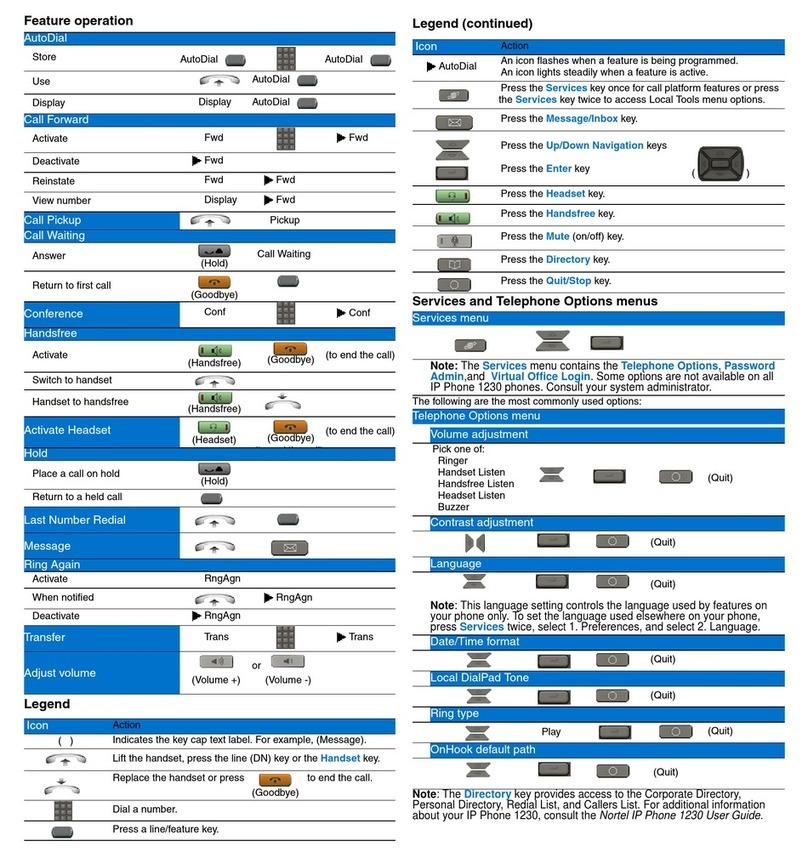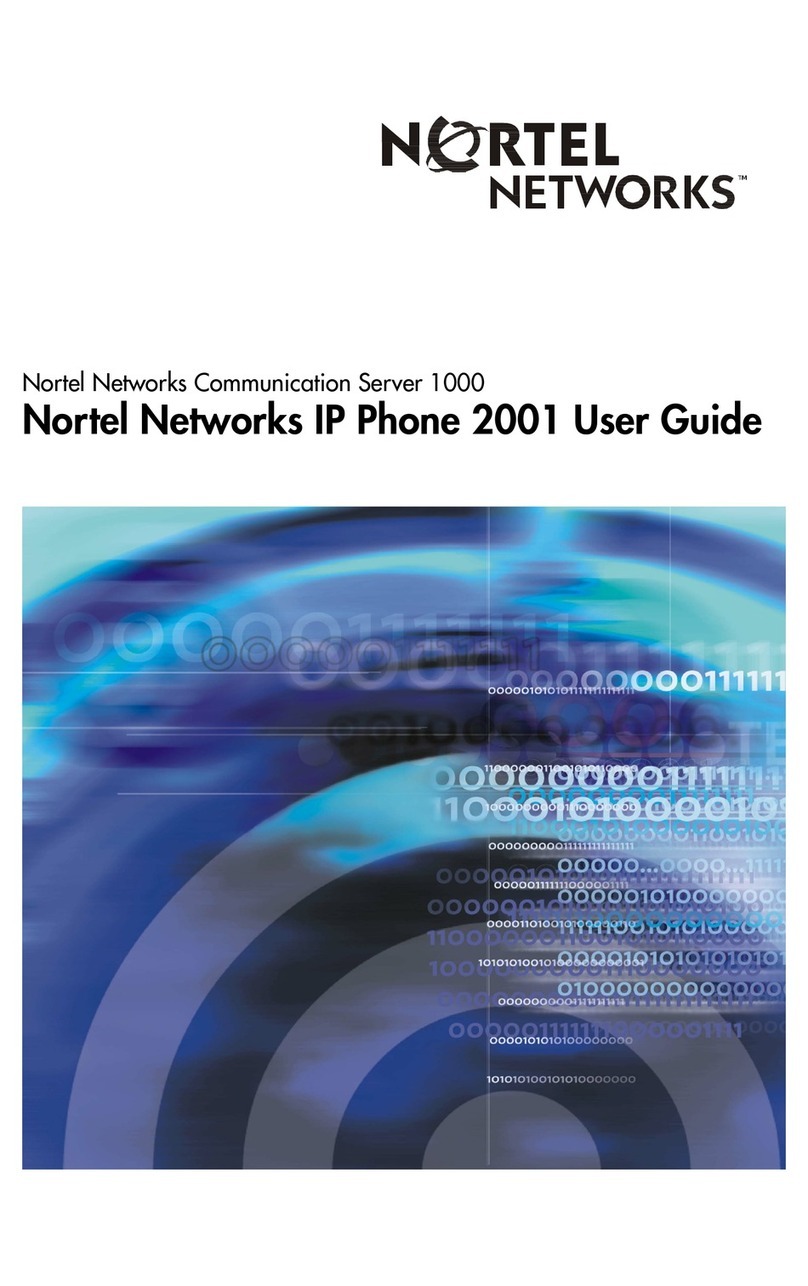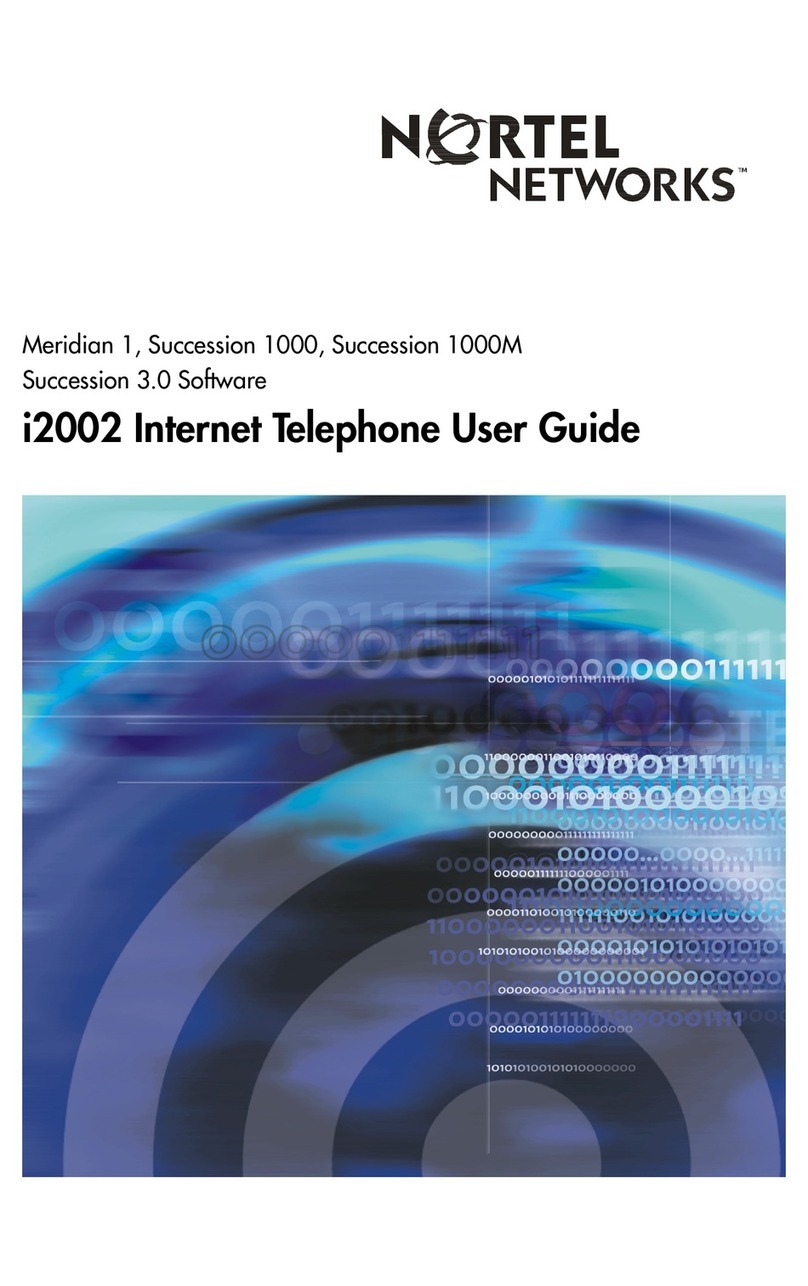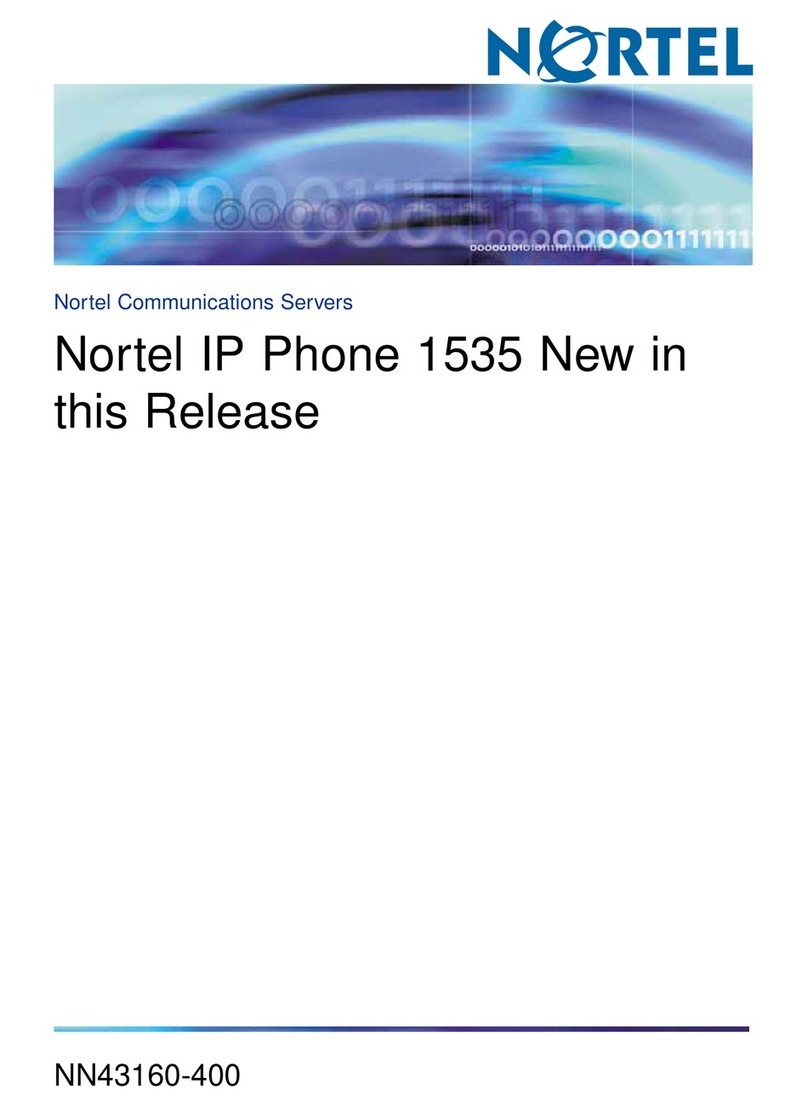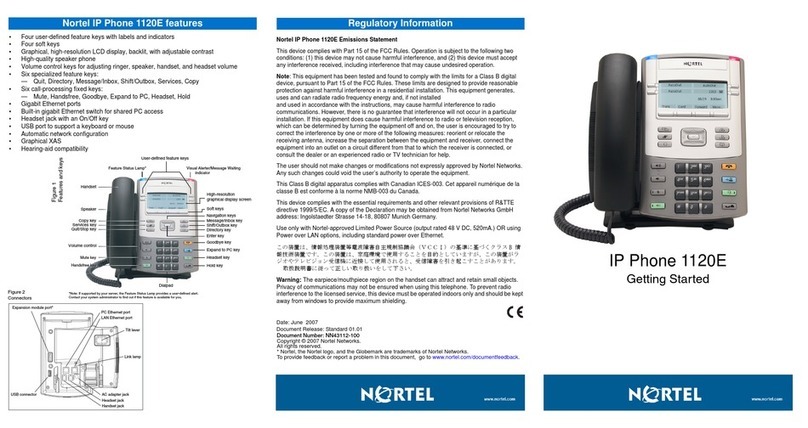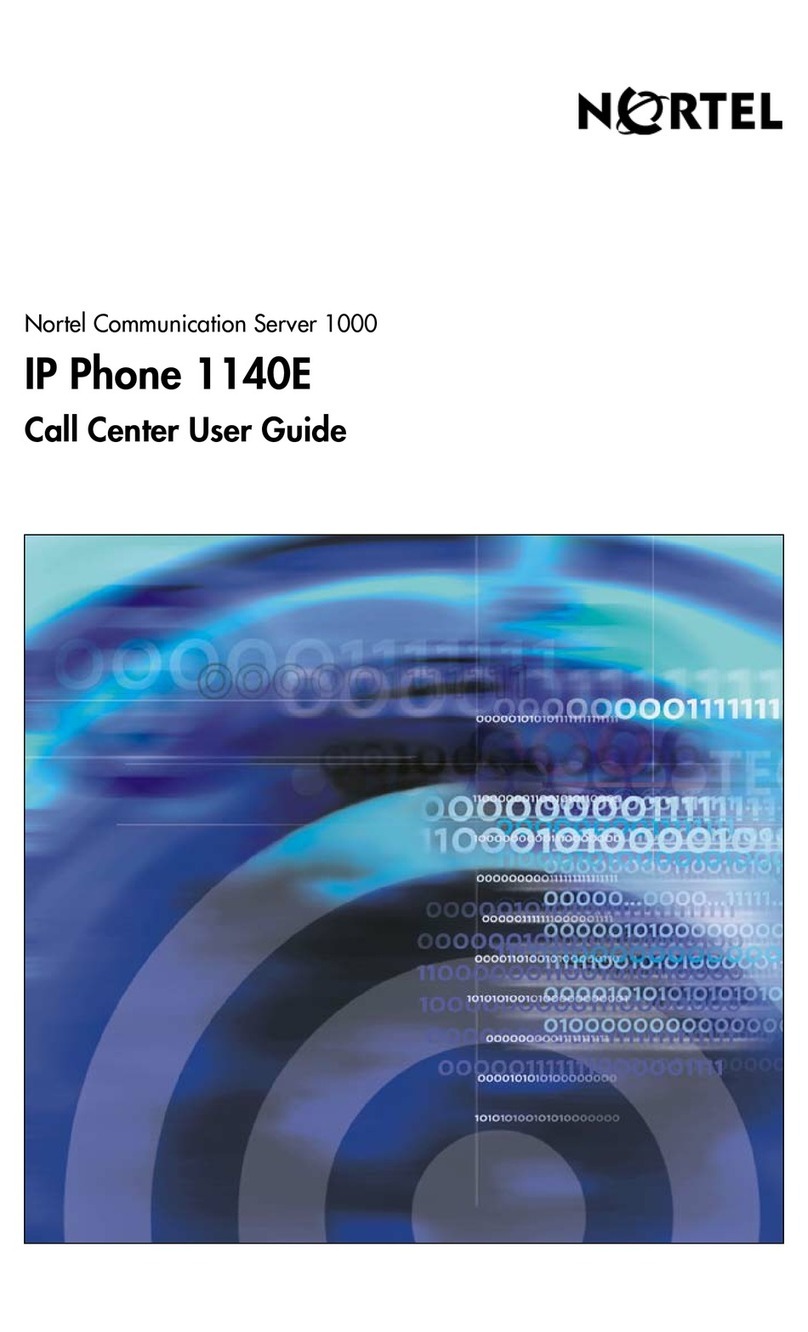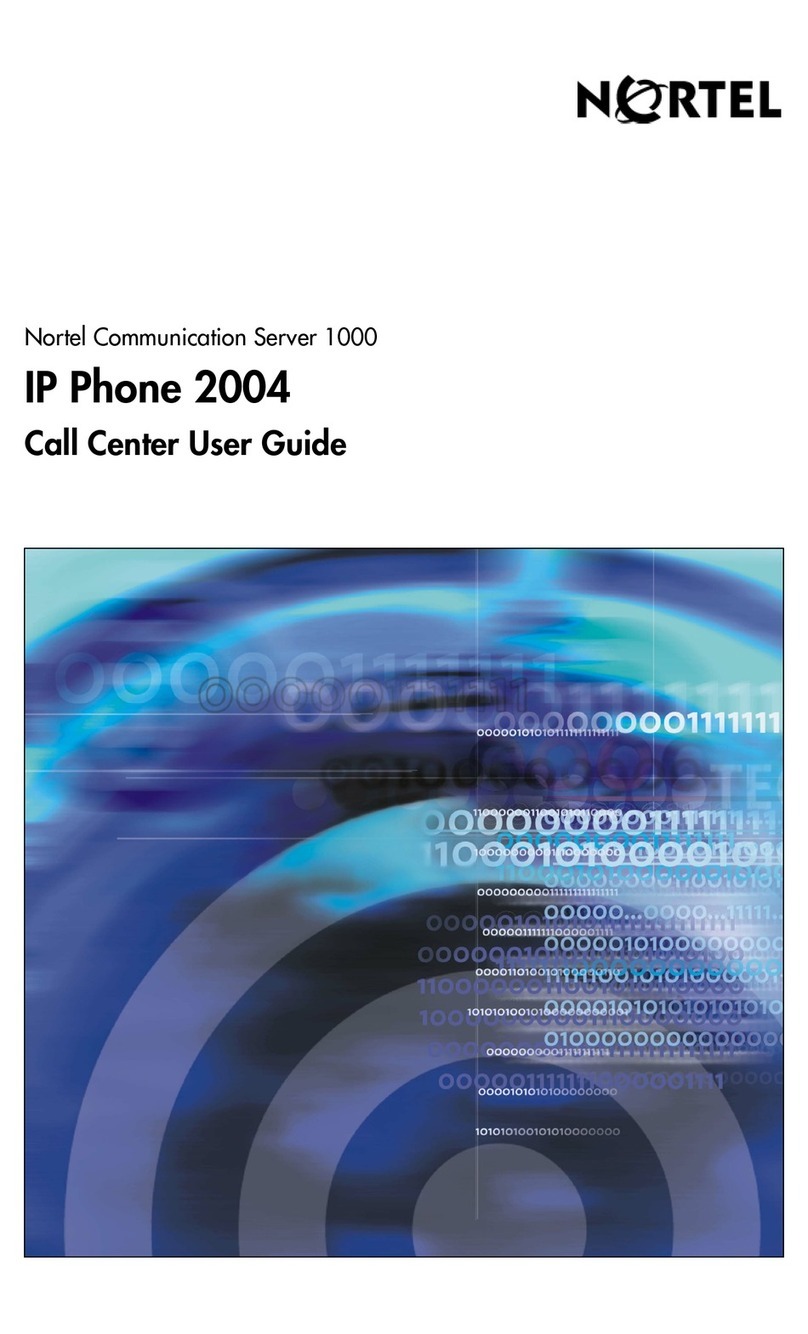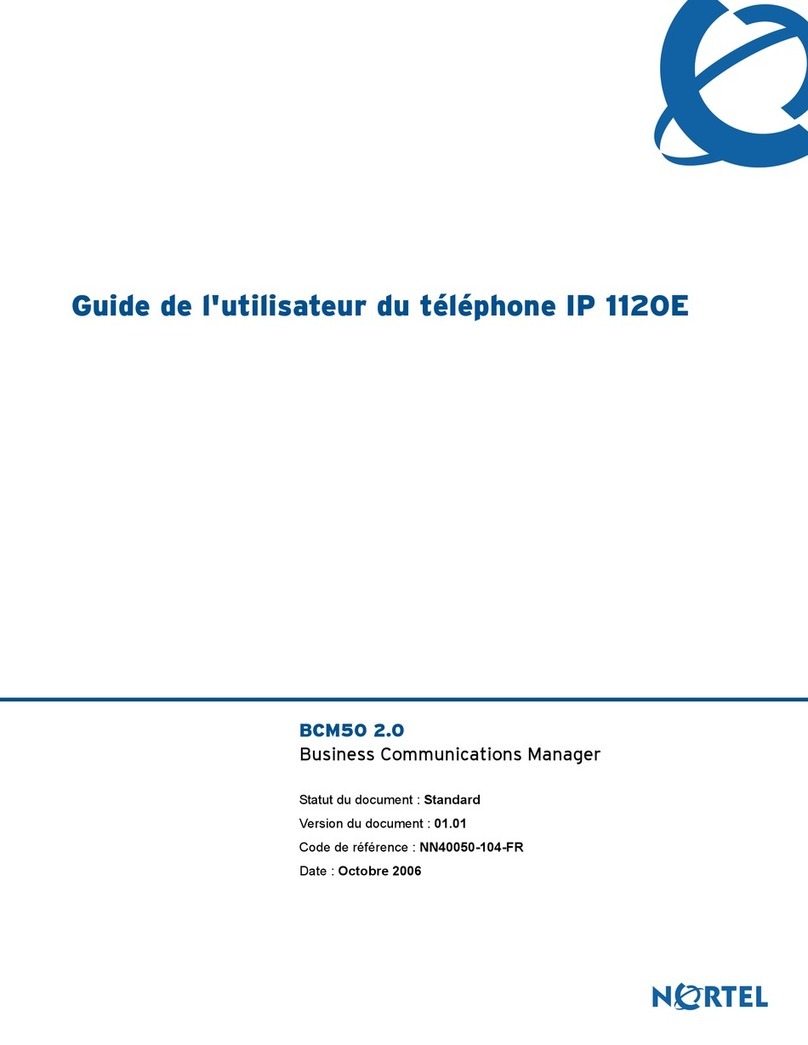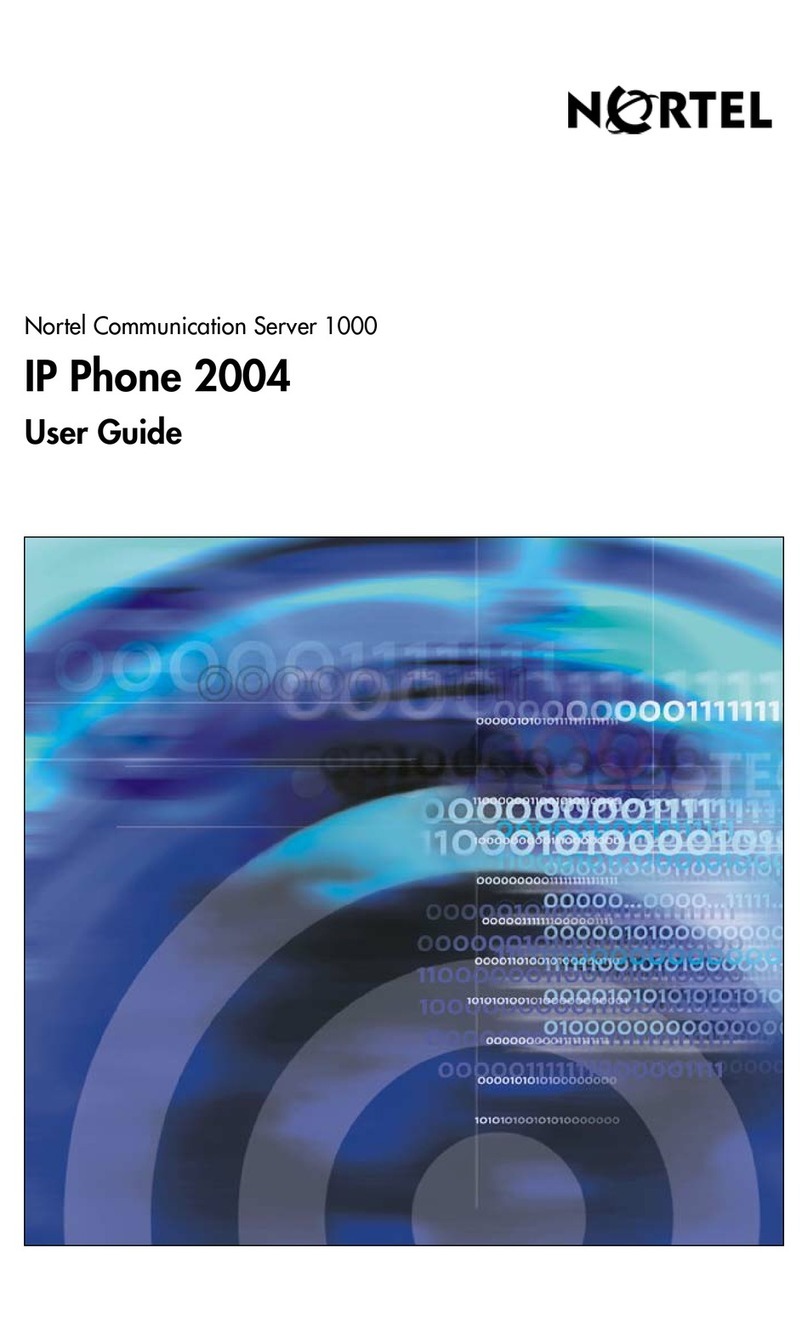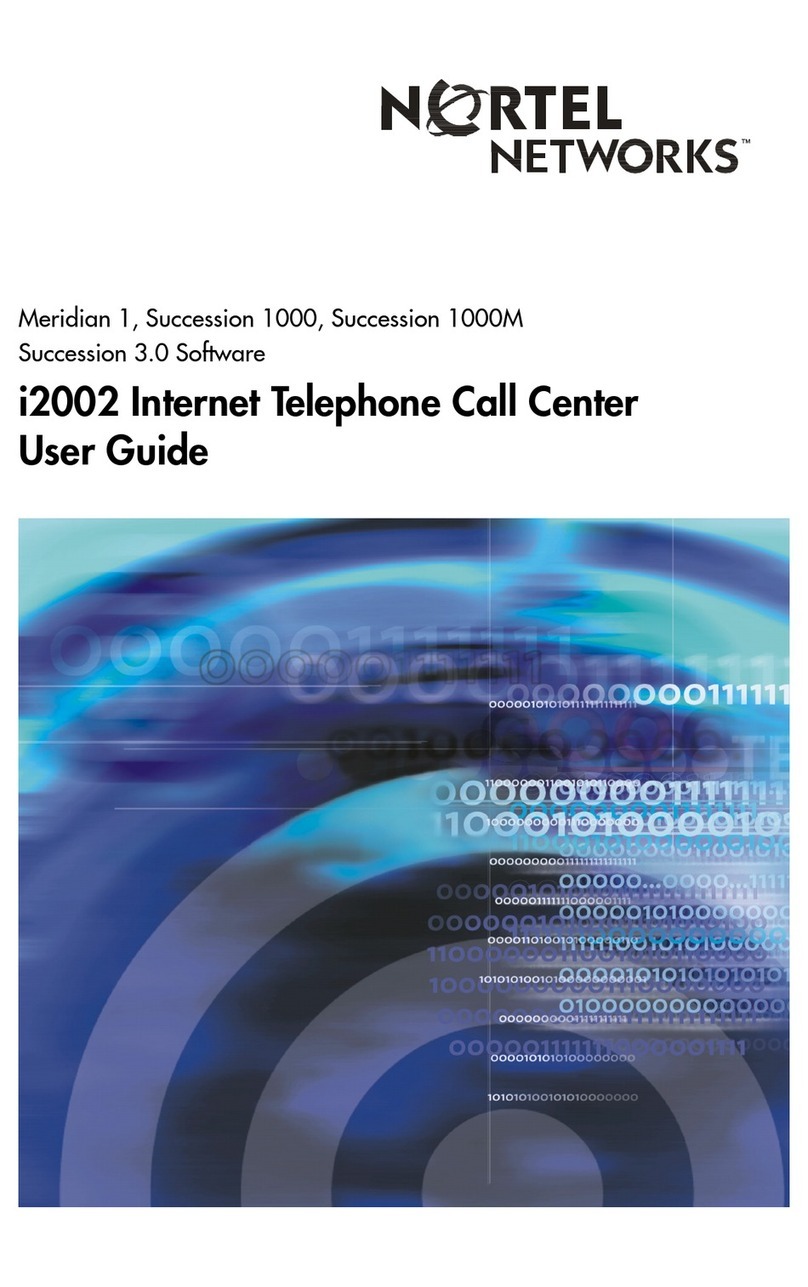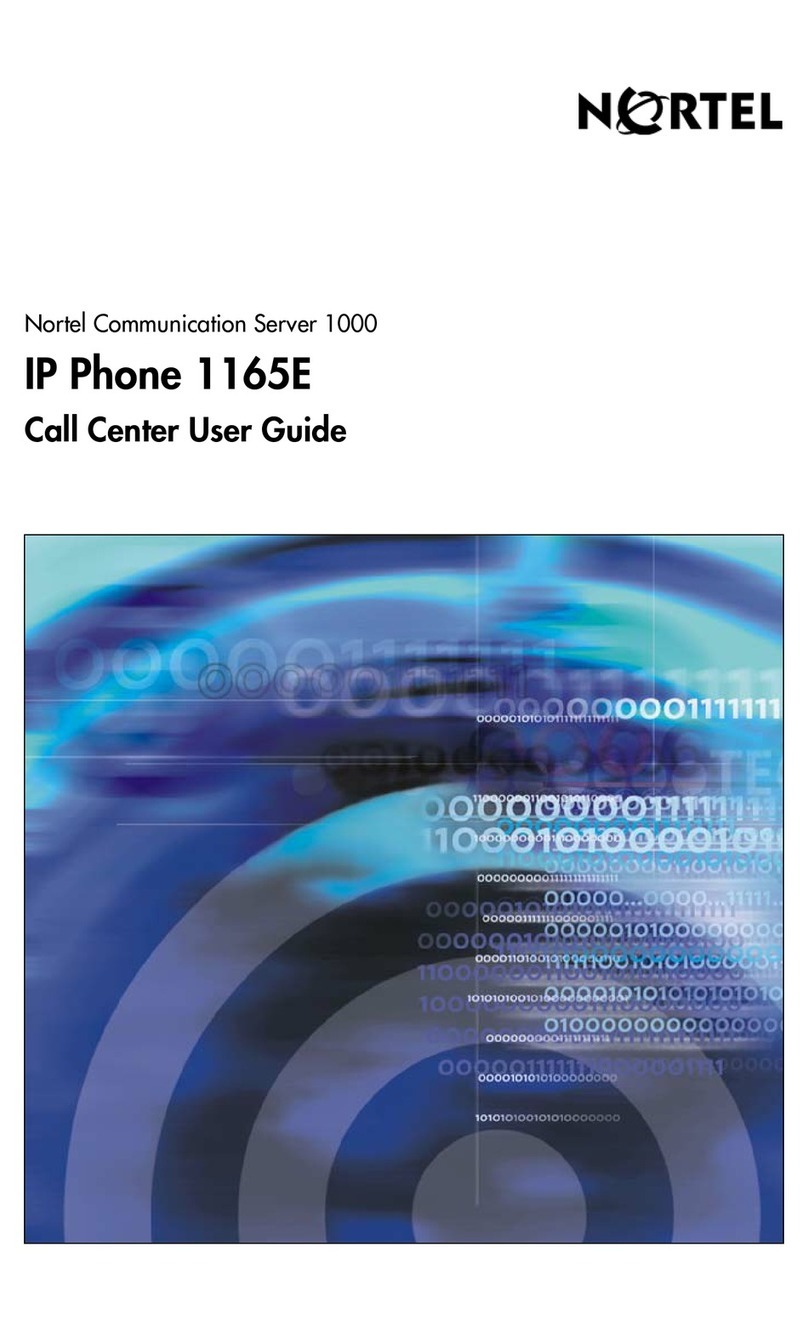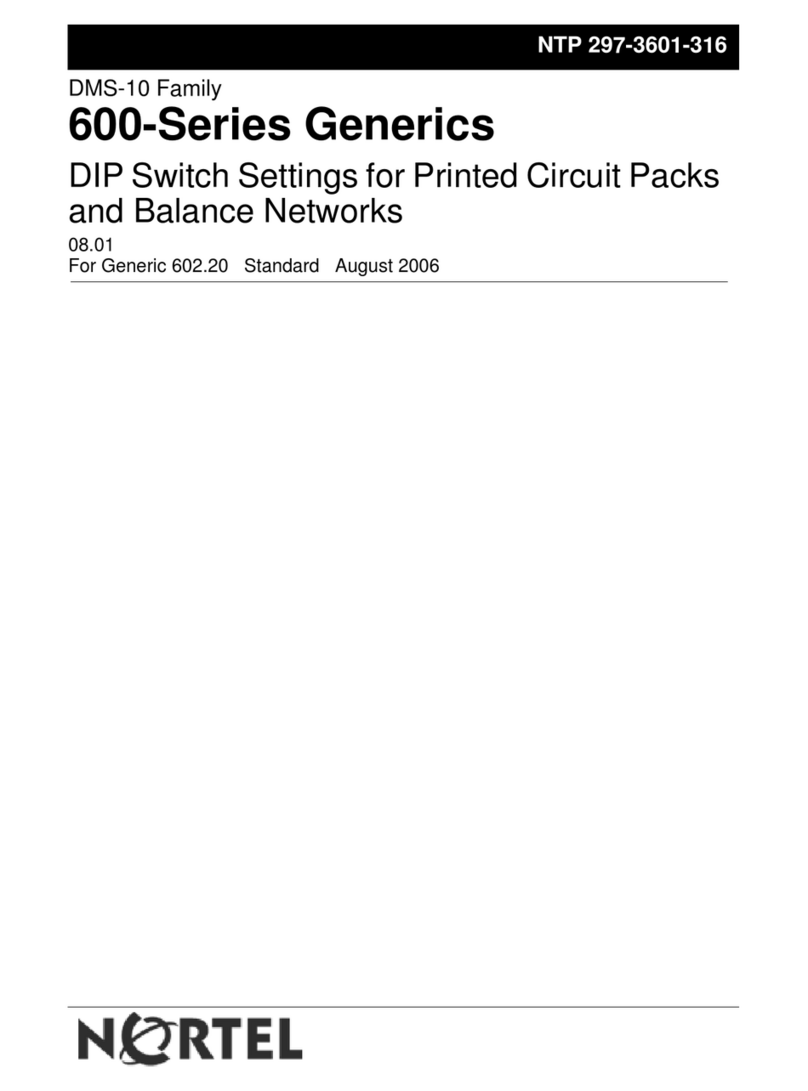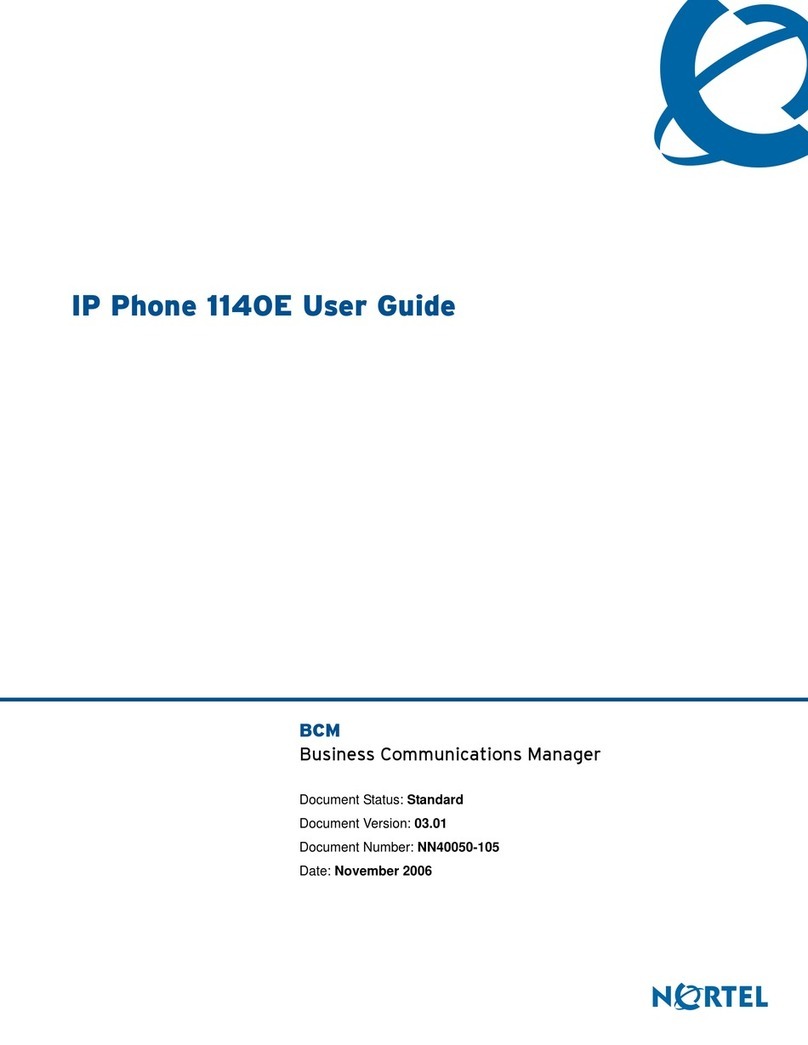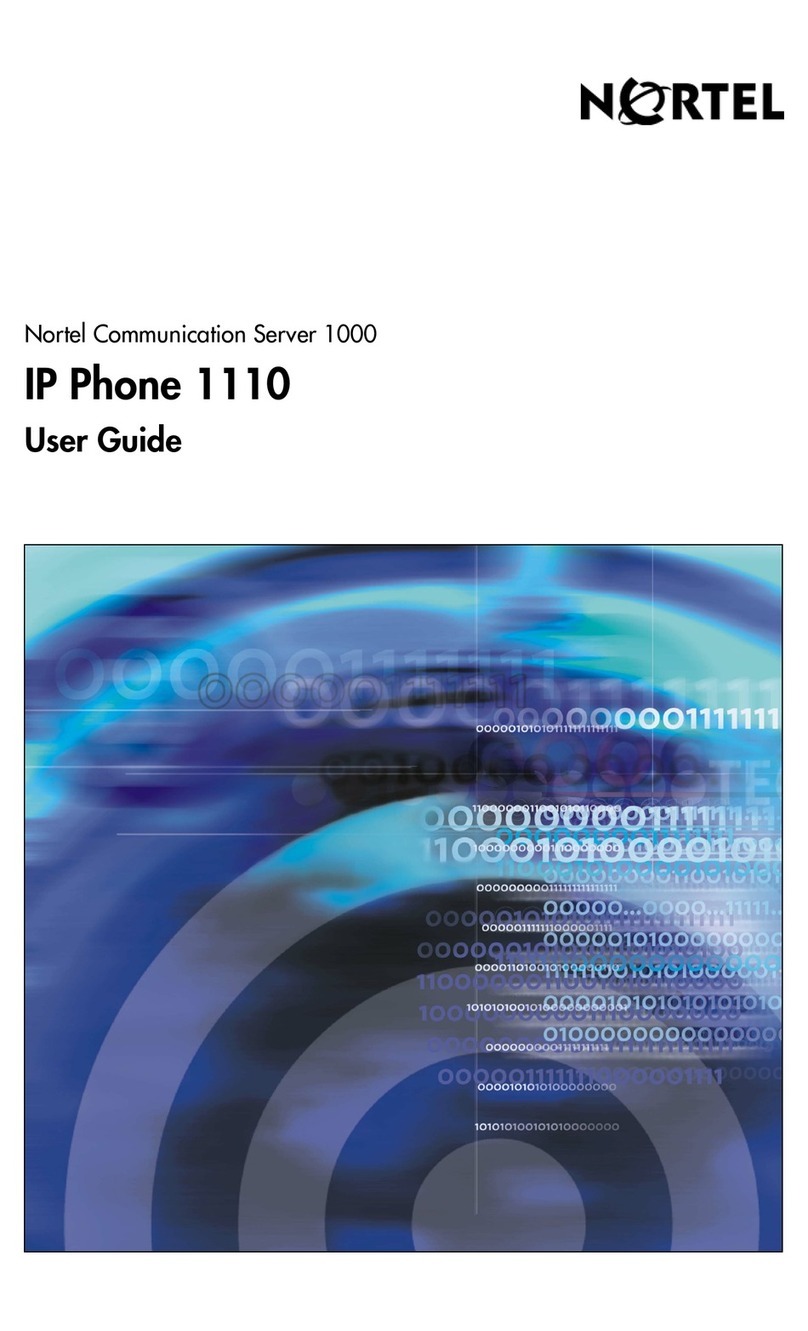6
2. select Telephone Options,
3. and select Contrast adjustment
4. Press the Enter key. -Or-
5. To increase or decrease the volume, do one of the following:
—Press the Down and Up soft keys.
—Press the Up/Down navigation keys.
6. Choose one of the following:
—Press the Select soft key to save the volume level and return to the Telephone Options
menu.
Configuring Telephone Opt
Selecting date and time format
Several date and time formats are available. Formats are based on the 12-hour and 24-hour clocks. To
select the date and time format: press the Services key, select Telephone Options, and select
Date/Time…
To select a date and time format:
1. Press the Up/Down navigation keys to scroll and highlight the desired format. Sample formats appear
on the upper right side of the display area.
65
Configuring call log options
Use the call log option to configure the following preferences:
• ―Configuring the Callers List log‖ on page 68
• ―Configuring New Call Indication‖ on page 69
• ―Configuring Preferred Name Match‖ on page 70
• ―Configuring Area Code Setup‖ on page 70
Configuring the Callers List log
You can configure the Callers List to log all incoming calls or only unanswered calls. The default
configuration is Log all calls. To log only unanswered calls, press the Services key, select Telephone
Options, and select Call Log Option.
To log only unanswered calls:
1. Press the Up/Down navigation keys to scroll and highlight the Log Mode option.
2. Press the Enter key.
3. Press the Up/Down navigation keys to scroll and highlight Log unanswered calls.
4. Choose one of the following:
—Press the Select soft key to save the configuration.
—Press the Cancel soft key to keep existing configurations
Configuring New Call Indication
You can configure your IP Phone 1140E to display a message to indicate that a new incoming call was
received. The default configuration is On.
To configure new call indication,
1. Press the Services key,
2. Select Telephone Options,
3. select Call Log Option.
To configure New Call Indication:
1. Press the Up/Down navigation keys to scroll and highlight the Log Mode option.