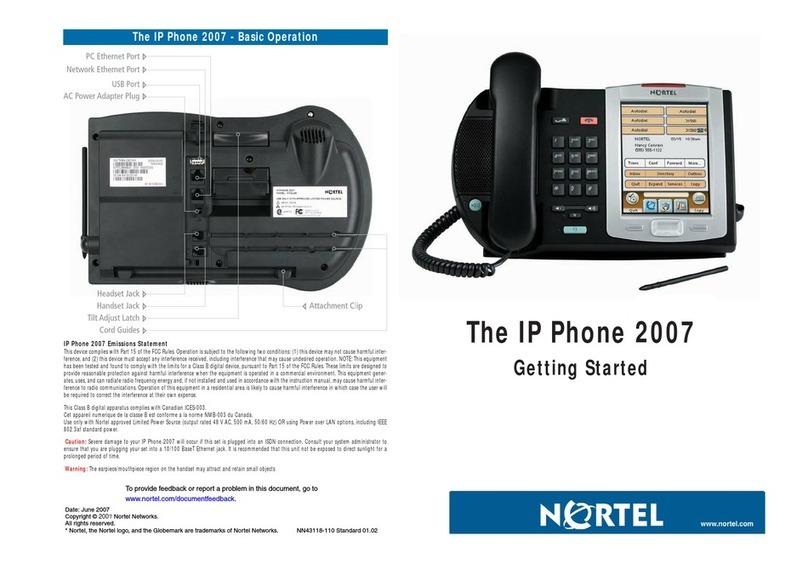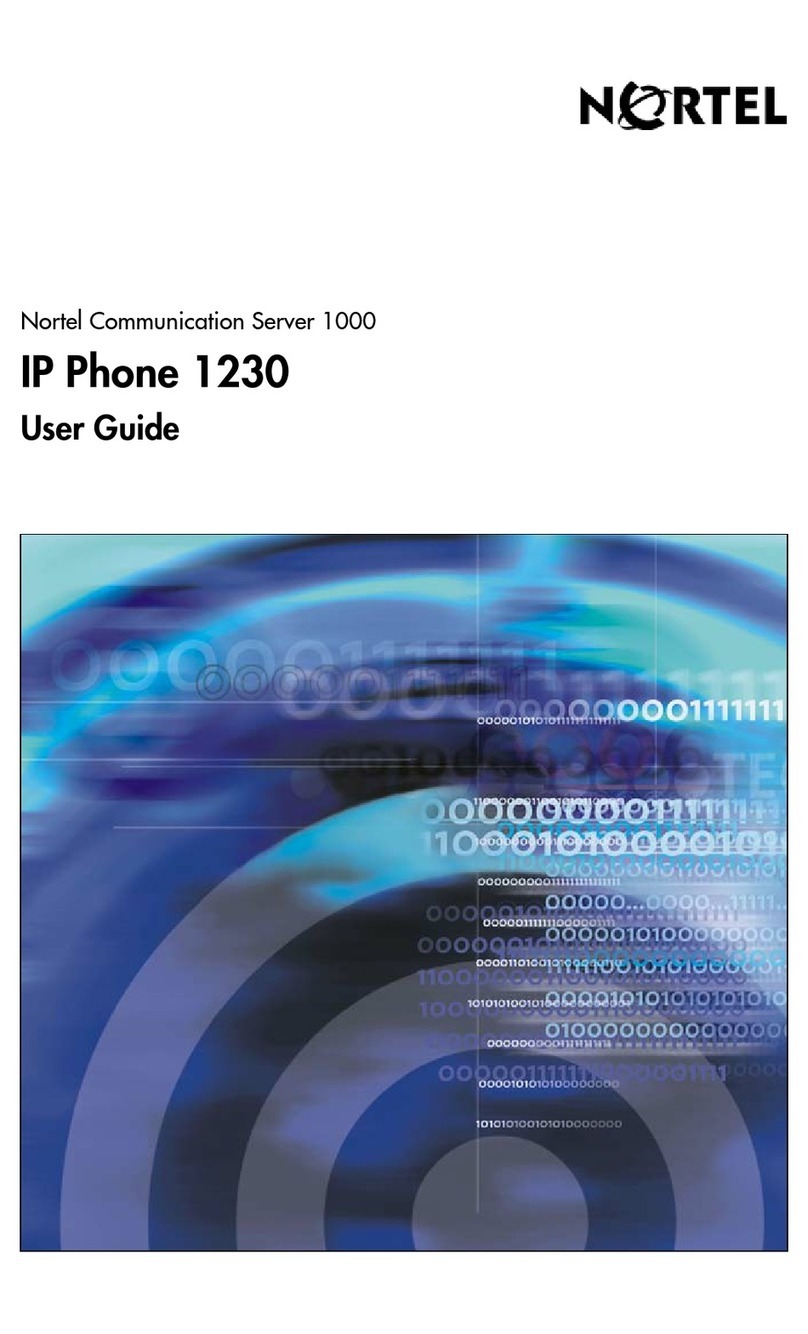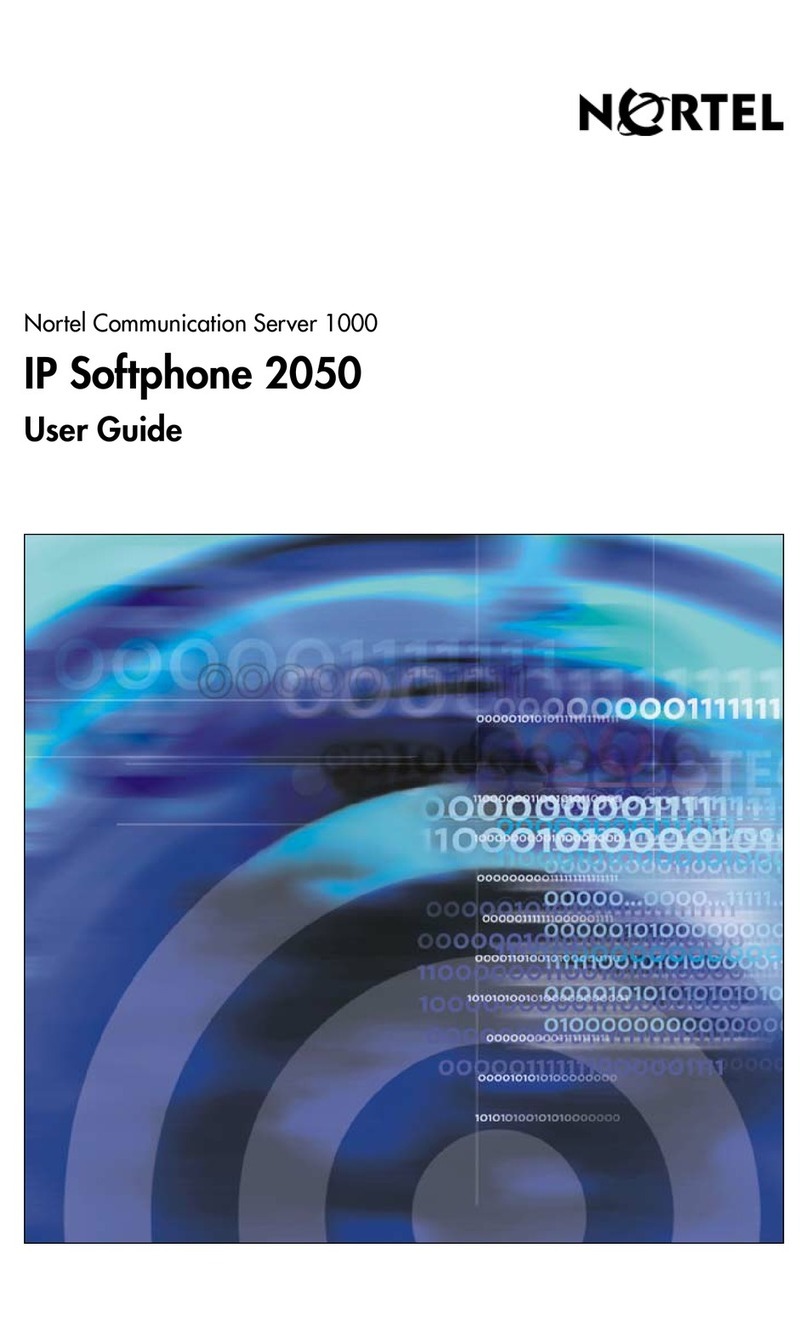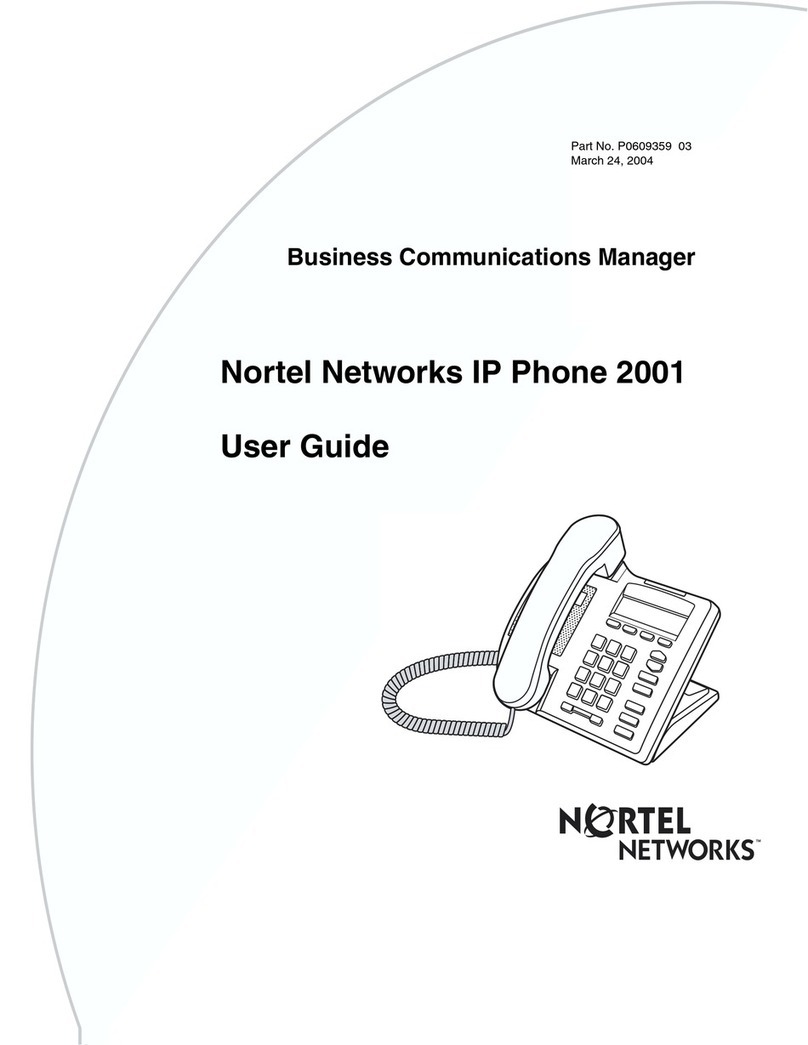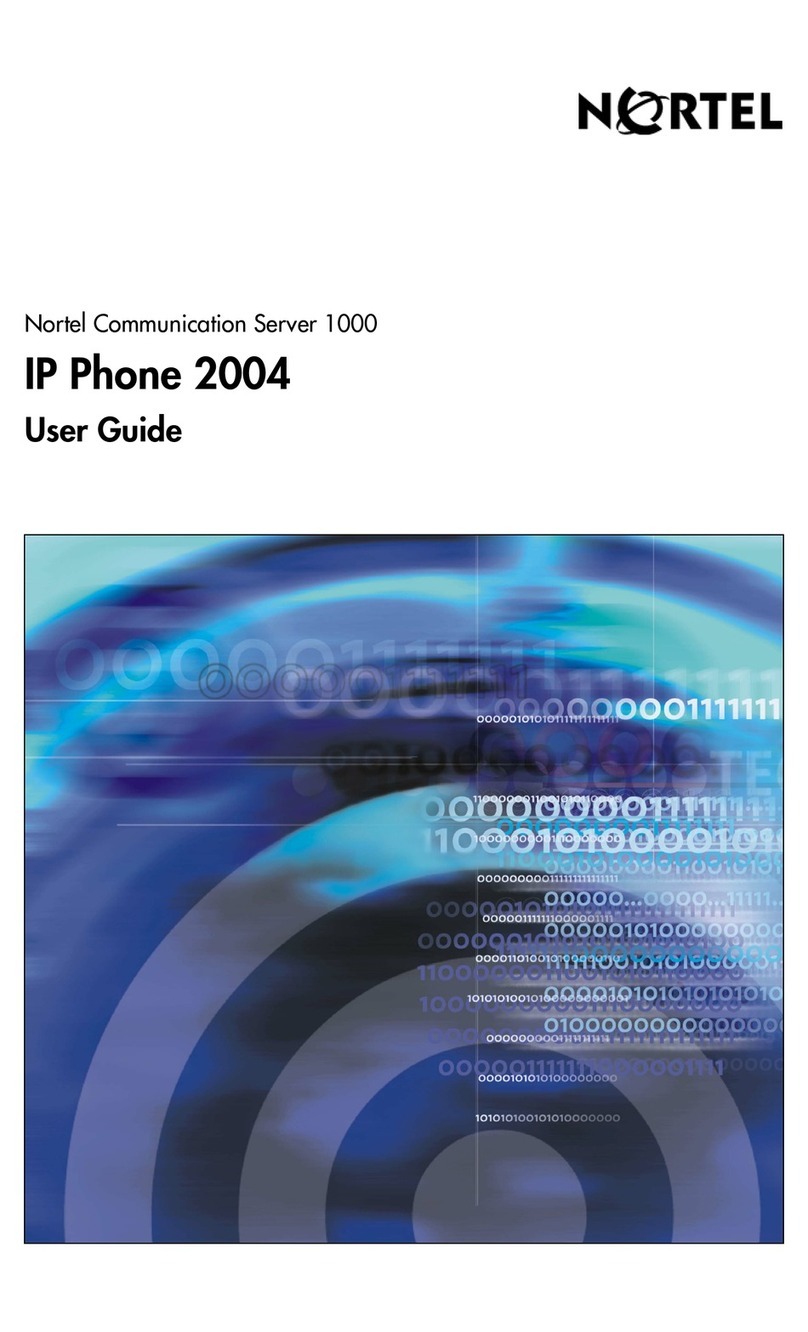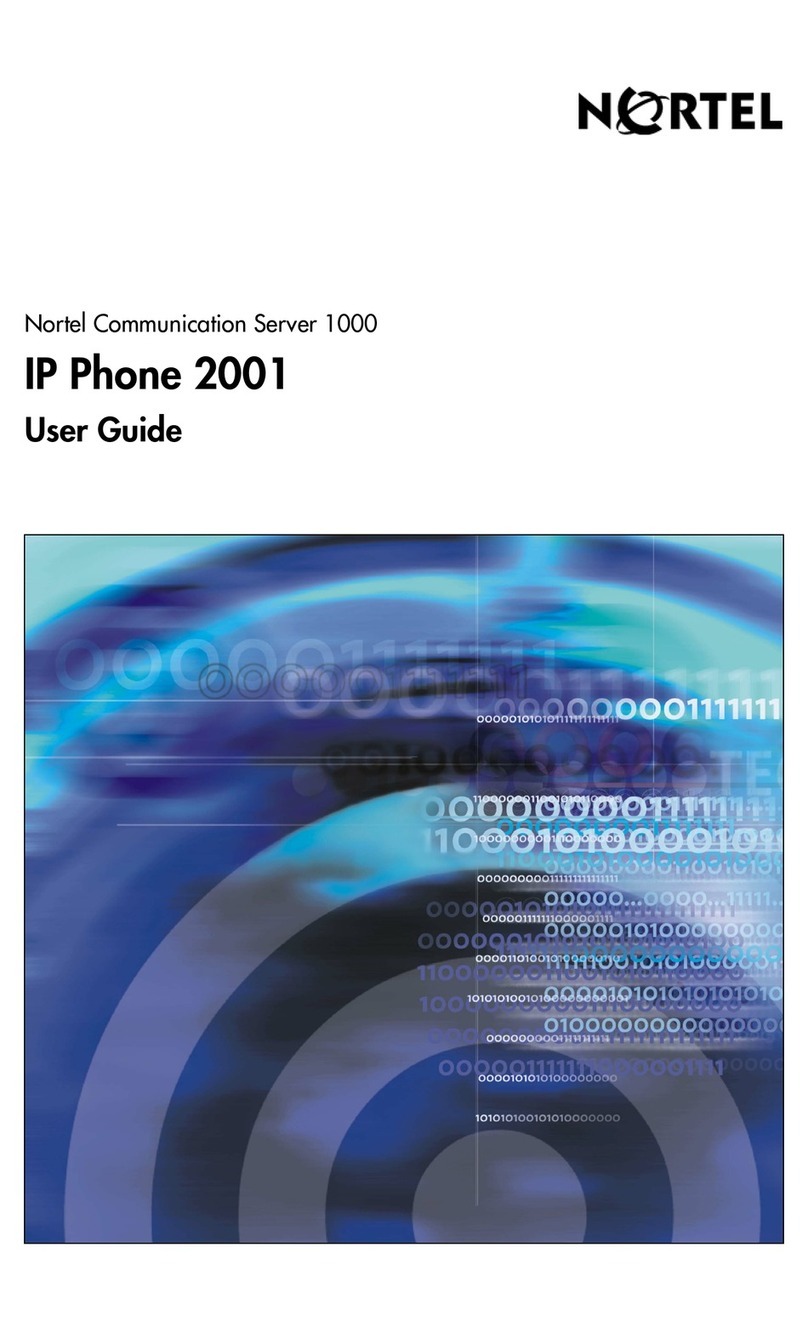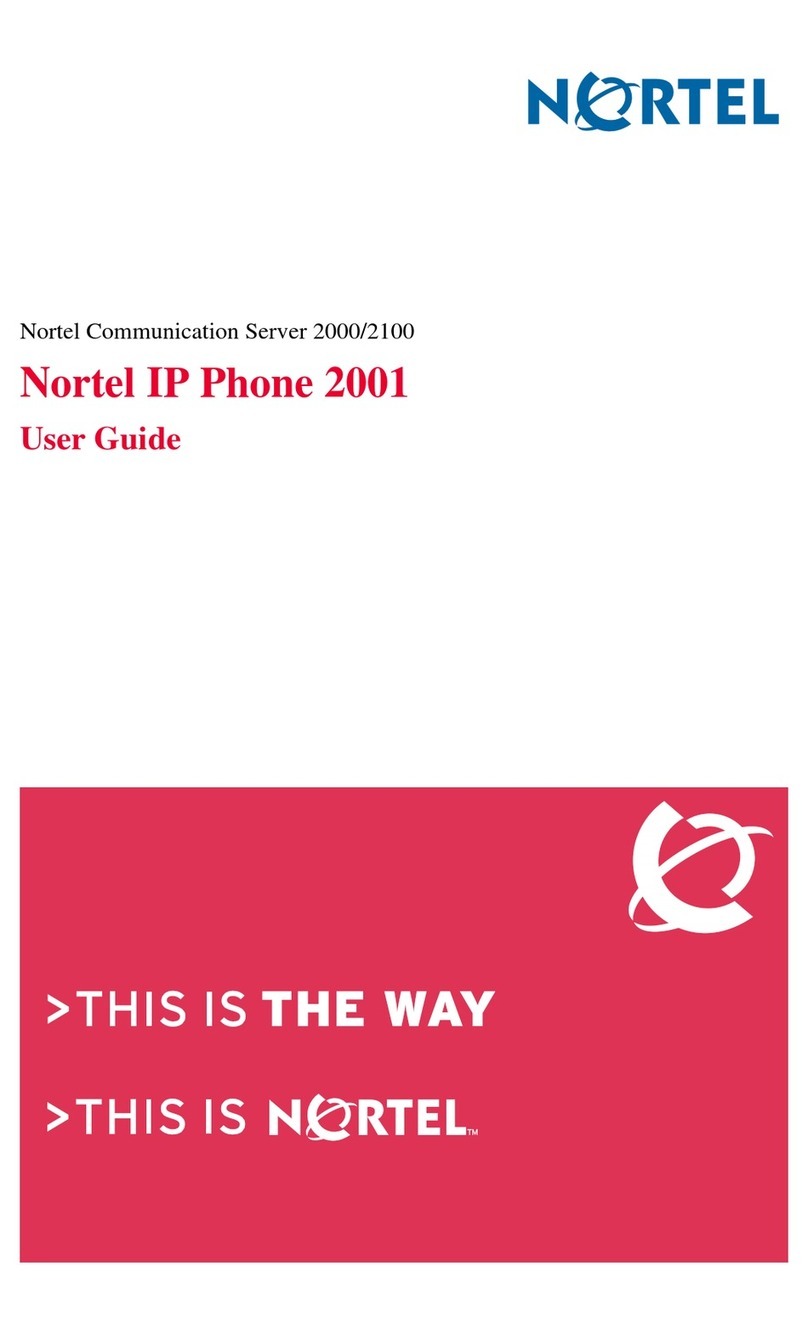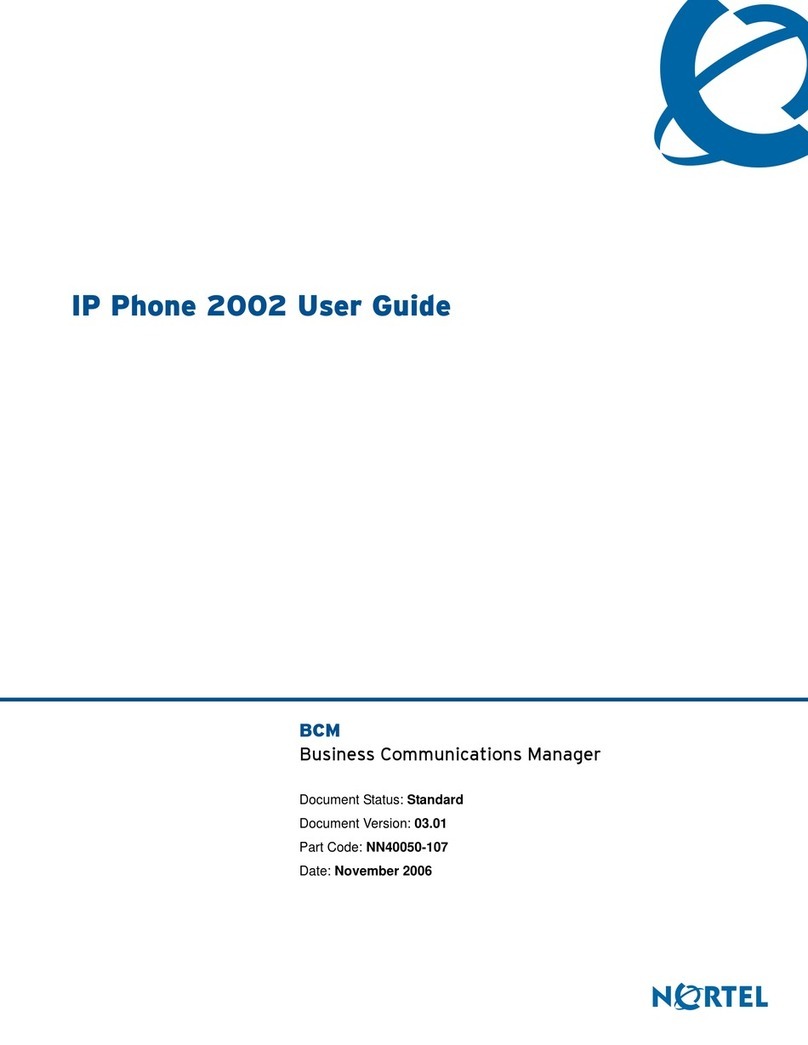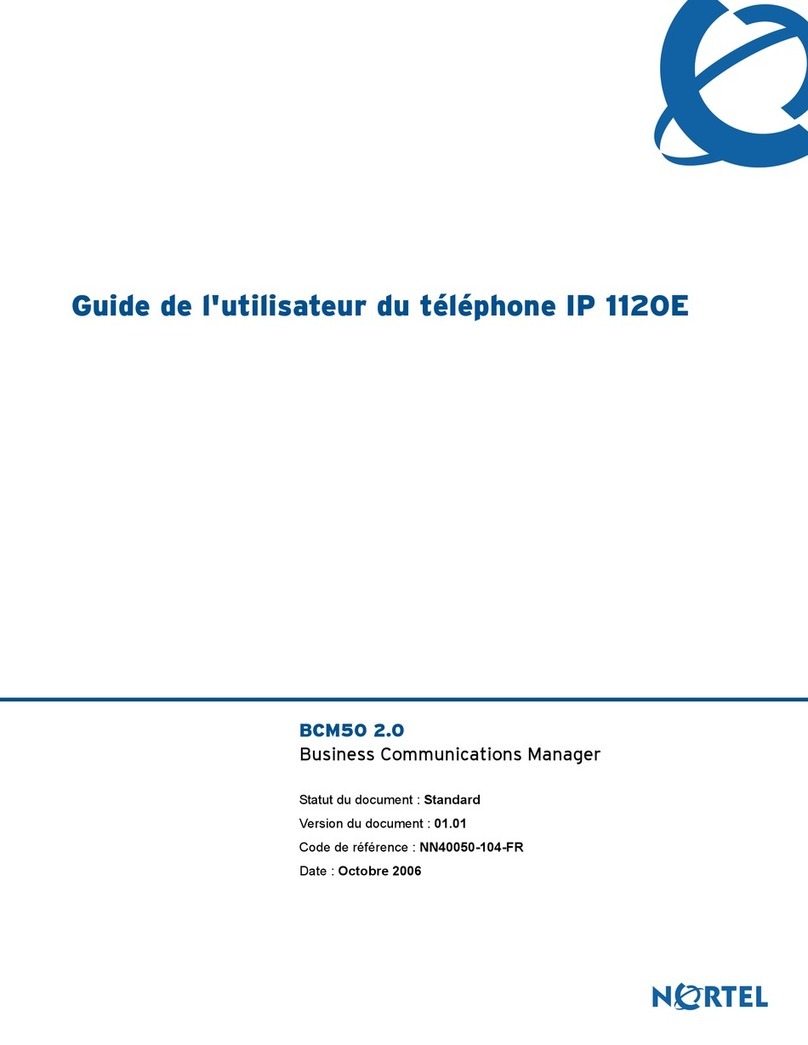Feature operation
Legend
Legend (continued)
Services and Telephone Options menus
Note: The Directory key provides access to the Corporate Directory,
Personal Directory, Redial List, and Callers List. For additional information
about your IP Phone 1230, consult the Nortel IP Phone 1230 User Guide.
AutoDial
Store
Use
Display
Call Forward
Activate
Deactivate
Reinstate
View number
Call Pickup
Call Waiting
Answer
Return to first call
Conference
Handsfree
Activate (to end the call)
Switch to handset
Handset to handsfree
Activate Headset
(to end the call)
(to end the call)
Hold
Place a call on hold
Return to a held call
Last Number Redial
Message
Ring Again
Activate
When notified
Deactivate
Transfer
Adjust volume or
Icon Action
( ) Indicates the key cap text label. For example, (Message).
Lift the handset, press the line (DN) key or the Handset key.
Replace the handset or press to end the call.
Dial a number.
Press a line/feature key.
utoDial
utoDial
utoDial
Display
utoDial
Fwd Fwd
Fwd
Fwd Fwd
Display Fwd
Pickup
(Hold) Call Waiting
(Goodbye)
Conf Conf
(Handsfree) (Goodbye)
(Handsfree)
(Headset) (Goodbye)
(Hold)
RngAgn
RngAgn
RngAgn
Trans Trans
(Volume +) (Volume -)
Goodb
e
Icon Action
An icon flashes when a feature is being programmed.
An icon lights steadily when a feature is active.
Press the Services key once for call platform features or press
the Services key twice to access Local Tools menu options.
Press the Message/Inbox key.
Press the Up/Down Navigation keys
Press the Enter key ()
Press the Headset key.
Press the Handsfree key.
Press the Mute (on/off) key.
Press the Directory key.
Press the Quit/Stop key.
Services menu
Note: The Services menu contains the Telephone Options, Password
Admin,and Virtual Office Login. Some options are not available on all
IP Phone 1230 phones. Consult your system administrator.
The following are the most commonly used options:
Telephone Options menu
Volume adjustment
Pick one of:
Ringer
Handset Listen
Handsfree Listen
Headset Listen
Buzzer
(Quit)
Contrast adjustment
(Quit)
Language
(Quit)
Note: This language setting controls the language used by features on
your phone only. To set the language used elsewhere on your phone,
press Services twice, select 1. Preferences, and select 2. Language.
Date/Time format
(Quit)
Local DialPad Tone
(Quit)
Ring type
Play (Quit)
OnHook default path
(Quit)
AutoDial