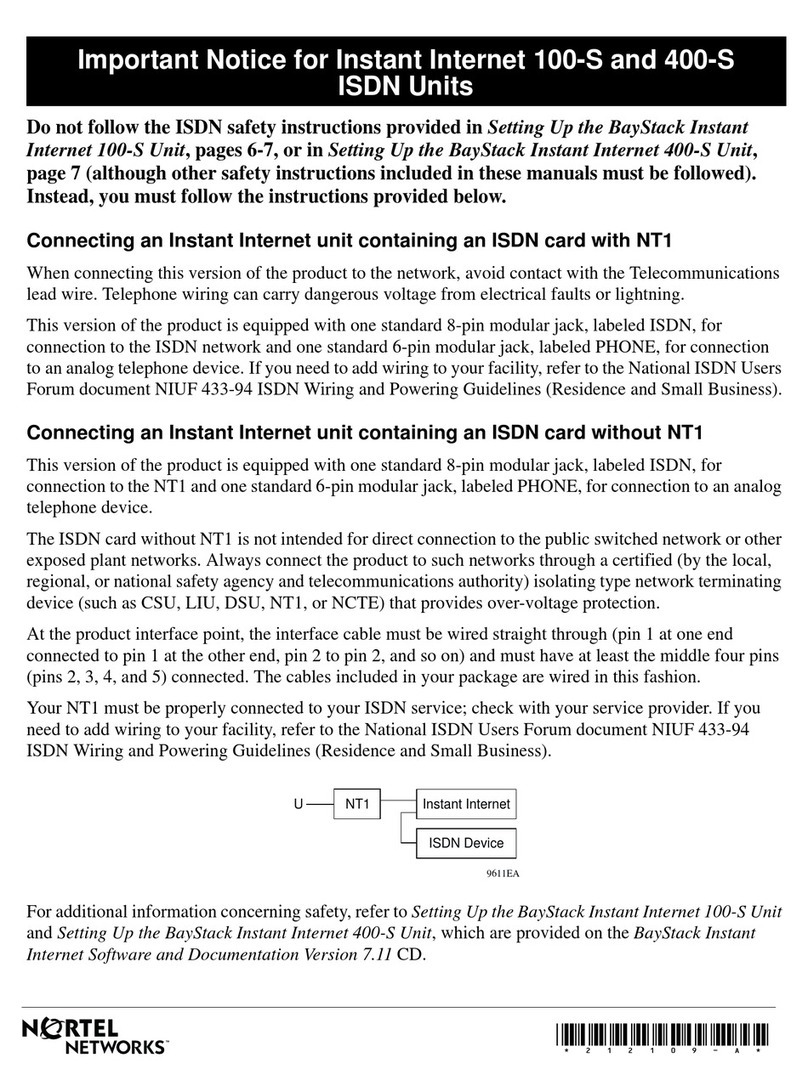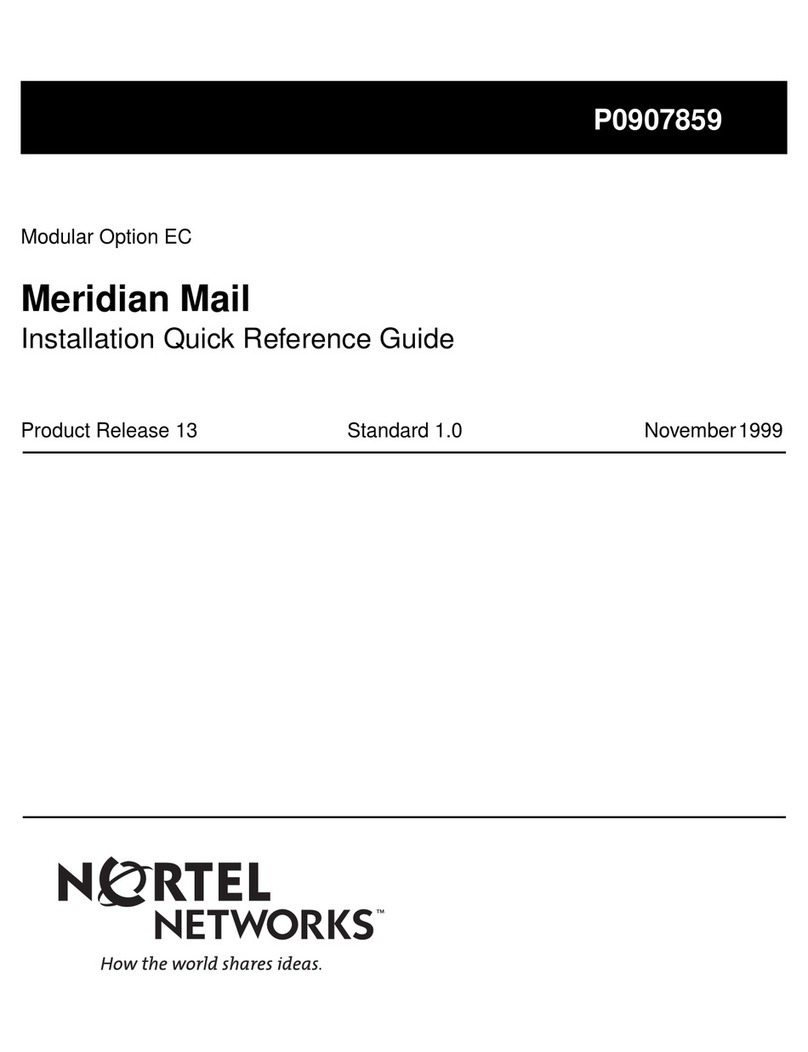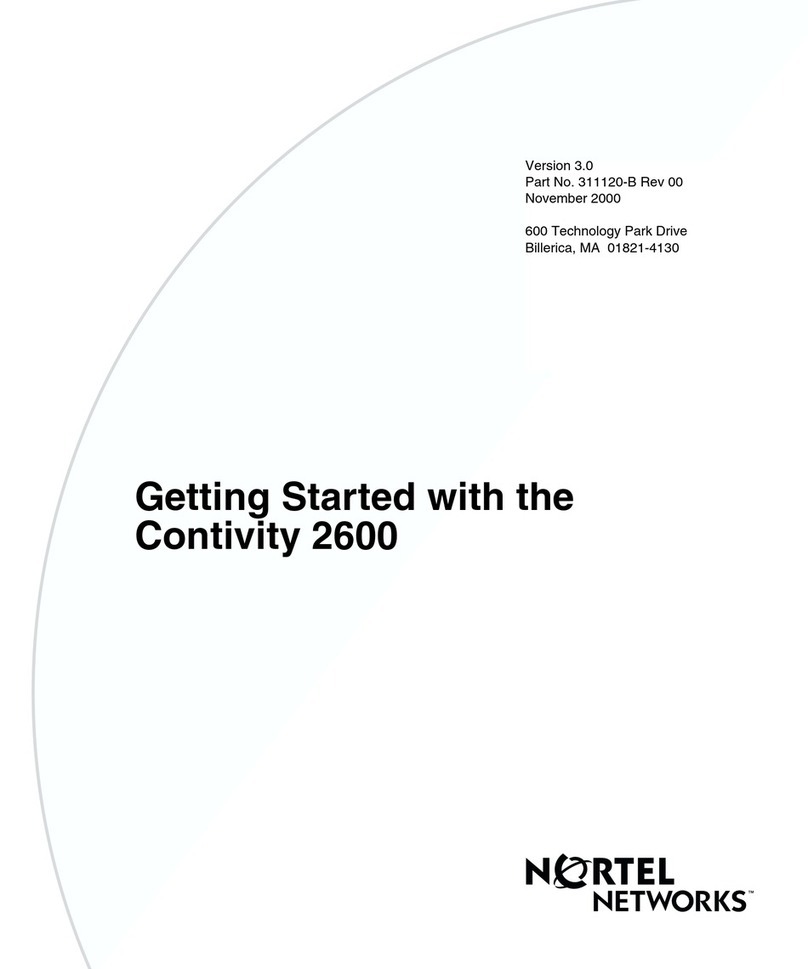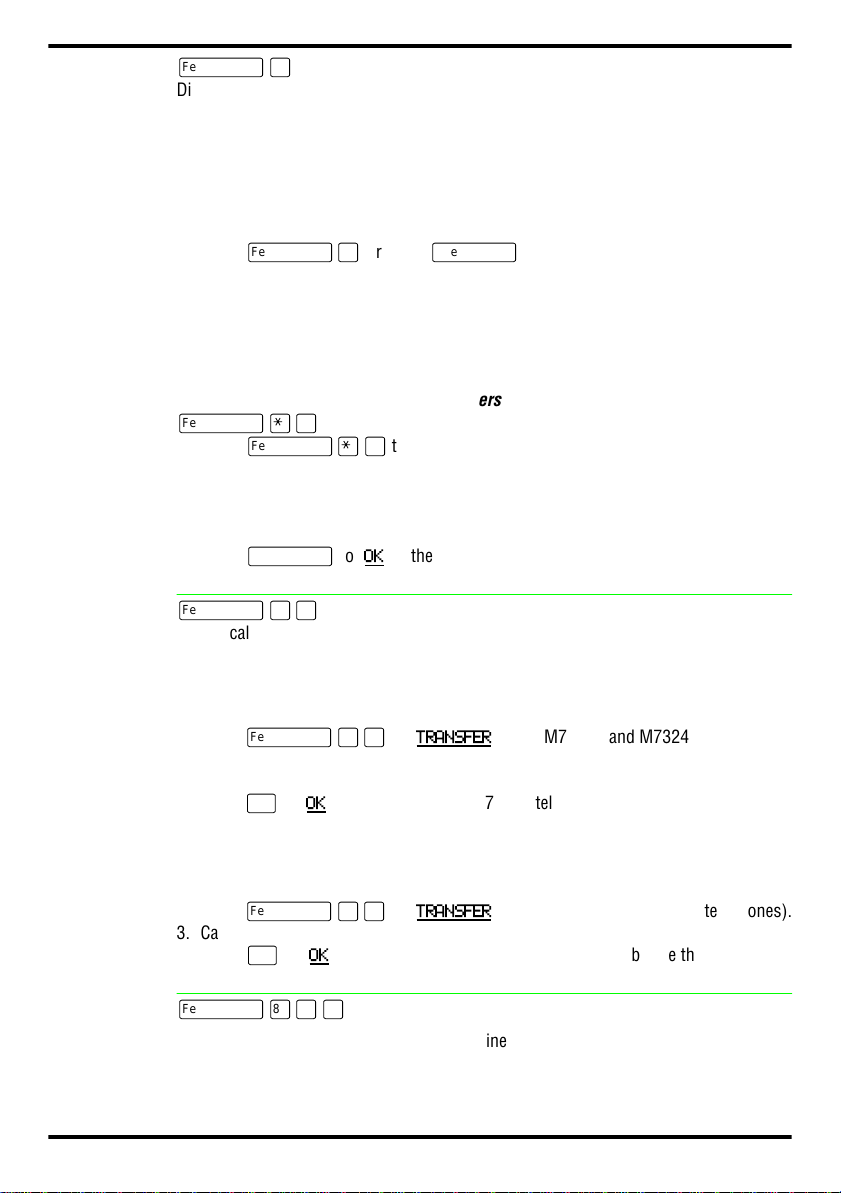Nortel Norstar Compact Plus User manual
Other Nortel Network Hardware manuals

Nortel
Nortel 5000 Instruction Manual
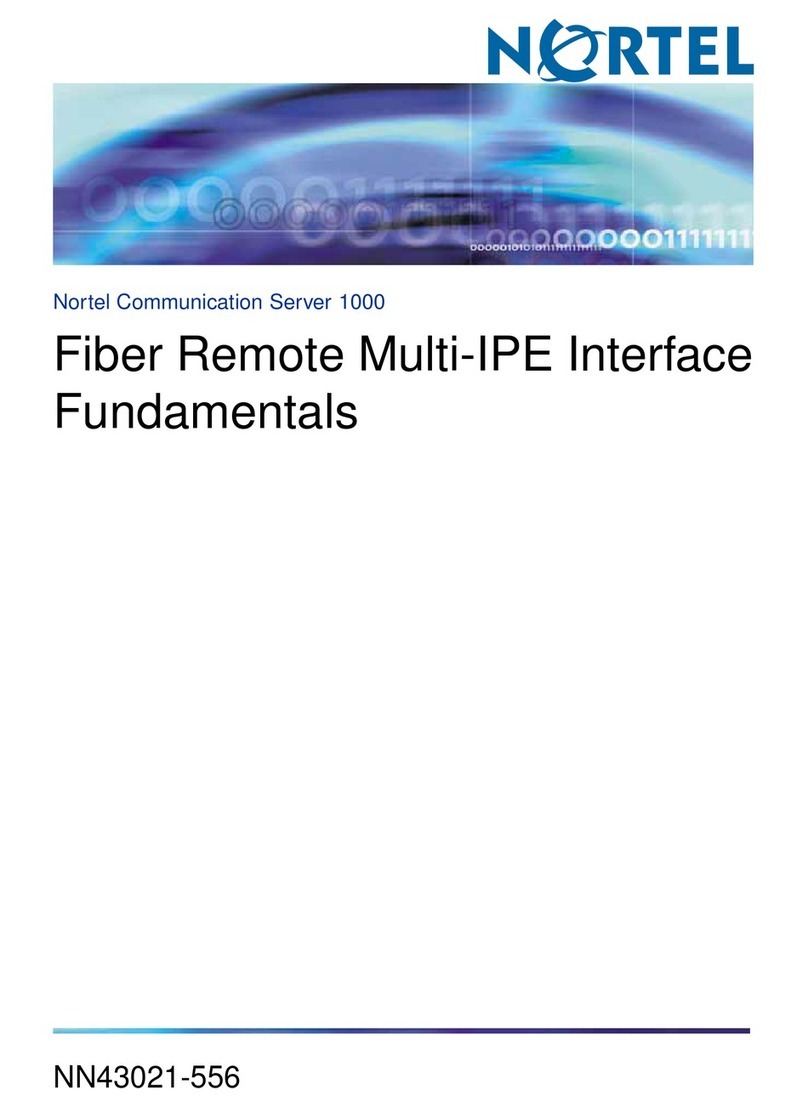
Nortel
Nortel CS 1000M HG User manual

Nortel
Nortel BayStack 450 Switch User manual

Nortel
Nortel NAC User manual
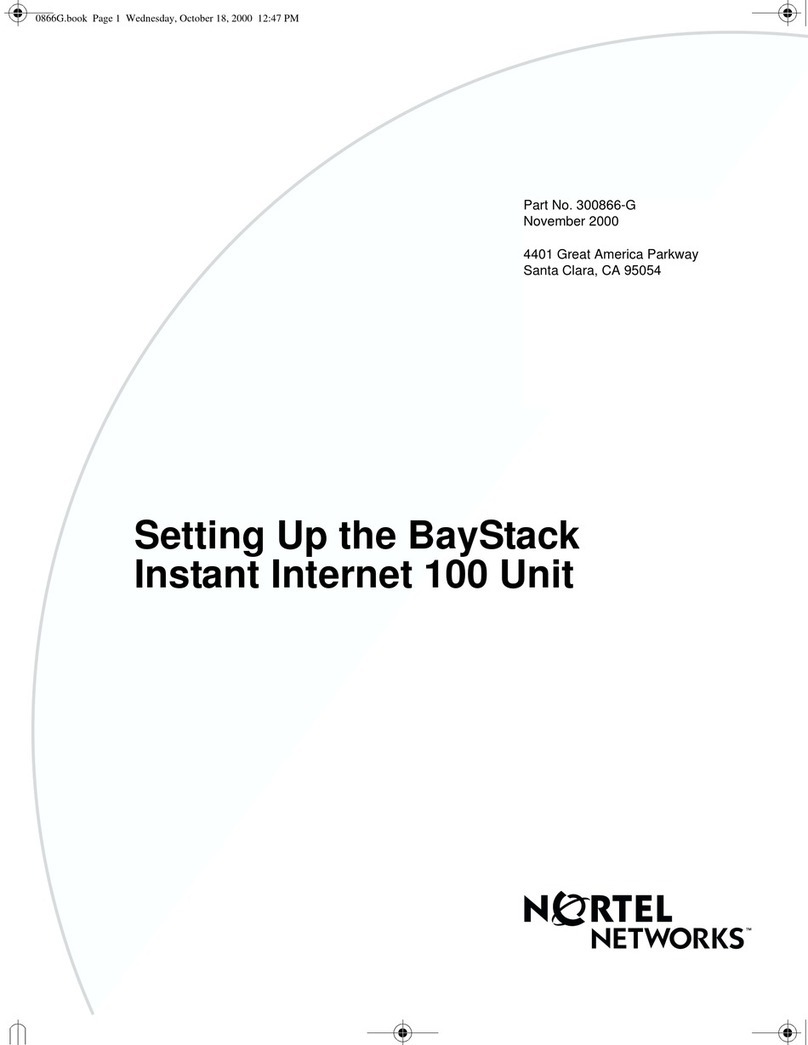
Nortel
Nortel BayStack 100 Series User instructions
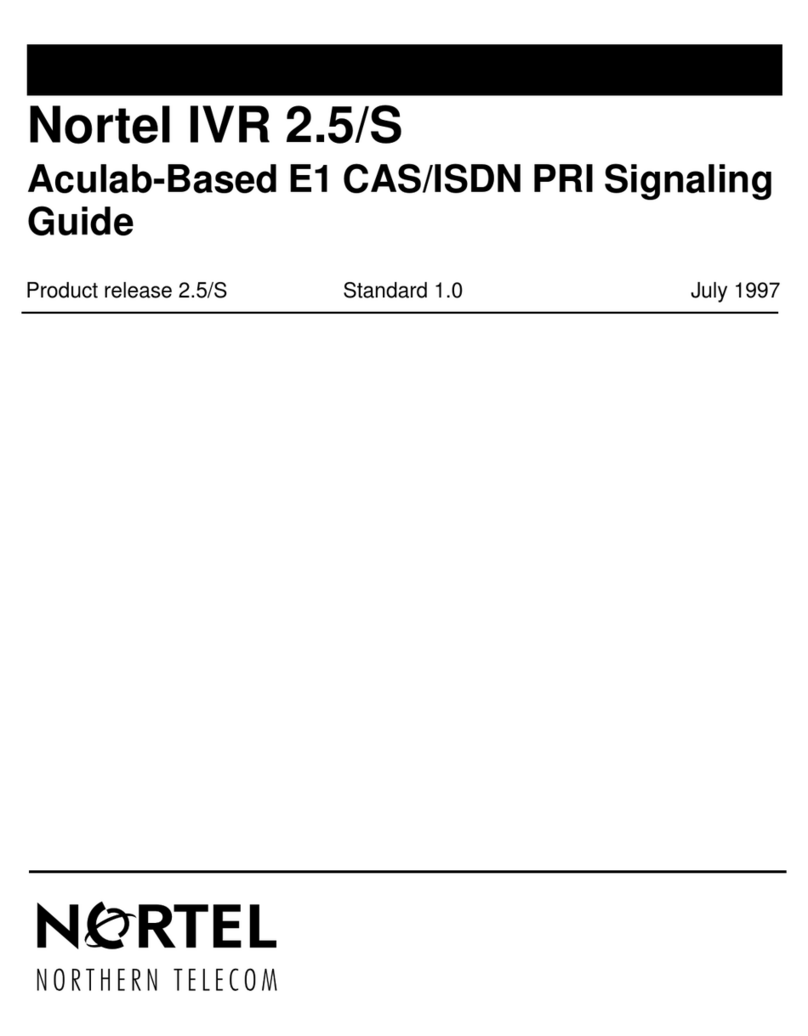
Nortel
Nortel IVR 2.5/S User manual
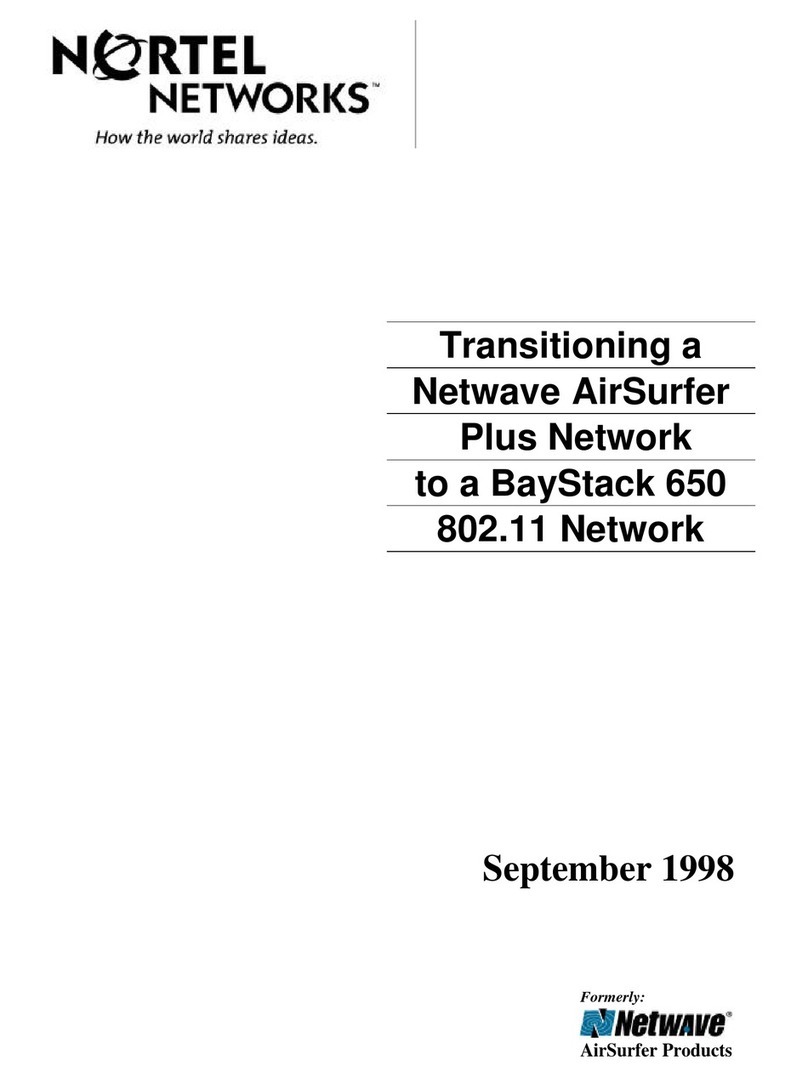
Nortel
Nortel BayStack 650 Manual
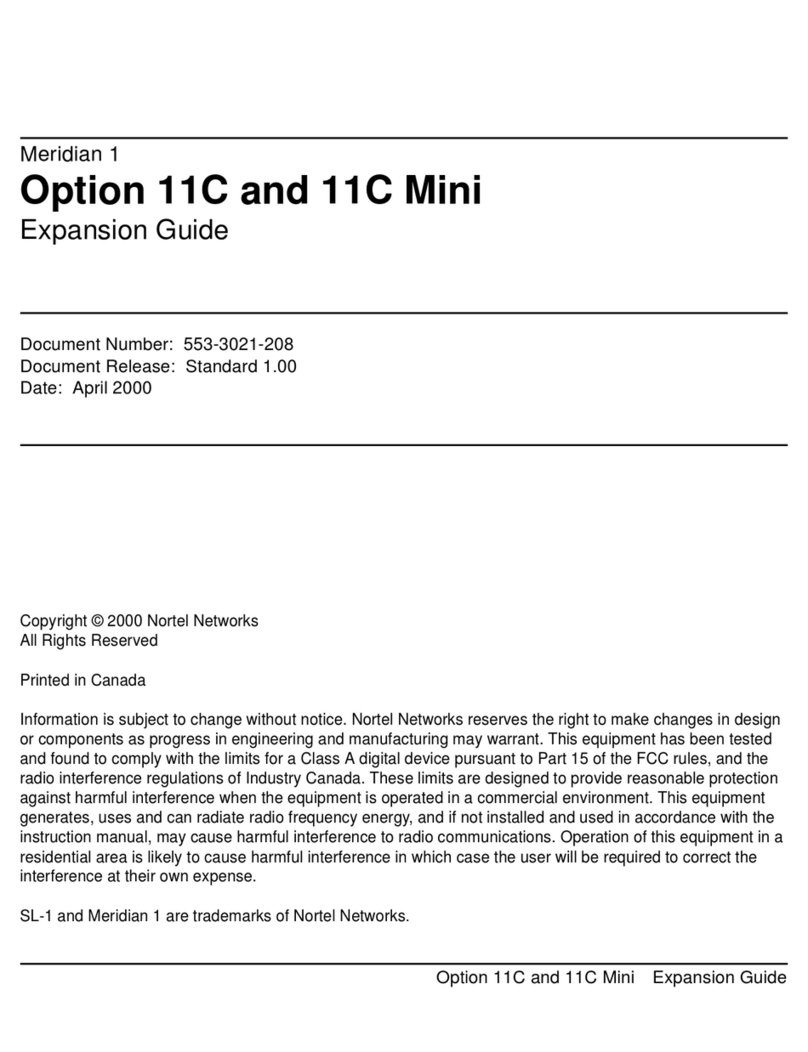
Nortel
Nortel Meridian 1 Option 11C User manual
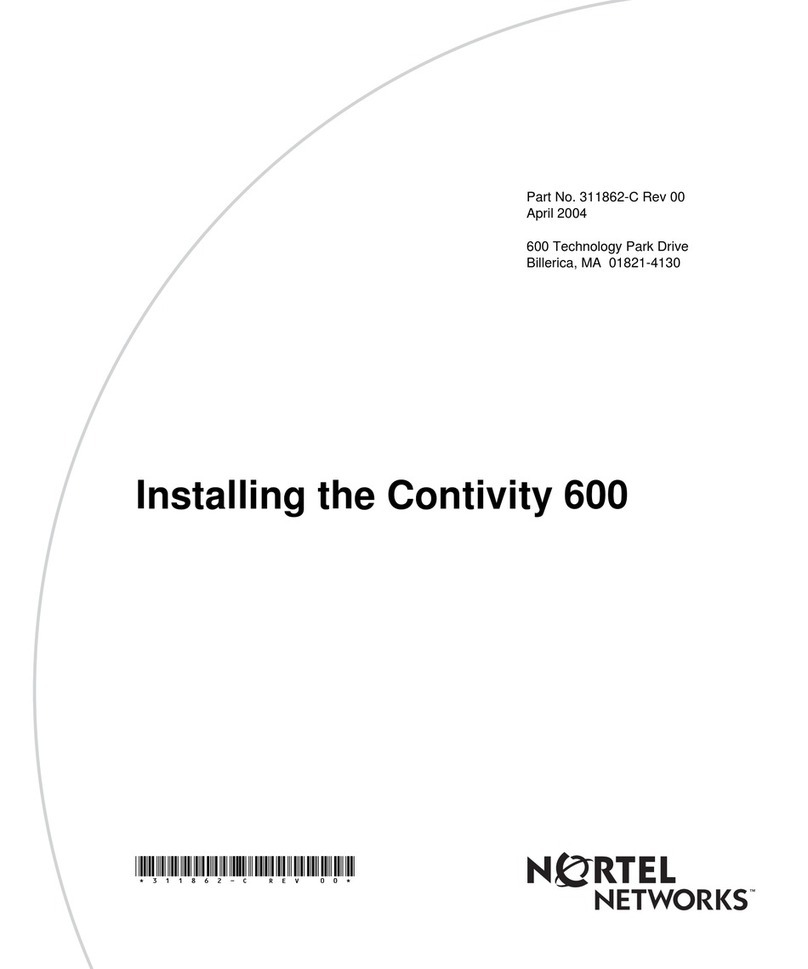
Nortel
Nortel BayStack 600 Series Instruction Manual
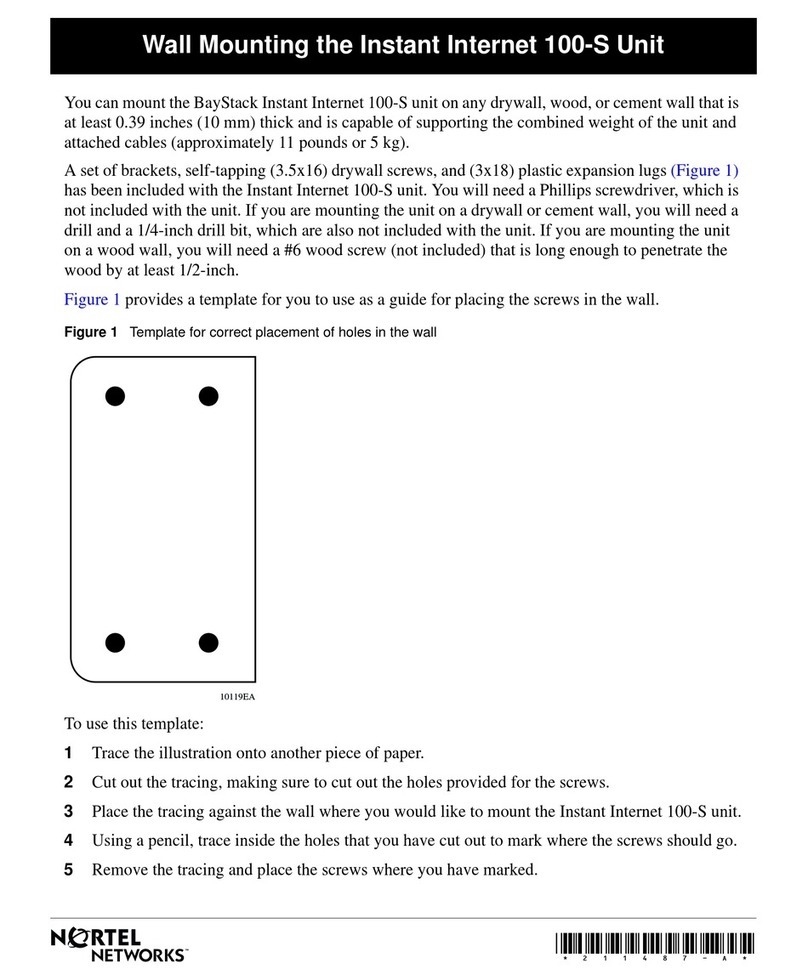
Nortel
Nortel BayStack 100-S User manual
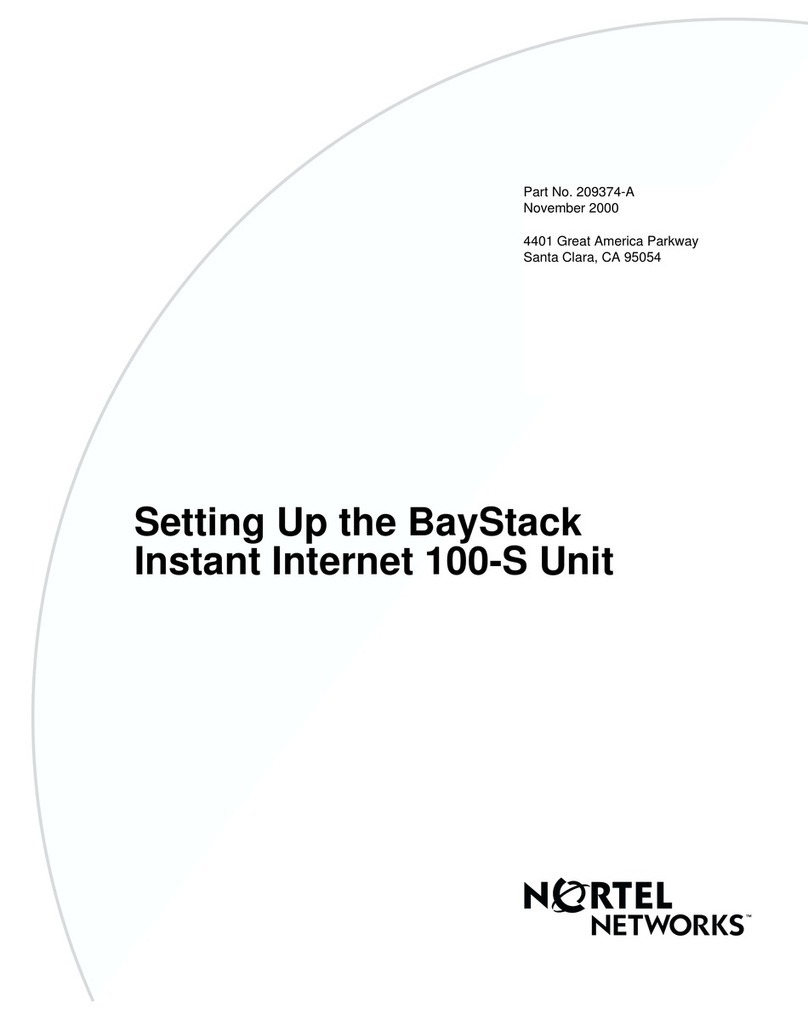
Nortel
Nortel BayStack 100-S User manual
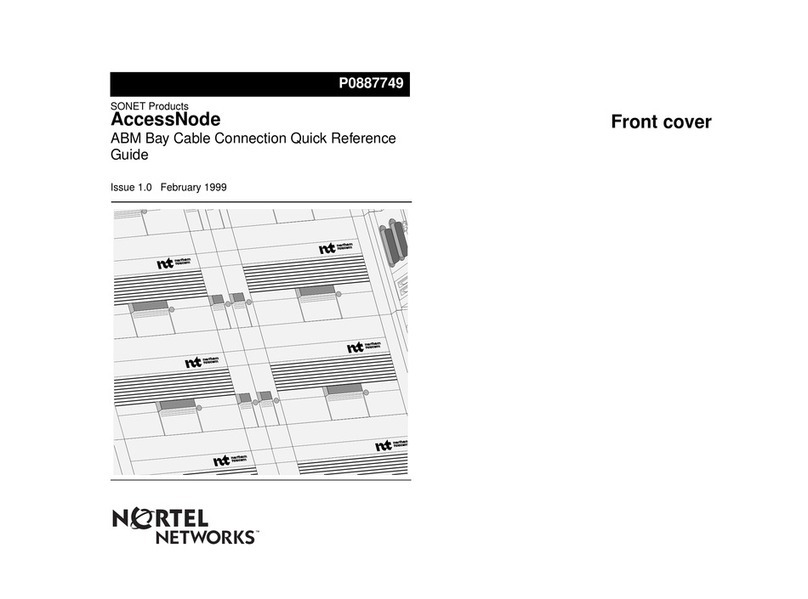
Nortel
Nortel SONET AccessNode User manual
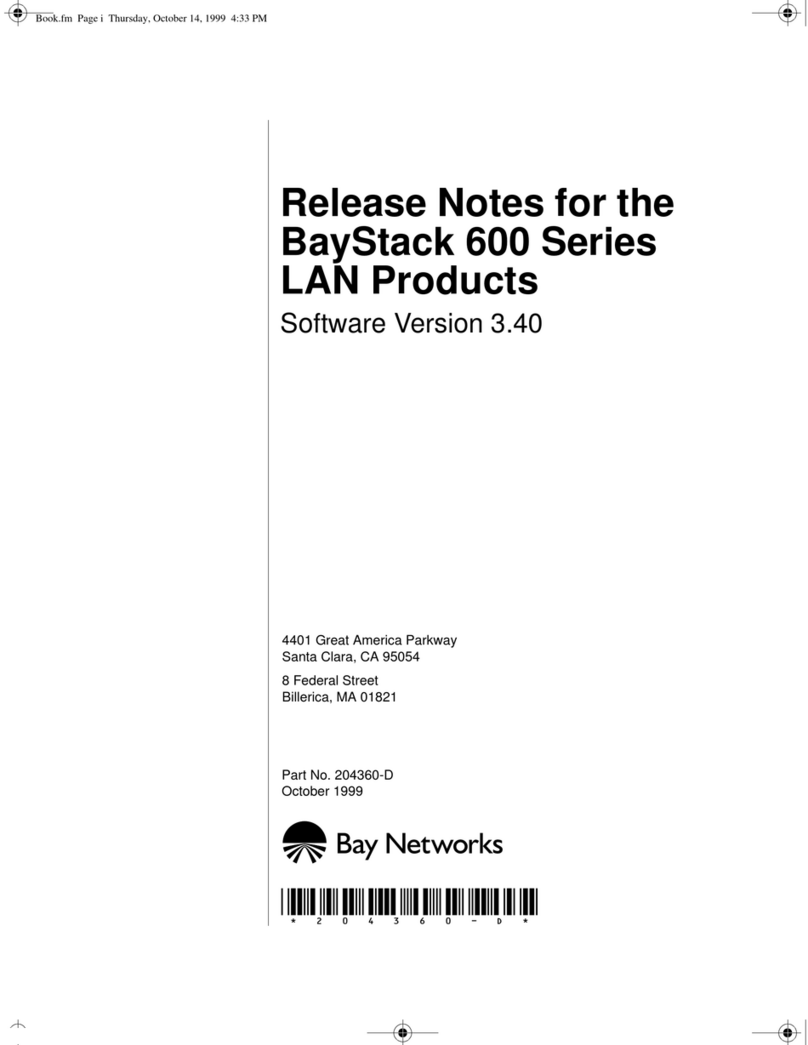
Nortel
Nortel BayStack 650 Instruction Manual
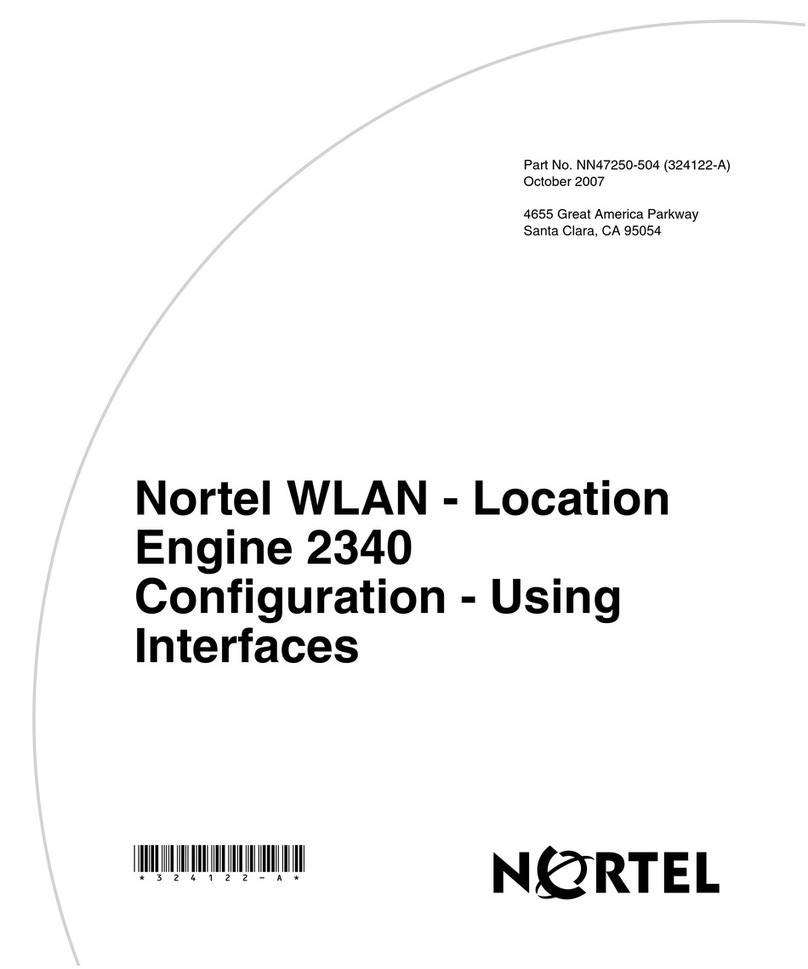
Nortel
Nortel 2340 User manual

Nortel
Nortel BCM50 2.0 User manual

Nortel
Nortel BayStack 100-S Instruction Manual
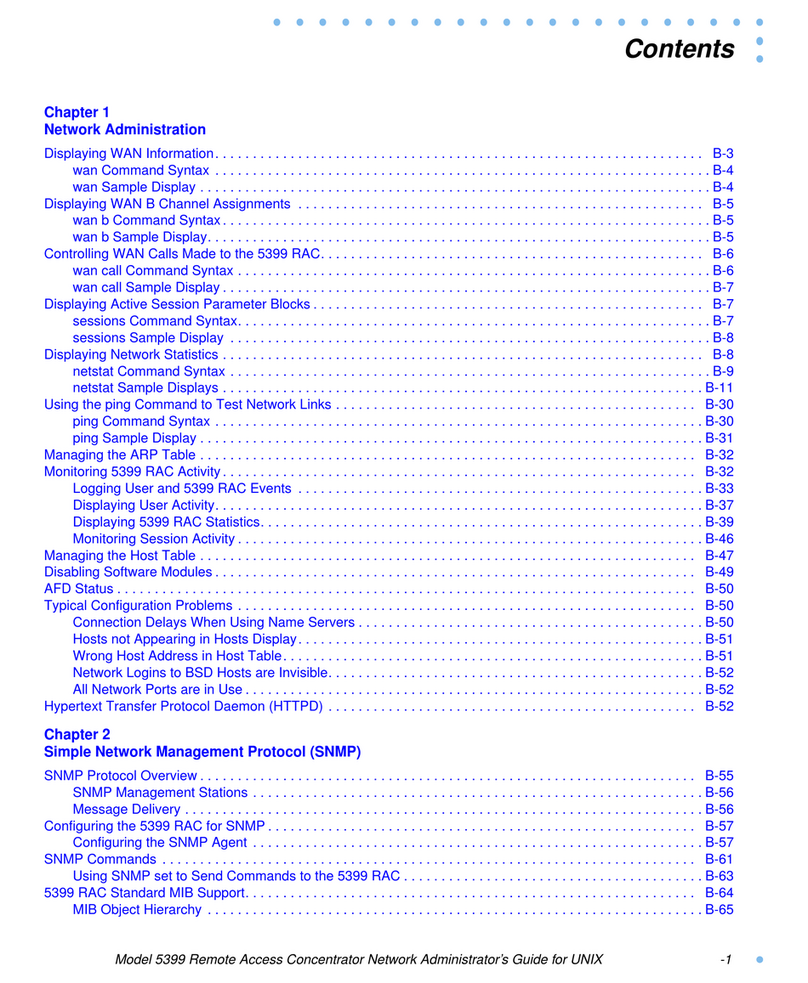
Nortel
Nortel 5399 User manual

Nortel
Nortel 1001t User manual

Nortel
Nortel 1800 Instruction Manual

Nortel
Nortel BayStack 100-S User manual
Popular Network Hardware manuals by other brands

Matrix Switch Corporation
Matrix Switch Corporation MSC-HD161DEL product manual

B&B Electronics
B&B Electronics ZXT9-IO-222R2 product manual

Yudor
Yudor YDS-16 user manual

D-Link
D-Link ShareCenter DNS-320L datasheet

Samsung
Samsung ES1642dc Hardware user manual

Honeywell Home
Honeywell Home LTEM-PV Installation and setup guide