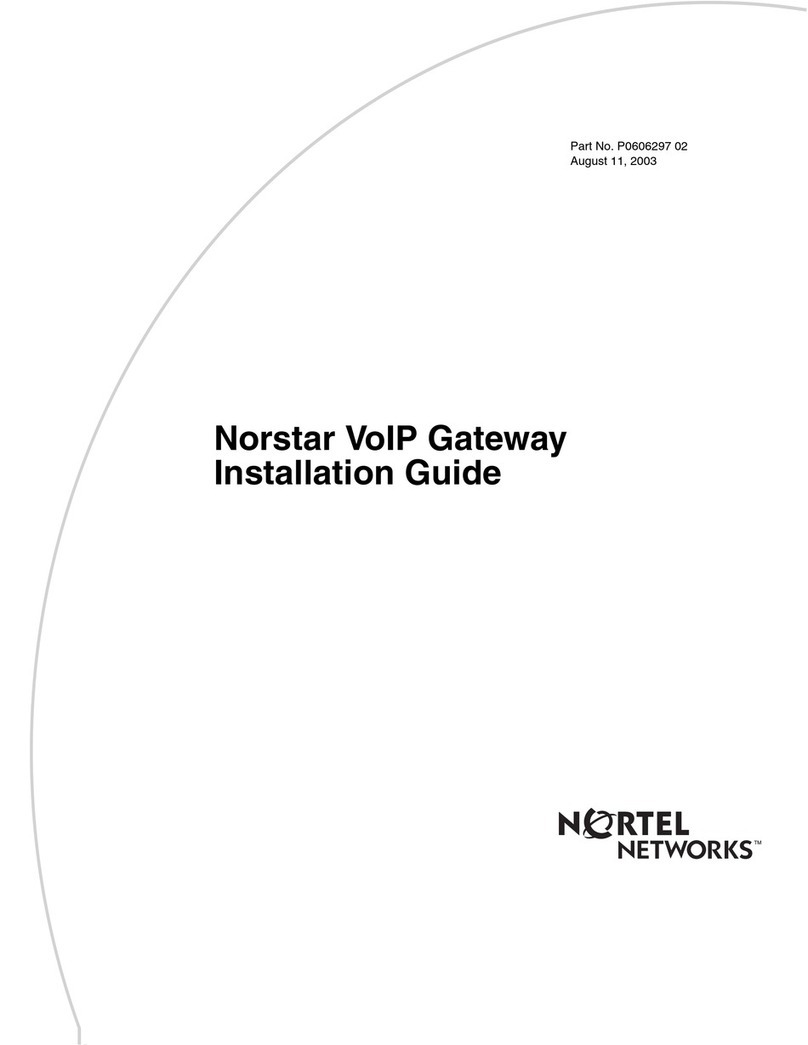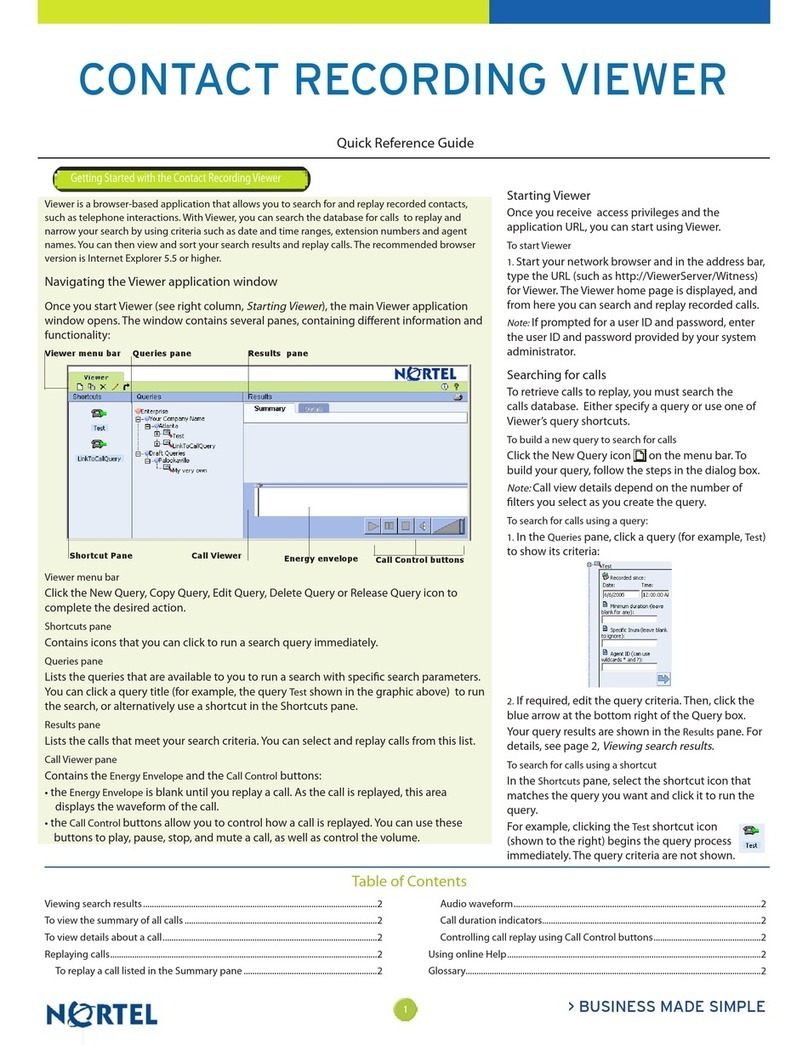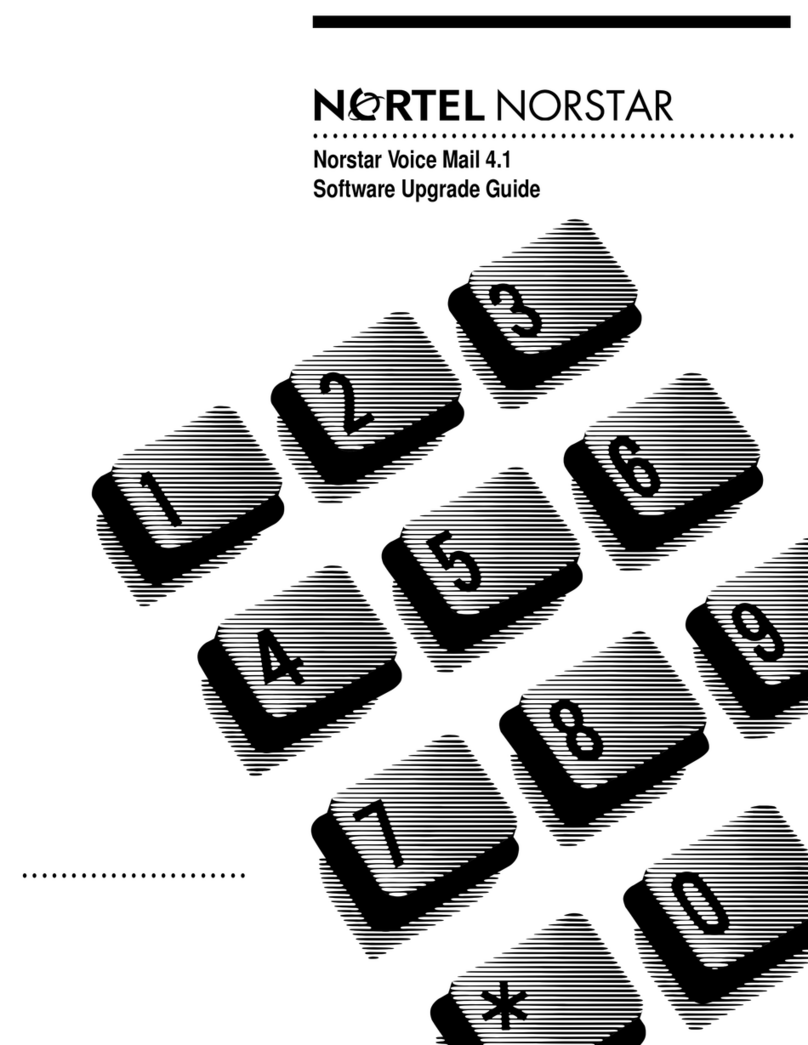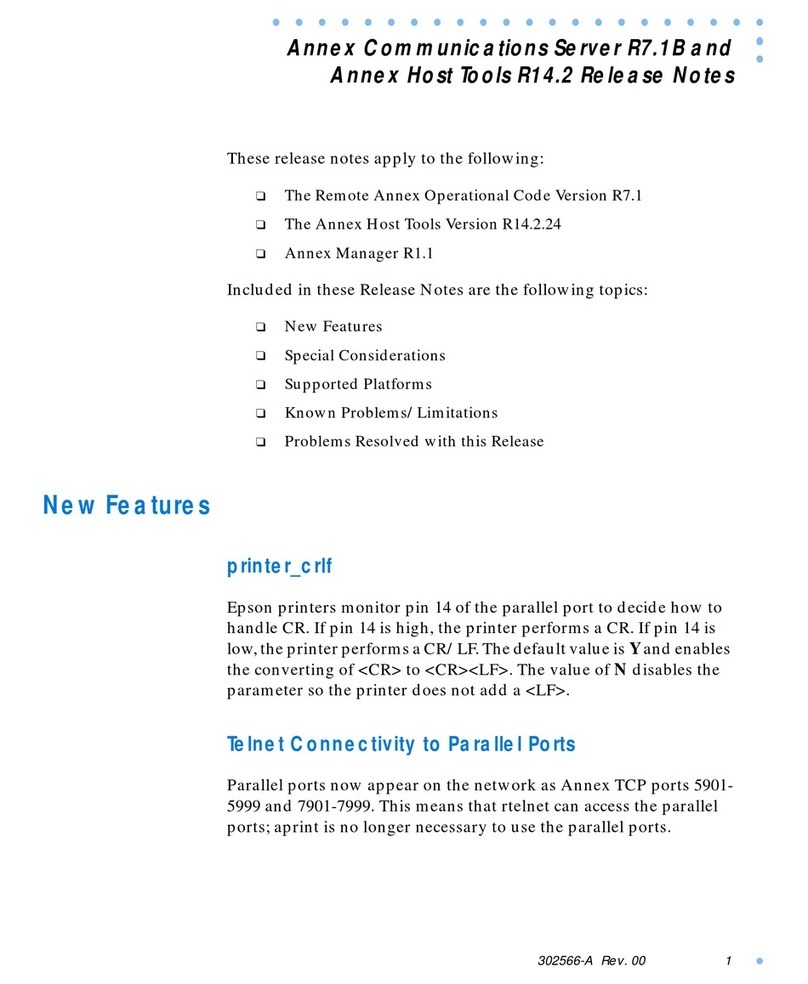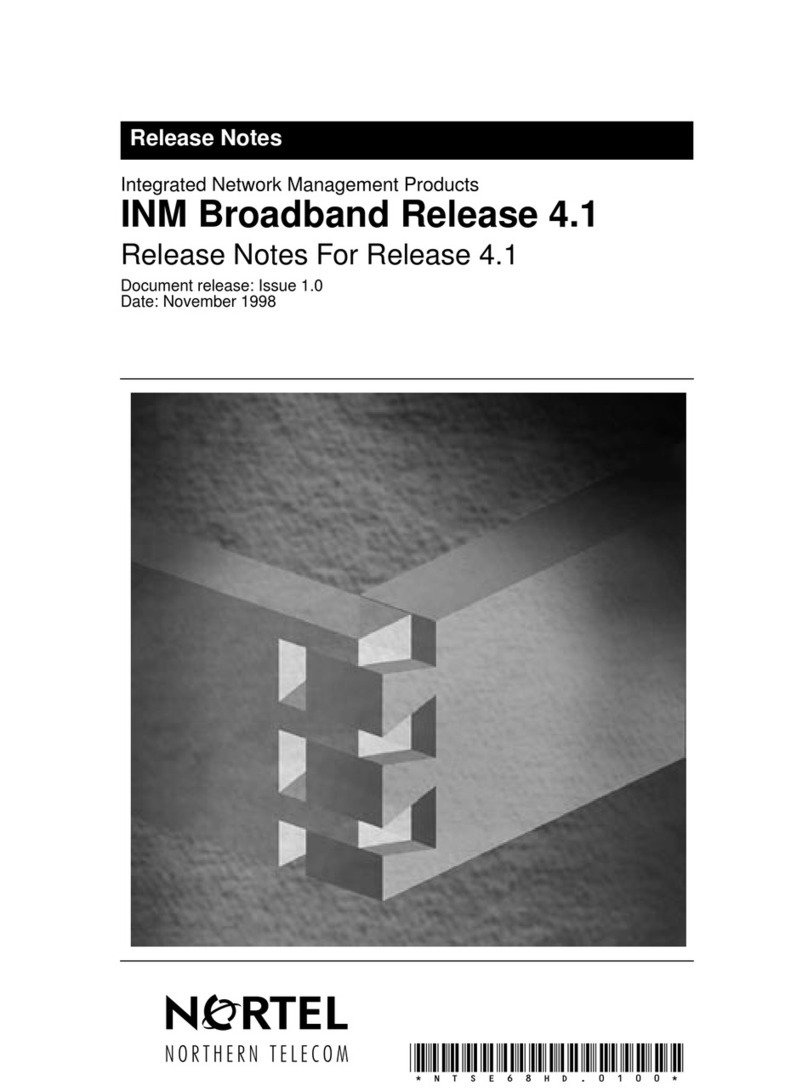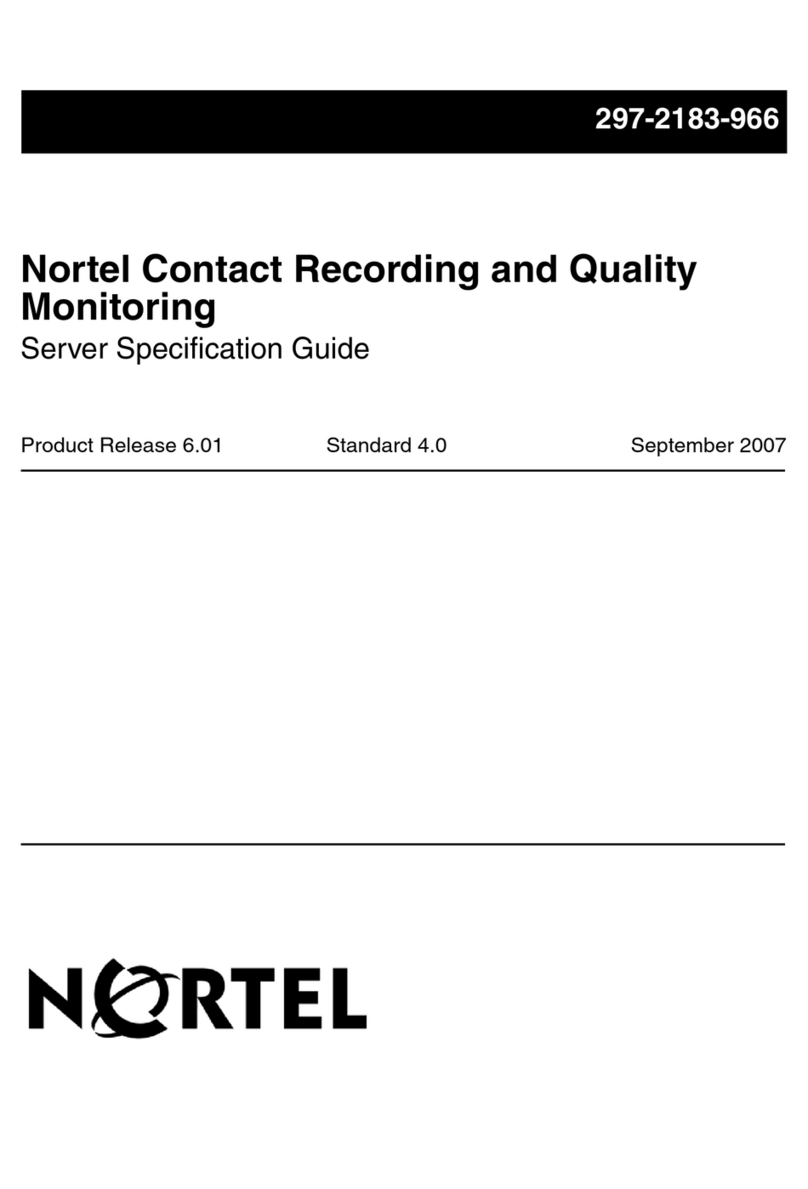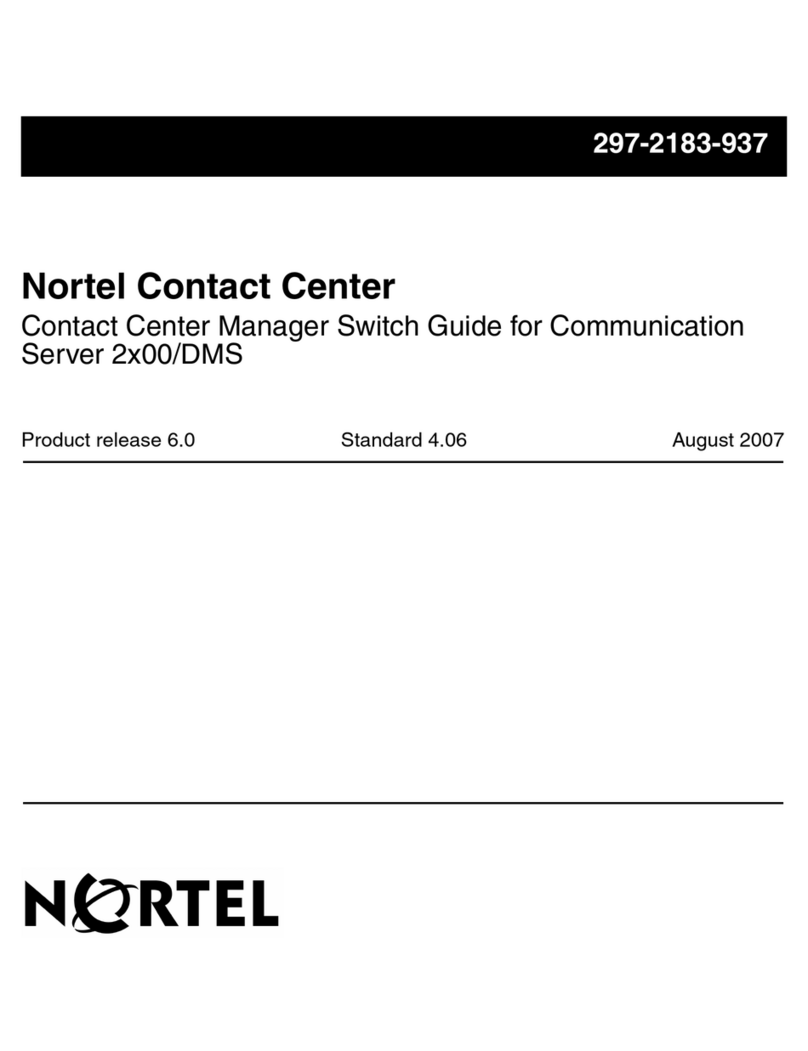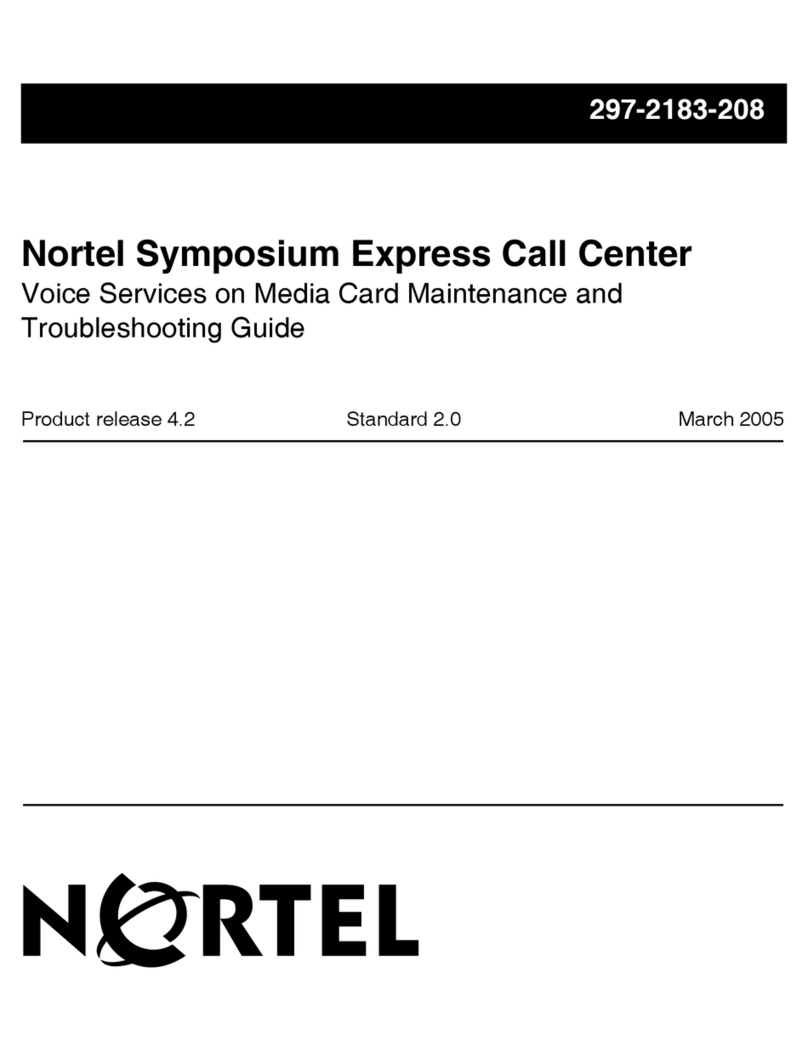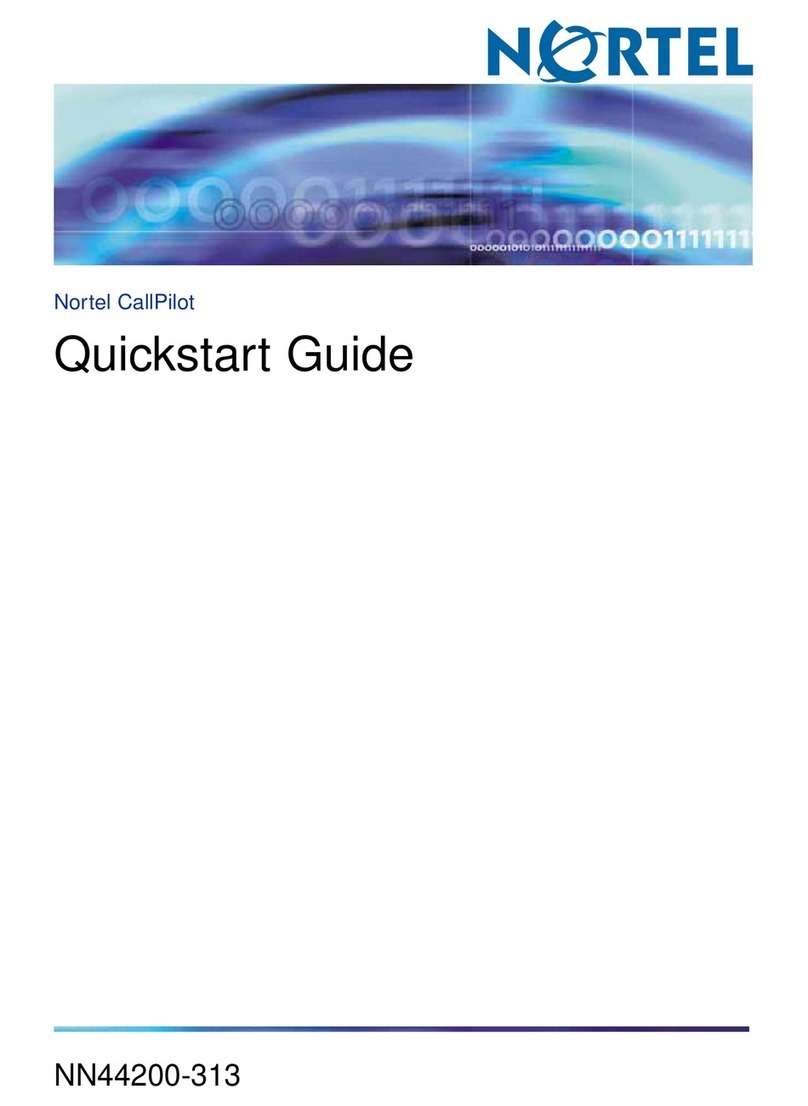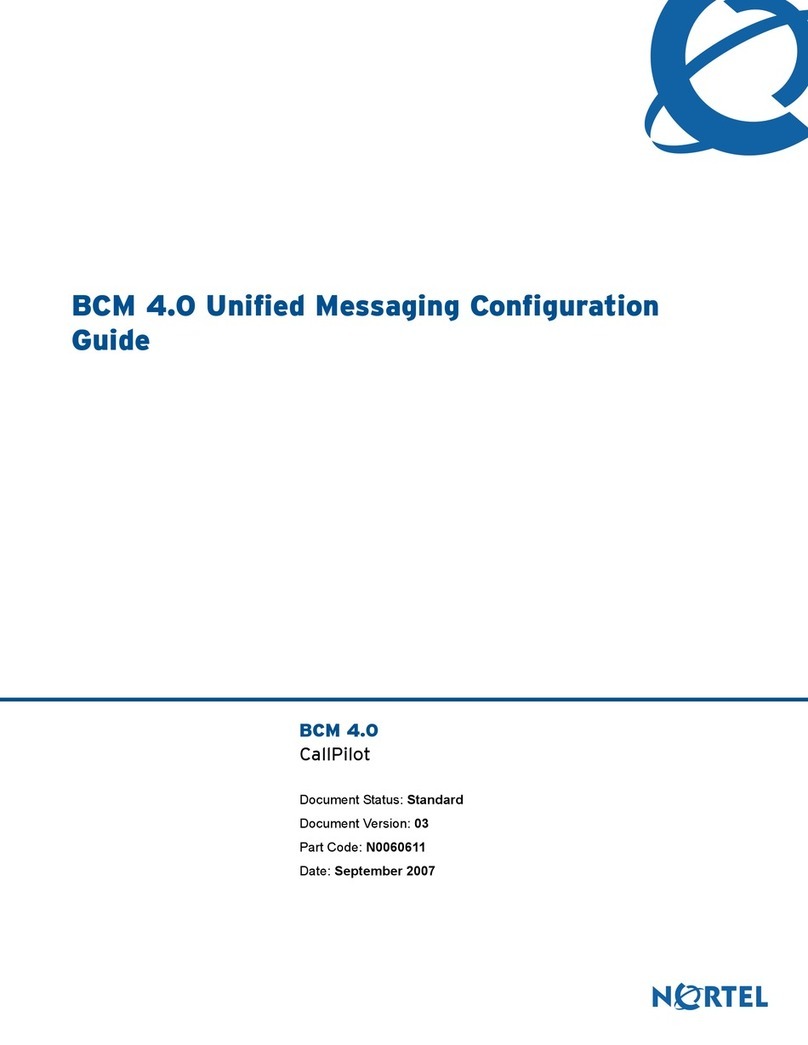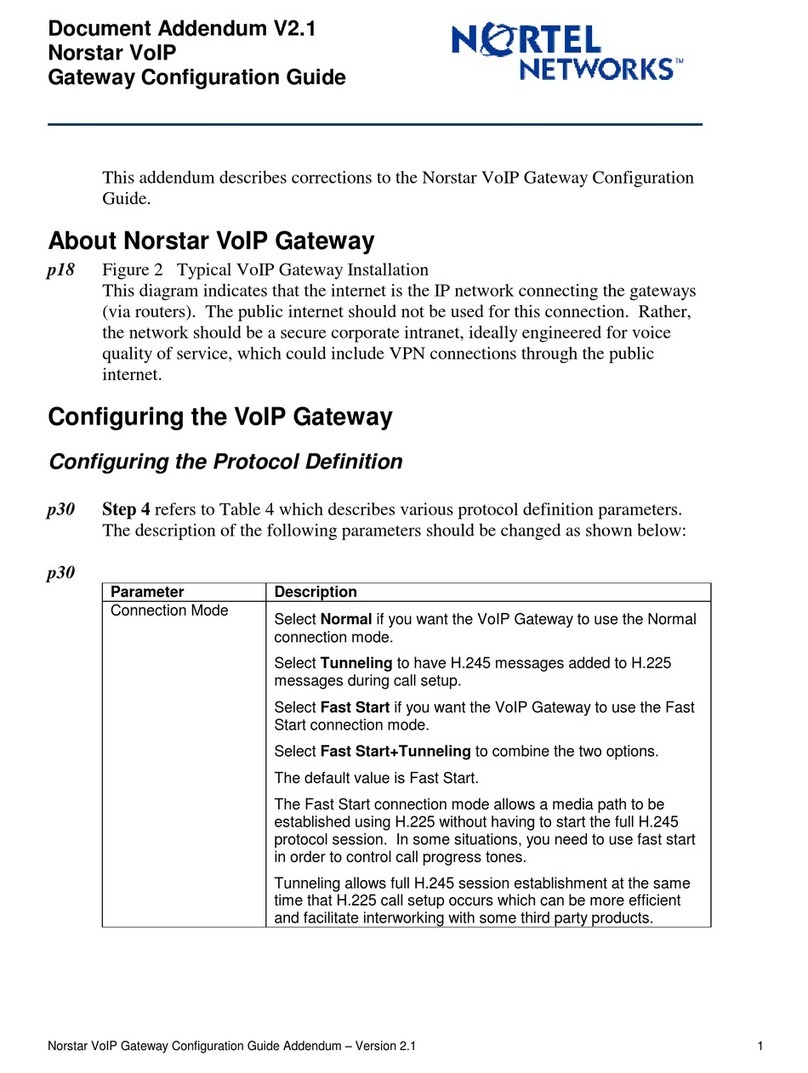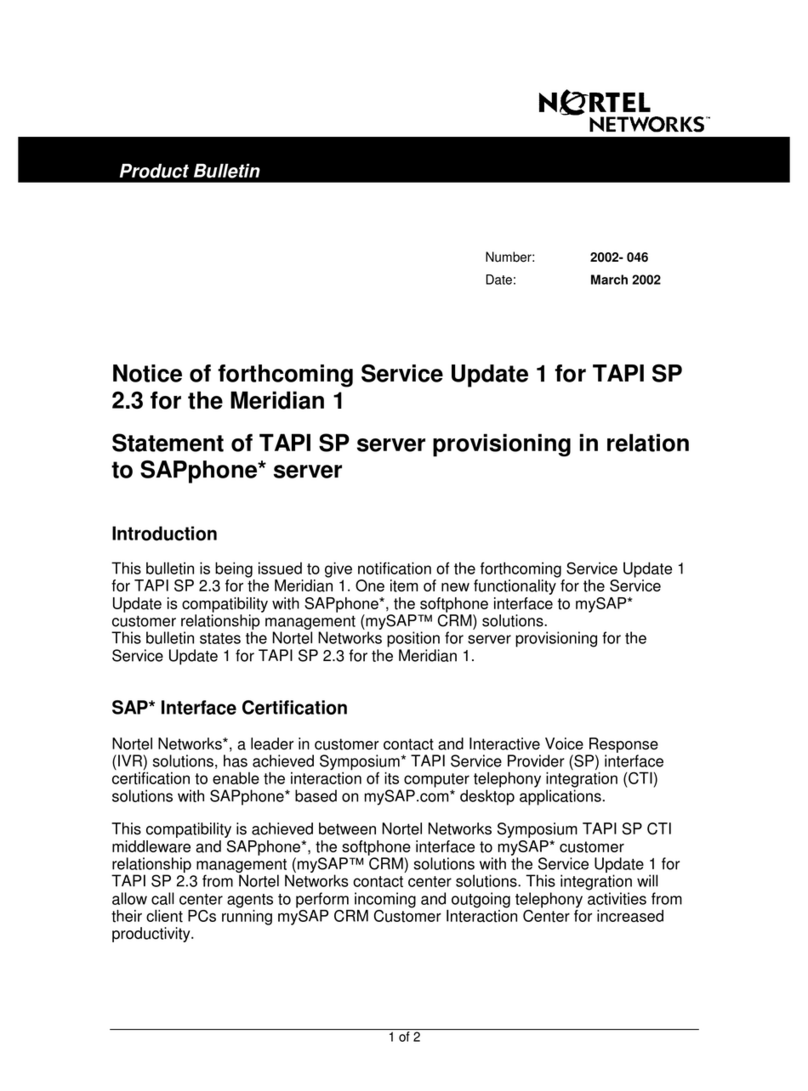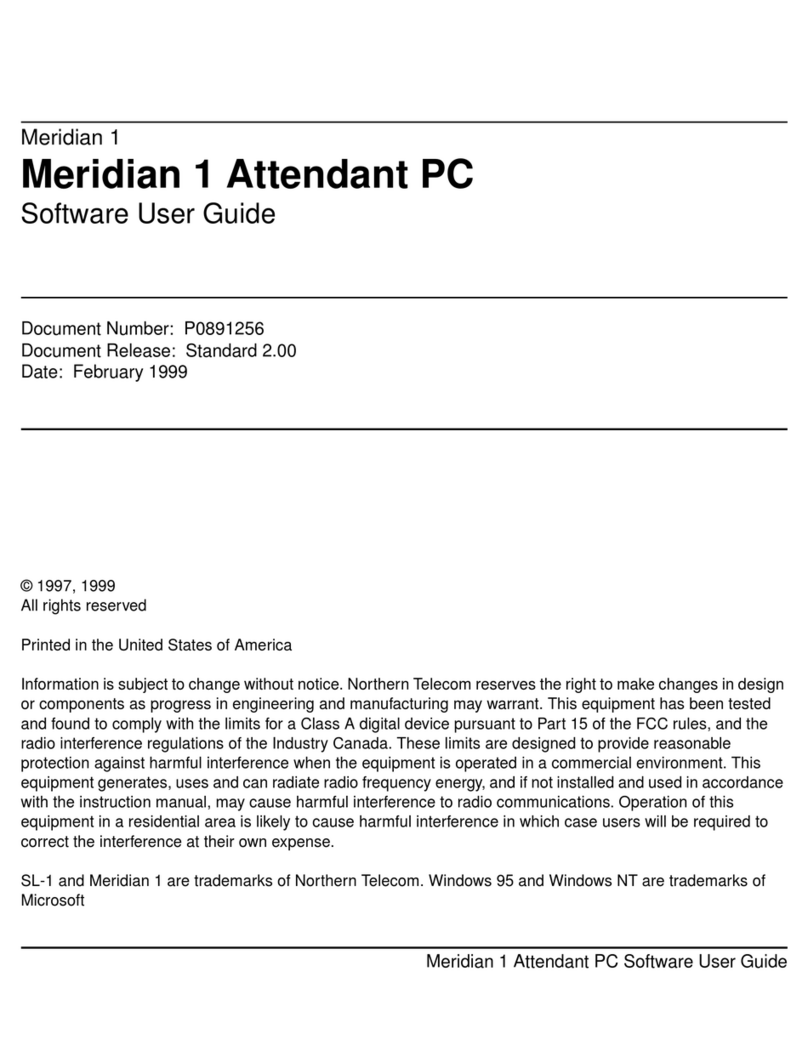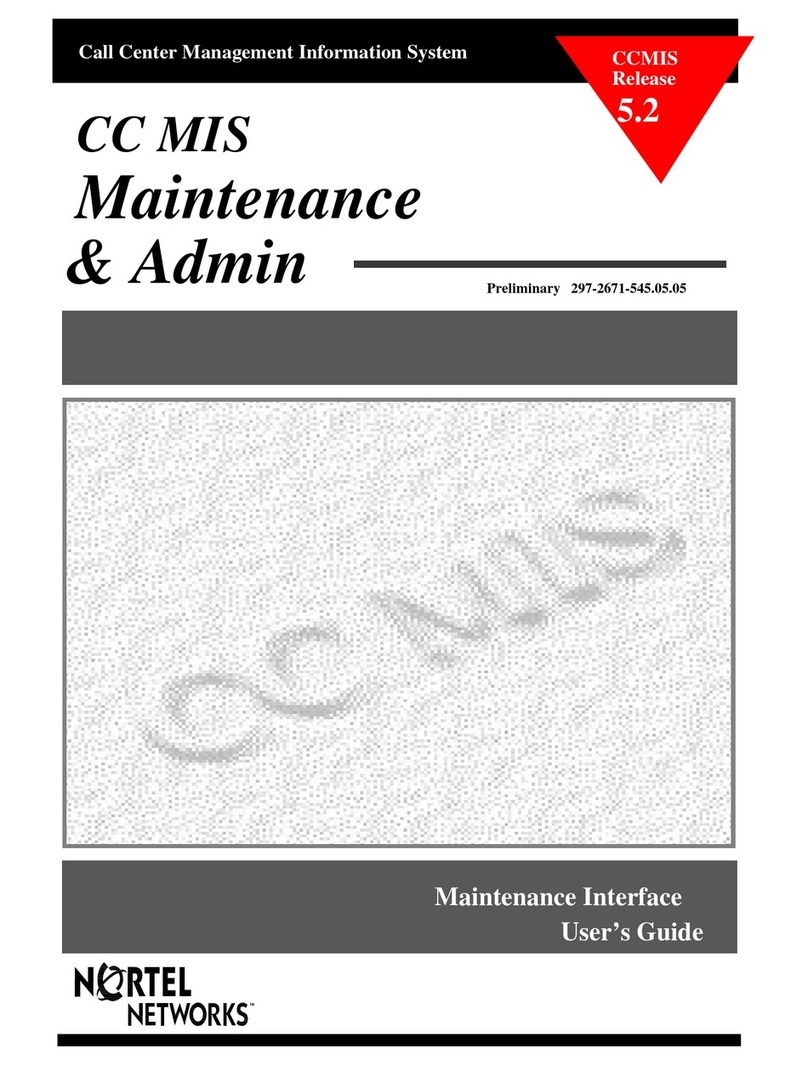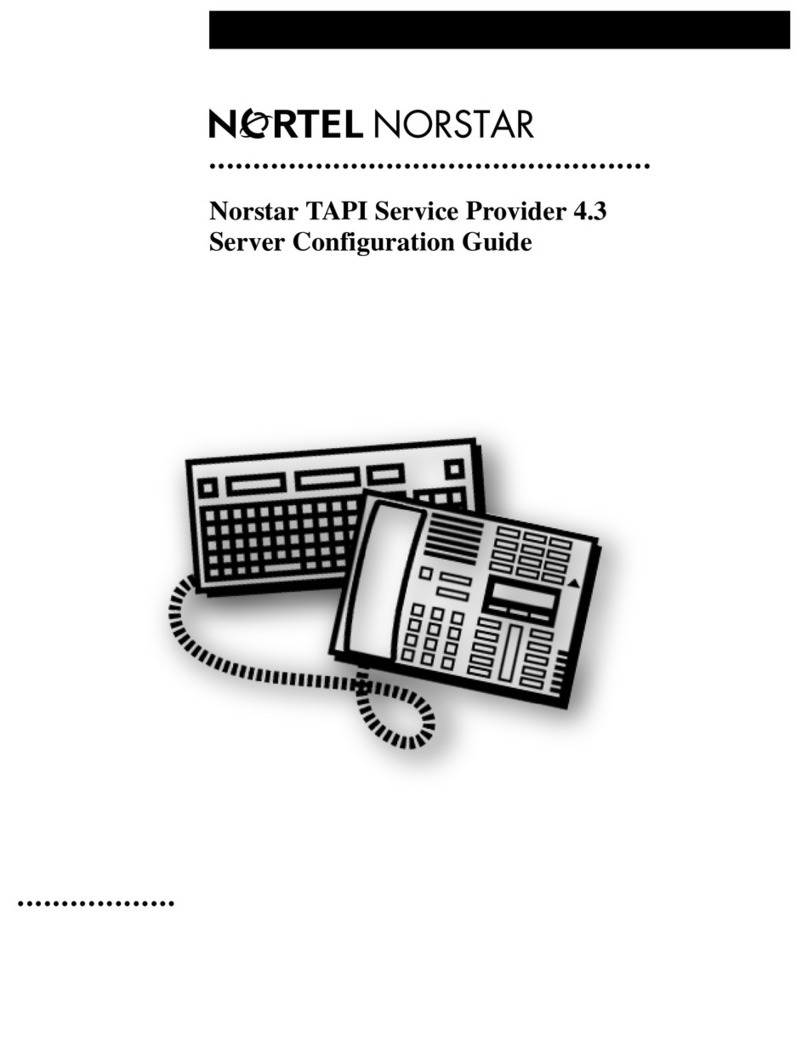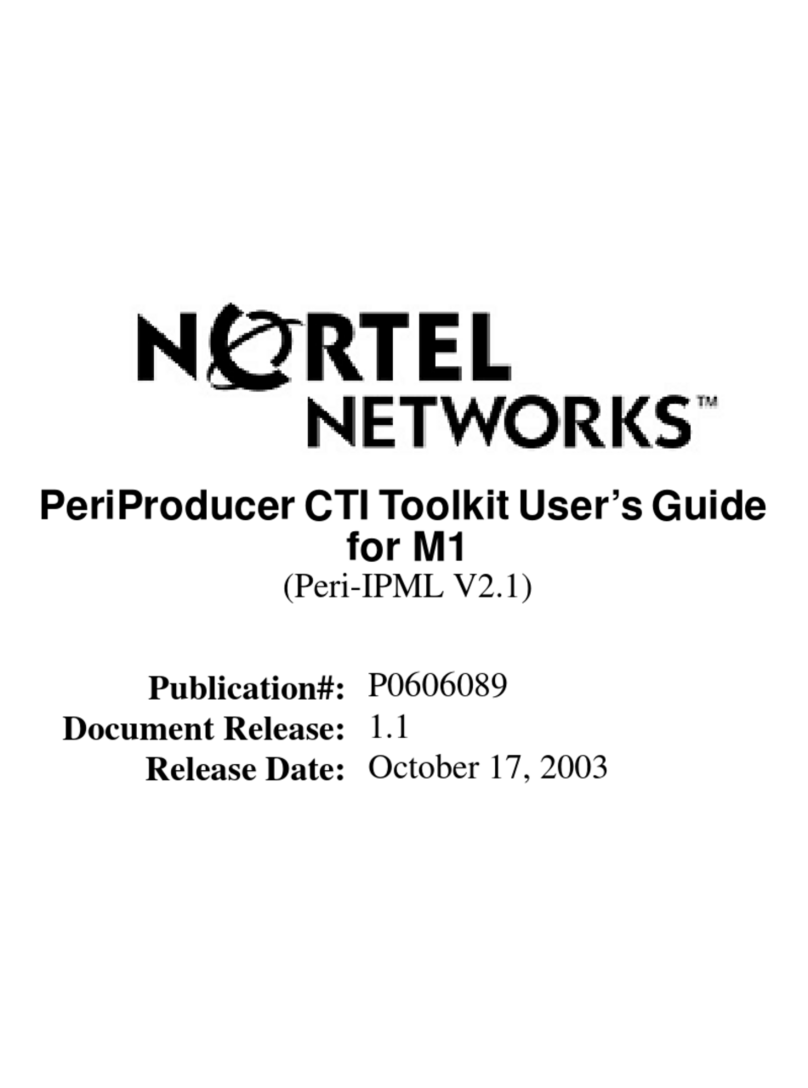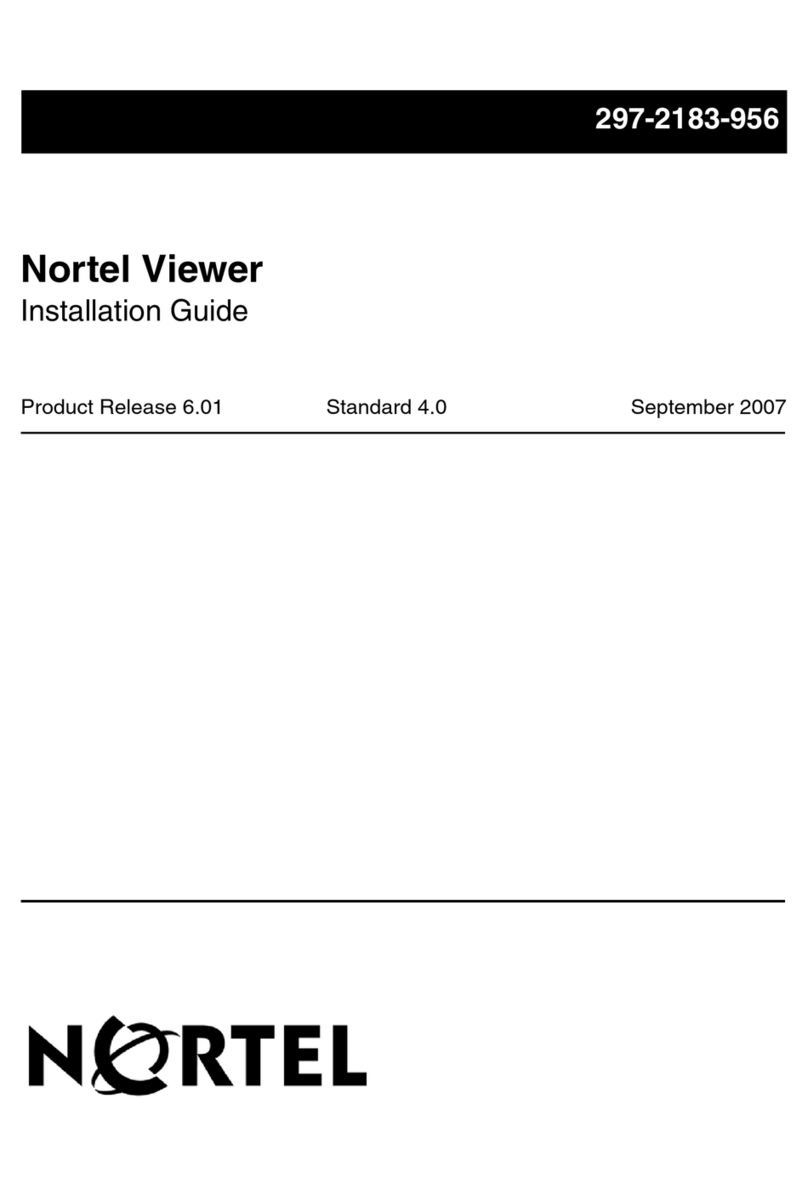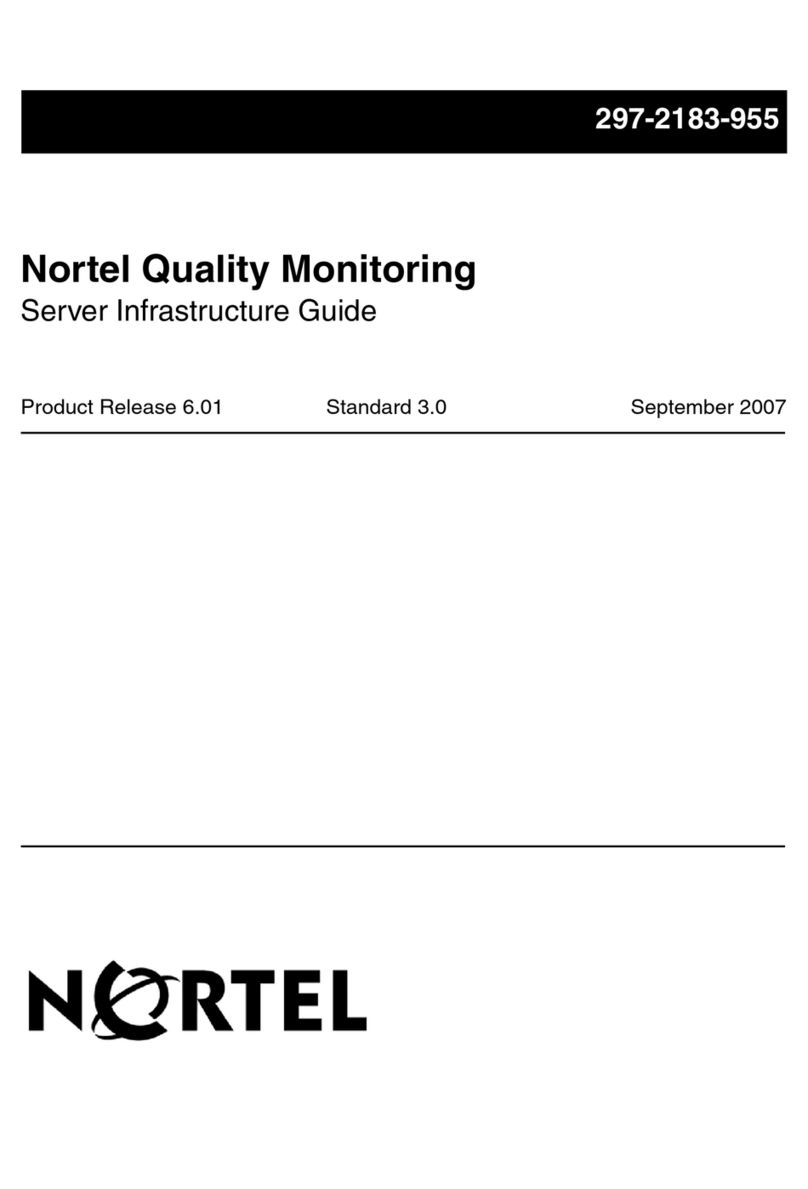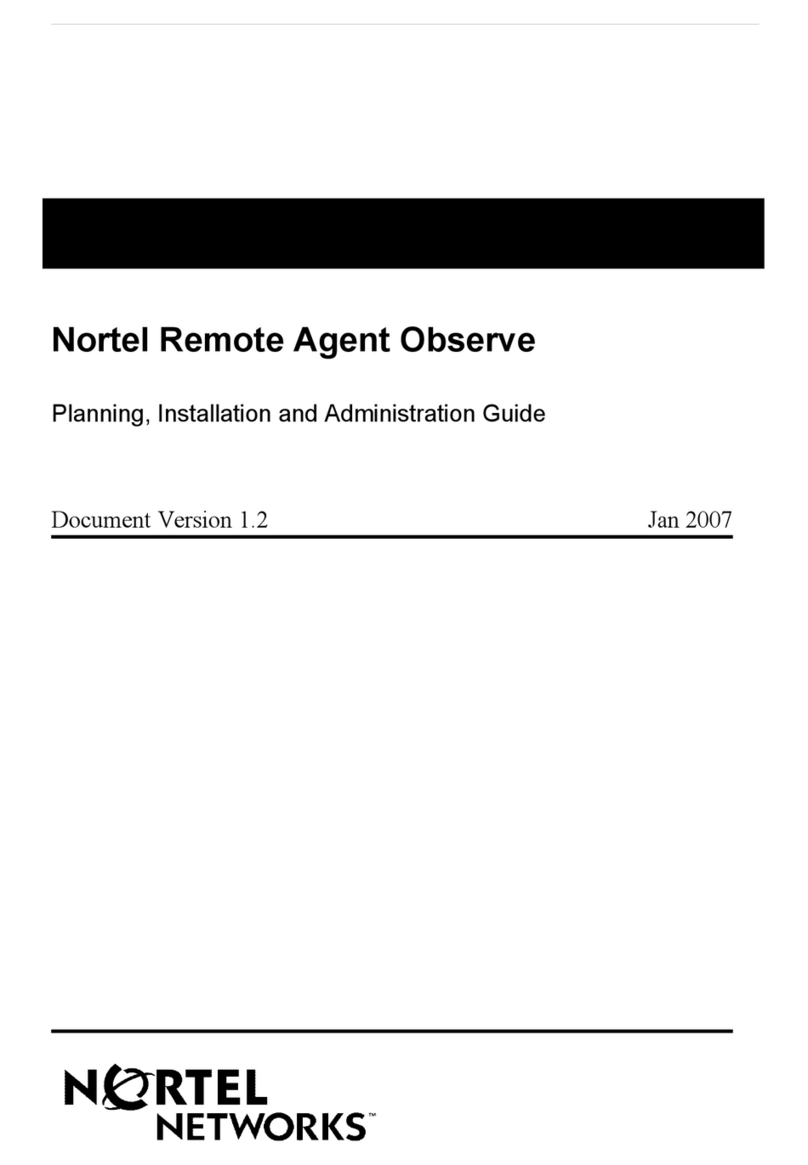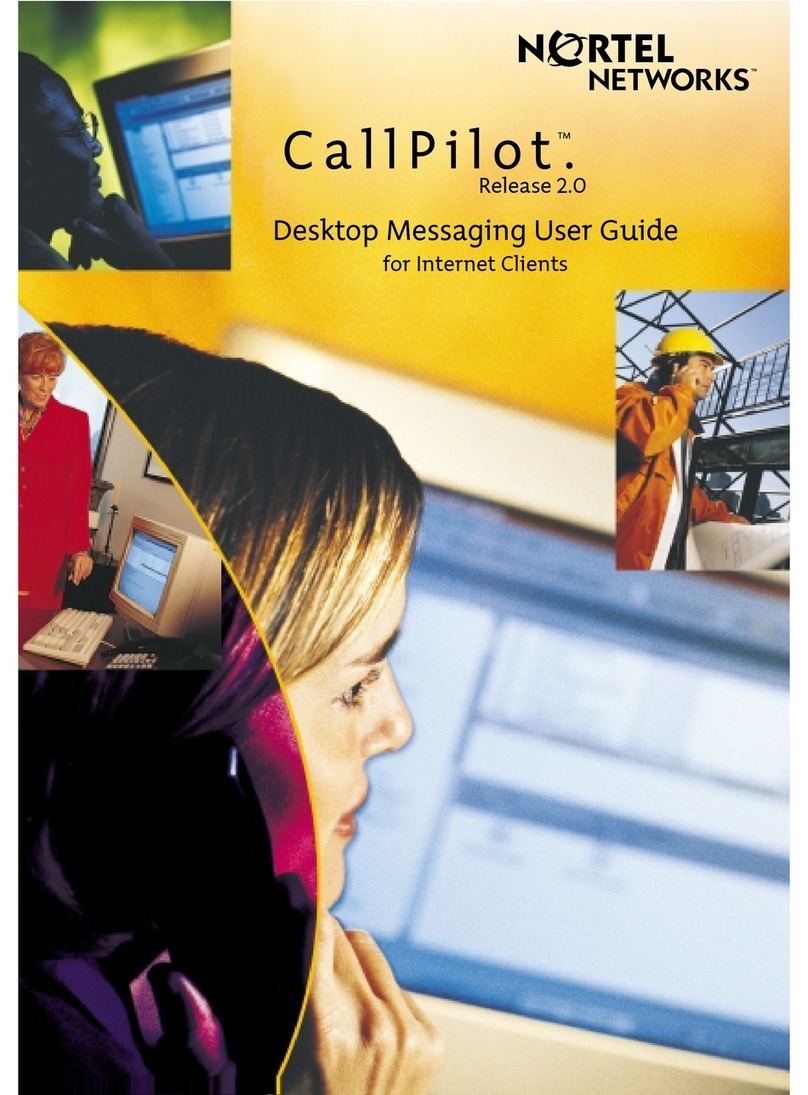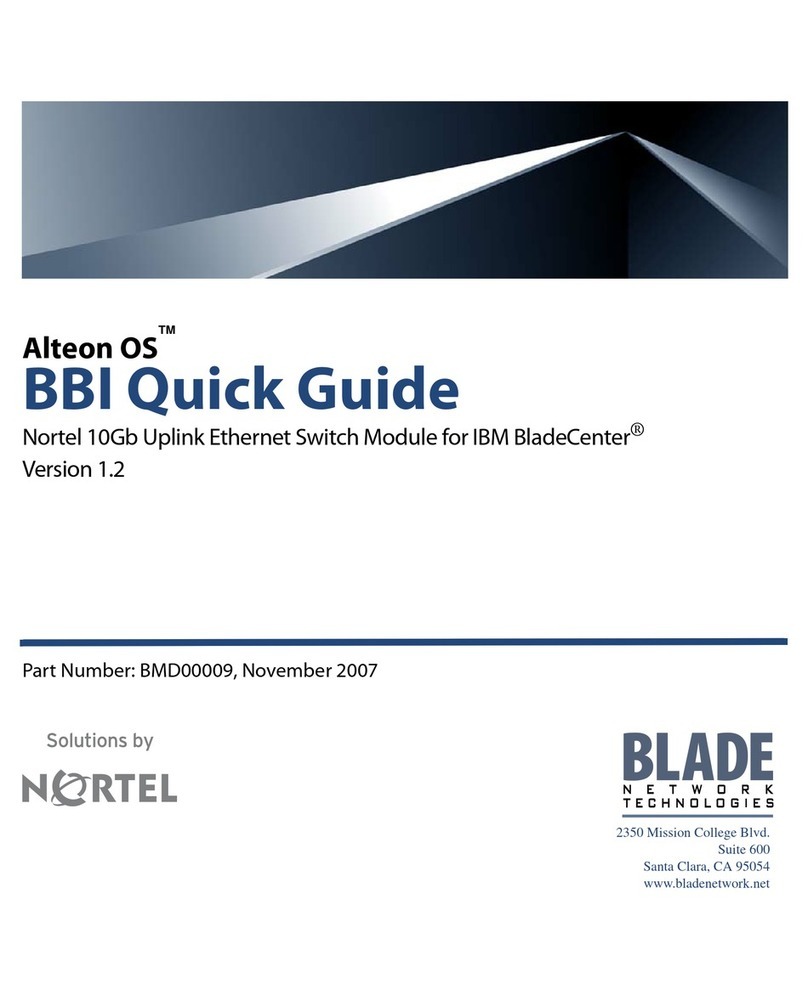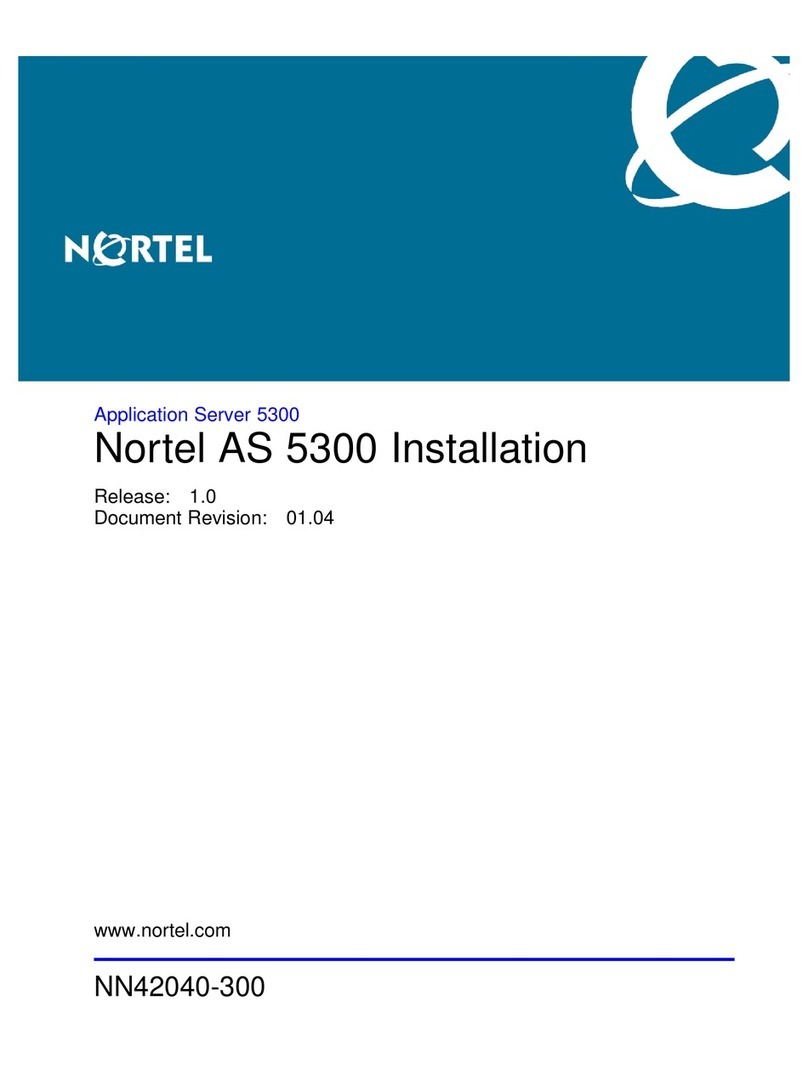CC MIS Getting Started Guide (297-2671-175) Page viii
Contents
CC MIS
CC MIS
Release 5.2
Identifying the format of the report ...................................................................9-2
Identify the type of report ..................................................................................9-3
Generating a report ...............................................................................................9-3
Creating a printed report ....................................................................................9-3
Creating a data export report .............................................................................9-3
Printing reports ..................................................................................................9-3
Viewing reports at your terminal .......................................................................9-3
Requesting the report .........................................................................................9-3
Scheduling a report for printing .........................................................................9-3
Defining report parameters ................................................................................9-4
Fields in the Report Parameter Definition screen ..............................................9-5
Interval Configuration .......................................................................................9-7
Report Status ......................................................................................................9-8
Cancelling Pending Reports ..............................................................................9-8
Cancelling Report Generation ...........................................................................9-8
Creating a report definition ................................................................................9-9
Creating ad-hoc reports ........................................................................................9-10
Determining report status ..................................................................................9-10
Viewing a report at your desktop .......................................................................9-10
Viewing the report parameters ...........................................................................9-10
Generating a data export report ..........................................................................9-11
Viewing another supervisor's report ..................................................................9-11
Generating an Event Log report ........................................................................9-12
Printing a system report .....................................................................................9-12
Customizing Reports .............................................................................................9-14
Tabular formats ..................................................................................................9-14
Field descriptions ...............................................................................................9-14
Graphic formats .................................................................................................9-15
Field descriptions ...............................................................................................9-15
Printing custom reports .......................................................................................9-17
Spectrums ...............................................................................................................9-18
Listing of standard report formats .....................................................................9-19
Configuration Control ..........................................................................10-1
Introduction ...........................................................................................................10-1
Networked CC MIS ...............................................................................................10-1
Accessing configuration control functions ..........................................................10-1
Ad hoc Load Management screens ......................................................................10-2
Screen functionality ...........................................................................................10-2
Insert Dialog Box ...................................................................................................10-2
Changing agent position assignments ..................................................................10-3
Show Changes ...................................................................................................10-3
Position Assignments screen fields ...................................................................10-3
Moving an active position to a new group .........................................................10-4
Changing agent set parameters ............................................................................10-5
Agent Set Parameters screen fields ....................................................................10-5
Changing queue size parameters of an ACD group ...........................................10-7
Queue Size screen fields ....................................................................................10-7
Changing time overflow parameters of an ACD group .....................................10-9
Time Overflow screen fields .............................................................................10-9
Changing the overflow targets for an ACD group .............................................10-11
Overflow Targets screen fields ..........................................................................10-11
Changing recorded announcements parameters - ACD group .........................10-12