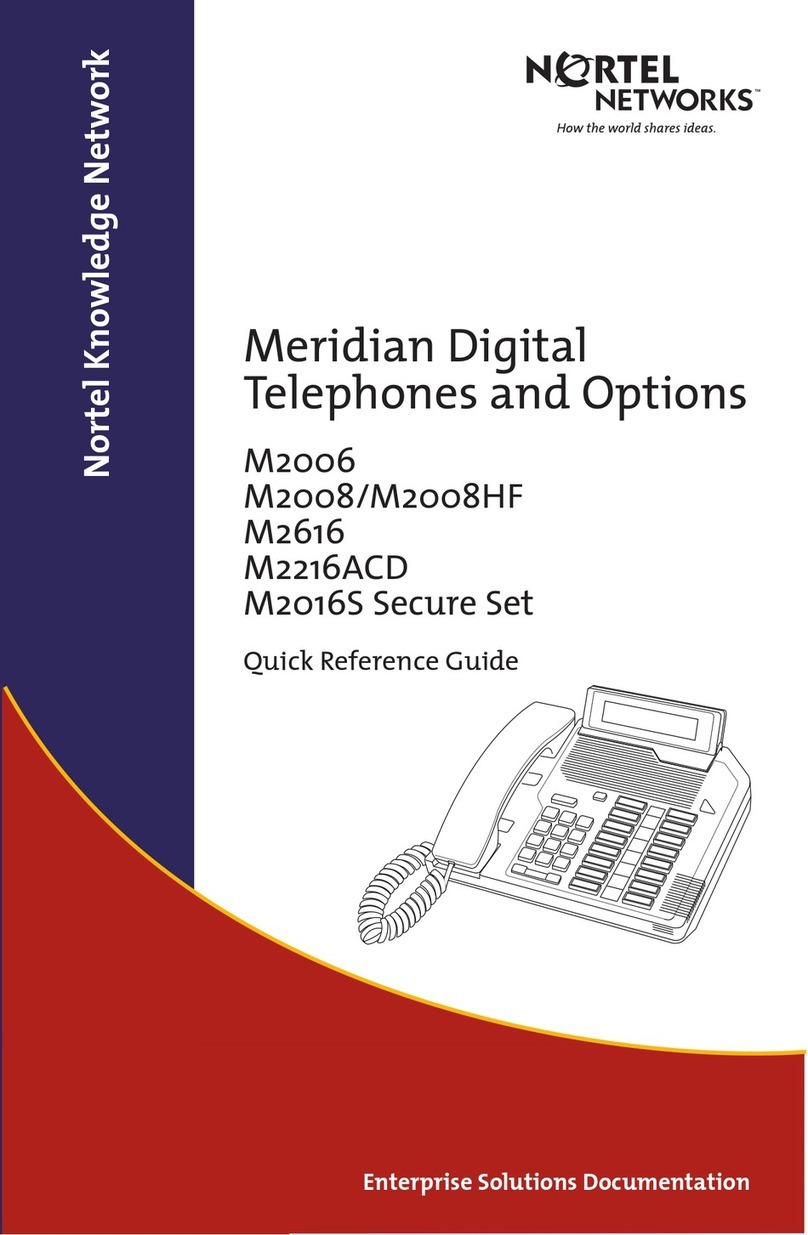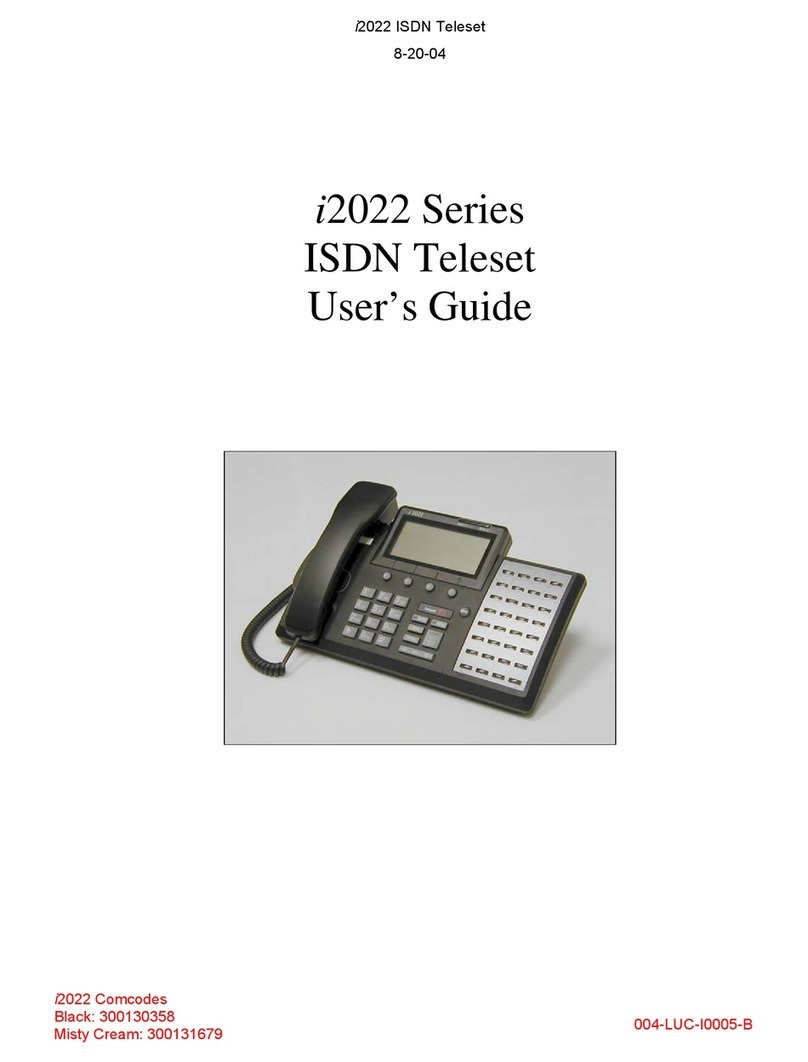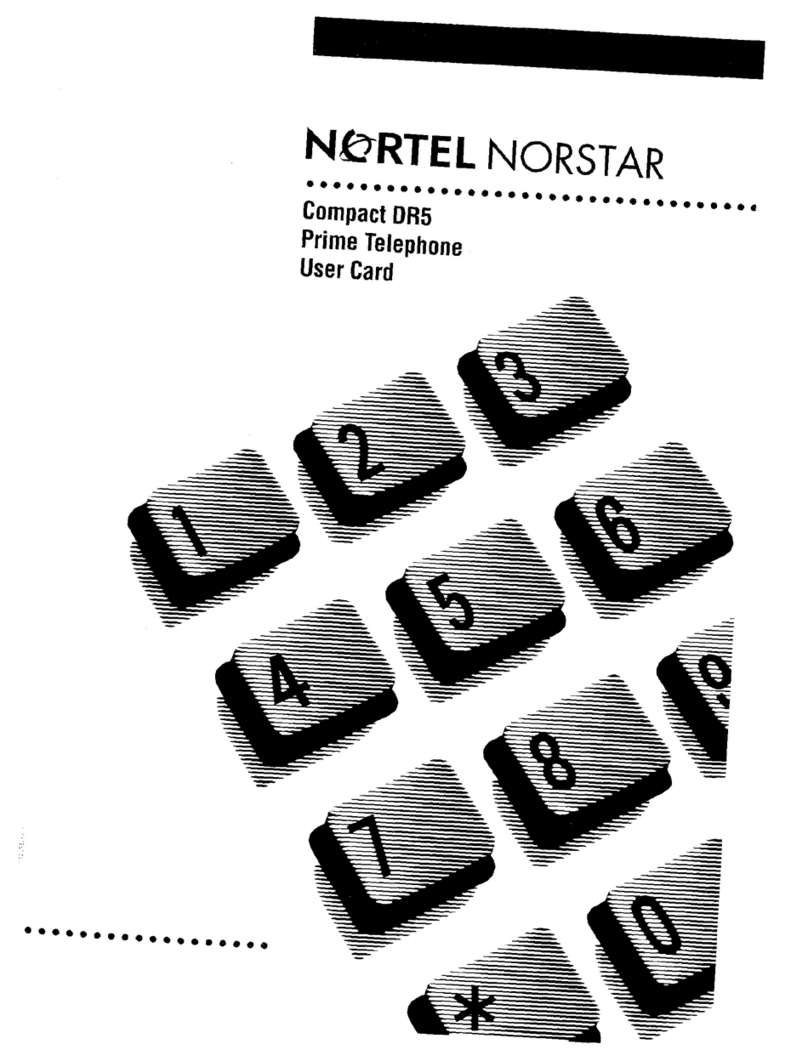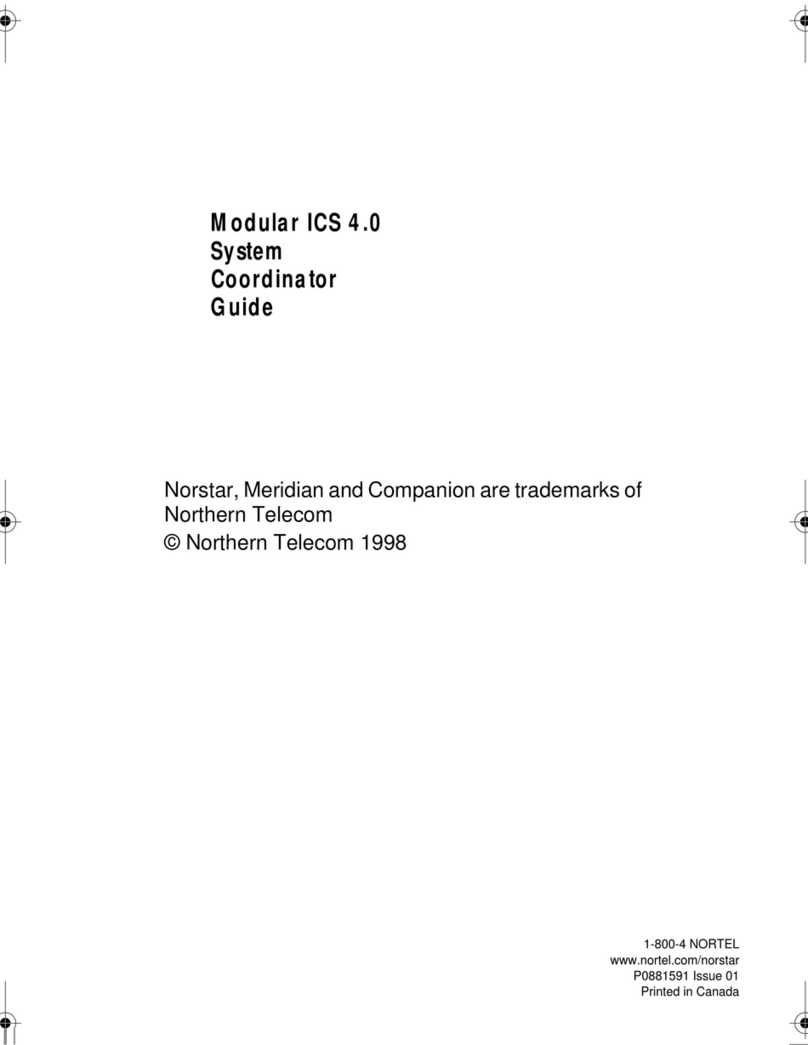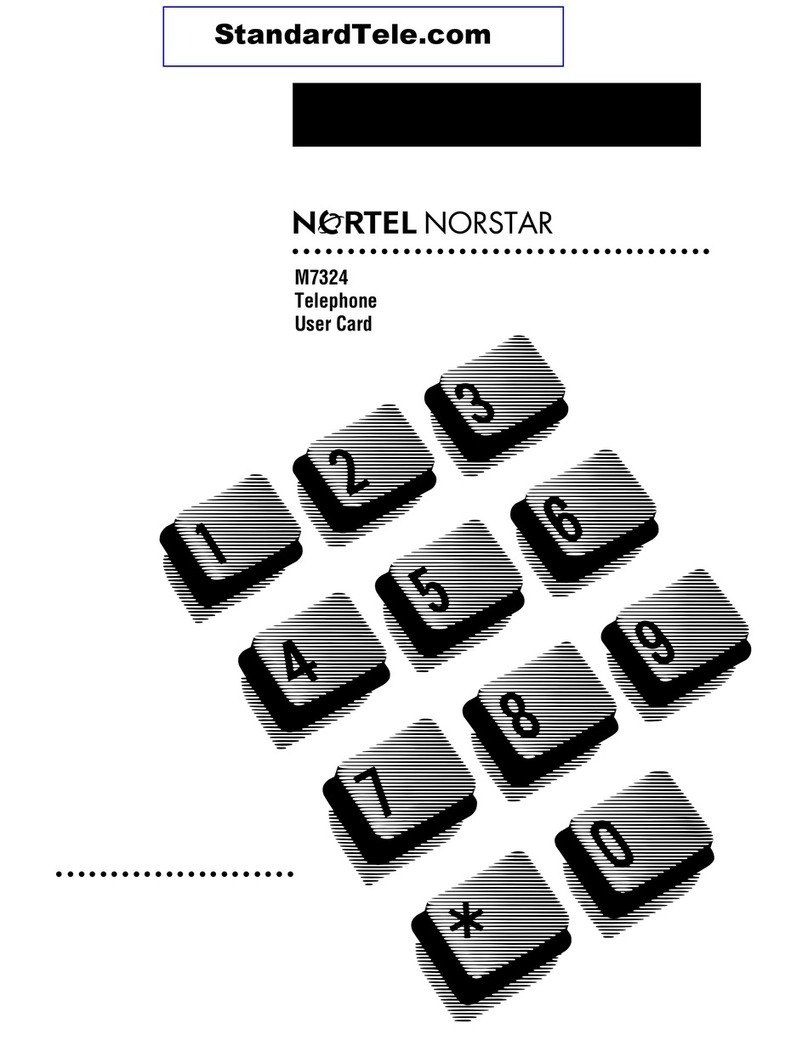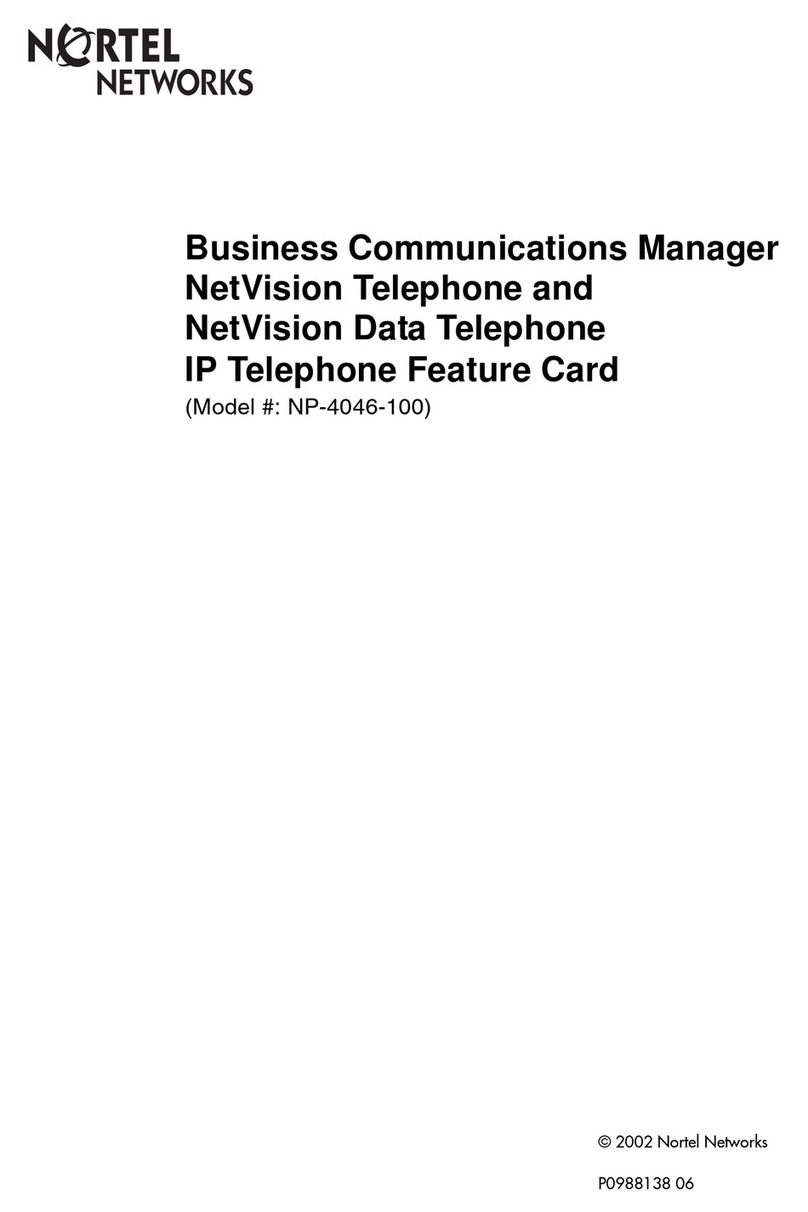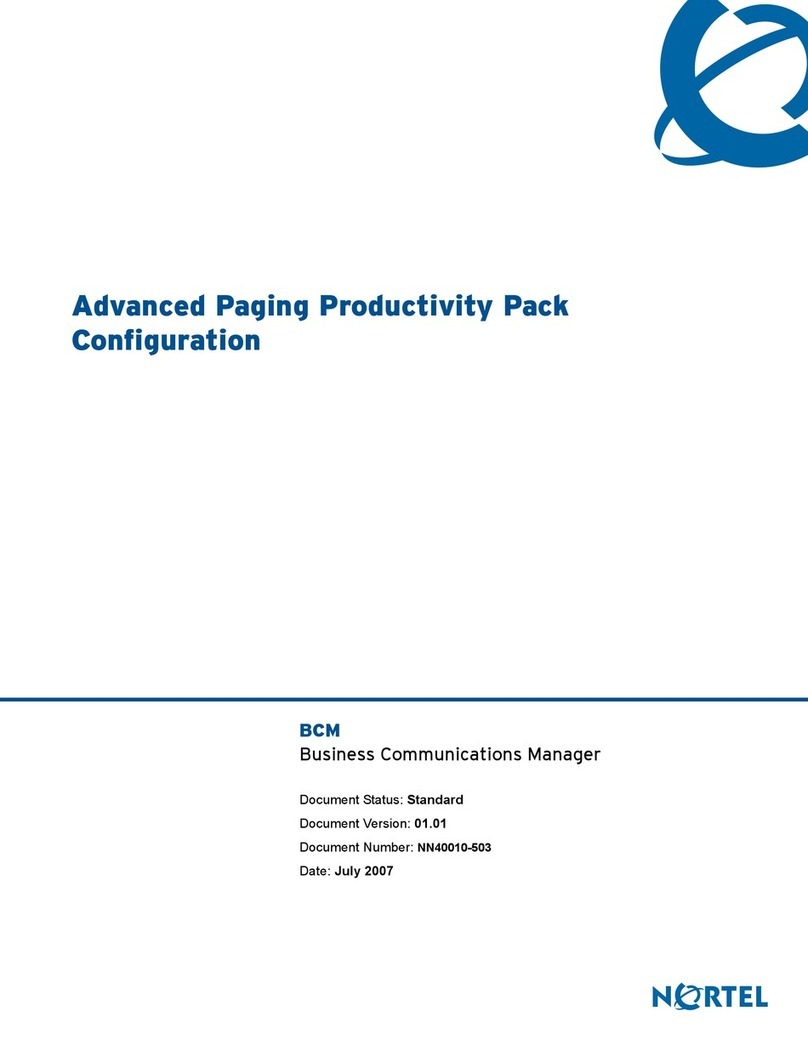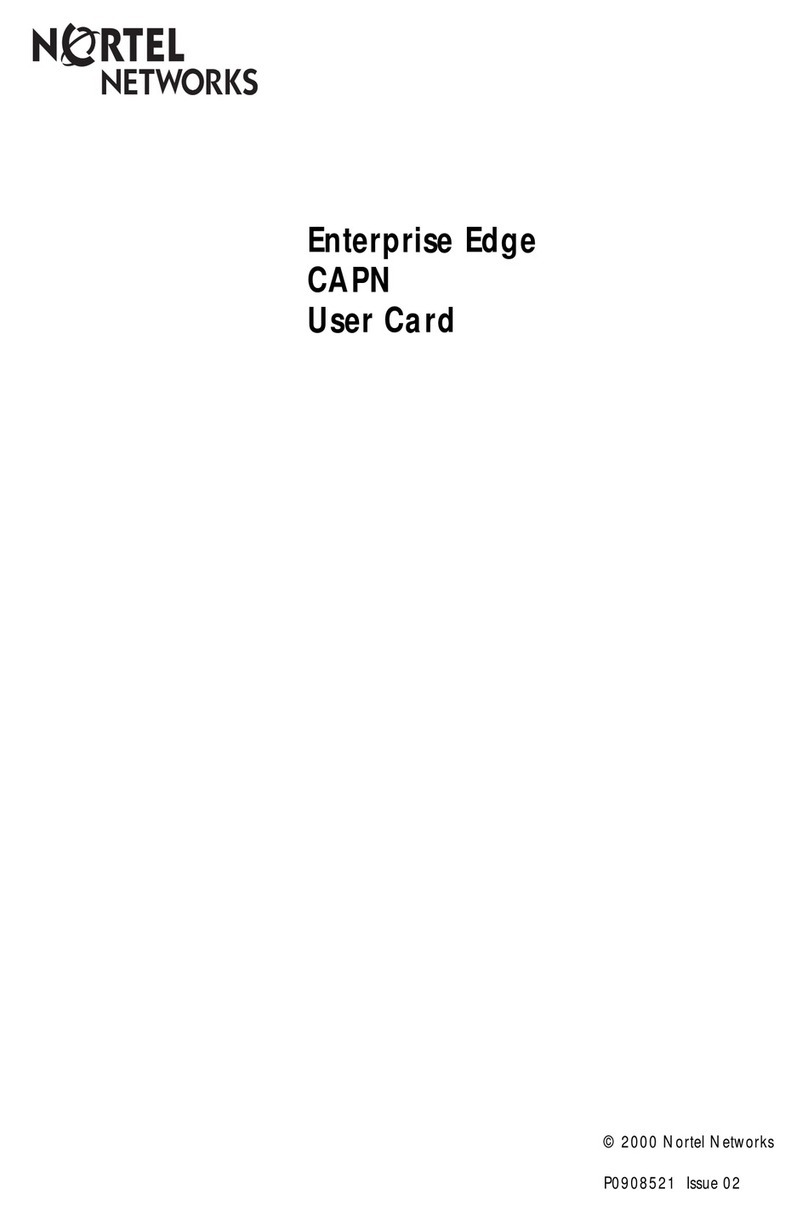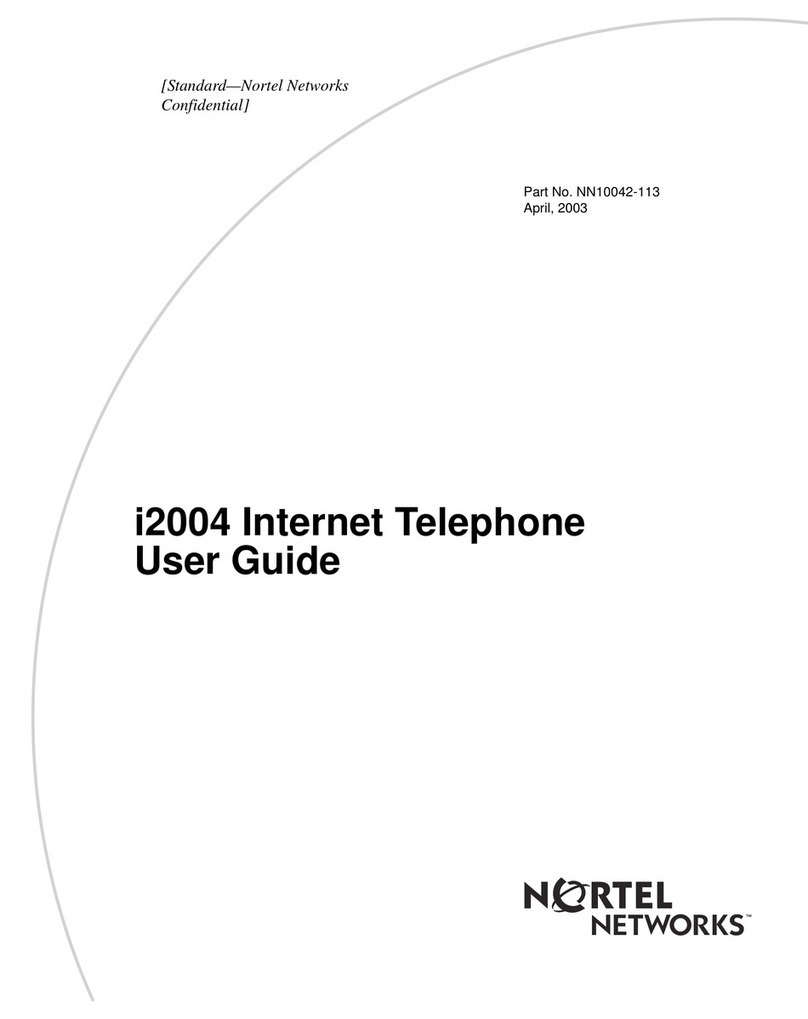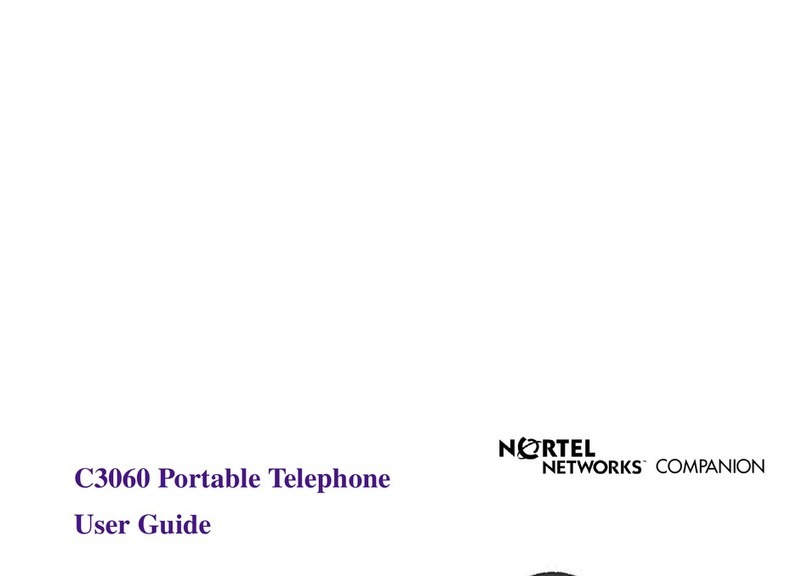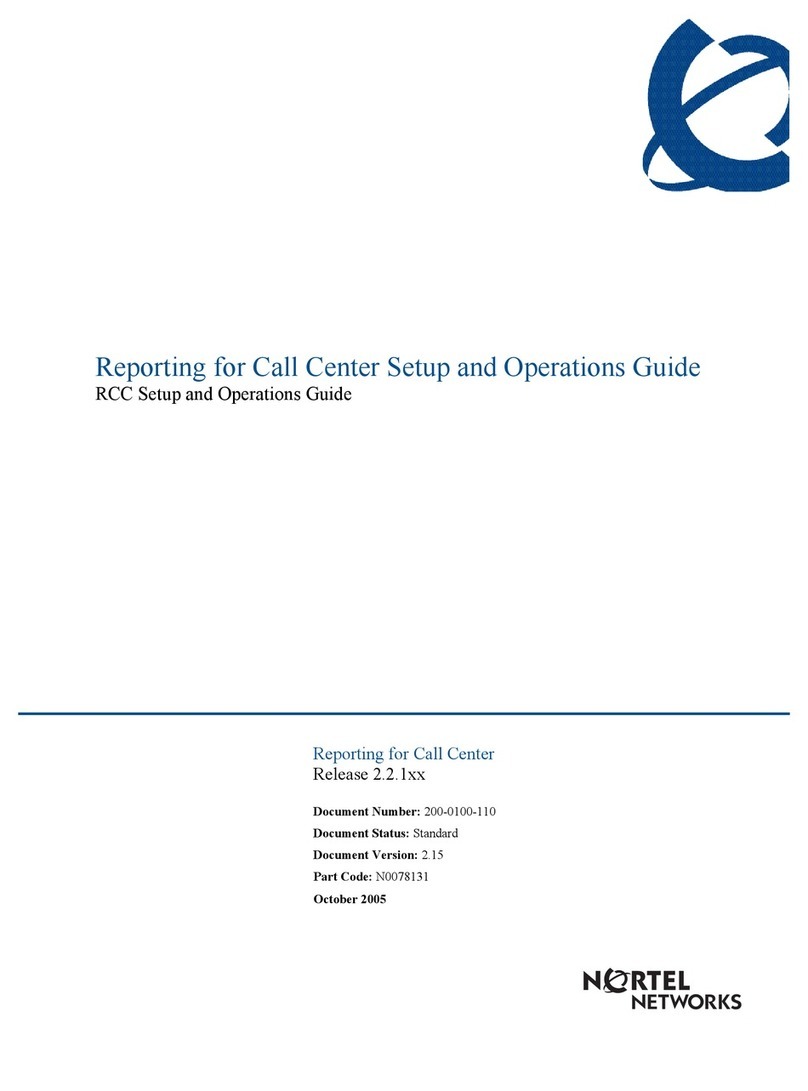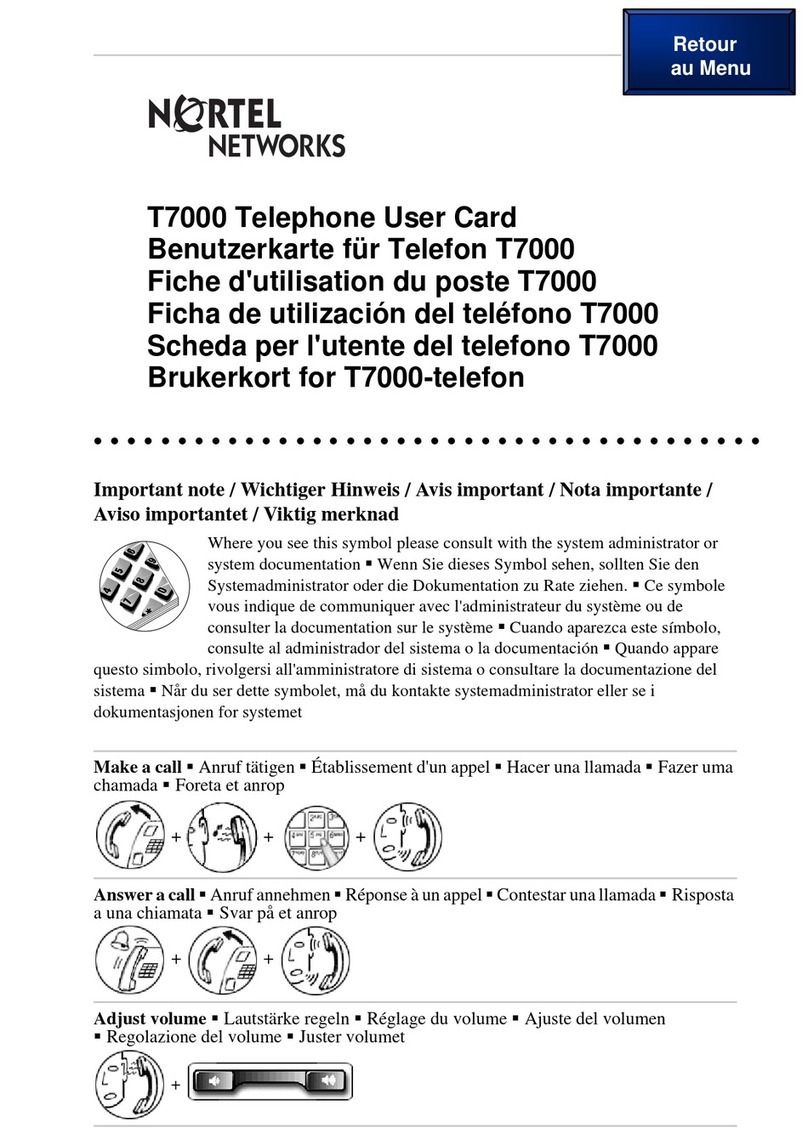You can check whatis programmed onany ofyourtelephone or CAP
module buttons.
1. Press
Ä¥â
.
2. Press the buttons you want to check and read the display.
3. Ensure that your buttons have the correct snap-on caps.
4. Press
Ä
when you arefinished.
You can program any ofthe buttons on your CAP module that do not select
lines. These buttons can be programmed to automatically dial internal or
externalnumbers.You can also program features onto CAP module buttons.
See your M7324 Telephone User Card for information on programming
memory buttons.
The indicators
¼
beside internal autodial buttons on your CAP module
show you the status ofNorstar telephones.
Most of the telephone calls which you deal withshould involve the following
procedures:
1. Answer a call made from outside the Norstar system.
2. Determine whom the call is for.
3. Check the status of the destination Norstar telephone.
4. If the indicator is off, transfer the call to that telephone.
If you answer a call for a co-worker who is busy on another call, Norstar
offers you some usefulfeatures:
• Camp-on lets you transfer the call to them.
• Ring Again lets you know when the telephone becomes free.
• Priority Call lets you interrupt their current call.
• Message lets you send them notification to call you.
If your telephone has been assigned as a central answering position, you
cansendupto30messagesto co-workers.
See the M7324 Telephone User Card, the Modular ICS Telephone Feature
Card and the Modular ICS Prime Telephone User Card(if applicable) for
more information on using Norstar features.
Checking the
pre-assigned CAP
module buttons
Customizing your
CAP module
Monitoring
telephones
The indicator is on The indicator is off
when atelephone has an active call when atelephone has no active call
whenatelephonehasDoNotDisturb
turned on when atelephone has a call on hold
and no other active call
Answering and
transferring a call
Other Norstar
documents