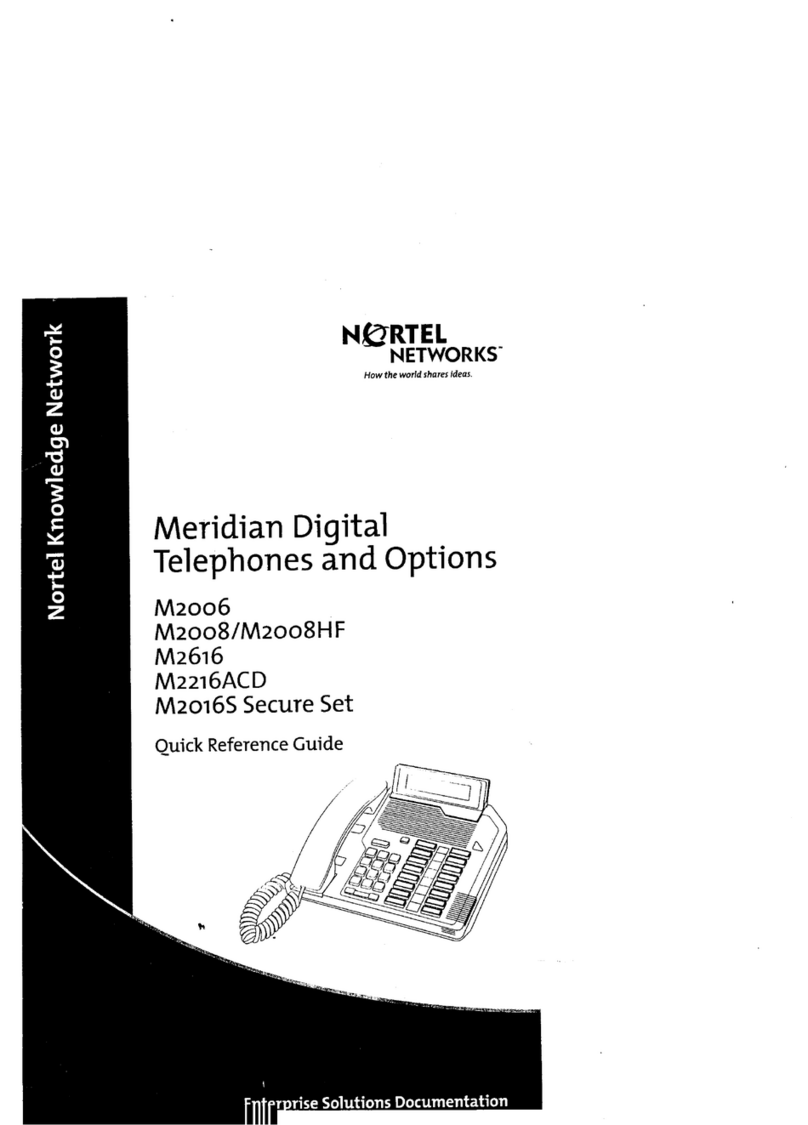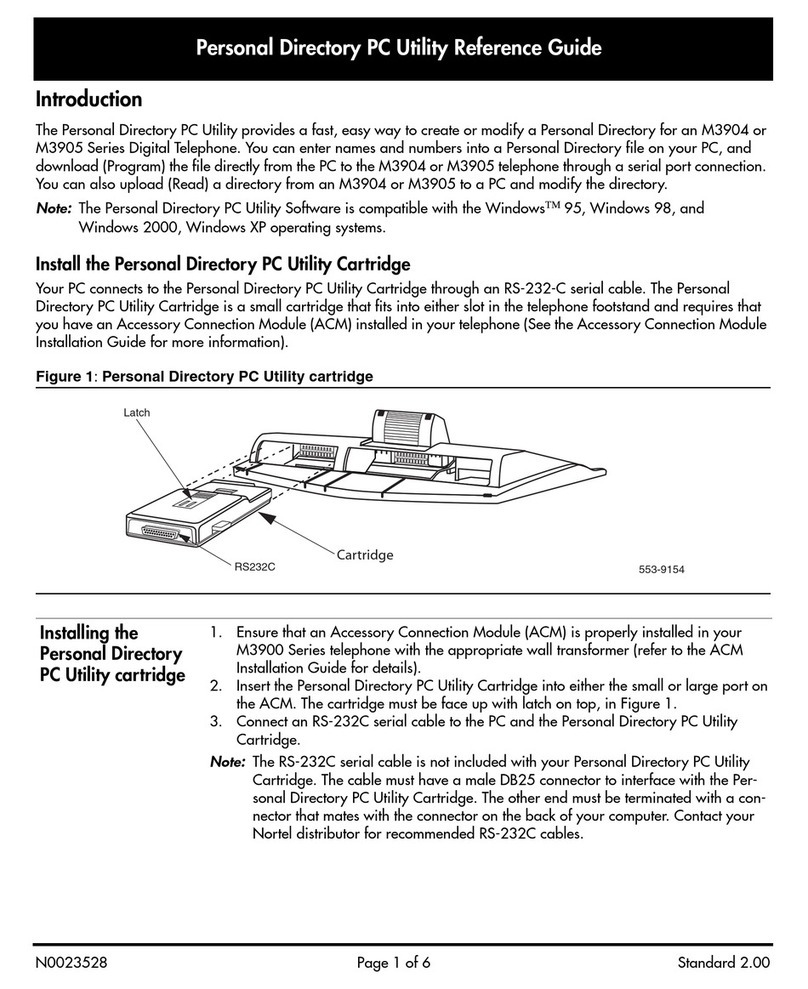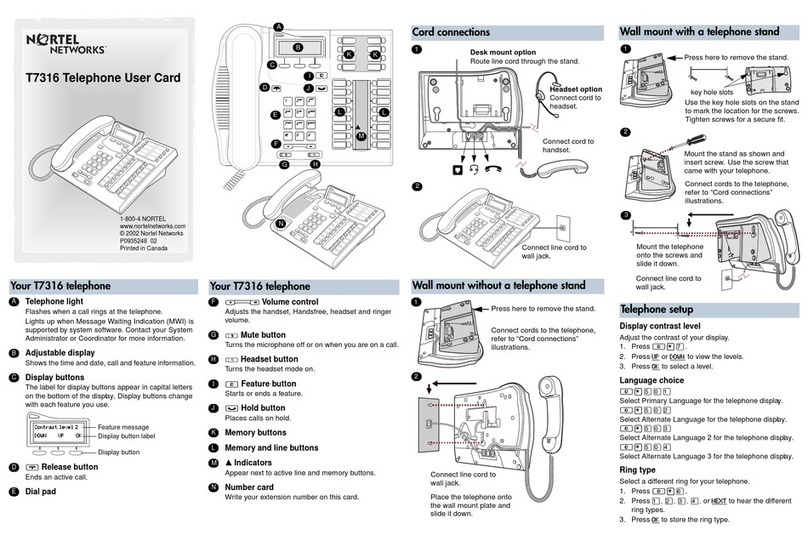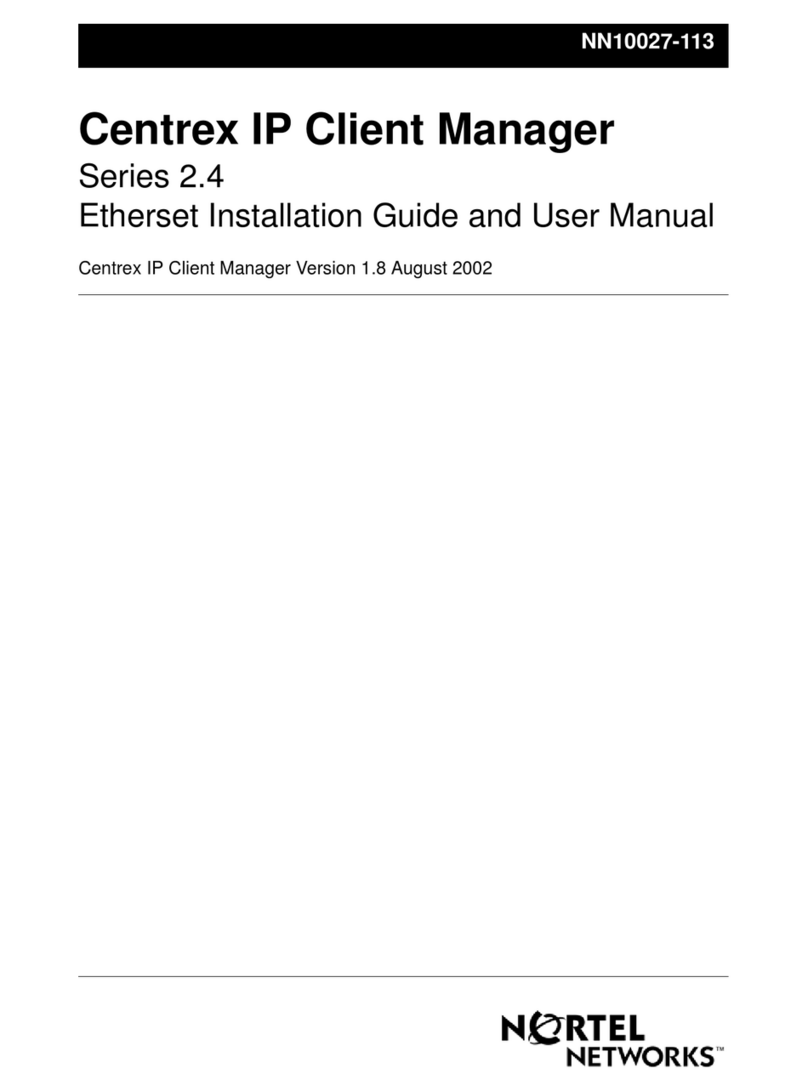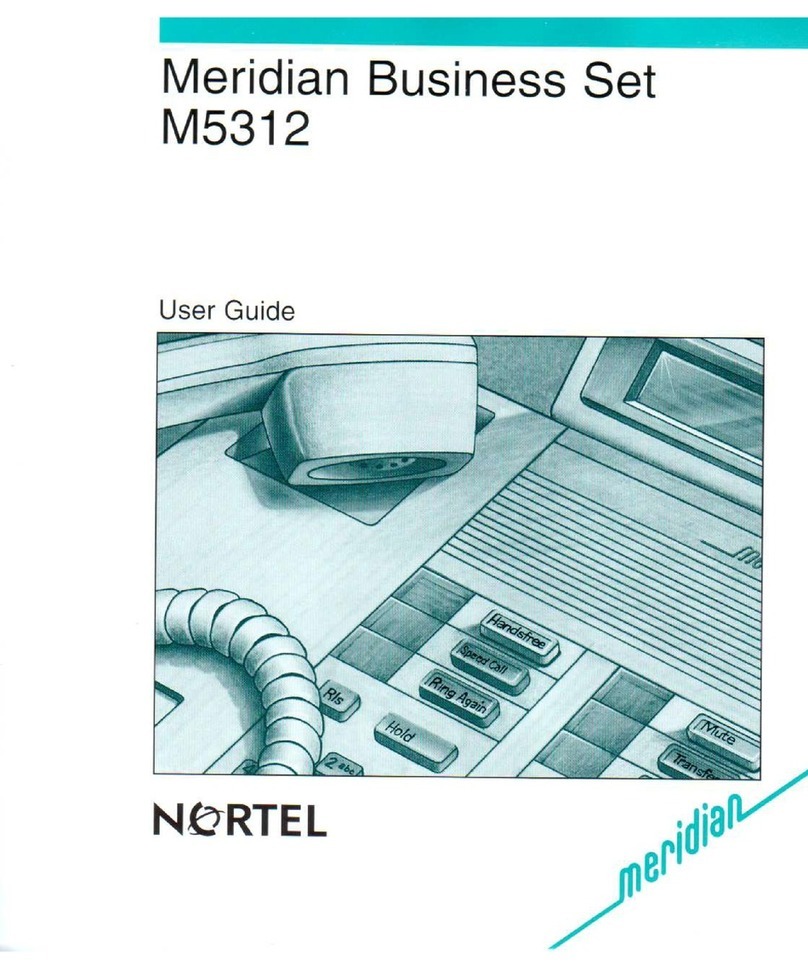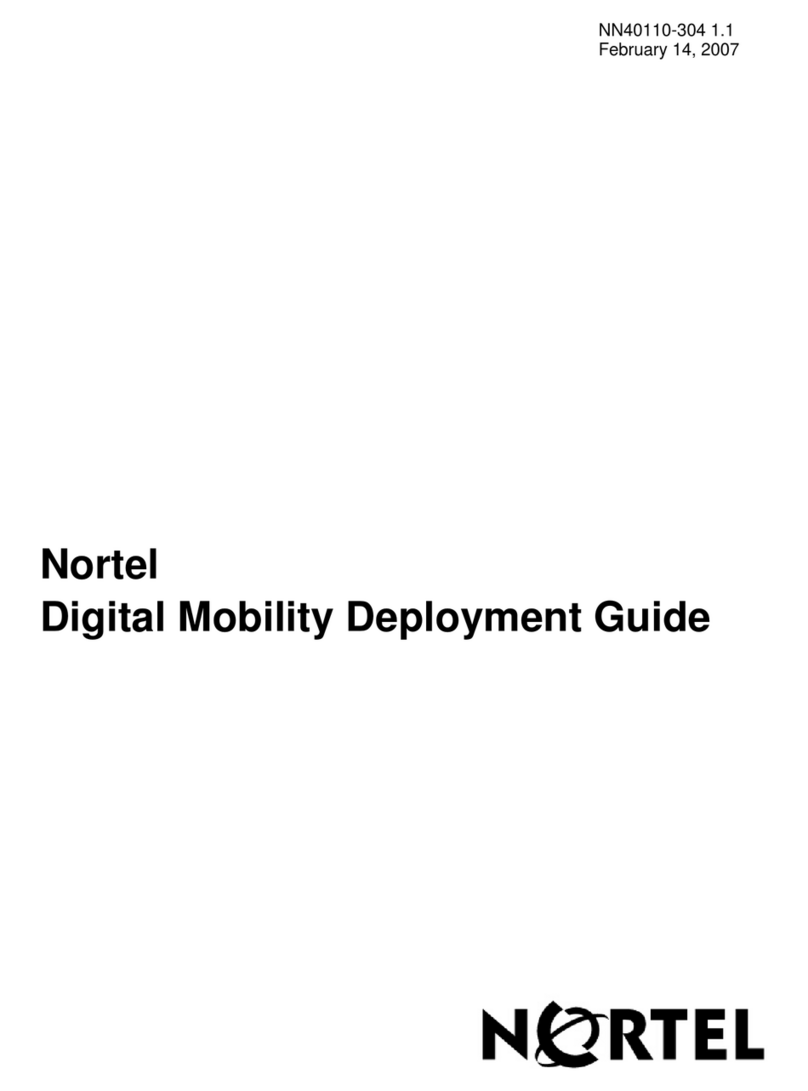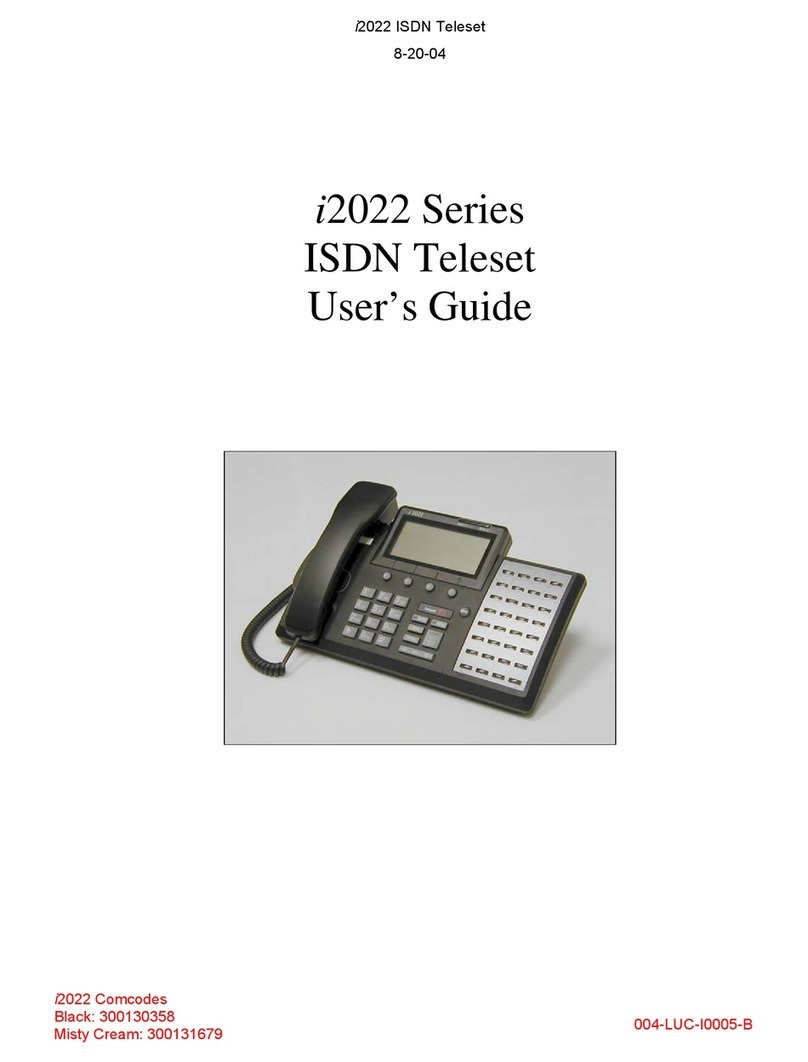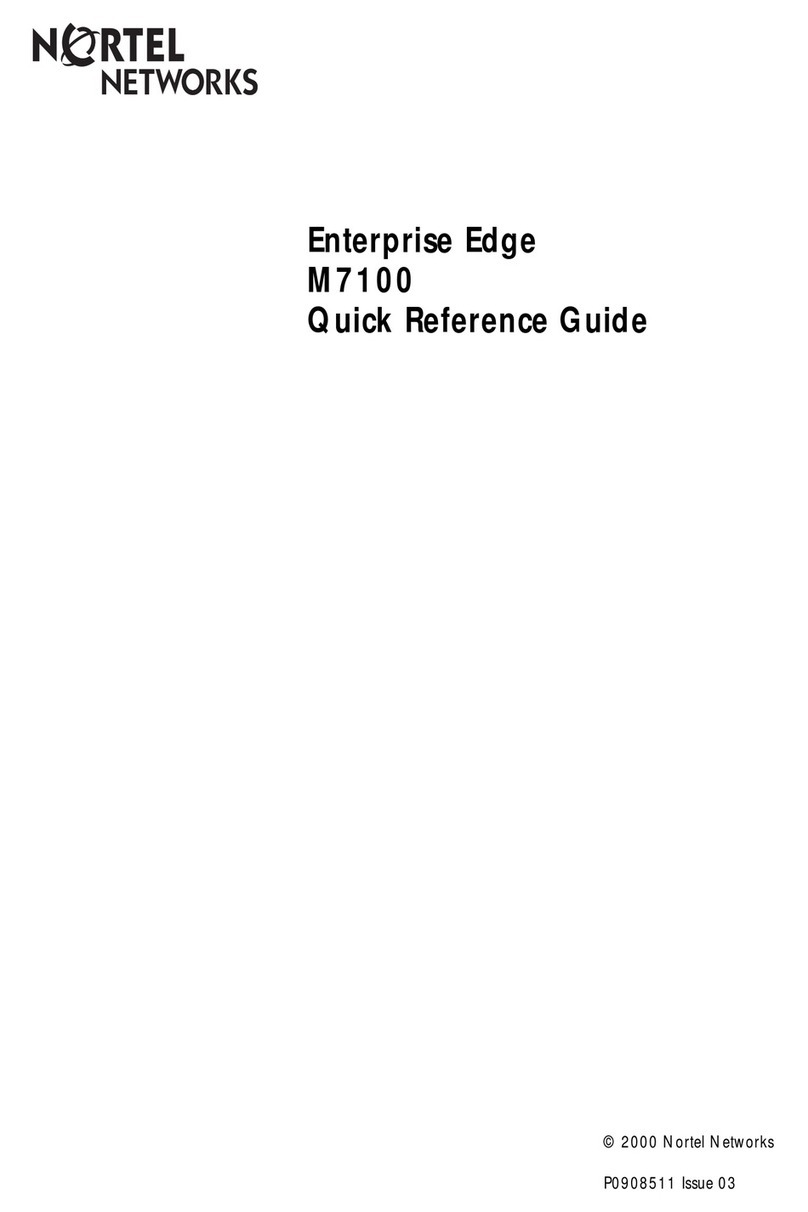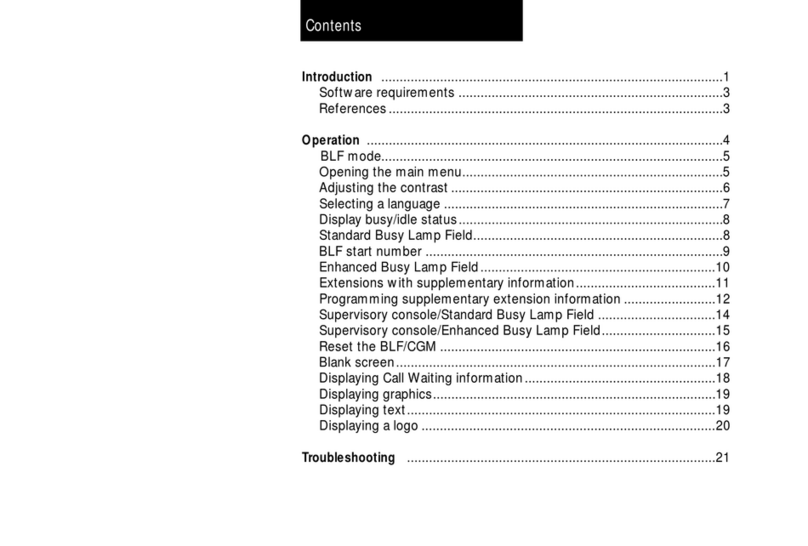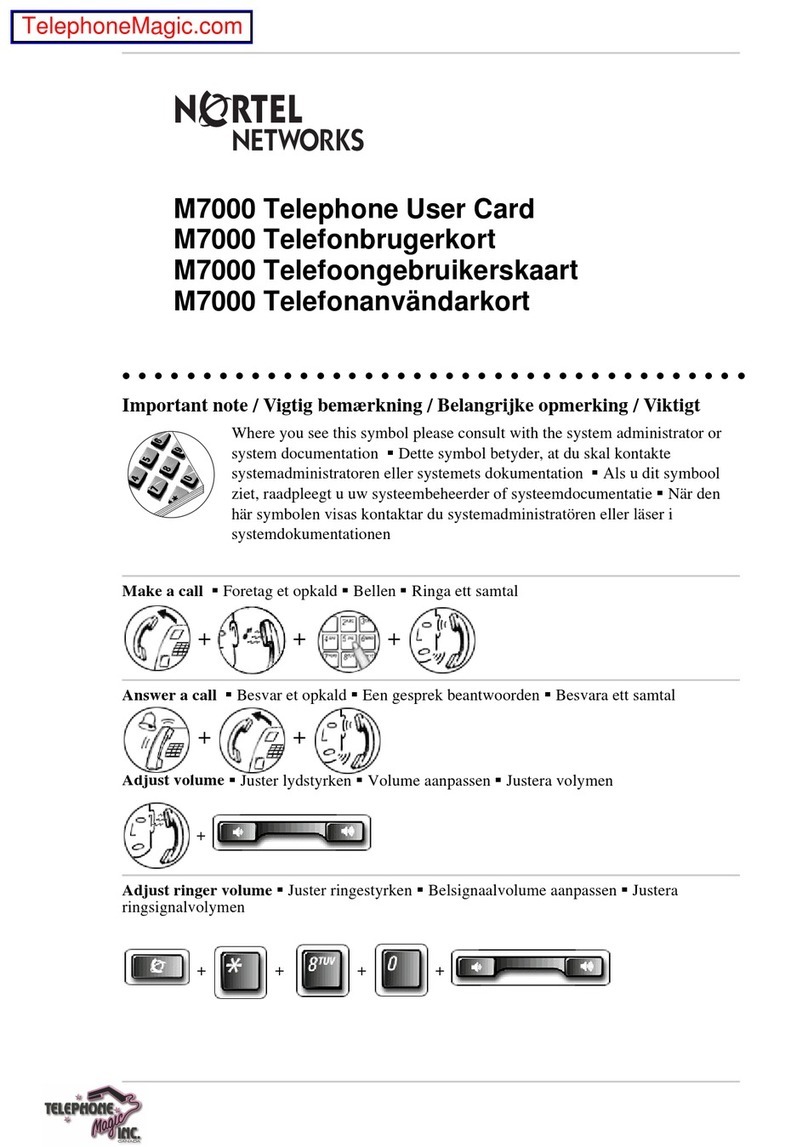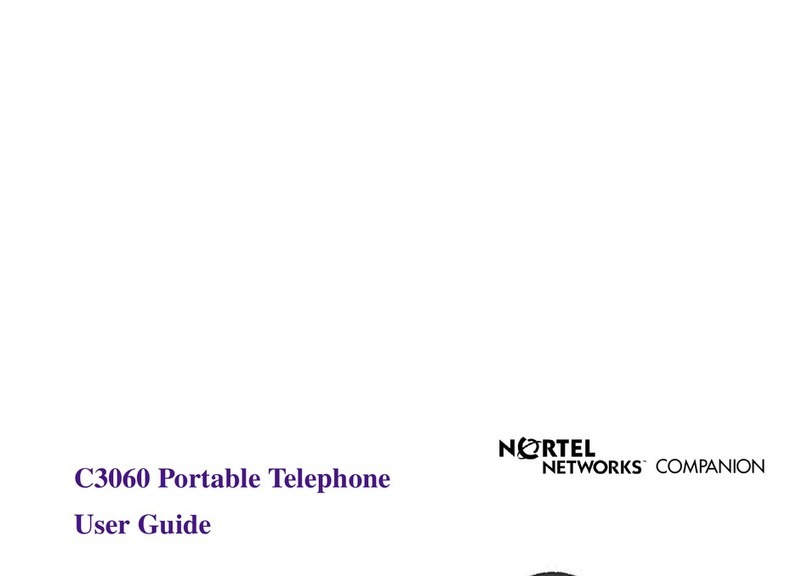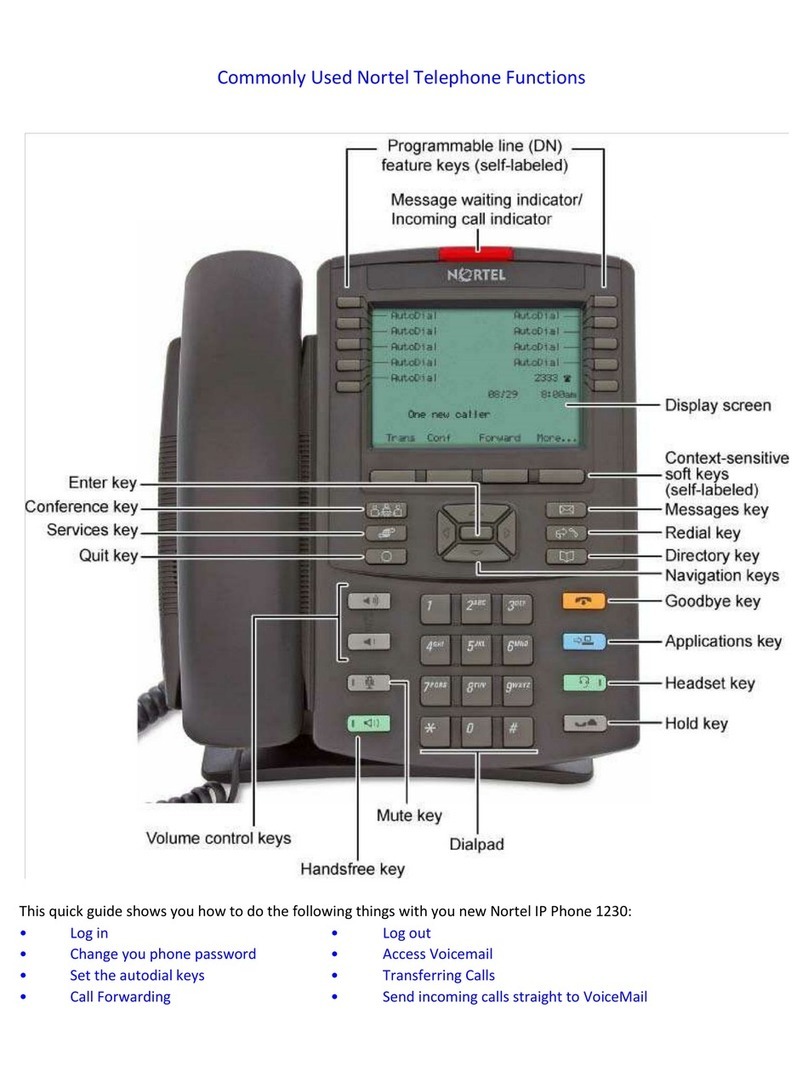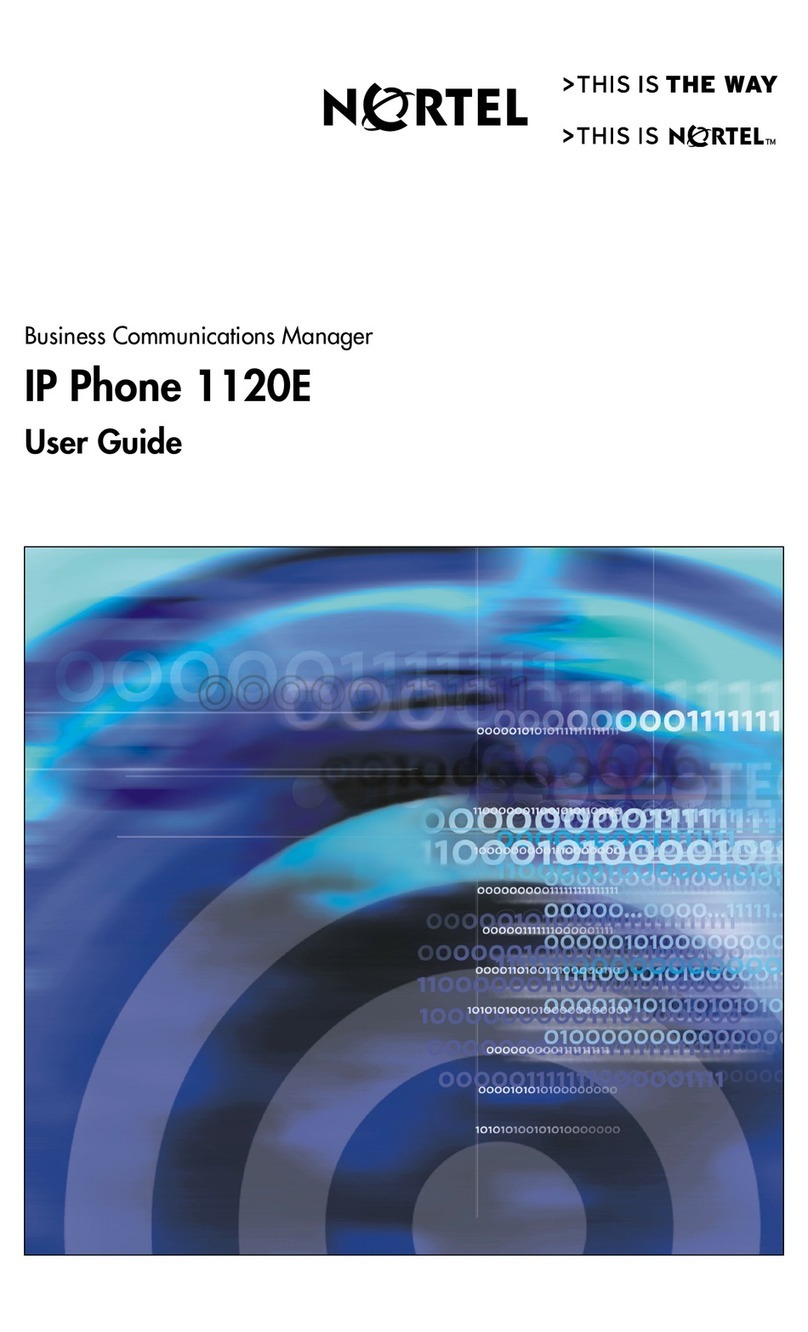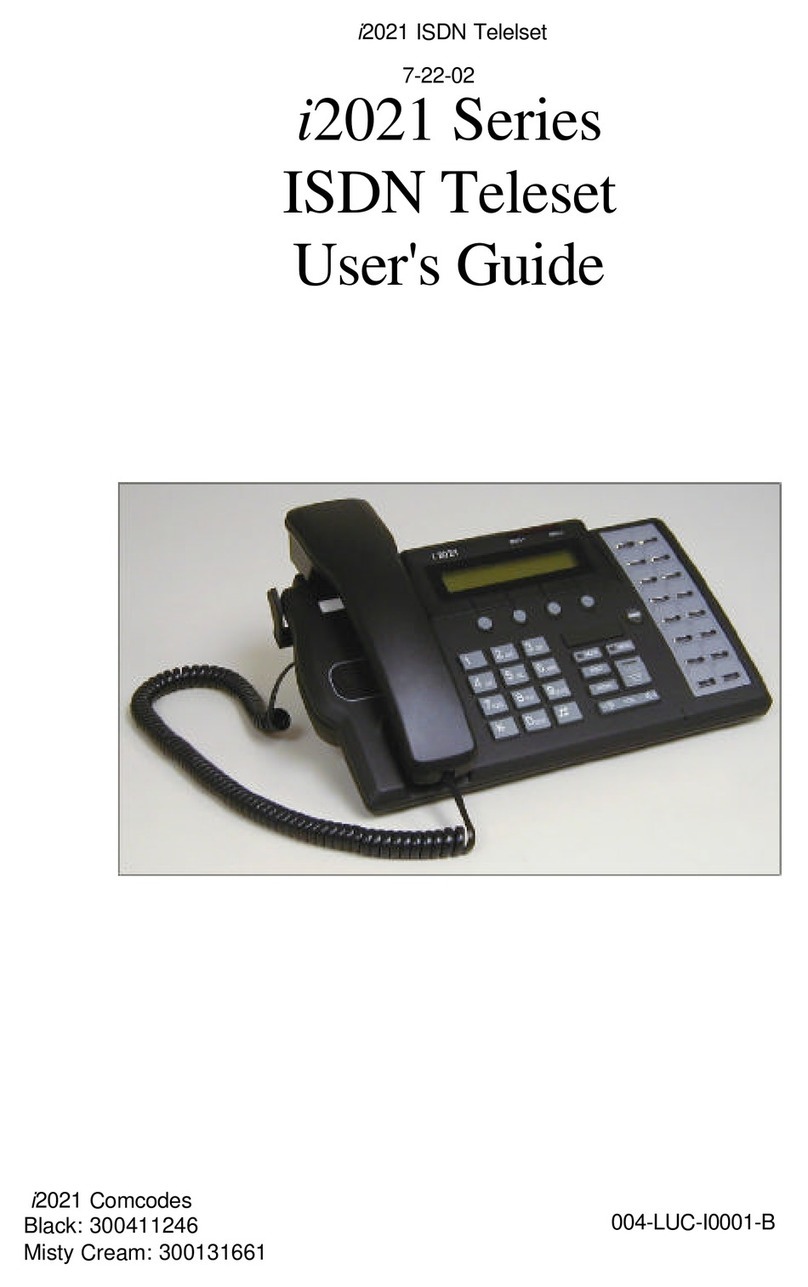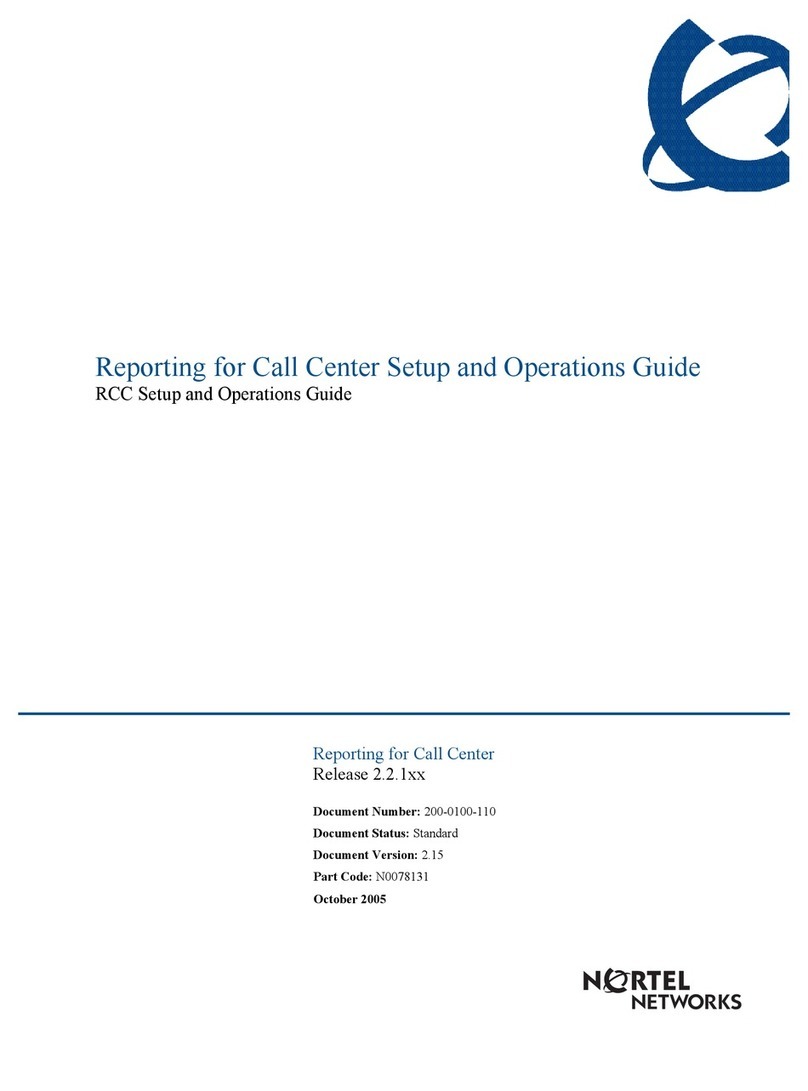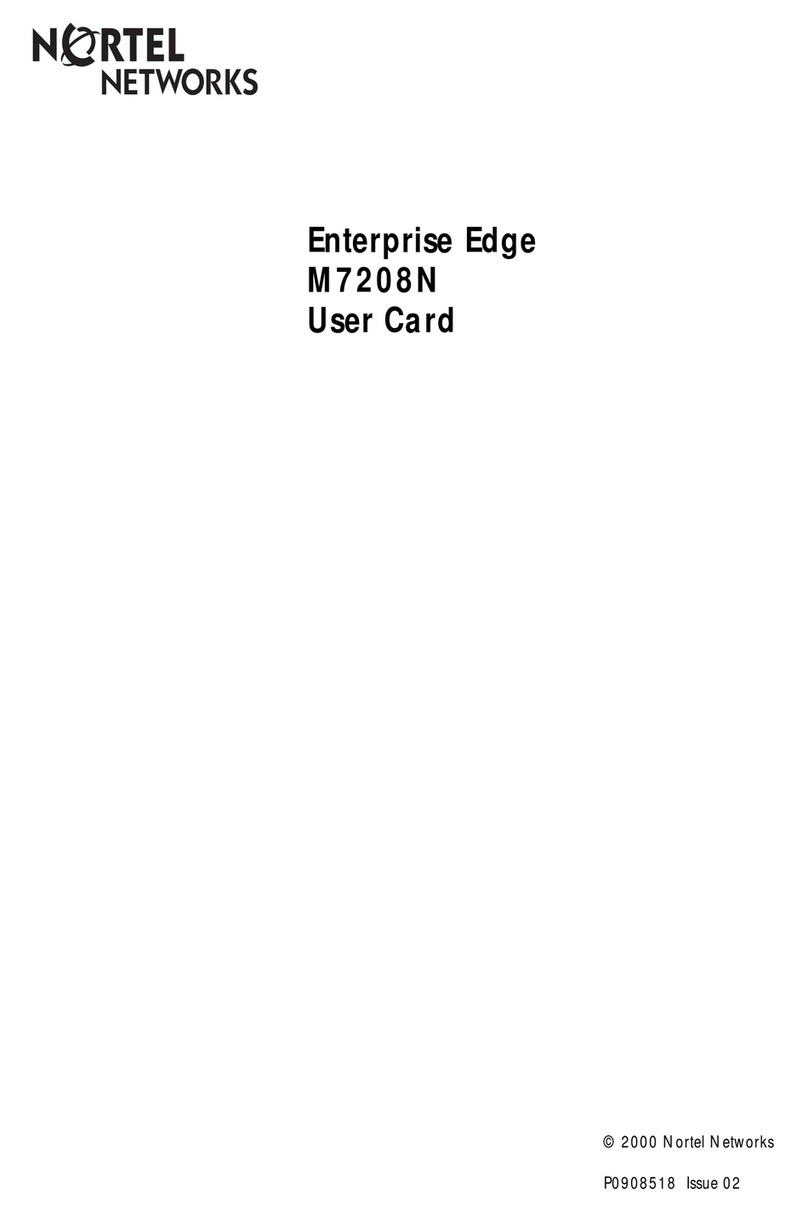Page 3 Modular Plus Programming and Feature Card for ISDN Terminals
extension of another loop), or Lpnnn (assigned to another loop).
15.Press CHANGE to assign the extension to the loop or to remove it.
16.Press ®to exit or ‘to continue in programming.
Note:
Before changing an S-loop to a T-loop, use the above procedure to remove any
extension numbers that have been assigned to the S-loop.
To reassign an extension number registered to a cordless handset, the number
must first be de-registered in System prgrming/Remote access/
Companion/Registration. The extension number type of a Portable
extension number (477-508) must be changed from Portable to ISDN, under
System prgrming/Remote access/C ange extn type, before it can be
assigned to an S-loop. Although an ISDN S-loop can support up to 8 devices, the
loophas alimitof2 B-channels.An ISDNdataor voiceterminal uses1 B-channel
foran incoming oroutgoing call. AnISDNvideo terminaluses2B-channelsfor an
incoming or outgoing call. If both B-channels are in use, other devices on that
loop willnot beable to make orreceive calls untila B-channel is available,or until
both B-channels are available in the case of a video terminal. Thus, the number
ofterminalsinstalled on anS-loopmusttakeintoaccountyourneed fordedicated
line access for the terminals on that loop.
Assigning or
removing a loop
extension
number
After one or more ISDN extension numbers have been assigned to the S-loop, a Loop
extension number can be assigned so that calls can be made from terminals with no
terminal address on the loop.
Norstar uses the Loop extension number to distinguish the devices on that loop from
devices installed on other loops. The Loop extension number associated with the call is
alsoused byNorstaras the Outgoing ID.TheOutgoing ID isthe number thatis displayed
on all called terminals.
Choose one extension number assigned to the S-loop to be theLoop extension number.
You canalso set theLoop extension number toNone, ifall the ISDN devices on the loop
have terminal addresses and do not require a Loop extension number
1. Place the programming overlay over the appropriate keys on the telephone.
2. Press≤••¤flfl‹›› (CONFIG). The display shows
Pa s s w o r d : .
3. Enter ¤flfl‹›› (CONFIG).The display shows Terminals&Extns ˆ
4. Press ‘until the display shows Hardware.
5. Press ≠. The display shows Show module.
6. Press ‘. The display shows Cards on CCU.
7. Press ≠. The display shows Cd1-CCU:.
8. Press ≠. The display shows Card type:.
9. Press ‘twice. The display shows Loop 201.
10.Press ≠. The display shows Ty p e : .
11. Press ‘twice. The display shows Extns on Lp.
12.Press ≠. The display shows Assign extns.
13.Press ‘. The display shows Loop extn#:.
14.Press CHANGE until the display shows the ISDN extension number you want to
assign,or untilthedisplayshows None if you donot want toassign a Loopextension
number.
15.Press ®to exit or ‘to continue in programming.