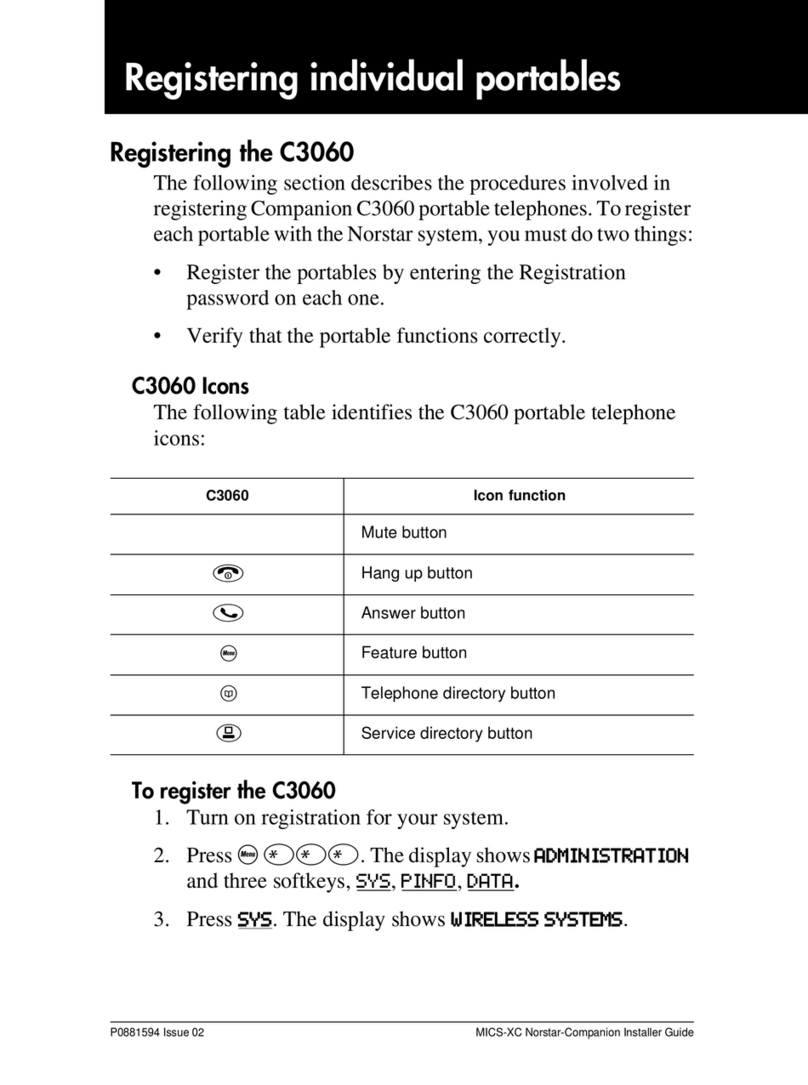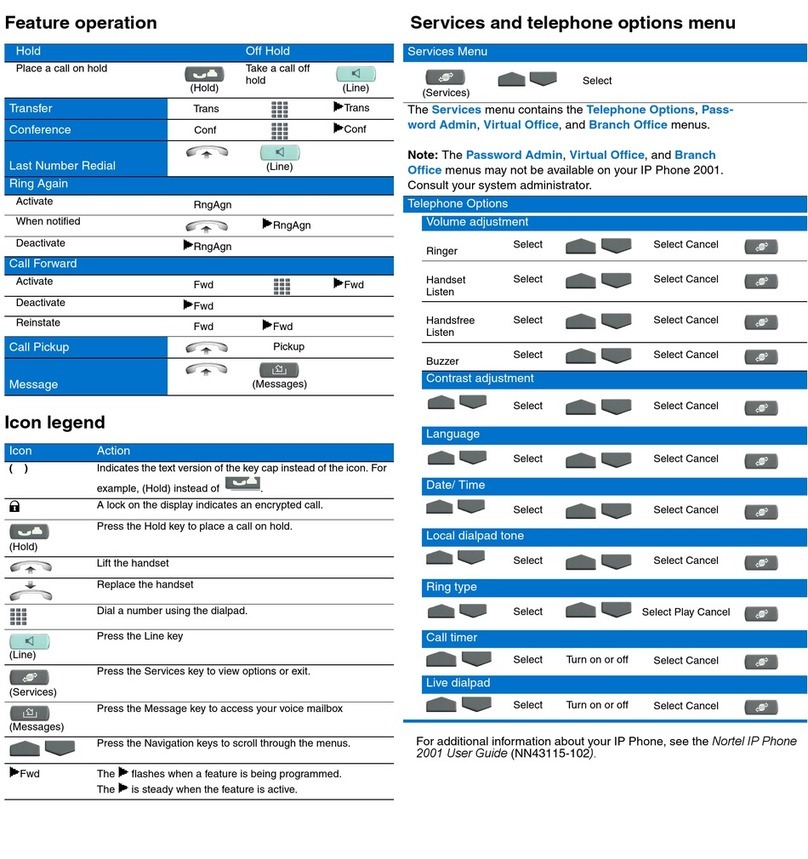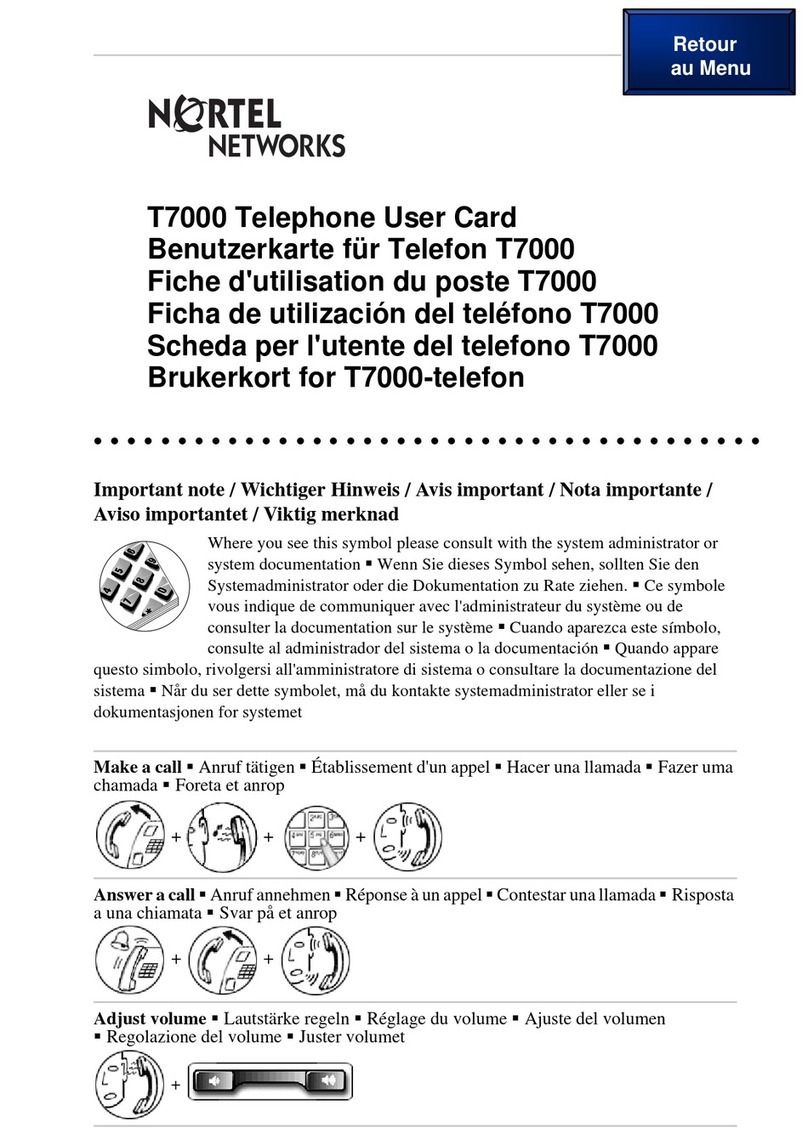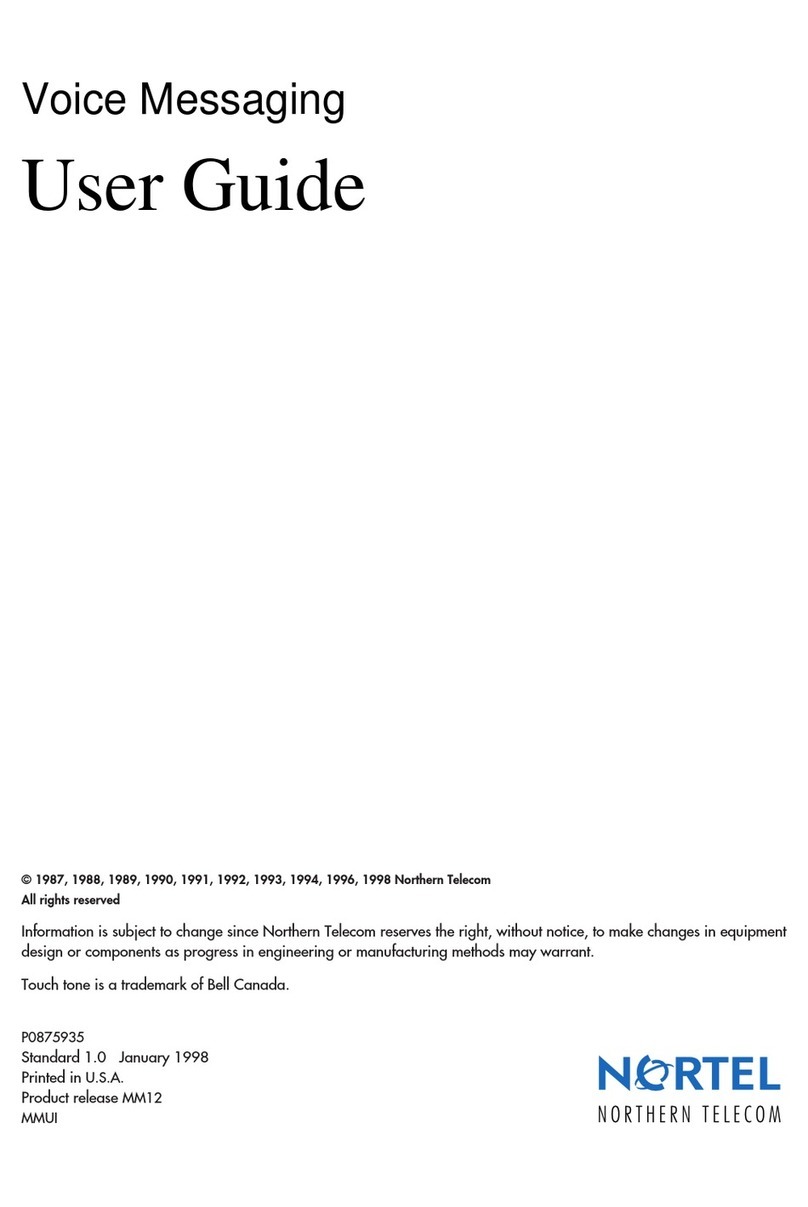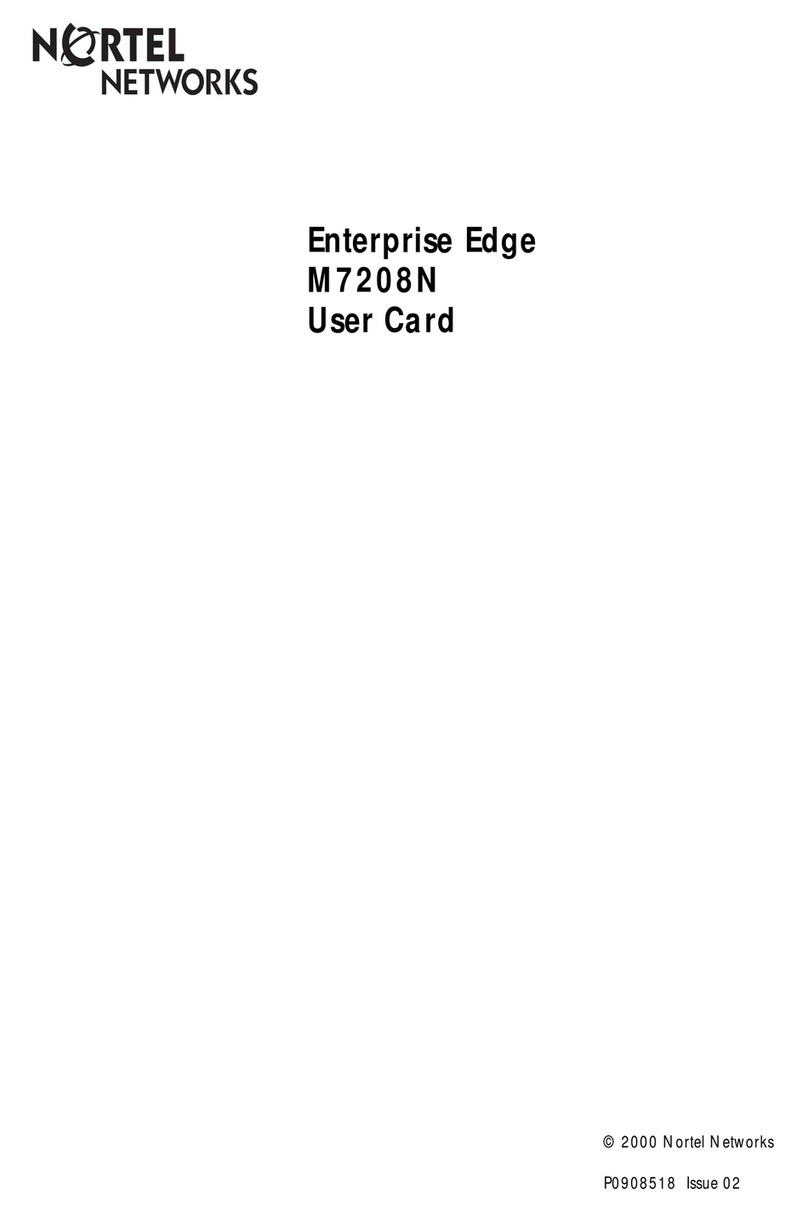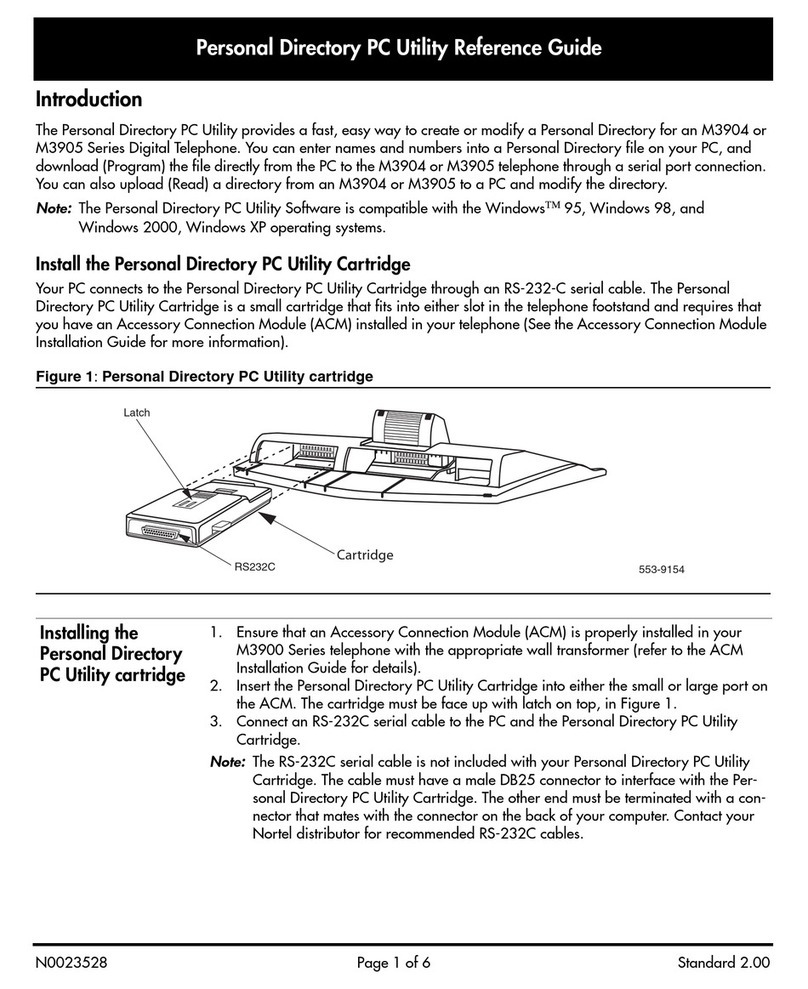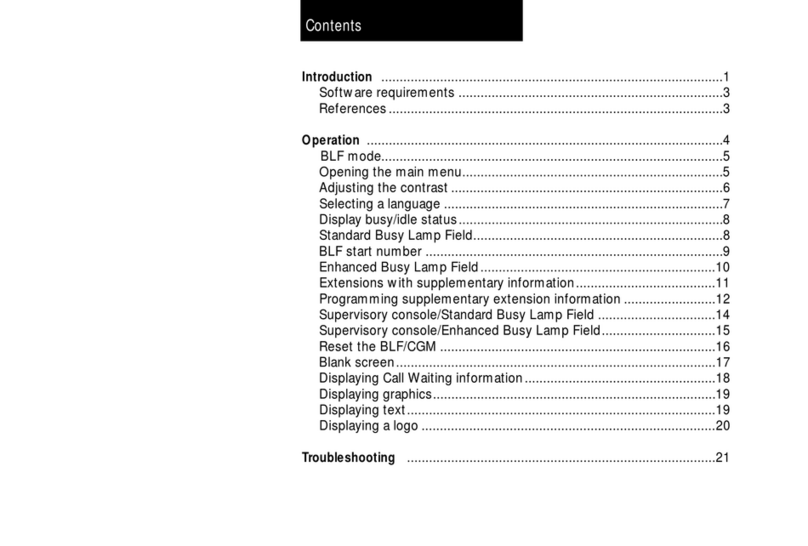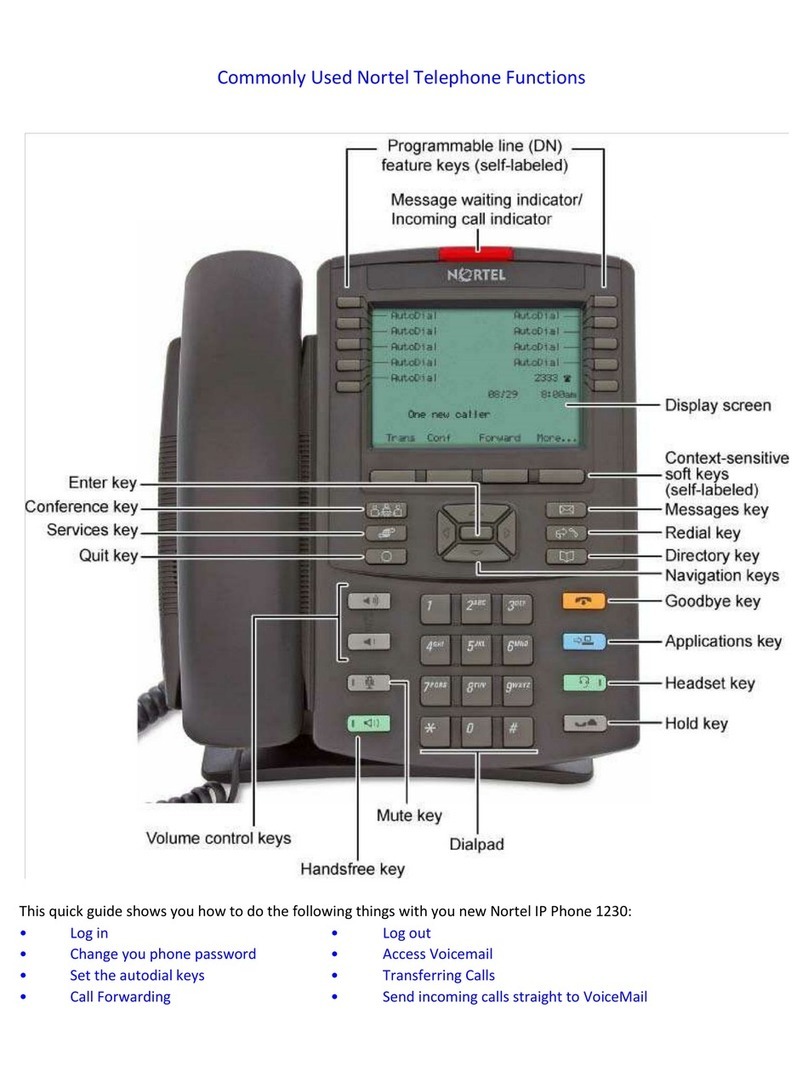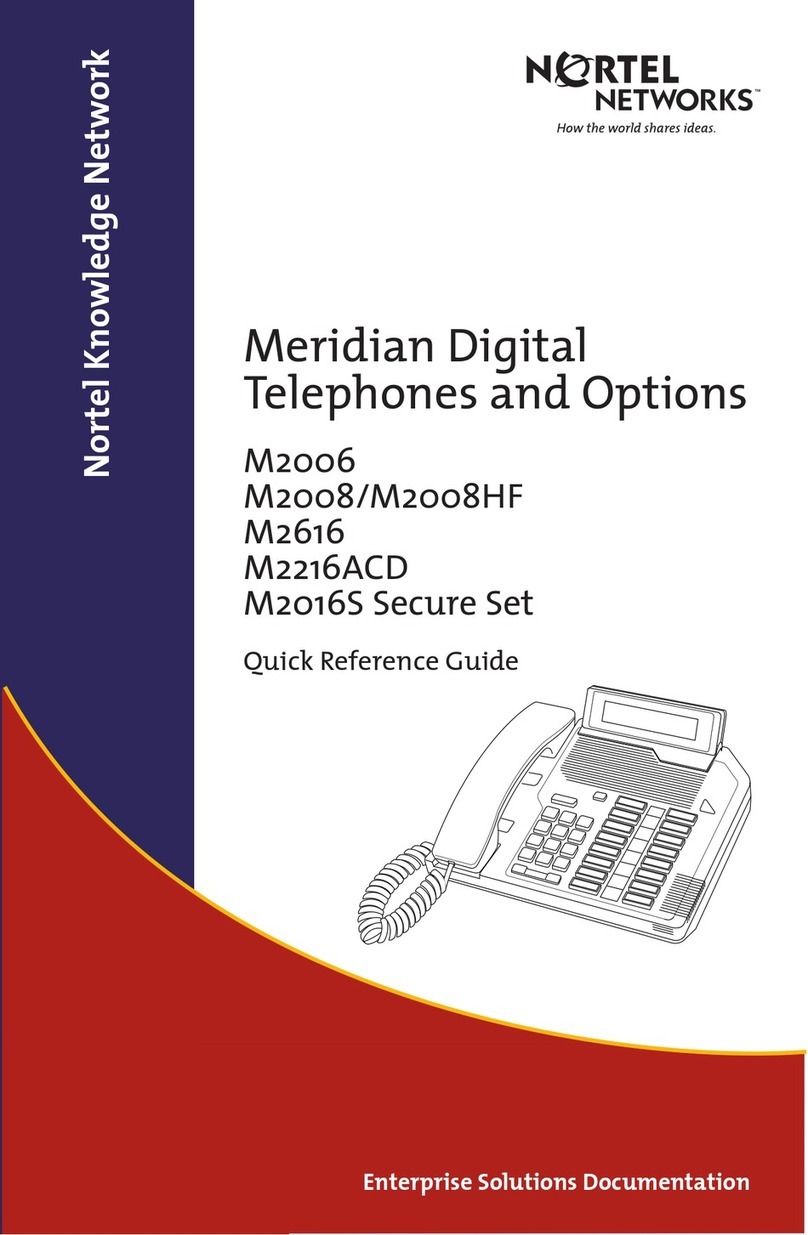TheNortel3902Phone–QuickreferenceGuideVersion1.0
Page 1of 2
NortelPhone3902
(PhoneWithLCDDisplay)
MAKING A CALL:
Lift the Handset or press Hands free key
and enter the phone number.
1. Internal call: Dial the 4 digit extension
2. Local call: 9+External number followed by #
3. Emergency: 9+999 or 9+114
4. Toll Free: 9+800 + number
ANSWERINGA CALL:
1. Lift the handset, or press Hands free key
CLEARING A CALL:
1. Replace the handset or if on Hands free
press the orange release button.
SOFT KEYS:
SOFT KEYs (e.g., Call Wait, Forward, and
Conference) are located directly under the
display. They enable the use of the functions
displayed on the corresponding LCD tabs.
HOLD:
To place a call on hold
1. Press Hold .
To Return to Held Call
1. Press the green button next to extension of
the held call.
CALLWAITING
During a call, you receive a second call
1. Call Wait soft key flashes.
2. Press it to take second call the first call is
automatically put on hold.
3. Press Goodbye key (Orange key) to release
the 2nd call.
4. Press the green key to take the original call.
INITIATINGA CONFERENCE CALL:
A total of six parties (including yourself) can
participate in a conference call.
1. While on a call, press Conference (Soft
Key)
2. Enter phone number
3. Announce the party, select Conference
again. You are in conference with three
persons.
4. Go to step 1, 2 and 3 to add another party in
the conference call.
FORWARDING YOUR CALLS TO ANOTHER
EXTENSION:
1. Do not lift Handset, Press Forward (Soft
Key)
2. Enter the number where your calls will be
forwarded to
3. Press Forward.
FORWARD YOUR CALLS DIRECTLYTO
VOICEMAIL:
1. Press Forward (Soft Key), then Dial 7410
2. Press Forward.
TO CANCEL CALL FORWARDING:
1. Press Forward (Soft Key).
TRANSFERRING A CALL:
1. During the call, press Transfer (Soft Key).
2. Dial the extension
3. When answered, announce the caller and
4. Press the Transfer key.
LAST NUMBER REDIAL:
1. Lift Handset and press on the green button
OR do not lift the handset ,press twice the
green button
CALL PICK UP:
To pick up another ringing phone:
1. Lift handset or press hand free button on
your phone
2. Press #50 + the ringing phone extension
number.