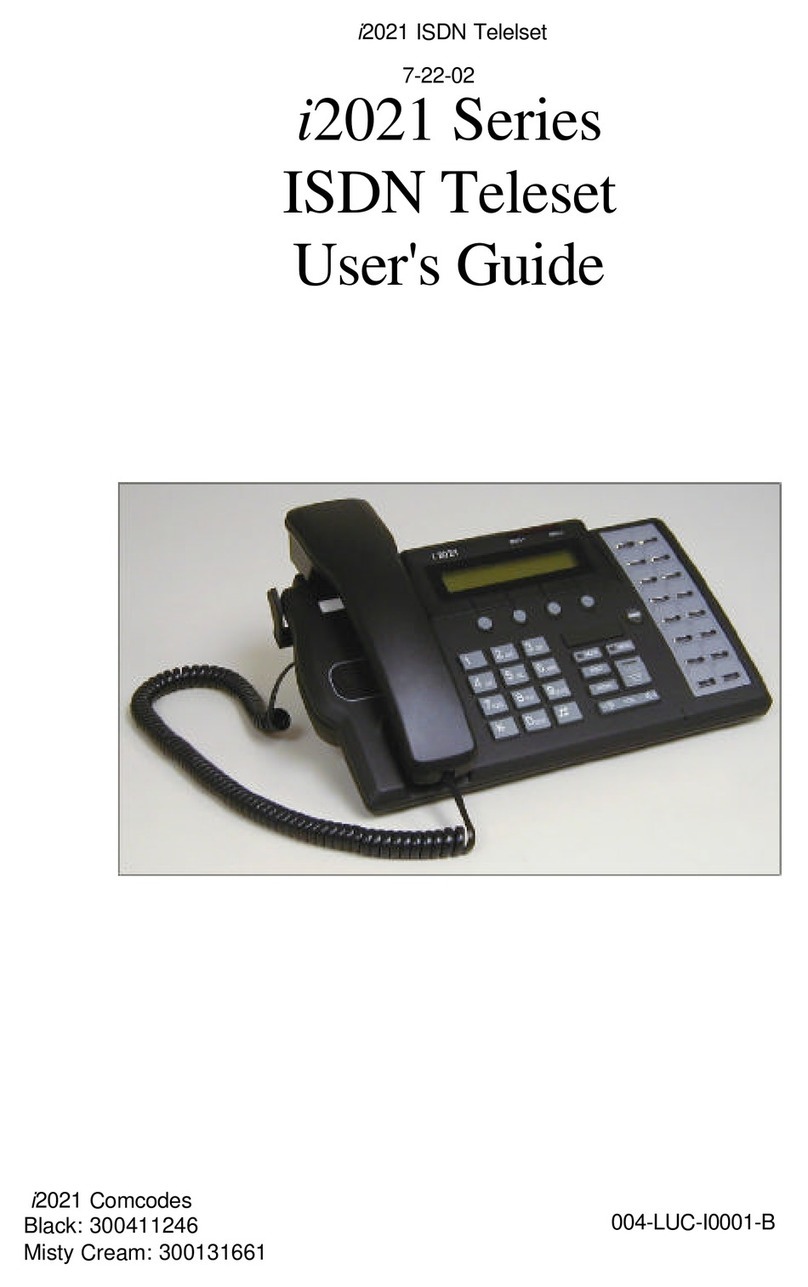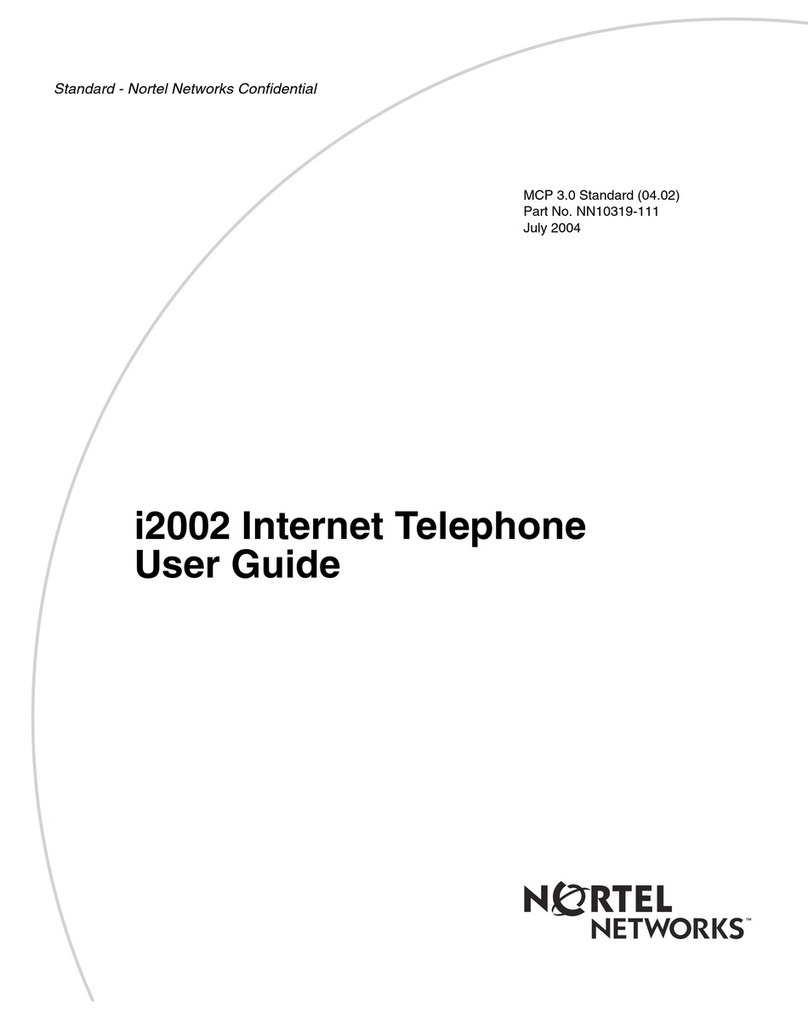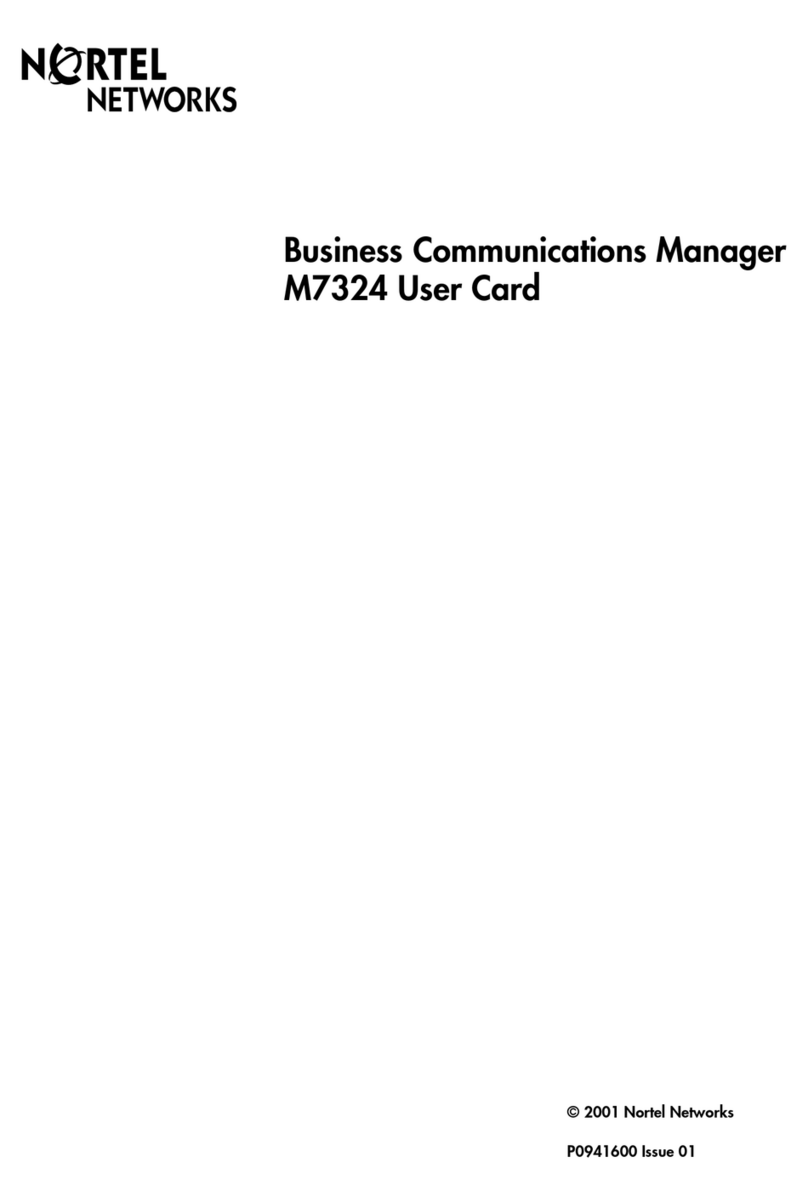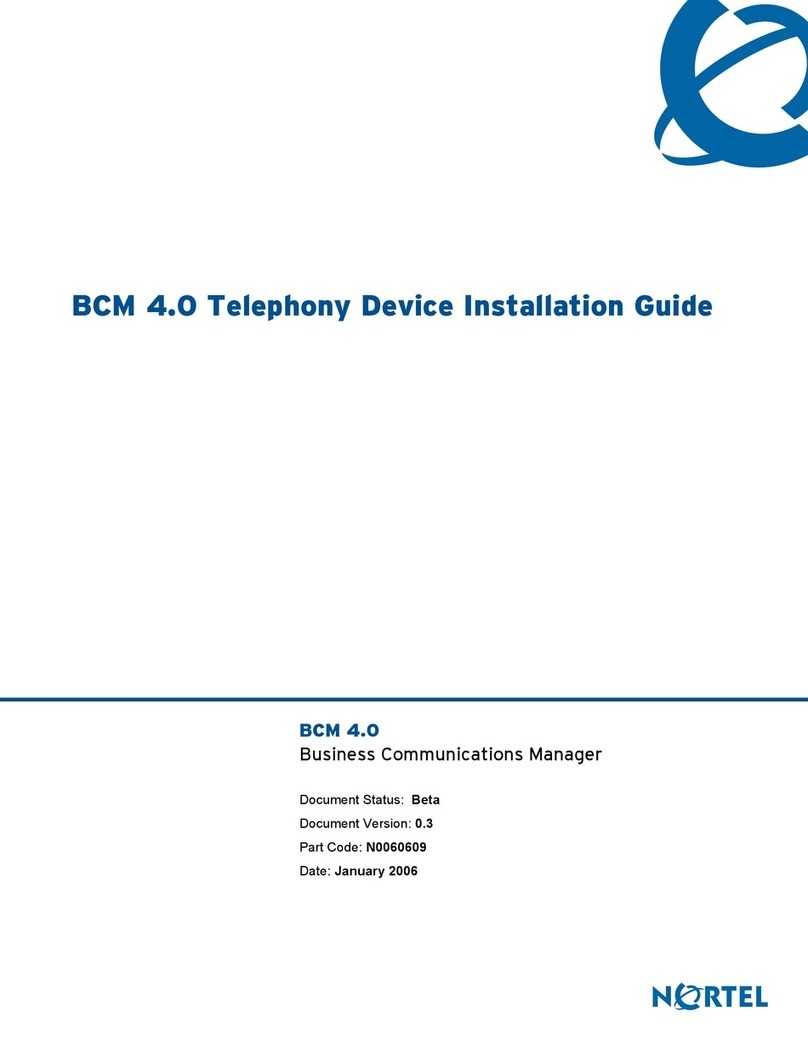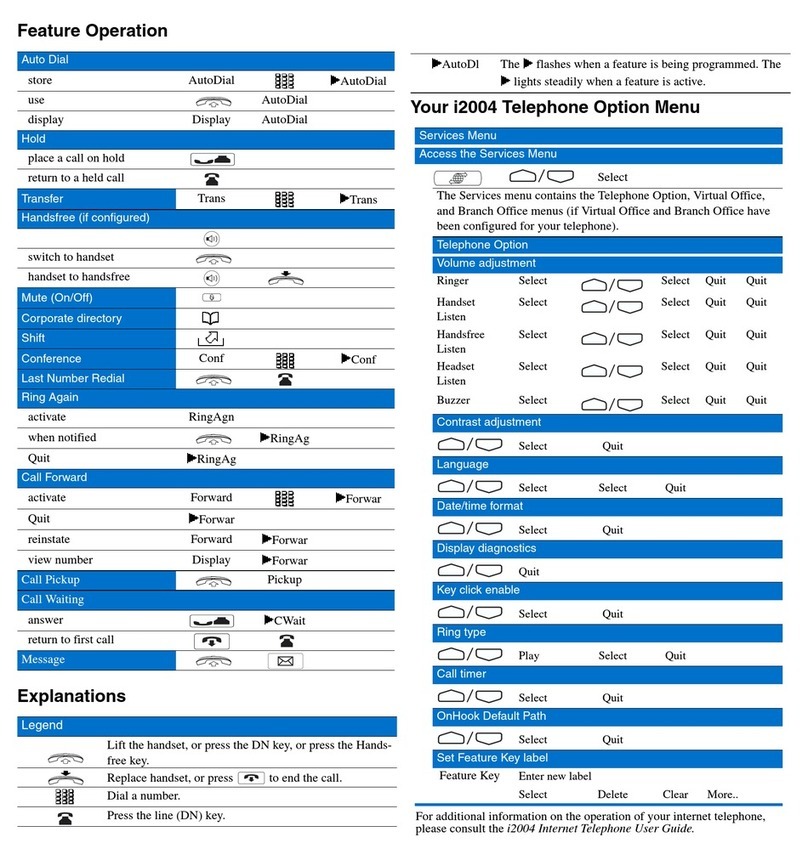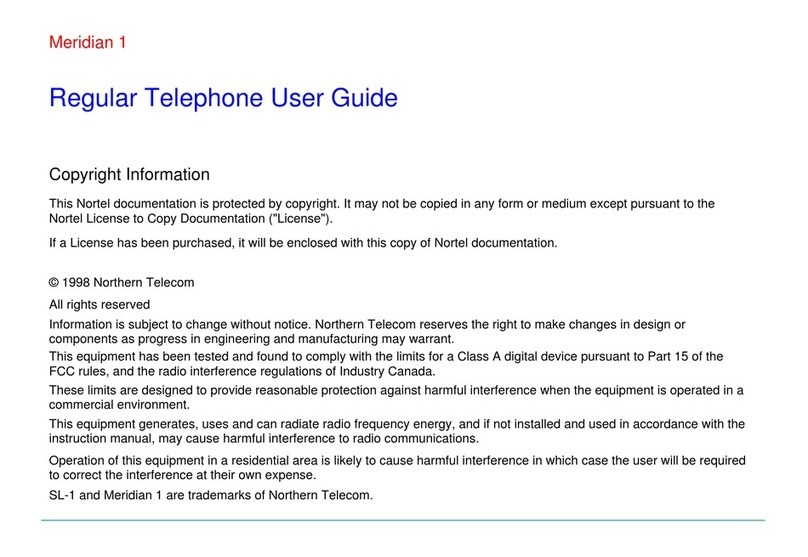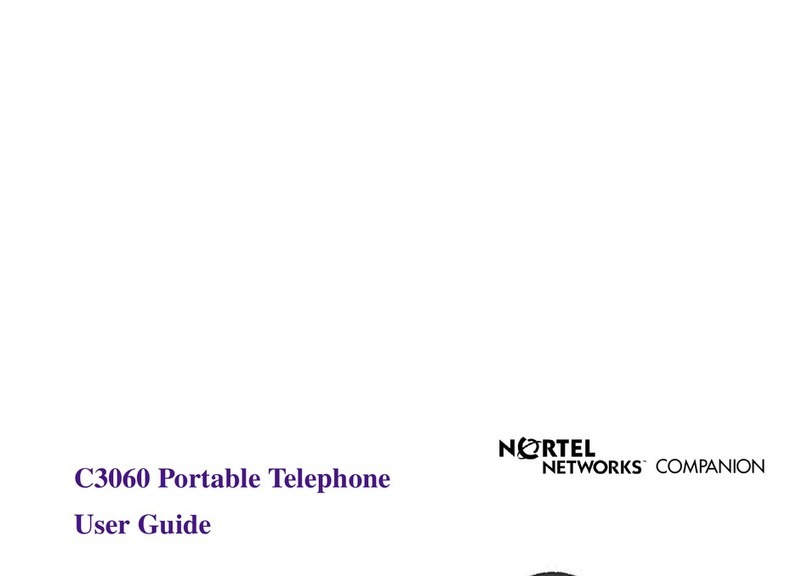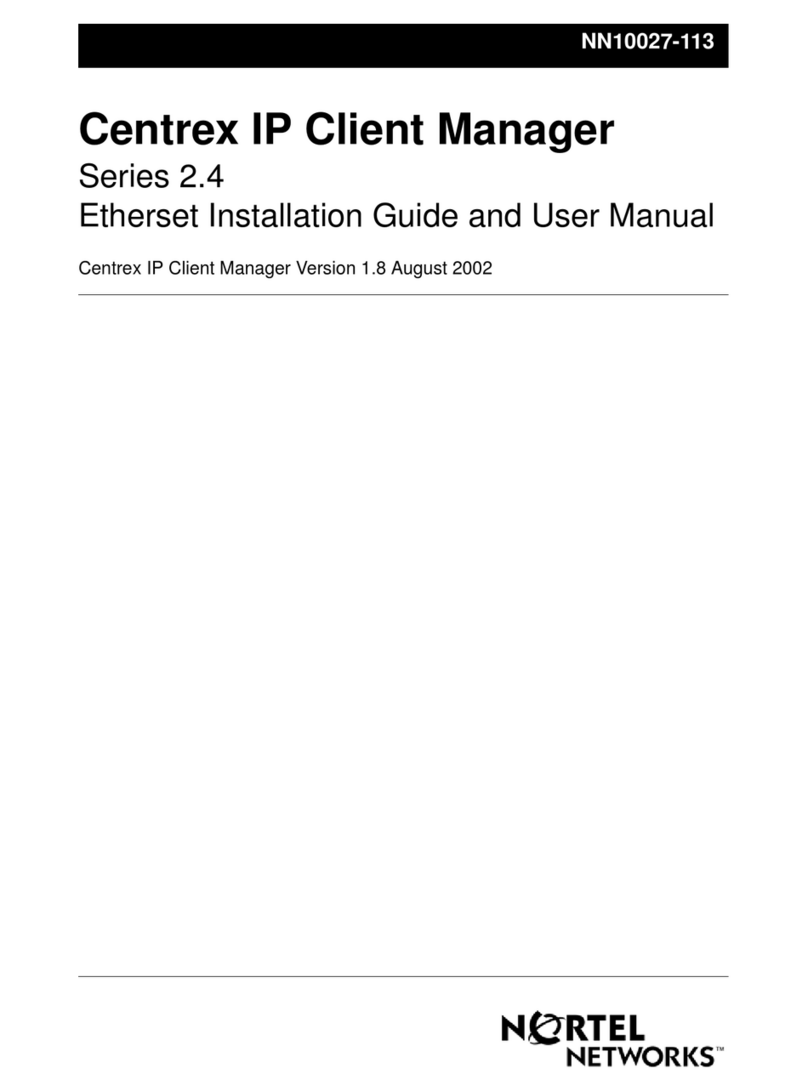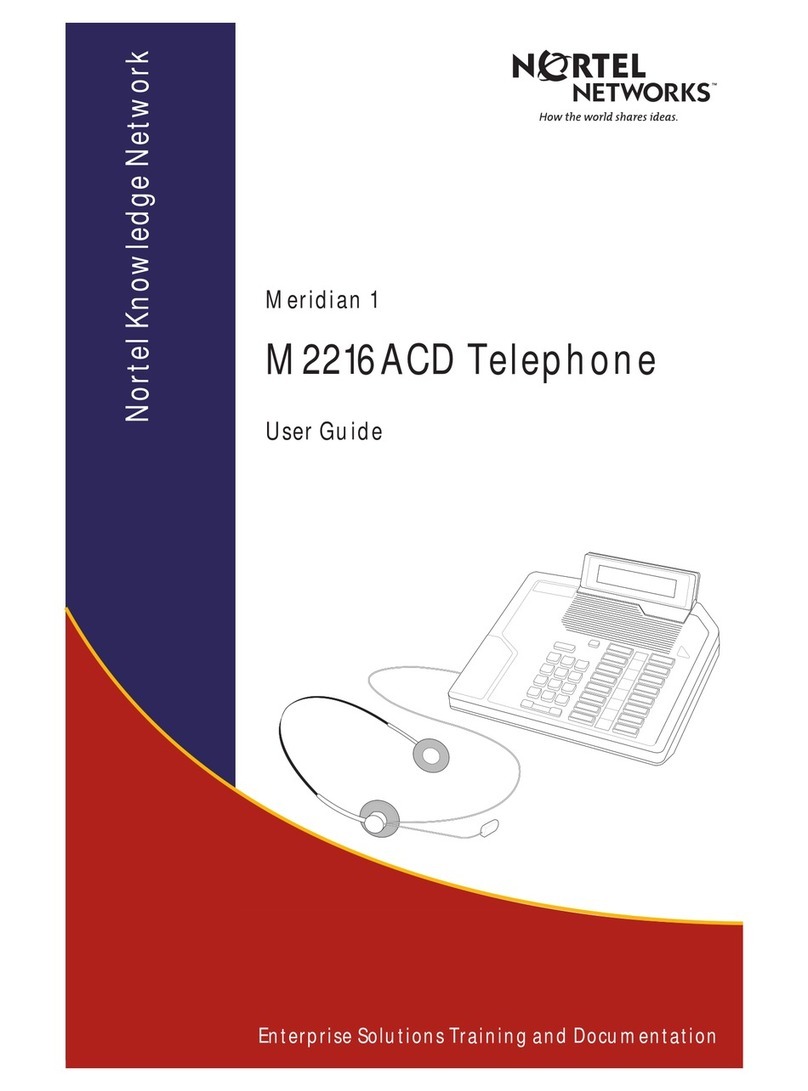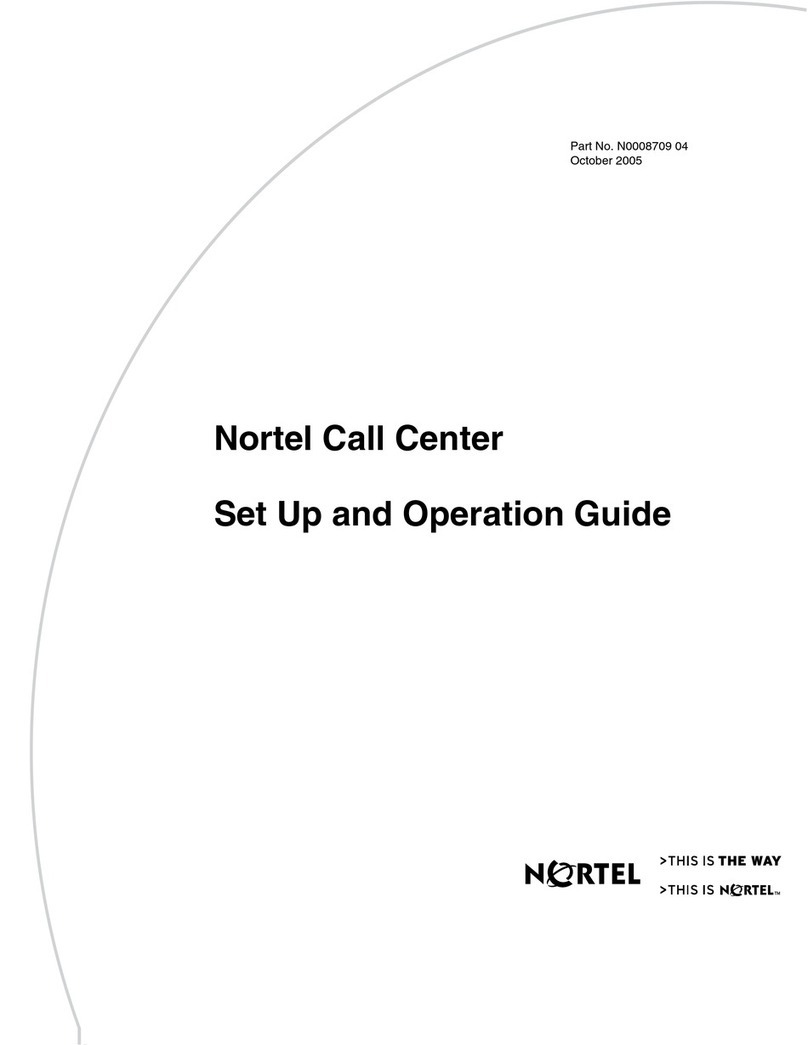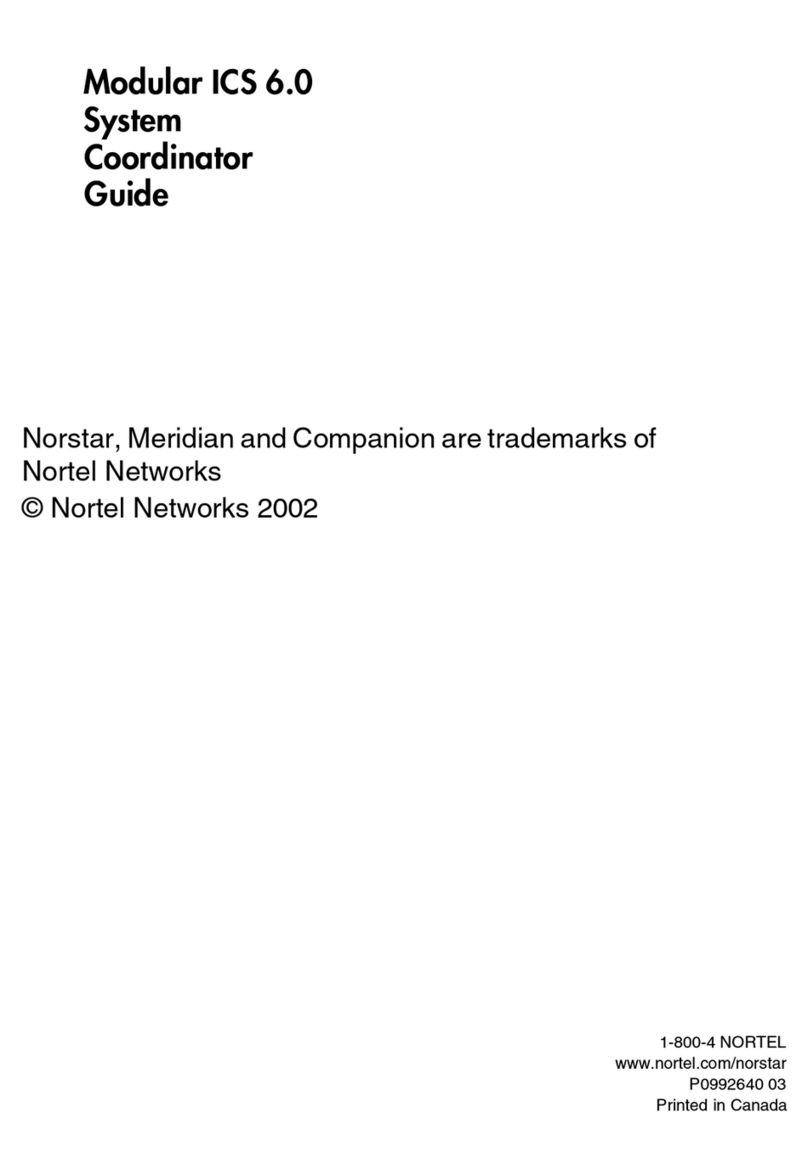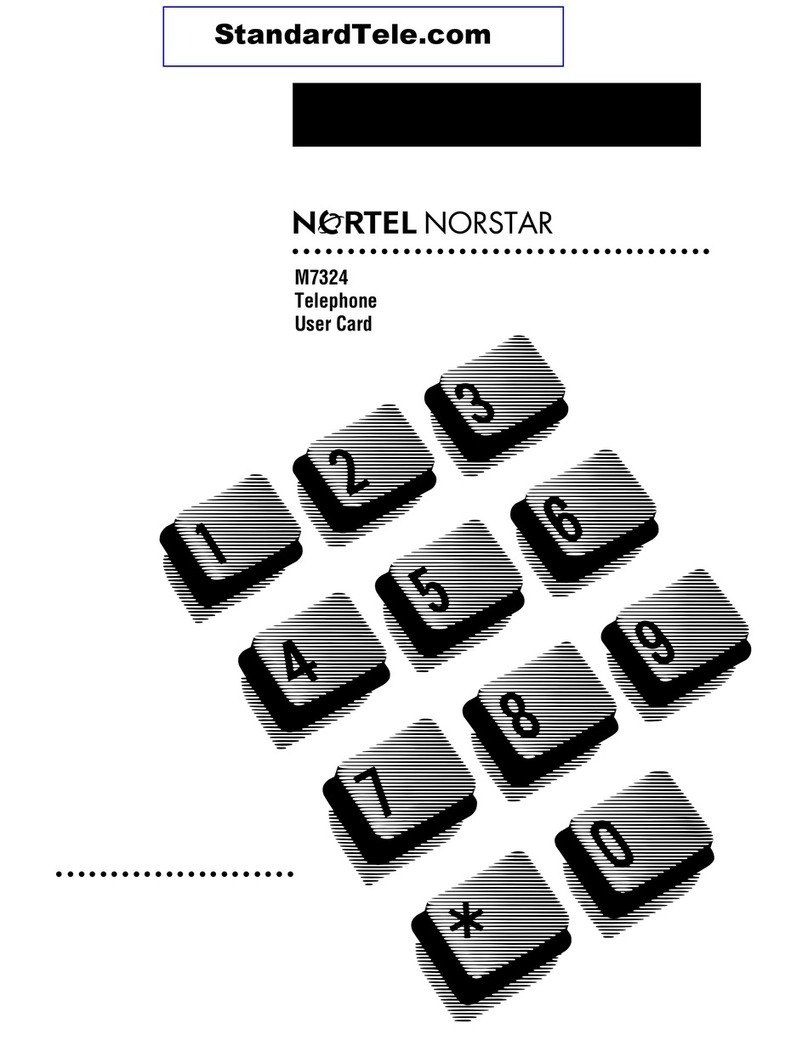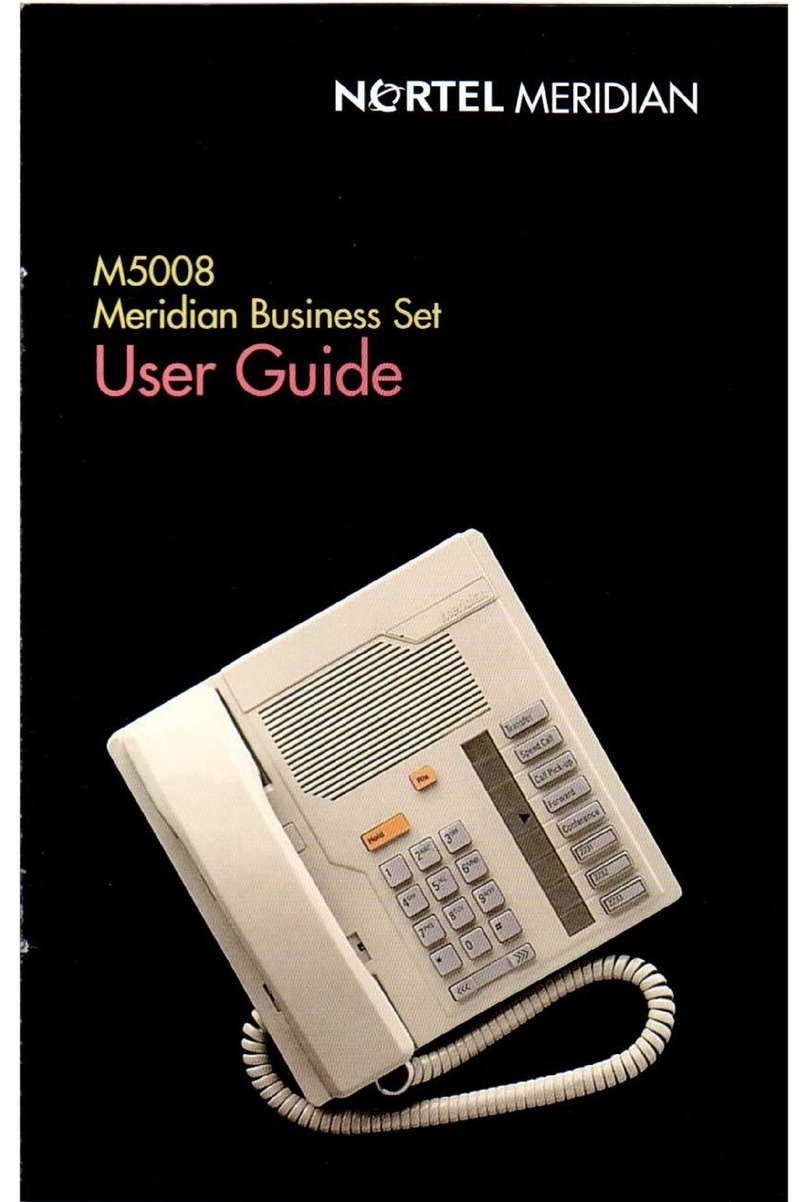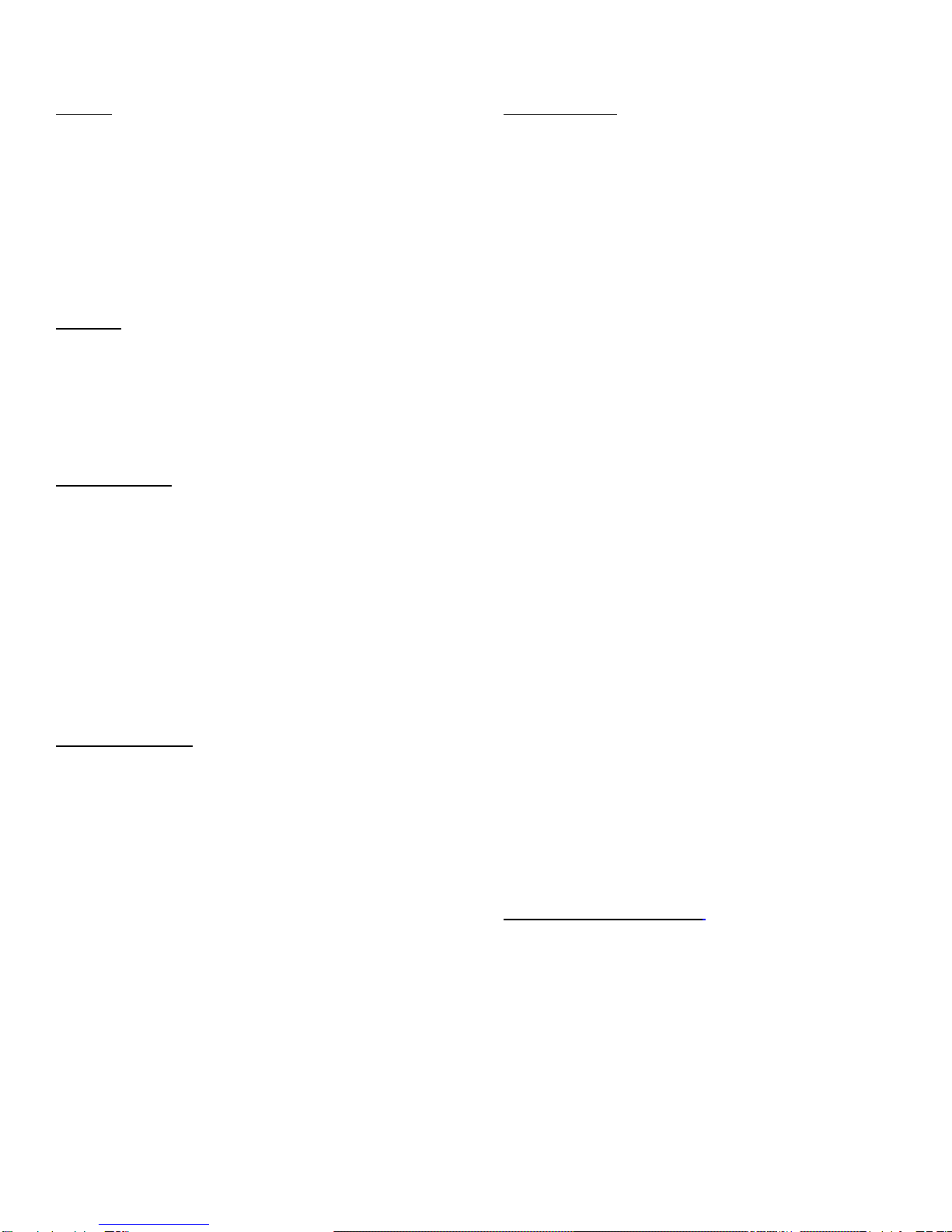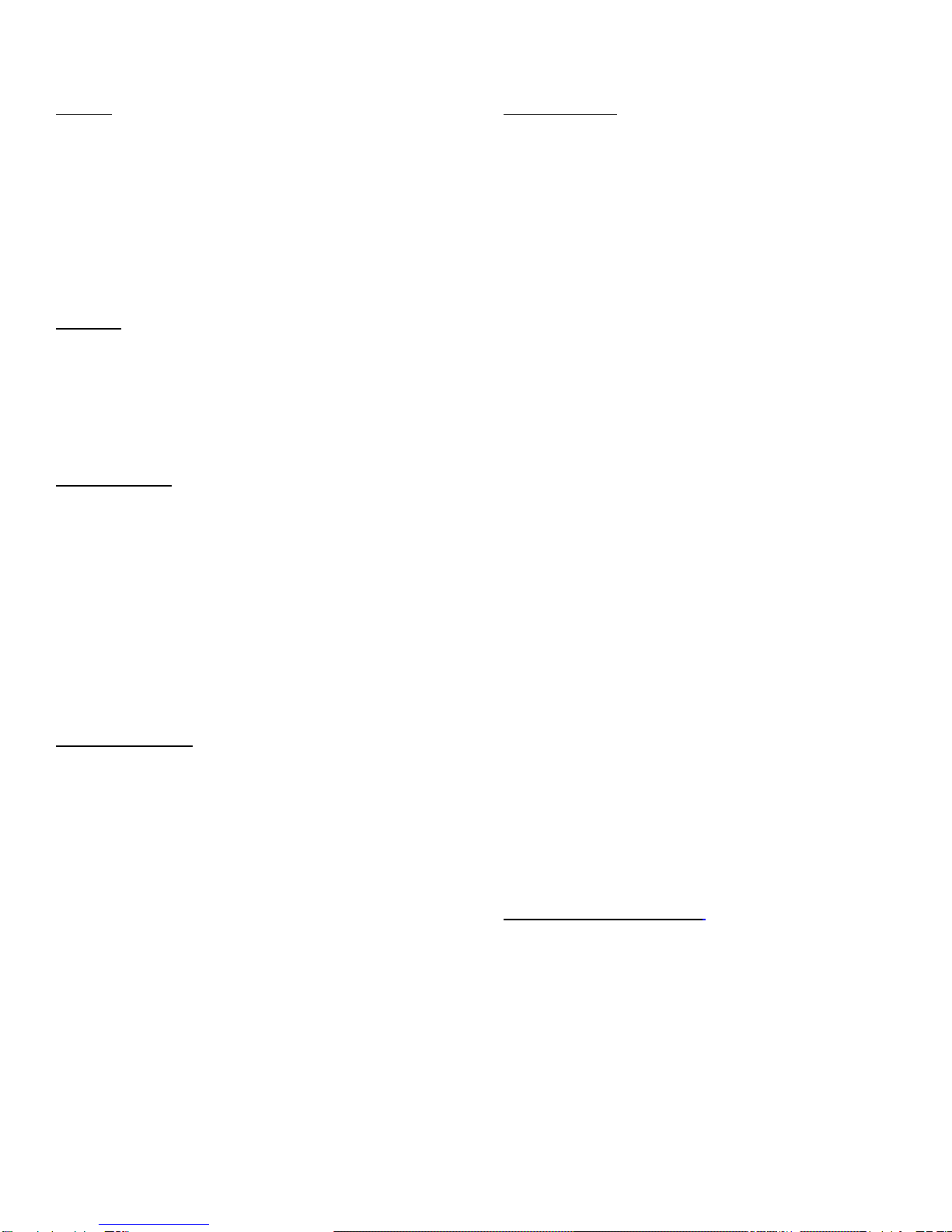
Getting Started Guide for Nortel™IP 1120E/1140E/1220/1230 Telephone Sets
Auto Dial
To store an Auto Dial number:
ÖWithout lifting the handset, press an Auto Dial key.
ÖDial the number to be stored on the Auto Dial key.
ÖPress the Auto Dial key a second time. The number is
stored on the key and displayed.
ÖAssign a label to the key if desired.
To display an Auto Dial number:
ÖPress the Display key.
ÖPress an Auto Dial key. The number associated with the
key will be displayed.
Speed Call
To store or change a Speed Call number:
ÖPress the Speed Call Controller key.
ÖDial a speed code.
-THEN-
Dial the number to be stored on the code.
ÖPress the Speed Call Controller key to save the code and
number.
Telephone Options
To change telephone options:
ÖPress the Services key.
ÖUse the navigation keys to scroll up or down through the
options list.
ÖPress the Select soft key or Enter key when the desired
option is highlighted.
ÖChange the option’s setting.
ÖPress the Select soft key to save changes.
-OR-
Press the Quit/Stop key or Cancel soft key to exit without
saving changes.
-OR-
Press the Services key to exit.
Callers List/Redial List
To view the names and numbers of incoming (up to 100 entries) and
outgoing (up to 20 entries) calls in your Call Log:
ÖPress Directory key.
ÖUse the navigation keys to highlight the Callers List or
Redial List you want to view.
ÖPress the Select soft key.
ÖPress the Quit/Stop or Directory key to exit.
To make a call from either the Callers List or Redial List:
ÖPress the Up/Down navigation keys to highlight the
number you want to call.
ÖEdit the number for external dialing, if needed.
ÖPress the Dial soft key.
-OR-
Press the Cancel soft key to exit without dialing.
To delete an entry from the Callers List or Redial List:
ÖPress the Up/Down navigation keys to select the entry you
want to delete.
ÖPress the Delete soft key.
Press the Yes or Confirm soft key to delete the entry.
-OR-
Press the No or Cancel soft key to return to the previous
screen.
Personal Directory
To store up to 100 names and numbers in an address book:
ÖPress the Directory key.
ÖUse the navigation keys to select the Personal Directory.
ÖPress the Add key to enter a new name.
ÖEnter the name using the dial pad.
ÖPress the Next soft key.
ÖEnter the phone number.
ÖPress the Done soft key to save the entry.
-OR-
Press the Cancel soft key to return to the Add screen
without saving the entry.
To edit an existing entry:
ÖPress the Up/Down navigation keys to select the entry you
want to edit.
ÖPress the Edit soft key and make changes.
ÖPress the Done soft key to save the changes.
-OR-
Press the Cancel soft key to return to the Personal
Directory screen without saving changes.
To delete an entry:
ÖPress the Up/Down navigation keys to select the entry you
want to delete.
ÖPress the Delete soft key.
ÖPress the Yes or Confirm soft key to delete the entry.
-OR-
Press the No or Cancel soft key to return to the Personal
Directory without deleting the entry.
To make a call from the directory:
ÖPress the Up/Down navigation keys to select the entry you
want to call.
ÖPress the Dial soft key to dial the number.
-OR-
Press the Cancel soft key or Directory key to exit without
dialing.
Nortel is a trademark of Nortel Networks.
For additional information on Customer Training and Documentation, please visit us @
http://customertraining.verizonbusiness.com or call us at1-800-662-1049.
© 2009 Verizon. All Rights Reserved. The Verizon and Verizon Business names and
logos and all other names, logos, and slogans identifying Verizon’s products and
services are trademarks and service marks or registered trademarks and service
marks of Verizon Trademark Services LLC or its affiliates in the United States and/or
other countries. All other trademarks and service marks are the property of their
respective owners.
Version 2.09