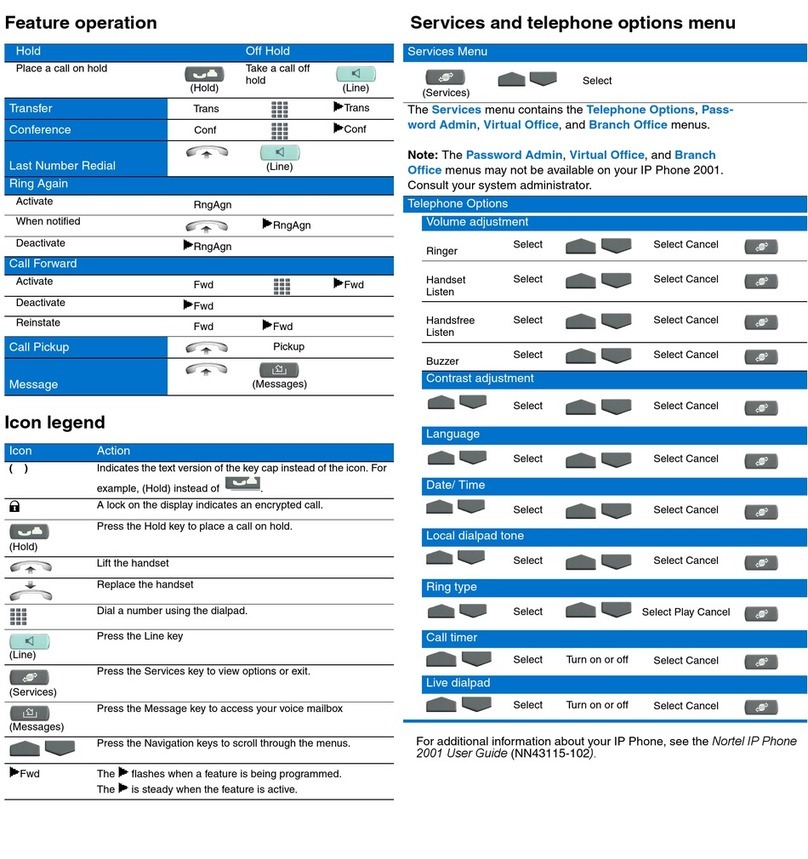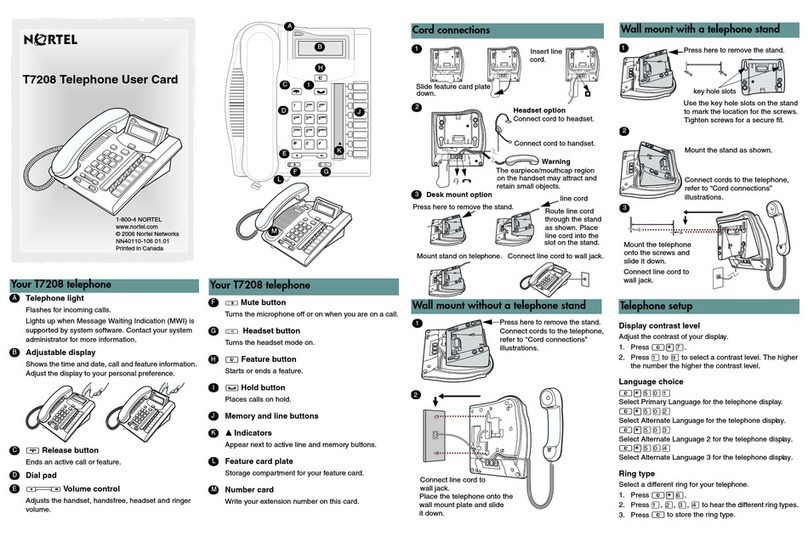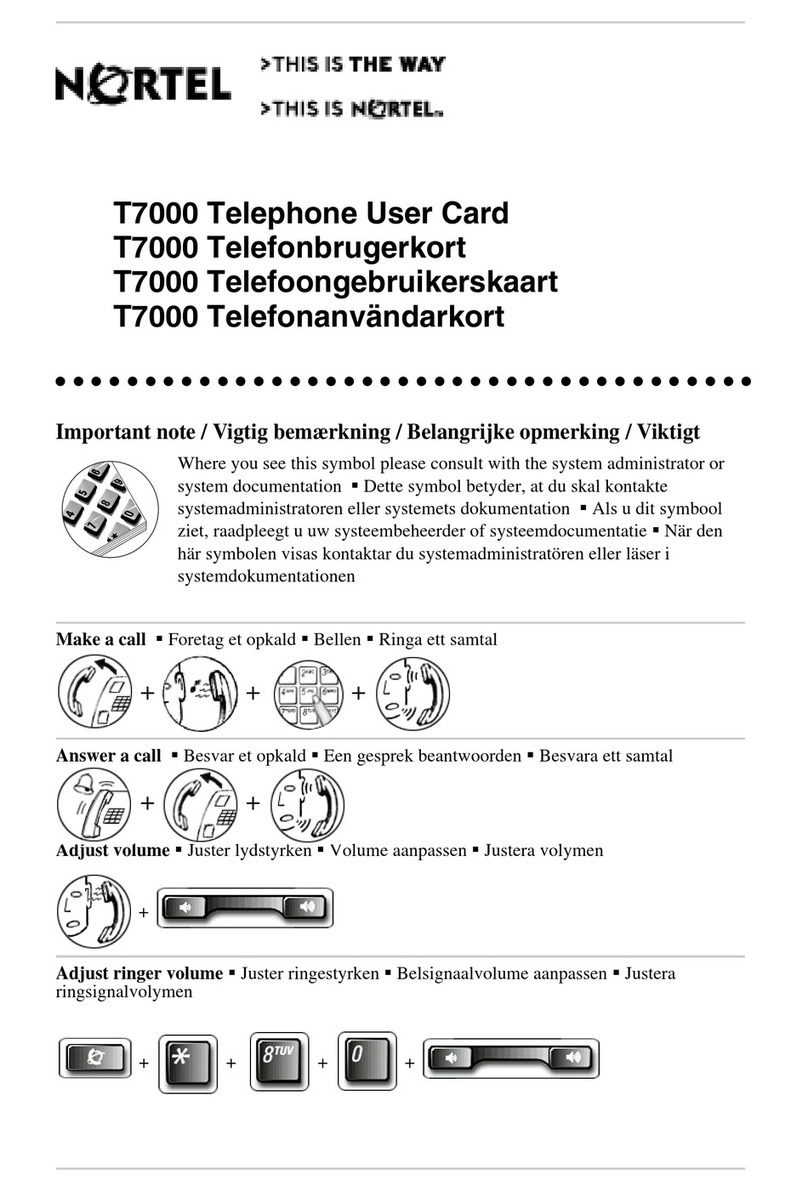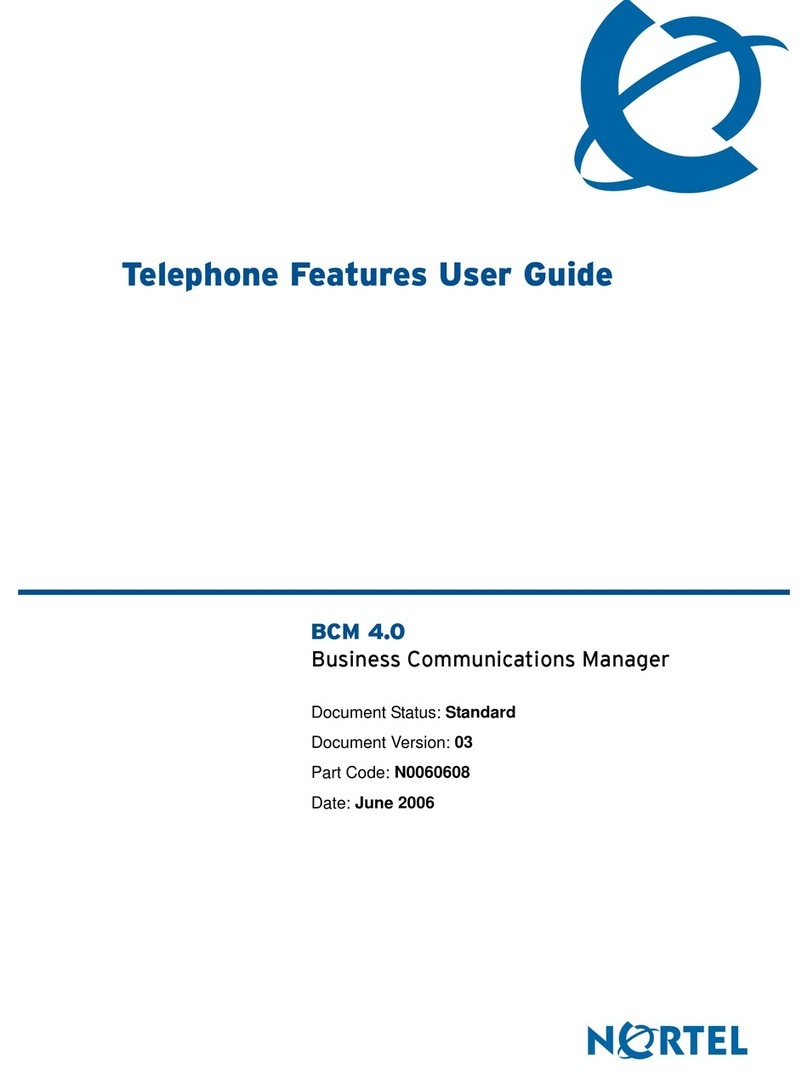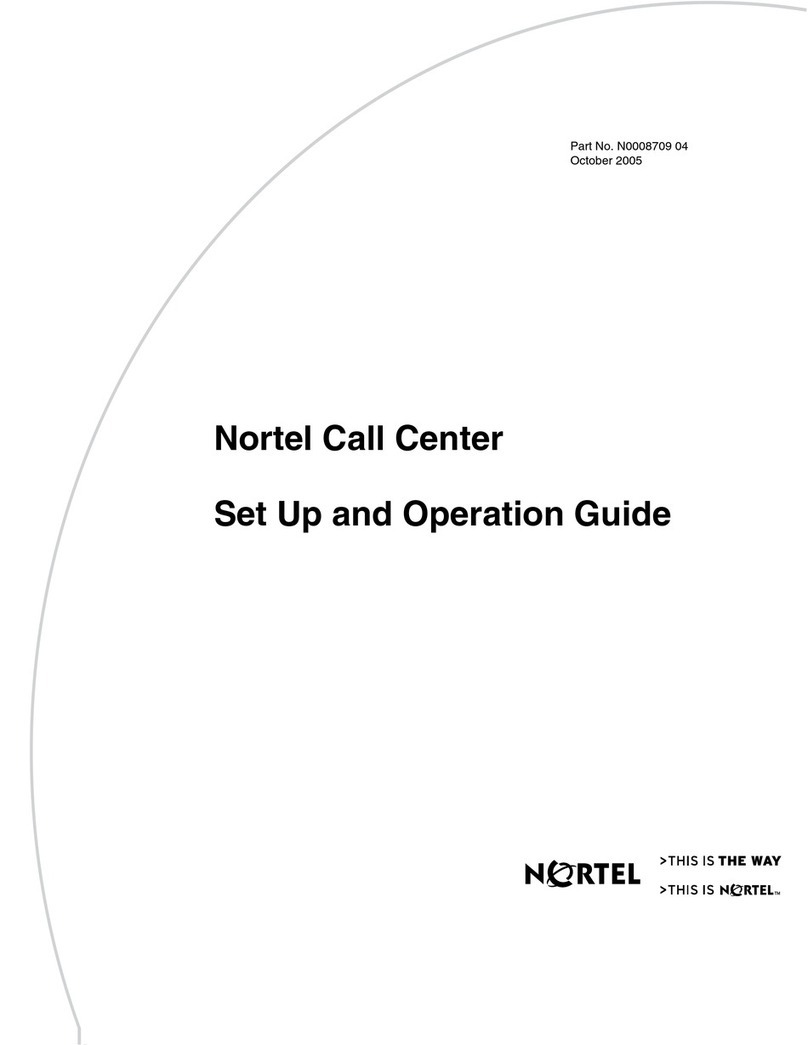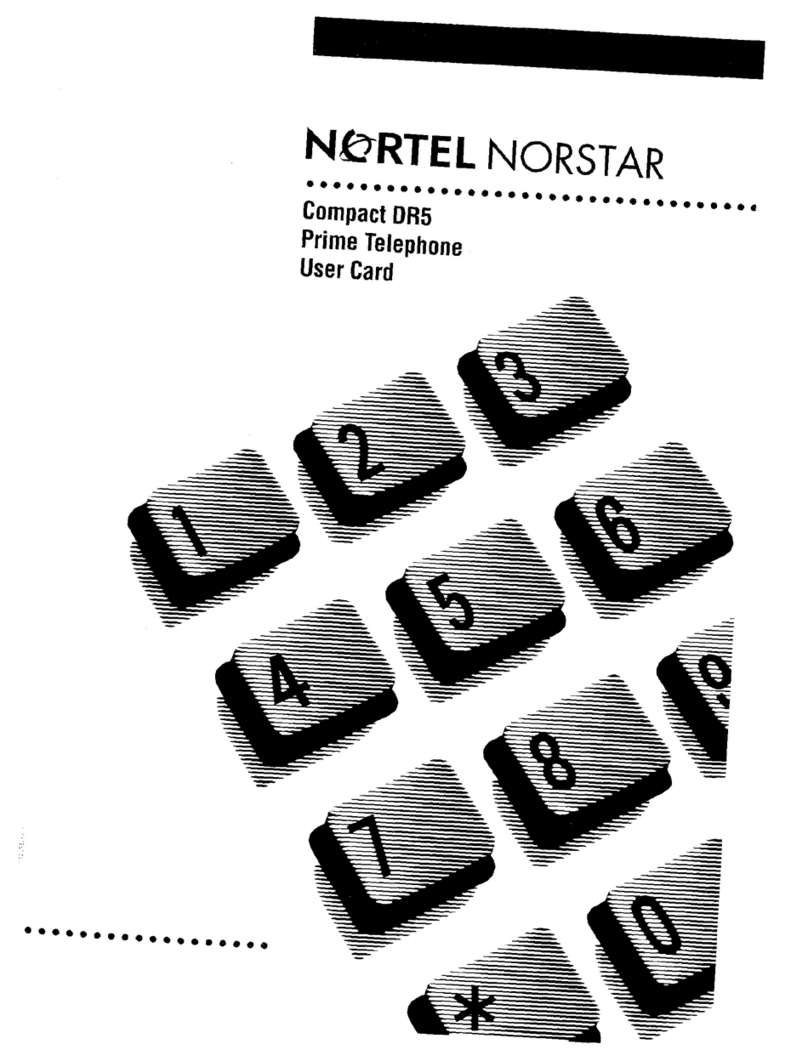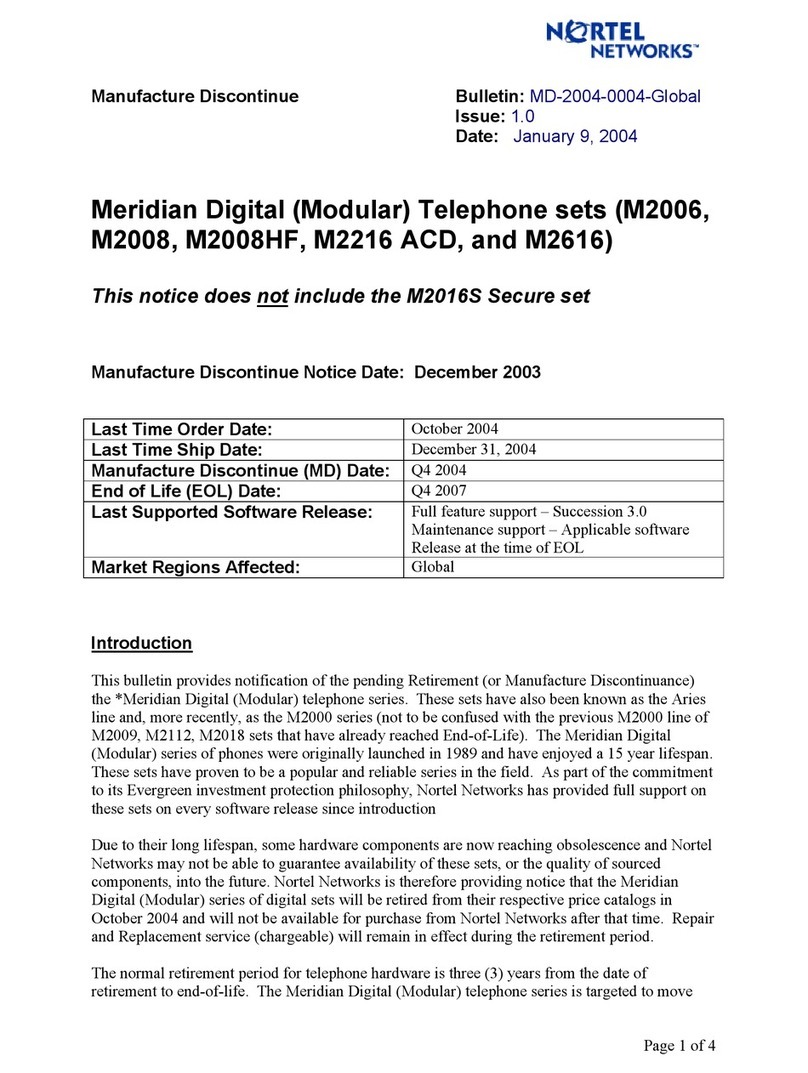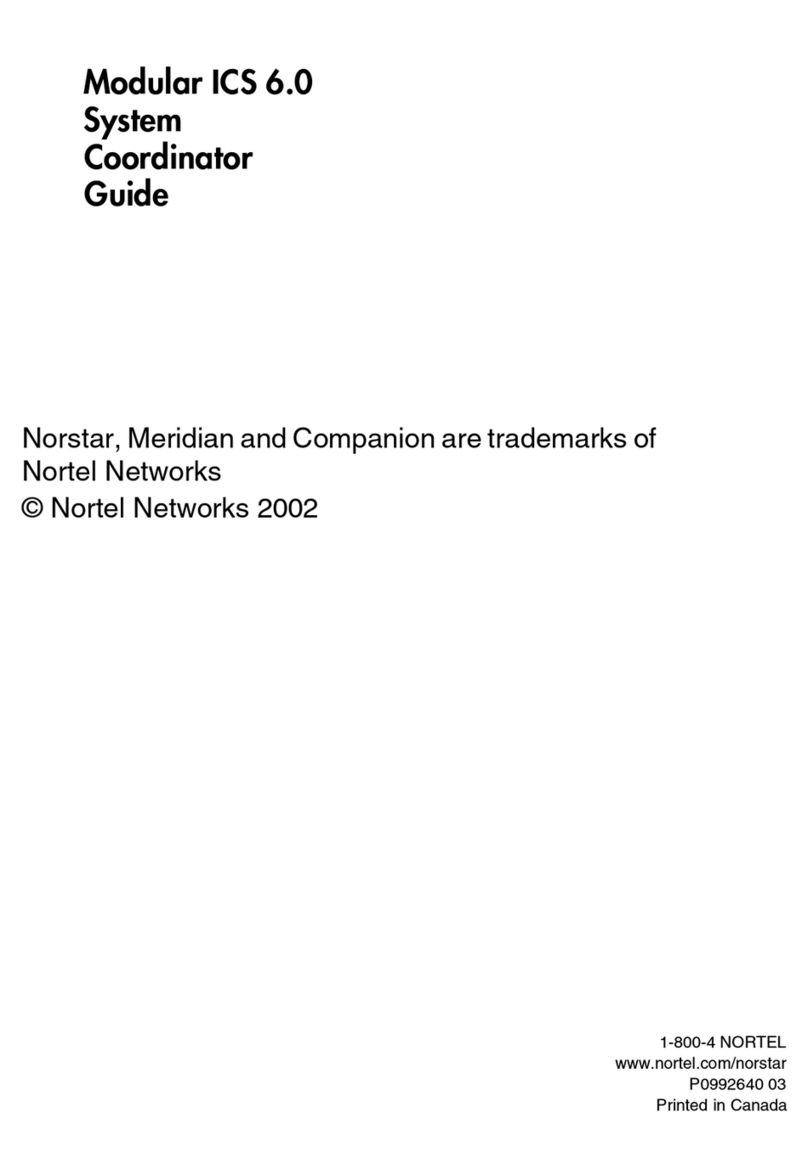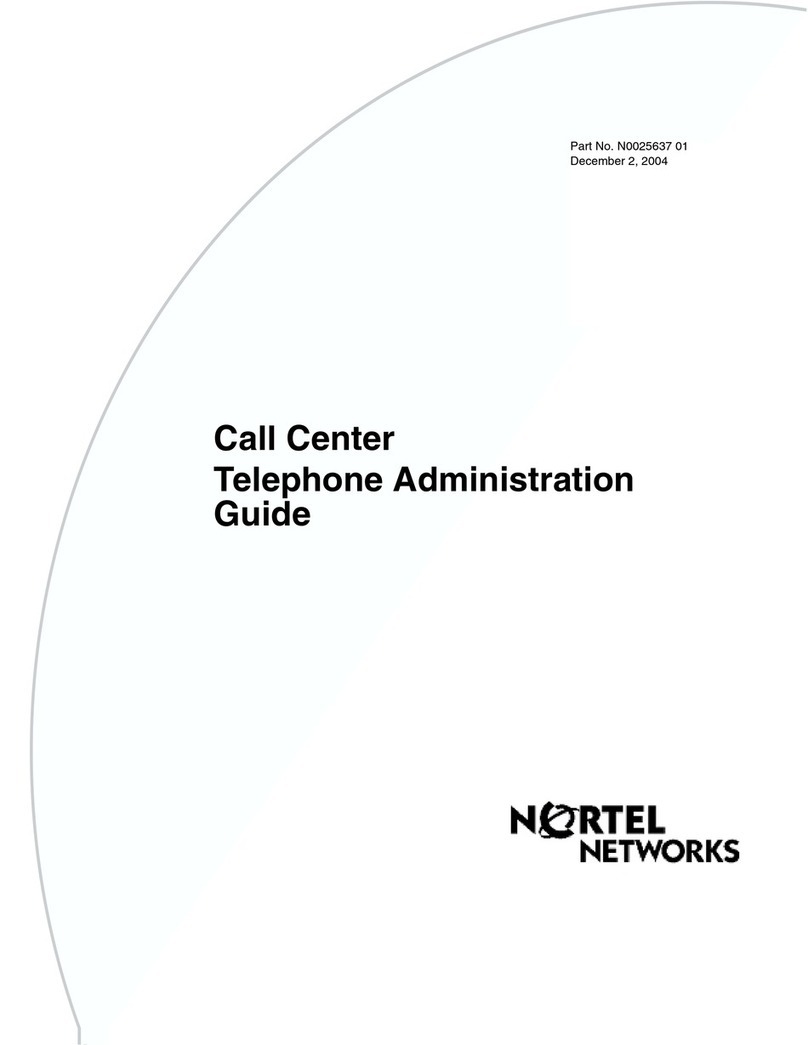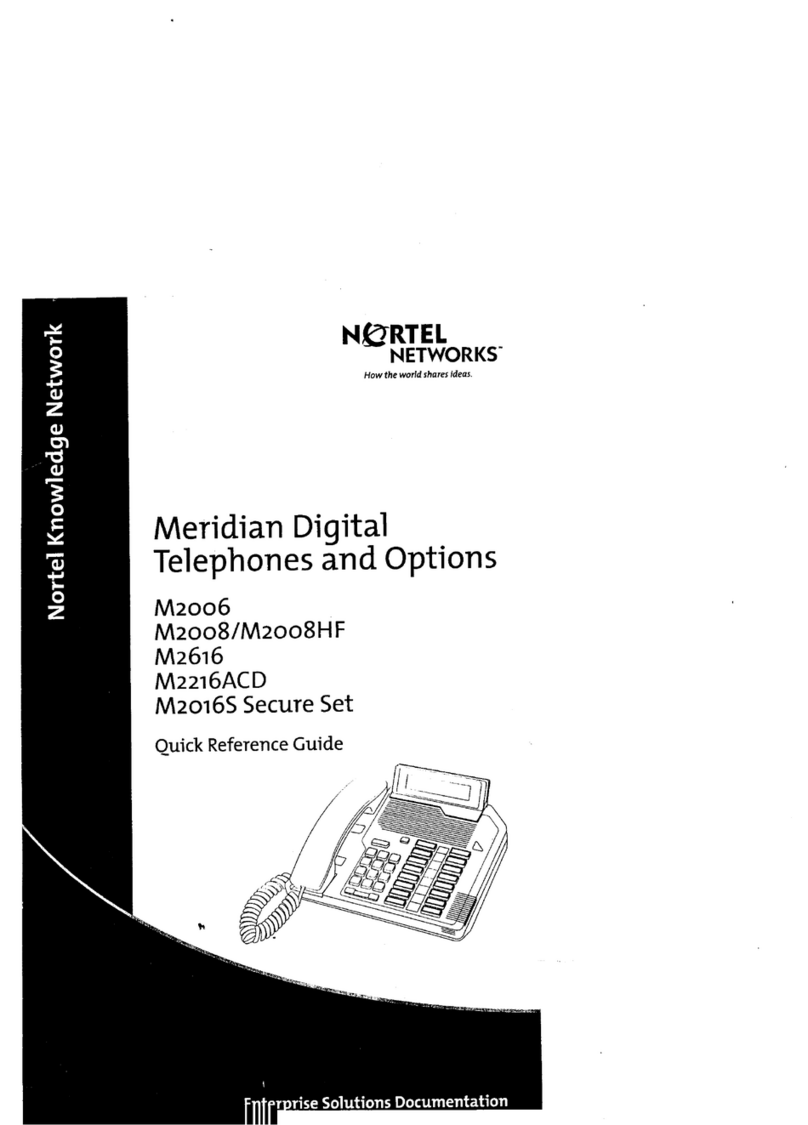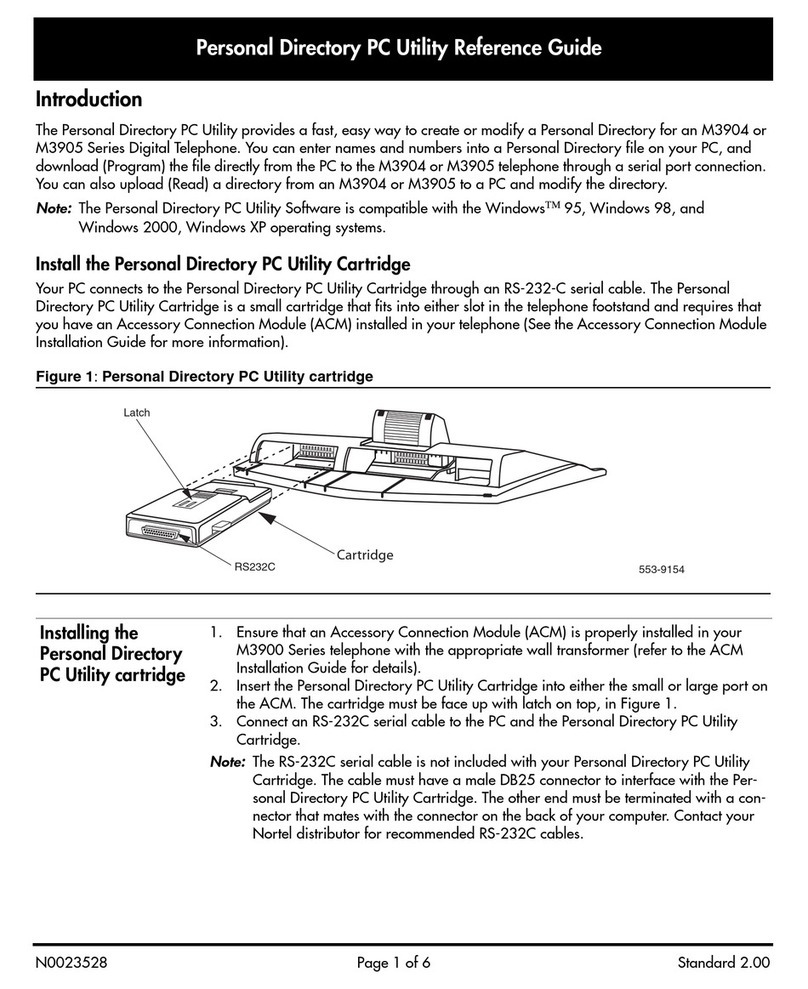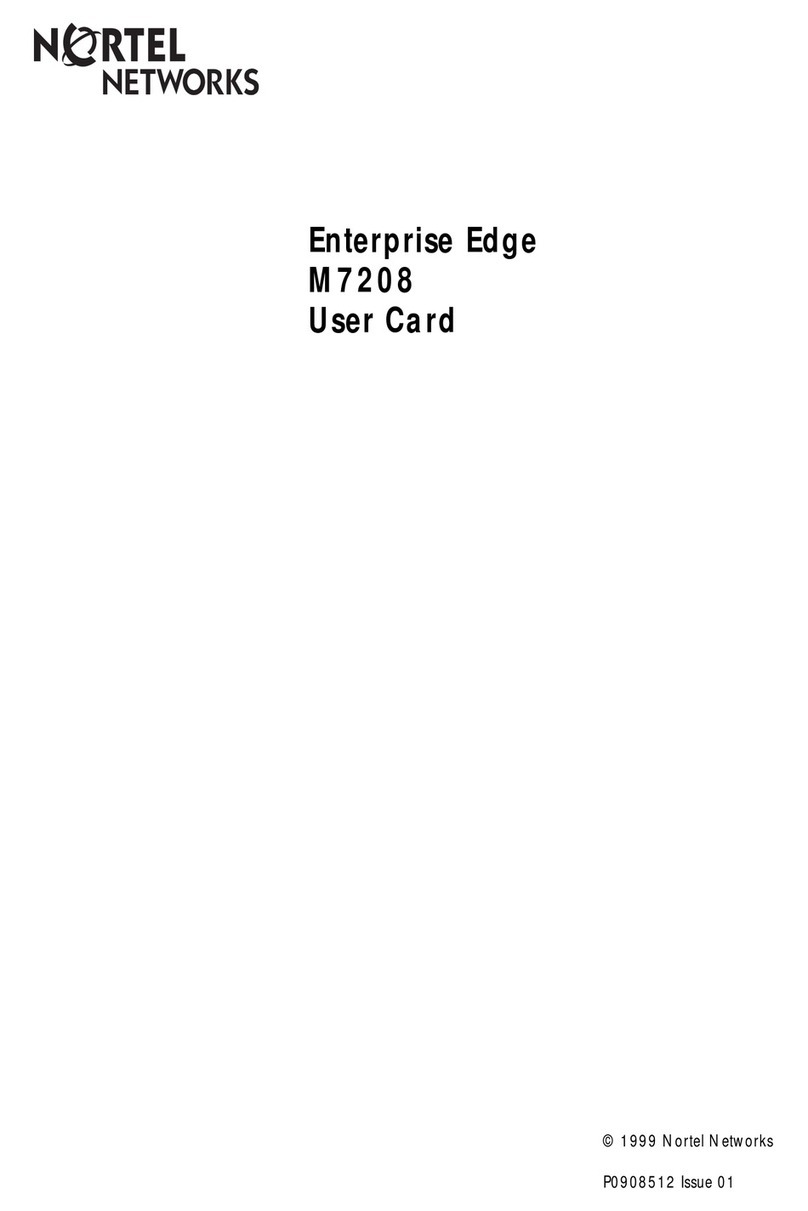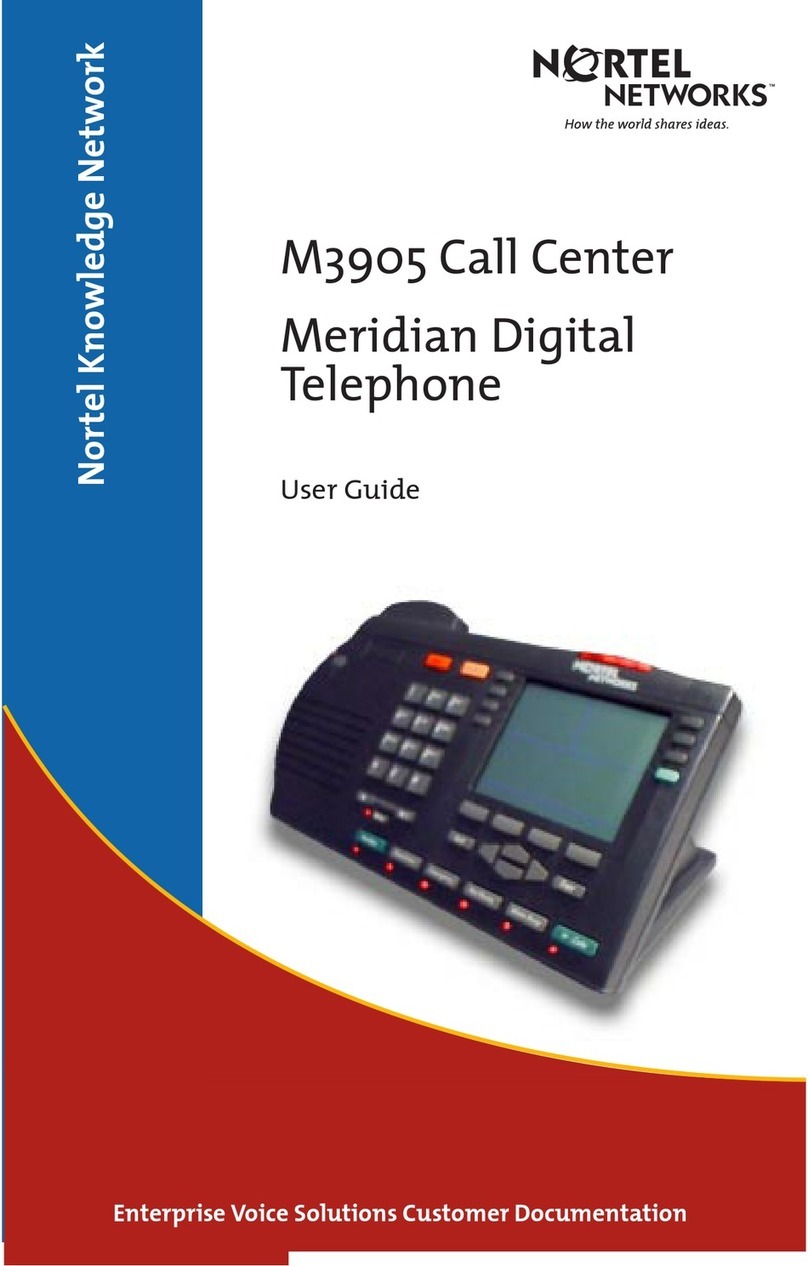viii Remote Office 9150
Contents Standard 2.0
Managing trunk connections. . . . . . . . . . . . . . . . . . . . . . . . . . . . . . . . . . . . . . 70
Station configuration. . . . . . . . . . . . . . . . . . . . . . . . . . . . . . . . . . . . . . . . . . . . 73
Security. . . . . . . . . . . . . . . . . . . . . . . . . . . . . . . . . . . . . . . . . . . . . . . . . . . . . . 77
Planning for future growth . . . . . . . . . . . . . . . . . . . . . . . . . . . . . . . . . . . . . . . 79
Deployment options . . . . . . . . . . . . . . . . . . . . . . . . . . . . . . . . . . . . . . . . . . . . 82
Planning the configuration . . . . . . . . . . . . . . . . . . . . . . . . . . . . . . . . . . . . . . . 87
3Installing the Remote Office 9150 unit 91
General safety. . . . . . . . . . . . . . . . . . . . . . . . . . . . . . . . . . . . . . . . . . . . . . . . . 92
Required tools. . . . . . . . . . . . . . . . . . . . . . . . . . . . . . . . . . . . . . . . . . . . . . . . . 94
Unpacking and inspecting the equipment. . . . . . . . . . . . . . . . . . . . . . . . . . . . 95
Removing the Remote Office 9150 unit cover. . . . . . . . . . . . . . . . . . . . . . . . 97
Installing a trunk interface or DSP application module . . . . . . . . . . . . . . . . 100
Mounting the Remote Office 9150 unit . . . . . . . . . . . . . . . . . . . . . . . . . . . . 106
Connecting the Remote Office 9150 unit. . . . . . . . . . . . . . . . . . . . . . . . . . . 113
Powering up the Remote Office 9150 unit . . . . . . . . . . . . . . . . . . . . . . . . . . 119
Installing the software. . . . . . . . . . . . . . . . . . . . . . . . . . . . . . . . . . . . . . . . . . 122
Using the Configuration Wizard to perform initial configuration . . . . . . . . 124
Testing the network connections . . . . . . . . . . . . . . . . . . . . . . . . . . . . . . . . . 138
4Configuration Manager overview 143
Starting Configuration Manager. . . . . . . . . . . . . . . . . . . . . . . . . . . . . . . . . . 144
Configuration Manager description . . . . . . . . . . . . . . . . . . . . . . . . . . . . . . . 147
Using the online Help. . . . . . . . . . . . . . . . . . . . . . . . . . . . . . . . . . . . . . . . . . 155
Configuration files description . . . . . . . . . . . . . . . . . . . . . . . . . . . . . . . . . . . 156
Working with configuration files . . . . . . . . . . . . . . . . . . . . . . . . . . . . . . . . . 163
Selecting the device type for offline configuration . . . . . . . . . . . . . . . . . . . 167
Logging on to a unit . . . . . . . . . . . . . . . . . . . . . . . . . . . . . . . . . . . . . . . . . . . 169
Logging off from a unit . . . . . . . . . . . . . . . . . . . . . . . . . . . . . . . . . . . . . . . . 176
Performing a system restart or shutdown . . . . . . . . . . . . . . . . . . . . . . . . . . . 177
Closing Configuration Manager . . . . . . . . . . . . . . . . . . . . . . . . . . . . . . . . . . 180
Uninstalling the Configuration Manager software . . . . . . . . . . . . . . . . . . . . 182
5Configuring the Remote Office 9150 unit 183
Configuring the system settings . . . . . . . . . . . . . . . . . . . . . . . . . . . . . . . . . . 184
Configuring International Tones. . . . . . . . . . . . . . . . . . . . . . . . . . . . . . . . . . 190
Configuring the Remote Office 9150 unit’s IP interface . . . . . . . . . . . . . . . 195
Configuring the RLC connection information . . . . . . . . . . . . . . . . . . . . . . . 198
Configuring the PSTN connection number . . . . . . . . . . . . . . . . . . . . . . . . . 202
Configuring the security level. . . . . . . . . . . . . . . . . . . . . . . . . . . . . . . . . . . . 204