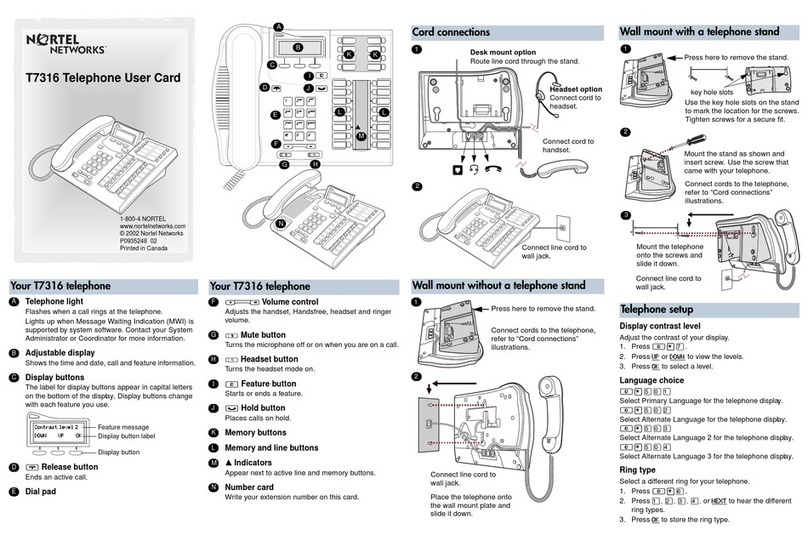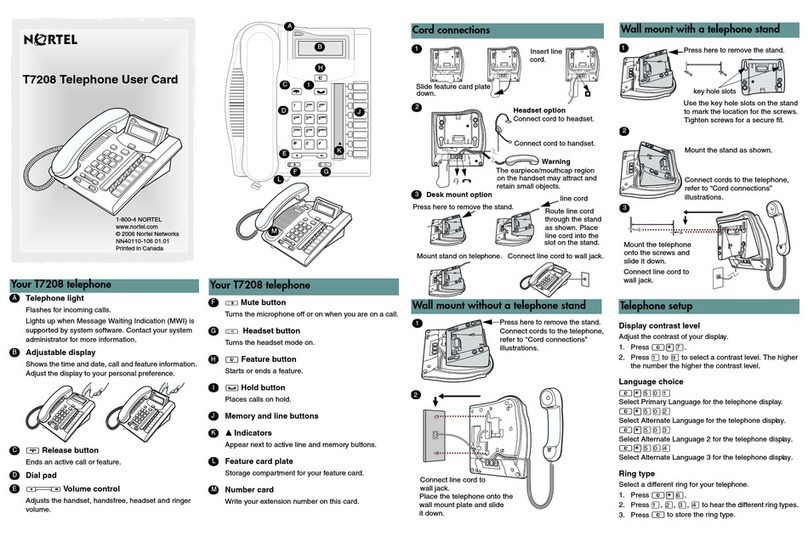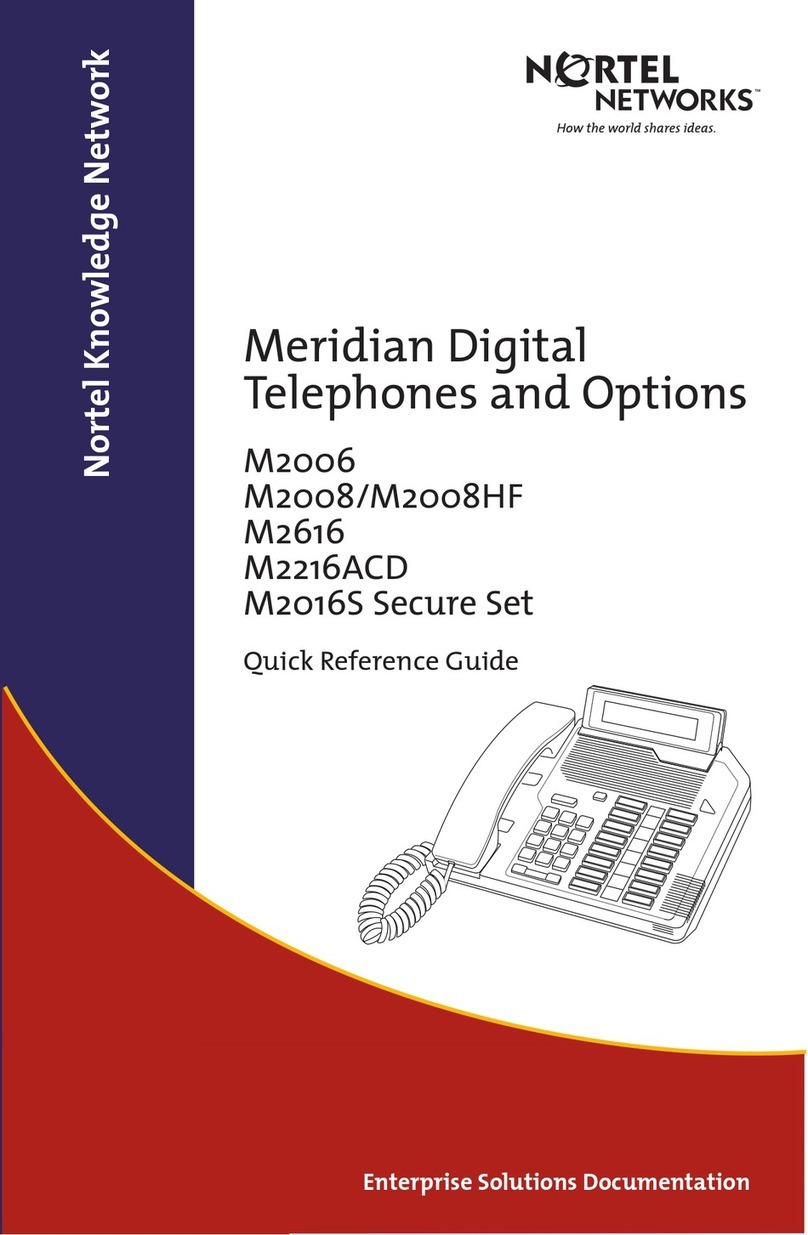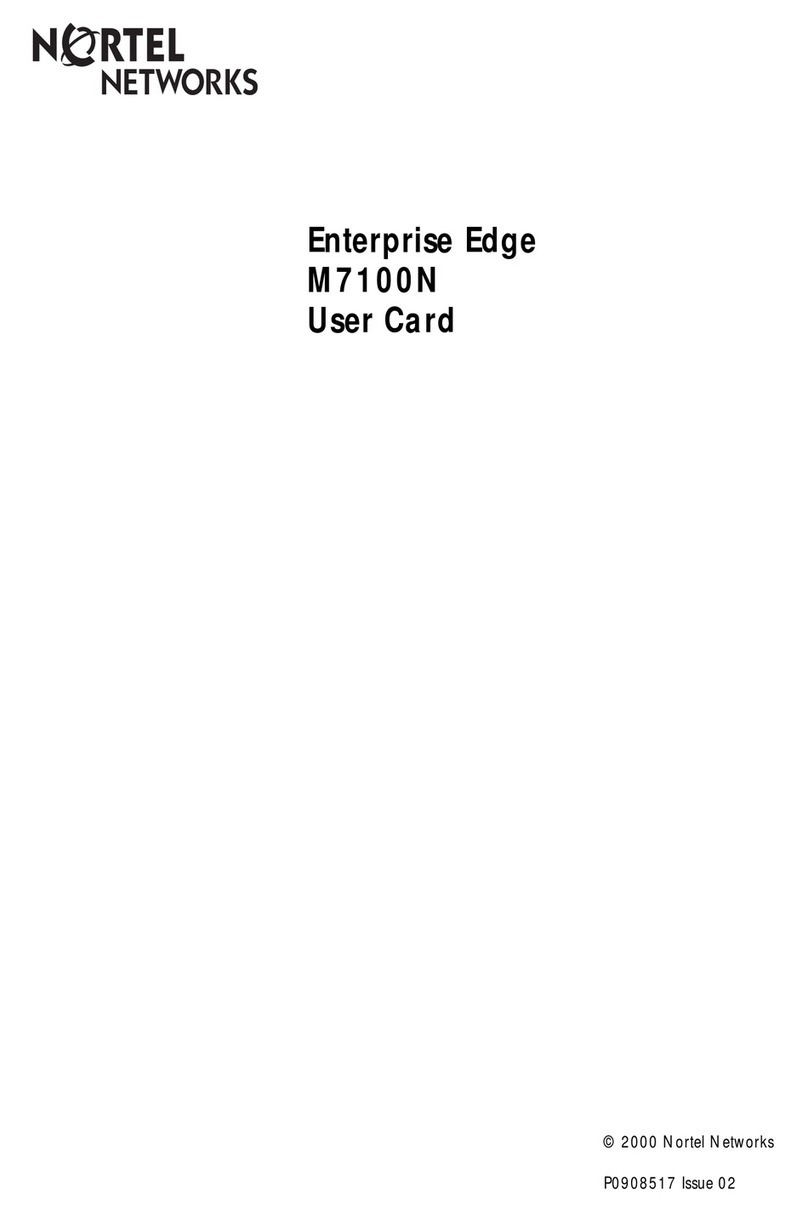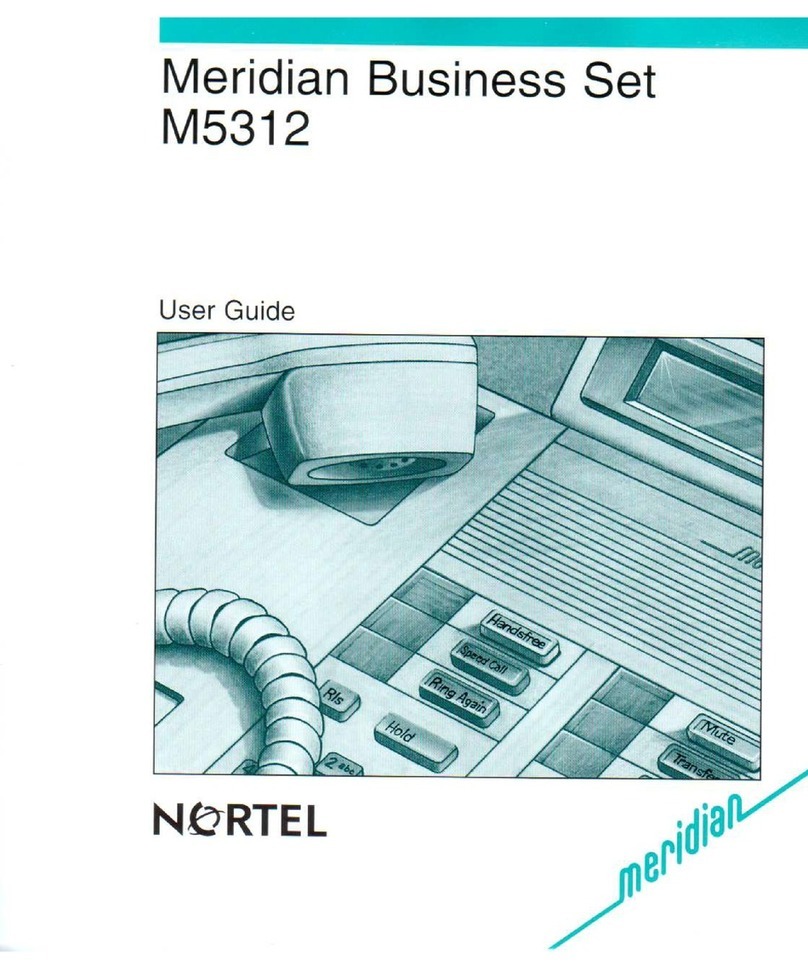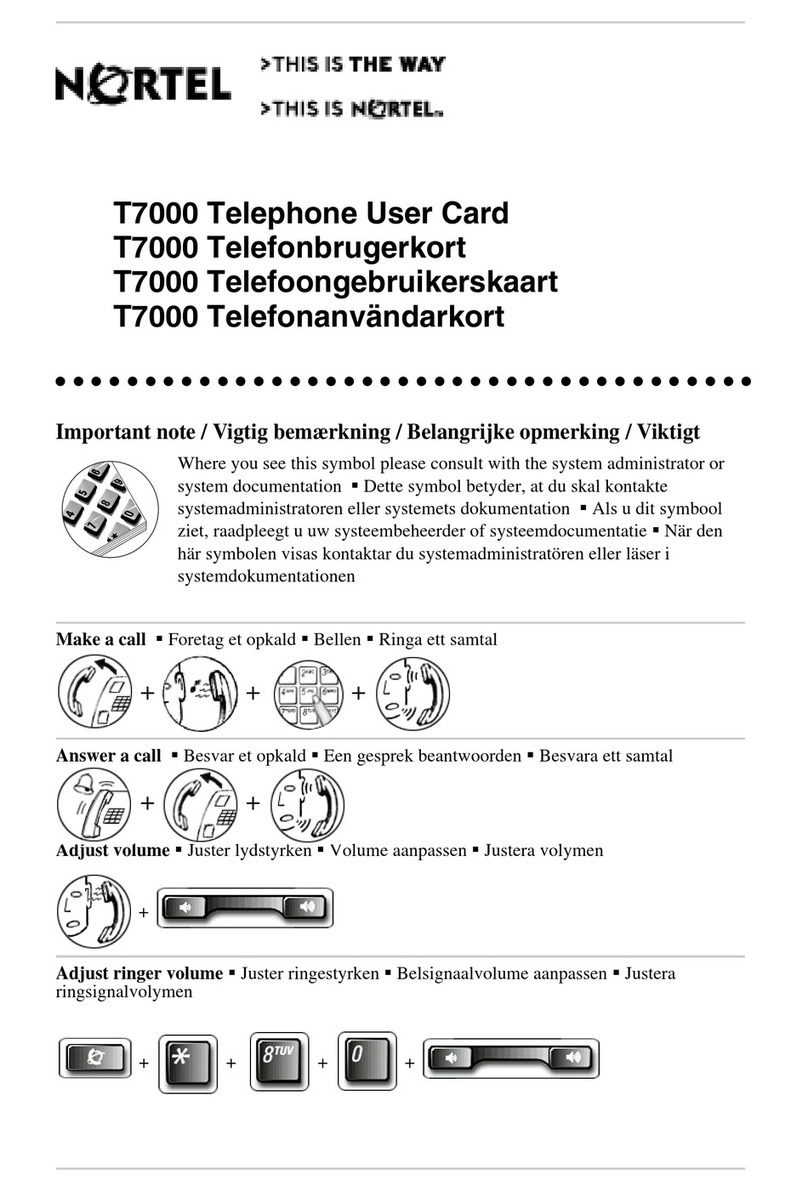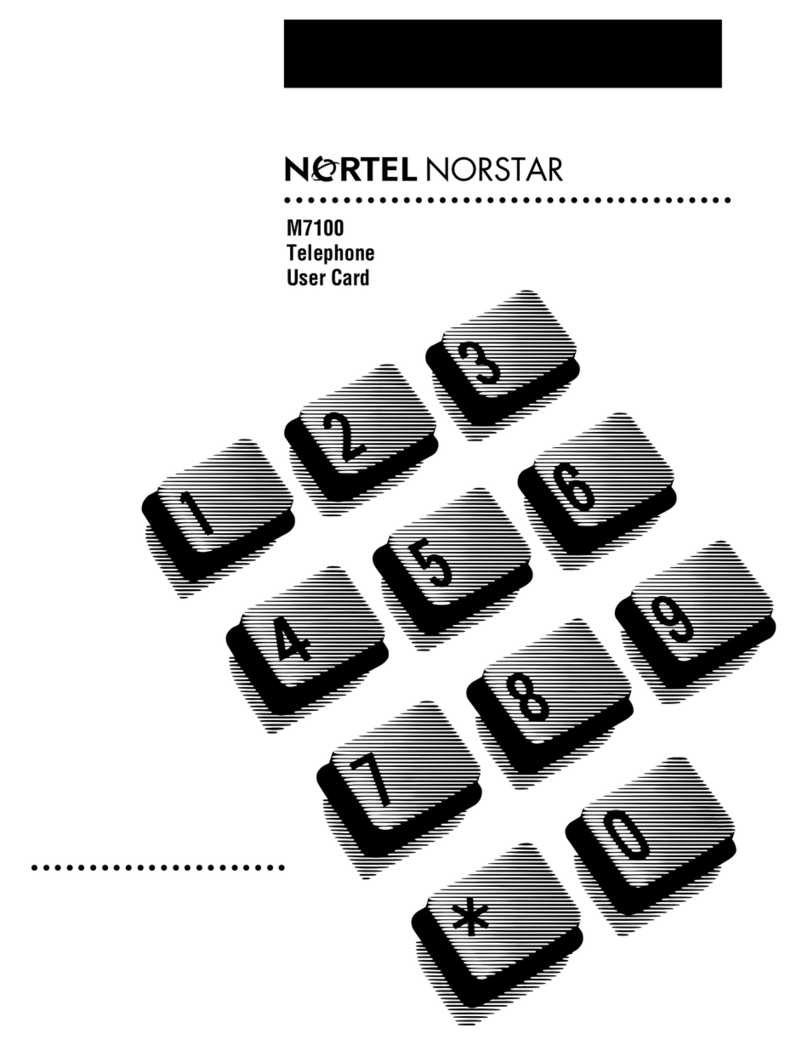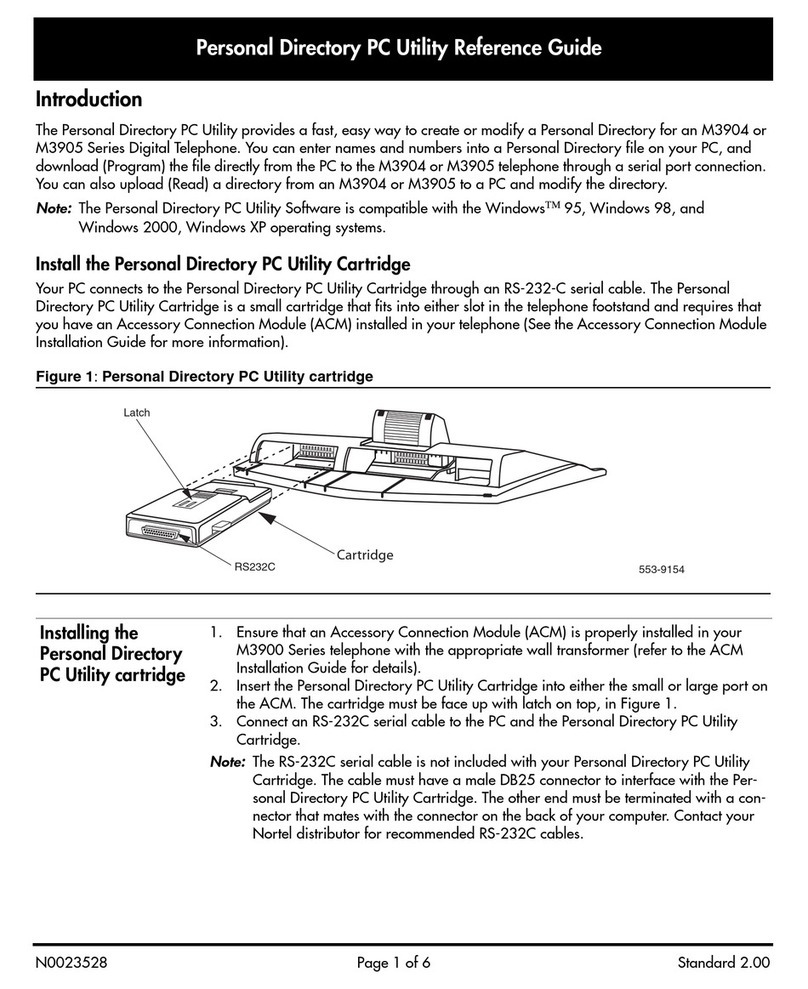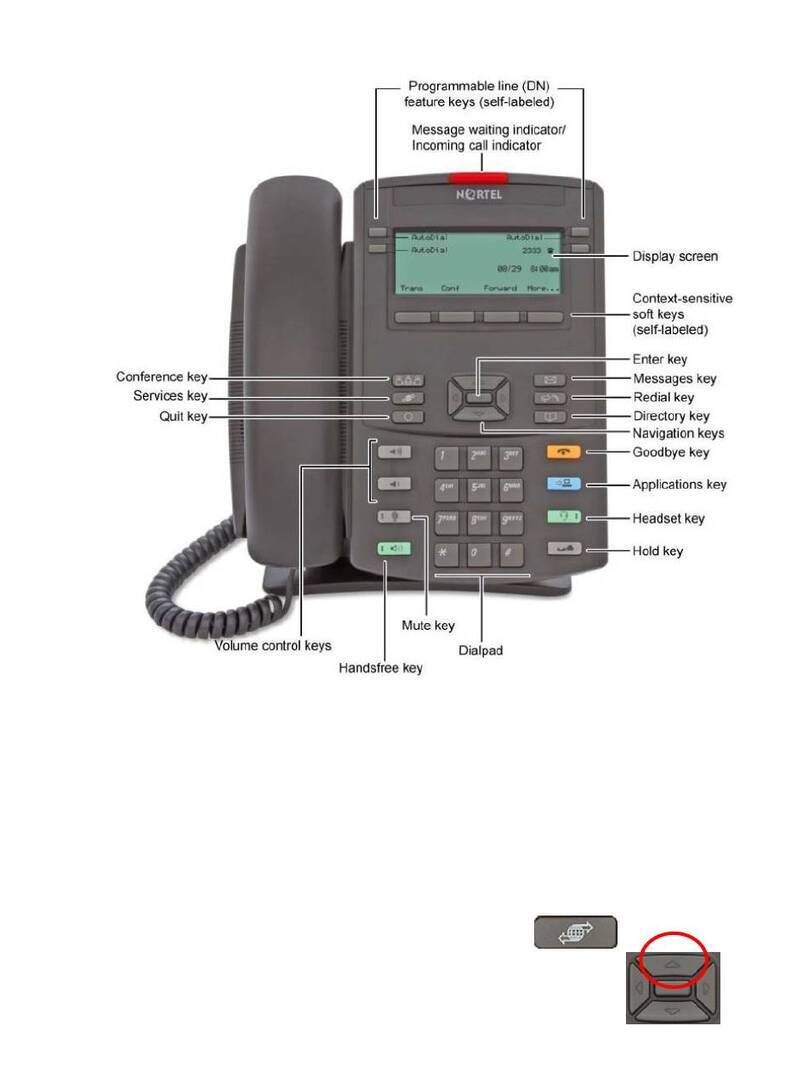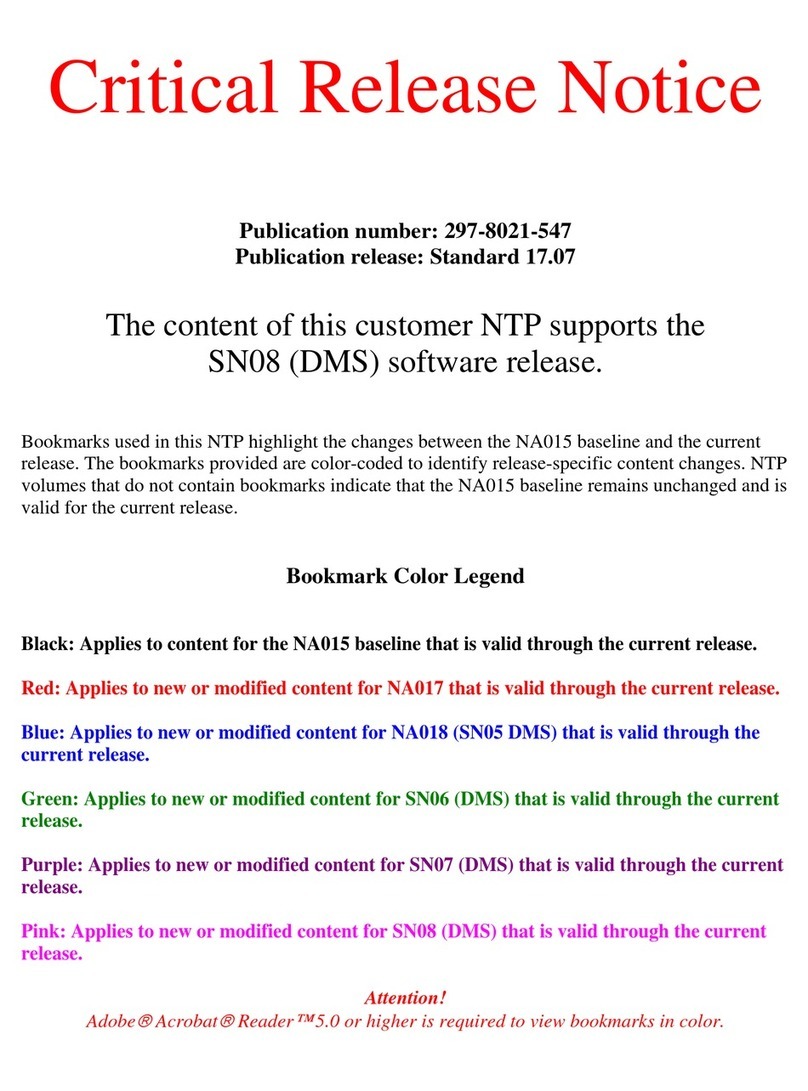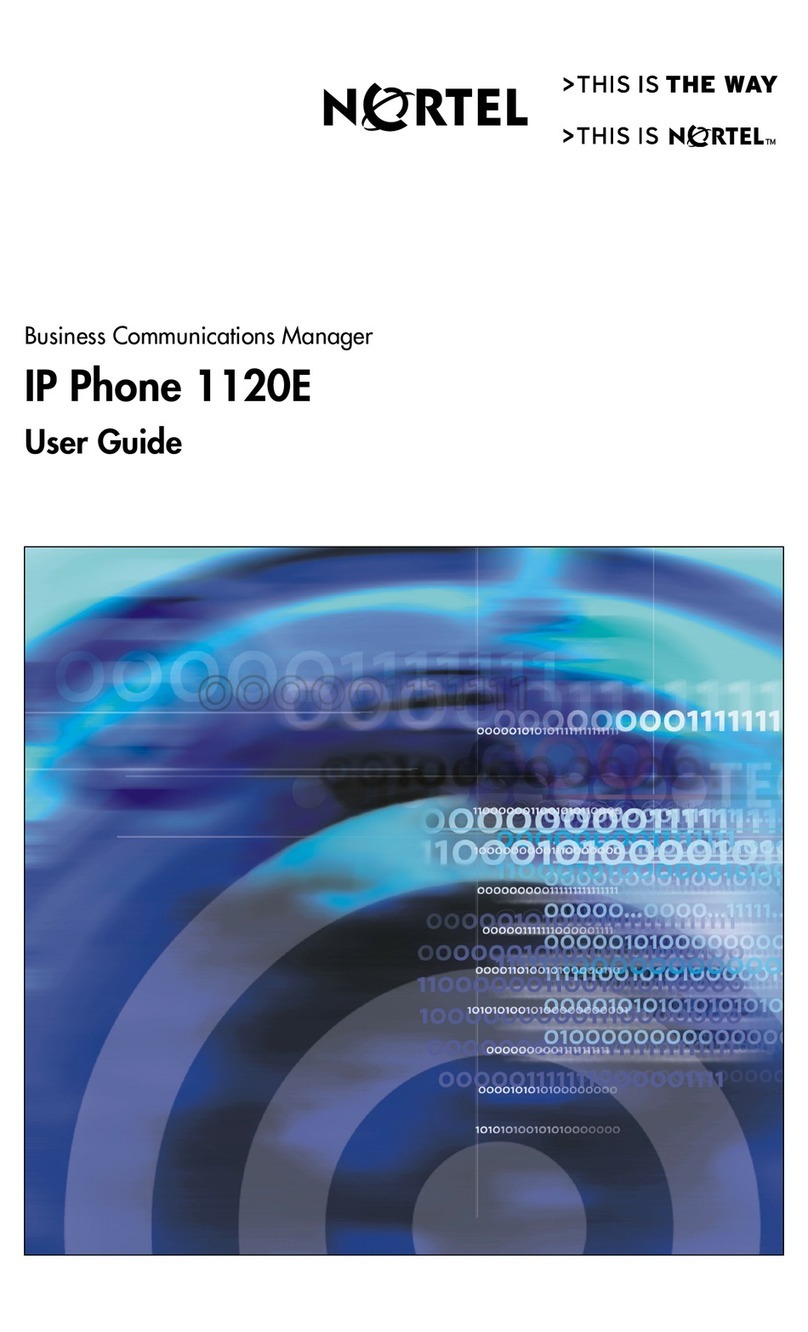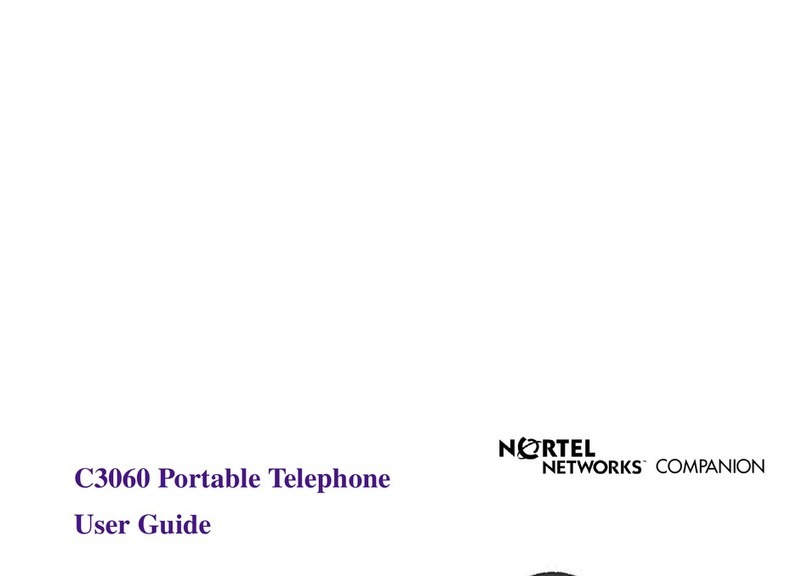Using8
Norstar
feature
1. Press [FeatureI, and enter the desired feature code on the dial pad.
OR
Press the programmed memory button.
2. Follow the disolav messaaes.
AWe: On M7310 and M7324 Telephones, some features are also available on the display
buttons.
Programming
1. From an idle telephone, or with your calls on hold, press [Feature] 171l?J.
a Norstar
2. Press the memory button that you want to program. (This step is not required on the
feature on a
M7100 Telephone.) See your telephone user card for the location of the memory
memory
buttons.
button
3. Enter the feature code you want to program.
Autobumping [Feature R
q
a
Allows the oldest log entry to be deleted from a full Call Log when
a new item is logged, so that the new log entry can be stored. For
more information, see Call Log.
Cancel
[Feature1I?;?q q fl
Background
71 IF]q
Allows you to listen to music (provided by your office) through
Music
your telephone speaker when you are not on a call.
Cancel [-lr;;1mm
ButtonInquiry [m [F
q
Checks what is programmed on any button. Use this feature when
labelinq memorv buttons.
CallLog
Password
Programs a password for your Call Log. To remove the password,
see your System Coordinator.
Classof
Service
Overrides the Class of Service on a telephone to allow you to
make a call from that telephone. The Class of Service determines
which numbers you can dial. Switch from one Class of Service to
another using this feature code and a password provided by your
System Coordinator.
Contrast
[WI [“Iq
Adjusts the contrast of your telephone display. Press
q
through
Adjustment
q
(depending on your telephone).
Dialing Modes [Feature IF m
q
Changes the on-hook Dialing Modes. The three Dialing Modes
are:
AutomaticDial:
If you have a Prime line, dial a telephone number
without pressing a line button. A line is selected automatically.
Pre-Dial:
Dial a telephone number. Edit it by pressing BKSP, or
the left side of [d)I 14111.Press a line button to place the call.
StandardDial:
Press a line button, then dial a telephone number.
DoNot Disturb lFeature 14 0
Prevents incoming calls from ringing at your telephone.
Cancel
1-1 I;;-iq q