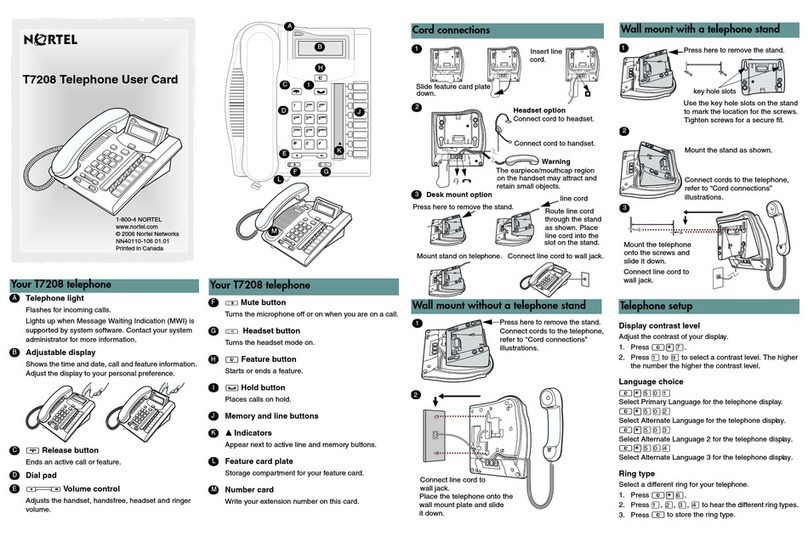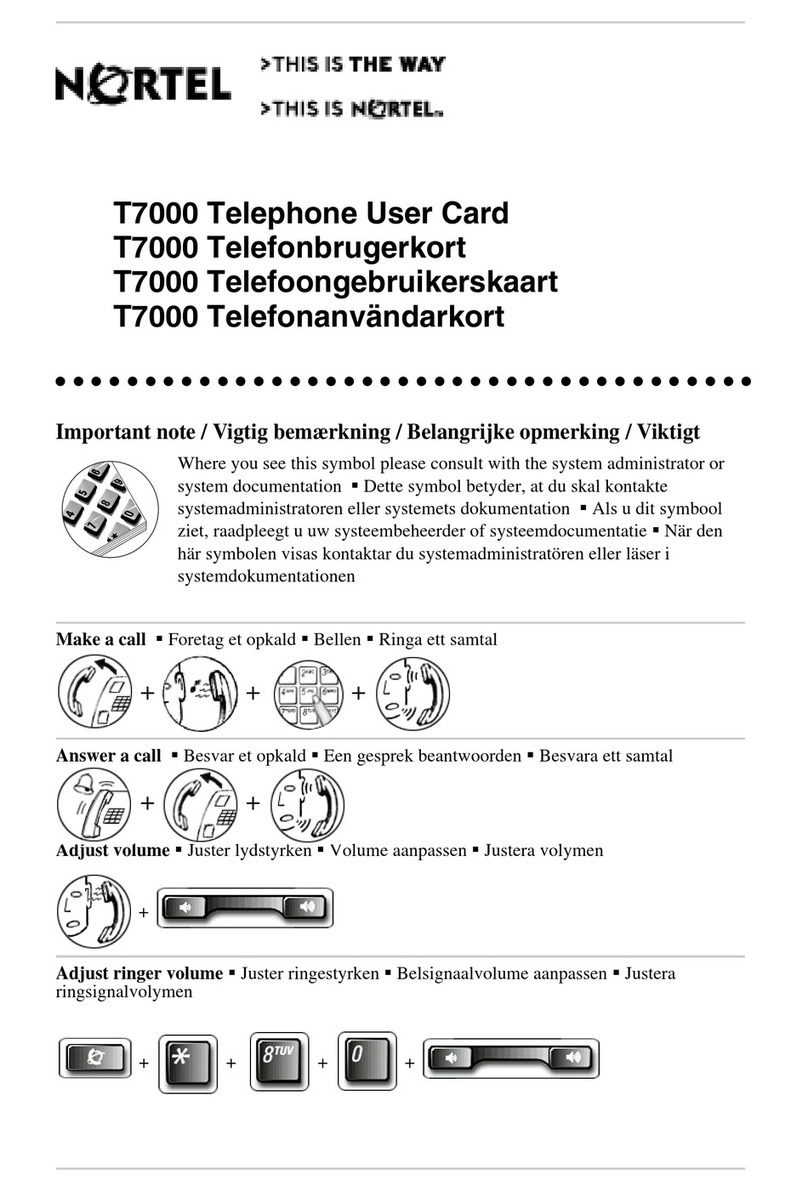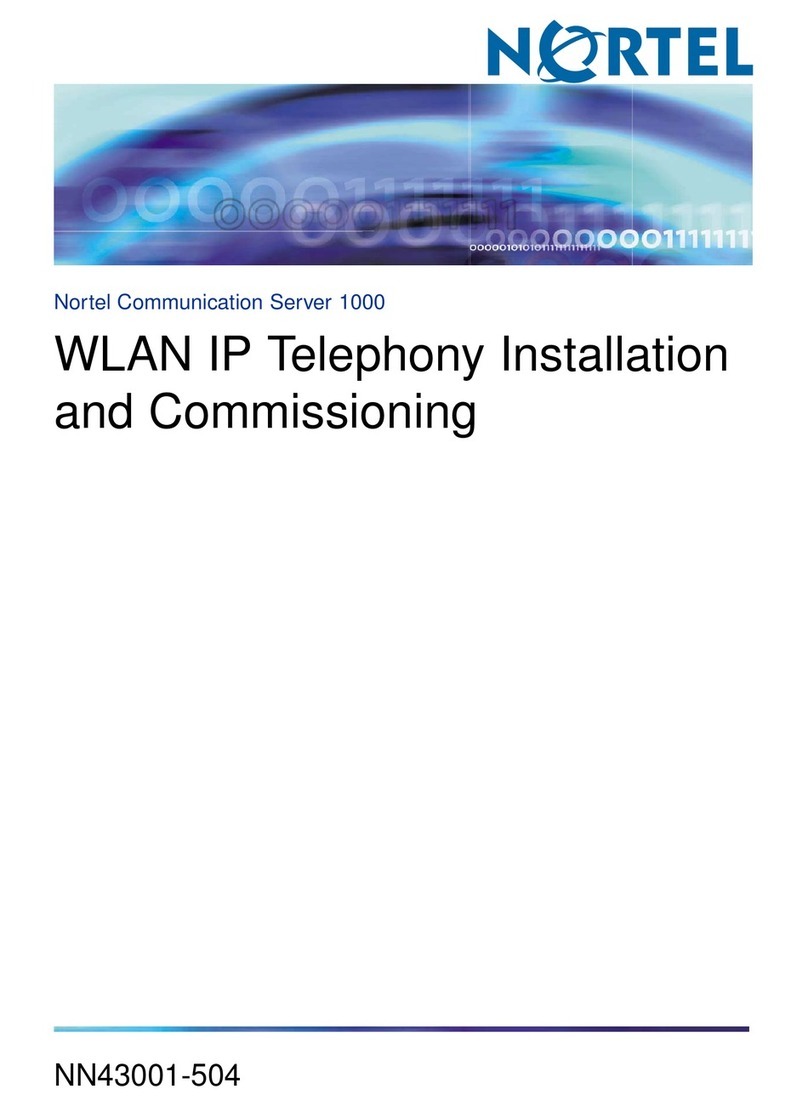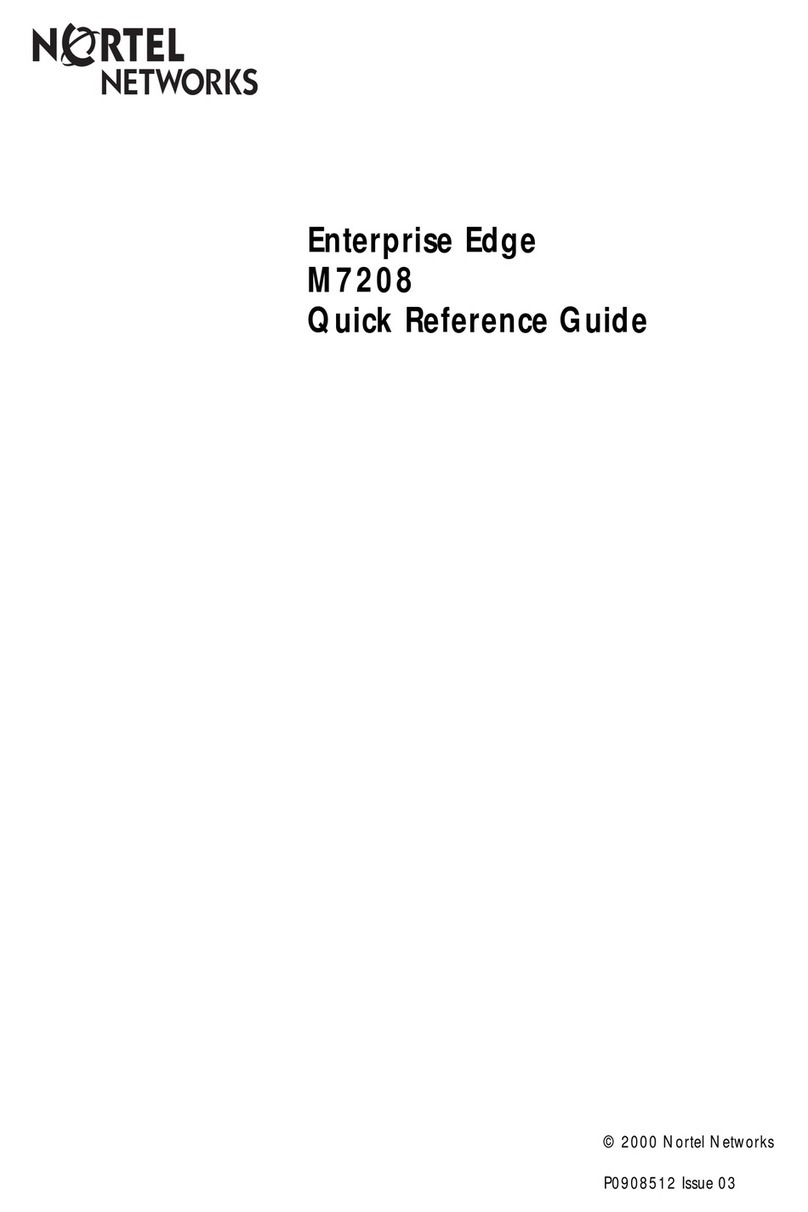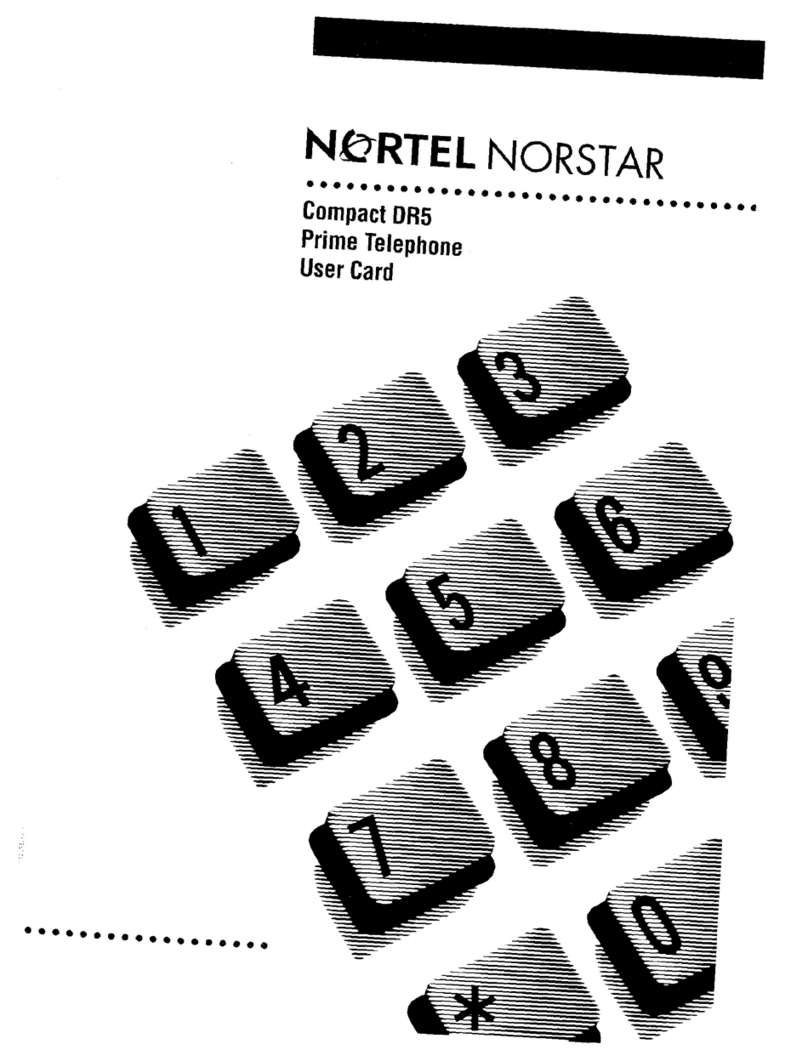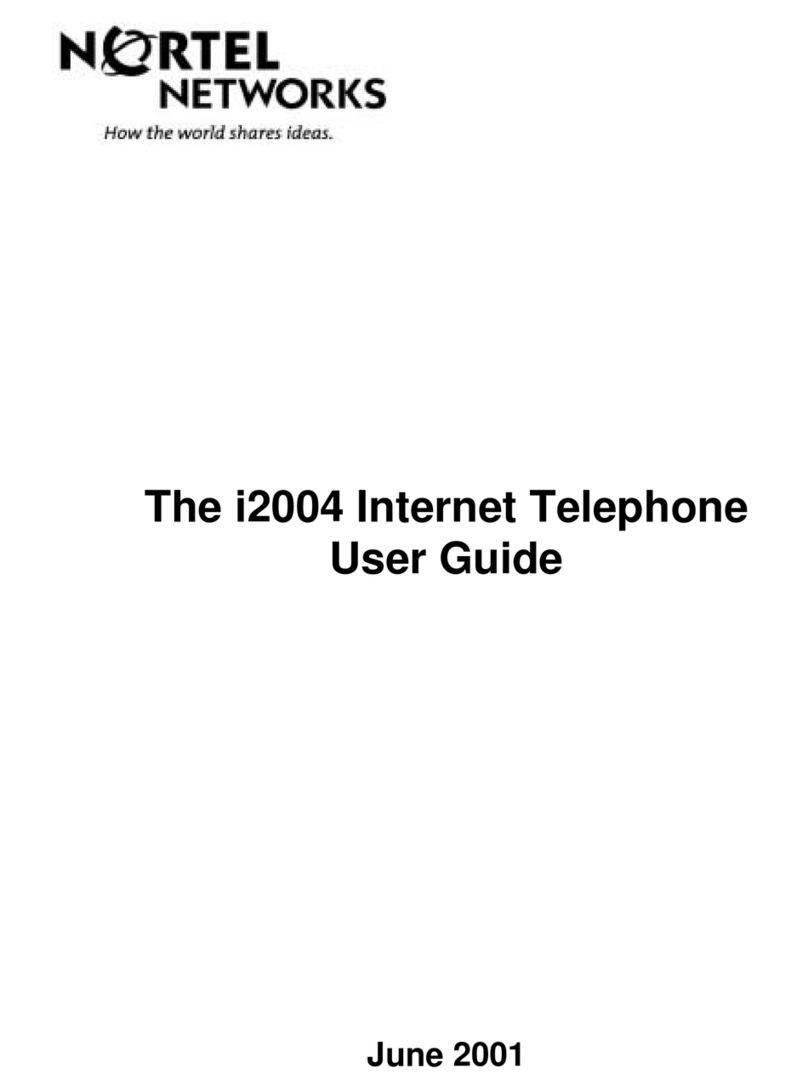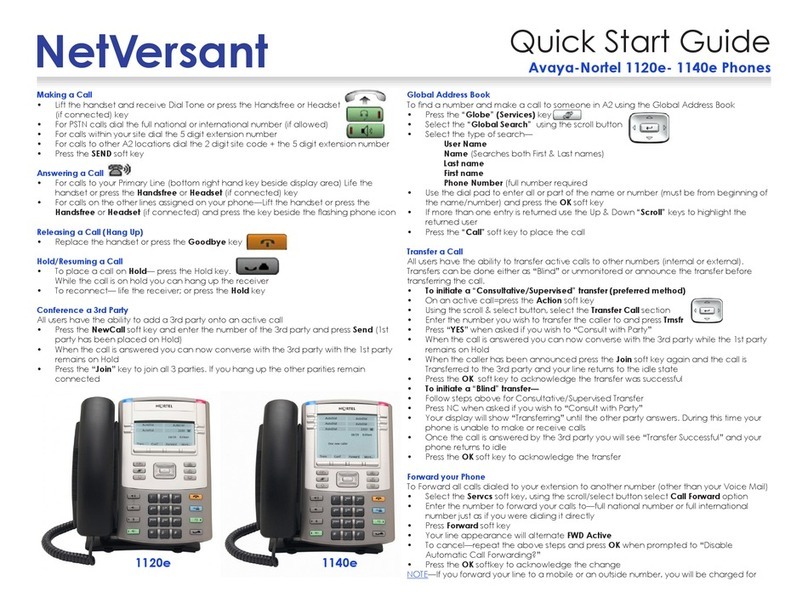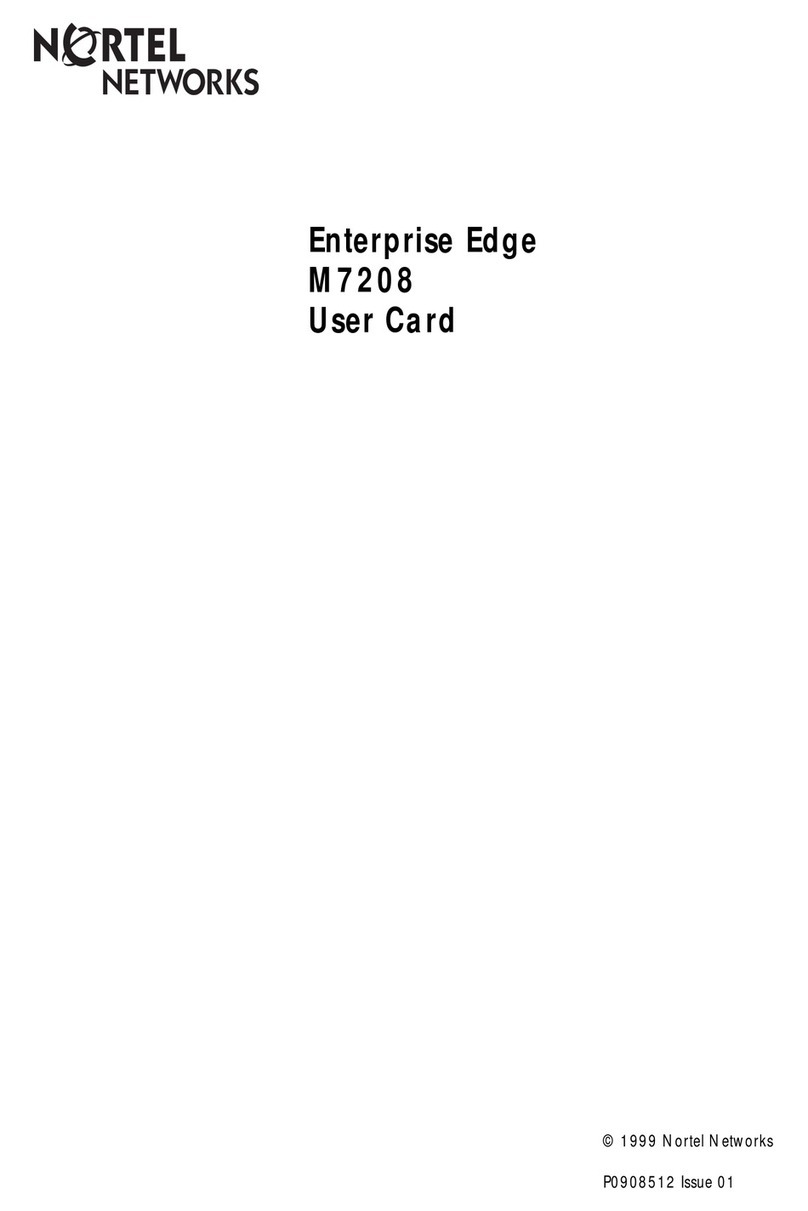ii Draft 0.01
Contents
Redial last number called...................................................................... 20
Use Speed Call .................................................................................... 21
Make a System Speed Call ................................................................... 22
Use Hot Line........................................................................................ 22
Make an Intercom call.......................................................................... 23
Answer a call 24
While on an active call 25
Place a call on hold.............................................................................. 25
Transfer a call...................................................................................... 25
Use Timed Reminder Recall................................................................... 26
Use Attendant Recall ............................................................................ 27
Use Call Park....................................................................................... 27
Record a Calling Party Number............................................................. 29
Display incoming calls.......................................................................... 29
Trace a Malicious call........................................................................... 30
Incoming calls 31
Activate Automatic Answerback............................................................ 31
Activate Call Pickup ............................................................................. 31
Use Call Waiting ................................................................................. 32
While you are away from your desk 34
Use Call Forward................................................................................. 34
Use Internal Call Forward..................................................................... 35
Use Remote Call Forward..................................................................... 36
Secure your telephone.......................................................................... 37
Talk with more than one person 39
Use the Call Join feature....................................................................... 39
Set up a Conference call....................................................................... 39
Use the Conferee selectable display and disconnect feature..................... 40
Use Group Call.................................................................................... 41
Work without interruption 43
Activate Make Set Busy ........................................................................ 43