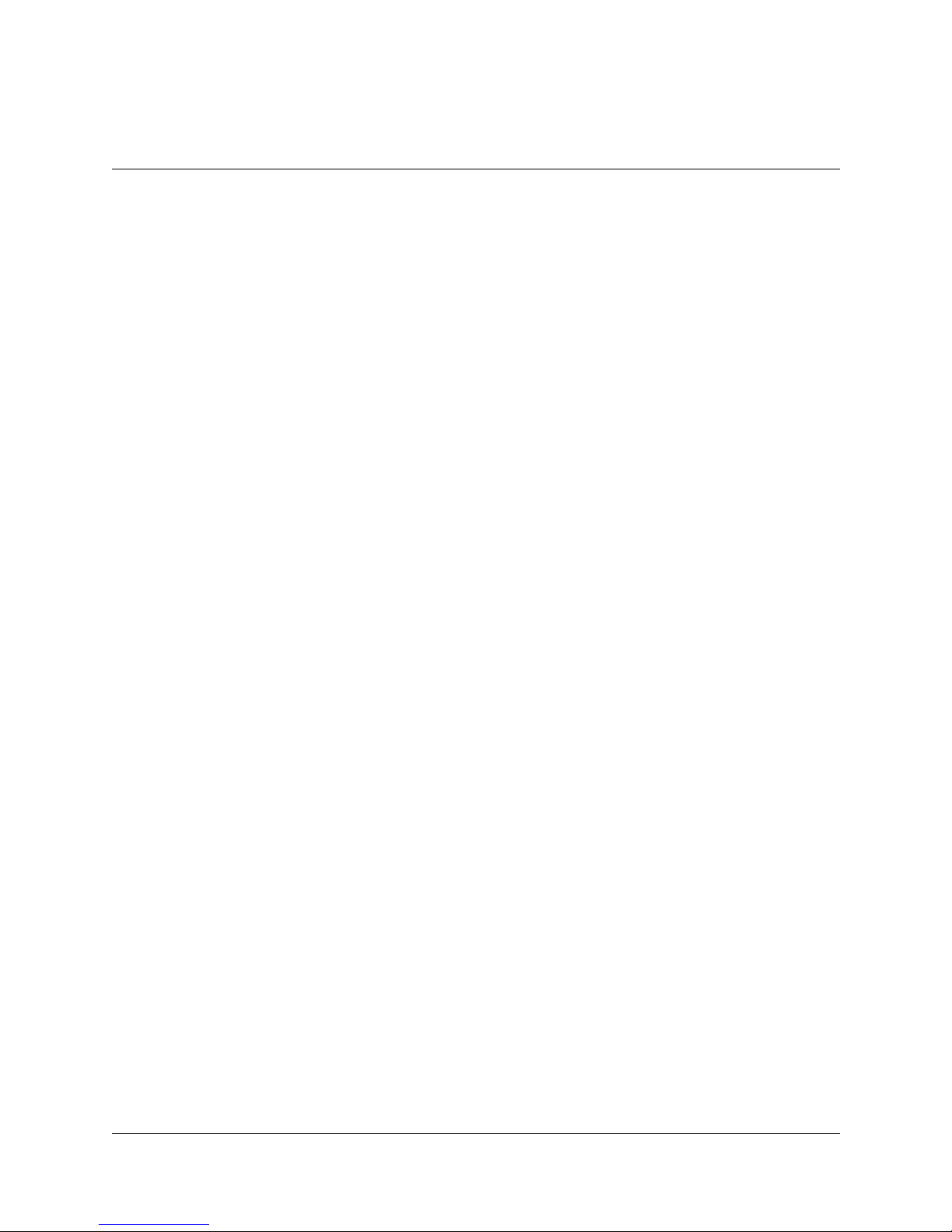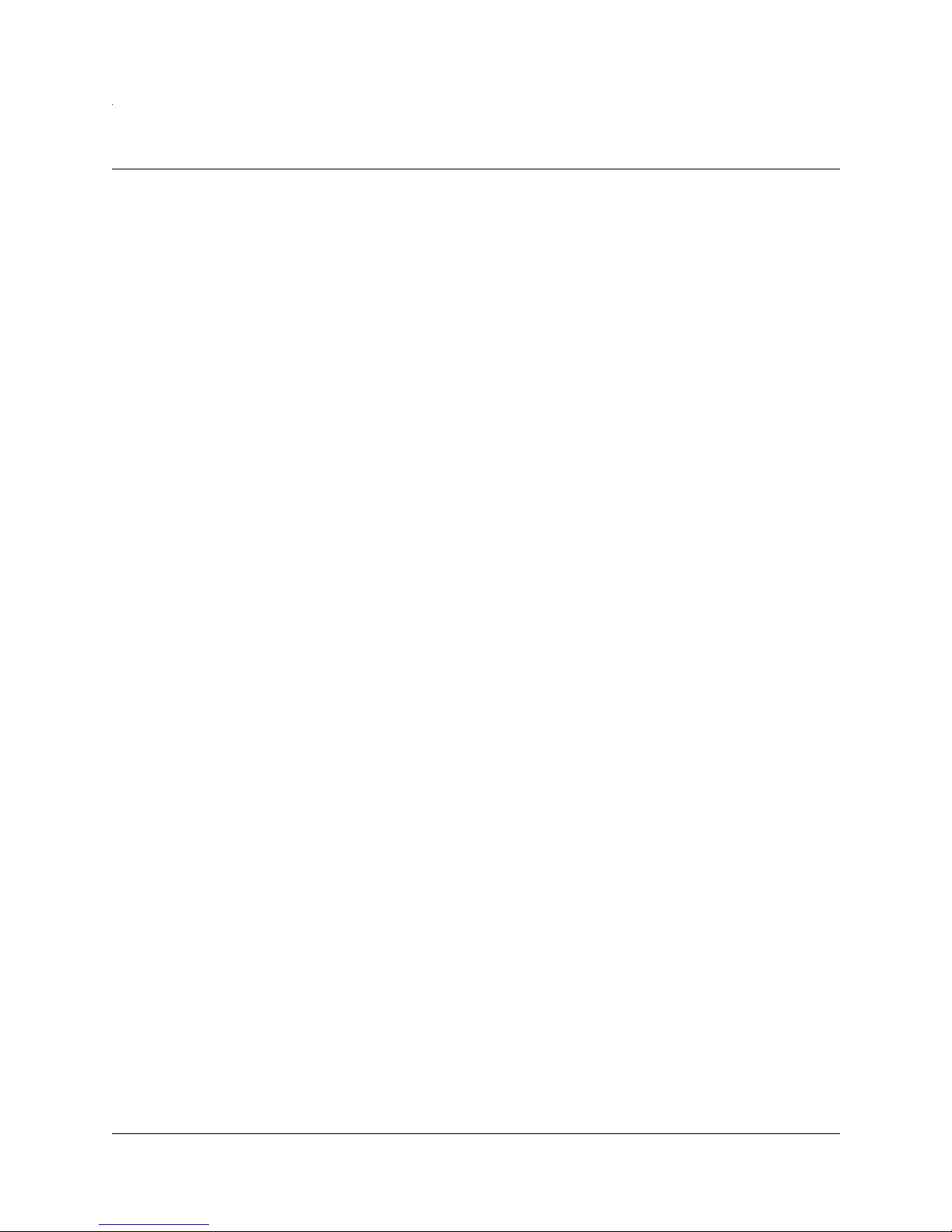5
CallPilot Mini Installation and Maintenance Guide
Chapter 10
Troubleshooting . . . . . . . . . . . . . . . . . . . . . . . . . . . . . . . . . . . . . . . . . . . . . . . . . . . 59
Introduction . . . . . . . . . . . . . . . . . . . . . . . . . . . . . . . . . . . . . . . . . . . . . . . . . . . . . . . . . . . . . . 59
Diagnosing problems . . . . . . . . . . . . . . . . . . . . . . . . . . . . . . . . . . . . . . . . . . . . . . . . . . . . . . .59
The RS-232 terminal cannot communicate with CallPilot Mini . . . . . . . . . . . . . . . . . . . . 59
CallPilot Mini does not function at all . . . . . . . . . . . . . . . . . . . . . . . . . . . . . . . . . . . . . . . 60
The Power-on Diagnostics fail . . . . . . . . . . . . . . . . . . . . . . . . . . . . . . . . . . . . . . . . . . . . . 60
Cannot access CallPilot Manager . . . . . . . . . . . . . . . . . . . . . . . . . . . . . . . . . . . . . . . . . . 60
CallPilot Mini fails during a start up . . . . . . . . . . . . . . . . . . . . . . . . . . . . . . . . . . . . . . . . . 61
General Delivery Mailbox greeting plays when you dial the Voicemail DN on
CallPilot Mini . . . . . . . . . . . . . . . . . . . . . . . . . . . . . . . . . . . . . . . . . . . . . . . . . . . . . . . . 61
All of the mailboxes disappear after a software upgrade . . . . . . . . . . . . . . . . . . . . . . . . . 61
Time on the CallPilot Mini does not match the time on the telephone system . . . . . . . . 61
LED error messages . . . . . . . . . . . . . . . . . . . . . . . . . . . . . . . . . . . . . . . . . . . . . . . . . . . . 61
LED 1 is blinking quickly . . . . . . . . . . . . . . . . . . . . . . . . . . . . . . . . . . . . . . . . . . . . . . 61
LED 1 and LED 2 are blinking quickly . . . . . . . . . . . . . . . . . . . . . . . . . . . . . . . . . . . 62
LEDs 1 to 4 turn on at power up but do not briefly turn off during start up . . . . . . . . 62
One or more of LEDs 1 to 4 do not turn on after CallPilot Mini has finished
starting up . . . . . . . . . . . . . . . . . . . . . . . . . . . . . . . . . . . . . . . . . . . . . . . . . . . . . . . 62
LED 6 does not turn on after CallPilot Mini has finished starting up . . . . . . . . . . . . 62
Appendix A
Modem Access . . . . . . . . . . . . . . . . . . . . . . . . . . . . . . . . . . . . . . . . . . . . . . . . . . . . 63
Configuring your computer to access the CallPilot modem . . . . . . . . . . . . . . . . . . . . . . . . . . 63
Connecting a telephone to your computer modem . . . . . . . . . . . . . . . . . . . . . . . . . . . . . 63
Creating a Dial-Up Networking connection . . . . . . . . . . . . . . . . . . . . . . . . . . . . . . . . . . . 64
Creating a Dial-Up Networking connection on Windows 95 or Windows 98 . . . . . . 64
Configuring the Dial-Up Networking TCP/IP parameters on Windows 95 or
Windows 98 . . . . . . . . . . . . . . . . . . . . . . . . . . . . . . . . . . . . . . . . . . . . . . . . . . . . . . 64
Creating a Dial-Up Networking connection on Windows NT 4.0 . . . . . . . . . . . . . . . 65
Configuring the Dial-Up Networking TCP/IP parameters on Windows NT 4.0 . . . . . 66
Creating a Dial-Up Networking connection on Windows 2000 or Windows XP . . . . 67
Configuring the Dial-Up Networking TCP/IP parameters on Windows 2000 or
Windows XP . . . . . . . . . . . . . . . . . . . . . . . . . . . . . . . . . . . . . . . . . . . . . . . . . . . . . 67
Installing the Nortel Networks Modem Configuration Utility . . . . . . . . . . . . . . . . . . . . . . 68
Enabling the CallPilot modem . . . . . . . . . . . . . . . . . . . . . . . . . . . . . . . . . . . . . . . . . . . . . . . . 69
Enabling Modem access using CallPilot Manager . . . . . . . . . . . . . . . . . . . . . . . . . . . . . 69
Connecting to the CallPilot system . . . . . . . . . . . . . . . . . . . . . . . . . . . . . . . . . . . . . . . . . . . . 69
Configuring your modem to access the CallPilot modem . . . . . . . . . . . . . . . . . . . . . . . . 69
Connecting to the CallPilot modem . . . . . . . . . . . . . . . . . . . . . . . . . . . . . . . . . . . . . . . . . 70
Configuring your modem for normal modem connections . . . . . . . . . . . . . . . . . . . . 72