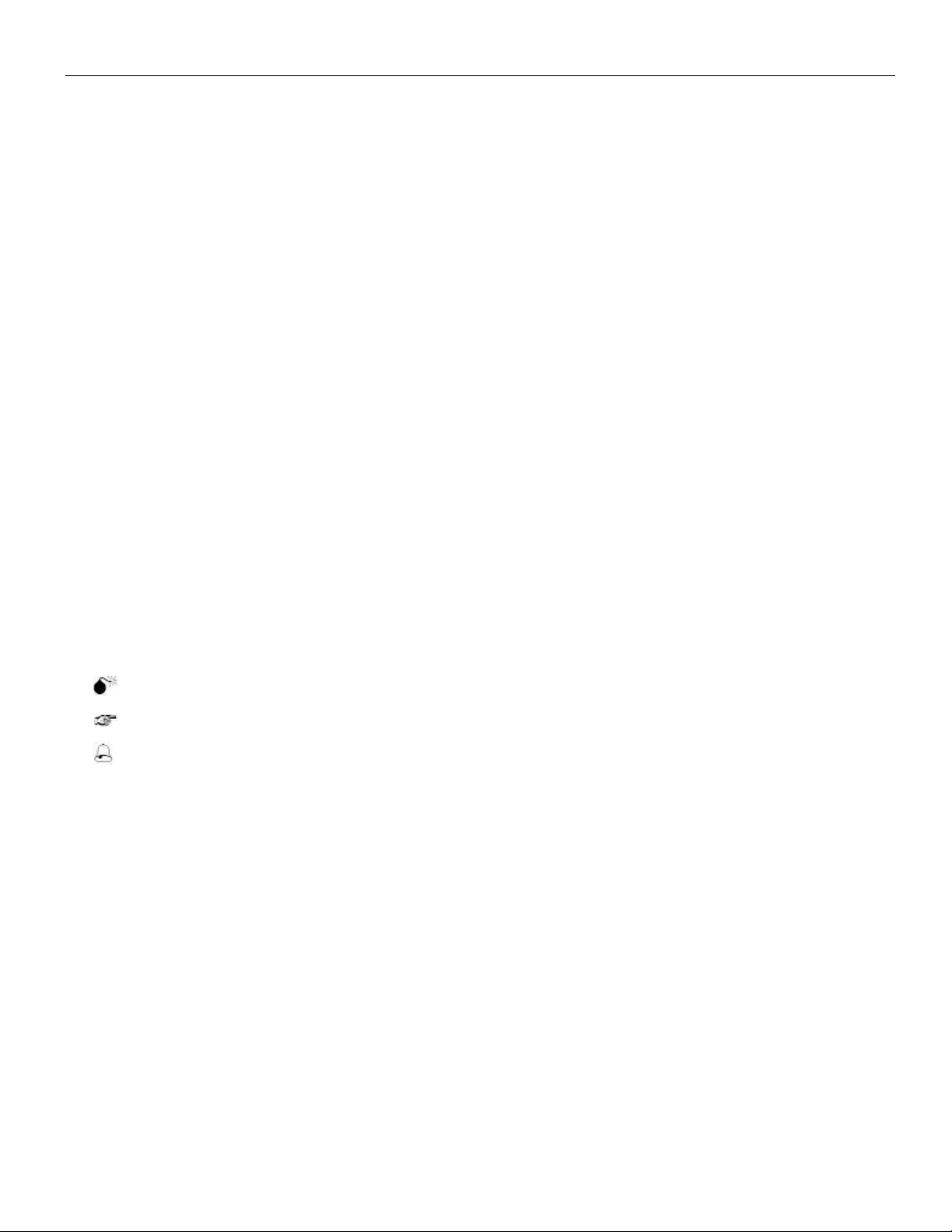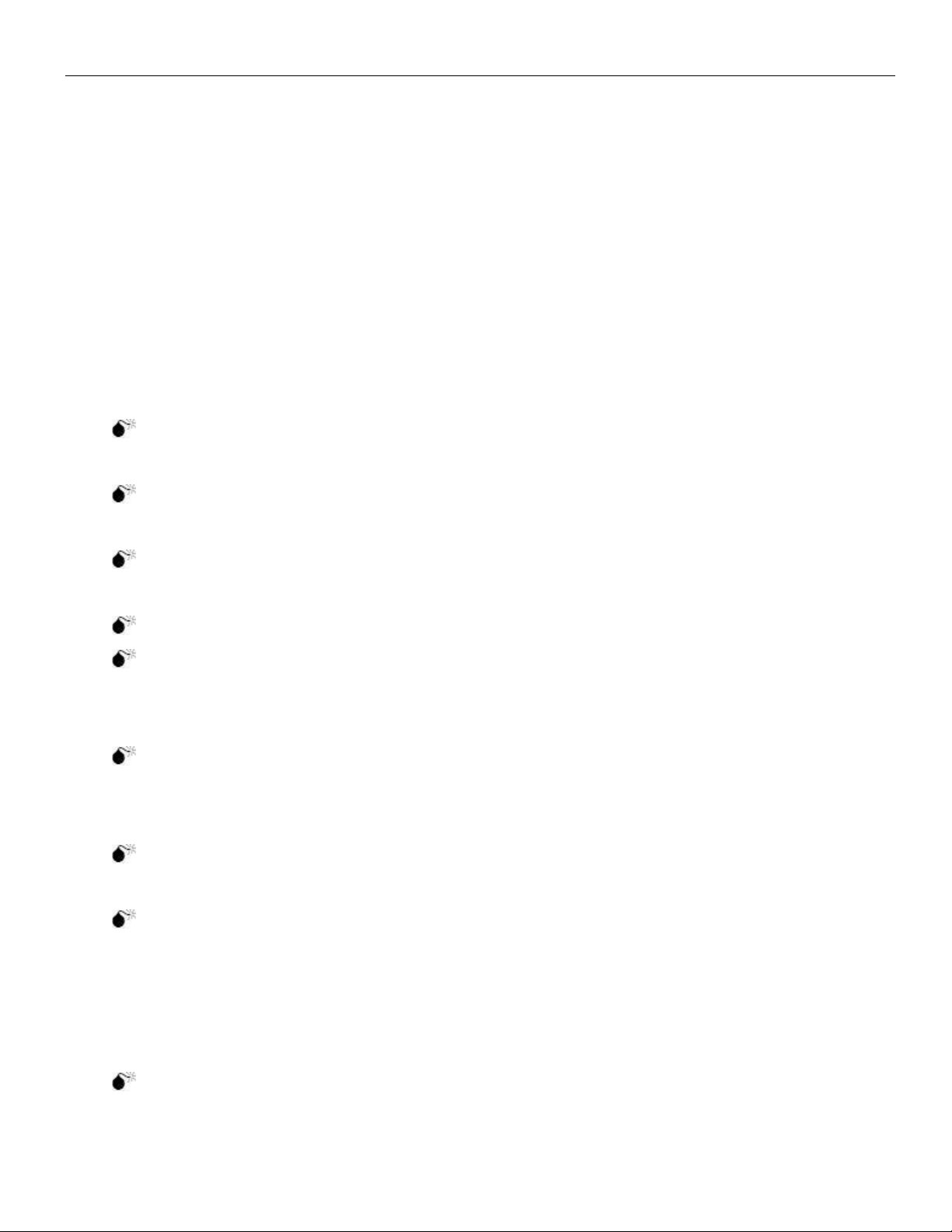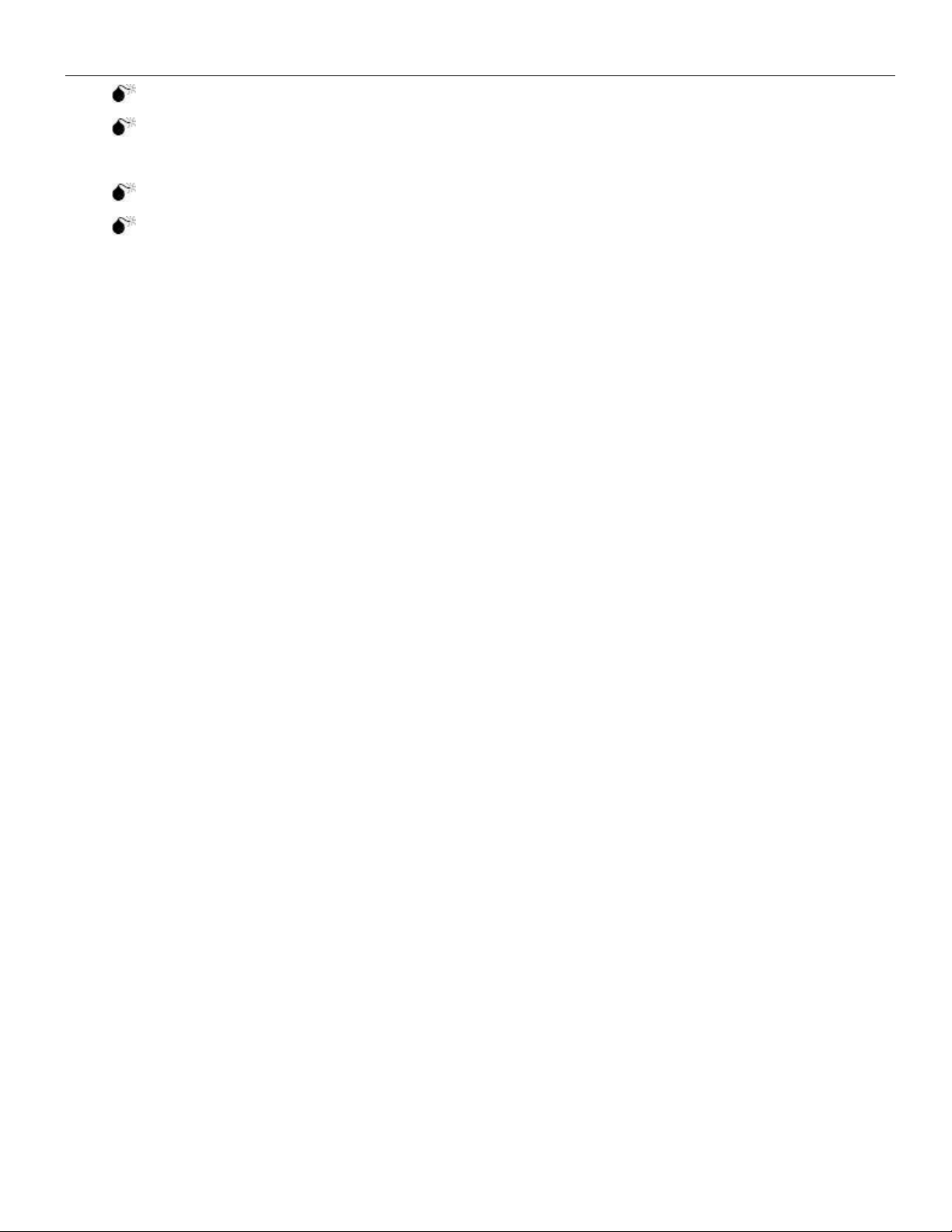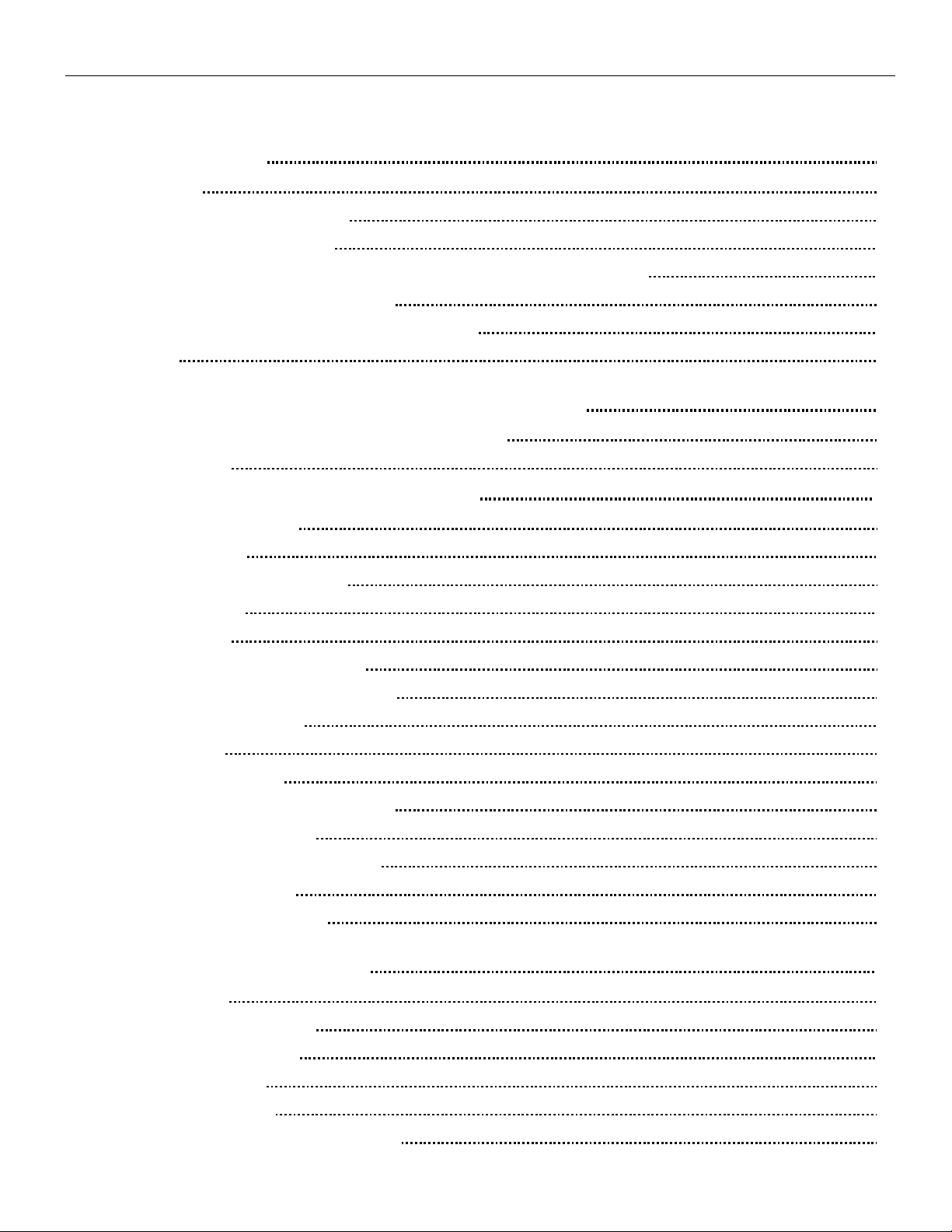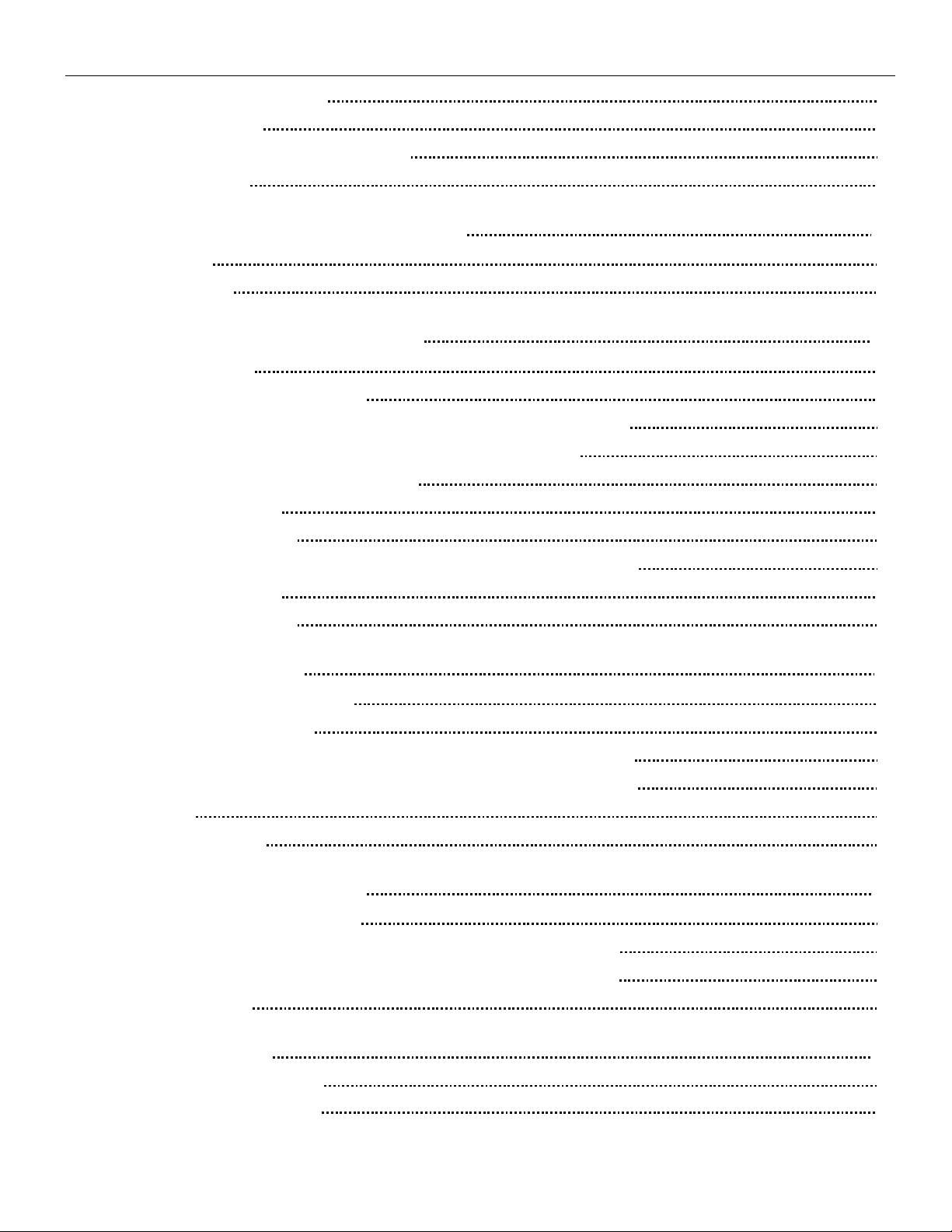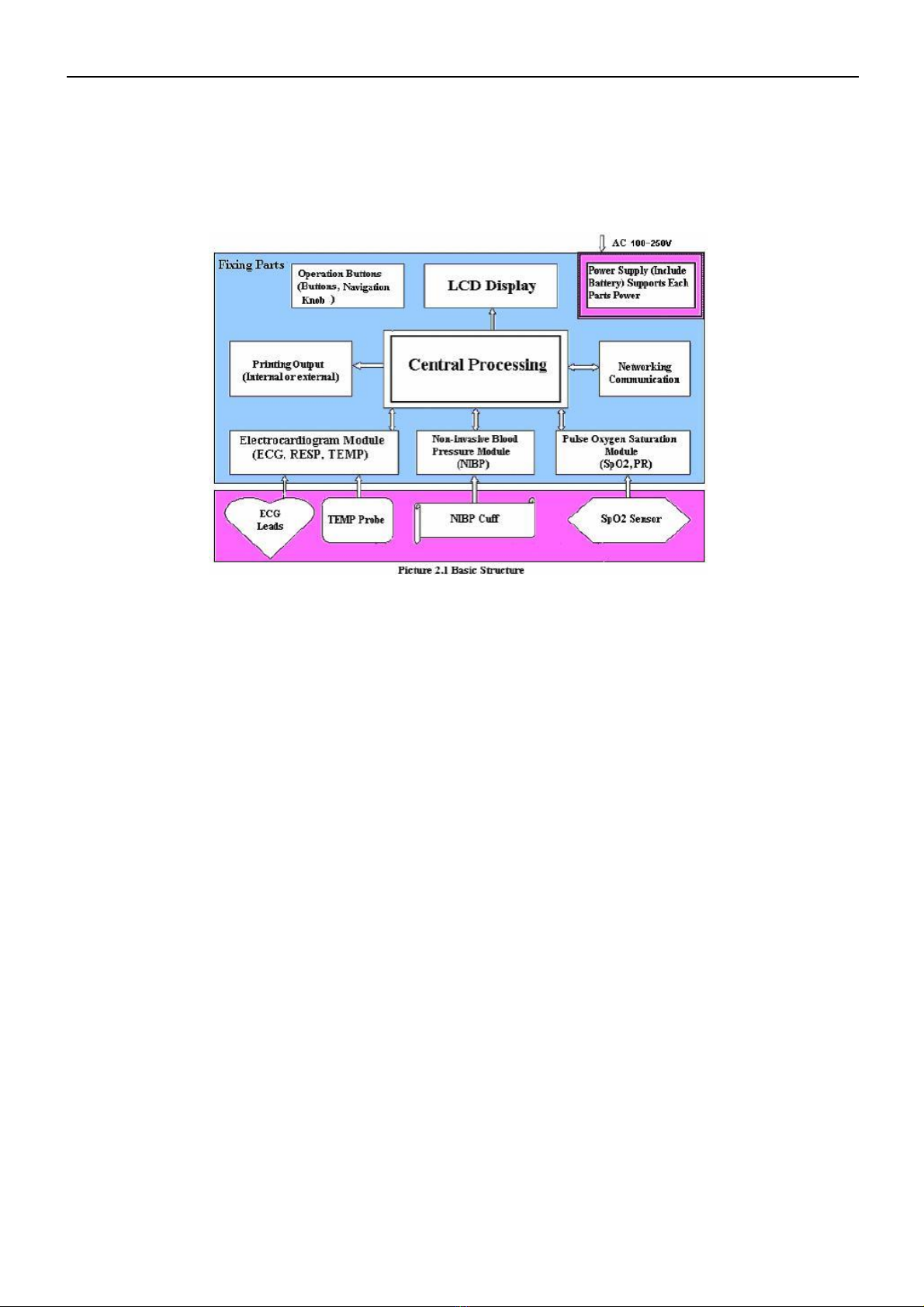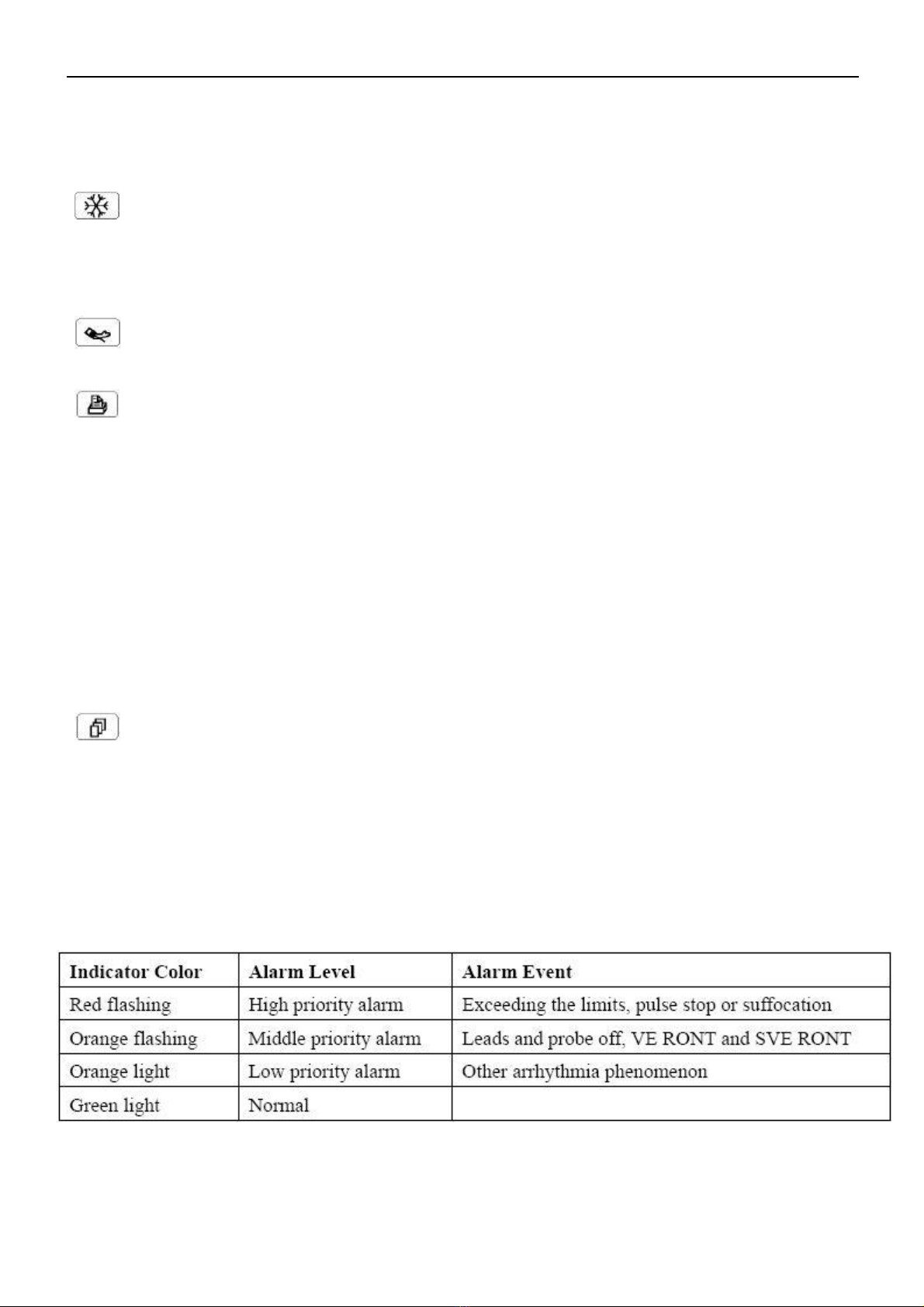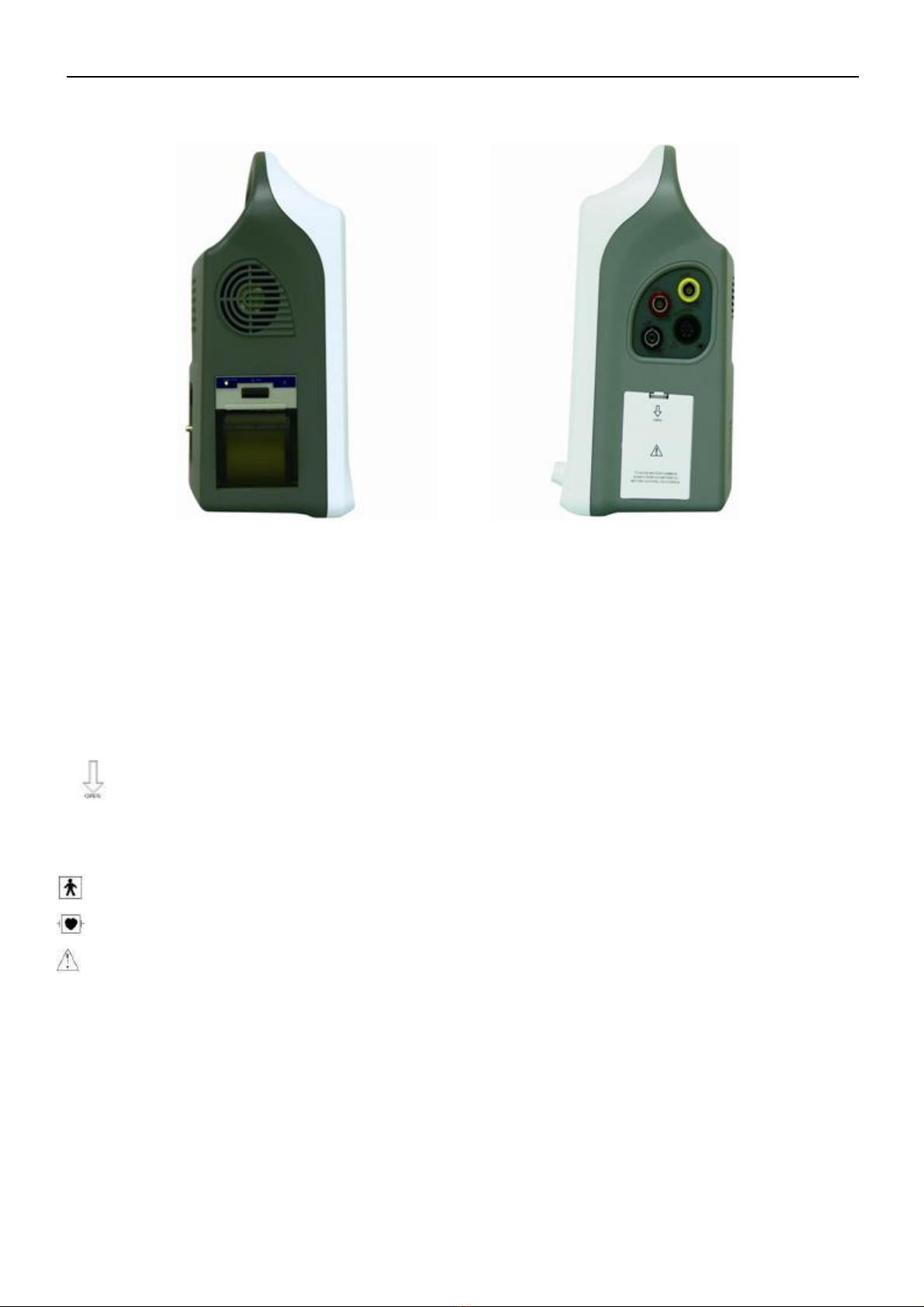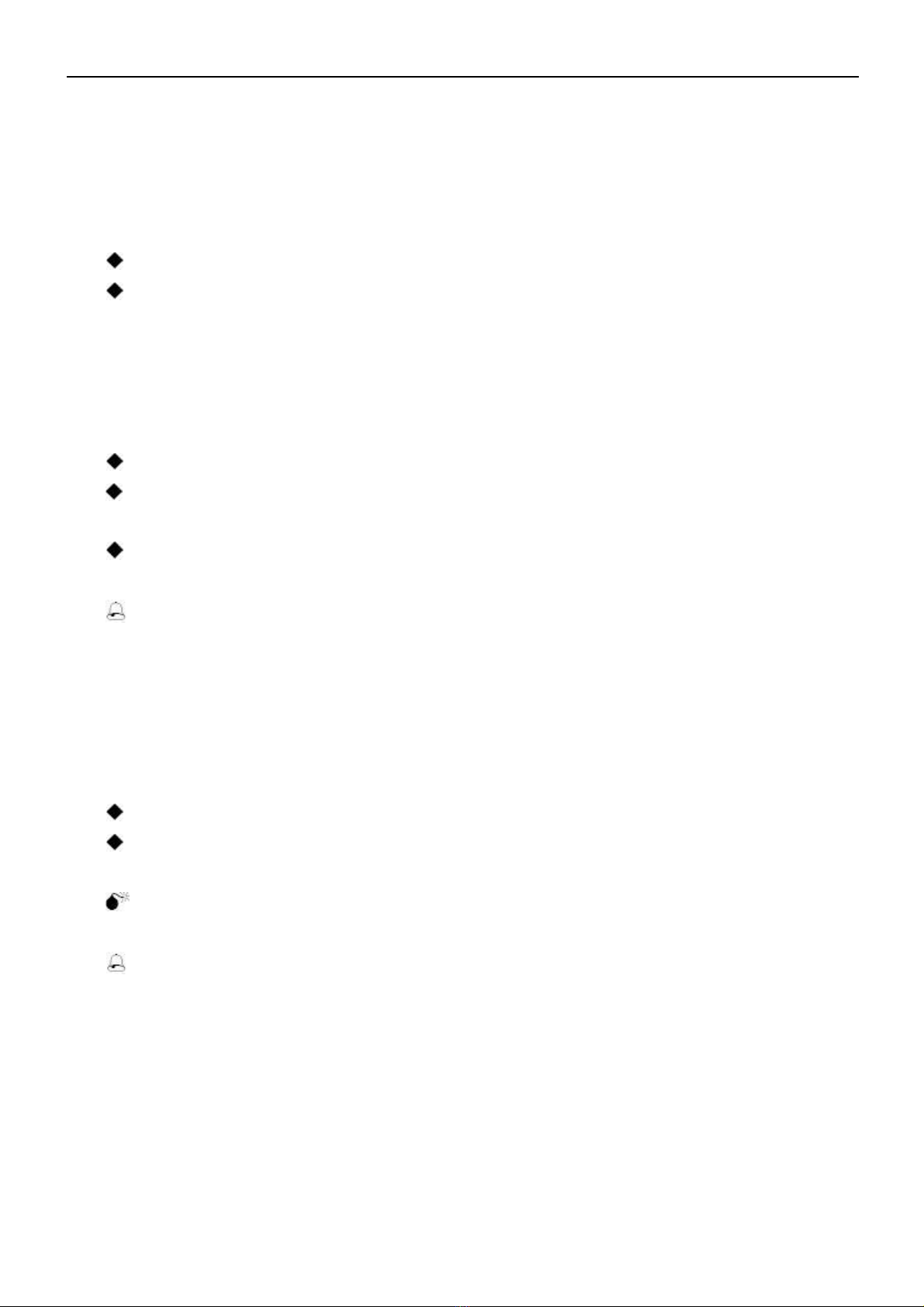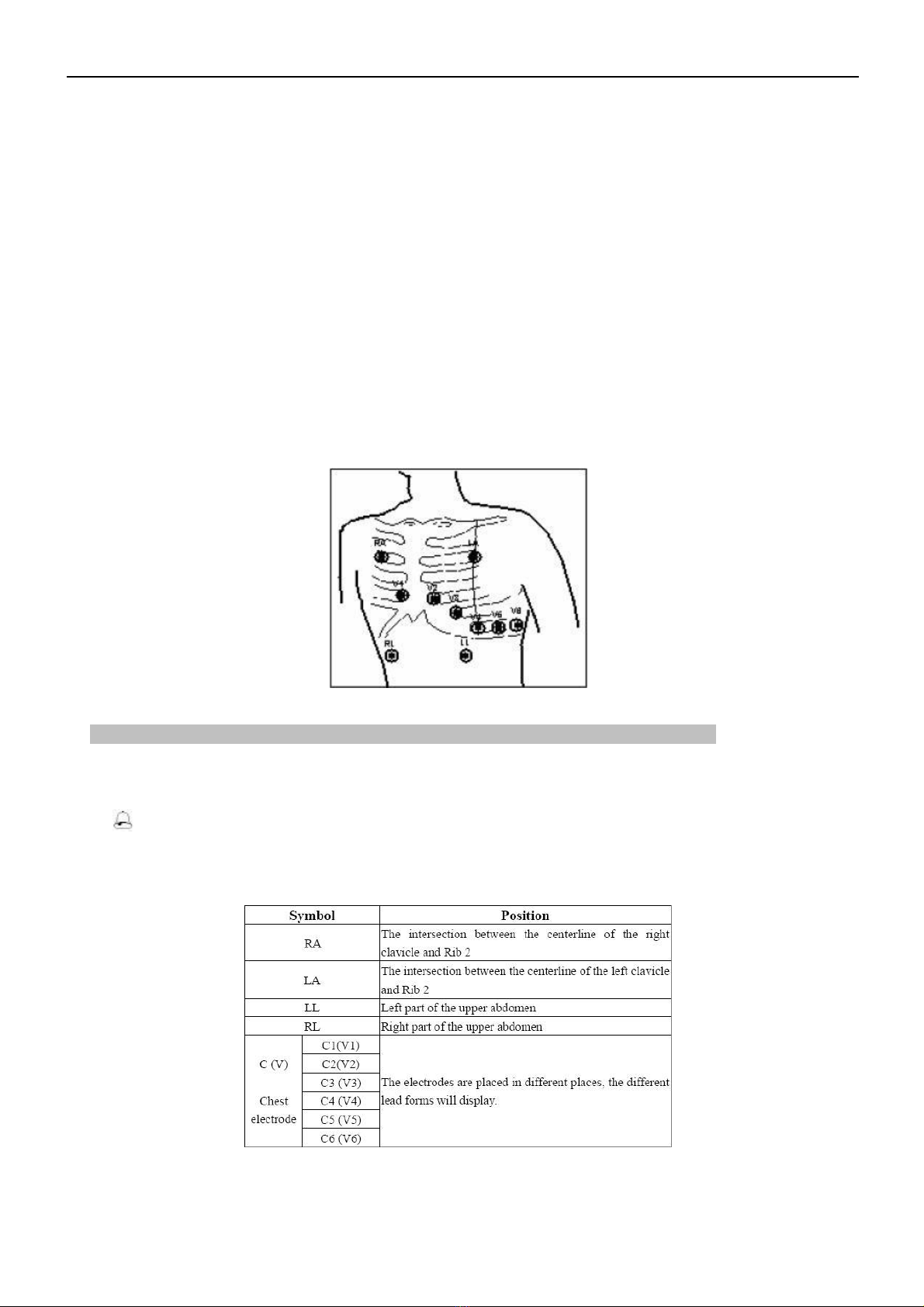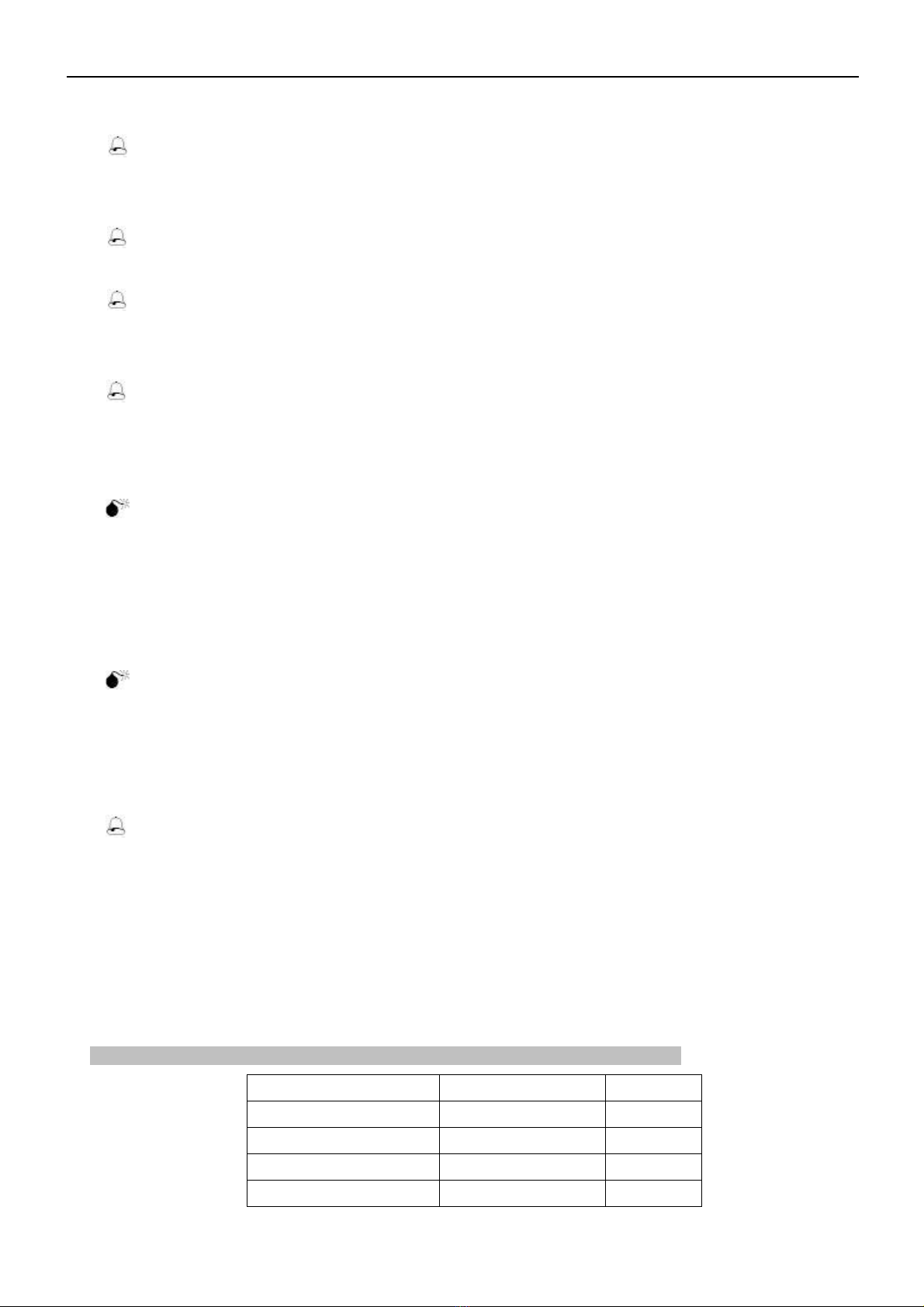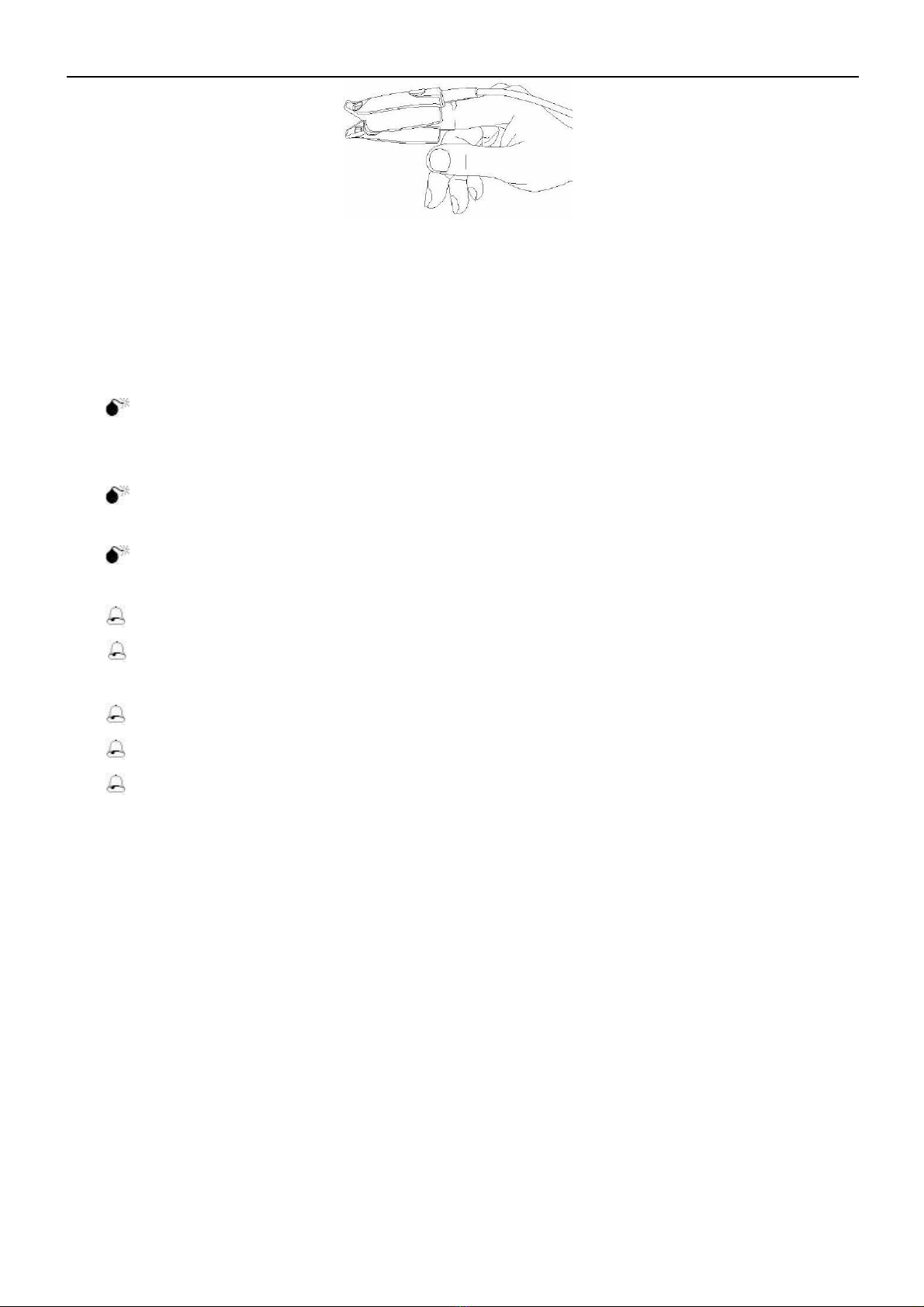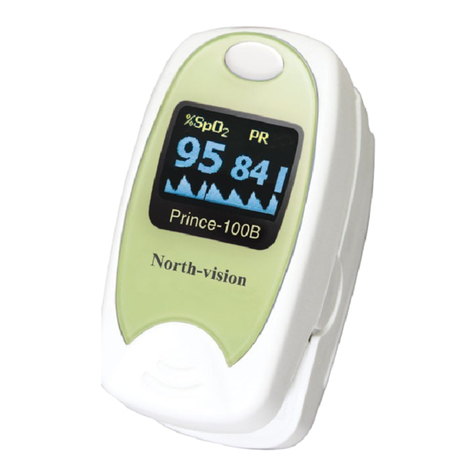User Manual for Multi-parameter Patient Monitor North-vision Tech. Inc.
-1 -
Chapter 1 Overview
1.1 Features
This monitoring system may be used to monitor patient’s ECG, respiratory rate, body temperatures,
non-invasive blood pressure (NIBP), pulse oxygen saturation (SpO2), pulse rate and other physiological
parameters.
10.4” high-resolution color LCD to display patient’s ECG waveform, respiratory waveform and SpO2
cubage waveform;
Abundant and friendly display interface, multifold ECG display screen:
Main monitoring screen: displays the information of all the waveforms and parameters visually.
Observing screen: heart rate value and SpO2 value display in big fonts, displays an ECG waveform
and a SpO2 cubage waveform at the same time.
Automatic analysis of 20 arrhythmia waveforms and VPC, waveform freezing function and automatic
ST segment measurement and manual analysis;
100 groups of arrhythmia cases’ data and the corresponding ECG, TEMP, SpO2, RESP and pulse
value of each case;
Storage and recall of a list of 800 groups of NIBP measurement data, as well as heart rate, body
temperature, respiratory rate and SpO2/pulse rate when the measure of blood pressure is taken;
Nonvolatile 6hours of ECG data storage and recall;
High precision NIBP measuring module, good repeat capability;
Software and hardware-dual excess air pressure protection function;
Special SpO2 measuring device, which ensures the accuracy of SpO2 and pulse rate measures;
Unique file management, which enables recording, modifying, deleting and saving operation of
patient’s information.
Precise alarm system, different alarm events adopt different alarm degrees; 3 degrees visual and
audible alarm function;
Flexible high and low alarm limits setting function;
Resistance against defibrillator and electrosurgical knife interference; Cardiac pacemaker restraining
function enables to be used along with cardiac pacemaker;
Blood pressure may be measured in the mode of “adult/infant/neonate”, which may be selected via
the menu, to better suit the adult, infant and neonatal patient;
Built-in printer (optional) to output waveforms and text;
Networking with the central station as a part of the central network;
Easy to Color-code and change the color of the font, background and waveforms if needed;
Battery power indicator, which enables real-time battery power detection and displays the battery
power.