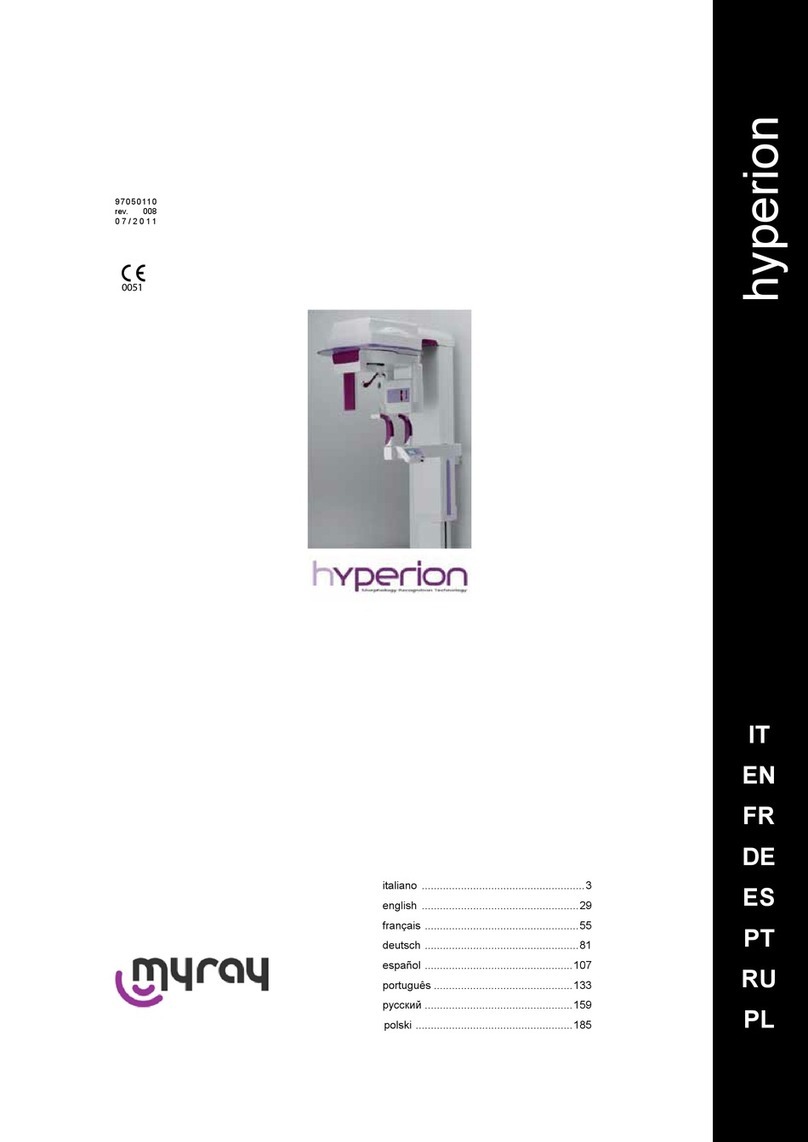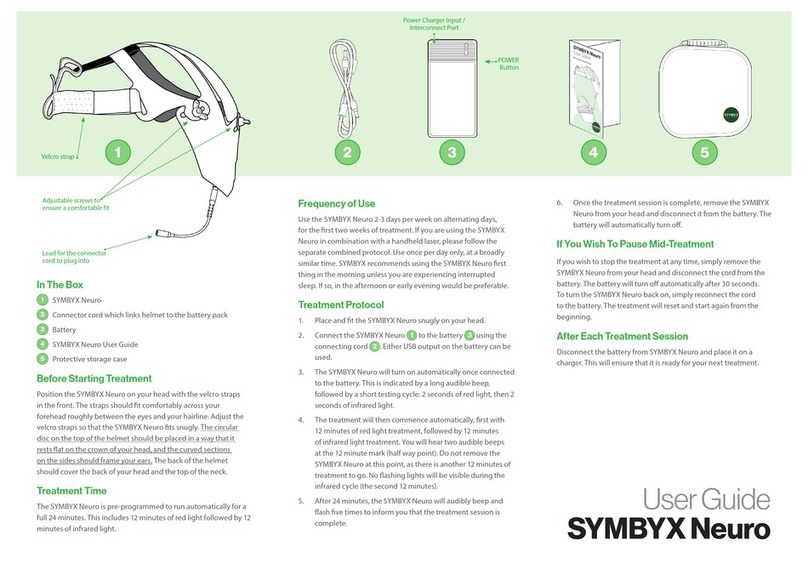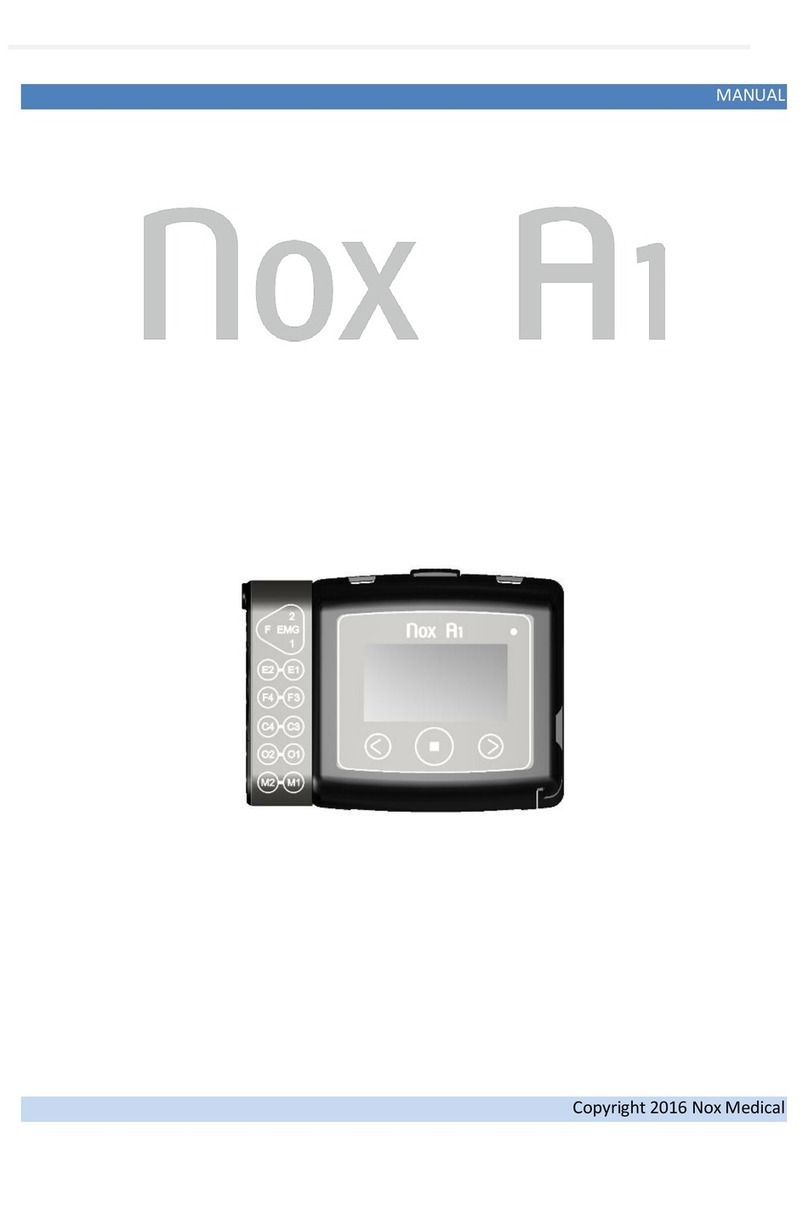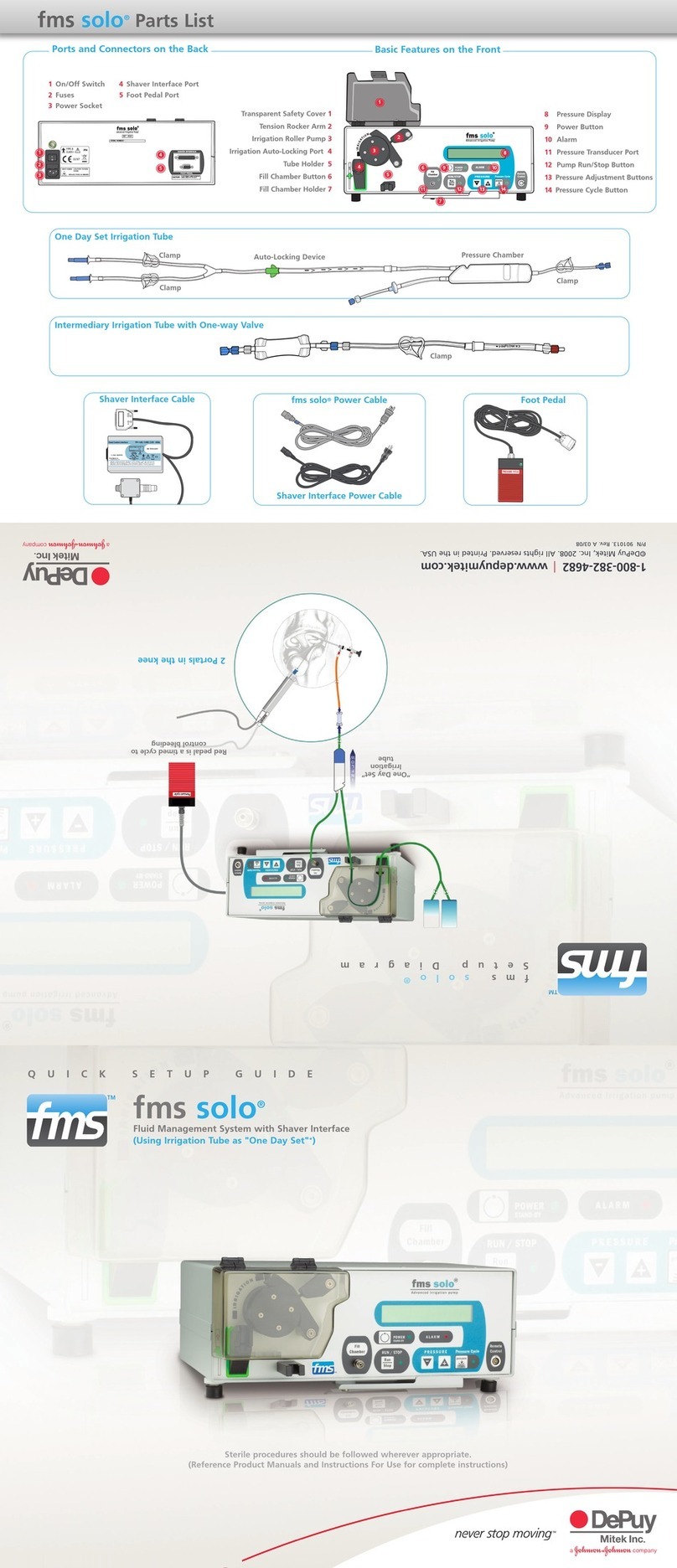North-Vision Tech Elegant-1010 User manual

User Manual for Multi-parameter Patient Monitor North-vision Tech. Inc.
- 1 -
Wearable Multi-parameter Patient Monitor
Elegant-1010
User Manual
Version: 2.0
Issued by: Sara Lo Date: 7/20/2020
Reviewed by: Albert Huang Date: 7/20/2020
Document No: UM-PM10-202007-01
North-Vision Tech. Inc.

User Manual for Multi-parameter Patient Monitor North-vision Tech. Inc.
- 2 -
This Manual is written for the current Elegant-1010 Monitor.
The Manual describes, in accordance with the Elegant-1010 Monitor’s features and requirements, main
structure, functions, specifications, correct methods for transportation, installation, usage, operation, repair,
maintenance and storage, etc. as well as the safety procedures to protect both the user and equipment. Refer
to the respective chapters for details.
The Manual is published in English and we have the ultimate right to explain the Manual.
Marks in the Manual:
Caution: must be followed to avoid endangering the operator and the patient.
Attention: must be followed to avoid causing damage to the Elegant-1010 monitor.
Note: contains some important information and tips about operations and application.

User Manual for Multi-parameter Patient Monitor North-vision Tech. Inc.
- 3 -
Instruction to User
Dear Customers,
Thank you for purchasing this quality product. Please read the following information very carefully before
using this device. Read these instructions carefully before using this Elegant-1010 Monitor. These
instructions describe the operating procedures to be followed strictly. Failure to follow these instructions can
cause monitoring abnormity, equipment damage and personal injury. The manufacturer is NOT responsible
for the safety, reliability and performance issues and any monitoring abnormality, personal injury and
equipment damage due to user's negligence of the operation instructions. The manufacturer's warranty
service does not cover such faults.
Contraindication: NO.
Cautions:
This device is used for measurement. Do not use for self-diagnose and it is not a treatment device.
This device is applicable to adult.
This device is not designed to be used in movable vehicle (such as a car, airplane).
To avoid any harm during charging, it is recommended that the device shall not be in use while the
battery is charging.
Check the device, accessories including cable and cuff before use. Stop use if any damage and
aging is found.
Please check the monitor completely to verify that the accessories can function safely and normally.
Do NOT use the device under the flammable gas condition or in any environment that may lead to
explosion.
The device is forbidden to be used together with other equipment not specified in this Manual.
All combinations of equipment must be in compliance with standard of IEC 60601-1-1 medical and
electric system requirements.
Do not modify or disassemble this device and the cuff without authorization of the
manufacturer.
Although biocompatibility tests have been performed on all the applied parts, some exceptional
allergic patients may still have anaphylaxis. Do NOT apply to those who have anaphylaxis.
When disposing of the monitor and its accessories, the local law should be followed.
Attentions:
Please store and operate the device in specified temperature, humility and atmospheric pressure.
The excessive ambient environment may affect the measuring result.
To avoid damaging device, if the monitor gets wet, please do not start it until it is air-dry.
ONLY monitor one person at a time.
Note:
In this Manual, "long press" means press and hold key for about 3 seconds; "short press" means
press key for less than 1 second.

User Manual for Multi-parameter Patient Monitor North-vision Tech. Inc.
- 4 -
Table of Contents
CHAPTER 1 OVERVIEW........................................................................................................................................................5
1.1 Features ...................................................................................................................................................................... 5
1.2 Application and Scope................................................................................................................................................5
1.3 Conformation..............................................................................................................................................................5
1.4 Product Name and Model...........................................................................................................................................5
1.5 Working Environment and Power Supply..................................................................................................................5
CHAPTER 2 APPEARENCE................................................................................................................................................6
CHAPTER 3 INSTALLATION AND CONNECTION ............................................................................................................7
CHAPTER 4 MEASUREMENT............................................................................................................................................. 11
4.1 Blood Pressure Measurement................................................................................................................................... 11
4.2 SpO2 Measurement..................................................................................................................................................12
CHAPTER 5 TECHNICAL SPECIFICATIONS ....................................................................................................................13
5.1 Blood Pressure Measurement...................................................................................................................................13
5.2 SpO2 Measurement (Optional)..................................................................................................................................13
5.3 Pulse Rate Measurement (Optional).........................................................................................................................13
5.4 Dimension and Weight ............................................................................................................................................. 13
CHAPTER 6 MAINTENANCE AND SERVICE................................................................................................................... 14
6.1 Technical Maintenance............................................................................................................................................. 14
6.1.1 Daily Examination........................................................................................................................................ 14
6.1.2 Battery Maintenance.....................................................................................................................................14
6.2 Cleaning and Disinfection of the Main Unit ............................................................................................................14
6.3 Cleaning and Disinfection ofAccessories................................................................................................................ 14
6.4 Storage...................................................................................................................................................................... 14
CHAPTER 8 ERROR MESSAGE INTERPRETING ............................................................................................................16
CHAPTER 9 PACKING LIST................................................................................................................................................ 17
Appendix: Classification of Blood Pressure Level.................................................................................................................. 18

User Manual for Multi-parameter Patient Monitor North-vision Tech. Inc.
- 5 -
CHAPTER 1 OVERVIEW
1.1 Features
Blood pressure, oxygen saturation and pulse rate can be measured;
A wearable device, and convenient to measure;
Small in size, light in weight, easy to carry and operate;
It's intended to use in homes;
The measurement result can be set to the host device via wireless communication.
The measured data can be displayed, stored and managed by APP software installed on the
host device, such as smart phone, tablet, and computer.
.
1.2 Application and Scope
The Elegant-1010 Monitor is applicable for measuring adult's physiological parameters, such
as non-invasive blood pressure (NIBP), functional oxygen saturation (SpO2), and pulse rate
(PR).
1.3 Conformation
The Elegant-1010 Monitor consists of the main unit, functional accessories (cuff, SpO2 sensor)
and the software package running on the host system.
1.4 Product Name and Model
Product Name: North-vision Wearable Multi-parameter Patient Monitor
Model Name: Elegant-1010 Monitor
1.5 Working Environment and Power Supply
1. Operating temperature: 5℃~40℃;
Operating humility: 15%~93% ;
Atmospheric pressure: 70.0kPa~106.0kPa
2. Power Supply:
Internal power supply by built-in battery: d.c. 3.7V (lithium battery) with capacity 1000mAh.
When the device is charging, the icon " " will be displayed on the screen (in scroll
status), when the device is full charged, the icon turns to be " ". Normally, it will take 3
hours to be fully charged to the capacity for use of 150 times of NIBP measurement.

User Manual for Multi-parameter Patient Monitor North-vision Tech. Inc.
- 6 -
CHAPTER 2 APPEARENCE
Figure 2.1 Demonstration
1. " ": display screen.
2. "": power switch. Long pressing to turn on/off the device; Short pressing to start/cancel NIBP
measurement.
3. "◎◎": wireless connection indicator. Indicator flashing means the host device is connecting to
the device; Indicator light means the host device is successfully connected with the device.
4. " ": external DC power input socket (Micro USB interface).
5. " ": sensor connector. It is used to connect SpO2probe.
6. Cuff: it is used for wrapping patient's upper arm for NIBP measurement. It is self-bound to the
device and cannot be disassembled.
7. Symbols and description
Symbol
Description
Symbol
Description
North-vision
Brand name
SN
Serial number
Type BF applied parts
Class II device
"Attention!"--please
refer to the User
Manual
(rolling
bar)
Battery is
charging
Battery is fully charged
Note: the above signs and symbols may appear on your device.

User Manual for Multi-parameter Patient Monitor North-vision Tech. Inc.
- 7 -
CHAPTER 3 INSTALLATION AND CONNECTION
The measurement result of Elegant-1010 Monitor can be also displayed, stored and managed via the
APP software installed in a host device (such as smart phone, tablet, and etc.), so before making
measurement, please install APP software first and make sure the APP software connects to the
Elegant-1010 Monitor via wireless of Blue-tooth successfully.
The APP software is installed in the following procedure:
1. Copy the APK file to the folder of “Download”in smart phone's internal space as shown below.

User Manual for Multi-parameter Patient Monitor North-vision Tech. Inc.
- 8 -
2. Run the APK execution file.
(1) Enter the menu screen
(2) Open the "File Manager" and enter the folder of “Download”.
(3) Click the APK file.

User Manual for Multi-parameter Patient Monitor North-vision Tech. Inc.
- 9 -
(4) If your smartphone is not allowed to install any apps obtained from unknown sources, please
confirm to accept it for normal working in your device.
(5) Return to the directory and click the APK file again.

User Manual for Multi-parameter Patient Monitor North-vision Tech. Inc.
- 10 -
3. Go back to the menu screen, then press and hold the "Elegant-1010" software icon to place it on
the desktop.
4. Create User Account:
You can just login directly if you have an account, otherwise, please create a user account first
1.Click the icon of "Elegant-1010". 2. Click “Login”button. 3. Click “Signup”button.
4.Key-in account’s information. 5.Input the account and password. 6.Login successfully

User Manual for Multi-parameter Patient Monitor North-vision Tech. Inc.
- 11 -
CHAPTER 4 MEASUREMENT
4.1 Blood Pressure Measurement
Long pressing power switch " ", the device displays software version number, and then
enters into the default screen, as shown in figure 4.1.
Figure 4.1 Default screen (NIBP measurement screen)
Description:
1. " ": battery capacity.
2. "SYS_ _DIA_ _PR_ _": it displays the measured value of systolic pressure, diastolic pressure
and pulse rate.
Note: on default screen, if there is no signal or no operation for 5 minutes, then the device will
power off automatically.
Safety instruction before making measurement:
➢Take off the sweater or the thick cloth to make the arm is uncovered or only one thin cloth left.
➢Before making measurement, do not eat, drink, smoke, take exercise or have a bath.
Operating procedure:
1. When putting on the cuff, spread the cuff and wrap it around the upper arm evenly to
appropriate tightness. The correct cuff position refers to figure 4.2. Note: locate the cuff in such
a way that direction mark "▼" directs to the lower arm.
Figure 4.2 Cuff placement
2. Adjust the testee's position. Right position: the testee should stand, sit or lay down with calm
condition and make the cuff and the testee's heart on the same level to get accurate
measurement.
3. Short pressing power key to start NIBP measurement.
4. When the measurement is finished, the measured result and pressure level description will be
displayed on the screen, refer to Form 4-1 for the detailed description. Please refer to the
appendix for detailed blood pressure level.
Direction of
wrapping the arm
Distance between
device and joint

User Manual for Multi-parameter Patient Monitor North-vision Tech. Inc.
- 12 -
Message
Description
"Optimal"
Optimal blood pressure
"Normal"
Normal blood pressure
"Hi Normal"
High normal blood
pressure
"HTN G1"
Hypertension grade 1
"HTN G2"
Hypertension grade 2
"HTN G3"
Hypertension grade 3
Form 4-1
Safety Instructions for blood pressure measurement
During measurement, the testee should not talk, move the device, shake body or arm.
For the same testee, the testee should wait for 3 minutes for another NIBP measurement.
4.2 SpO2 Measurement
Figure 4.3 SpO2measurement screen
Screen description:
1. "%SpO299": mark and value of oxygen saturation.
2. "PR 79": mark and value of pulse rate.
3. " ": heart beat icon.
4. " ": photoplethysmogram.
5. " ": pulse bar graph.
Operation procedure:
1. Connect the SpO2 probe to the connector on the sensor connector.
2. When the device is powered on, insert one finger (index finger is preferred, the nail should be
not too long) into the clip of the probe.
3. Wait for 2 seconds, the device will auto begin to make measurement.
4. The measured result will be displayed on the screen, as shown in figure 4.3. If the host device
is connected to the device, then the measured result can be displayed on the screen of the host
device by running APP software.
5. Remove the finger, the device will auto turn to the default screen (NIBP measurement screen).
Note: 1. PR and SpO2over-limit indication are available for the device (if the PR and SpO2
options are selected).
2. If NIBP and SpO2 are measured simultaneously, then the NIBP measured result will
be prior to be displayed for 10 seconds.

User Manual for Multi-parameter Patient Monitor North-vision Tech. Inc.
- 13 -
CHAPTER 5 TECHNICAL SPECIFICATIONS
5.1 Blood Pressure Measurement
1. Blood pressure measuring range:
Systolic pressure: 60mmHg~240mmHg
Diastolic pressure: 30mmHg~180mmHg
2. Blood pressure measuring accuracy: mean difference≤5mmHg, standard deviation≤8mmHg
3. Pneumatic system error: ±3mmHg
4. Pressure display resolution: 1mmHg
5.2 SpO2 Measurement (Optional)
1. SpO2 measuring range: 35%~100%
2. SpO2 measuring accuracy: Arms is not greater than 3% for SpO2 range from 70% to 100%
Note: Arms is defined as root-mean-square value of deviation according to ISO 9919
3. Resolution: 1%
4. Low limit alarm value for SpO2: 90%.
Note: when the measured SpO2≤ 90%, then the over-limit SpO2value blinks.
5.3 Pulse Rate Measurement (Optional)
1. Pulse Rate measuring range: 30bpm~240bpm
2. Pulse rate measuring accuracy: ±2bpm or ±2% of reading, whichever is greater
3. Resolution: 1bpm
Note: when the measured PR ≥ 120bpm or PR ≤50bpm, then the over-limit PR value blinks.
5.4 Dimension and Weight
Dimension: 140.5mm(L) ×60.0mm(W) × 24.5mm(H)
Gross Weight: 260g

User Manual for Multi-parameter Patient Monitor North-vision Tech. Inc.
- 14 -
CHAPTER 6 MAINTENANCE AND SERVICE
The Elegant-1010 Monitor is designed to serve for 5 years, it should be properly maintained to
ensure its maximum performance and long service life. In addition to the warranty period, the
manufacturer also offers long-term service for customers. It is important that the user read and
follow the operating instructions, important information and maintenance measures.
6.1 Technical Maintenance
6.1.1 Daily Examination
Before using the device, the following checks should be carried out:
◼Check the device for any mechanical damage;
◼Inspect the exposed parts and the connected parts for all the cables, and the accessories;
◼Examine all the functions of the device that are likely to be used for measuring, and
ensure that it is in good working condition.
In case of any indication of damage about the function of the device is detected and proven, it
is not allowed to use. Please contact the local dealer or the manufacturer.
6.1.2 Battery Maintenance
Only use the provided AC adapter to charge the built-in battery, if the other charger is
used, the device may be damaged.
Whether the monitor is on or off, the built-in battery will be charged as long as the
monitor is connected to the provided AC adapter and AC power is on. When the battery
is full, it will stop charging for protecting the battery from damage.
In order to maintain battery power and prolong battery lifetime, please charge the battery
routinely. Generally, charge the battery every 3 months if the device has not been used
for more than 3 months.
6.2 Cleaning and Disinfection of the Main Unit
Switch off the device and disconnect the power adapter before cleaning.
◼Do NOT let any cleanser and disinfectant flow into the connector or any parts of the
device.
◼Do NOT put any parts of the monitor or its accessories in the liquid.
◼Do NOT pour the disinfectant on its surface while disinfecting.
6.3 Cleaning and Disinfection ofAccessories
◼The accessories can not be entirely immerged into water, liquid or cleanser.
◼Wipe the accessories clean with a mild cloth if it is dirtied.
◼Wipe the accessories clean and keep it in the packaging for maintenance after using.
6.4 Storage
If the device will not be used for long period of time, wipe it clean and keep it in the package,
which shall be kept in a dry good ventilation place free from dust and corrosive gases.
Storage environment: Ambient temperature: -20°C~60°C
Relative humidity: ≤93%
Atmospheric pressure: 53.0kPa~106.0kPa

User Manual for Multi-parameter Patient Monitor North-vision Tech. Inc.
- 15 -
CHAPTER 7 TROUBLESHOOTING
Trouble
Possible reason
Solution
Cannot turn on
the device
The built-in battery is
exhausted
Recharge it by connecting the
power supply adapter
Incompatible accessories are
mis-connected to this device
Remove the mis-connected parts
and try again.
No blood
pressure result
The cuff is wrapped around
the arm incorrectly
Wrap the cuff around the arm
correctly
No SpO2 result
SpO2probe is not inserted to
the sensor connector or the
finger is out of probe
Plug SpO2probe to the sensor
connector and check if the finger is
inserted into the probe properly.
Can not connect
to the host
device
1.Bluetooth version is not
compatible;
2. Low battery
1. Use the host device with
Bluetooth Ver 2.0 and try again.
2. Recharging the battery

User Manual for Multi-parameter Patient Monitor North-vision Tech. Inc.
- 16 -
CHAPTER 8 ERROR MESSAGE INTERPRETING
Error
Code
Description
ERR 01
The cuff is not well-wrapped
ERR 02
Overpressure protection
ERR 03
No valid pulse is detected
ERR 04
Excessive motion artifact
ERR 05
The measurement fails
ERR 06
Air leakage
ERR 07
Self-test fail
ERR 08
Pneumatic system error
ERR 09
Signal saturation
ERR 10
Air leakage
ERR 11
Hardware fault
ERR 12
Measurement timeout
ERR 15
Low battery
Note: the above error codes appear when the NIBP measurement fails.

User Manual for Multi-parameter Patient Monitor North-vision Tech. Inc.
- 17 -
CHAPTER 9 PACKING LIST
Item
Description
Quantity
Check
1
Elegant-1010 Monitor
One piece
OK
2
User Manual
One piece
OK
3
AC power adapter (charger)
One piece
OK
4
SpO2probe
One piece
Optional
5
Charging cable
One piece
OK
6
Handbag
One piece
OK

User Manual for Multi-parameter Patient Monitor North-vision Tech. Inc.
- 18 -
Appendix: Classification of Blood Pressure Level
The below form is applicable to adult with age over 18 years.
Blood Pressure Level
SYS(mmHg)
DIA(mmHg)
Optimal blood pressure
<120
<80
Normal blood pressure
<130
<85
High normal blood pressure
130~139
85~89
Hypertension Grade 1
140~159
90~99
Hypertension Grade 2
160~179
100~109
Hypertension Grade 3
≥180
≥110
正常血壓
正常高值
1級高血壓
2級高血壓
3級高血壓
收縮壓
(mmHg)
舒張壓
(mmHg)

User Manual for Multi-parameter Patient Monitor North-vision Tech. Inc.
- 19 -
Manufacturer
North-vision Tech. Inc.
Address: 1st Fl., No.15, Gongye E. 2nd Rd., East Dist., HsinChu City 30075, Taiwan R.O.C.
International Sales
North-vision Tech. Inc.
Address: 1st Fl., No.15, Gongye E. 2nd Rd., East Dist., HsinChu City 30075, Taiwan R.O.C.
Tel +886 3-5771038
Fax +886 3-5771039
Website http://www.north-vision.com
Version 2.0
Issued date July 20, 2020
Information is subject to change and/or updating without notice.
Copyright © 2020 North-vision All rights reserved.
European Representative:
CMC Medical Devices & Drugs S.L.
C/Horacio Lengo N 18, CP 29006
Malaga, Spain
TEL: +34951214054 FAX:+ 34952330100
Table of contents
Other North-Vision Tech Medical Equipment manuals

North-Vision Tech
North-Vision Tech Wrist-100 User manual
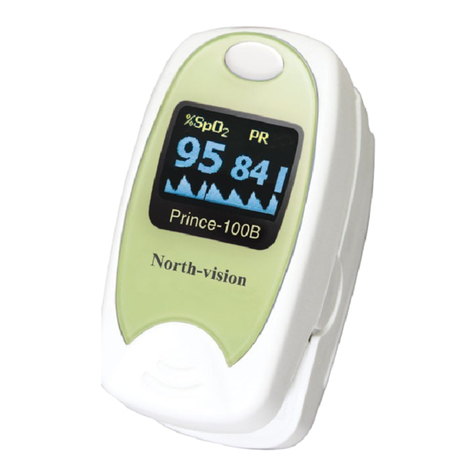
North-Vision Tech
North-Vision Tech Prince-100B User manual

North-Vision Tech
North-Vision Tech Prince 180B User manual

North-Vision Tech
North-Vision Tech Elegant-1100 User manual

North-Vision Tech
North-Vision Tech Handheld-100 User manual

North-Vision Tech
North-Vision Tech Deluxe-80 User manual

North-Vision Tech
North-Vision Tech Elegant-1070 User manual

North-Vision Tech
North-Vision Tech Deluxe-100 User manual