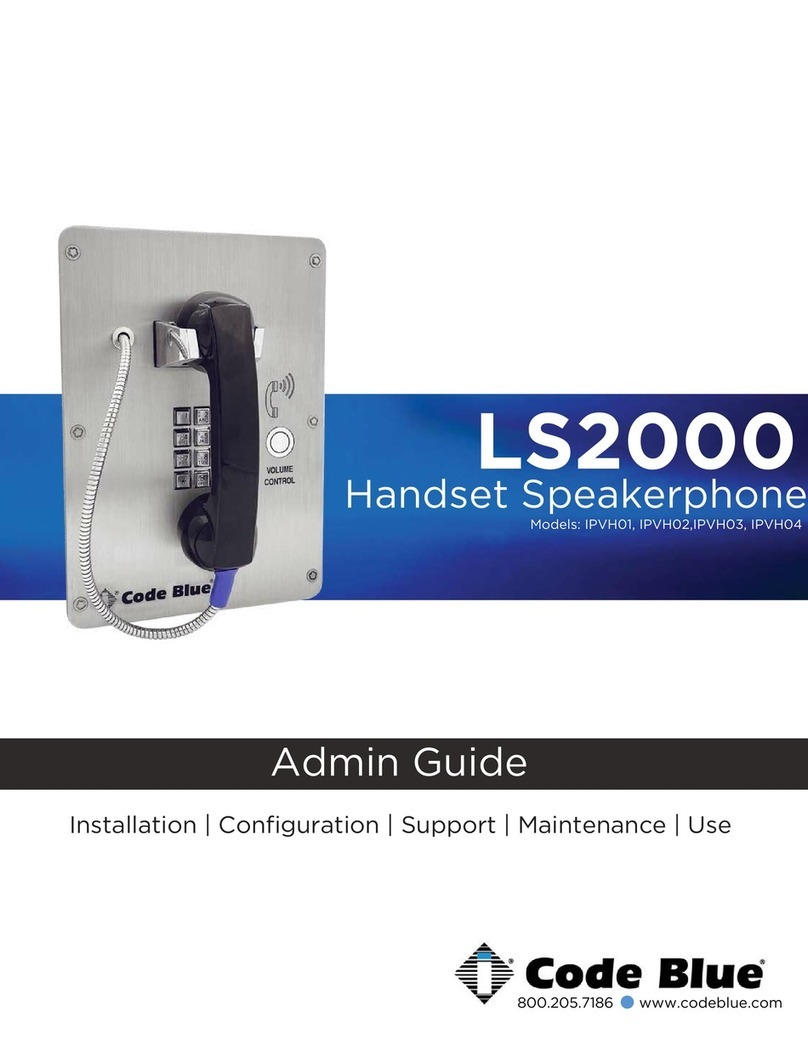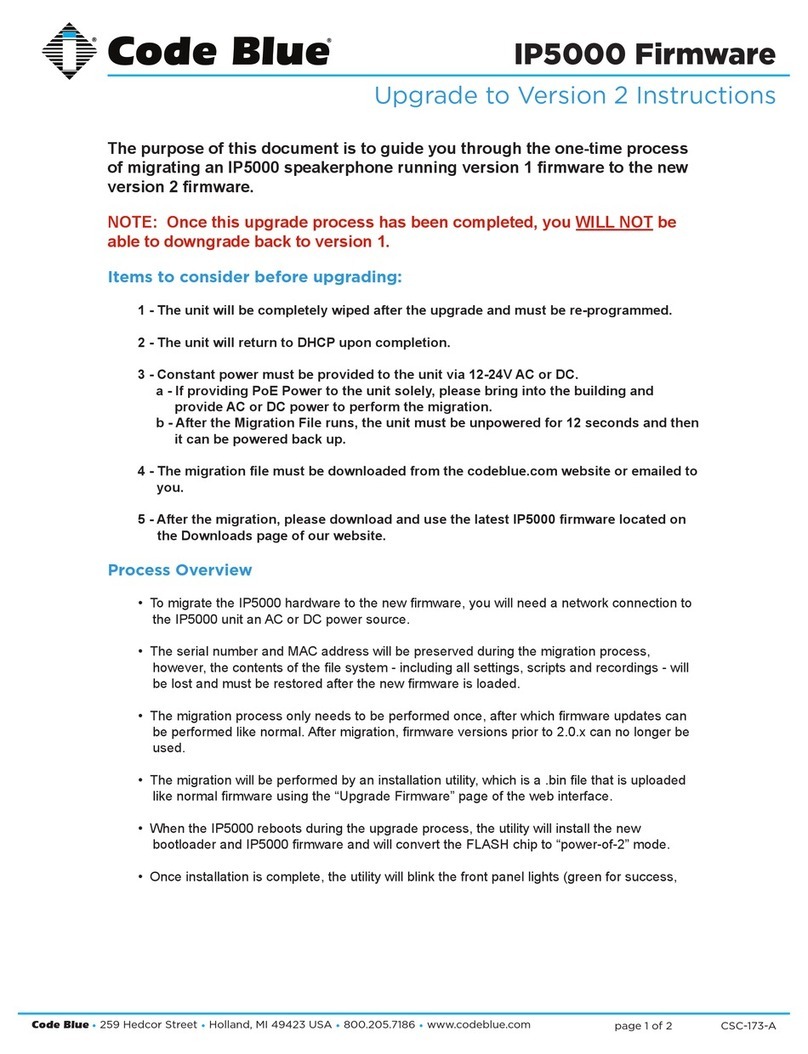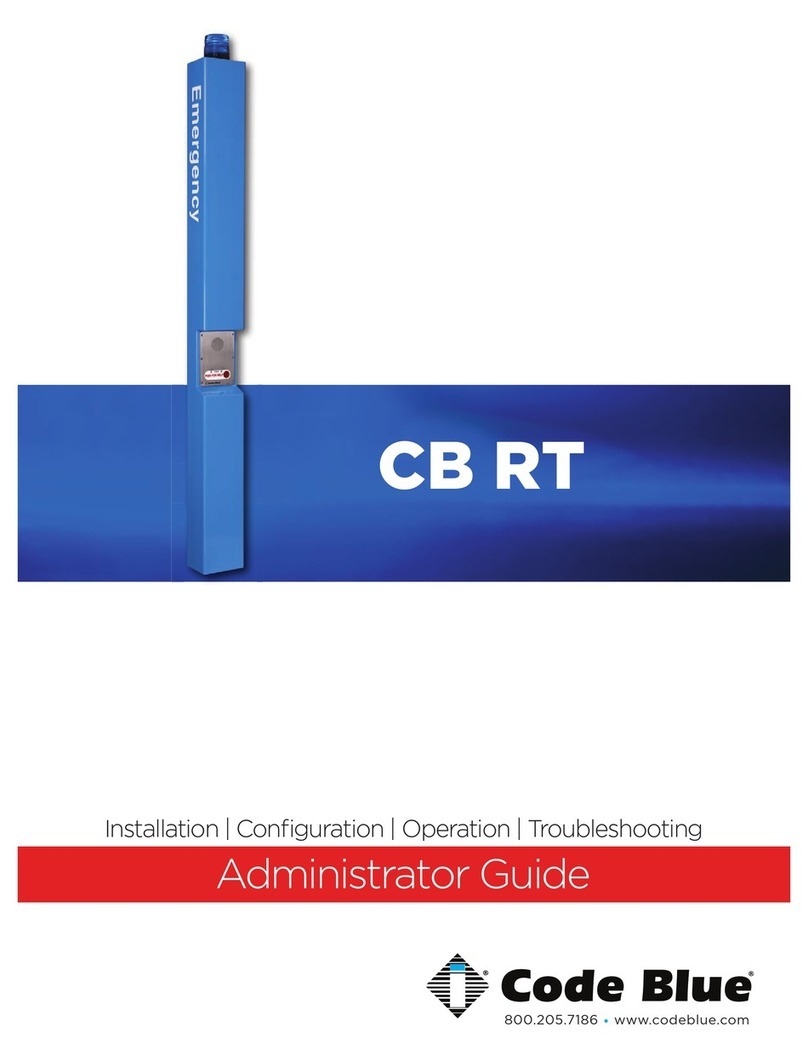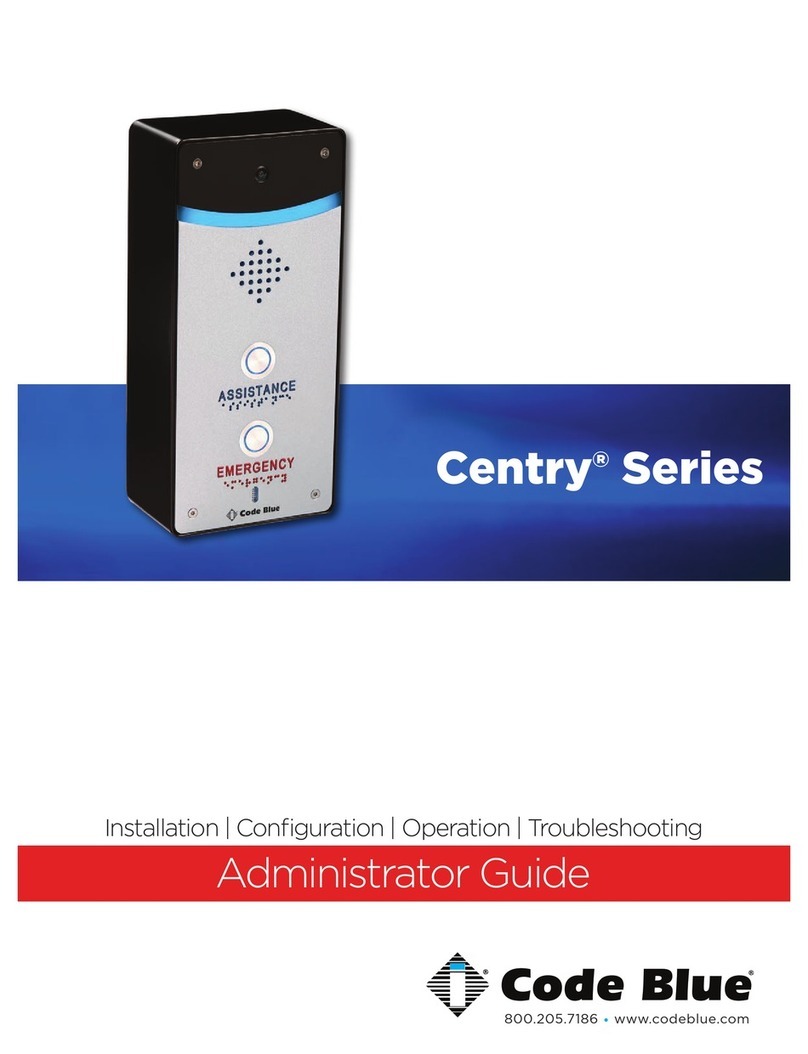Code Blue •259 Hedcor Street •Holland, MI 49423 USA •800.205.7186 •www.codeblue.com GU-137-Hpage 2 of 67
IP1500 and IP2500 Series
Administrator Guide
Table of Contents
Section Page
2 Introduction....................................................................................3
3 Getting Started...............................................................................4
3.1 What’s included with the IP1500 and IP1501...................... 5
3.2 What’s included with the IP2500 and IP2501.......................6
4 Connectors, Ports and Switch List..............................................7
4.1 IP1500/2500 Printed Circuit Board Layout...........................7
4.2 Wiring Diagram - IP1500 and IP1501..................................8
4.3 Wiring Diagram - IP2500 and IP2501..................................9
5 Installation....................................................................................10
5.1 Surface Mount IP1500.......................................................10
5.2 Flush Mount IP1501...........................................................11
5.3 Surface Mount IP2500.......................................................13
5.4 Flush Mount IP2501...........................................................14
6 Provisioning the Phone...............................................................18
6.1 Determine the IP Address..................................................18
6.2NetworkConguration.......................................................21
6.3ConguringVoIPSettings..................................................23
6.4ConguringtheSystemSettings........................................28
6.5ConguringSystemOptionsandScripts............................32
7 CLI (Command Line Interface)....................................................45
8 In-Call Commands.......................................................................46
9 Factory Reset...............................................................................47
10 Compatibility................................................................................49
11 Conguring for Cisco Unied Communications Manager 9....50
12 Avaya IP Ofce Integration Guide.............................................. 54
13 Using the IP1500 and IP2500 Speakerphones .........................61
14 Troubleshooting the IP1500 and IP2500 Speakerphone..........62
15 Technical Specications.............................................................63
16 Regulatory....................................................................................65
14.1 ETL Required Labeling......................................................65
17 Warranty.......................................................................................66
18 Technical Services and Support................................................67