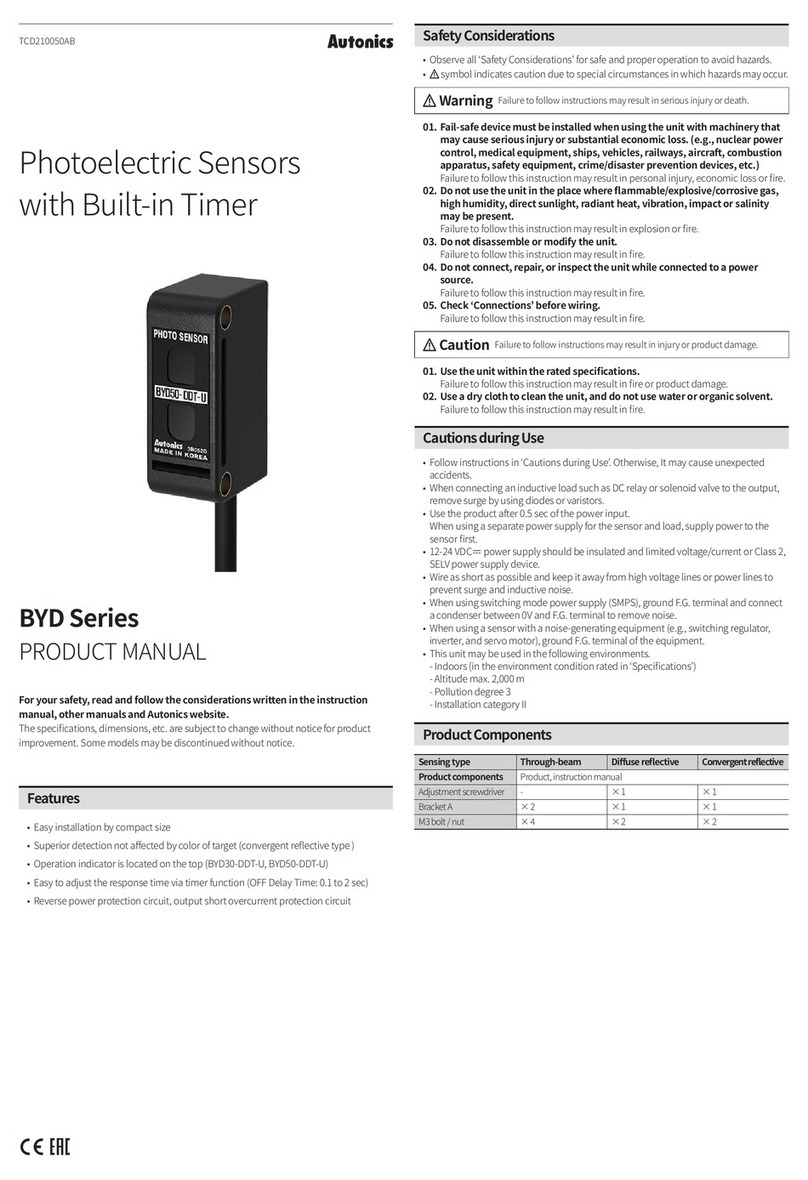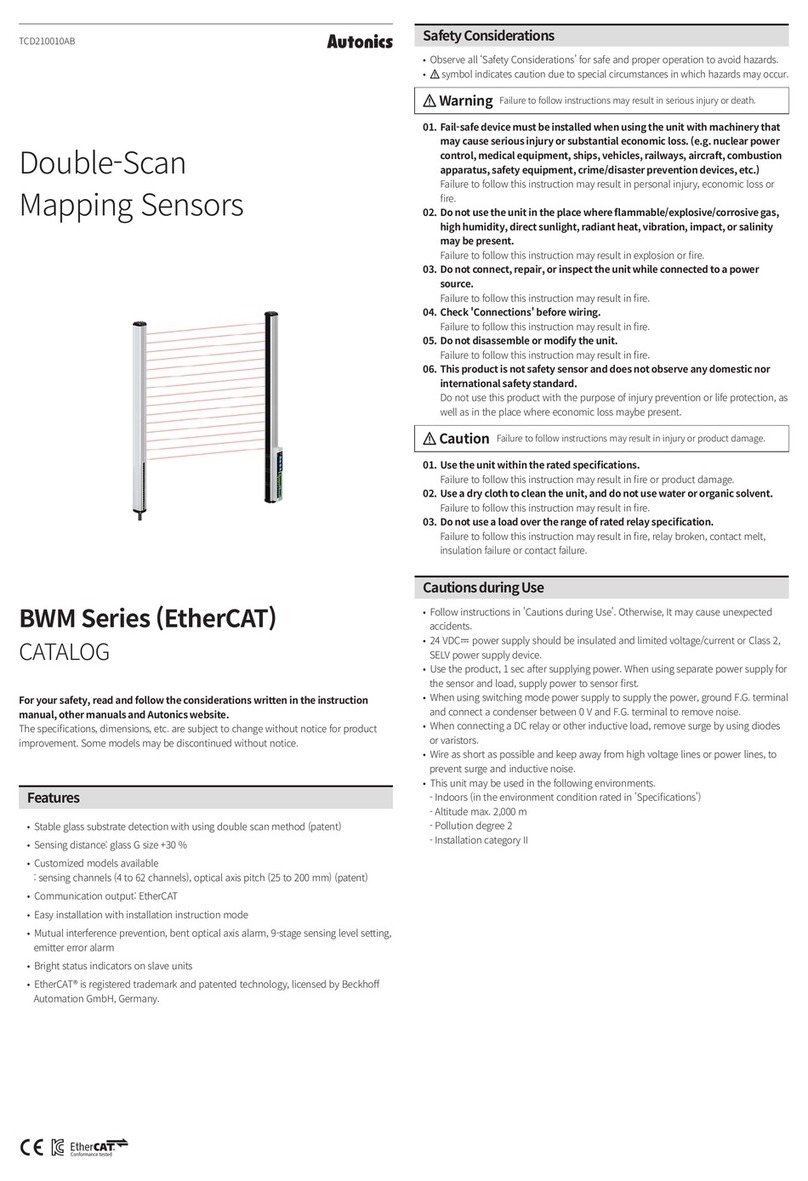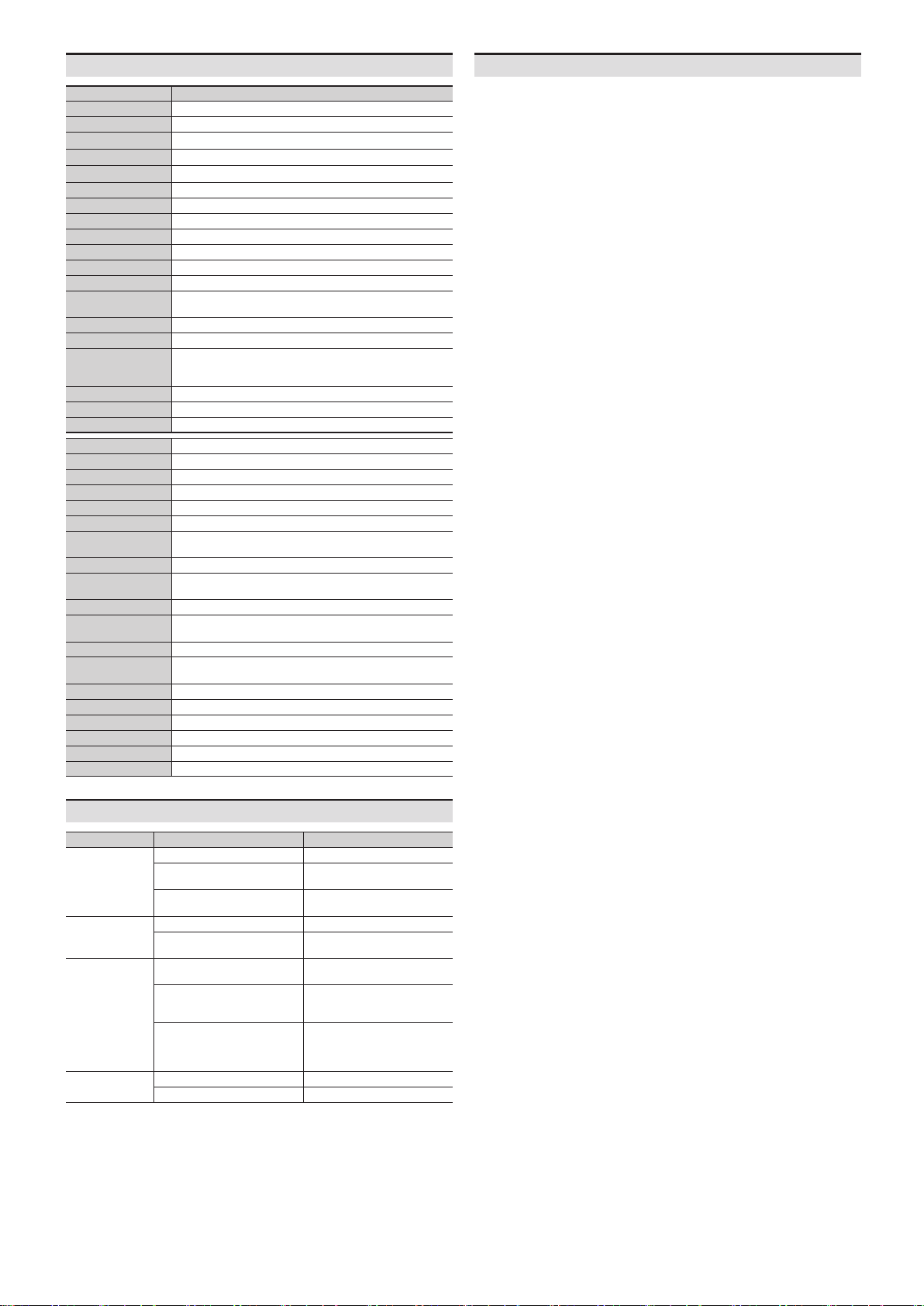Specications
Model BWPK25-05(P)
Sensing method
Light source
Sensing distance
Sensing target
Min. sensing target
Number of optical axes
5
Response time
Operation mode
Functions
Interference protection
Synchronization type
External picking input
Indicator
Approval
Weight (packaged)
Power supply
Current consumption
Control output
Protection circuit
Insulation resistance
Noise immunity
Dielectric strength
Vibration
Shock
Ambient illum.
(receiver)
Ambient temp.
Ambient humi.
Protection rating
Cable spec.
Wire spec.
Material
Troubleshooting
Malfunction Cause Troubleshooting
Functions
■Interference protection (transmitted light frequency change)
■Sensing distance change (Long / Short mode)
■Operation mode change (Light ON / Dark ON)
■Picking indicator (ON / ashing)