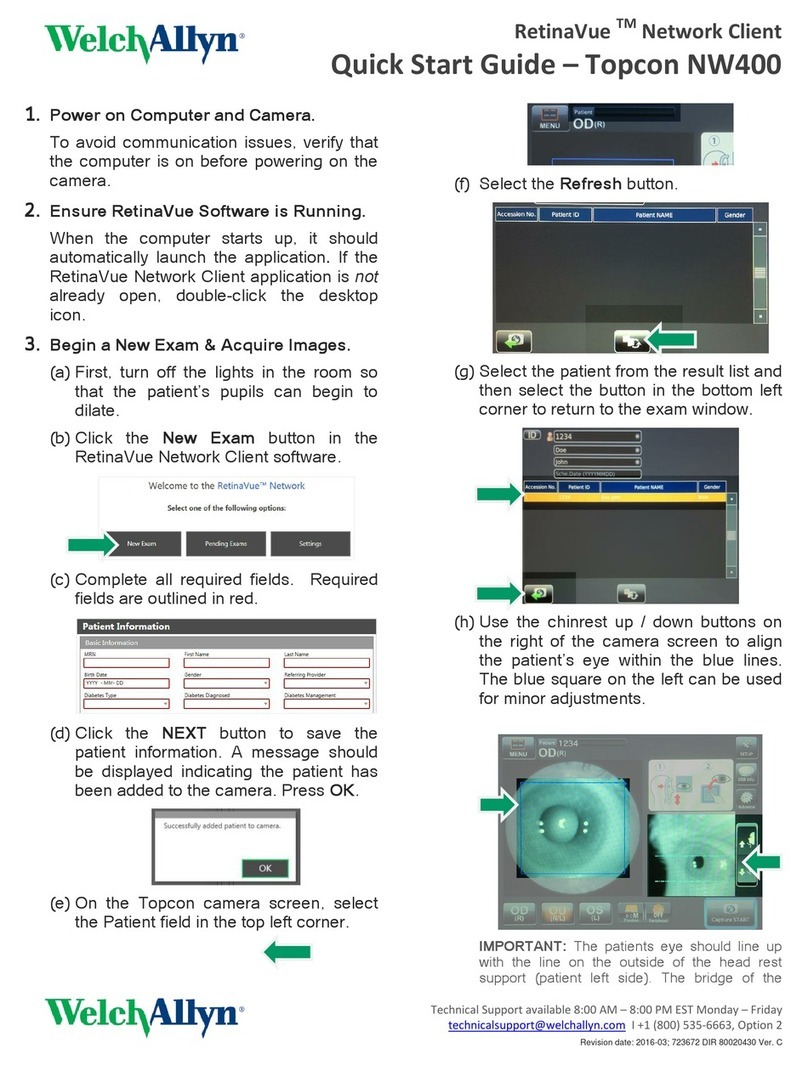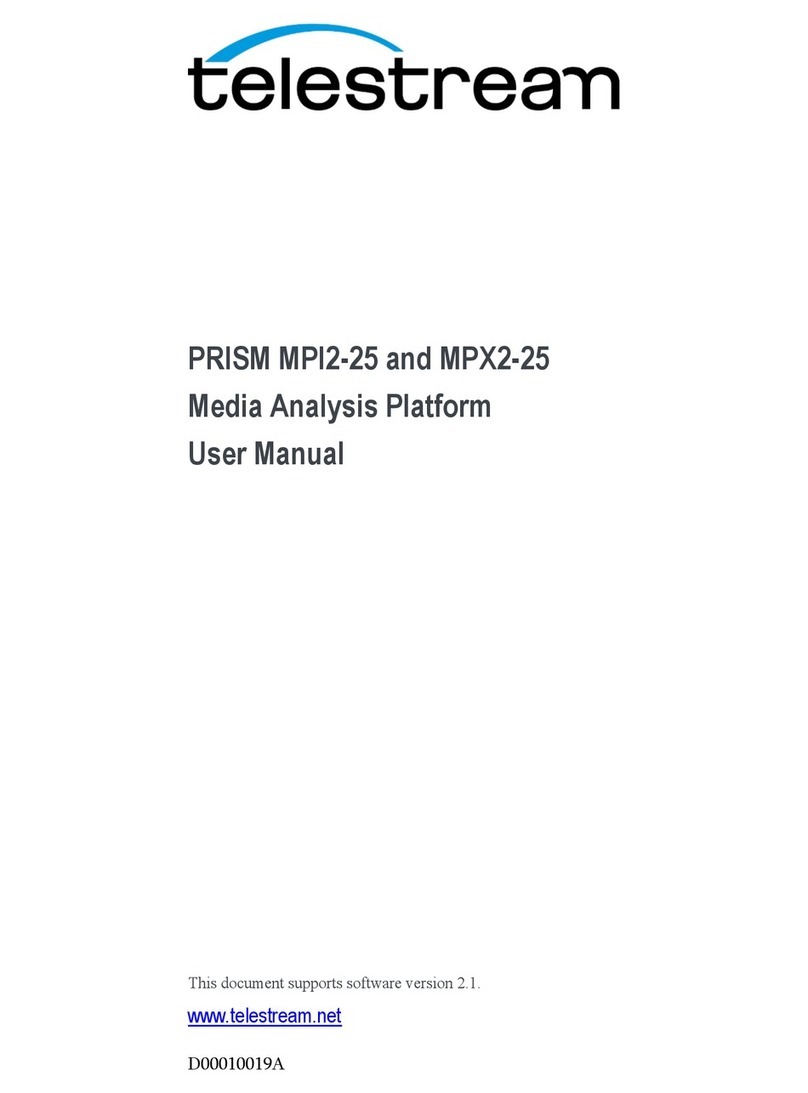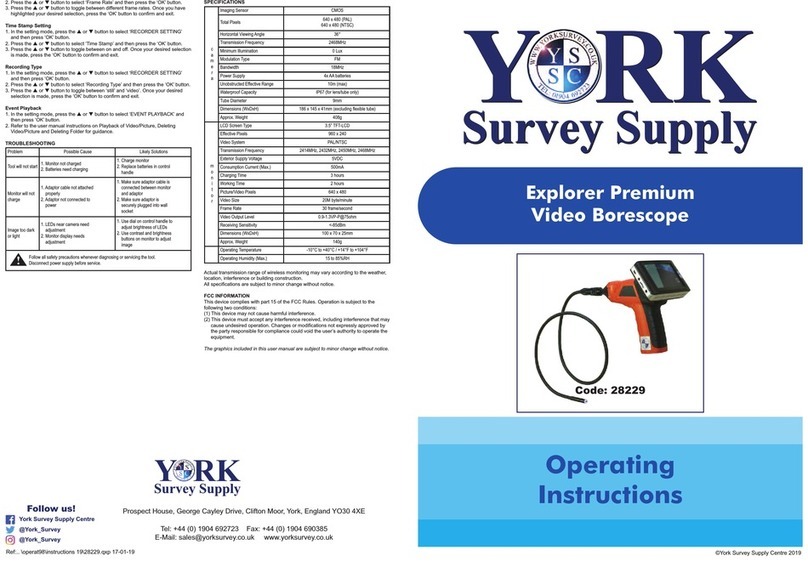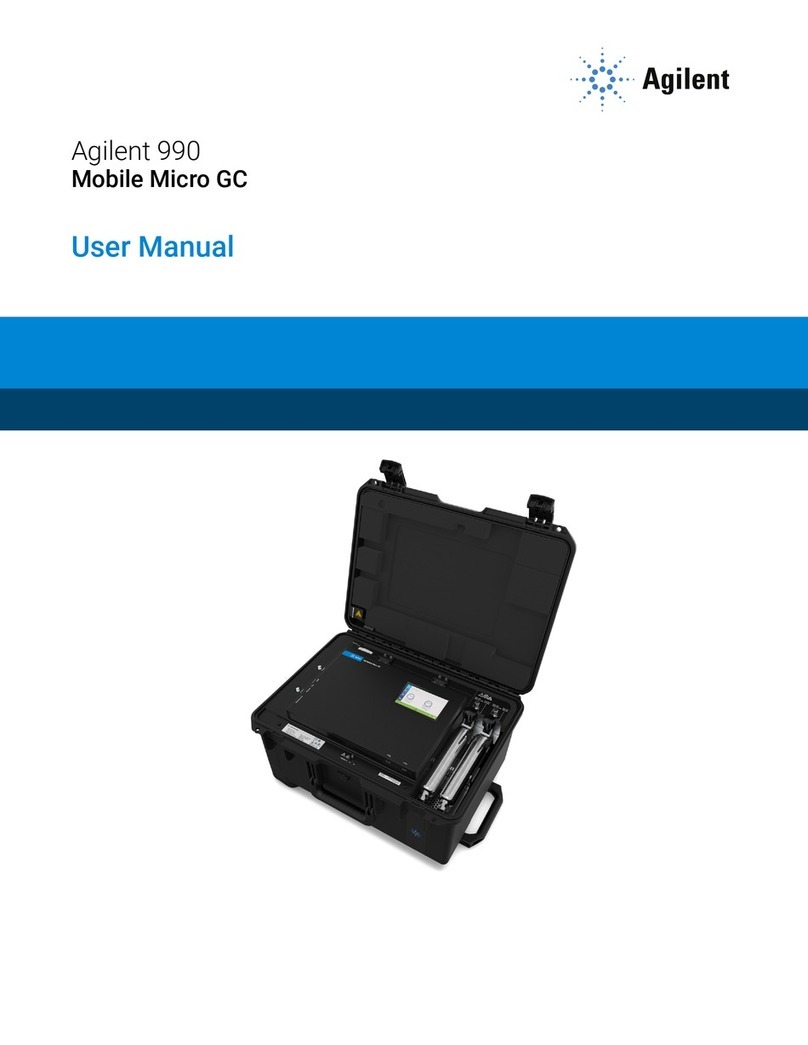Novatech CONTROLS 1637-Mk II User manual

December 2013
Oxygen & Carbon Dioxide Analyser
Model 1637-Mk II
Operators Manual


December 2013 Operators Manual
1637-Mk II O2& CO2Analyser 1
TABLE OF CONTENTS
1. Overview & Specifications........................................................................................ 3
1.1 Hardware Specifications............................................................................................................................ 4
1.2 Product & Logging Specifications .............................................................................................................. 5
1.3 Heater Supply for the Oxygen Sensor ....................................................................................................... 5
1.4 Oxygen Sensor Impedance ........................................................................................................................ 5
1.3 Case ........................................................................................................................................................... 6
1.4 LCD Display ................................................................................................................................................ 7
1.5 Keypad ....................................................................................................................................................... 8
2. Quick Start................................................................................................................ 9
2.1 Turning on the 1637-Mk II......................................................................................................................... 9
2.2 Taking a Reading........................................................................................................................................ 9
3. Setting up the Analyser .......................................................................................... 11
3.1 Operation of the Menu System ............................................................................................................... 11
3.2 Extended Display Mode........................................................................................................................... 11
3.3 Setup Menu ............................................................................................................................................. 12
3.4 Configuration Menu ................................................................................................................................ 14
3.5 Product Selection..................................................................................................................................... 19
4. Alarms .................................................................................................................... 21
4.1 Sample Gas Related Alarms..................................................................................................................... 21
4.2 Hardware Alarms..................................................................................................................................... 21
5. Bluetooth PC Interface ........................................................................................... 23
5.1 Pairing Bluetooth Devices........................................................................................................................ 23
5.2 PC Interface Software.............................................................................................................................. 24
6. Calibration .............................................................................................................. 27
6.1 Oxygen..................................................................................................................................................... 27
6.2 Carbon Dioxide ........................................................................................................................................ 28
7. Troubleshooting ..................................................................................................... 29
7.1 Analyser Information Screen................................................................................................................... 29
7.2 Frequently Asked Questions.................................................................................................................... 30

Operators Manual December 2013
2 1637-Mk II O2& CO2Analyser
©Copyright NOVATECH CONTROLS PTY LTD — 2013
This manual describes firmware version 1.04, December 2013
Neither the whole nor any part of the information contained in, or the product described in, this manual
may be adapted or reproduced in any material form except with the prior written approval of Novatech
Controls Pty Ltd (Novatech).
The product described in this manual and products for use with it are subject to continuous developments
and improvement. All information of a technical nature and particulars of the product and its use (including
the information in this manual) are given by Novatech in good faith. However, it is acknowledged that there
may be errors or omissions in this manual. A list of details of any amendments or revisions to this manual
can be obtained upon request from Novatech Controls Technical Enquiries. Novatech Controls welcome
comments and suggestions relating to the product and this manual.
All correspondence should be addressed to: -
Technical Enquiries
Novatech Controls Pty Ltd
309 Reserve Road, Tel: +61 3 9585 2833
Cheltenham Fax: +61 3 9585 2844
Victoria 3192 Email: info@novatech.com.au
Australia Website: http://www.novatech.com.au/
Novatech Controls or their authorised dealers should carry out all maintenance and service on the product.
Novatech Controls can accept no liability whatsoever for any loss or damage caused by service or
maintenance by unauthorised personnel. This manual is intended only to assist the reader in the use of the
product, and therefore Novatech Controls shall not be liable for any loss or damage whatsoever arising from
the use of any information or particulars in, or any error or omission in, this manual, or any incorrect use of
the product.

December 2013 Operators Manual
1637-Mk II O2& CO2Analyser 3
1. OVERVIEW &SPECIFICATIONS
The Novatech model 1637-Mk II analyser is an instrument for measuring oxygen and carbon dioxide
concentration in a sample of gas. It has been designed for use in the food packaging industry where
products are packaged in a modified atmosphere of nitrogen and/or carbon dioxide.
The two modes of operation for the 1637 MK II device are ‘Sample & Hold’ and ‘Continuous Sampling’.
In Sample & Hold Mode, gas is extracted from the packaging via a sample line fitted with a hypodermic
needle. The needle penetrates the food packaging and the internal pump draws the package atmosphere
into the analyser for measurement. At the completion of each sample the oxygen and carbon dioxide levels
are shown on the display as well as an indication of whether these values are within the pre-determined
range.
In Continuous Mode gas is either drawn into the analyser using the internal pump, or pushed through the
analyser using process pressure. The oxygen and carbon dioxide content is continuously sampled and
displayed on the device LCD. For remote monitoring two isolated and fully programmable 4-20mA outputs
and 4 programmable relays can be configured to give indication of whether the gas levels are within range,
and that the device is functioning correctly.
The 1637-Mk II has several key features that offer the user flexibility and ease of operation
•Sample & Hold or Continuous live monitoring of both Oxygen and Carbon Dioxide
•Oxygen sensitivity down to 0.1ppm
•Carbon Dioxide display resolution of 0.1%
•Automatic calibration of oxygen & carbon dioxide in Sample & Hold Mode
•2x fully programmable isolated 4-20mA outputs for remote monitoring in Continuous Mode
•Internal sample log which can be reviewed or downloaded to a PC
•Large LCD display with local indication of Oxygen & Carbon Dioxide during use

Chapter 1: Overview & Specifications
Operators Manual December 2013
4 1637-Mk II O2& CO2Analyser
1.1 Hardware Specifications
Oxygen Range 1 part per million (ppm) to 100% oxygen.
Oxygen Response Time <4 seconds with gas flow of 100cc per minute
Oxygen Accuracy ±1% of actual measured value with repeatability ±0.5% of measured value
Oxygen Display Resolution
30.0 to 100% ±0.1%
1.00 to 29.99% ±0.01%
100 to 10,000ppm ±1ppm
0.1 to 99.9ppm ±0.1ppm
CO2Range 0 to 100%
CO2Response Time <8 seconds with gas flow of 100cc per minute
CO2Accuracy
0 to 40% ±2%
40 to 80% ±3%
80 to 100% ±5%
Gas Connection 1/8” Swagelok®
Communications Bluetooth® Wireless
Analog Outputs 2 isolated 0-20mA or 4-20mA field selectable
active outputs (DO NOT loop-power)
Analog Output Load 1000 ohm maximum
Alarm Relays 4 isolated programmable, failsafe (active open)
2A/240VAC, 2A/30VDC
Mains Voltage Supply 85 to 265VAC 50/60Hz
Mains Power 115W continuous, 500W maximum instantaneous
Warm-Up Time 5 minutes
Environmental Rating
Operating Temperature 0 to 50°C (32 to 120°F) or 0 to 45°C (32 to 110°F) with CO2option.
Relative Humidity 5% to 95% (non-condensing)
Weight 6Kg
Dimensions 265mm (W) x 150mm (H) x 350mm (D) (10.5” x 6” x 13.75”)
Range of Analog Outputs in continuous mode, field selectable from the following:
Oxygen 0 - 0.1% oxygen to 0 - 100% oxygen
Carbon Dioxide 0 - 1% to 0 - 100% carbon dioxide
Oxygen EMF 0 - 100mV to 0 - 1500mV

Chapter 1: Overview & Specifications
December 2013 Operators Manual
1637-Mk II O2& CO2Analyser 5
1.2 Product & Logging Specifications
Number of Products Stored 200 maximum
Product Name ~22 characters (alpha-numeric and symbols).
Exact number of characters is limited by the width of the display and
will vary.
Log Memory Capacity 3680 readings
Each reading records date, time, product, oxygen, carbon dioxide
1.3 Heater Supply for the Oxygen Sensor
CAUTION
The Oxygen sensor heater is supplied with mains voltage. This supply has electrical shock danger to
maintenance personnel. Always isolate the analyser before working with the oxygen sensor.
The sensor assembly must always be connected to earth.
The heater is supplied from the mains power directly, and the temperature is controlled to a set-point of
720°C (1320°F) after turn on.
1.4 Oxygen Sensor Impedance
The oxygen sensor impedance is an indication of the reliability of the oxygen reading. An oxygen sensor with
a high impedance value will eventually produce unstable erroneous signals. The analyser will check the
oxygen sensor impedance five minutes after the oxygen sensor reaches operating temperature. If the
analyser remains switched on it will repeat this check every 24 hours.
If the impedance is above 8kΩthen the impedance alarm will be triggered.

Chapter 1: Overview & Specifications
Operators Manual December 2013
6 1637-Mk II O2& CO2Analyser
1.3 Case
Display
The 1637-Mk II display is a 192x64 pixel monochrome graphical LCD. In standard operation it shows the
current oxygen and carbon dioxide readings, also previous sample readings, alarm status, product selected,
date & time.
Keypad
User interface for interacting with the analyser
Sample Gas Inlet
Sample line is attached to this 1/8” Swagelok® coupling
Needle Holder
Safe storage for the hypodermic needle when it’s not in use
Mains Power Socket
External mains power input; uses a standard IEC type connector.
Keypad
Display
Sample Gas
Inlet
Needle Holder
Mains Power
Socket

Chapter 1: Overview & Specifications
December 2013 Operators Manual
1637-Mk II O2& CO2Analyser 7
1.4 LCD Display
Oxygen – current reading
The large number on the left hand side of the display shows the current oxygen reading.
Oxygen – sample reading
The small number on the left hand side of the display will show the last oxygen sample taken.
When a new sample is being taken the previous sample will be removed and the oxygen sample remains
hidden until the sample is complete.
Carbon Dioxide – current reading
The large number on the right hand side of the display shows the current carbon dioxide reading.
Carbon Dioxide – sample reading
The small number on the right hand side of the display will show the last carbon dioxide sample taken. Refer
to oxygen sample reading above for further information during sampling.
Product Number
This is the index number of the currently selected product
Product Name
A brief description of the product that is currently selected
Product Batch Count
This is a counter that can be used when testing in multiple sample batches. The first number is the current
sample; the second is the total number of samples to be testing in the batch.
O2CO2
2.03% 31.5%
20.95% 0.0%
001. Product 001 (1/5)
Oxygen -
current reading
Oxygen –
Sample Reading
CO
2
- current
reading
CO
2
– sample
reading
Product Name
Product
Batch Count

Chapter 1: Overview & Specifications
Operators Manual December 2013
8 1637-Mk II O2& CO2Analyser
1.5 Keypad
Product Selection & Edit
A short press of the key will bring up the product list to allow the operator to select a product for testing.
Press and hold for ~2 seconds to bring up a product edit menu. A short press while in either product list or
product edit will take the analyser back to the main screen
Display Sample Log
A short press on the key will show the ‘data log summary’ of all the samples that have been taken. While in
setup mode this key functions as a ‘back’ key to navigate out of the menu system.
Change Value Up/Down
These two keys are used to change a selection or value.
Enter, Accept, Enter Setup Mode
The enter key is used to confirm a selection. A short press of this key from the analyser main screen will
enter the Setup Menu. For more details see Chapter 3.
Display & Accept Alarms
In the event of an alarm being triggered, the alarm LED will flash and the analyser will beep to alert the
operator. Press this key to acknowledge the alarm. If the alarm LED is on (not flashing), pressing the alarm
key will show the list of currently active alarms.
Product Batch Counter Reset
Press and hold for ~2 seconds to reset the product batch counter.
Calibrate
Press and hold this key for ~2 seconds to bring up the calibration selection menu. Use the up/down keys to
select which calibration to perform, press enter to perform calibration, or calibrate again to exit without
making any changes.
Product
Selection & Edit
Display Sample
Log
Change Value
Up/Down
Enter / Accept /
Enter Setup Mode
Display & Accept
Alarms
Product Batch
Counter Reset
Calibrate

December 2013 Operators Manual
1637-Mk II O2& CO2Analyser 9
2. QUICK START
2.1 Turning on the 1637-Mk II
1. Plug the power lead into the analyser and the mains socket.
2. Turn on the power, noting there is a separate power switch on the side of the analyser where the
power lead socket is located.
The display will light up and show the Novatech company logo along with software version, serial number,
and last calibration date.
3. Screw the sample line onto the 1/8” Swagelok® tube connector above the mains socket on the right
hand side of the analyser.
The oxygen & carbon dioxide sensors inside the analyser take approximately 5 minutes to stabilise ready for
sampling. During this time there will be no readings displayed on the device.
4. When the analyser is ready to sample it will alert the operator with a single loud beep, the display
should look like the below picture (if there is no Carbon Dioxide then it will only have oxygen in the
centre of the display)
2.2 Taking a Reading
5. Insert the hypodermic through a piece of septum into a food pack to commence a gas reading. The
numbers on the display should start changing immediately. Leave the needle in the pack for 5 to 10
seconds, or until the head space is nearly all evacuated.
Take care not to suck any food product or liquid into the sample line. Doing so may damage the analyser
and any damage caused by contamination will not be covered by warranty.
6. The display will show the oxygen and carbon dioxide readings in the large characters, the display will
say ‘Sampling’ to indicate that a sample is being taken.
7. On completion of the sample the analyser will notify the operator with one of two noises; two clicks
if the reading is within the alarm thresholds, or one loud beep if not. The sample just taken will be
shown in small characters below the current reading in larger characters.
For more detailed information regarding the operation of this analyser, refer to the table of contents and
read the specific chapters.
O
2
CO
2
20.95% 0.0%
- -
001. Product 001 (1/5)
O
2
CO
2
2.13% 22.4%
.. Sampling .. .. Sampling ..
001. Product 001 (1/5)
O
2
CO
2
20.95% 0.0%
2.13% 22.6%
001. Product 001 (2/5)

Chapter 2: Quick Start
Operators Manual December 2013
10 1637-Mk II O2& CO2Analyser

December 2013 Operators Manual
1637-Mk II O2& CO2Analyser 11
3. SETTING UP THE ANALYSER
3.1 Operation of the Menu System
The analyser is configured via a menu system that is accessible whenever the analyser is idle.The device has
two separate menus; the ‘Setup Menu’ and the ‘Configuration Menu’.
Each menu is numbered on the top-left corner and has a brief description of what functionalities it controls.
The menu itself will have up to four individual items shown in a list, and on the left-hand-side is a cursor
symbol ‘>’, which indicates which item is currently selected.
The keypad uses four keys to navigate through and modify items; up/down, enter and log. As a guide, the
up/down keys move the cursor up and down and change the value, enter is used to select items pointed to
for editing, and for saving changes, log is used to step backwards, un-select the currently selected item, exit
without saving changes, and leave the menu system.
To change an item in the setup menu, navigate first to the menu using the up/down keys, and select the
menu by pressing the enter key. Next navigate to the sub-menu item using the up/down keys and select the
item by pressing the enter key a second time. The item is now selected for modification and will be
highlighted. Use the up/down key to change the value, and once finished press the enter key a third time to
save changes. If you wish to un-select the current item, or exit without changing the value press the log key.
Once finished, exit the Setup menu by pressing the log key.
Below is a list of options accessible from the Setup and Configuration Menus. The options for each item are
listed beneath each heading. The factory default setting is indicated in bold type.
3.2 Extended Display Mode
The analyser has two display modes; the first being the ‘Standard Display Mode’, the second ‘Extended
Display Mode’. When the analyser is first powered on it starts up in Standard Display Mode. In this mode
the oxygen is displayed in large writing on the left hand side of the display, and likewise Carbon Dioxide is
displayed on the right-hand-side. The Standard Display is ideal for standard operation, however for
troubleshooting or extracting more detailed operational information then Extended Display Mode may be
preferred.
To toggle between the two display modes, while idle from the main screen press and hold the Change Value
Up key for approximately 5 seconds. After this the analyser will beep and the display mode will be changed.
In Extended Display Mode, in addition to Oxygen & Carbon Dioxide being shown, the operator can also see
information such as Oxygen probe EMF & Impedance, and Carbon Dioxide cell temperature.

Chapter 3: Setting up the Analyser
Operators Manual December 2013
12 1637-Mk II O2& CO2Analyser
3.3 Setup Menu
To access the Setup Menu, while the analyser is idle, press enter from the main screen.
01. Analyser Options
Analyser Mode
Options: Sample & Hold / Continuous
The two options here are ‘Sample & Hold’ and ‘Continuous’ mode. In Sample & Hold mode the device
automatically detects when the hypodermic needle has been inserted into a package. It draws the sample
gas out of the package and continuously samples until the readings have stabilised or started returning to
ambient. On completion it locks in the sample reading on the display, logs to memory and checks sample
gas alarms if they are enabled.
In Continuous Mode the device reads oxygen & carbon dioxide continuously. It checks the sampled gas
against the alarm thresholds continuously and triggers alarms if they go outside of the set levels. In
Continuous Mode the 4-20mA analog outputs and alarm relays are used to transmit alarm states and gas
levels.
Pump Power Off
Options: Always On / 15 secs / 30 secs / 60 secs / 2 mins / 5 mins / 15 mins / 30 mins
The analyser can turn the sample pump off in Sample & Hold mode if there has been no sample activity or
keys pressed for a specified period of time. Enabling this option will prolong the life of the sample pump.
When the analyser is in Continuous Mode the pump will never power off due to inactivity.
Product Selection
Options: Enabled / Disabled
The product description and selection system can be used to quickly select alarm thresholds when in Sample
& Hold mode. When product selection is enabled the alarm thresholds are set using the product edit
function. See chapter 3.5 for further details on using Product Selection.
Temperature Units
Options: Celsius / Fahrenheit
This option sets the units of display for temperature. Note: Temperature for the oxygen & carbon dioxide
cells are not displayed as standard. The display of temperature can be useful in some troubleshooting
scenarios. Refer to the troubleshooting chapter of this manual for more details.
02. Sample Gas Alarms
Note: Setup Menu 02 is only made available when Product Selection is disabled in Setup Menu 1. For details
on how to configure sample gas alarms using Product Selection refer to Chapter 3.5. If Product Selection is
disabled, use this menu to set the sample gas alarm thresholds.
Low O2Alarm / High O2Alarm / Low CO2Alarm / High CO2Alarm
Options: Oxygen: Disabled / 100ppm - 100% in graded increments. Increments of 100ppm from
100ppm to 1%, increments of 0.1% from 1% to 25%, then increments of 1% from 25% to
100%.
Carbon Dioxide: Disabled / 0.1 – 100% in 0.1% increments.

Chapter 3: Setting up the Analyser
December 2013 Operators Manual
1637-Mk II O2& CO2Analyser 13
Note: Setup Menus 03, 04 & 05 are only made available when the analyser is
operating in Continuous Mode.
03. Transmitter Output 1
Output Var
Options: Oxygen / Carbon Dioxide / Oxygen EMF / No Output
Scale 4mA / Scale 20mA
Options: The scaling options of the 4-20mA outputs depend on the output variable selected;
Oxygen: 0% – 100% in graded increments. Increments of 100ppm for 0% to 1%, increments of 0.1%
from 1% to 25%, increments of 1% from 25% to 100%.
Carbon Dioxide 0% to 100% in 1% increments
Oxygen EMF: 0mV to 1500mV in 100mV increments
04. Transmitter Output 2
Output Var
Options: Oxygen / Carbon Dioxide / Oxygen EMF / No Output
Scale 4mA / Scale 20mA
See Setup Menu 03 for detailed explanation of scaling options

Chapter 3: Setting up the Analyser
Operators Manual December 2013
14 1637-Mk II O2& CO2Analyser
05. Alarm Relays
Relay 1 / Relay 2 / Relay 3 / Relay 4
These four field programmable relays can be triggered on hardware or process alarm conditions. By default,
Relays 1 through to 3 are configured to trigger on process related alarms, and Relay 4 is configured by
default to trigger on hardware related alarms. If you wish to use Relay 1-3 to trigger specific hardware
alarms then it must be first disabled from Relay 4, after which the de-selected hardware alarm will become
available as an option in Relay 1-3.
Multiple alarm conditions can be configured for any individual Relay, the menu system indicates that an
alarm has been associated with a Relay by placing an asterisk on the far right side of the line when scrolling
through the alarm conditions. By default, Relay 1-3 are not programmed with any alarm conditions, Relay 4
is programmed to trigger on all hardware alarm conditions.
Options:
Relay 1
Relay 2
Relay 3
Relay 4
Hardware Alarms
Oxygen Heater Fail
*
Oxygen High Impedance
*
Oxygen TC Open Circuit
*
CO2Sensor Error
*
CO2Lamp Error
*
Sample Pump Error
*
Sample Pump Overload
*
Internal BBRAM Error
*
Internal Memory Error
*
ADC Hardware Check Fail
*
Output 1 Failure
*
Output 2 Failure
*
Oxygen SSR Failure
*
Bluetooth Error
*
Process
Alarms
Oxygen High
Oxygen Low
Carbon Dioxide High
Carbon Dioxide Low
3.4 Configuration Menu
To Access the Configuration Menu, the analyser must first be set to ‘Extended Display Mode’. See Chapter
3.2 above on instructions on how to access this feature.
Once in Extended Display Mode, to access the Configuration Menu, while the analyser is idle press and hold
the enter key for approximately 3 seconds from the main screen.
01. Input Calibration
Reference 1 / Reference 2 / Reference 3 / Reference 4.
These four options set the analog calibration for the analyser. The analog reference points are located inside
the analyser on the main PCB near the centre/top. During calibration these analog reference voltages are
read using a digital multimeter, and the respective values are entered into these four menus.
For further information on Analyser calibration refer to Chapter 6.

Chapter 3: Setting up the Analyser
December 2013 Operators Manual
1637-Mk II O2& CO2Analyser 15
02. Internal Clock Date & Time
Date / Time
Use the keypad to set the internal clock on the analyser. This information is used as a timestamp on samples
recorded in the product sample log. As an alternative to this method for setting the date & time, the
Bluetooth PC Interface can be used to sync the analyser internal clock to the connected PC.
Daylight Savings
Options: Enabled / Disabled
This flag can be used to adjust the time for daylight savings without adjusting the internal clock. When
enabled the clock is moved forwards one hour.
03. Installation Options
CO2Cell
Options: Enabled / Disabled
If there is no CO2cell installed in the analyser then Carbon Dioxide is disabled automatically and this menu is
of no use. If however the analyser does have a CO2cell installed and you wish to manually disable Carbon
Dioxide without physically removing the cell then this menu can be used.
Bluetooth
Options: Enabled / Disabled
Bluetooth™ communications is achieved using an optional Bluetooth module. If the module is not installed
then this menu should be set to disabled otherwise the analyser will trigger Bluetooth fail alarms.
04. Analog Ch.1 Calibration
05. Analog Ch.2 Calibration
Note: Both Calibration Menu 04 and 05 are only accessible if the analyser is configured in Continuous
Sampling Mode. See Chapter 3.3 for further details.
Mode
Options: Auto Calibrated / Manually Calibrated / Calibrate 4mA / Calibrate 20mA
The two 4-20mA analog output channels can be calibrated automatically using on-board circuitry, or
manually using a DMM or other external hardware. Menu items ‘Auto Calibrated’ and ‘Manually Calibrated’
indicate the analyser is currently transmitting using the selected calibration. If you select either of the next
options then the analyser will transmit a fixed manually calibrated 4mA or 20mA level on the selected
channel allowing the operator to measure this level and to adjust the calibration accordingly.
4mA Trim
Options: 2.50mA to 6.50mA in 0.01mA increments, default 4.00mA
20mA Trim
Options 18.00mA to 22.00mA in 0.01mA increments, default 20.00mA
The menu item ‘4mA Trim’ appears when ‘Calibrate 4mA’ is selected in Mode above, likewise ‘20mA Trim’
appears when ‘Calibrate 20mA’ is selected in Mode above. The default value 4.00mA or 20.00mA indicates
that no manual calibration has been performed. In order to manually calibrate a particular level, set this
value to default then read the output using external hardware. Whatever value is seen on the external
hardware, enter this value into the Trim menu and press enter. The analog output level should immediately
adjust towards the calibrated 4mA or 20mA level.

Chapter 3: Setting up the Analyser
Operators Manual December 2013
16 1637-Mk II O2& CO2Analyser
If the uncalibrated 4mA or 20mA levels are significantly out it may require some fine tuning once the Trim
value has been entered.
When fine tuning the analog output, if you wish to increase the analog output by a small step decrease the
trim value by one increment and press enter. Likewise if you wish to decease the analog output by a small
step increase the trim value by one increment and press enter.
Make sure that you press enter after each incremental change to the Trim value as the analog output will
not be updated to reflect changes until you have done this step.
06. Sample Pump
Sample Pump
Options: Internal / External
The sample pump used to draw the sample into the analyser is in most cases located inside the analyser,
however in some special cases it may be required that the pump be located externally. By setting this
option to External the internal pump drive circuitry and associated hardware alarms are disabled.
Pump Voltage
Options: 2.50V to 5.00V in 0.25V increments
This option is only available if the sample pump is set to internal in the previous menu item. The voltage to
the pump is directly proportional to the pump speed and volumetric sample rate.
07. Oxygen Calibration
Offset
Options: ±6.00mV or Automatic
The zirconia based Oxygen sensor used by the analyser will have some fixed offset associated to it. This
value corresponds to the probe EMF reading when sampling ambient air. If the device is configured as
‘Sample & Hold’ then the offset can automatically be adjusted by the analyser when it detects that it’s
sampling ambient air. If the device is being commissioned for Continuous monitoring then it is important to
correctly set this value. In this case, the offset value entered here should be the Oxygen probe EMF reading
at ambient air, in the same polarity as shown on the display in Extended Display Mode.
Low O2 Calibration
Options: 80.0% to 120.0% in 0.1% increments. Default value is 100.0%.
The low oxygen calibration factor can be used to fine tune the oxygen calculation at low oxygen readings. It
will not affect the measurement at ambient. It is advised that you do not alter this value.
Damping
Options: No Damping through to 10x Sampling. Default is 2x Sampling
The oxygen measurement can be damped by averaging successive readings from the sensor. This will
smooth out any fluctuations in the sample gas level, but will also slow down the reaction time of the
analyser. The larger the number selected here, the more successive readings that are averaged.

Chapter 3: Setting up the Analyser
December 2013 Operators Manual
1637-Mk II O2& CO2Analyser 17
08. CO2Signal Tuning
NOTE: All values in this menu are set using the automatic Carbon Dioxide calibration process
described in Chapter 6. Altering these values directly is not advised, and doing so will alter the
device calibration.
CO2Gain / CO2Offset
The Carbon Dioxide analog circuitry needs to be correctly configured to maximise input range and accuracy.
The Gain & Offset alter this signal accordingly.
Lamp Duty Cycle
The CO2signal lamp is switched with a fixed duty cycle that can be altered using this menu. It is not advised
that you alter this value manually.
Lamp Cycle Time
The cycle time of the CO2signal can be adjusted to increase or decrease sample time. It is not advised that
you alter this value manually.
09. CO2Calibration
NOTE: All values in this menu are set using the automatic Carbon Dioxide calibration process
described in Chapter 6. Altering these values directly is not advised, and doing so will alter the
device calibration.
Zero Counts /Span Counts
The Zero Counts value correlates to the number of counts sampled via the internal ADC when the CO2cell is
reading 0% Carbon Dioxide (ambient air). The Span Counts correlates to the number of counts samples
when the CO2cell is reading 100% Carbon Dioxide. These values are both set automatically during the
automatic calibration process and should not be altered.
Cal Temperature
The temperature at which the CO2cell is calibrated is used to fine tune the Carbon Dioxide readings. This
value is set automatically during the automatic calibration process and should not be altered.
10. CO2Mid Gas Calibration
Mid Cal Gas
Options: 20.0% to 60.0% in 0.1% increments. Default 30.0%.
To fine tune the calibration of the Carbon Dioxide, a ‘Mid Gas Calibration’ is recommended using a certified
gas bottle with CO2concentration close to that being measured. The concentration of the CO2gas to be
used for this Mid Gas Calibration should be manually entered into this menu.
Mid Cal Adjust
Options: ±7.0% in 0.1% increments. Default is 0.0%
This number shows the fine tune trim factor applied to the CO2calculations at the Mid Cal Gas concentration
entered in the menu above. This value is set during the automatic CO2calibration process described in
Chapter 6.

Chapter 3: Setting up the Analyser
Operators Manual December 2013
18 1637-Mk II O2& CO2Analyser
11. Products & Log
NOTE: Clearing internal log or resetting Products is not reversible.
Reset Internal Log
The analyser has an internal log that automatically records information on all samples taken using the
device. This log can be reviewed or downloaded via Bluetooth™ for review and archiving. To clear the
internal log select this item and press enter.
Reset Products
The analyser has a Product Selection system for configuring process gas thresholds and alarms. The
products as shipped from the factory are designed to be altered to the end users specification. To reset the
Product descriptions and sample gas alarm thresholds to factory defaults select this menu and press enter.
12. Mains Detection
NOTE: It is not advisable to alter any values in this menu without being explicitly instructed to by
the manufacturer or supplier.
Mains Voltage
Options: Automatic / 100-127V / 220-240V
Mains Frequency
Options: Automatic / 50Hz / 60Hz
The oxygen sensor inside the analyser uses mains power to run the heater. The default setting for the
analyser is to automatically detect mains voltage and frequency. If the mains detection system fails for
whatever reason then it can be manually overridden and the known voltage or frequency can be set.
SSR Fail Protection
Options: Enabled / Disabled
In the event of the solid state relay (SSR) that controls the oxygen heater failing and short circuiting on then
the device can automatically detect this and protect the oxygen sensor from being damaged. If the SSR fail
system is causing errors then it can be manually disabled. This is not advisable.
13. Transmit Options
This menu is only visible if the analyser is set to ‘Continuous Mode’ . See Chapter 3.3 for details.
Output Range
Options: 4-20mA / 0-20mA / 4-20mA Restricted / 0-20mA Restricted
The two analog outputs can be scaled 4-20mA or 0-20mA. The outputs are active powered and capable of
driving 20mA @ 1000 ohms, or 24mA @ 850 ohms. By default the outputs once configured will transmit the
process variable at all times. If the process variable is over or under scale then the output will likewise
transmit out of range where possible. The outputs can also be ‘Restricted’, meaning they cannot transmit
out of range, and will saturate low or high if the process variable goes out of range.
Variable Invalid
Options: Hold 0mA / Hold 4mA / Hold 20mA
The analog outputs are always actively transmitting and cannot be switched off. For instances that the
process variable they are transmitting is invalid, the output needs to have a ‘hold’ level that will indicate that
there is no valid value.
Table of contents
Popular Analytical Instrument manuals by other brands

Teledyne
Teledyne 6400A instruction manual
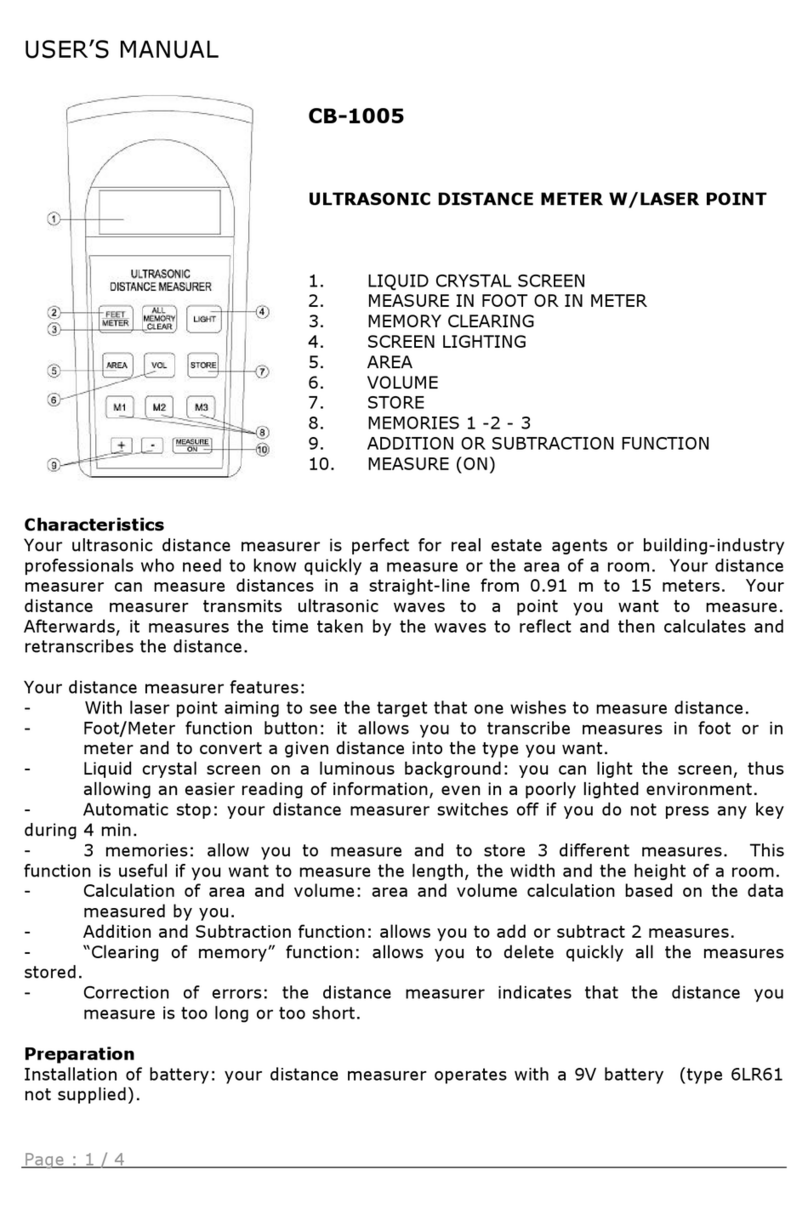
Red Technology
Red Technology CB-1005 user manual
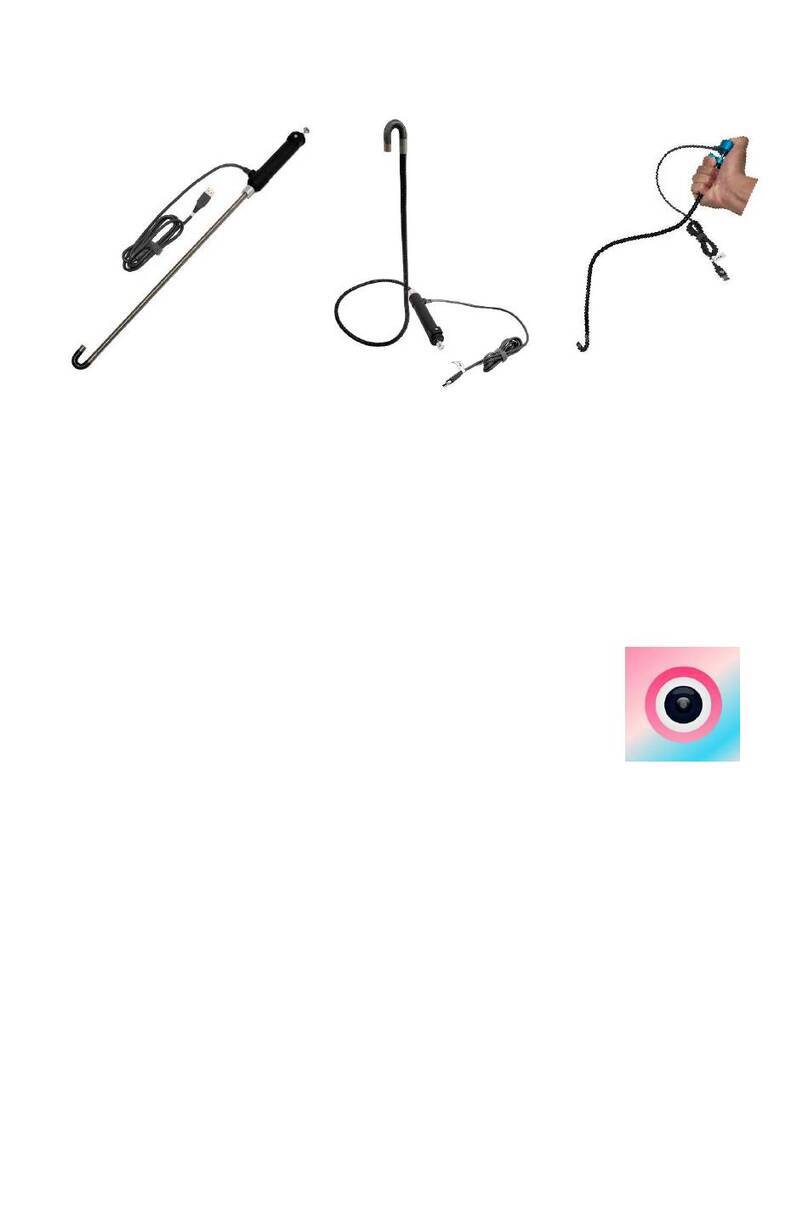
Vividia
Vividia Ablescope FC-8050i manual
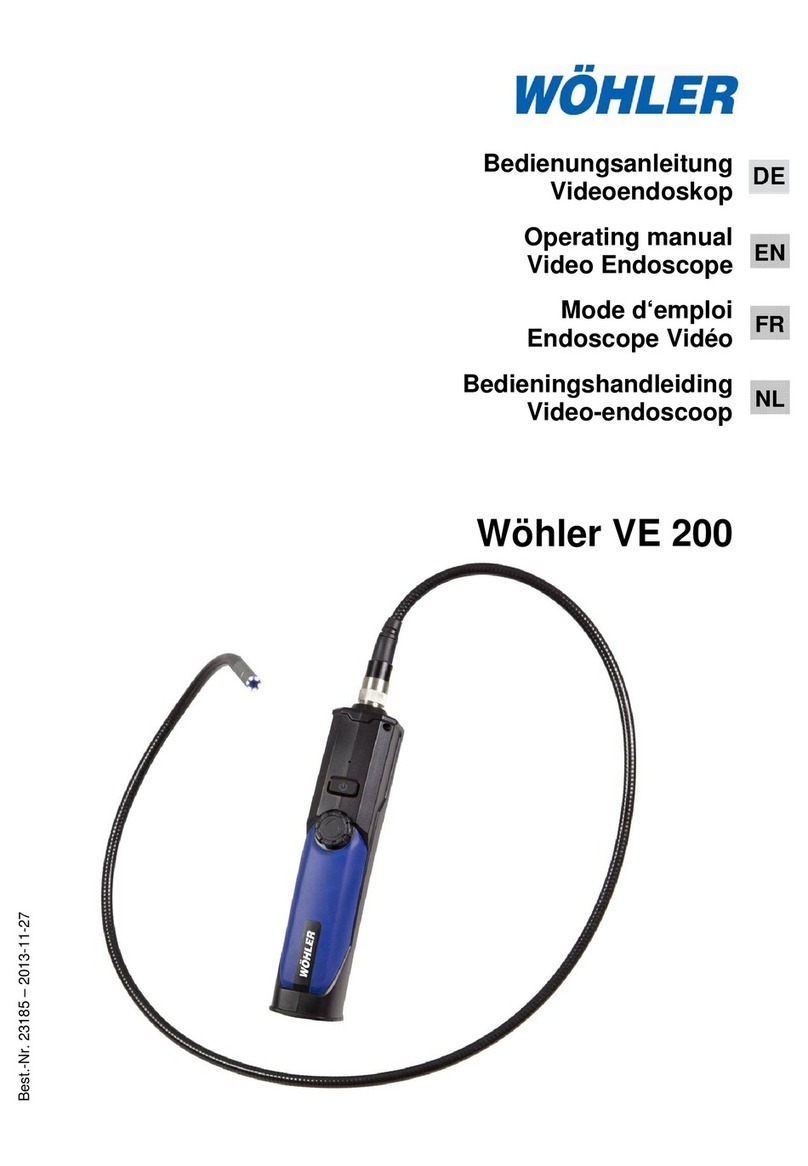
Wohler
Wohler VE 200 operating instructions

Oasis Scientific
Oasis Scientific 2.8 user manual

Bühler technologies
Bühler technologies GAS 222.30 Ex1 Installation and operation instruction