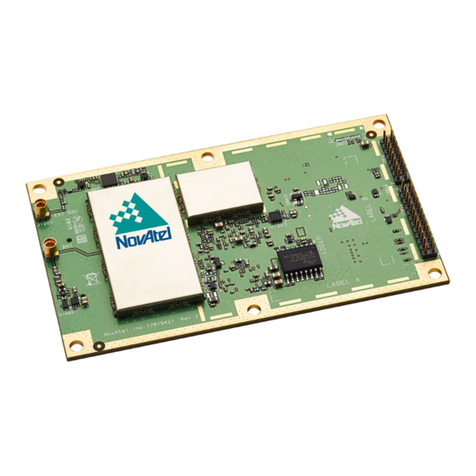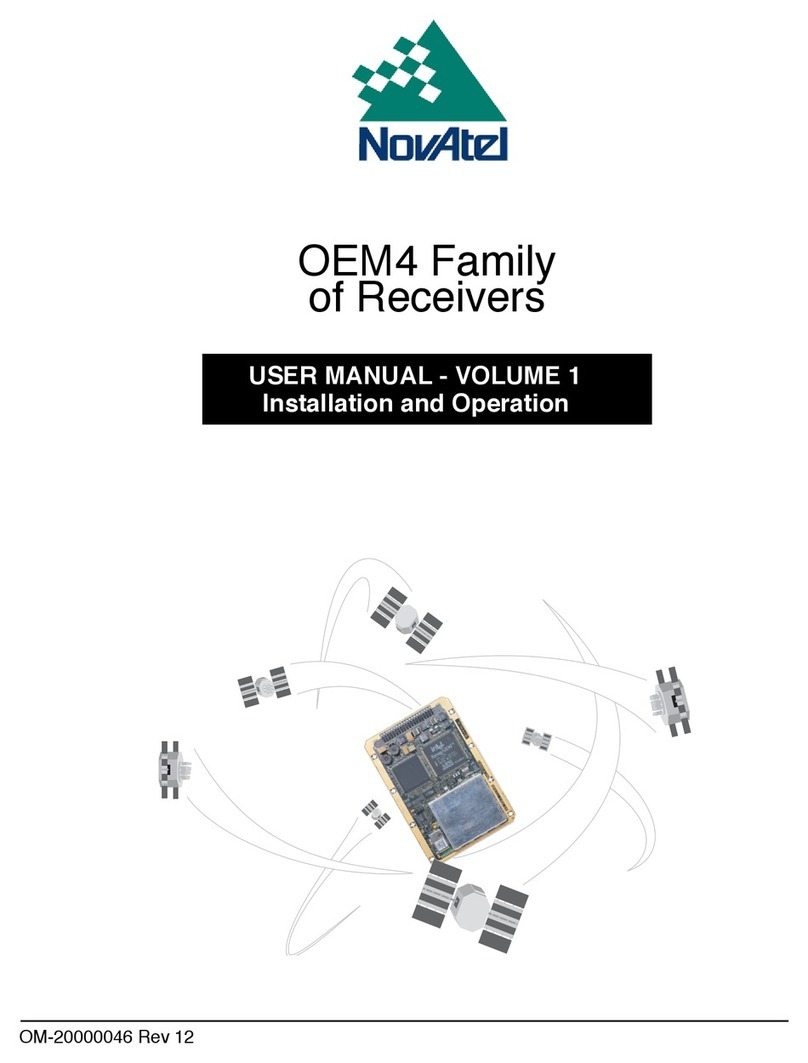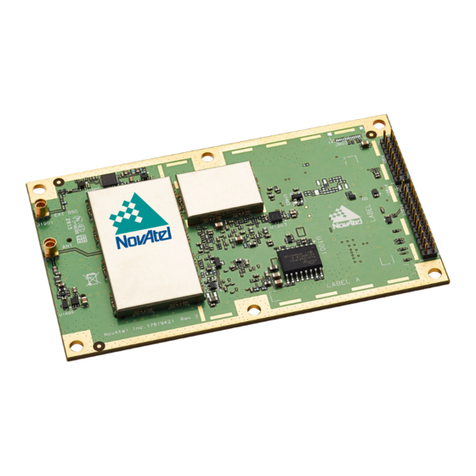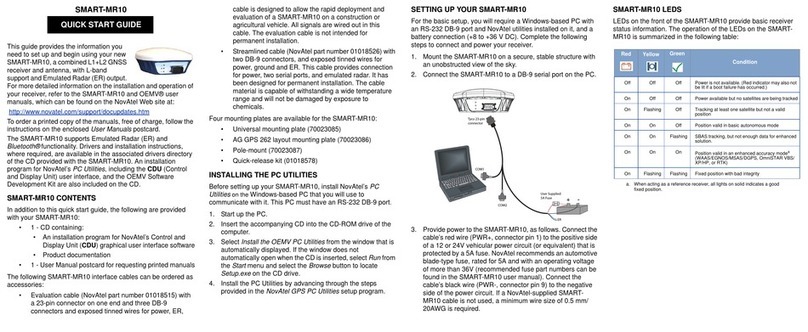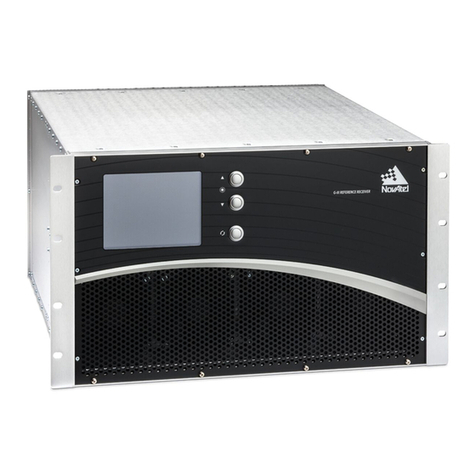PwrPak7 Installation and Operation User Manual
PwrPak7 Installation and Operation User Manual v1A 5
3.11.2 Monitoring Signals Using a Command Line 61
3.11.3 Monitoring Signals Using NovAtel Connect 61
3.11.4 Configure Filters 63
3.11.5 Remove Interference Signals 63
3.12 Logging and Retrieving Data Overview 66
3.12.1 Pass-Through Logging 66
3.12.2 Saving Logs to a File 66
3.12.3 Logging to Internal Memory 67
3.12.4 Logging Using the Log Button 68
3.12.5 Transferring Files from Internal Memory to a USB Stick 69
3.12.6 Access Internal Memory with a Computer 71
3.13 Additional Features and Information 72
3.13.1 Strobes 72
Chapter 4 Built-In Status Tests
4.1 Receiver Status Word 73
4.2 RXSTATUSEVENT Log 74
4.3 RXSTATUS Log 74
4.3.1 Status Word 74
4.3.2 Error Word 74
4.3.3 Status Code Arrays 75
4.3.4 Receiver Status Code 76
4.3.5 Auxiliary Status Codes 76
4.3.6 Set and Clear Mask for all Status Code Arrays 76
Chapter 5 Ethernet Configuration
5.1 Required Hardware 77
5.2 Static IP Address Configuration 77
5.2.1 Static IP Address Configuration—Receiver 78
5.2.2 Static IP Address Configuration—Windows 7 79
5.2.3 Confirming Ethernet Setup 80
5.3 Dynamic IP Address Configuration 80
5.4 Base/Rover Configuration through Ethernet Connectivity 81
5.5 Large COM Port Data Throughput 83
5.6 NTRIP Configuration 83
Chapter 6 Wi-Fi Configuration
6.1 Enable the Wi-Fi Access Point 86
6.2 Disable Wi-Fi 86
6.3 Change the Wi-Fi PassKey 87
6.4 Change the Wi-Fi Channel 87
6.5 Change the Wi-Fi IPAddress 87
Chapter 7 CAN Bus
7.1 Default Configuration 90
7.2 Configuring the CAN Bus 90
7.2.1 Configuration Notes 90
7.2.2 Example of Enabling the CAN Bus 91
7.2.3 Example of Modifying the CAN Bus Parameters 91
7.2.4 Example of Detecting an Address Claim Failure and Reconfiguring 91
7.2.5 Address Claim Procedure 92
7.3 NMEA2000 Logging 92
7.3.1 Example of NMEA2000 Log Configuration 93