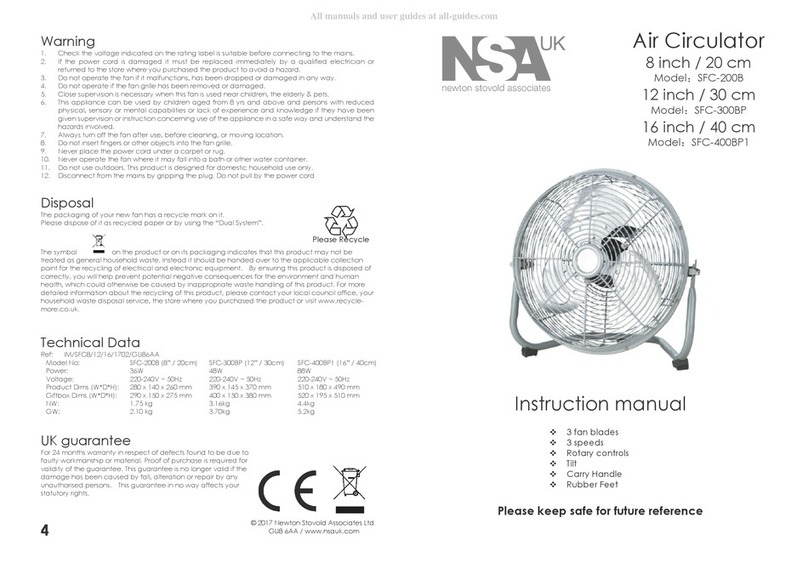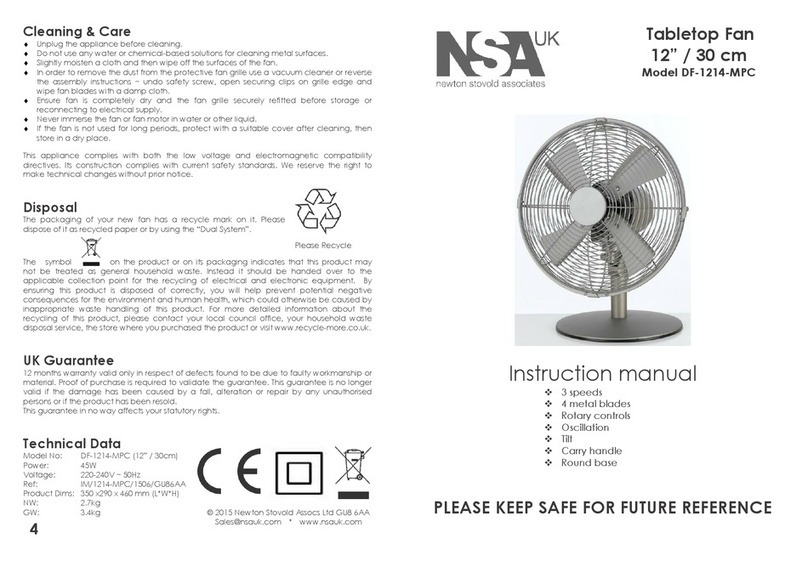Electronic Tower
Fan
w. LCD display & RC
Model TF-31RC
Instruction manual
(July 2016)
Electronic Fan ith LCD
3 Speeds
8hr timer
Remote Control
Breeze & Sleep Modes
Oscillation
Carry Handle
88.4cm tall
Footprint 28cm dia.
Self-assembly (no tools required)
Please keep safe for future reference
Safety Instructions
Thank you for purchasing this To er Fan ith LCD Screen, 8hr Timer and Remote
Control. Please read this instruction manual before using your To er Fan for the first
time. Keep safe for future reference.
CAUTION:
Use the fan only as described in this manual. Misuse may cause a fire or an electric shock.
1. Check the household voltage to
ensure it matches the fans rated
specification before using.
2. Al ays check the device for visible
damage before use.
3. Al ays use this devise in
accordance ith the instructions.
4. Close supervision is necessary hen
this fan is used near children & pets.
5. Do not allo children to play ith
any product packaging, such as
plastic bags.
6. This appliance is not intended for
use by persons (including children)
ith reduced physical, sensory or
mental capabilities, or lack of
experience and kno ledge, unless
they have been given supervision or
instruction concerning use of the
appliance by a person responsible
for their safety. Children should be
supervised to ensure that they do
not play ith the appliance.
7. Repairs may only be carried out by
an authorised repair centre;
incorrect handling and faulty repairs
may lead to danger and invalidate
arranty.
8. Arrange the po er cord a ay from
an area here it may be tripped
over.
9. Never position the fan in an area
here it may fall into a bath or
other ater container.
10.Never place the po er cord
under a carpet or rug.
11.This fan is not intended for use in
et or damp locations or for
temperatures over 40°C.
12.Do not use the equipment if it has
any damaged parts, or if it has
fallen into ater. Return the
product to a service centre for
examination and repair.
13.Do not insert any object into the
grille hilst the fan is operating. It
may cause damage to persons or
property.
14.Do not operate the fan near an
open flame, cooking or heating
appliance or hot surface.
15.Al ays use your fan on a firm, dry,
level surface a ay from curtains
and soft furnishings.
16.Disconnect the unit from the
electrical outlet before cleaning,
moving or storing.
17.To disconnect from the po er
supply, s itch off the po er, grip
the plug and pull from the po er
socket. Never pull by the cord.
18.This product has been designed
for domestic use only. Any
commercial use, inappropriate
use or failure to comply ith the
instructions, the manufacturer
accepts no responsibility and the
guarantee ill not apply.