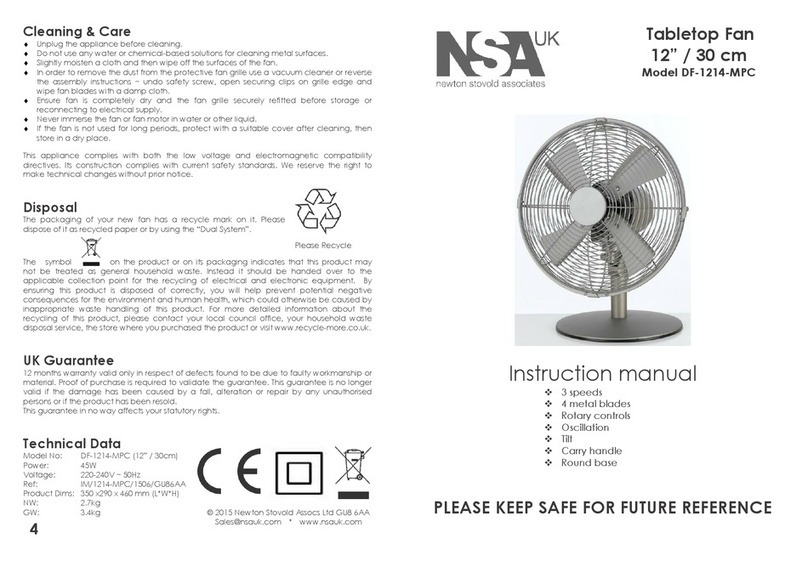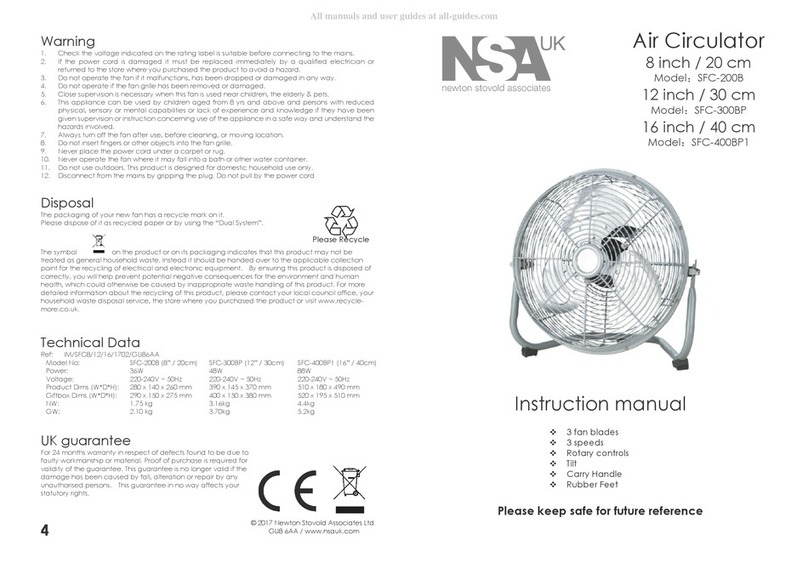Introduction
Thank you for urchasing this Electronic DC Pedestal Fan with illuminated IMD (injection
moulded dis lay) Touch Dis lay & Remote Control SFDC-4057RC. This elegant, height
adjustable edestal fan is ideal for any location ~ home or office. Combining design, quality
and erformance with significantly reduced running costs*.
The equi ment bears the CE mark indicating its conformity with the rovision of EC regulations.
Safety Instructions
Please read this instruction manual before using your Electronic DC Pedestal Fan for the first
time and kee safe for future reference.
CAUTION:
Use the fan only as described in this manual.
1. Check the household voltage to ensure it
matches the fan’s rated s ecification
before using.
2. Always use this devise in accordance
with the instructions.
3. Close su ervision is necessary when this
fan is used near children and ets.
4. Do not allow children to lay with the
roduct or roduct ackaging, such as
lastic bags.
5. Re airs may only be carried out by an
authorized re air centre, incorrect
handling and faulty re airs may lead to
danger and invalidate warranty.
6. This fan is not intended for use in wet or
dam locations.
7. Never osition the fan in an area where
it may fall into a bath or other water
container.
8. Do not use this fan if it has any damaged
arts, or it has fallen into water. Return
the roduct to a service centre for
examination and re air.
9. Do not insert any object into the grille
whilst the fan is o erating. It may cause
damage to ersons or ro erty.
10. Always un lug the roduct before
moving, storing, cleaning and after use.
11. Always use both hands to carry this
roduct. Do not lift by the carry handle
alone – lease su ort the fan base.
12. This fan is intended for indoor, domestic&
light commercial use only and is not to
be o erated outside.
13. Do not o erate the fan near an o en
flame, cooking or heating a liance or
hot surface.
14. Always use your fan on a firm, dry, level
surface.
15. Disconnect the unit from the electrical
outlet before cleaning.
16. To disconnect from the ower su ly,
gri the lug and ull from the ower
socket. Never ull by the cord.
17. Arrange the ower cord away from an
area where it may be tri ed over.
18. Never lace the ower cord under a
car et or rug.
19. Do not o erate if the fan grille is
removed or damaged.
20. This a liance is not intended for use by
ersons (including children) with
reduced hysical, sensory or mental
ca abilities, or lack of ex erience and
knowledge, unless they have been given
su ervision or instruction concerning use
of the a liance by a erson res onsible
for their safety. Children should be
su ervised to ensure that they do not
lay with the a liance.
21. Kee the remote control in a safe lace
when not in use.
___________
* when com ared to traditional 16”/40cm edestal fan with AC motor.
Assembly Met od
• Please assemble correctly according to the following sequence. Refer to arts descri tion on age 2.
• Please kee the original ackaging for future storage.
FIG 1
1.
Assemble Base Plate
a. Loosen and remove screws from edestal.
b. Insert the edestal into the base late.
c. Secure the edestal onto the base late with the
screws rovided. Tighten with a Phili s screwdriver.
FIG 2
2.
Assemble rear grille
a. Remove the blade ca by turning clockwise and the
clam ing nut by turning anticlockwise.
b. Install the rear grille by ositioning onto the three ins
on the front motor cover.
c. Lock and secure with the clam ing nut by turning
clockwise.
FIG 3
3.
Assemble fan blade
a. Insert the fan blade onto the motor shaft.
b. Fit the blade ca by turning anticlockwise onto the
motor shaft and fix it lightly, as illustrated.
c. Make sure the fan blade moves freely and does not
catch on the rear grille.
FIG 4
4.
Assemble front grille
a. Align the front and rear guard correctly.
b. Position the to cli on the front grille with the to art
of the rear grille. (see inset image)
c. O en the locking cli at the bottom of the guard ring
and loosen the cli screw.
d. Press the cli under the front grille, close the locking
cli and tighten the cli screw.
FIG 5
5.
How to remove t e front grille (for cleaning)
Reverse instructions on #4 above:
a. First loosen the cli screw and o en locking cli .
b. Twist & se arate the front grille from the guard ring,
then ull downwards to remove it.
c. Lift away the front grill from to cli mentioned in 4b
above.
3 4