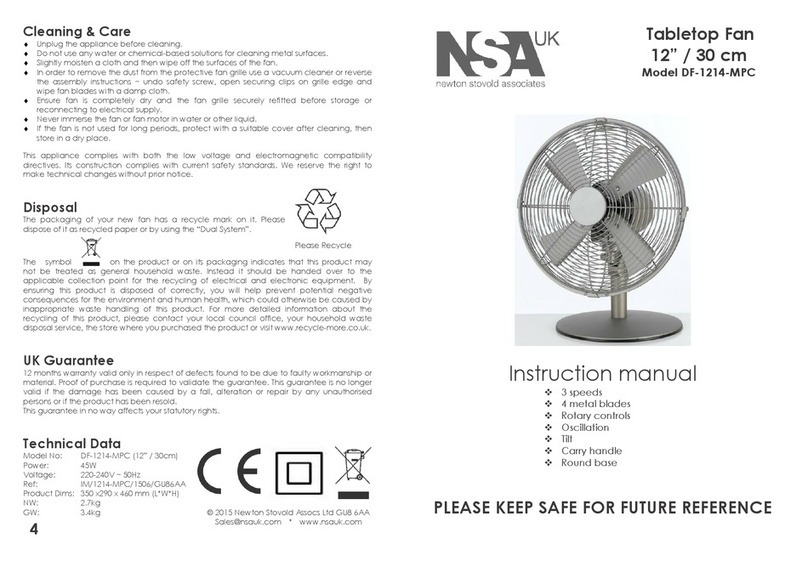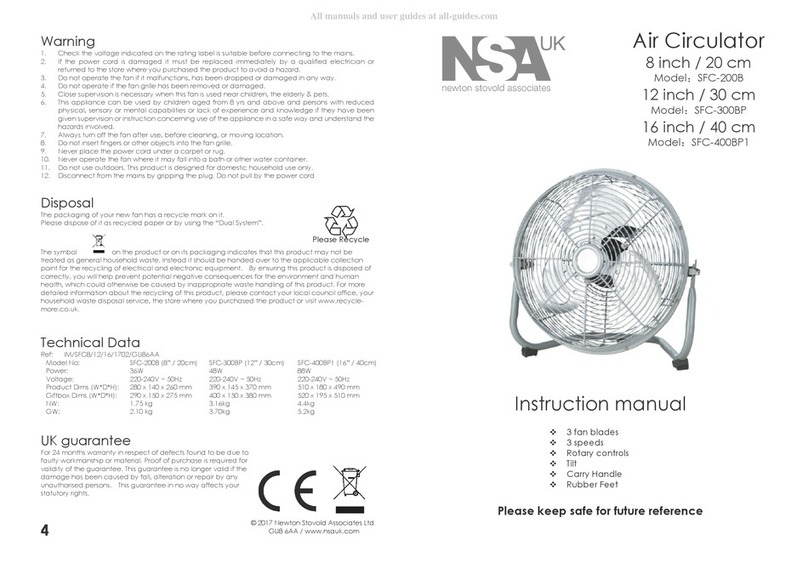Operating Instructions (continued)
ODE: This is the air selection button.
Press the button once to operate the natural breeze mode;
Press for a second time to operate sleep mode;
Press for a third time to turn-off the wind mode function.
BREEZE ODE: This mode has three types of air cycles: high, medium and gentle
breeze, which simulates natural wind cycles or rhythms and varies according to
the set fan speed ~ press Mode once for Natural breeze, then select fan speed –
high, medium or low. The breeze sequences are shown below:
SLEEP ODE: This mode has three types of air cycles: strong, medium and gentle
breeze ~ press Mode twice for Sleep setting and then select fan speed High,
Medium or Low. The sequences are described below:
1. At high setting, strong wind will operate for 30 mins, then will step down to
medium wind for 30 mins, then to gentle breeze and finally to a halt, then it will
start the cycle again and will carry on continuously or until the timer switches off.
2. At medium setting, medium wind will operate at first then will step down to
gentle breeze, to a halt and will return to medium wind; this cycle will continue
until the timer switches off.
3. At low setting, a gentle wind will operate at first, then the fan will stop, then
return to gentle wind again. This cycle will continue indefinitely until manually
powered off or the timer duration is reached.
Cleaning & Care
♦Unplug the appliance before cleaning.
♦Do not use any chemical-based solutions for cleaning fan surfaces.
♦In order to remove the dust from the protective grille on the air intake panel, either use
a vacuum cleaner upholstery attachment or remove the grille completely and gently
wash in warm soapy water. Ensure the grille is totally dry before re-fixing to the fan.
♦Slightly moisten a cloth and then wipe off the surfaces of the fan.
♦Ensure fan is completely dry before storage or reconnecting to electrical supply.
♦Never immerse the fan or fan motor in water or other liquid.
♦If the fan is not used for long periods, protect with a suitable cover after cleaning, then
store in a dry place, preferably in its original packaging.
♦Always store the fan with the louvres closed flat.
This appliance complies with both the low voltage and electromagnetic compatibility
directives. Its construction complies with current safety standards. We reserve the right to
make technical changes without prior notice.
Recycling & Disposal
The packaging of your new fan has a recycle mark on it. Please dispose
of it as recycled paper or by using the “Dual System”.
The symbol on the product or on its packaging indicates that this product may not
be treated as general household waste. Instead it should be handed over to the
applicable collection point for the recycling of electrical and electronic equipment. By
ensuring this product is disposed of correctly, you will help prevent potential negative
consequences for the environment and human health, which could otherwise be caused
by inappropriate waste handling of this product. For more detailed information about the
recycling of this product, please contact your local council office, your household waste
disposal service or the store where you purchased the product.
UK guarantee
For 24 months warranty in respect of defects found to be due to faulty workmanship or
material. Proof of purchase is required to validate the guarantee. This guarantee is no
longer valid if the damage has been caused by a fall, alteration or repair by any
unauthorised persons.
This guarantee in no way affects your statutory rights.
Technical Data
Model No: TF- 7RC
Voltage: 220-240V ~ 50Hz
Power: 0W
Ref: IM/TF 7/1703/GU8 AA
Dimensions: 875 (H) x 370 (W) x 305 (D) mm
Weight: N.W. 5.78kg
G.W. 7.23kg
Class II Product
© 2017 Newton Stovold Assocs Ltd, GU8 AA
www.nsauk.com
6
Please Recycle