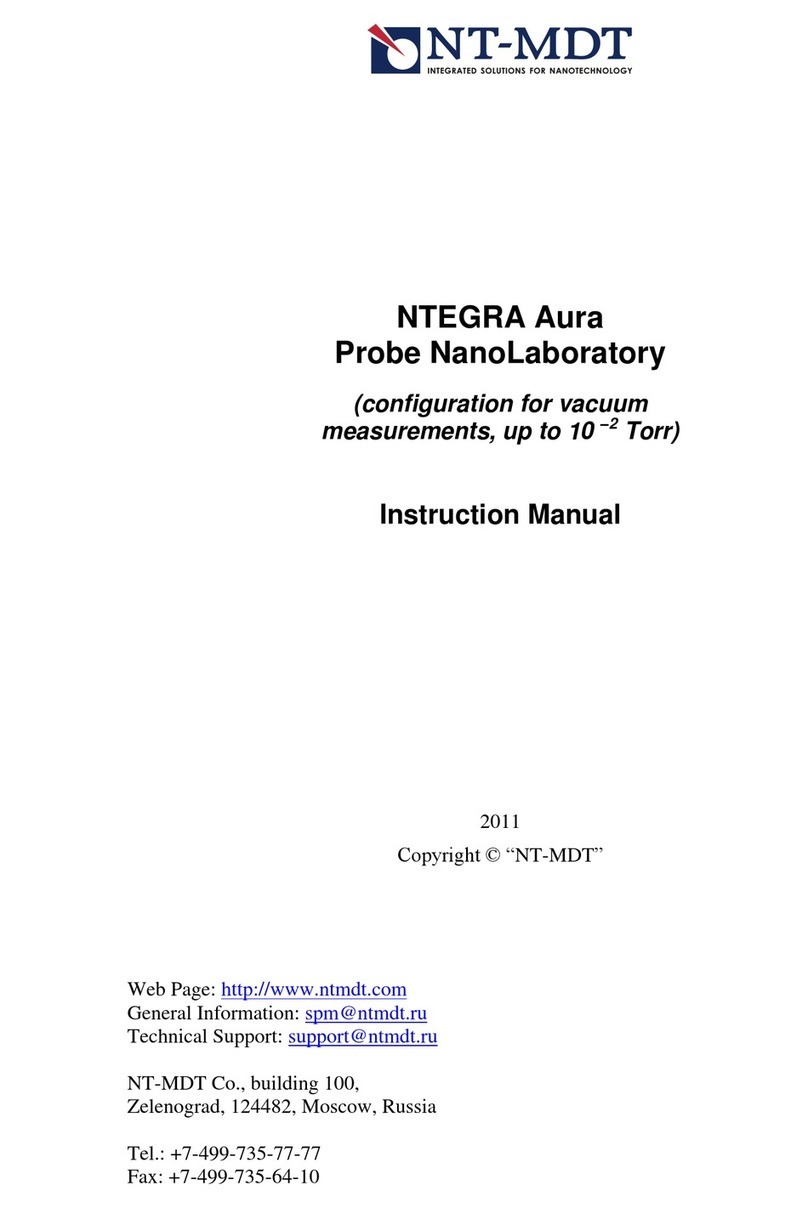Table of Contents
SOLVER NEXT SPM. Fluid Measurements
Table of Contents
1. OVERVIEW..............................................................................................................................................3
1.1. DESIGNATION AND MEASUREMENT TECHNIQUES.............................................................................3
1.2. DESIGN OF THE LIQUID HEAD...........................................................................................................5
1.3. DESIGN OF THE LIQUID CELL............................................................................................................6
2. PREPARATION FOR OPERATION.....................................................................................................7
2.1. POWERING SEQUENCE ......................................................................................................................7
2.2. SAMPLE INSTALLATION ....................................................................................................................8
2.3. PROBE INSTALLATION.....................................................................................................................12
2.4. INSTALLING THE LIQUID HEAD.......................................................................................................14
2.5. INITIAL APPROACH AND SELECTING RELEVANT AREA...................................................................17
2.6. ADJUSTING THE SYSTEM FOR DETECTING THE CANTILEVER DEFLECTIONS....................................19
2.6.1. Adjusting Detection System by Videoimage........................................................................21
2.6.2. Adjusting Detection System through Laser-Diode Scanning Window.................................22
3. PERFORMING MEASUREMENTS....................................................................................................25
3.1. CONTACT AFM ..............................................................................................................................25
3.2. SEMICONTACT AFM.......................................................................................................................25
3.2.1. Approach the Sample to the Probe......................................................................................26
3.2.2. Taking Resonance Curve and Adjusting Parameters of Generator Output ........................27
3.2.3. Preparation for Scanning....................................................................................................32
3.2.4. Scanning..............................................................................................................................32
3.2.5. Saving Measurement Data..................................................................................................32
3.2.6. Operation Completing.........................................................................................................33