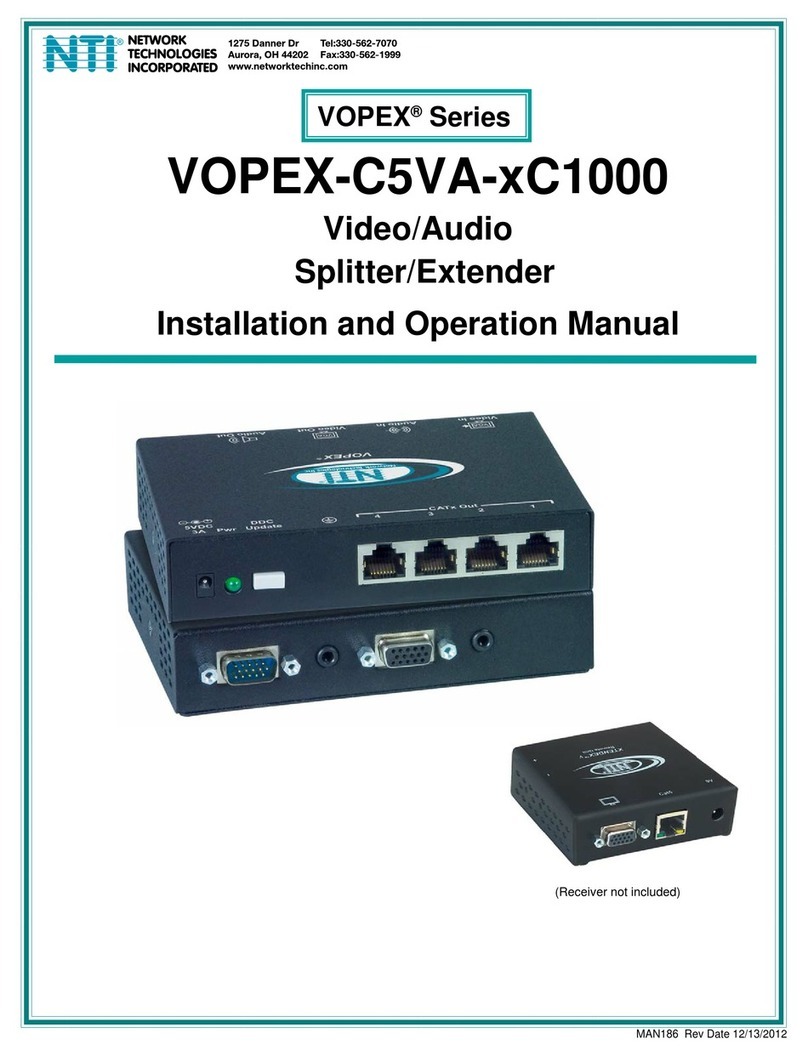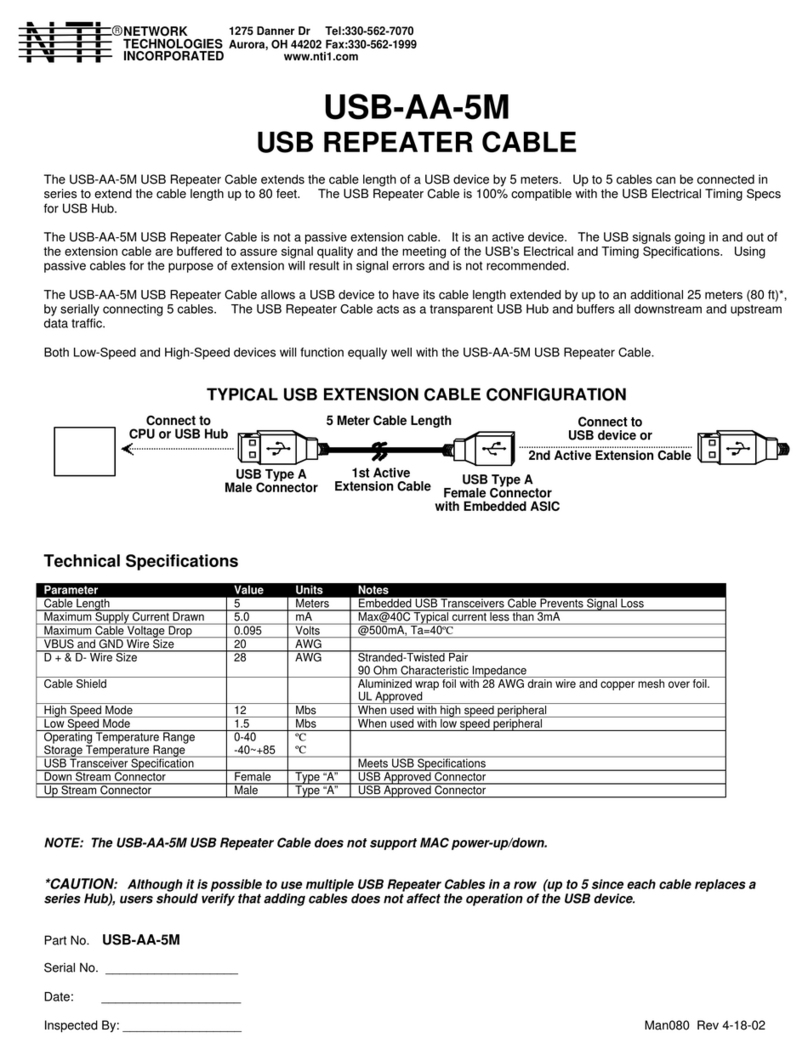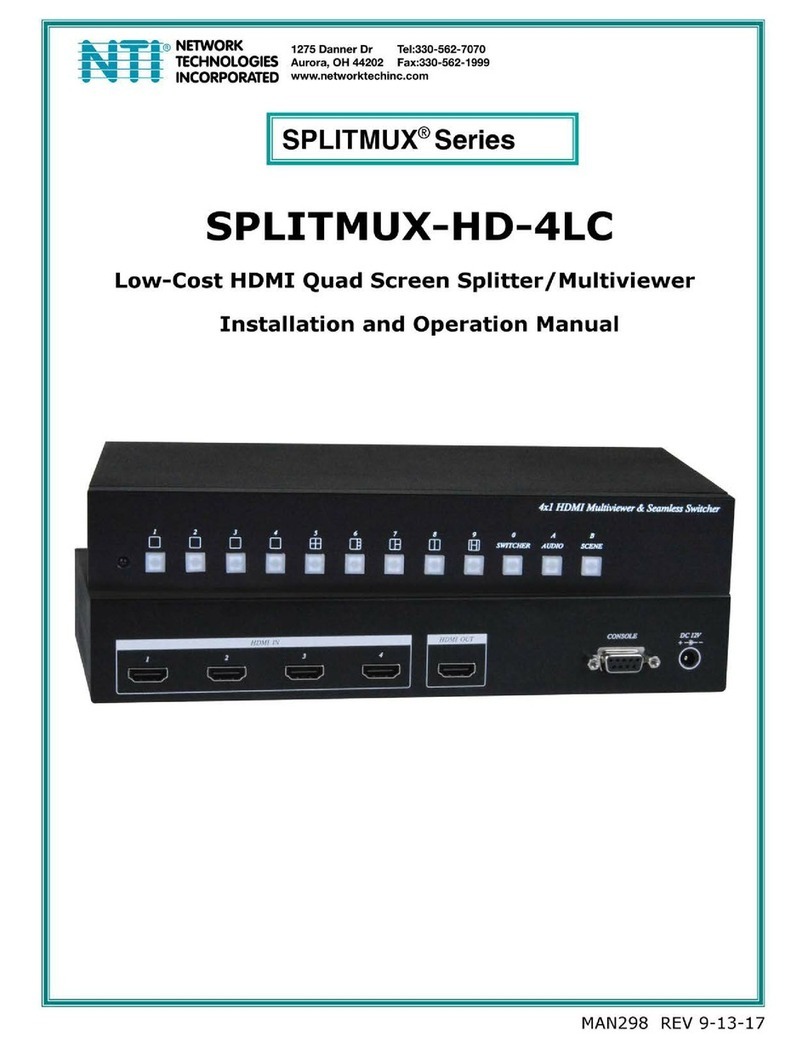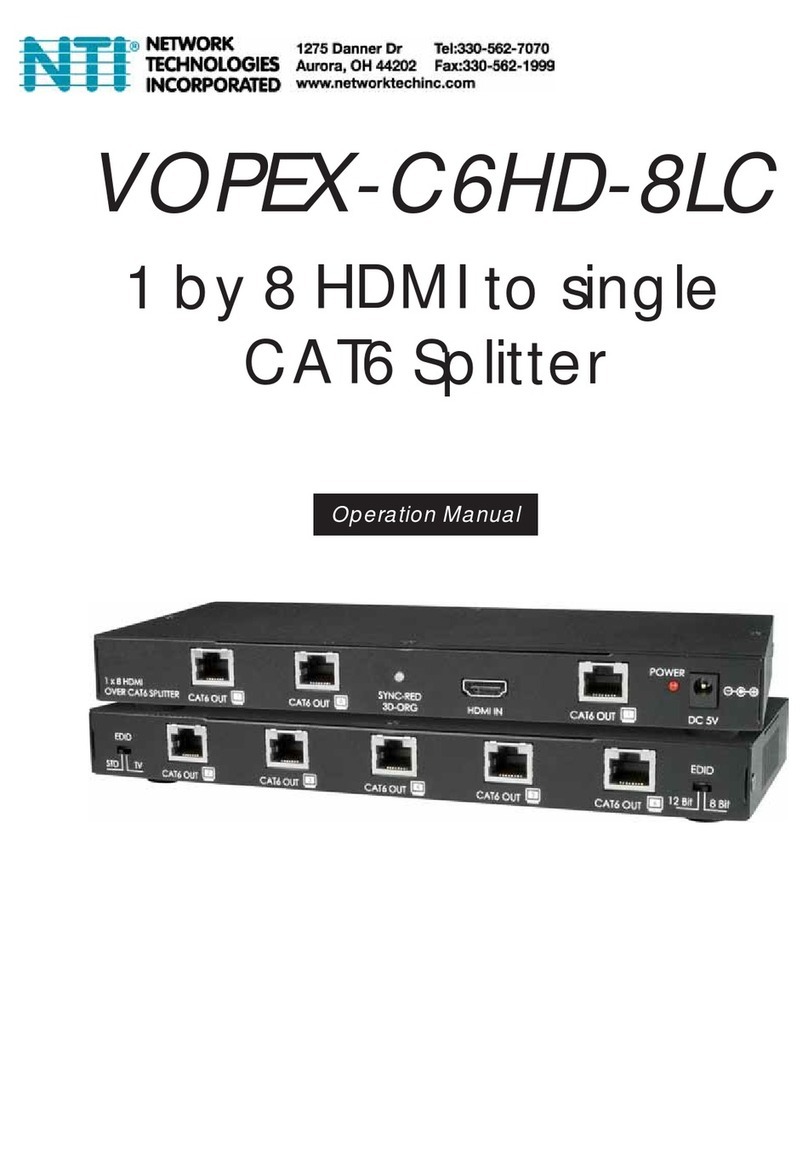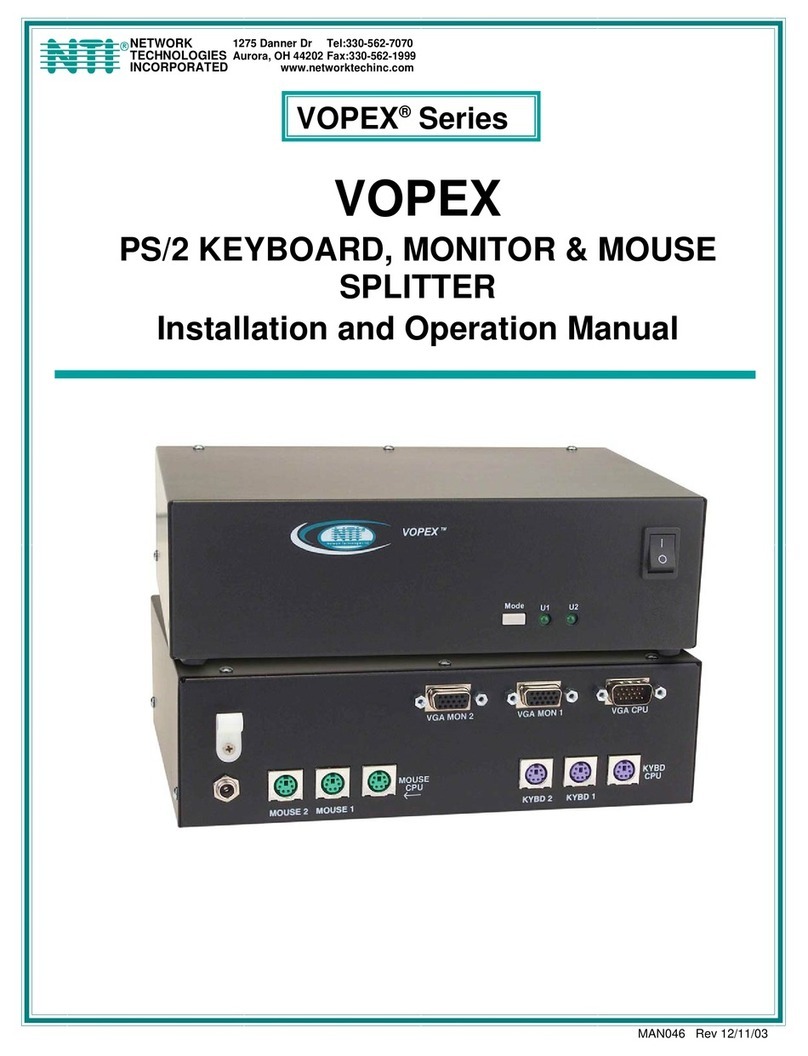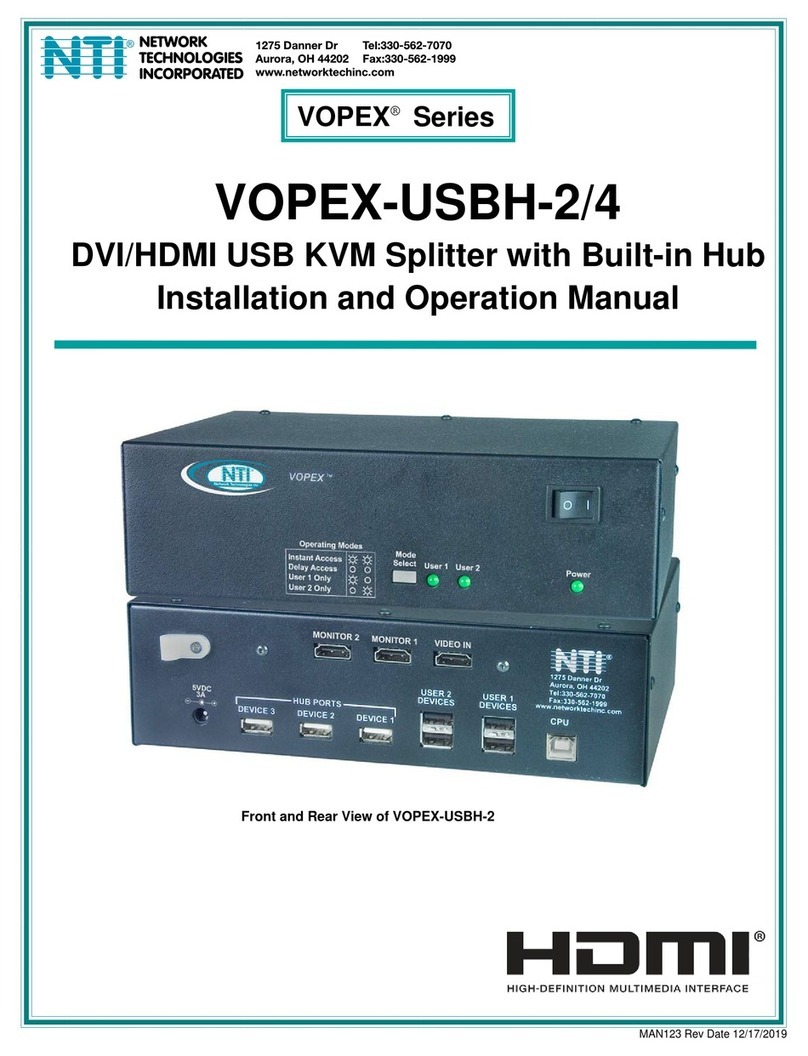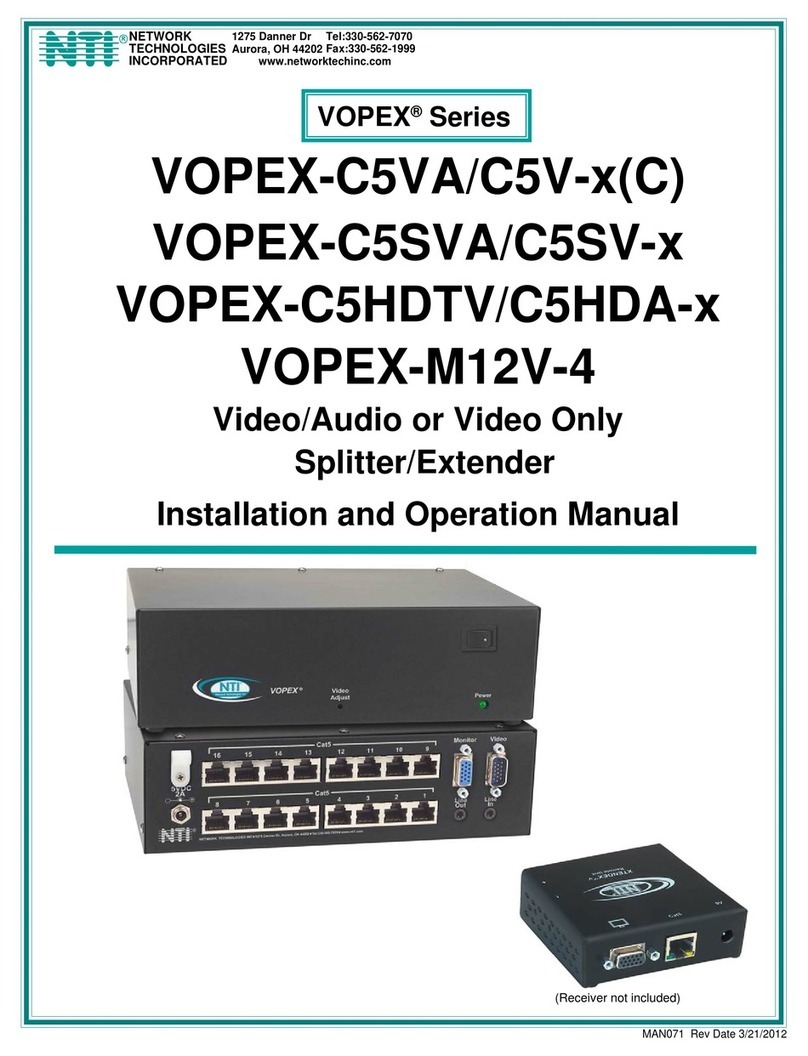DP-HP-MNTR-SRC
DisplayPort 1.4 Hotplug Maintainer, Connects to
Source/Computer
The DP-HP-MNTR-SRC manages communication between a DisplayPort source device (e.g., computer) and sink device
(e.g., monitor) with the purpose of maintaining the screen settings in the event of the sink device being disconnected.
One application of this device is to resolve screen resetting issues when employing a DisplayPort KVM to actively switch
between two sources and a single sink. By installing the DP-HP-MNTR-SRC in series with the source and KVM, the
source will see a constantly connected sink and will therefore maintain the screen setting when the KVM user selects the
other channel.
Features:
Emulates a DisplayPort display (sink device) by providing Hot Plug Detect to the DisplayPort source device.
Designed for use with KVM/video switches.
oWhen the input channel is deselected, the host computer connected to that input channel via the
DisplayPort Hotplug Maintainer will recognize the monitor as connected.
oEliminates the need to reconfigure monitor settings – keeps screen settings while switching to
another computer and then back.
Supports all source and display resolutions, including Ultra-HD 8K (7680x4320) @30Hz, 4Kx2K (4096x2160
and 3840x2160) @60Hz, 2560x1600 (WQXGA), 2560x1440p (WQHD), and HDTV 1080p @120Hz.
The Hotplug Maintainer is completely transparent.
DisplayPort features supported:
oDisplayPort v1.4
oMulti-Stream Transport (MST)
o10-bit Color / 30-bit Deep Color
oRGB, YCC 4:4:4, YCC 4:2:2
oLPCM
oHDR
oHigh-bandwidth HBR3
oBandwidth up to 8.1Gbps per channel (32.4Gbps total)
Compact design for easy installation and operation.
No power supply- powered by video source.
TAA Compliant
One 1-foot DisplayPort male-to-female cable (NTI# DP-PM-1-MF) included
oWe recommend using this to ensure a tight connection to the source.
Patent pending
Installation
Connect to Your Application
The DP-HP-MNTR-SRC is outfitted with a full-size DisplayPort plug and receptacle. The plug is to be inserted into the
video source port, and the cable connecting to the downstream KVM Switch should be plugged into the receptacle. The
DP-HP-MNTR-SRC is powered by the DisplayPort source.
The recommended installation procedure is as follows:
1. Power down all equipment
2. Plug the DP-PM-1-MF into the source port. (We recommend using this to ensure a tight connection to the
source.) Plug the DP-HP-MNTR-SRC into the female port of the DP-PM-1-MF.
3. Connect all cabling
4. Power up the monitor
5. If there is any, power up mid-stream equipment (e.g., KVM Switch)
6. Power up source. If there is a KVM switch, ensure that the KVM is set to the source that is being powered
7. Once the source is fully booted and an image is displayed, the DP-HP-MNTR-SRC is functioning. The KVM
Switch (if any) can be switched and other sources can be powered.