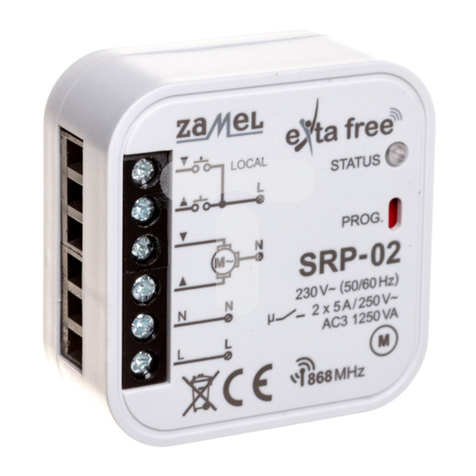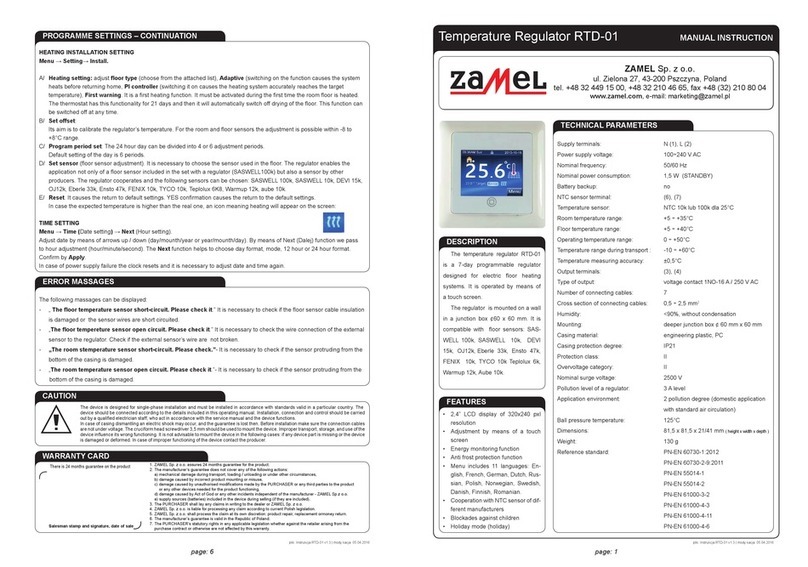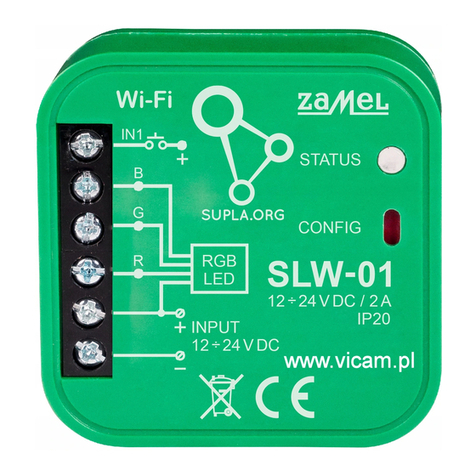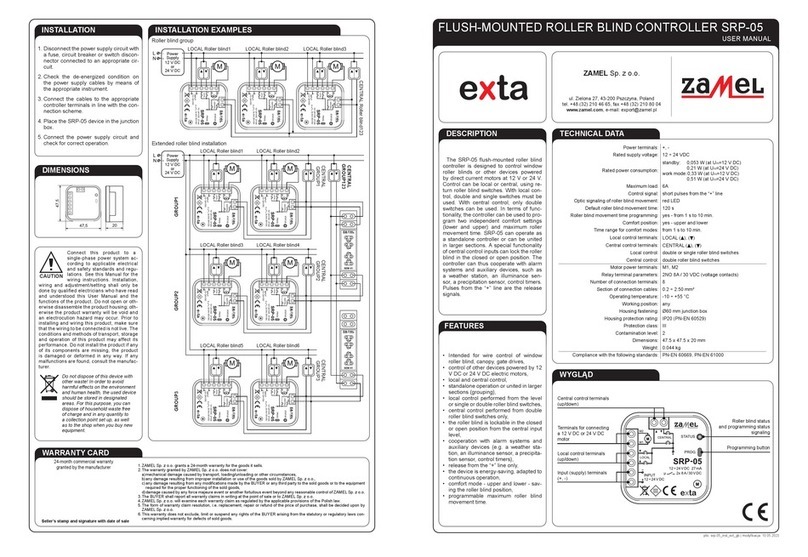ROW-01 - power socket and lights control module
TECHNICAL DATA
Rated supply voltage: 230 V AC
Rated mains frequency: 50 / 60 Hz
Rated power consumption: 0.45 W
Transmission: Wi-Fi 2.4 GHz 802.11 b/g/n
Operating range: Wi-Fi range
Number of inputs: 2
Compatible connectors: monostable (bell buttons), bistable (standard light
switches without backlight function)
Number of output channels: 1
Relay contact parameters: 1 x NO 5 A / 250 V AC (potential-free NO contact)
Maximum output current-carrying capacity: 5 A / 250 V AC: incandescent and halogen light bulbs –
750 W;
CFLuorescentlamps–250W;LEDlamps–60W
Number of connection terminals: 6 (conductor cross-section up to 2.5 mm2)
Enclosuremounting: installationboxØ60mm
Operating temperature range: -10 to +55°C
Enclosureprotectionrating: IP20
Dimensions: 47.5×47.5×20mm
Weight: 0.04 kg
Referencestandards: EN60669-1,EN60669-2-1,ETSIEN300328,ETSIEN
301489-1,EN301489-17
INSTALLATION CONSIDERATIONS:
1.Donotinstallreceiversclosetooneanother(ifpossible,maintainspacingofatleast15cmbetween
individualreceivers).Inparticular,avoidinstallingreceiversontopofoneanother.ItmayresultinWi-Fi
connectivity problems.
2. Observe the maximum output current-carrying capacity value:
•incandescentandhalogenlightbulbs:750W/perchannel
•compactuorescentlamps(CFL):250W/perchannel
•LEDlamps:60W/perchannel
3.Duringinstallation,ensurethemoduleisnotsubjectedtodirectwaterimpactoroperationinhigh
moisture content environments.
The range of temperatures in the installation location should be from -10 to +55°C.
4. ROW-01 modules are to be installed indoors. When installed outdoors, it must be secured in an
additional airtight installation box.
5.InstallationconnectorsforwiredcontrolcanbeconnectedtoinputsIN1andIN2oftheROW-01
receiver.Theinputsoperatewithmonostableorbistableconnectors.ThedefaultIN1inputoperates
withamonostable(bell)mode,andIN2operatesinabistablemode(standardlightswitcheswithout
a backlight function).
6. Afterreceiverinstallation,checkitsoperation,ensuringthattheLEDisON.
INSTALLATION
• ROW-01 modules are to be mounted in installation boxes. The enclosure dimensions facilitate
installationinush-mounted(minimumØ60)andsurface-mountedboxes.Forushmounting,
“pocket boxes” are recommended.
• Connect the device to single-phase mains, according to applicable standards. The device must be
installed,connectedandadjustedbyqualiedelectriciansfamiliarwithitsoperationmanualand
functions.Duetosafetyreasons,donotinstallthedevicewithitsenclosureremovedordamaged,
as it poses an electric shock risk.
Download the SUPLA app on your smartphone.
If you already have a SUPLA account and are logged in the app, go to the next step.
If you do not have an account, click: “Create an account” in your app.
Enter your email address and password in the form displayed.
Check your email inbox. Conrm registration by clicking the activation link sent in the message.
Next, log in the app using your email address.
Connect the device to power using the diagram placed on its enclosure.
After logging in, select “Add a device” from the menu. The “Add a device” wizard is started. Take steps
according to messages displayed on the screen, until the set-up process is successfully completed.
Following successful set-up, the device connects with a Wi-Fi router. This is indicated by solid LED light.
You can also connect to the “ZAMEL-ROW-01…” Wi-Fi network. Enter the following address: “192.168.4.1”
in your browser window and provide your Wi-Fi data and email address used to register your account,
and press the “SAVE” button. The “Data saved” message conrms that access settings have been saved
successfully. Next, you must press the CONFIG button to store the settings.
control lights
Control lights and power sockets remotely using the SUPLA app on your smartphone!
add a device
create an account / log in
@
connect to power
install the app
DETAILED OPERATION MANUAL AVAILABLE AT:
https://supla.zamel.pl/produkt/row-01/