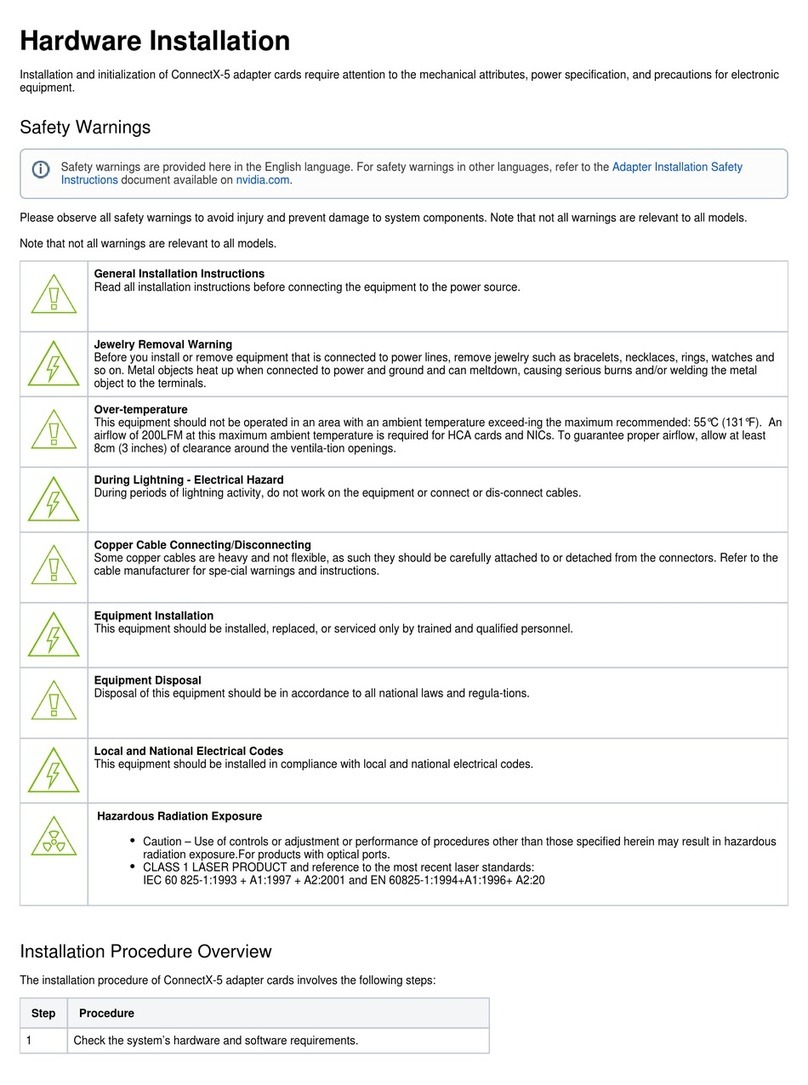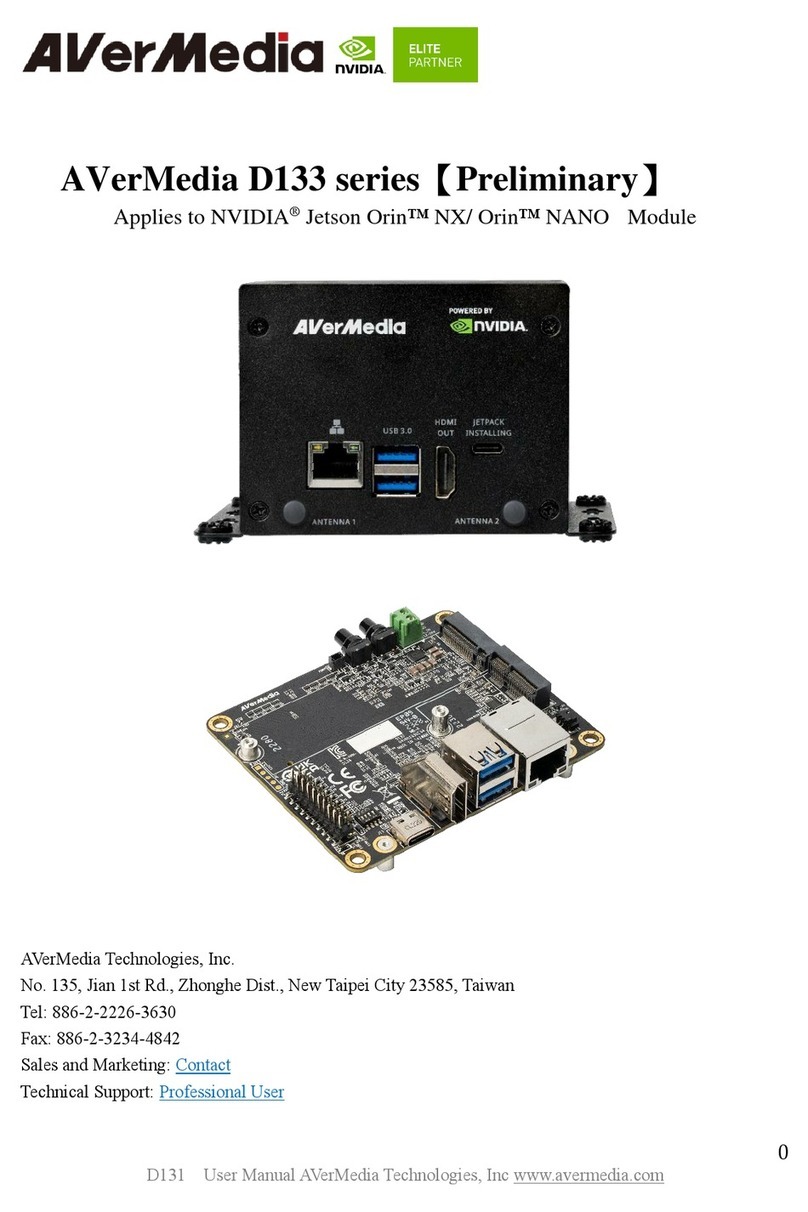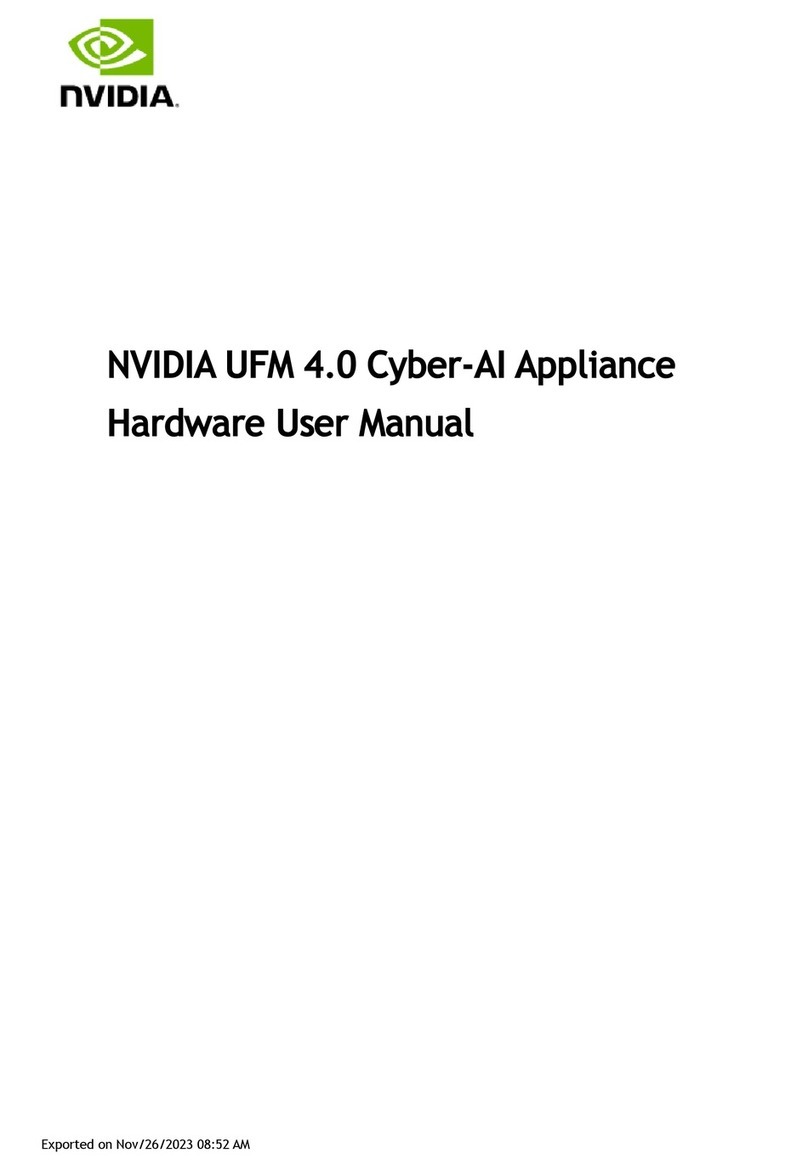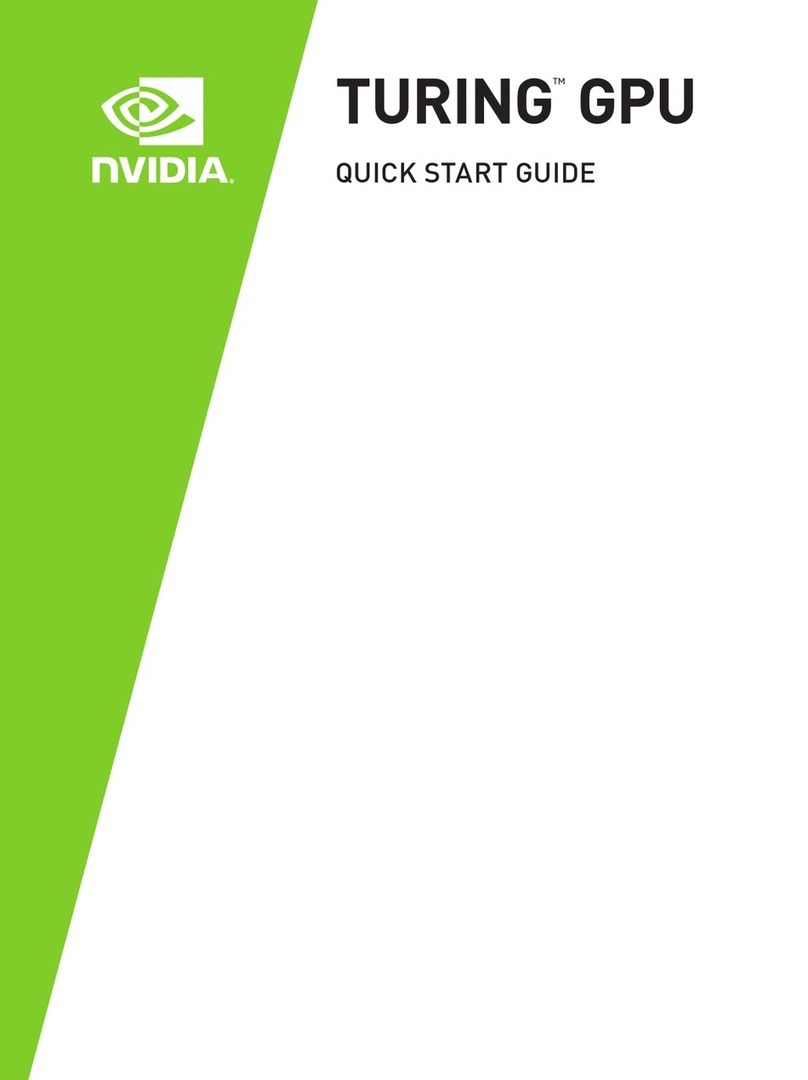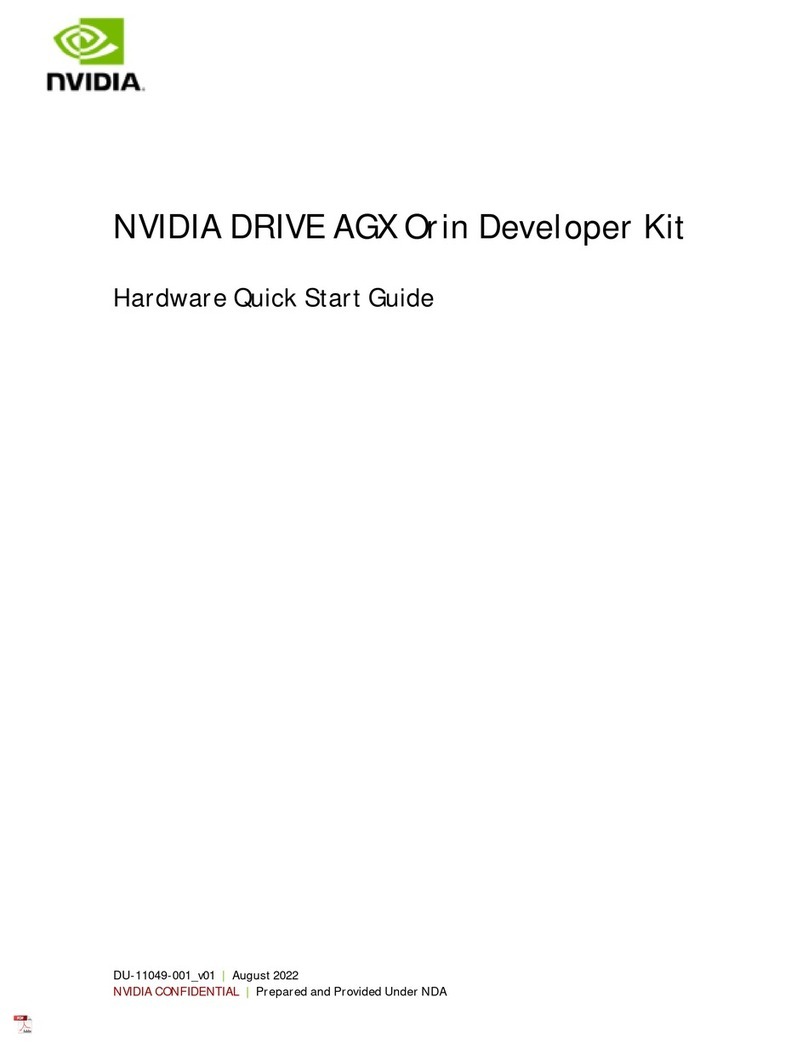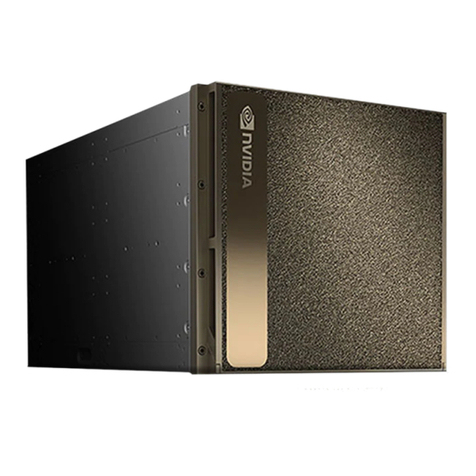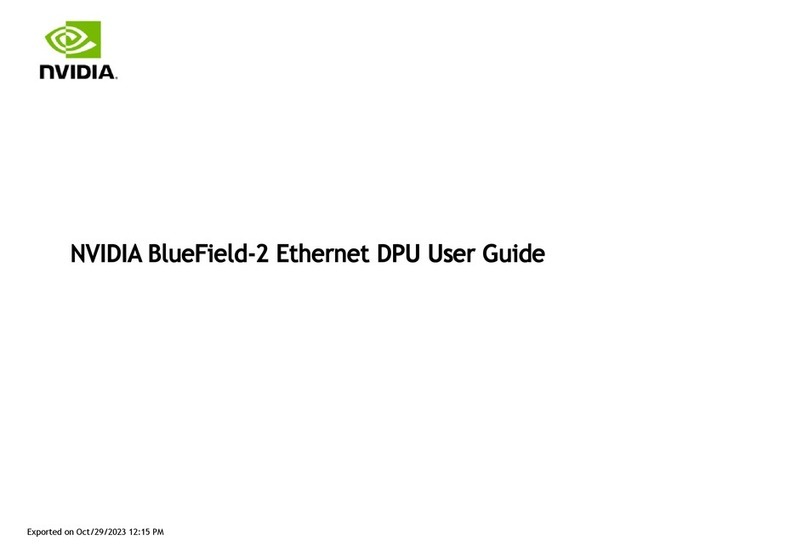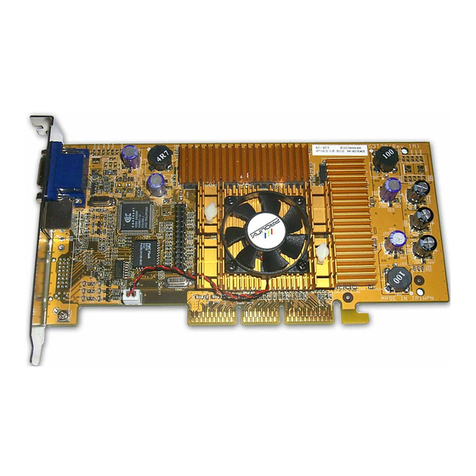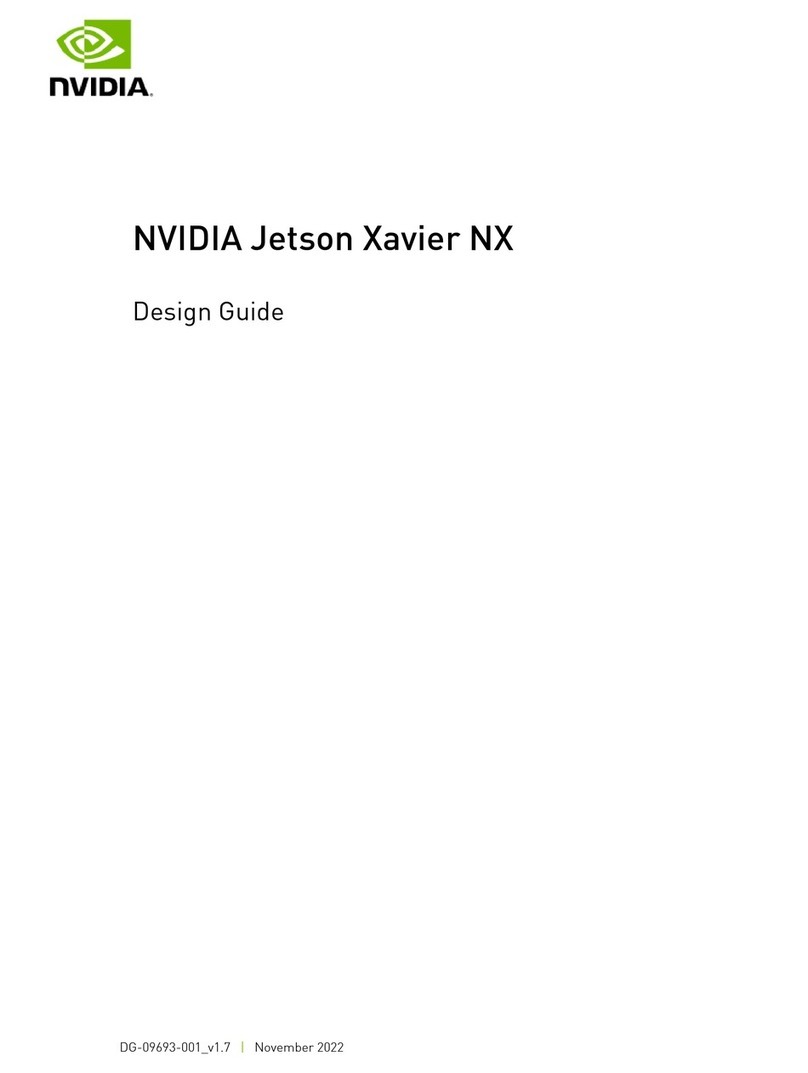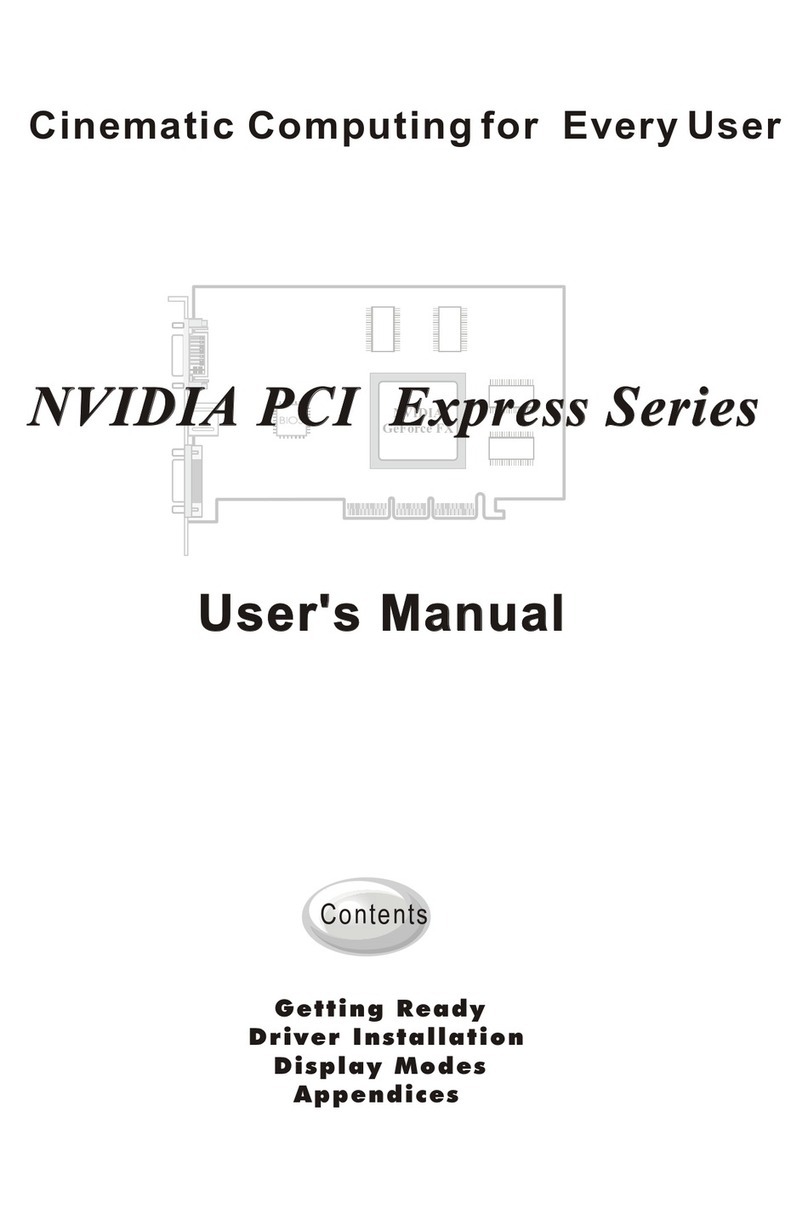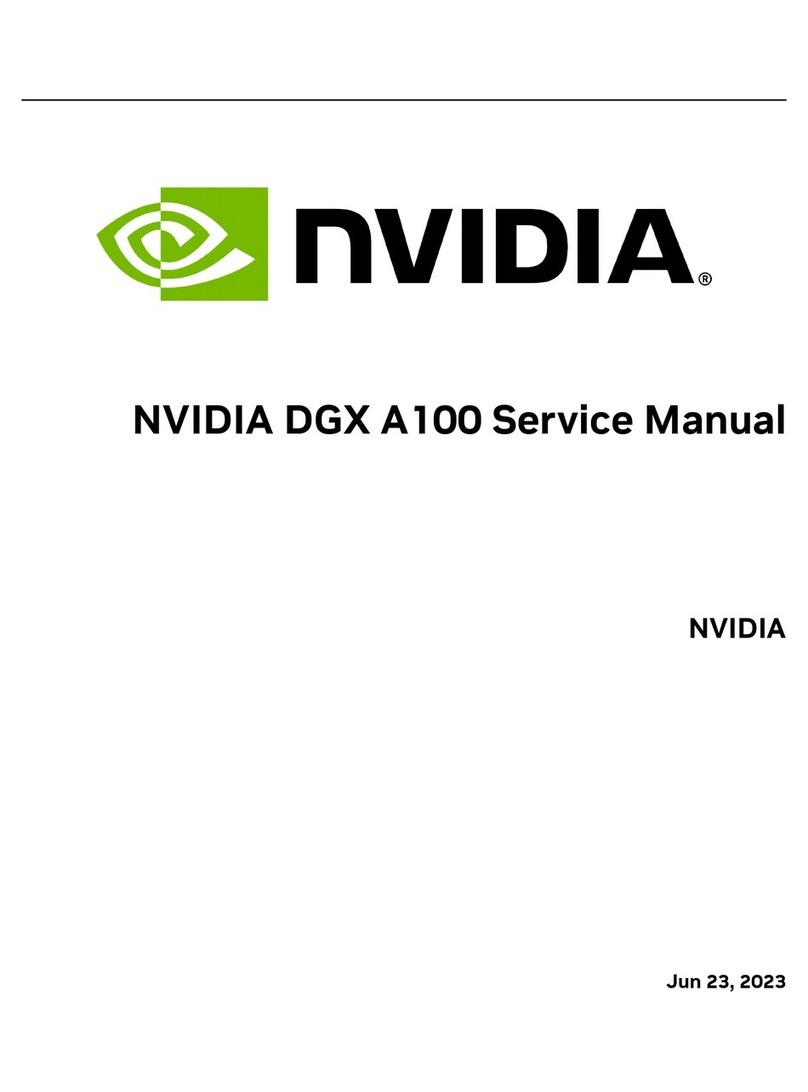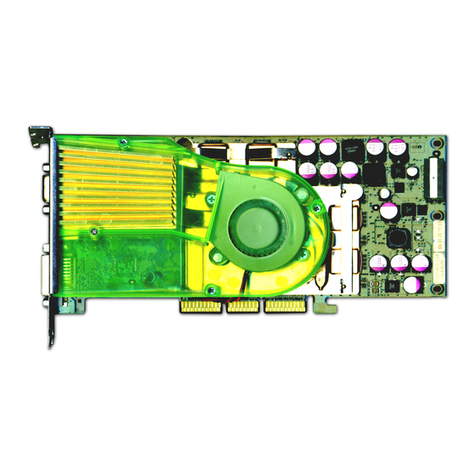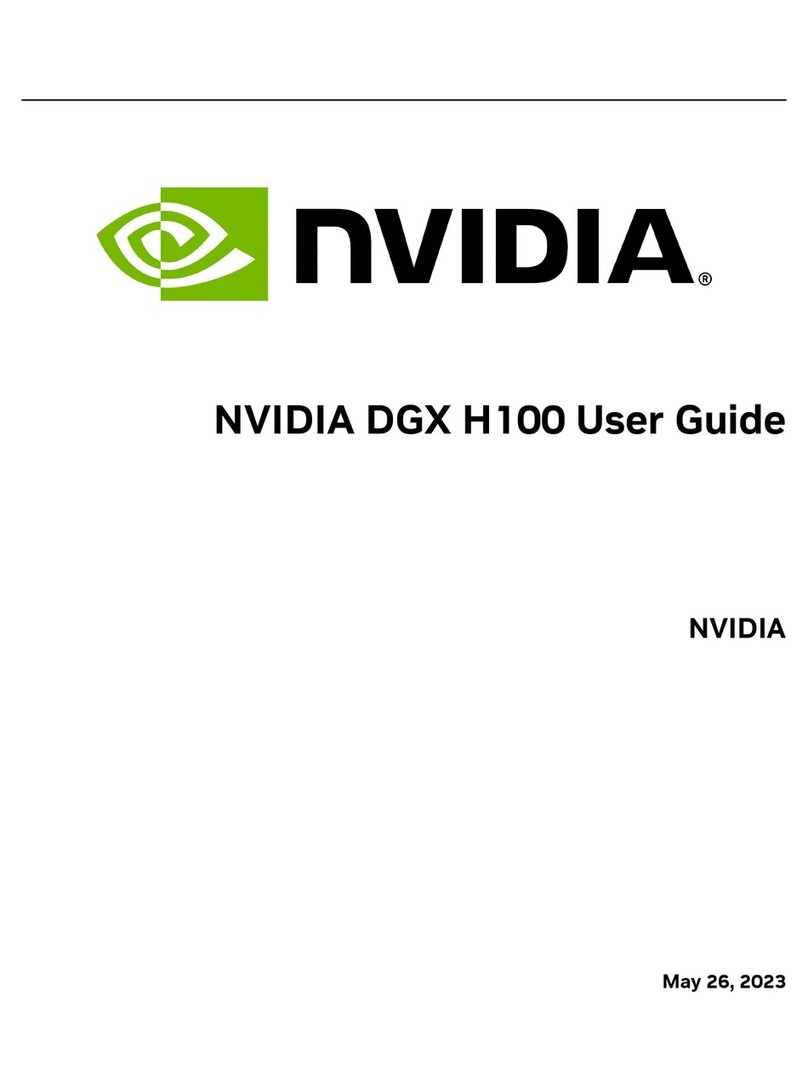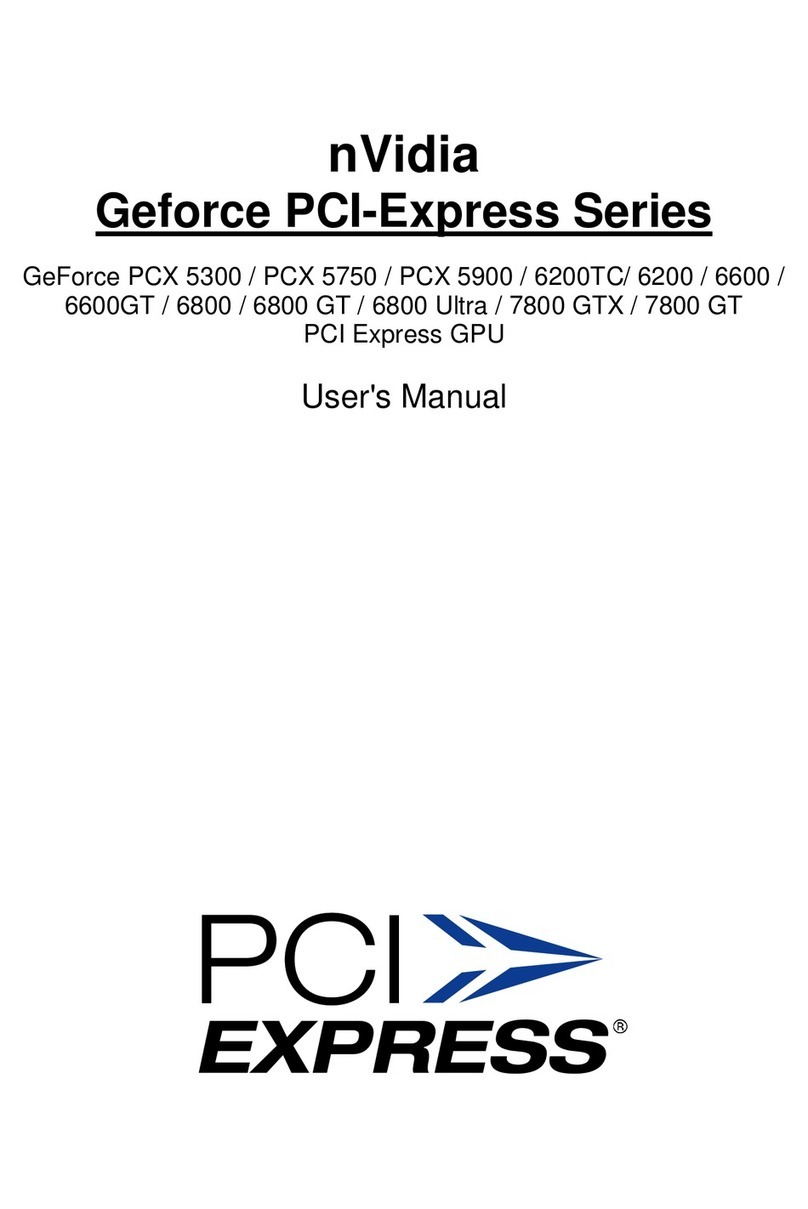DGX A100 System
DU-09821-001_v06
| iv
6.11 Changing Disk Passwords, Adding Disks, or Replacing Disks...................................... 40
6.12 Recovering From Lost Keys............................................................................................. 40
Chapter 7. Network Configuration ........................................................................ 41
7.1 Configuring Network Proxies .......................................................................................... 41
7.1.1 For the OS and Most Applications............................................................................. 41
7.1.2 For apt ........................................................................................................................41
7.1.3 For Docker.................................................................................................................. 42
7.2 Configuring Docker IP Addresses ................................................................................... 42
7.3 Open Ports........................................................................................................................ 43
7.4 Connectivity Requirements for NGC Containers............................................................ 43
7.5 Configuring a Static IP Address for the BMC ................................................................. 44
7.5.1 Configuring a BMC Static IP Address Using ipmitool.............................................. 44
7.5.2 Configuring a BMC Static IP Address Using the System BIOS................................ 45
7.6 Configuring a BMC Static IP Address for the Network Ports........................................ 45
7.7 Switching Between InfiniBand and Ethernet.................................................................. 46
7.7.1 Starting the Mellanox Software Tools and Determining the Current Port
Configuration.............................................................................................................. 47
7.7.2 Switching the Port Configuration.............................................................................. 47
Chapter 8. Configuring Storage............................................................................. 49
8.1 Setting Filesystem Quotas............................................................................................... 50
8.2 Switching Between RAID 0 and RAID 5........................................................................... 50
8.3 Configuring Support for Custom Drive Partitioning....................................................... 51
Chapter 9. Updating and Restoring the Software ................................................. 52
9.1 Updating the DGX A100 Software .................................................................................... 52
9.1.1 Connectivity Requirements for Software Updates................................................... 52
9.1.2 Update Instructions ................................................................................................... 53
9.2 Restoring the DGX A100 Software Image ....................................................................... 53
9.2.1 Obtaining the DGX A100 Software ISO Image and Checksum File.......................... 54
9.2.2 Remotely Reimaging the System .............................................................................. 54
9.2.3 Creating a Bootable Installation Medium................................................................. 55
9.2.3.1 Creating a Bootable USB Flash Drive by Using the dd Command................... 56
9.2.3.2 Creating a Bootable USB Flash Drive by Using Akeo Rufus ............................ 56
9.2.4 Re-Imaging the System from a USB Flash Drive..................................................... 58
9.2.5 Installation Options....................................................................................................58
9.2.5.1 Retaining the RAID Partition While Installing the OS ....................................... 58
9.2.5.2 Advanced Installation Options (Encrypted Root - DGX OS 5 or later) .............. 59
9.2.5.3 Boot Into Live Environment (DGX OS 5 or later)................................................ 60
9.2.5.4 Check Disc for Defects (DGX OS 5 or later) ....................................................... 60
Chapter 10. Using the BMC ..................................................................................... 61