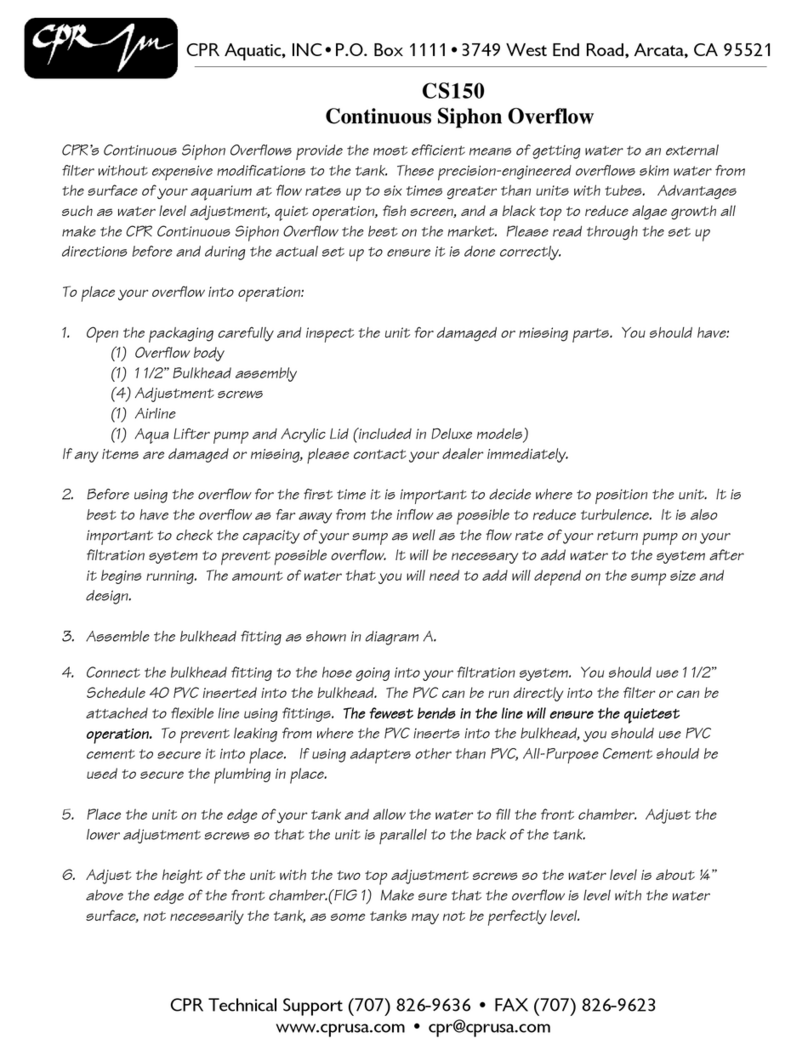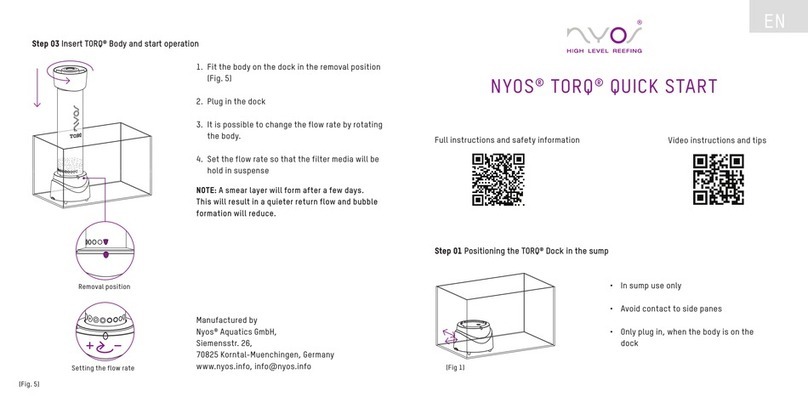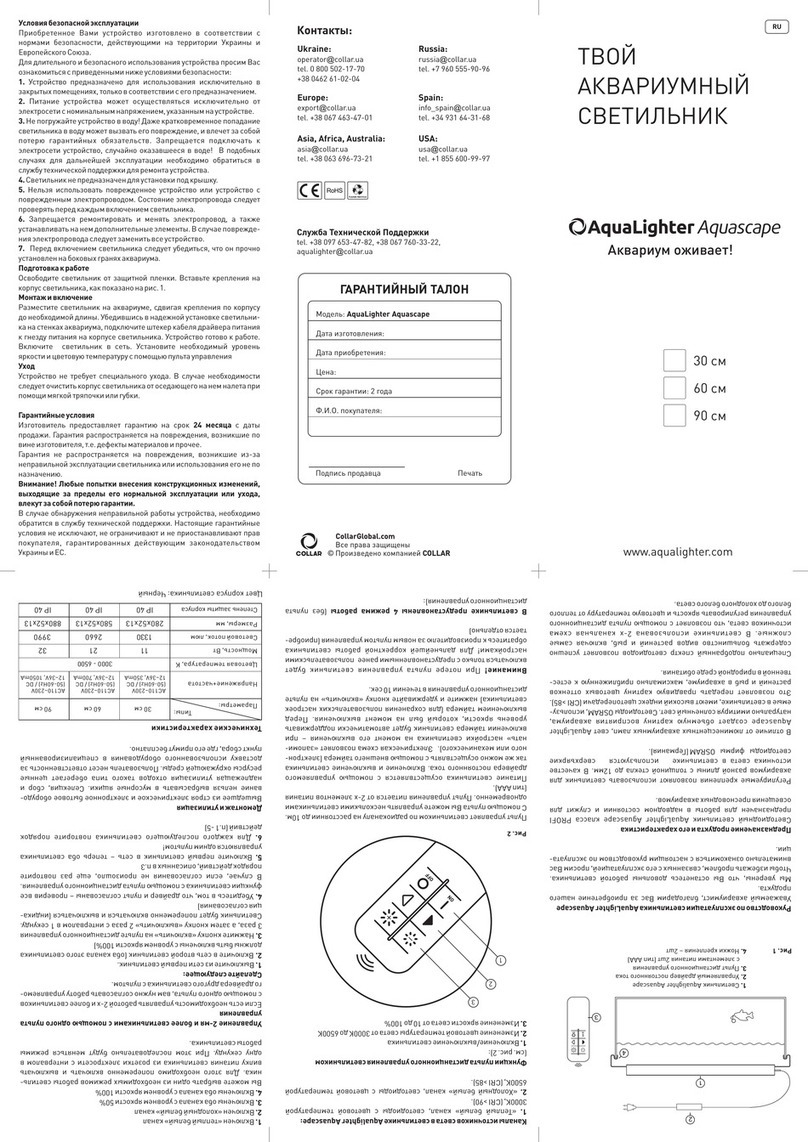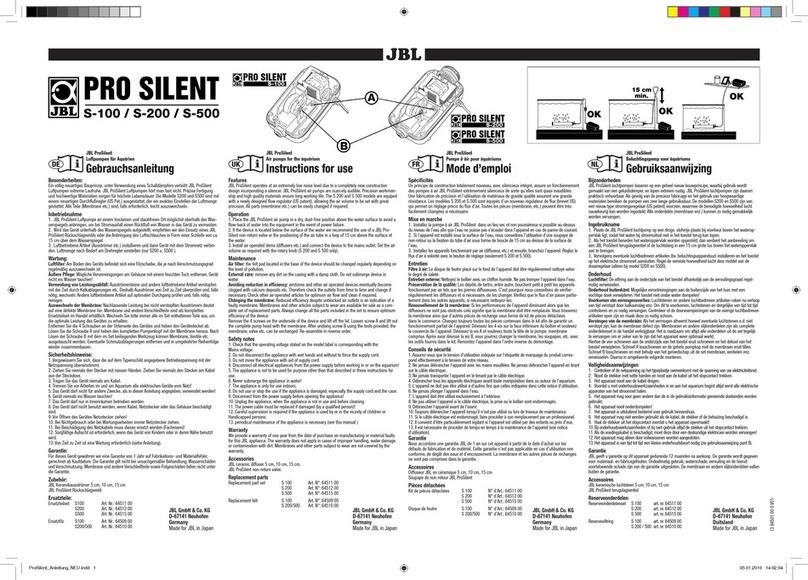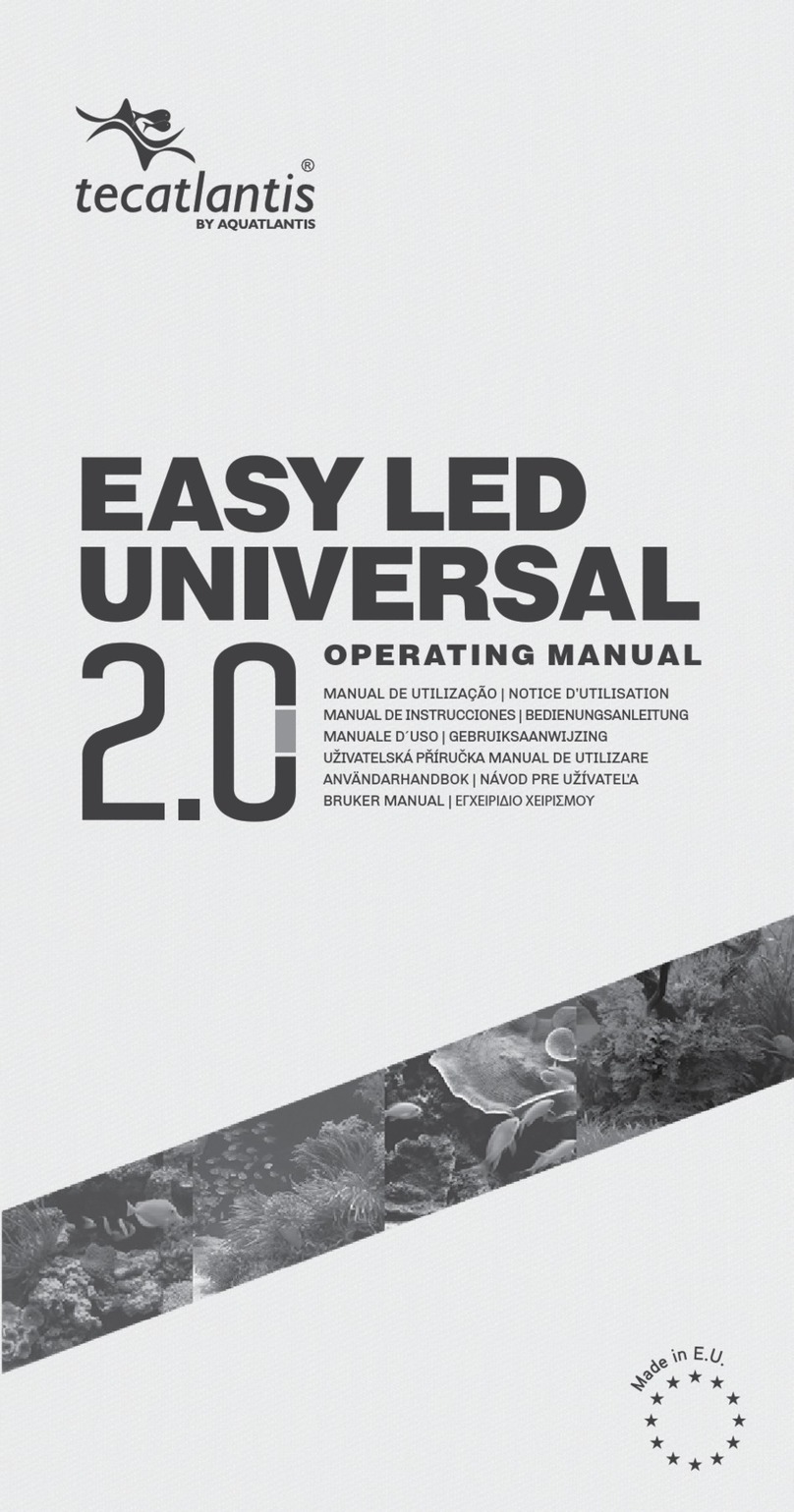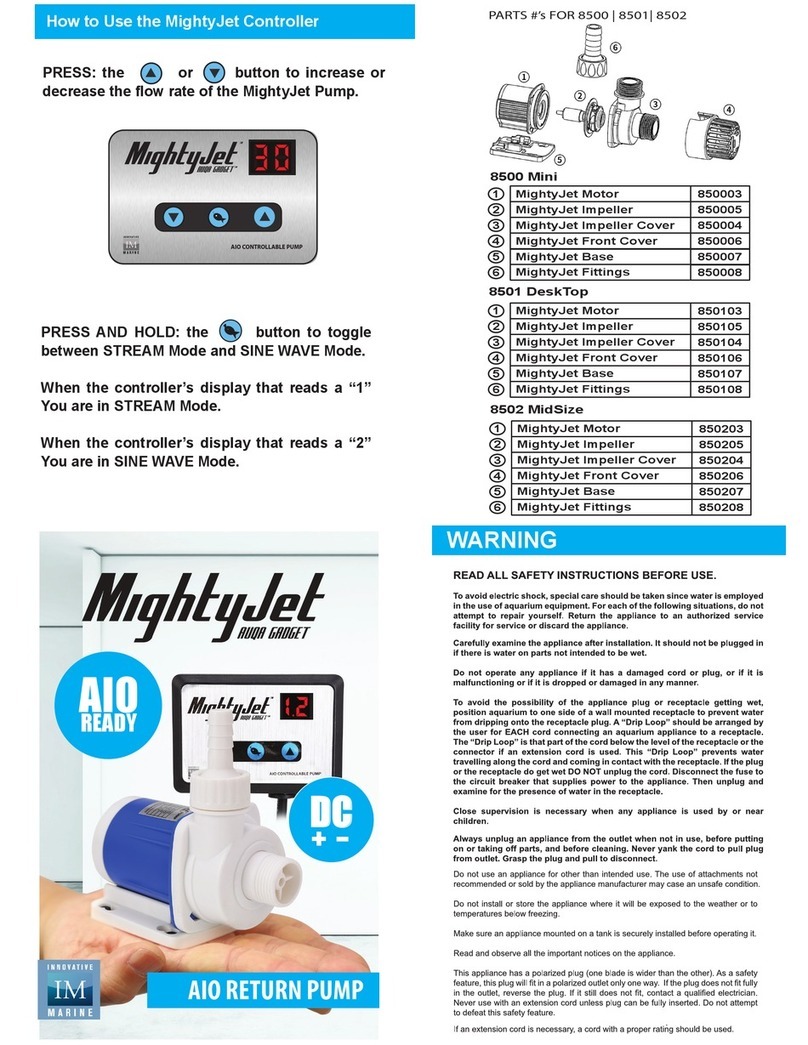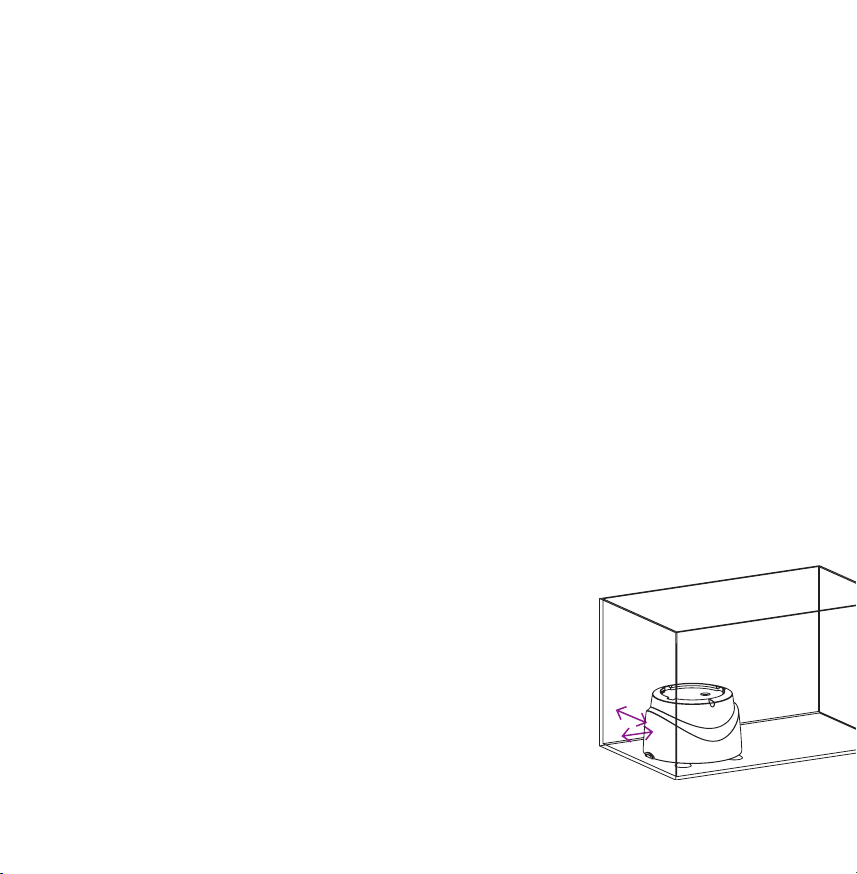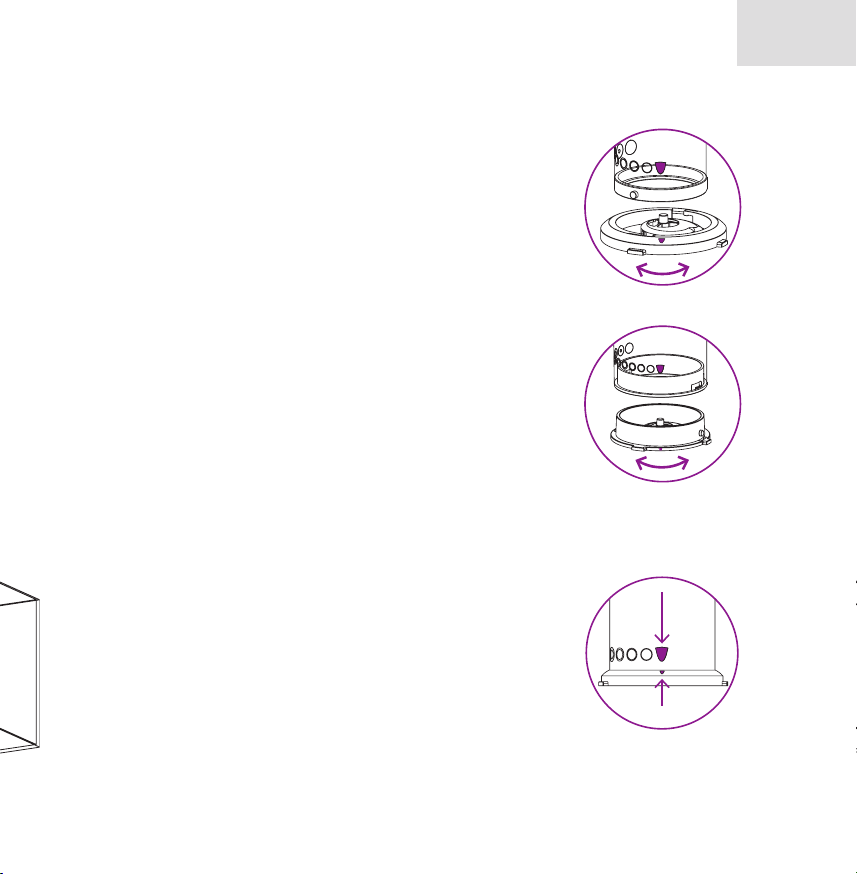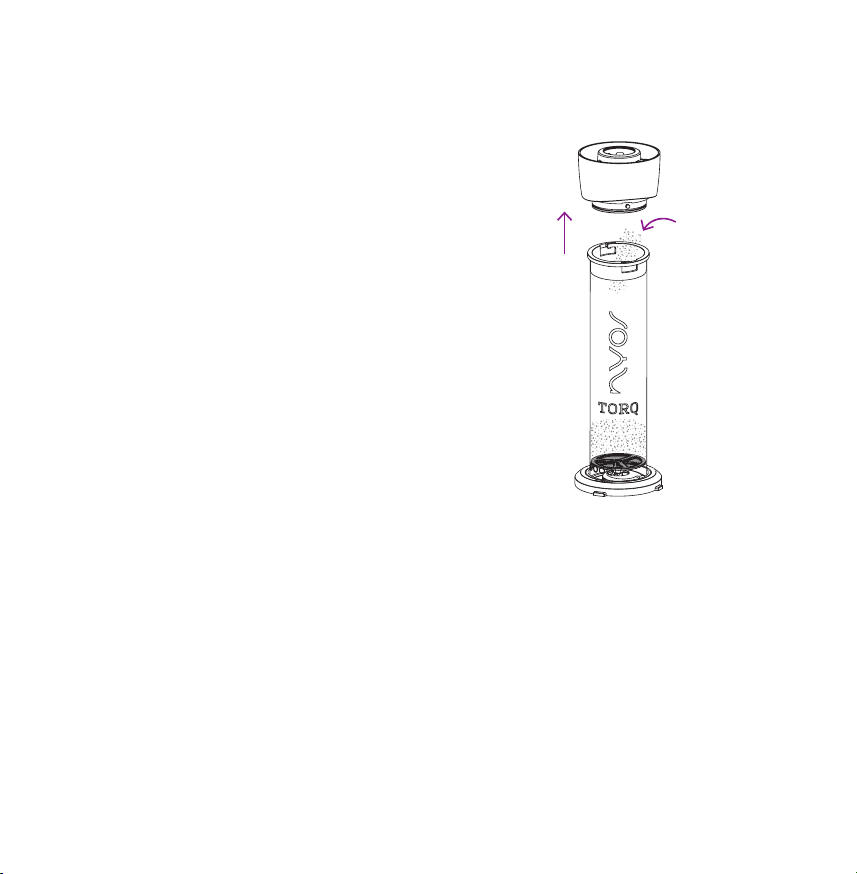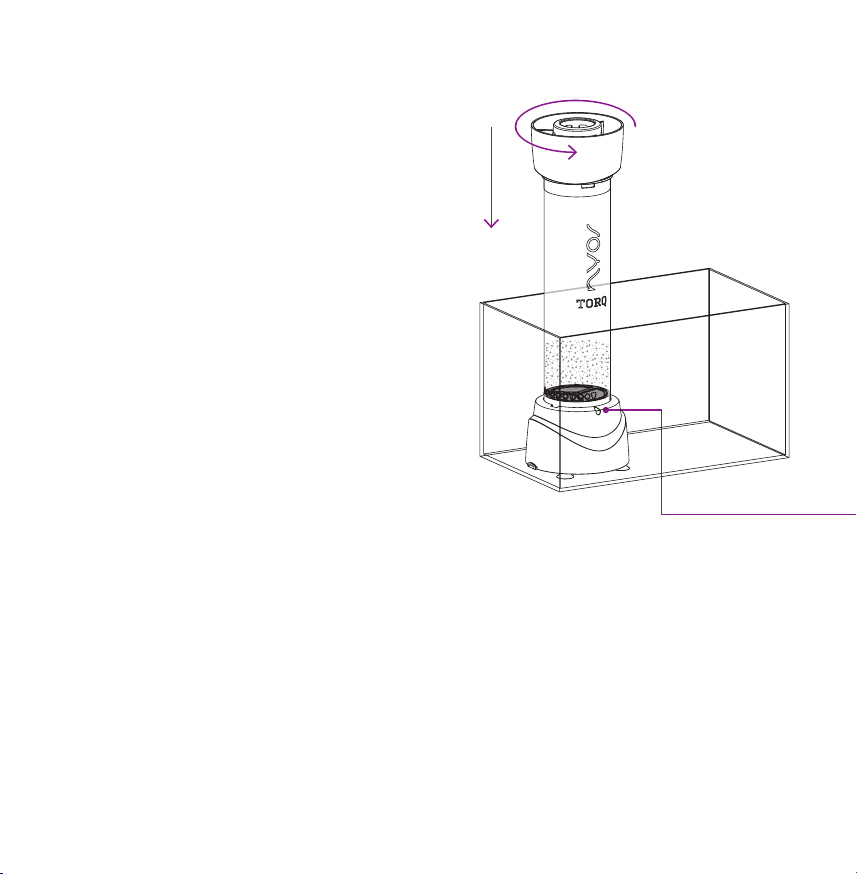7
EN
STEP 02 Filling the TORQ® G2 Bodies
General information on filling Nyos®TORQ® G2 Bodies
• The lower insert and the lid can be removed from the tube
with a slight turn (Fig. 2a and 2b).
• Make sure both marks are aligned when connecting tube
and insert (Fig. 3).
• The filter sponge for the lid has a hole in the center
(emergency overflow). If water exits though the hole, the
sponge needs to be cleaned.
• The 0.8mm grid is recommended for small grain filter me-
dia. The 1.5mm grid is recommended for lager grain filter
media like activated carbon. The use of an additional
filter sponge is not necessary.
• Please refer to the filling quantities in the table on page
12.
• Only Body 2.0: The separating grid with the acrylic stick in
the middle has a slightly higher diameter than the lower
grid. It needes to be bent a little bit when inserted and
removed.
(Fig. 3)
(Fig. 2a)
(Fig. 2a)