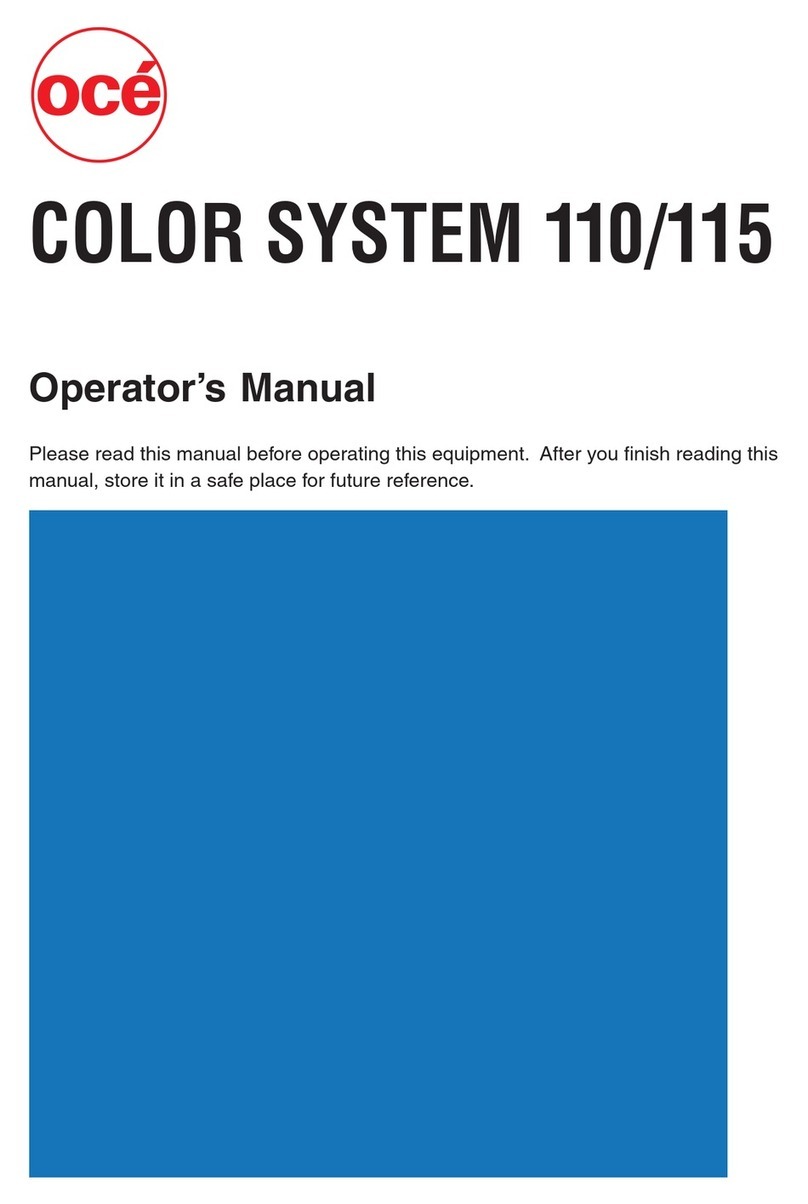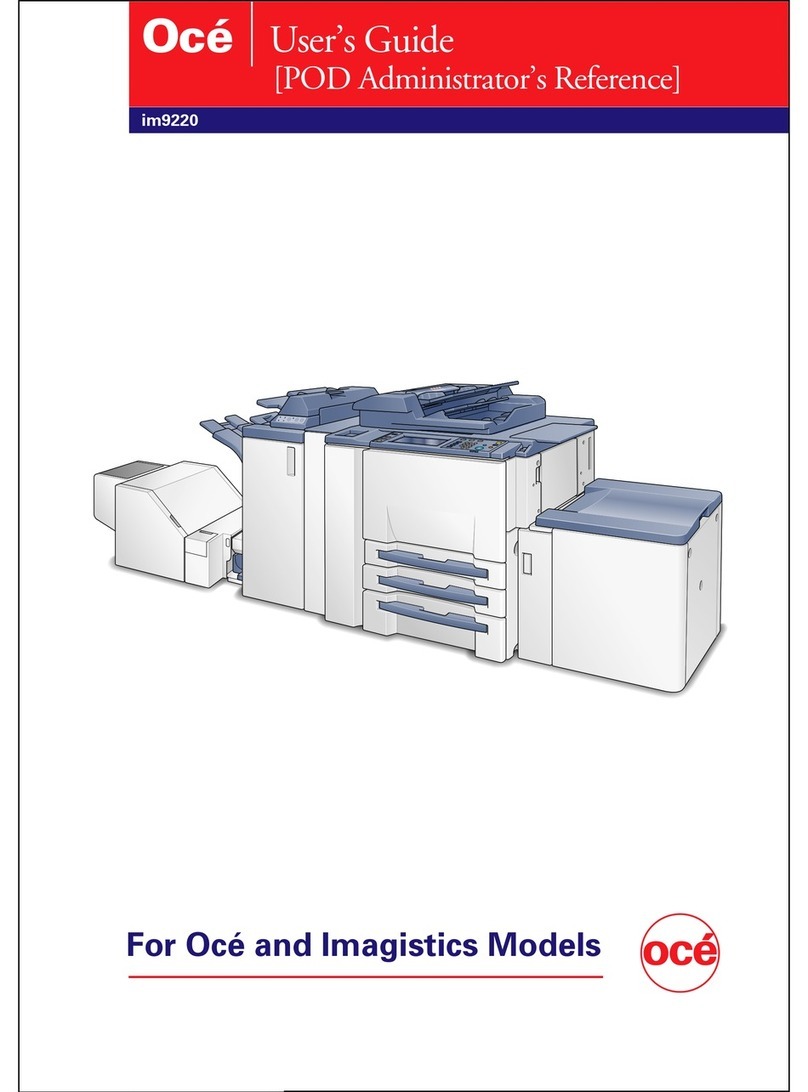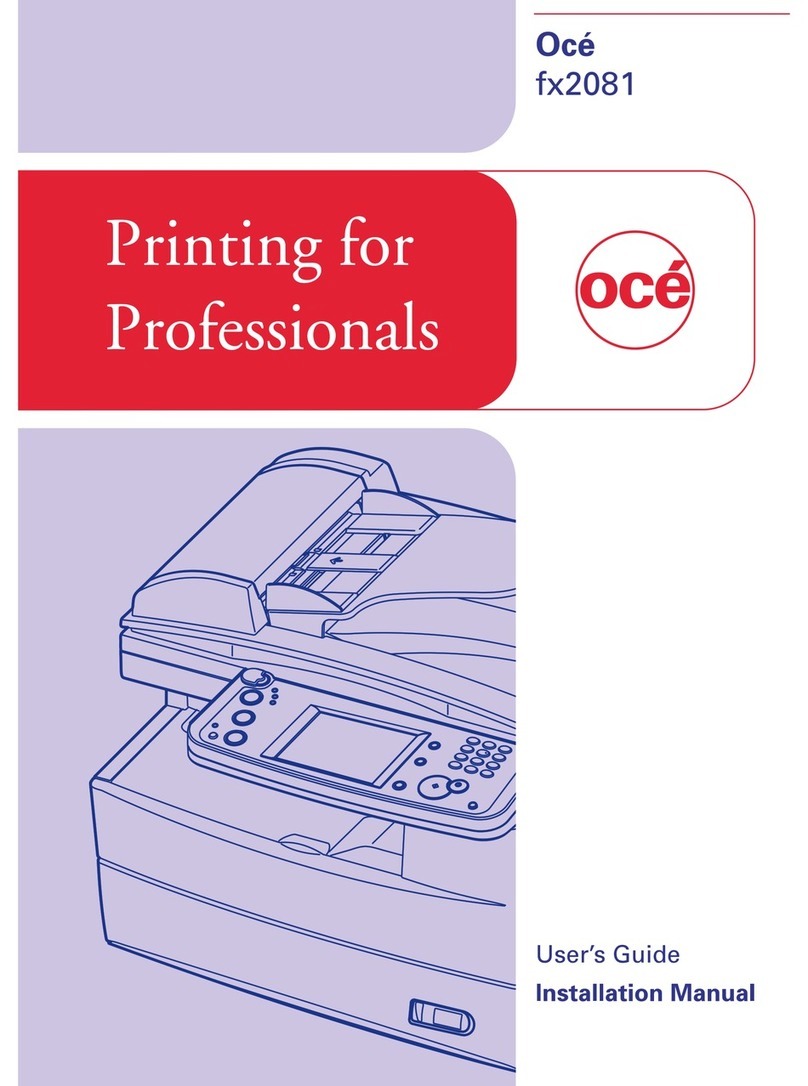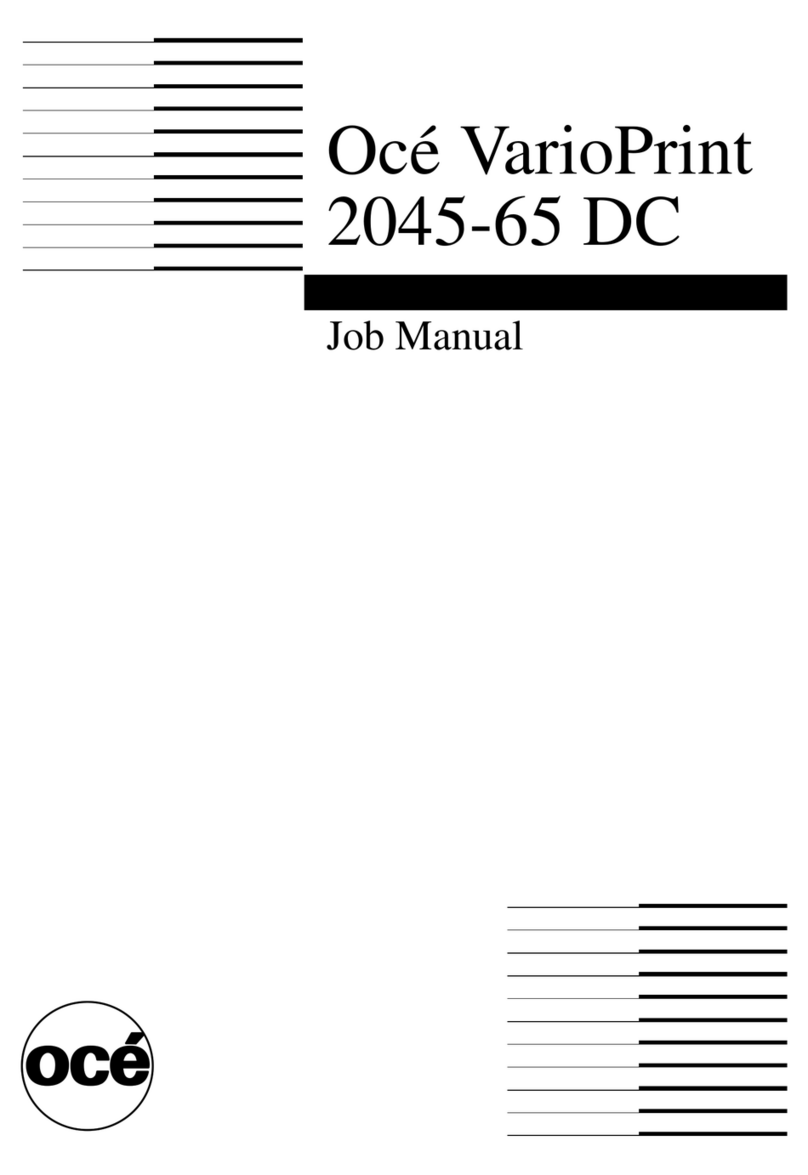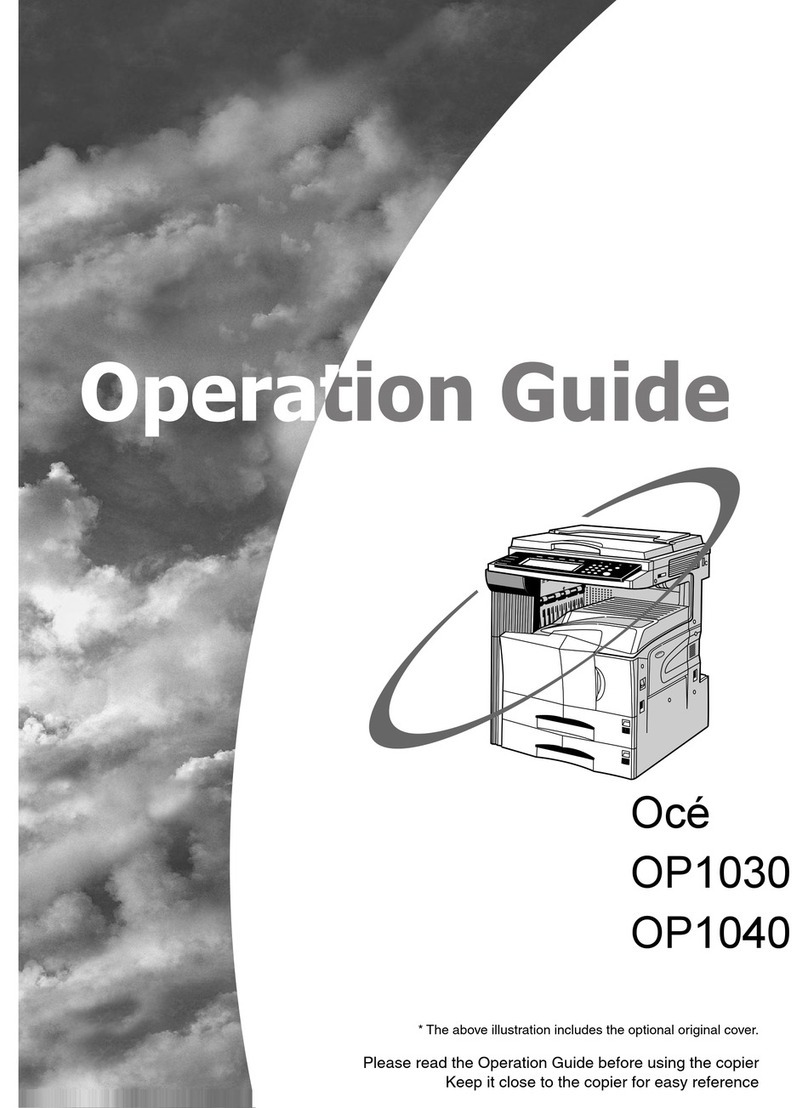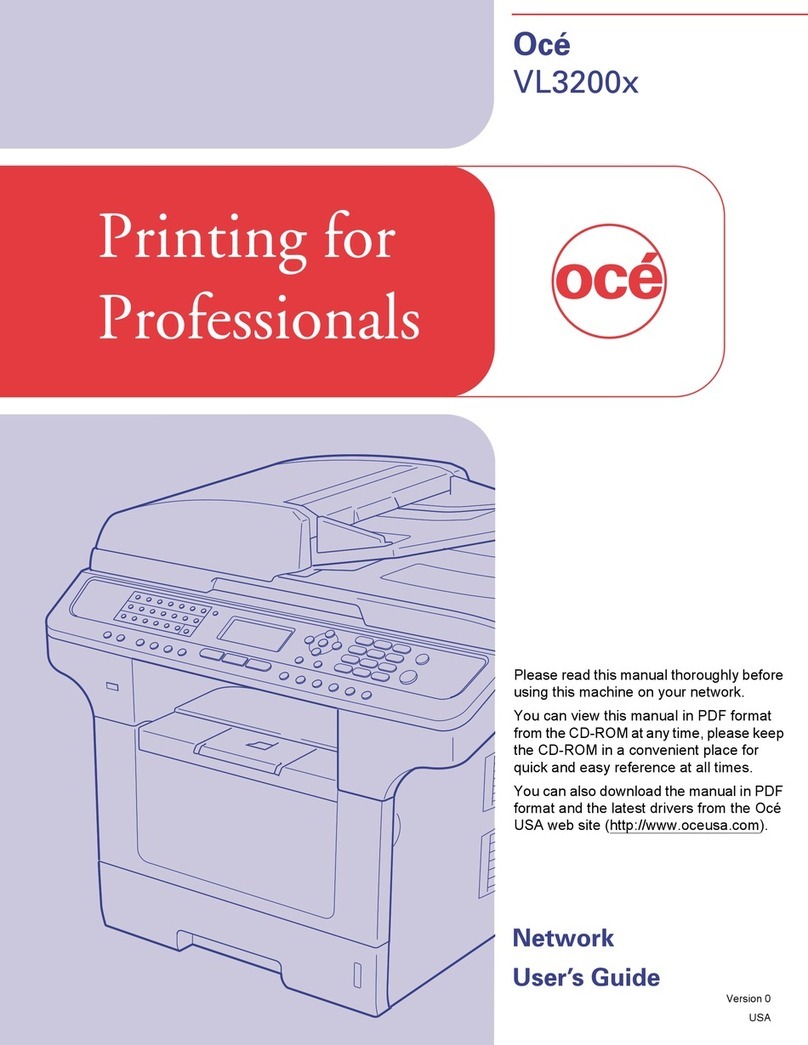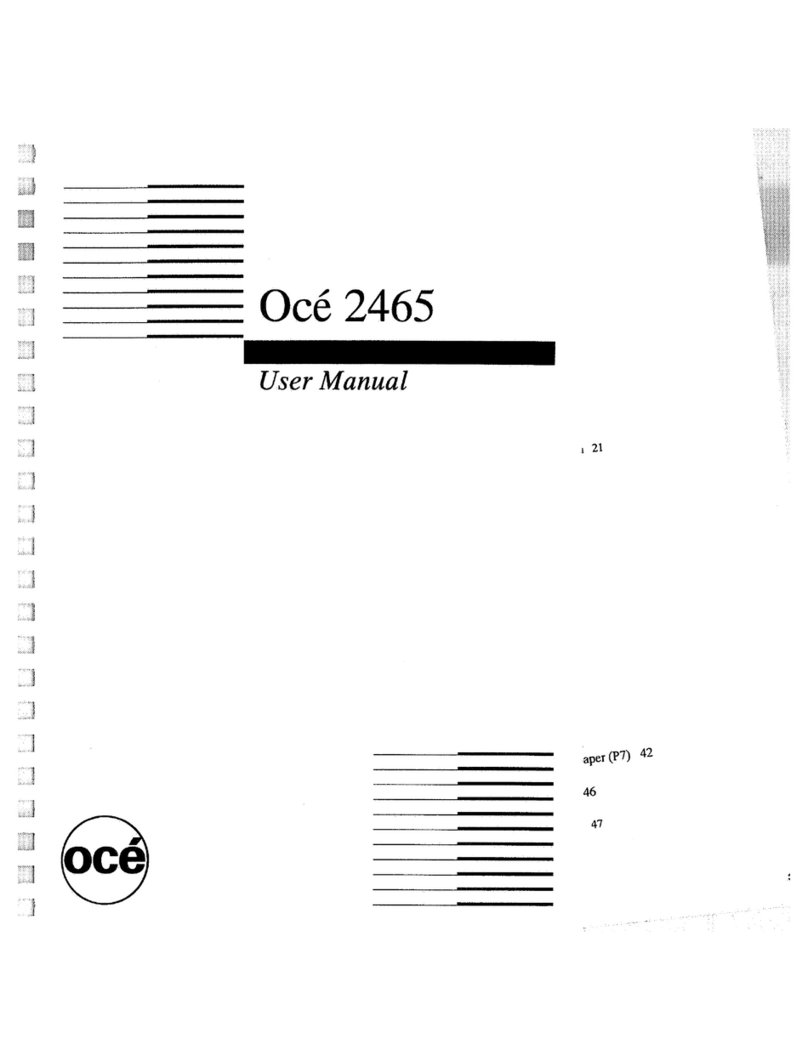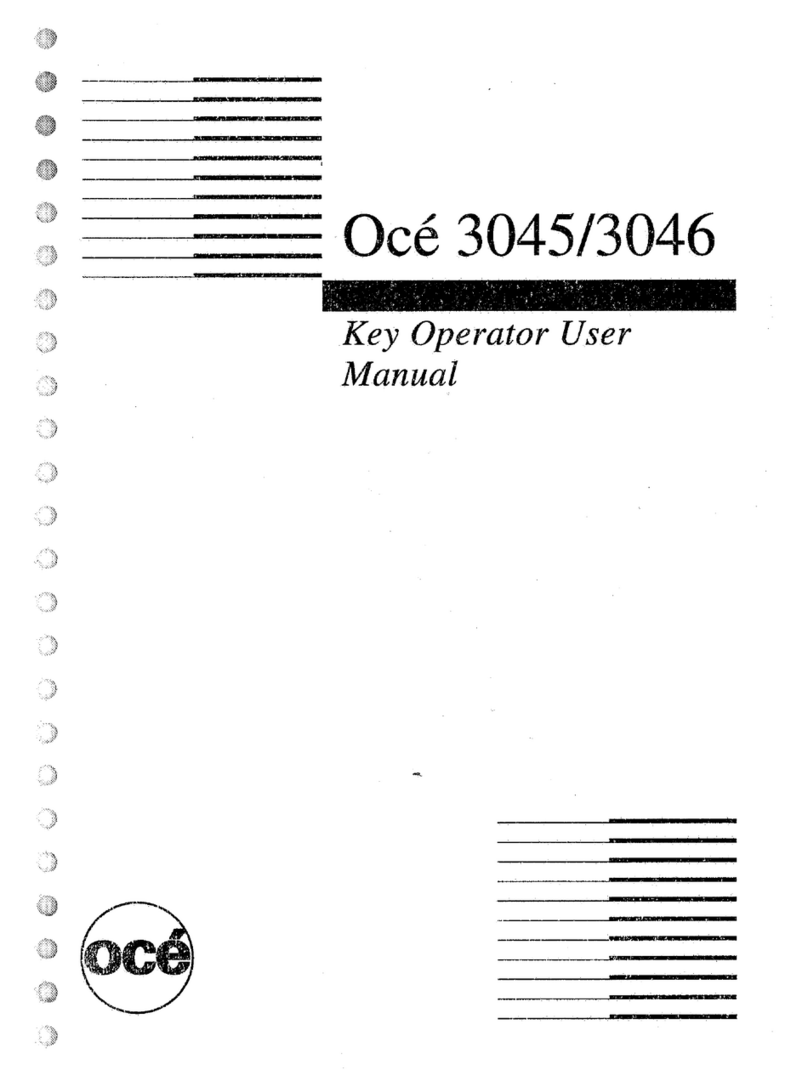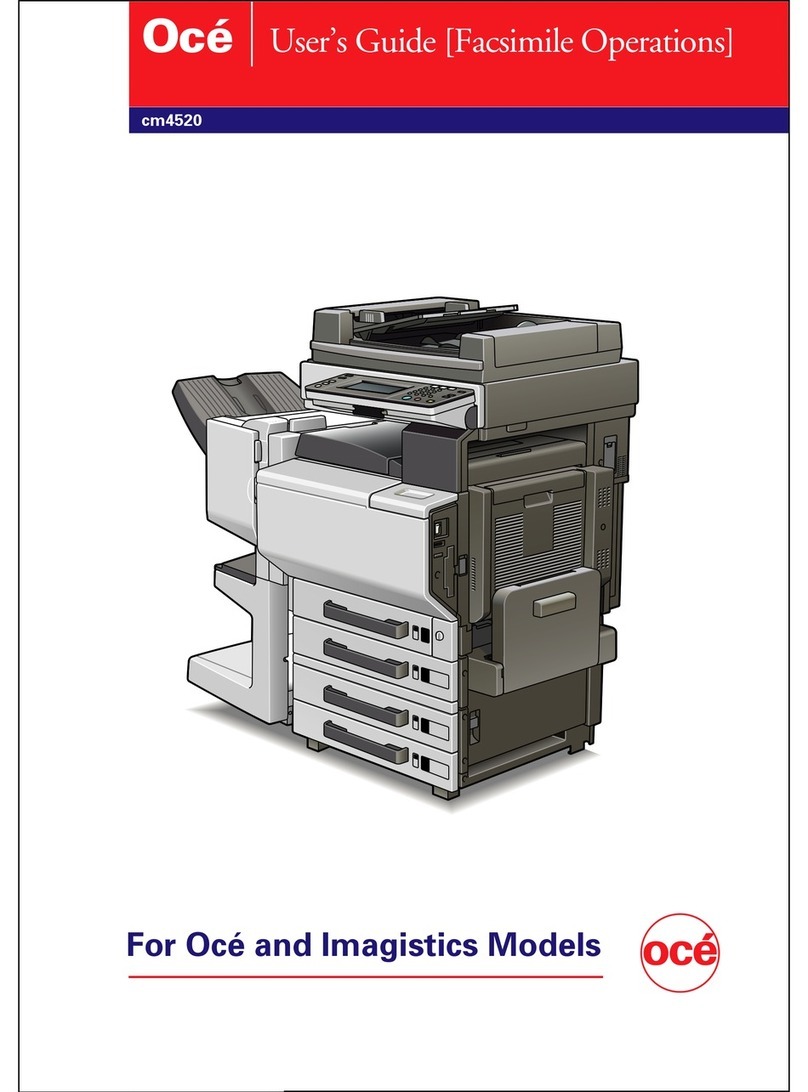I
6 cm2520 Safety Information and Getting Started
List of User’s Guides
Introduction
x-48 C250
User’s Guides
The following User’s Guides have been prepared for this machine.
User’s Guide [Copy Operations]
This manual contains details on basic operations and the operating proce-
dures for the various copy functions.
-Refer to this User’s Guide for details on operating procedures for copy
functions, including precautions on installation/use, turning the machine
on/off, loading paper, and troubleshooting operations such as clearing
paper misfeeds.
User’s Guide [Network Scanner Operations]
This manual contains details on specifying network settings for standard
equipment and on operations for scanning functions.
-Refer to this User’s Guide for details on operating procedures for network
functions and for using Scan to E-Mail, Scan to FTP and Scan to PC
(SMB).
User’s Guide [Box Operations]
This manual contains details on operating procedures for using the boxes.
-Refer to this User’s Guide for details on operating procedures for using
the boxes on the hard disk.
User’s Guide [Enlarge Display Operations]
This manual contains details on operating procedures for using copy func-
tions in Enlarge Display mode.
-Refer to this User’s Guide for details on operating procedures in Enlarge
Display mode.
User’s Guide [Facsimile Operations]
This manual contains details on operating procedures for faxing.
-Refer to this User’s Guide for details on operating procedures for fax
functions when the fax kit is installed.
User’s Guide [Print Operations]
This manual contains details on operating procedures using the standard
built-in printer controller.
-For details on the printing functions, refer to User’s Guide (PDF file) on
User Software CD-ROM.
Introduction
C250 x-49
Quick Guide [Print Operations]
This manual contains details on operating procedures using the standard
built-in printer controller.
-Refer to this User’s Guide for basic operating procedures for the printing
functions.
Introduction
x-48 C250
User’s Guides
The following User’s Guides have been prepared for this machine.
User’s Guide [Copy Operations]
This manual contains details on basic operations and the operating proce-
dures for the various copy functions.
-Refer to this User’s Guide for details on operating procedures for copy
functions, including precautions on installation/use, turning the machine
on/off, loading paper, and troubleshooting operations such as clearing
paper misfeeds.
User’s Guide [Network Scanner Operations]
This manual contains details on specifying network settings for standard
equipment and on operations for scanning functions.
-Refer to this User’s Guide for details on operating procedures for network
functions and for using Scan to E-Mail, Scan to FTP and Scan to PC
(SMB).
User’s Guide [Box Operations]
This manual contains details on operating procedures for using the boxes.
-Refer to this User’s Guide for details on operating procedures for using
the boxes on the hard disk.
User’s Guide [Enlarge Display Operations]
This manual contains details on operating procedures for using copy func-
tions in Enlarge Display mode.
-Refer to this User’s Guide for details on operating procedures in Enlarge
Display mode.
User’s Guide [Facsimile Operations]
This manual contains details on operating procedures for faxing.
-Refer to this User’s Guide for details on operating procedures for fax
functions when the fax kit is installed.
User’s Guide [Print Operations]
This manual contains details on operating procedures using the standard
built-in printer controller.
-For details on the printing functions, refer to User’s Guide (PDF file) on
User Software CD-ROM.