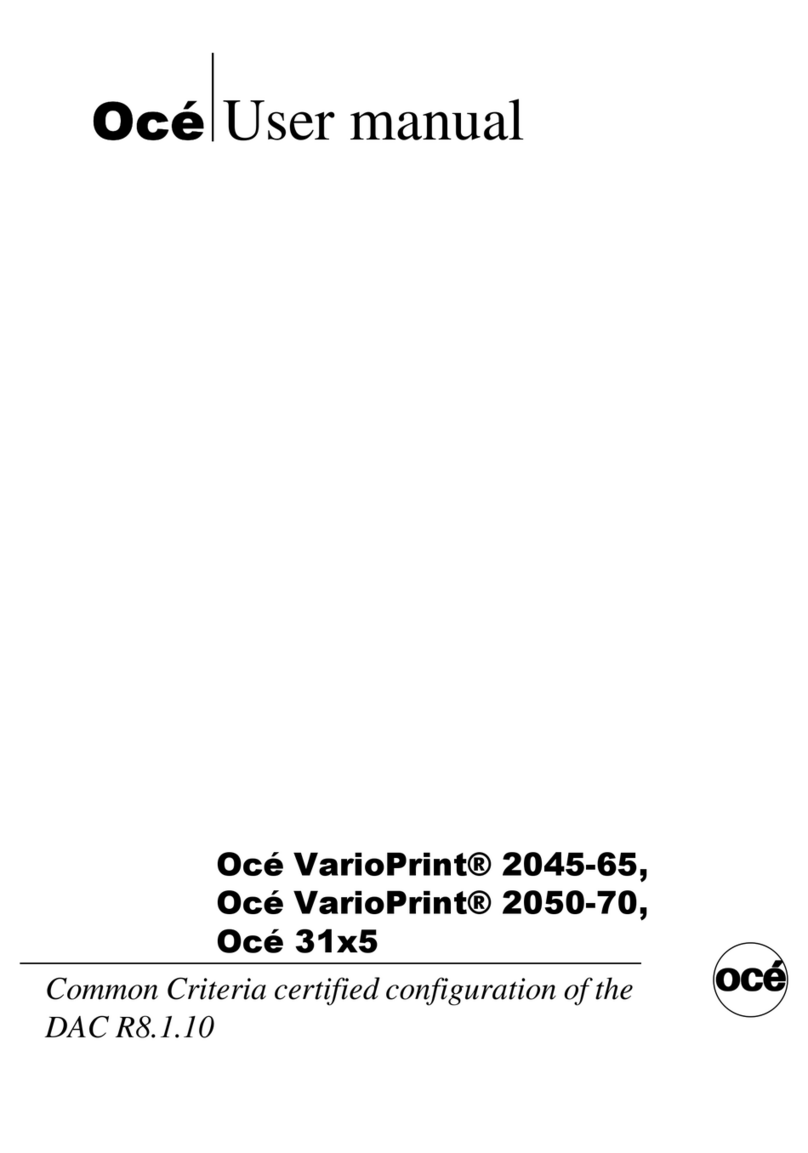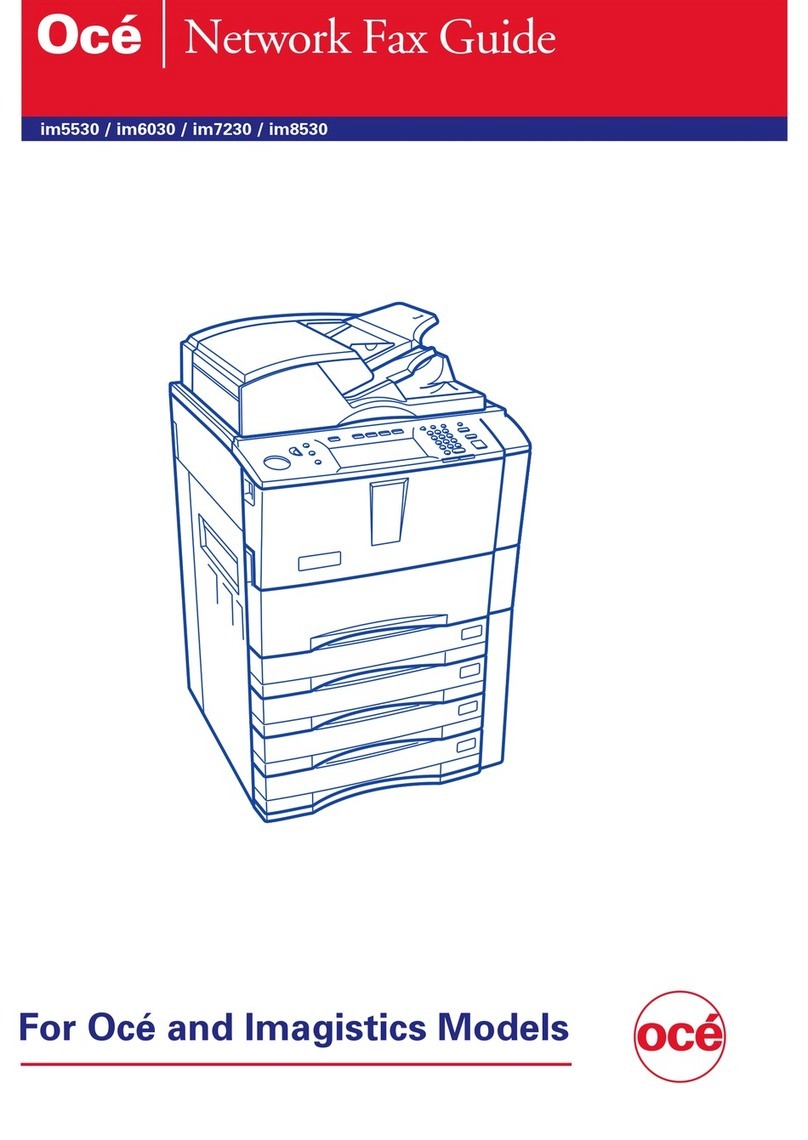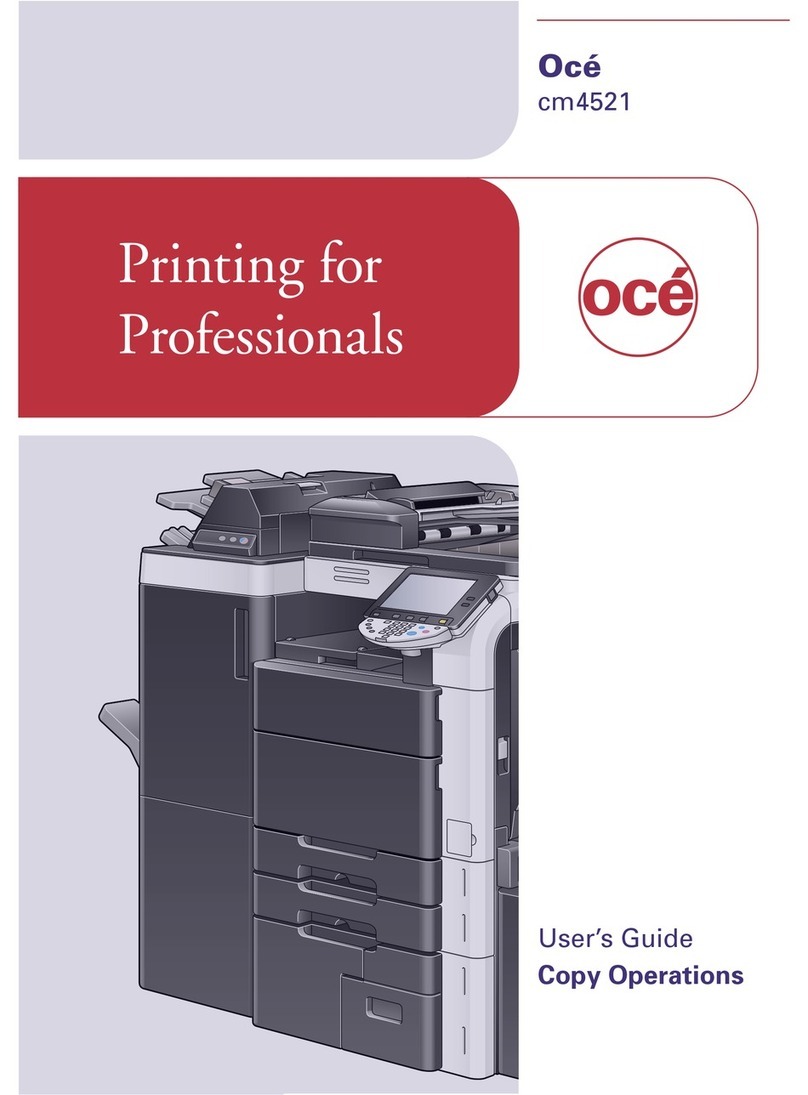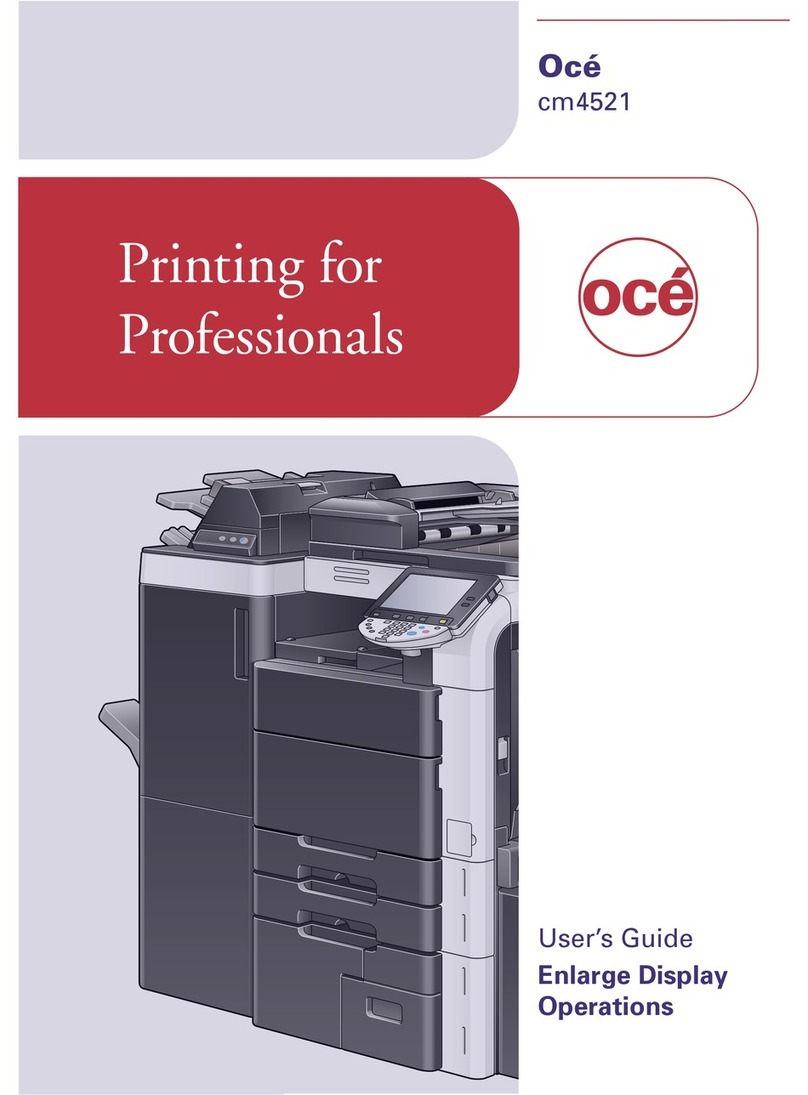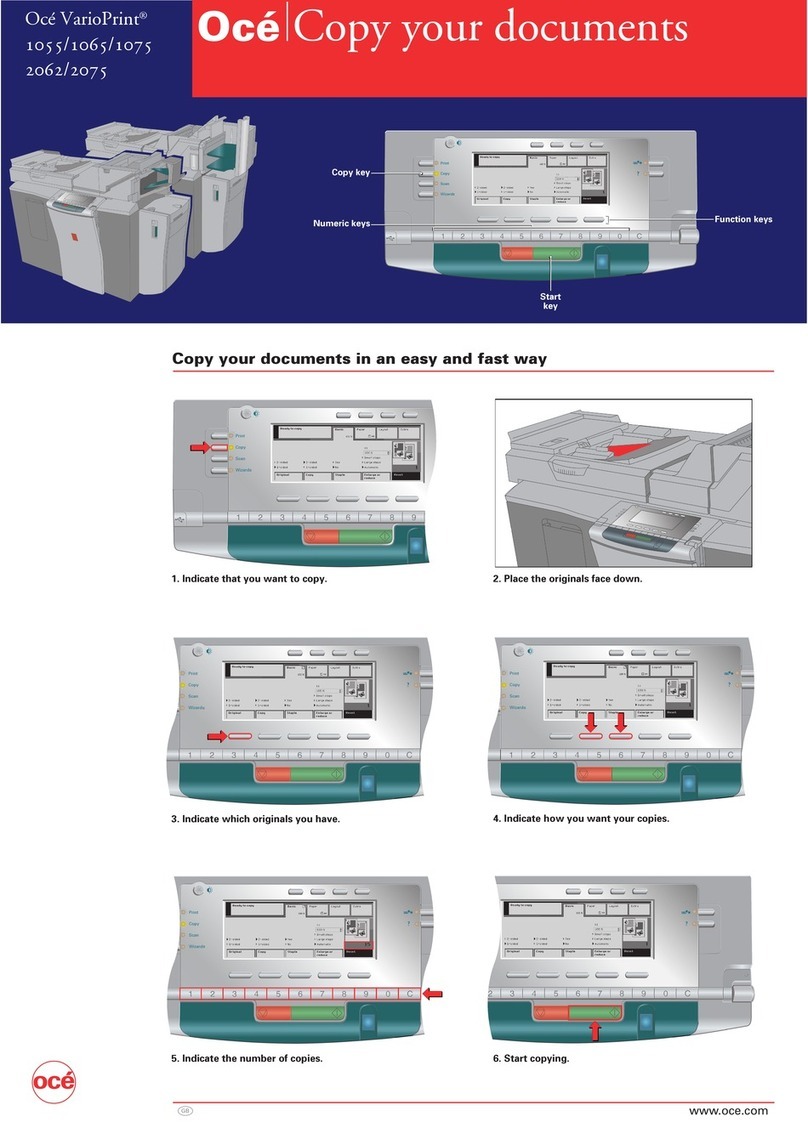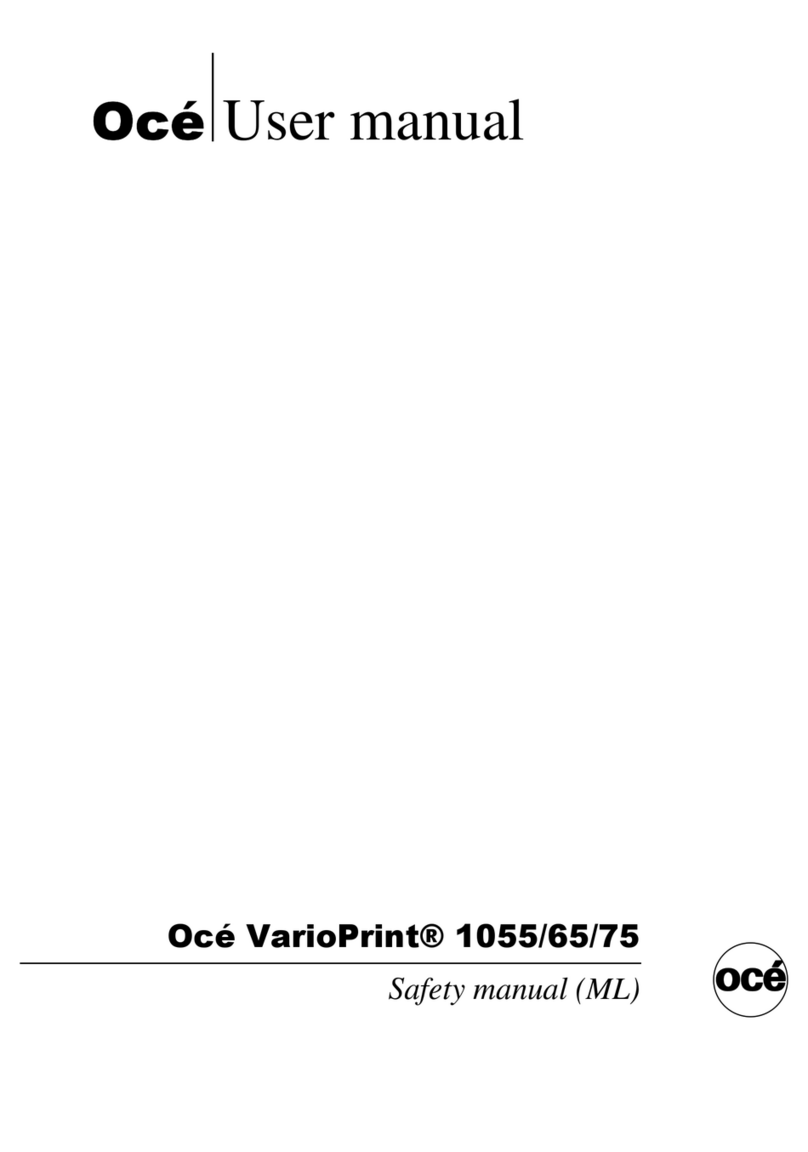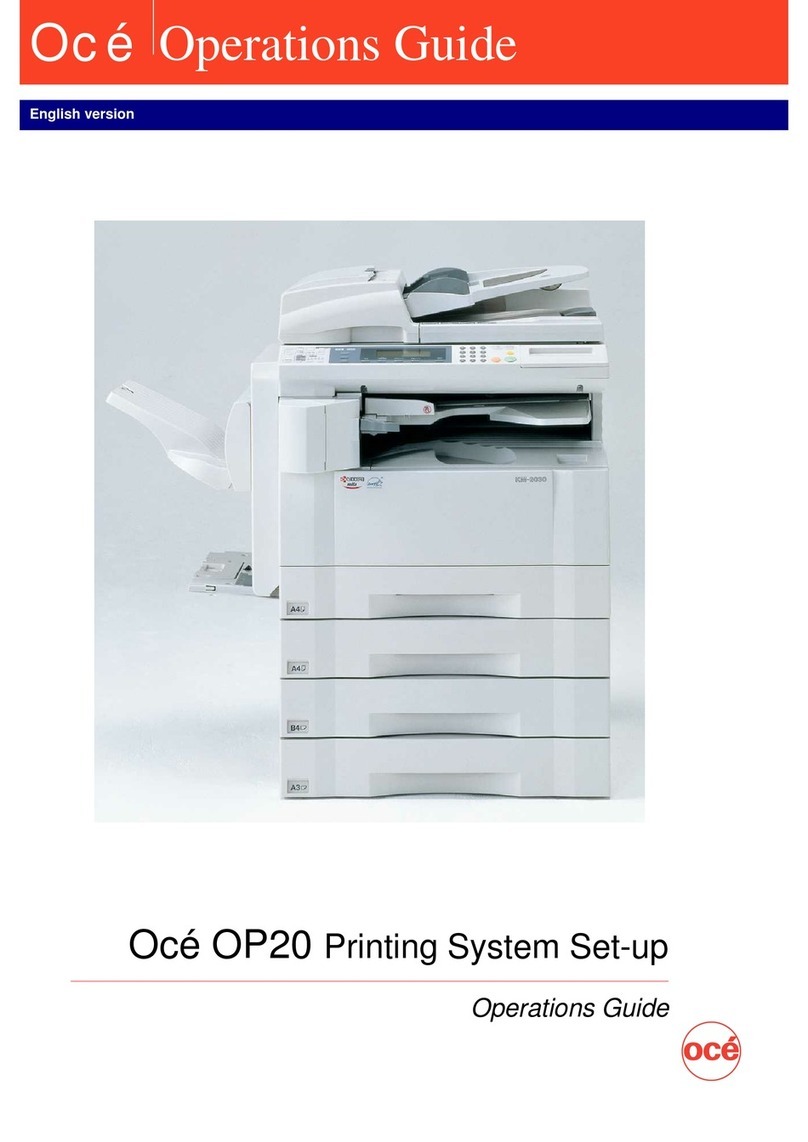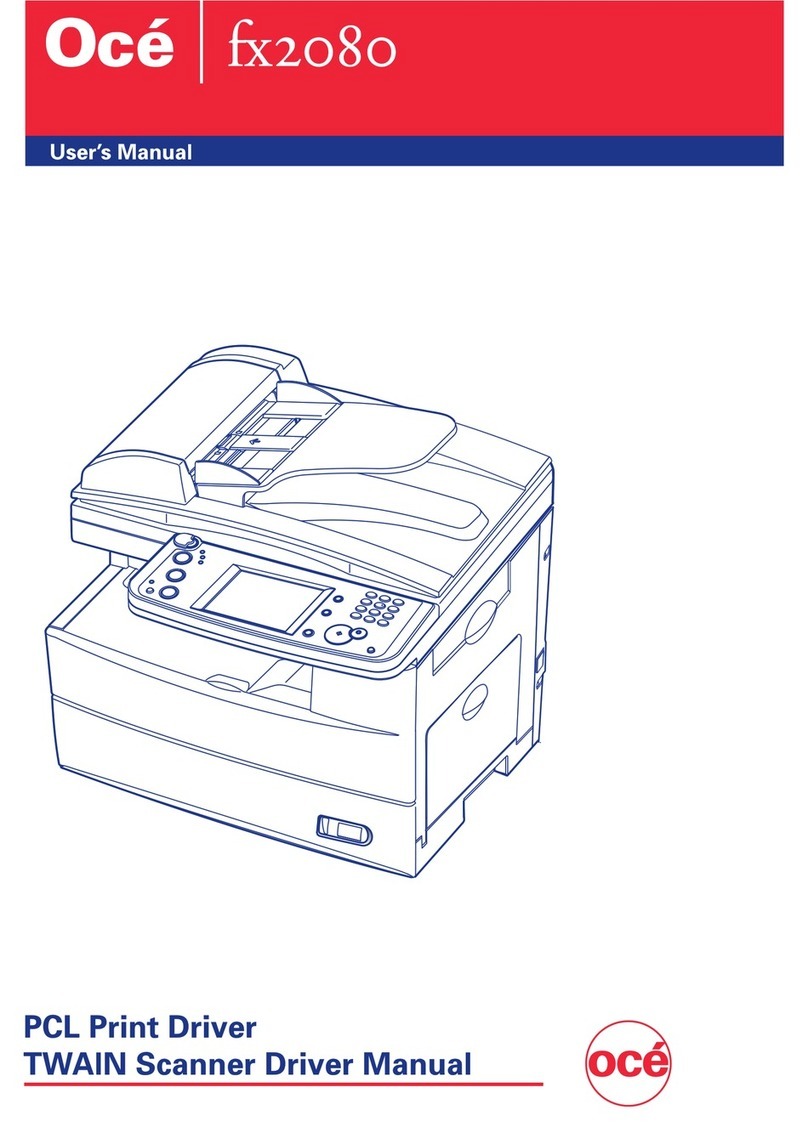Contents-4 VL6522c/VL5522c/VL4522c
7.1.7 Expert Adjustment ........................................................................................................................... 7-11
Leading Edge Adjustment................................................................................................................ 7-15
Centering.......................................................................................................................................... 7-15
Media Adjustment ............................................................................................................................ 7-16
Center Staple Position ..................................................................................................................... 7-16
Half-Fold Position ............................................................................................................................ 7-17
Tri-Fold Position Adjustment ........................................................................................................... 7-17
Punch Vertical Position Adjustment................................................................................................. 7-18
Punch Horizontal Position Adjustment ............................................................................................ 7-18
Punch Regist Loop Size Adjustment ............................................................................................... 7-19
Punch Edge Sensor Adjustment ...................................................................................................... 7-19
Vertical Punch (Z-Fold) Position Adjustment ................................................................................... 7-20
Horizontal Punch (Z-Fold) Position Adjustment............................................................................... 7-20
1st Z-Fold Position Adjustment ....................................................................................................... 7-21
2nd Z-Fold Position Adjustment ...................................................................................................... 7-21
Punch Unit Size Detect Sensor........................................................................................................ 7-22
Color Registration Adjust ................................................................................................................. 7-23
Gradation Adjustment ...................................................................................................................... 7-24
7.1.8 List/Counter ..................................................................................................................................... 7-25
7.1.9 Reset Settings.................................................................................................................................. 7-26
7.1.10 User Box Settings ............................................................................................................................ 7-27
7.1.11 Standard Size Setting ...................................................................................................................... 7-27
7.1.12 Stamp Settings ................................................................................................................................ 7-28
7.1.13 Blank Page Print Settings ................................................................................................................ 7-29
7.1.14 Skip Job Operation Settings............................................................................................................ 7-29
7.1.15 Default Bypass Paper Type Setting ................................................................................................. 7-30
7.1.16 Advanced Preview Setting............................................................................................................... 7-30
7.1.17 Page Number Print Position............................................................................................................. 7-31
7.2 Administrator/Machine Settings.................................................................................................. 7-32
7.3 One-Touch/User Box Registration .............................................................................................. 7-33
7.4 User Authentication/Account Track............................................................................................ 7-34
7.4.1 General Settings .............................................................................................................................. 7-35
7.4.2 User Authentication Settings ........................................................................................................... 7-37
7.4.3 Account Track Settings.................................................................................................................... 7-40
7.4.4 Print without Authentication............................................................................................................. 7-41
7.4.5 Print Counter List ............................................................................................................................. 7-41
7.4.6 External Server Settings................................................................................................................... 7-42
7.4.7 Limiting Access to Destinations....................................................................................................... 7-42
7.4.8 Authentication Device Settings........................................................................................................ 7-43
7.4.9 User/Account Common Setting....................................................................................................... 7-44
7.4.10 Scan to Home Settings.................................................................................................................... 7-44
7.4.11 Scan to Authorized Folder Settings ................................................................................................. 7-44
7.5 Network Settings .......................................................................................................................... 7-45
7.6 Copier Settings.............................................................................................................................. 7-45
7.7 Printer Settings ............................................................................................................................. 7-46
7.8 Fax Settings................................................................................................................................... 7-46
7.9 System Connection....................................................................................................................... 7-47
7.10 Security Settings ........................................................................................................................... 7-49
7.10.1 Administrator Password................................................................................................................... 7-49
7.10.2 User Box Administrator Setting ....................................................................................................... 7-49
7.10.3 Administrator Security Levels .......................................................................................................... 7-50
7.10.4 Security Details ................................................................................................................................ 7-51
7.10.5 Enhanced Security Mode................................................................................................................. 7-53
Required settings............................................................................................................................. 7-53
Settings to forcibly changed ............................................................................................................ 7-53