OfficeSource PBTR71 User manual
Other OfficeSource Indoor Furnishing manuals

OfficeSource
OfficeSource Orion OSTW8001 Quick reference guide
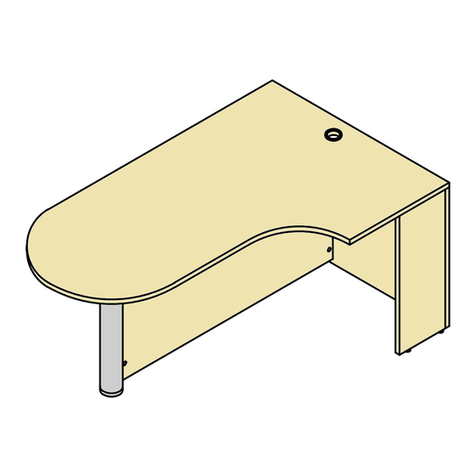
OfficeSource
OfficeSource PL133 User manual

OfficeSource
OfficeSource 600MMFBK User manual

OfficeSource
OfficeSource PL169DELTT User manual
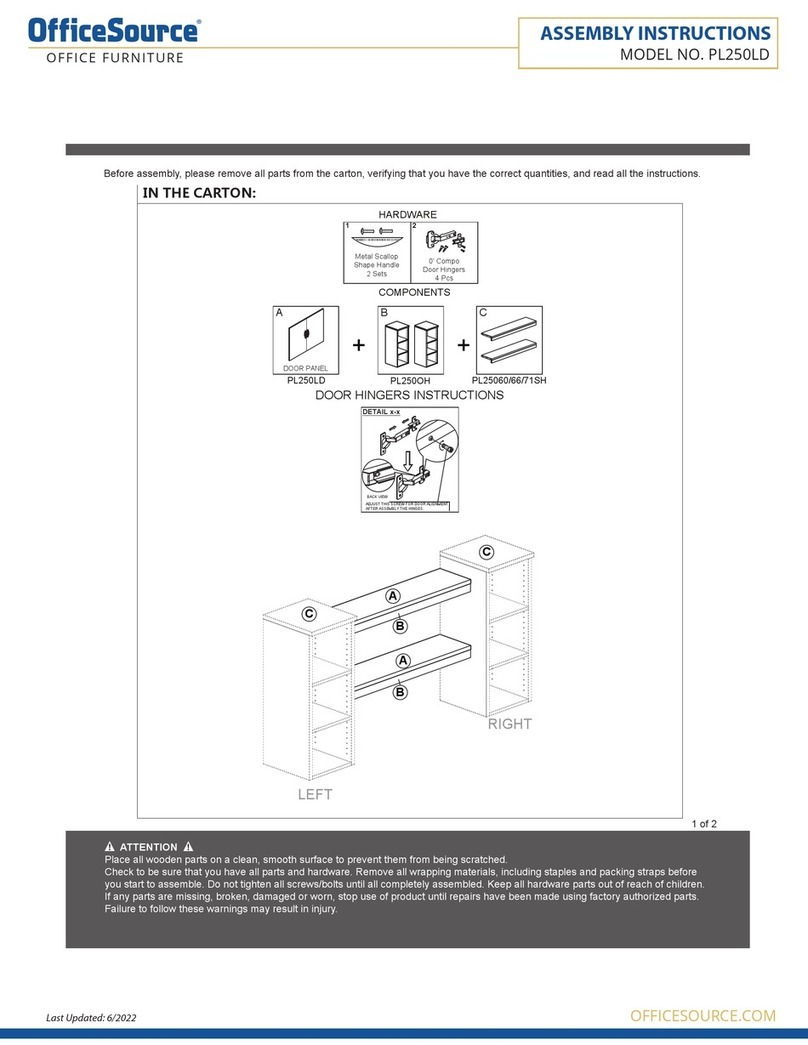
OfficeSource
OfficeSource PL250LD User manual
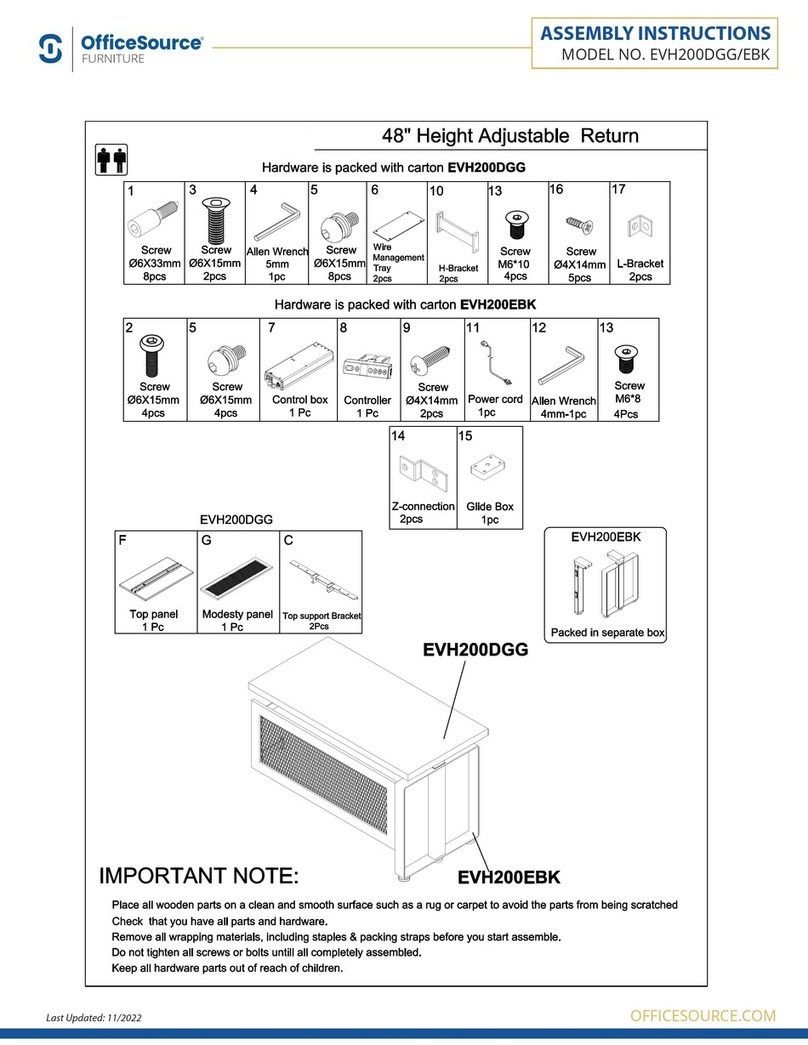
OfficeSource
OfficeSource EVH200DGG/EBK User manual

OfficeSource
OfficeSource PL105 User manual

OfficeSource
OfficeSource PLTULEG2485H User manual
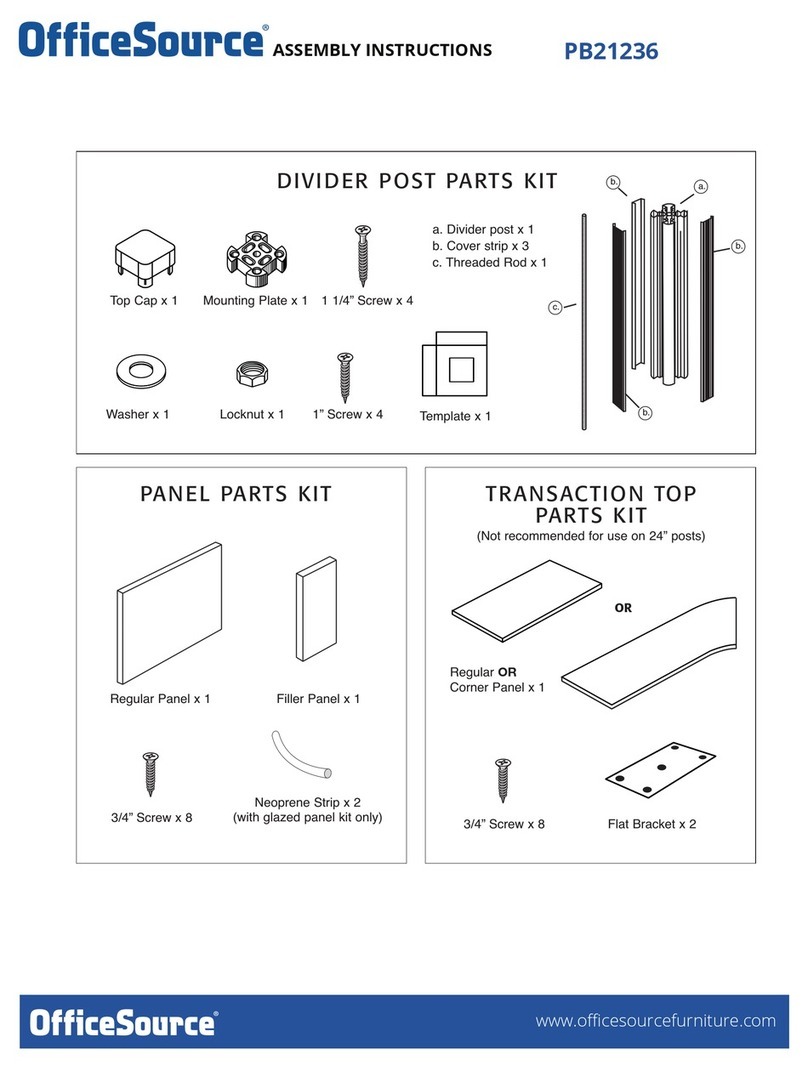
OfficeSource
OfficeSource PB21236 User manual
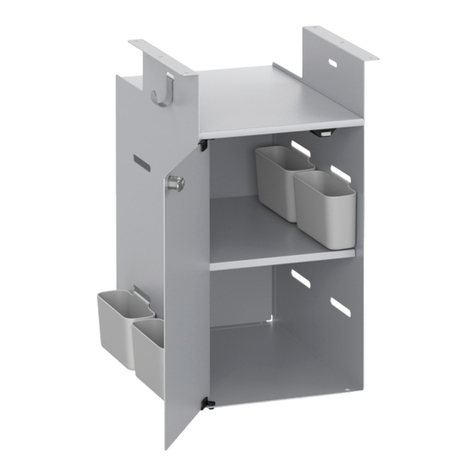
OfficeSource
OfficeSource CPSOHP User manual

OfficeSource
OfficeSource PLT147T User manual

OfficeSource
OfficeSource PLT131T User manual
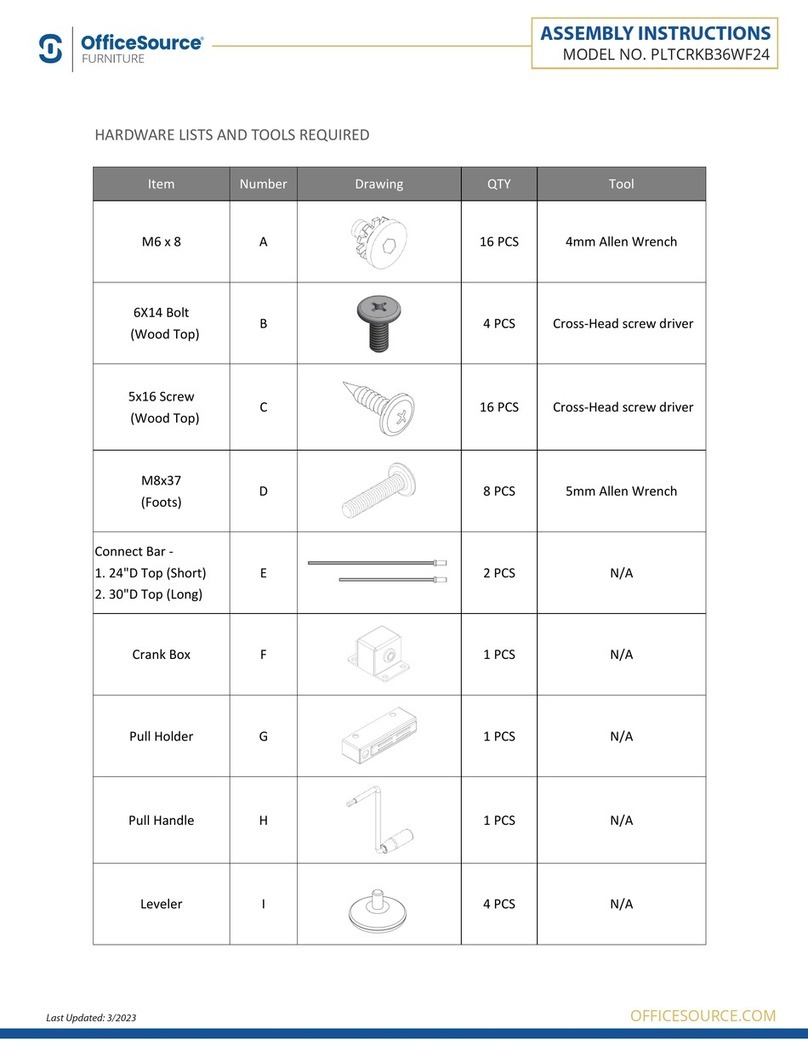
OfficeSource
OfficeSource PLTCRKB36WF24 User manual

OfficeSource
OfficeSource PL139T User manual
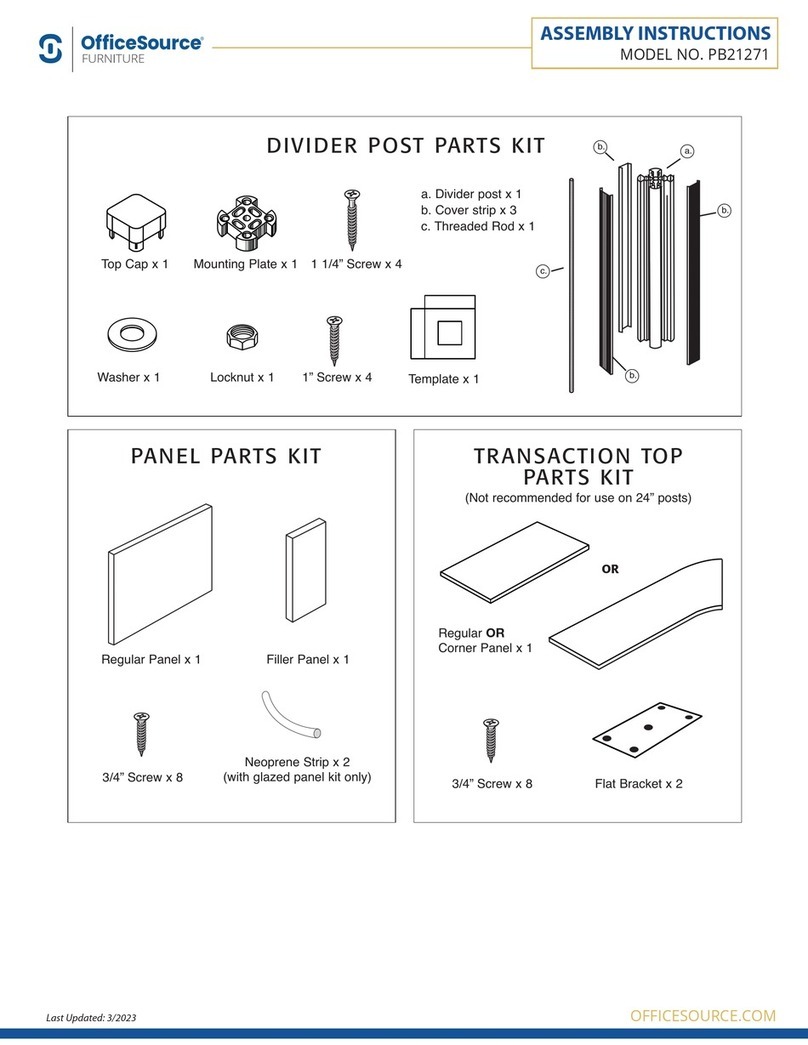
OfficeSource
OfficeSource PB21271 User manual

OfficeSource
OfficeSource EVH100BGG User manual

OfficeSource
OfficeSource RCN4731 User manual
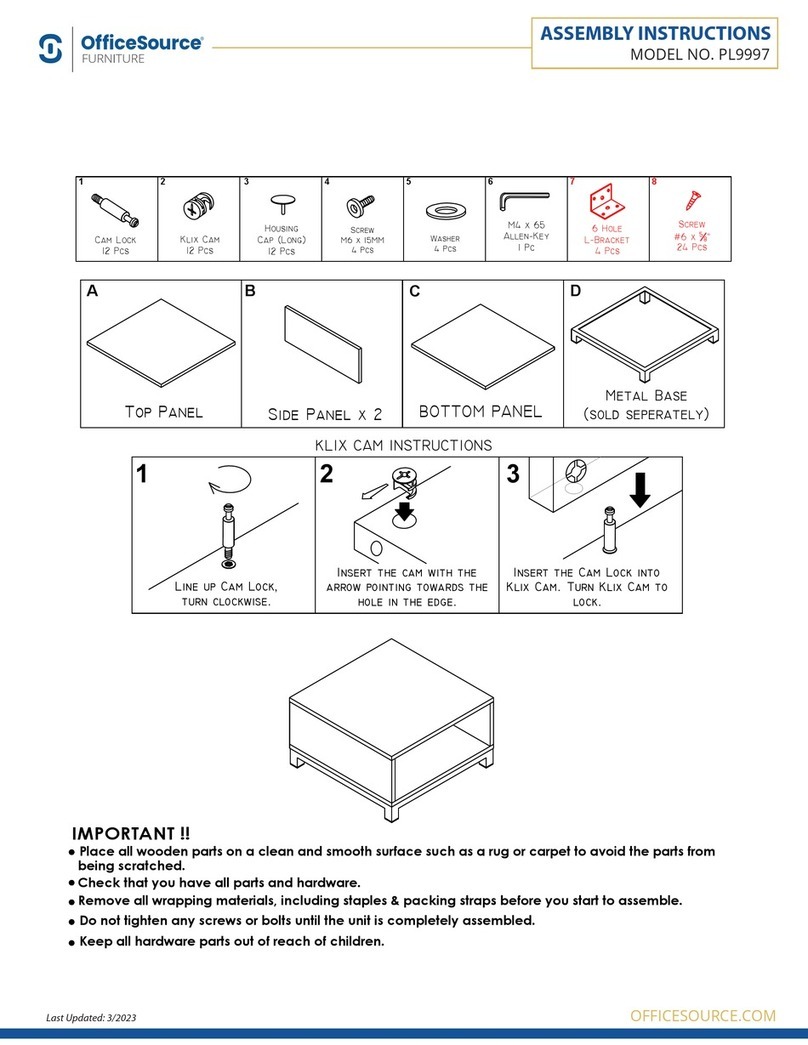
OfficeSource
OfficeSource PL9997 User manual

OfficeSource
OfficeSource PL110 User manual

OfficeSource
OfficeSource PPPSTRAIGHT User manual
Popular Indoor Furnishing manuals by other brands

Regency
Regency LWMS3015 Assembly instructions

Furniture of America
Furniture of America CM7751C Assembly instructions

Safavieh Furniture
Safavieh Furniture Estella CNS5731 manual

PLACES OF STYLE
PLACES OF STYLE Ovalfuss Assembly instruction

Trasman
Trasman 1138 Bo1 Assembly manual

Costway
Costway JV10856 manual



















