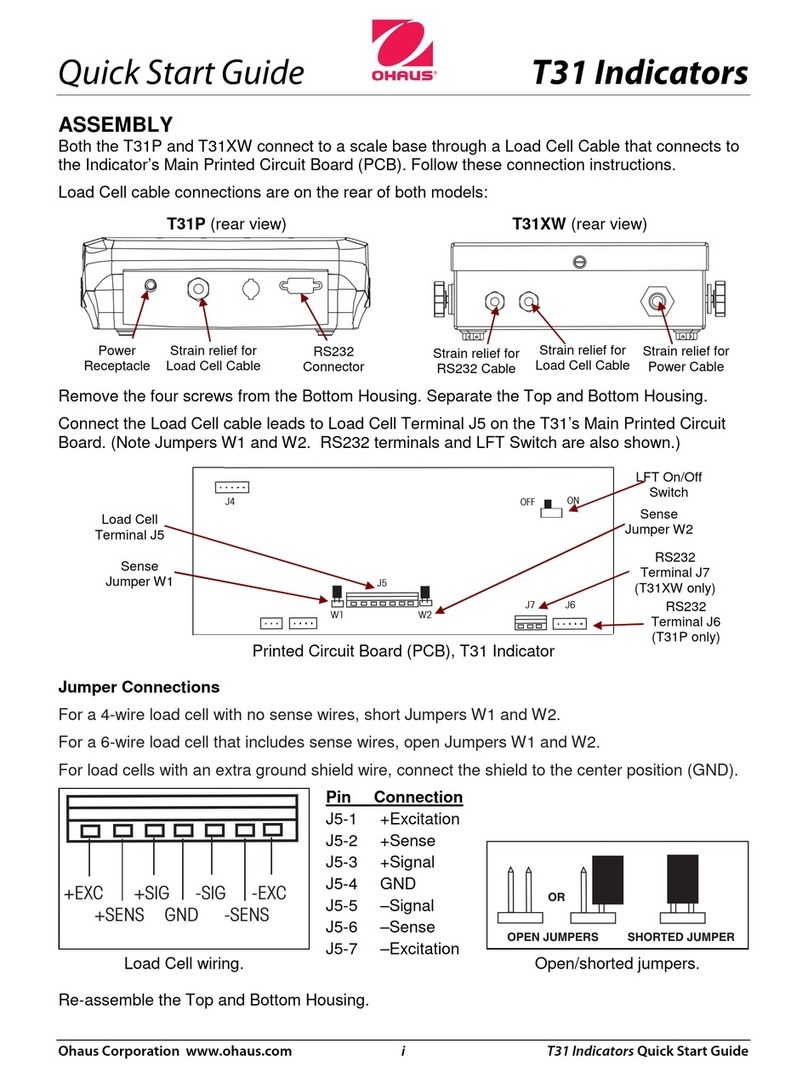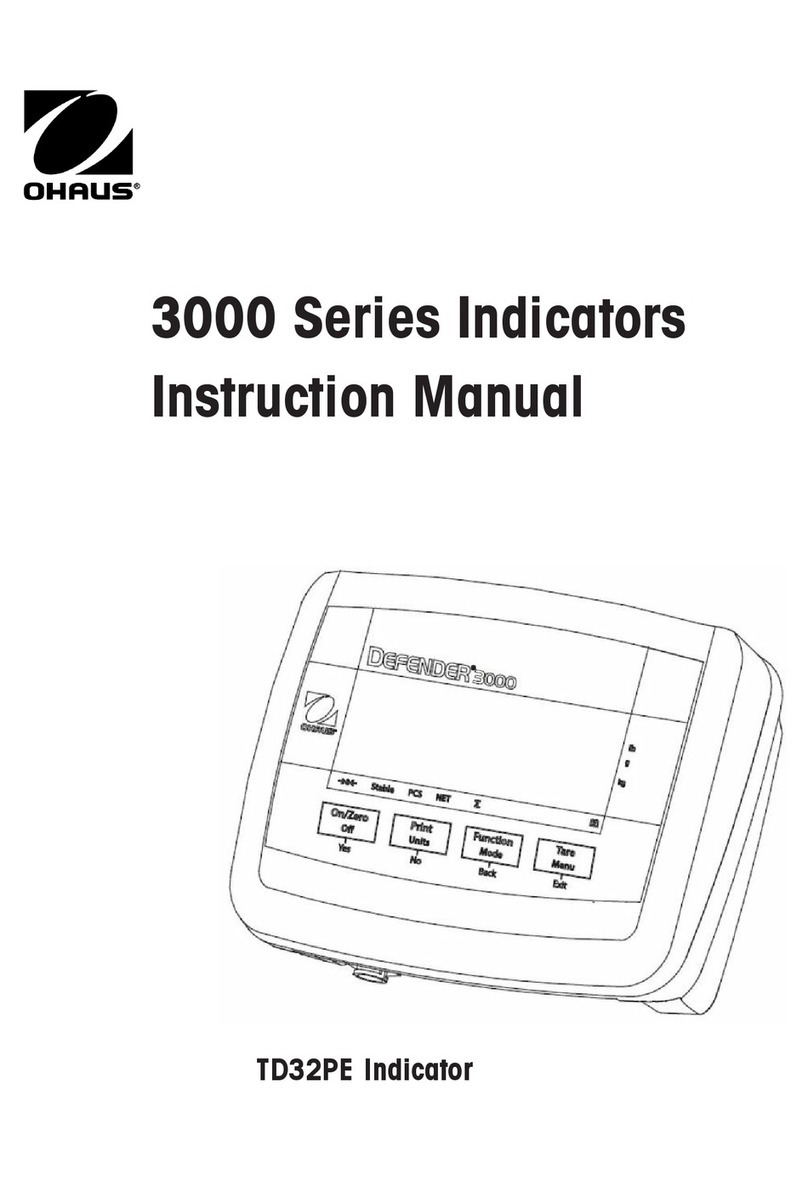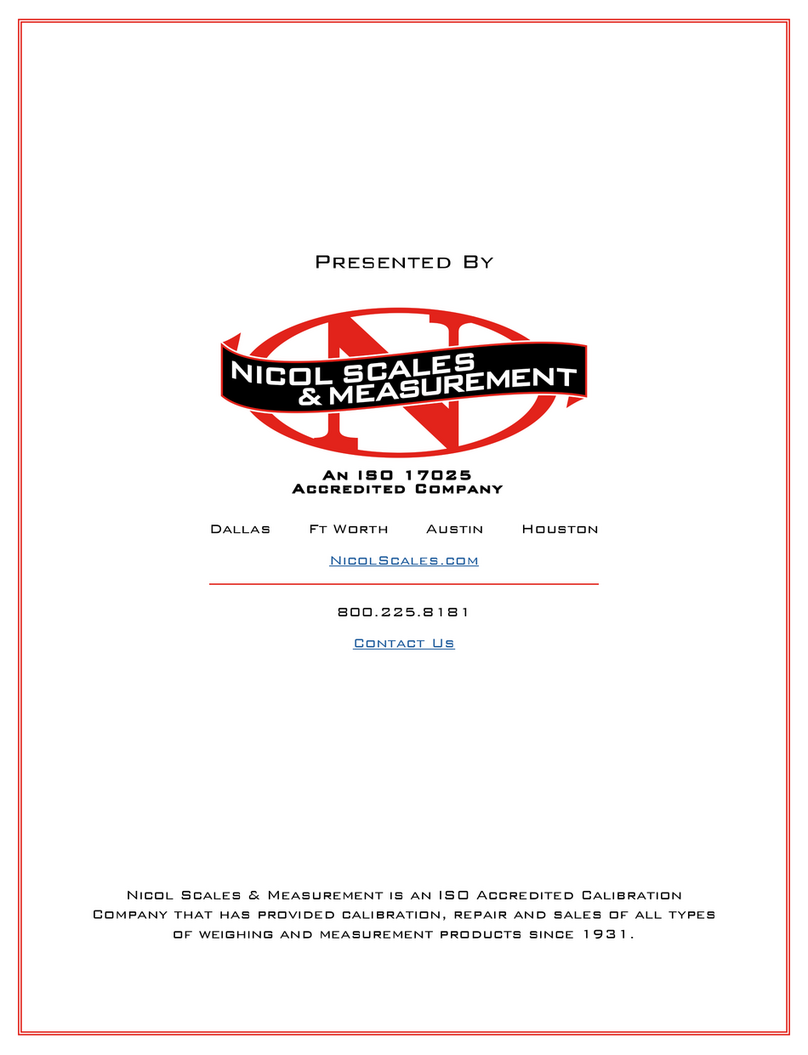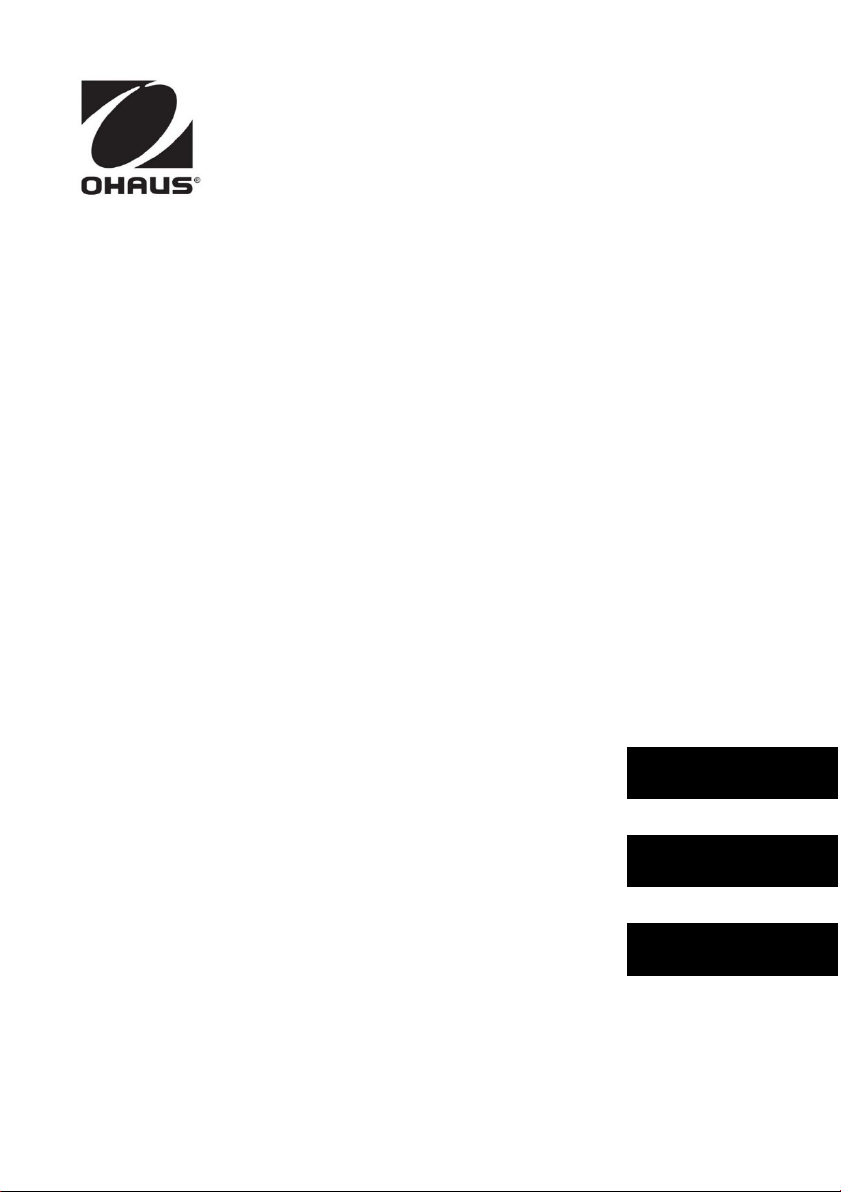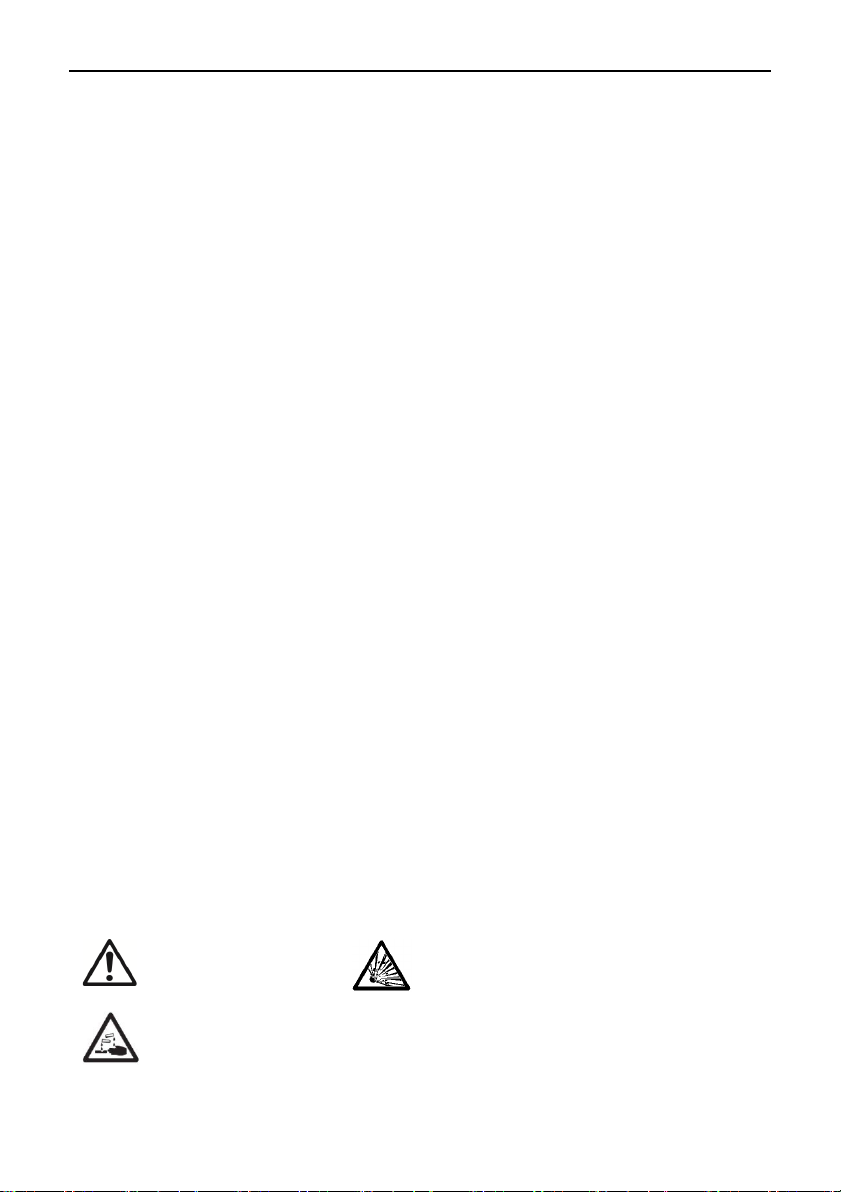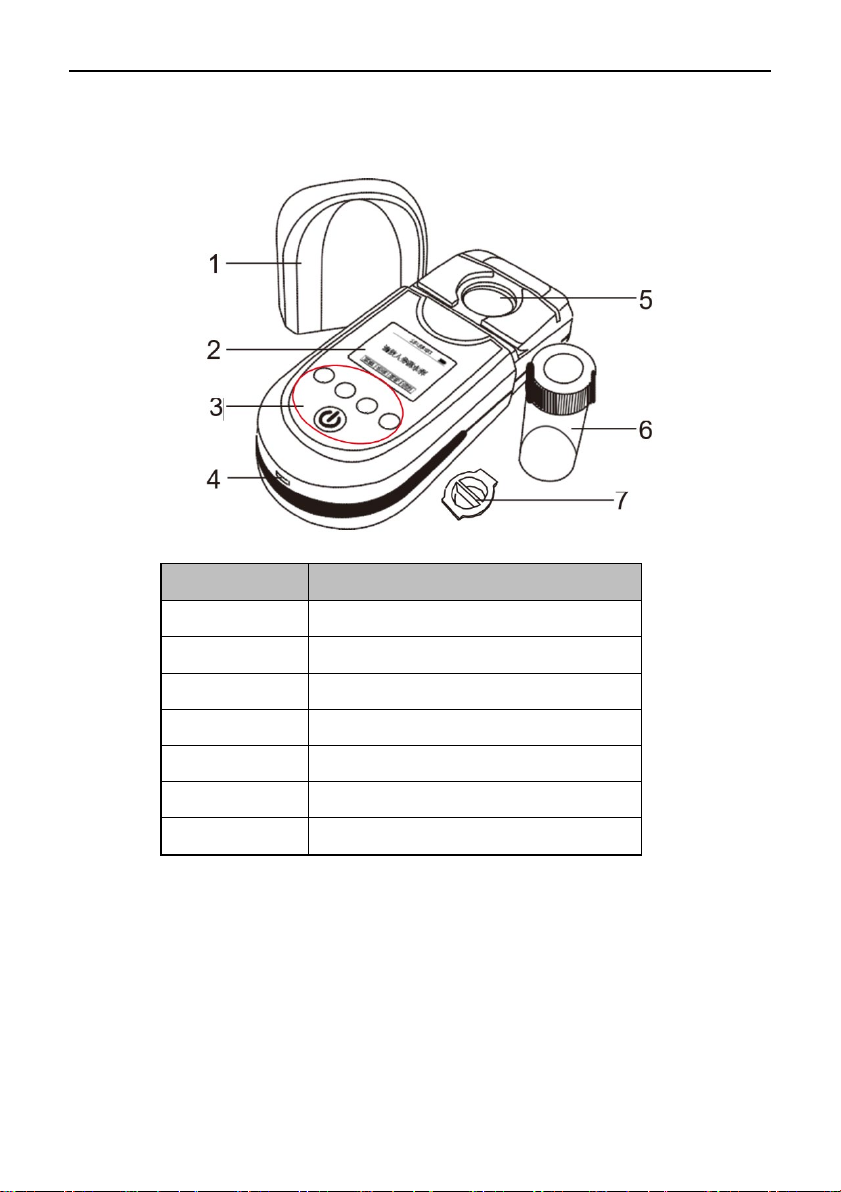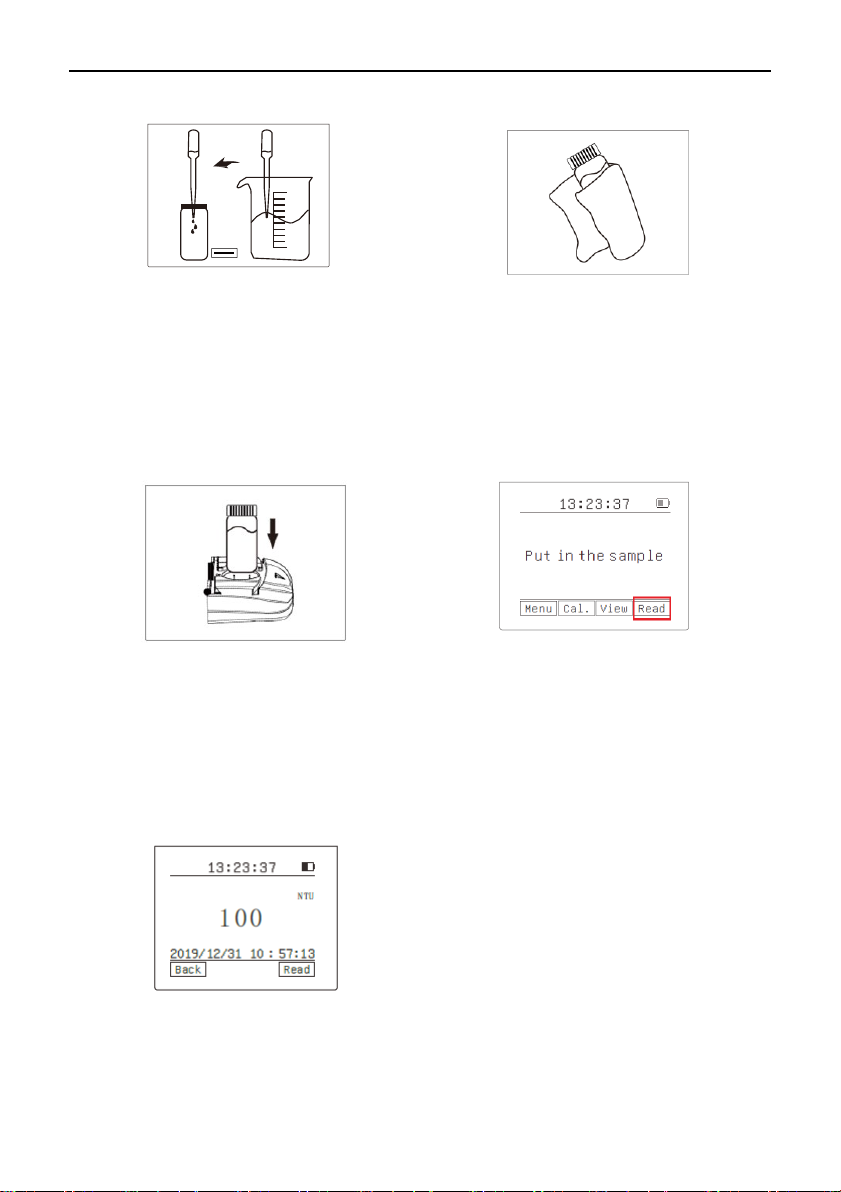a-AP30 EN-3
Safety Precautions
CAUTION: Read all safety warnings before installing, making
connections, or servicing this equipment. Failure to comply with
these warnings could result in personal injury and/or property
damage. Retain all instructions for future reference.
Operate the equipment only under ambient conditions specified in
these instructions.
The equipment is for indoor use only.
Do not operate the equipment in hazardous, or unstable environments.
Use only approved accessories and peripherals.
Service should only be performed by authorized personnel.
WARNING: Never work in an environment subject to explosion
hazards! The housing of the instrument is not gas tight. (Explosion
hazard due to spark formation, corrosion caused by the ingress of
gases).
WARNING: When using chemicals and solvents, comply with the
instructions of the producer and the general lab safety rules.
1.2 Intended Use
This instrument is intended for use in laboratories, pharmacies, schools,
businesses and light industry. It must only be used for measuring the parameters
described in these operating instructions. Any other type of use and operation
beyond the limits of technical specifications, without written consent from
OHAUS, is considered as not intended.This instrument complies with current
industry standards and the recognized safety regulations; however, it can
constitute a hazard in use.If the instrument is not used according to these
operating instructions, the intended protection provided by the instrument may be
impaired.