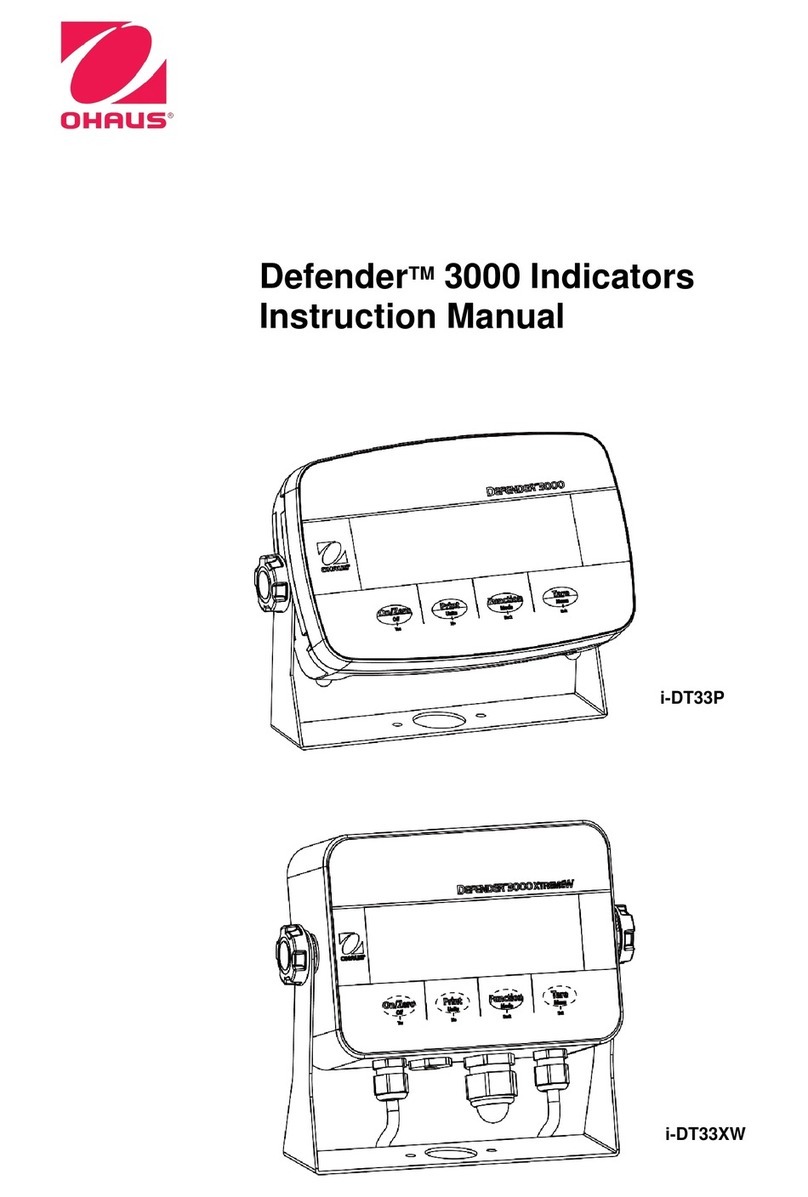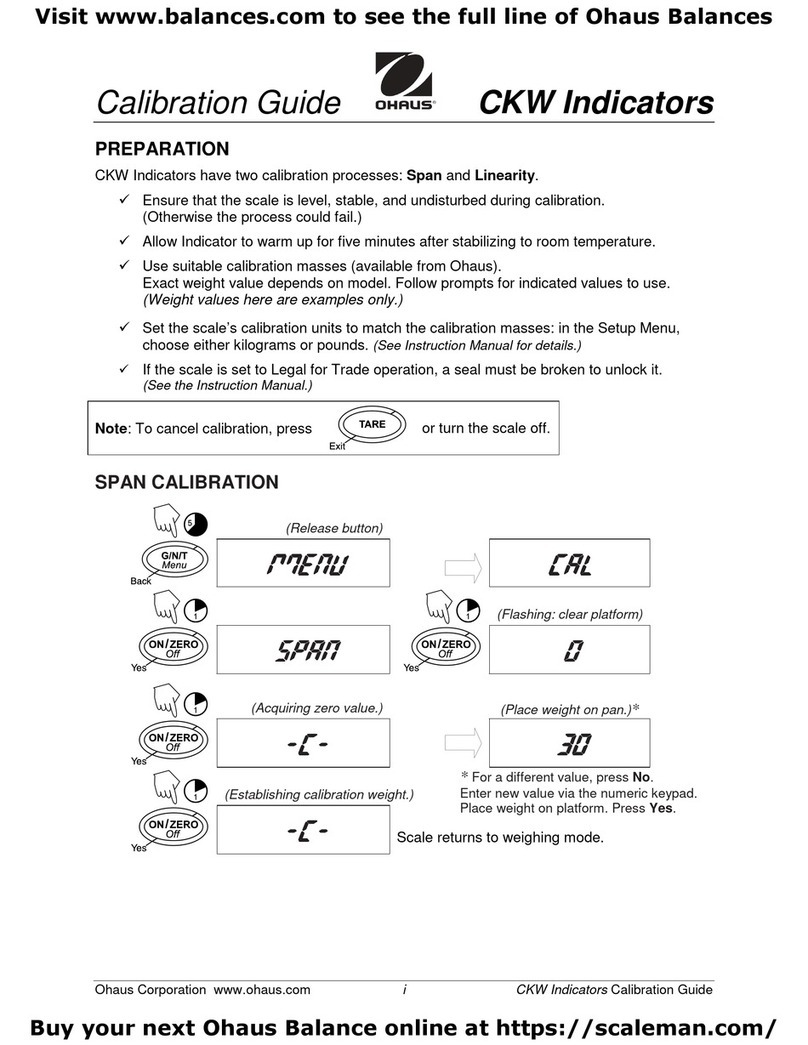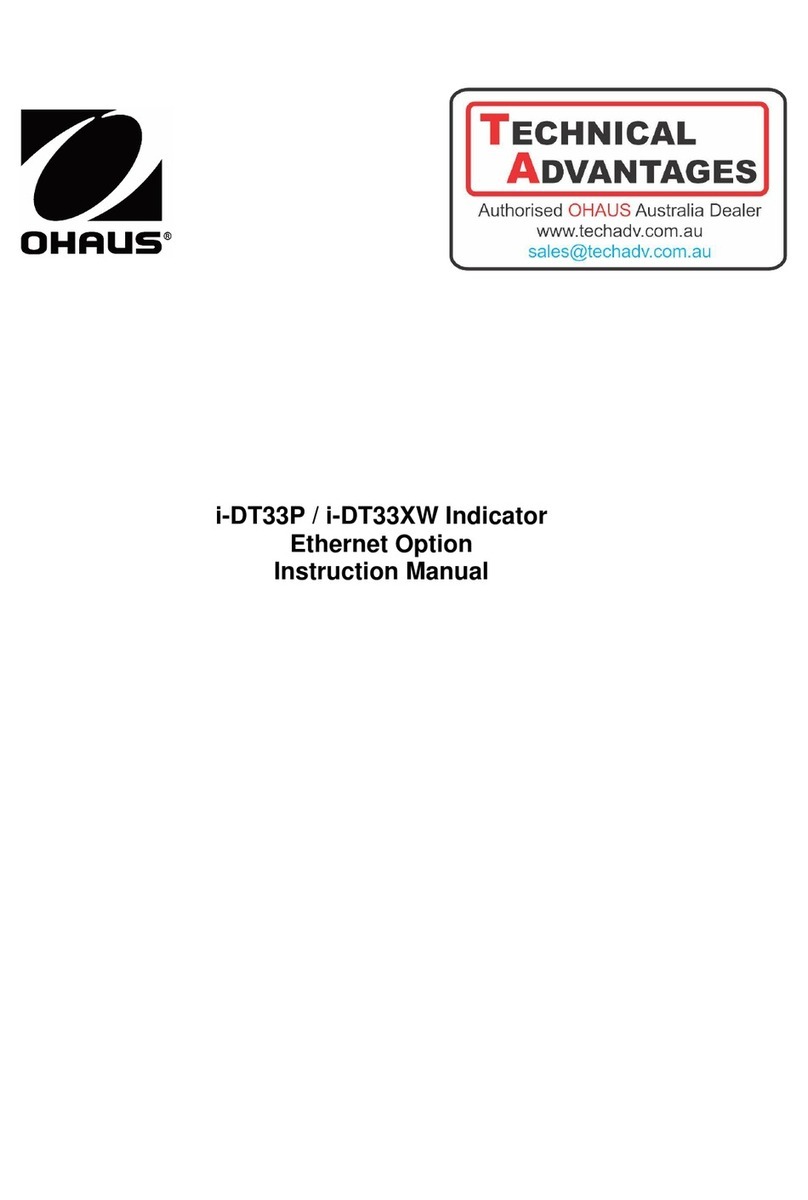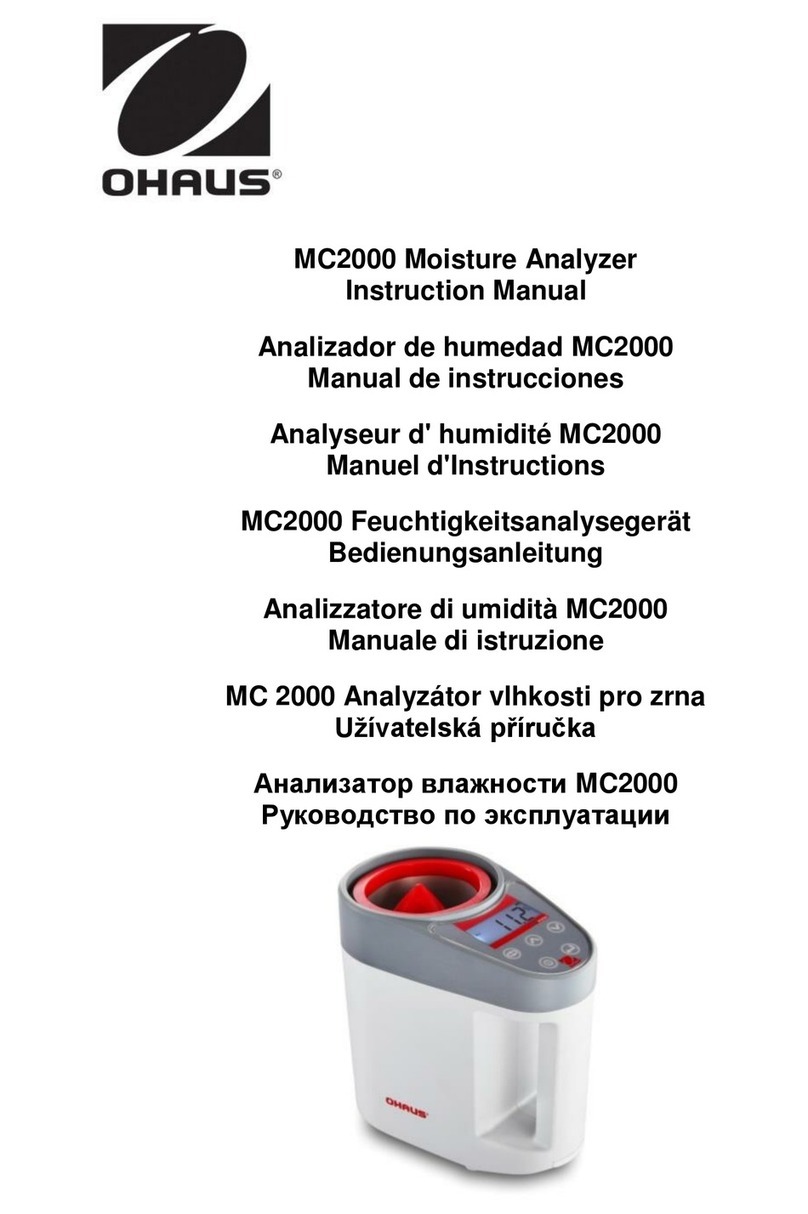MB90/MB120 Quick Start Guide
MB90/120 Moisture Analyzers Quick Start Guide ii Ohaus Corporation www.ohaus.com
Place the empty sample pan and glass fiber pan in the pan handler. The
sample pan must lie flat in the pan handler.
Note: It is advisable for you to work with the pan handler at all times. The pan
handler is ergonomic, safe and provides protection against possible burns due
to a hot sample pan.
Close the cover. This sets the Moisture Analyzer to zero automatically.
Open the cover on the Moisture Analyzer.
Wet the glass fiber pan with a 0.5 to 1 gram of water.
Note: Minimum sample size must be greater than 0.5 gram.
Starting the test
Close the cover, the Moisture Analyzer starts the drying and measurement
process automatically.
Drying and measurement
You are now able to follow the progress of the drying cycle on the display.
This first display comes up automatically when the test was started.
Observing the test progress
There are two displays available when the Moisture Analyzer is running a test.
One showing the %MC value and another showing a curve.
When pressing the data area while %MC is shown, the display will switch to
show the curve. Likewise, pressing the data area again will switch back to
show the %MC value.
The display indicates the Method Name, Temperature/Time, Initial Weight,
actual temperature, elapsed time duration of the test, moisture and curve. The
test automatically stops at the end of the measurement.
If you want to end the test sooner, press the button.
Congratulations! You have just performed your first measurement with your
moisture analyzer.
Carefully remove the sample pan handler from the drying area.
WARNING: As the pan and sample may still be hot, you should let these
cool down before removing the pan from the pan handler!
*30241177* P/N 30241177A