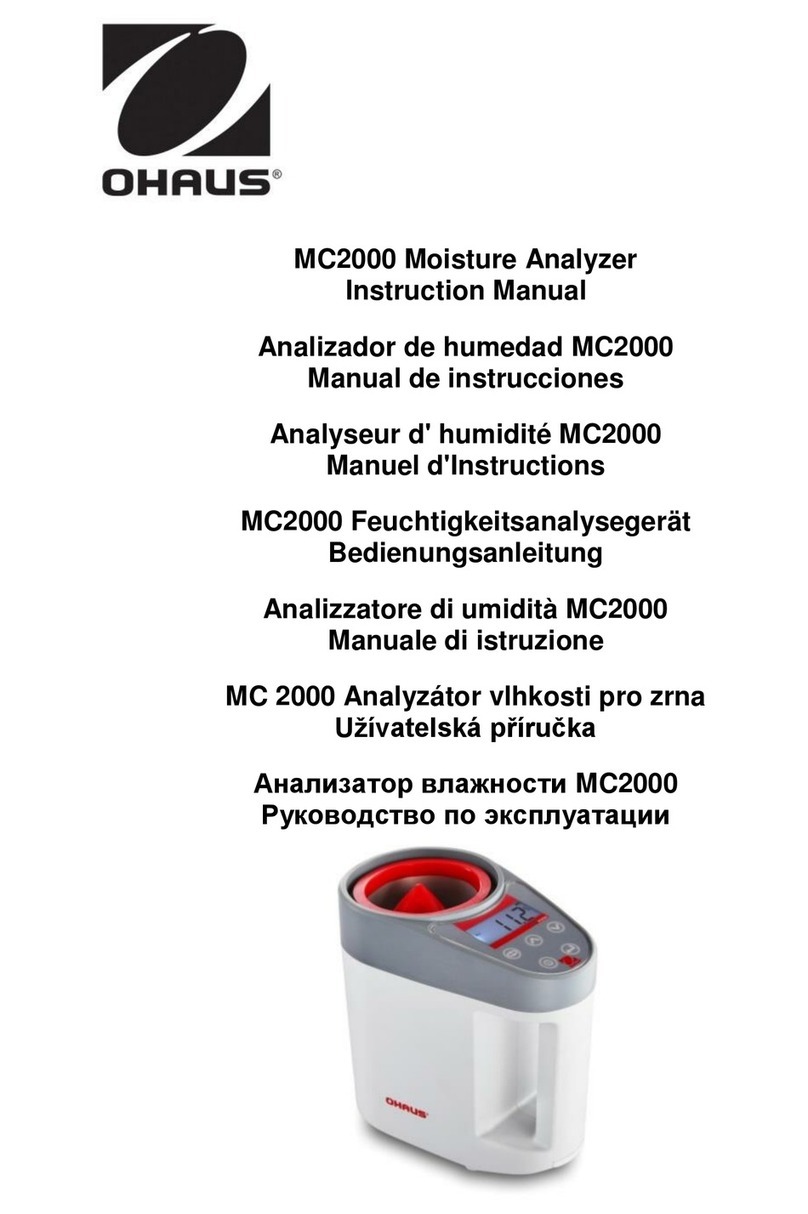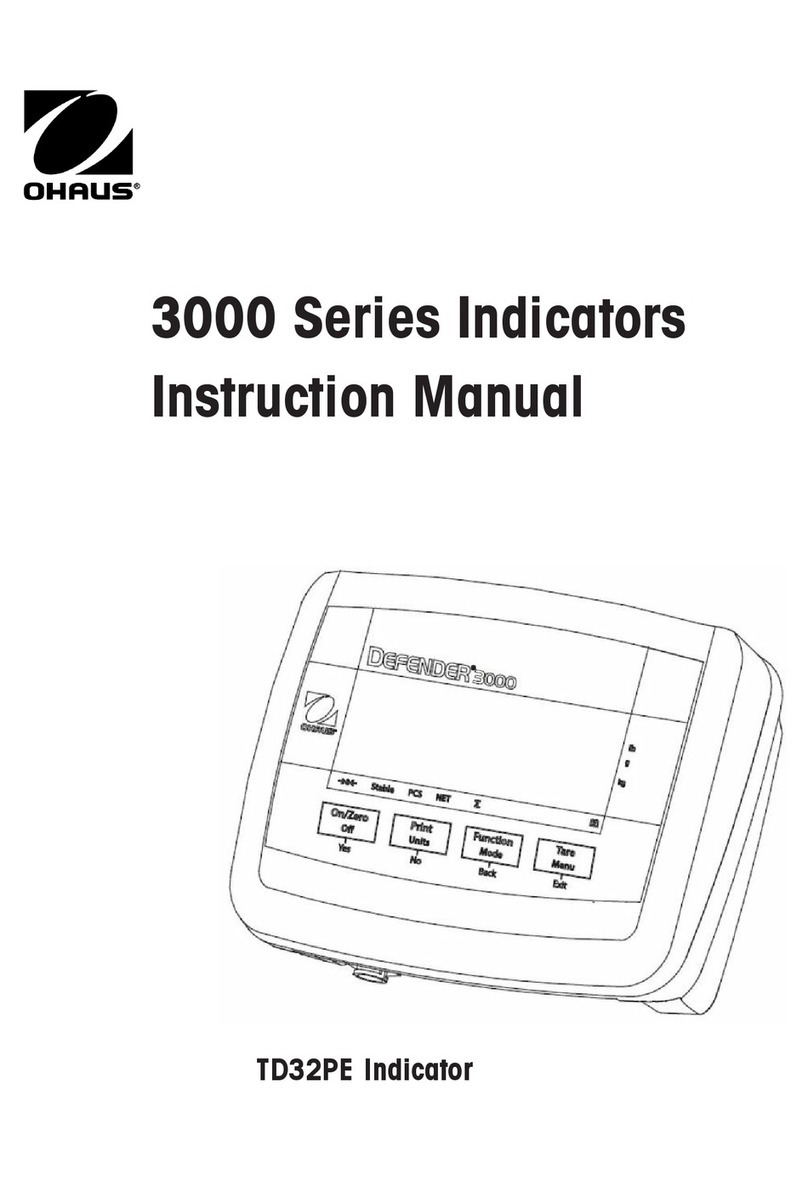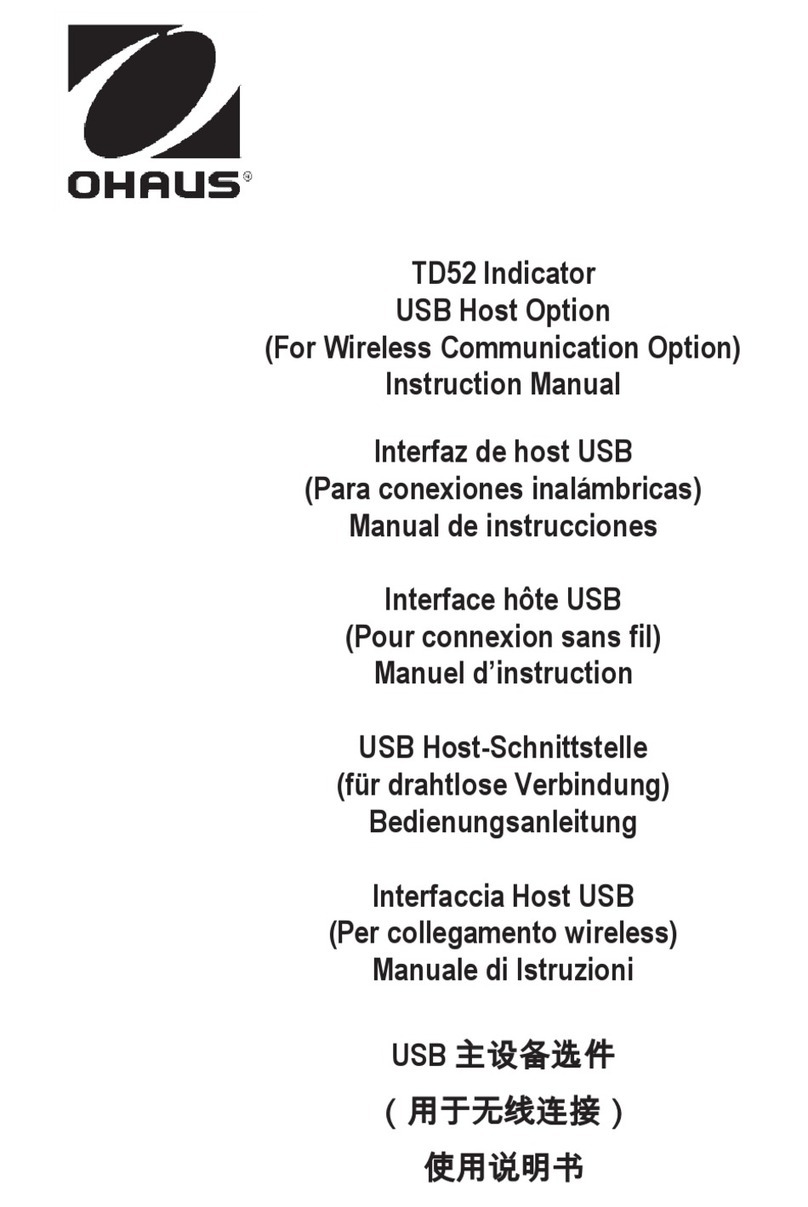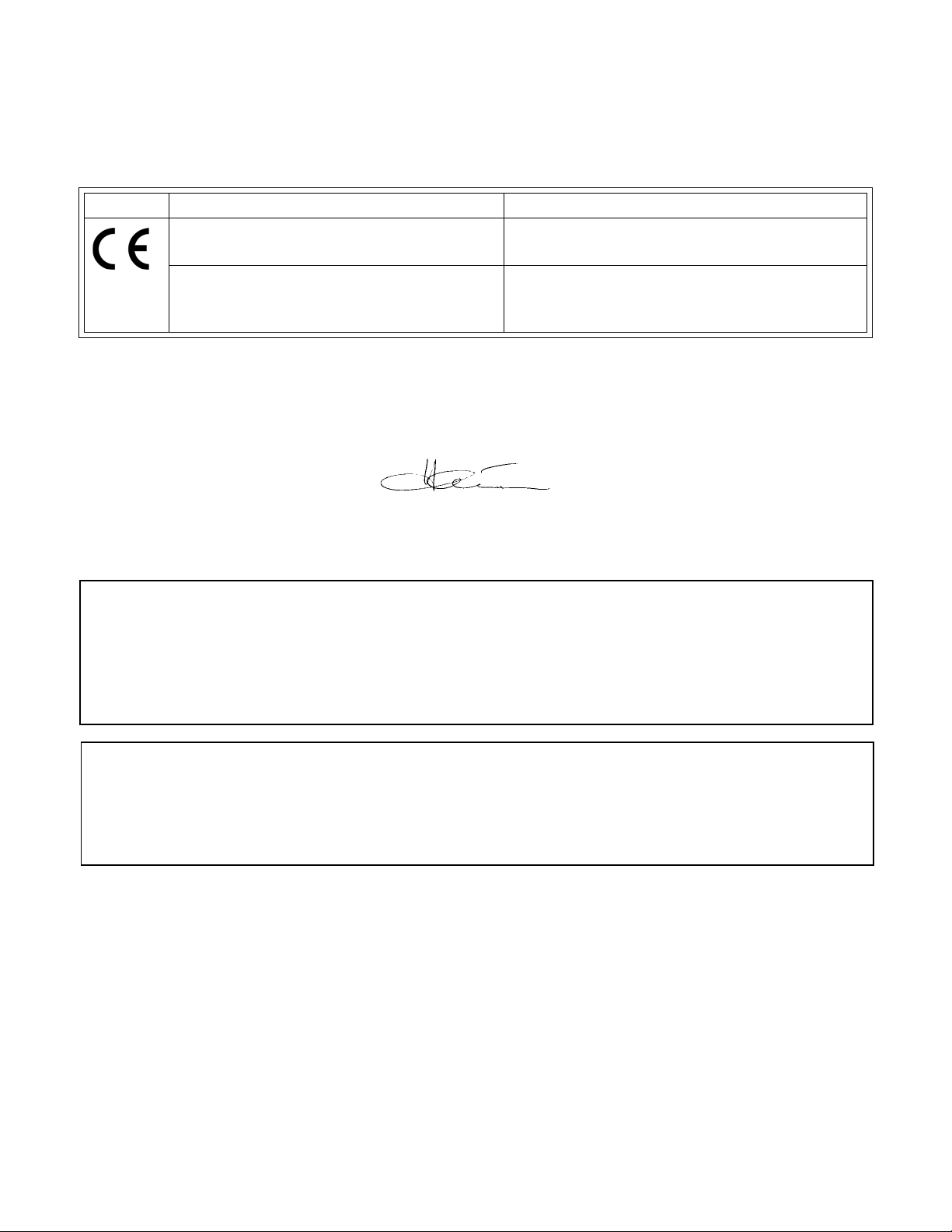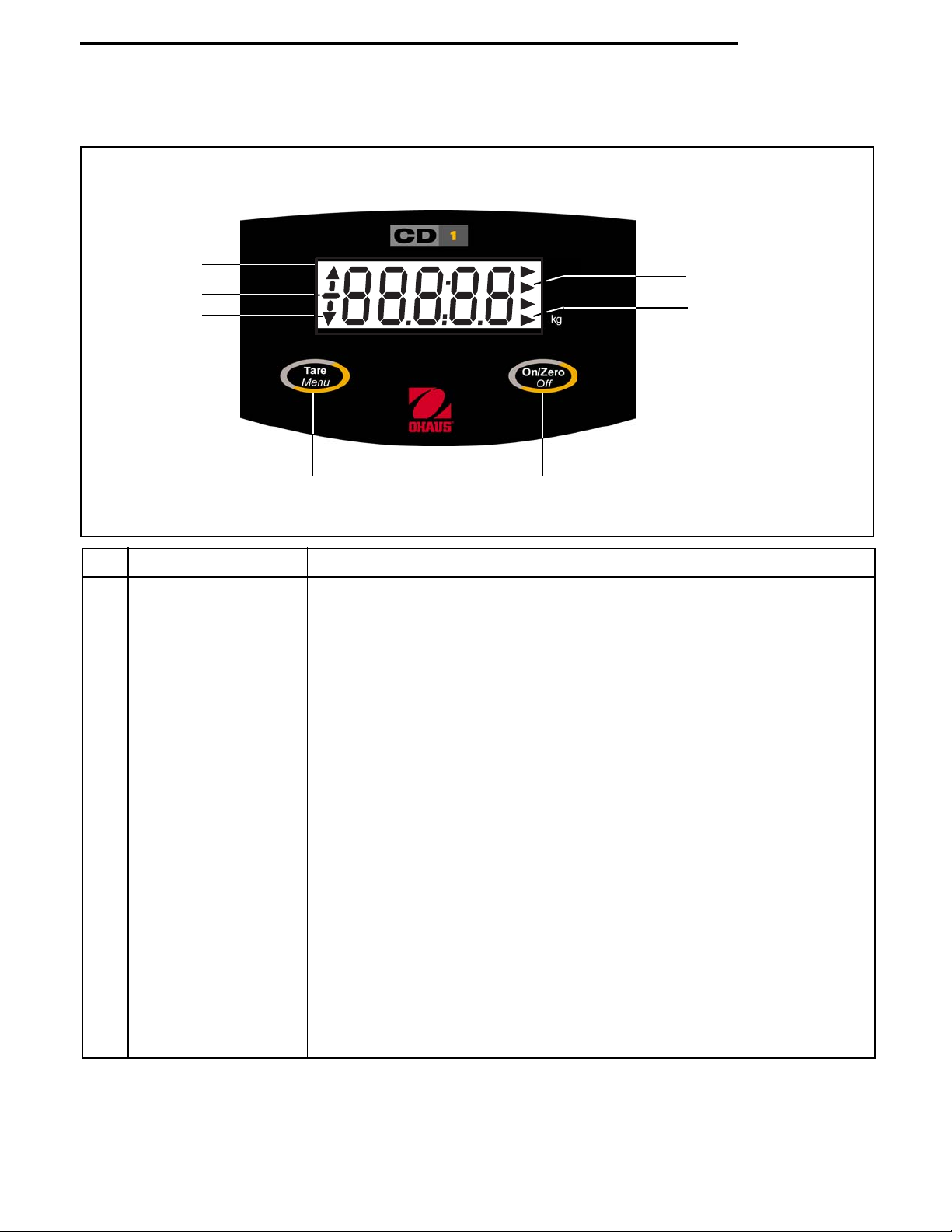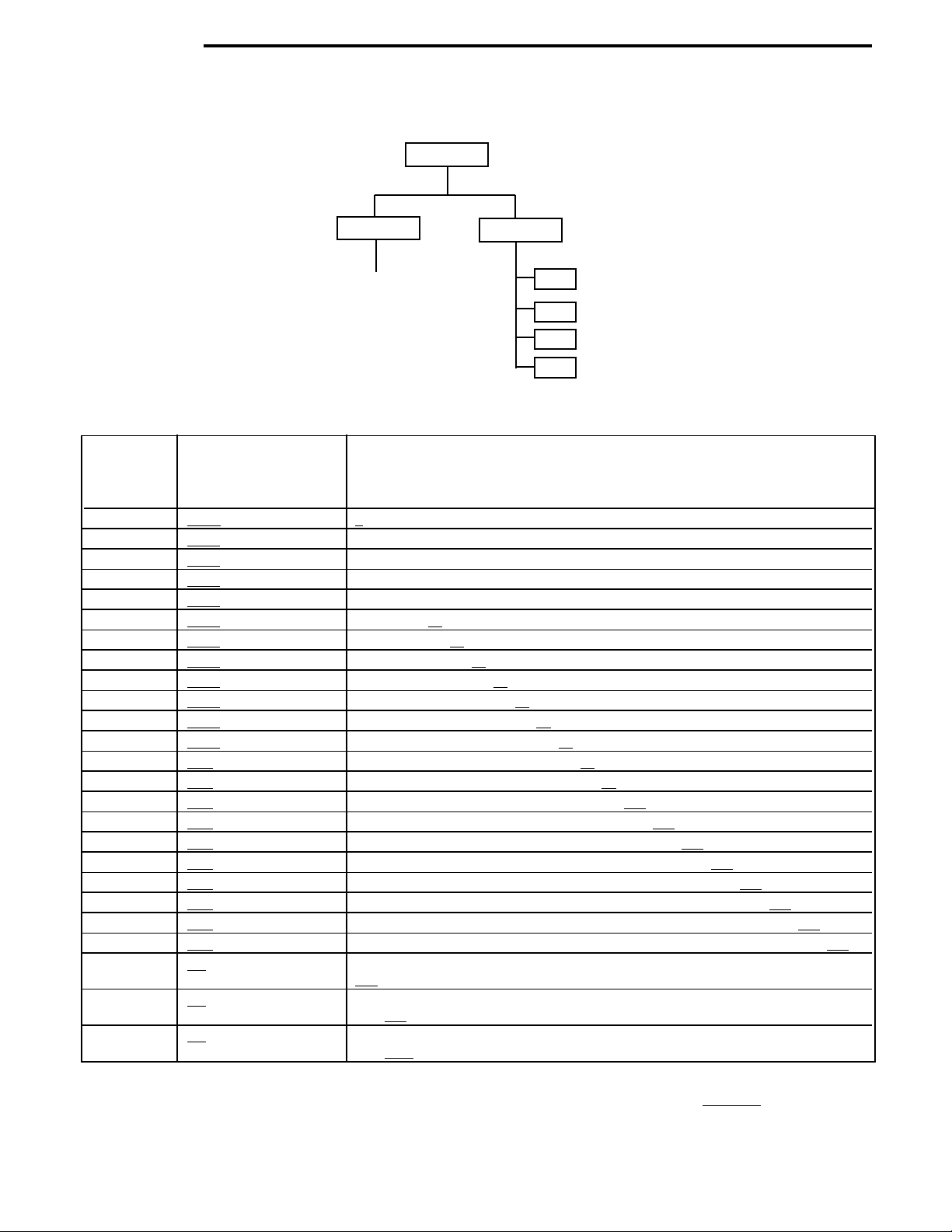4
CD-1 Indicator
3.2 Menu Structure
The following table illustrates the menu structure in the CD-1 Indicator.
CAL EtuP
Perform F (Full cale Capacity) submenu
g (Graduation size) submenu
CP (Calibration Point) submenu
CAL ? (Calibration ?)
MENU
3.3 Available Settings
Table 3-1 shown below indicates the available settings that can be made in the EtuP menu.
TABLE 3-1 ETUP.
Full Scale Graduation Size1,2,3 Calibration Point 1,2
Capacit 1(gxxxx) (CPxxxx)
(FSxxxx)
10.001 1
20.001, 0.002 1,2
30.001, 0.002 1, 2, 3
50.001, 0.002, 0.005 1, 2, 3, 5
60.001, 0.002, 0.005 1, 2, 3, 5, 6
10 0.001, 0.002, 0.005, 0.01 1, 2, 3, 5, 6, 10
15 0.002, 0.005, 0.01 1, 2, 3, 5, 6, 10, 15
20 0.002, 0.005, 0.01, 0.02 1, 2, 3, 5, 6, 10, 15, 20
25 0.005, 0.01, 0.02 1, 2, 3, 5, 6, 10, 15, 20, 25
30 0.005, 0.01, 0.02 1, 2, 3, 5, 6, 10, 15, 20, 25, 30
40 0.005, 0.01, 0.02 1, 2, 3, 5, 6, 10, 15, 20, 25, 30, 40
50 0.005, 0.01, 0.02, 0.05 1, 2, 3, 5, 6, 10, 15, 20, 25, 30, 40, 50
60 0.01, 0.02, 0.05 1, 2, 3, 5, 6, 10, 15, 20, 25, 30, 40, 50, 60
75 0.01, 0.02, 0.05 1, 2, 3, 5, 6, 10, 15, 20, 25, 30, 40, 50, 60, 75
100 0.01, 0.02, 0.05, 0.1 1, 2, 3, 5, 6, 10, 15, 20, 25, 30, 40, 50, 60, 75, 100
120 0.02, 0.05, 0.1 1, 2, 3, 5, 6, 10, 15, 20, 25, 30, 40, 50, 60, 75, 100, 120
150 0.02, 0.05, 0.1 1, 2, 3, 5, 6, 10, 15, 20, 25, 30, 40, 50, 60, 75, 100, 120, 150
200 0.02, 0.05, 0.1, 0.2 1, 2, 3, 5, 6, 10, 15, 20, 25, 30, 40, 50, 60, 75, 100, 120, 150, 200
250 0.05, 0.1, 0.2 1, 2, 3, 5, 6, 10, 15, 20, 25, 30, 40, 50, 60, 75, 100, 120, 150, 200, 250
300 0.05, 0.1, 0.2 1, 2, 3, 5, 6, 10, 15, 20, 25, 30, 40, 50, 60, 75, 100, 120, 150, 200, 250, 300
400 0.05, 0.1, 0.2 1, 2, 3, 5, 6, 10, 15, 20, 25, 30, 40, 50, 60, 75, 100, 120, 150, 200, 250, 300, 400
500 0.05, 0.1, 0.2, 0.5 1, 2, 3, 5, 6, 10, 15, 20, 25, 30, 40, 50, 60, 75, 100, 120, 150, 200, 250, 300, 400, 500
600 0.1, 0.2, 0.5 1, 2, 3, 5, 6, 10, 15, 20, 25, 30, 40, 50, 60, 75, 100, 120, 150, 200, 250, 300, 400, 500,
600
750 0.1, 0.2, 0.5 1, 2, 3, 5, 6, 10, 15, 20, 25, 30, 40, 50, 60, 75, 100, 120, 150, 200, 250, 300, 400, 500,
600, 750
1000 0.1, 0.2, 0.5, 1 1, 2, 3, 5, 6, 10, 20, 25, 30, 40, 50, 60, 75, 100, 120, 150, 200, 250, 300, 400, 500, 600,
750, 1000
Notes:
1 Full cale Capacity, Graduation ize and Calibration Point initial factory default settings are shown in bold.
2 Graduation ize and Calibration Point default settings for corresponding Full cale Capacity are shown underlined.
3 Graduation ize selections are limited to resolutions from 1:1000 to 1:10000.